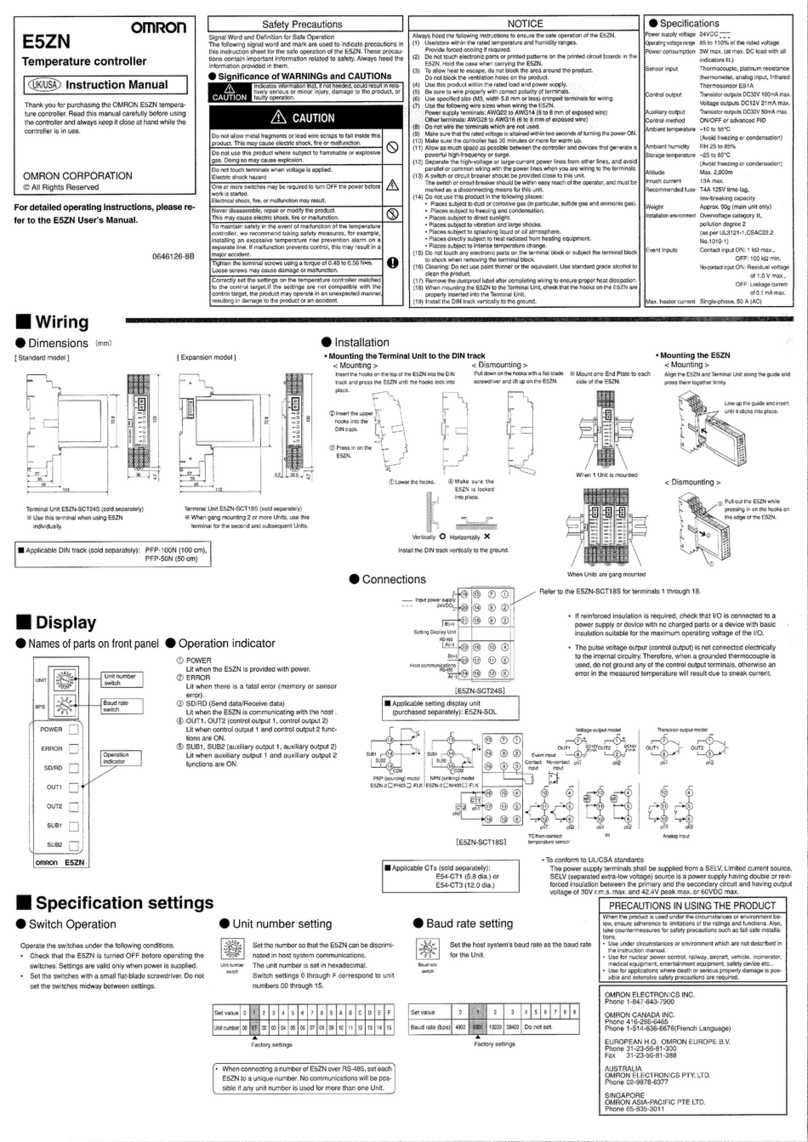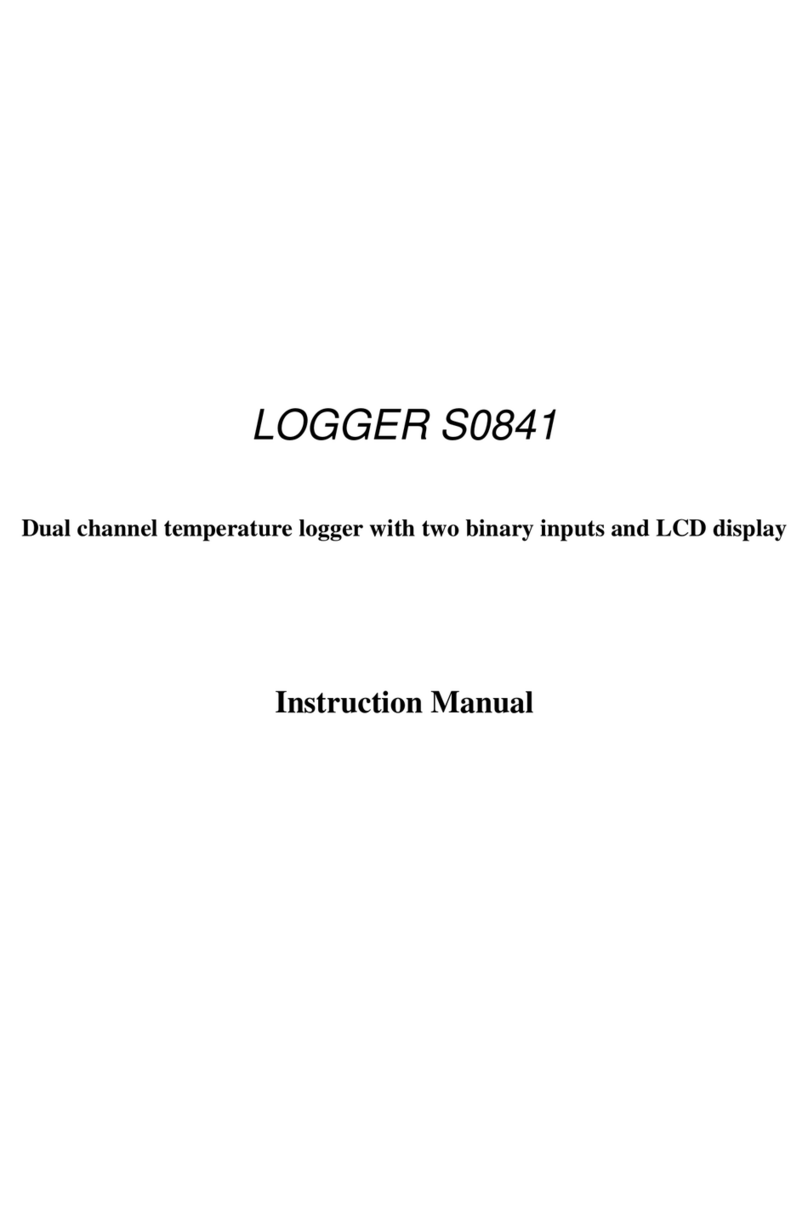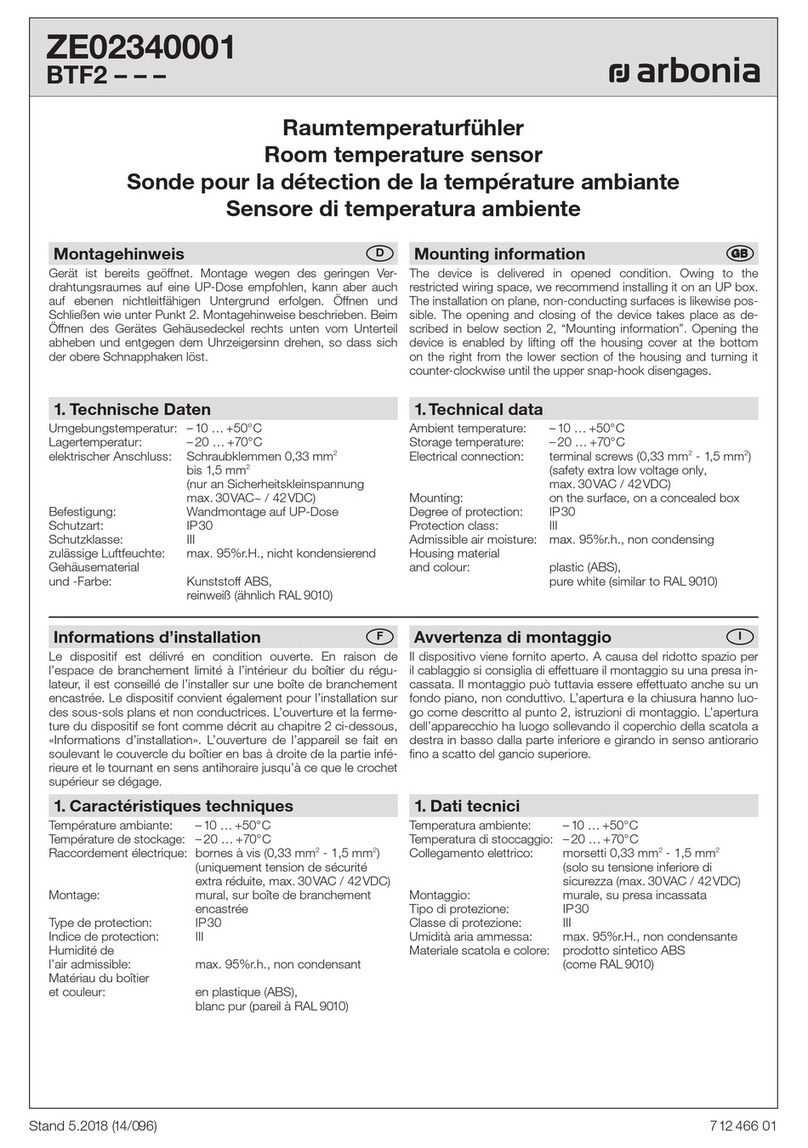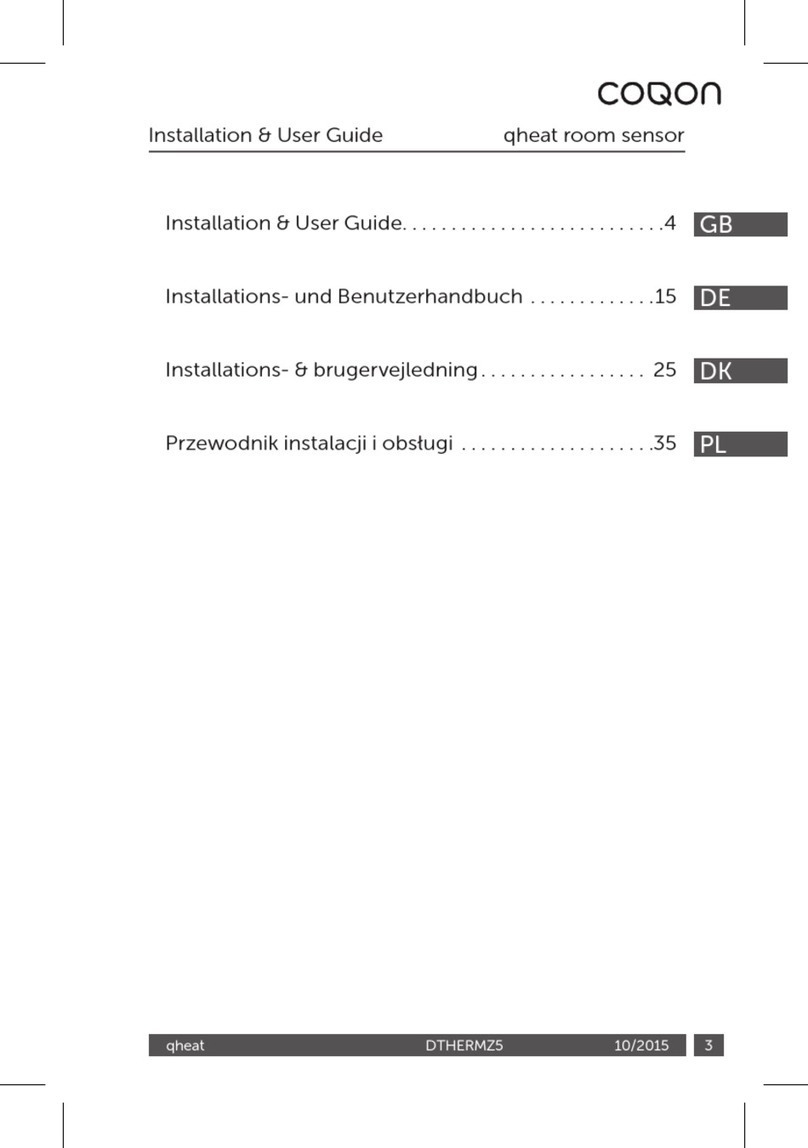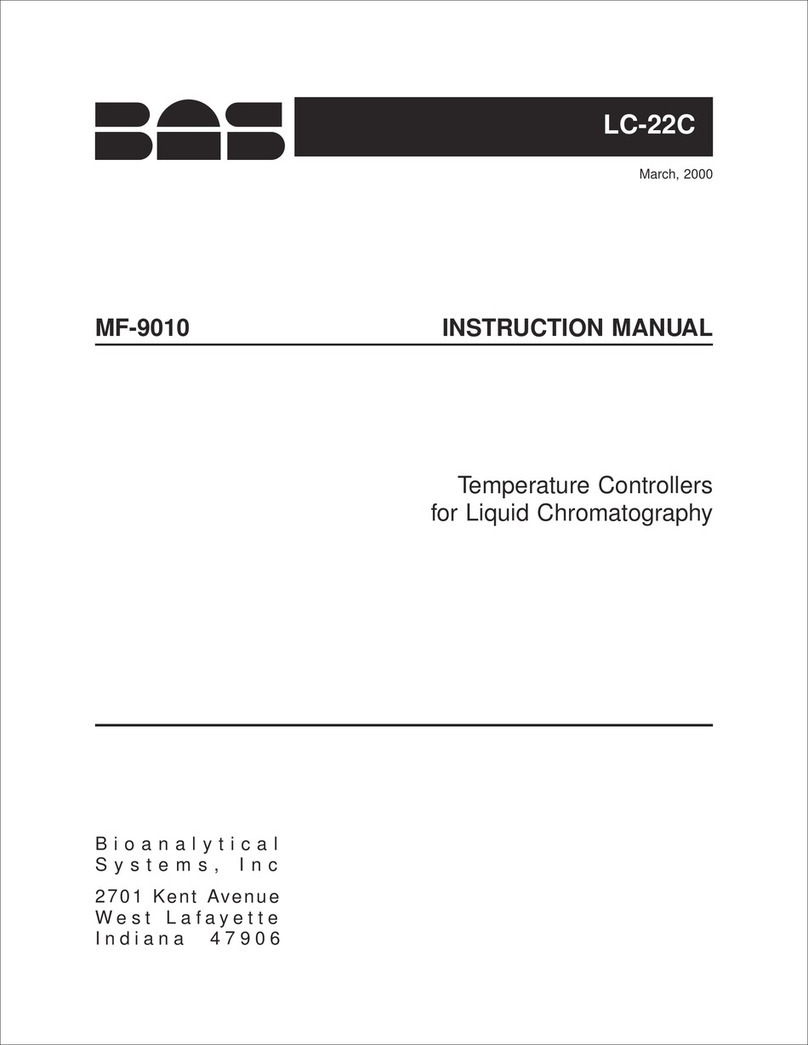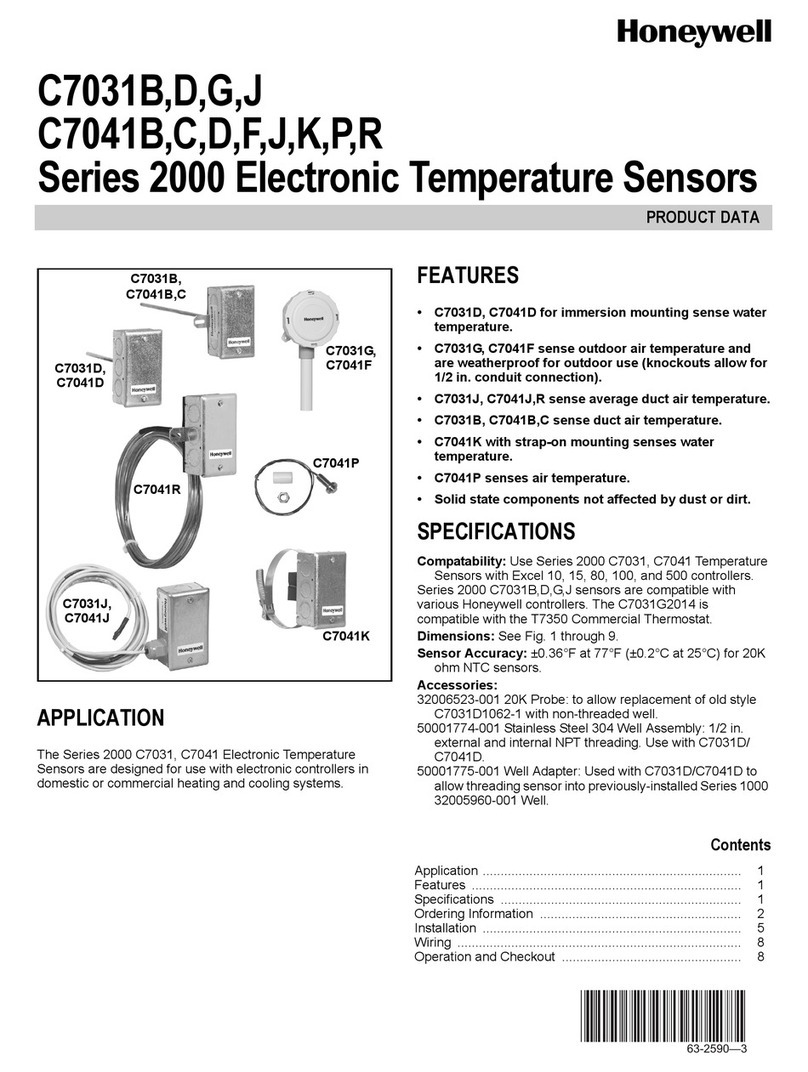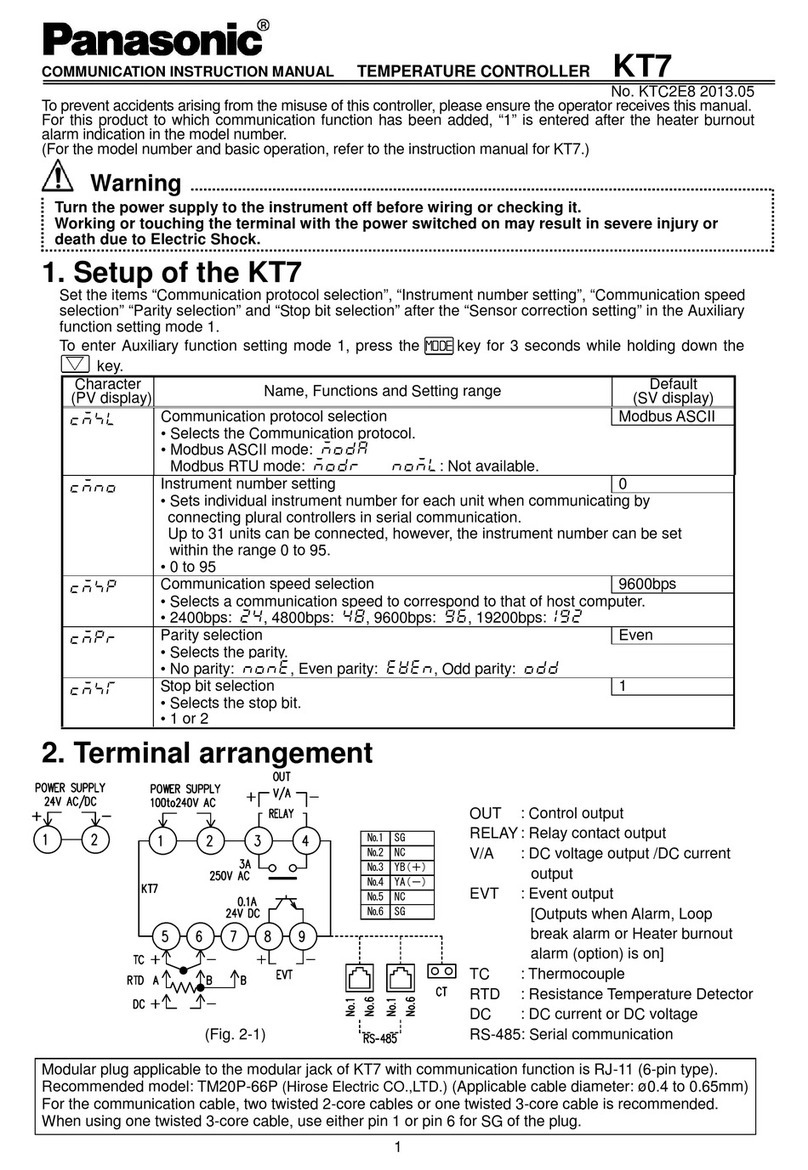Sollatek JEA Series User manual

A3 CMYK
Important: This manual contains important safety instructions. Before using this product
please read all instructions carefully. Keep this manual handy for reference.
JEA
Advanced Energy Management Temperature Controller
with Built-in Display and Connectivity
USER MANUAL

JEA USER MANUAL
A3+ CMYK
2 I+44 (1753) 214 500
Please read the following warnings to maintain the safe function and continued performance of your Sollatek device.
INSTALLATION
Mounting of the unit must be in accordance with orientation as specied in the “Description & Install” section.
The device must only be installed and congured by trained and authorized staff as specied in the “Description &
Install” section.
WASHDOWN
The front of the unit may be exposed to water jets. The rear of the unit must not be exposed to high pressure water
jets or temporary submersion.
CHEMICALS
The Sollatek device is made of polycarbonate and should not be exposed to chemicals which attack this material.
TEMPERATURE
The Sollatek device must only be subjected to temperatures as specied in the “Technical Specications” section of
this manual.
VIBRATION AND IMPACT
The device MUST be installed in such a way as to be protected from impact in operation. Do not hit or drop the
device.
NO SERVICEABLE PARTS
There are no serviceable parts inside the device. Do NOT open the housing.
VOLTAGES
The Sollatek device must only be connected to power supplies which comply with the acceptable voltage ranges
specied in the “Technical Specication” section of this manual.
VOLTAGE FLUCTUATIONS AND SERGE
The Sollatek device has surge protection as specied in the “Technical Specication”. Exposure to surge voltages
out side these limits, or excessively repeated surges within the limits may cause damage to the electrical circuits.
CURRENTS
Outputs should not be connected to short circuits or to loads which exceed the currents specied in the “Technical
Specication” section of this manual. Care must be taken to ensure that cables and terminations are safely
terminated.
SEGREGATION OF POWER AND SIGNAL CABLING
Correct segregation of power and signal cabling must be followed. Do not run power and signal cables together in
the same conduit. Induction from power cables may corrupt data signals, leading to incorrect operation.
CONSEQUENTIAL FAILURES
The Sollatek device includes features to protect both itself and connected components. However, failure of
connected components may cause damage to the JEA controller and / or connected components. Critical or
vulnerable components should be protected independently against failure.
FIT FOR PURPOSE
The Sollatek device must only be used for the purpose and functions described in this manual. As each application
requires different conguration and setup, no liability is accepted by Sollatek UK Ltd for the correct operation of the
nal equipment.

JEA USER MANUAL sollateksupport@sollatek.comI3
A3+ CMYK
Failure to comply with the warnings may result in the device becoming damaged leading to
premature failure or unsafe operation. In extreme cases failure to comply may cause risk of
electrocution or re.
SAFETY PRECAUTIONS
Precautions should be taken when installing or disconnecting the device. Isolate power supply before
installation or servicing.
Trained and Authorised personnel only should install / service this equipment
THE DANGERS FROM ELECTRICITY
Harm can be caused to any person when they are exposed to ‘live parts’ that are either touched directly or indirectly by means
of some
Conducting object or material. Voltages over 50 volts AC or 120 volts DC are considered hazardous.
Most electrical accidents occur because individuals:
1. Are working on or near equipment which is thought to be dead but which is, in fact, live.
2. Are working on or near equipment which is known to be live, but where those involved are without adequate training or
appropriate equipment, or they have not taken adequate precautions.
3. Misuse of equipment or use electrical equipment which they know to be faulty.
REDUCING THE RISK OF ELECTRIC SHOCK
To reduce the risk of electric shock:
1. Install the device in an area free of conductive contaminants. Ambient temperature must not exceed 60°C.
2. Isolate the power to the device before installation, repair or removal.
3. Use tools with insulated handles.
FIRST-AID
Before commencing any work:
1. Find out the location of a suitably stocked rst-aid box
2. Find out the arrangements that exist on site for rst-aid, and who is responsible for taking charge of these.
DISPOSAL
Sollatek devices are subject to the EU directive 202/96/EC, and may also be subject to other national legislation for
safe disposal of e-waste.
1. The device cannot be disposed of as municipal waste and such should waste should be collected and disposed
of separately.
2. The device can be disposed of through an approved WEEE collection point, or alternatively can be returned to
Sollatek UK Ltd at the end of its working life.
3. The device may contain hazardous substances, which if disposed of incorrectly may cause harm to the
environment and/or human health.
4. Penalties may be applicable for incorrect disposal, as specied by local legislation.
Sollatek devices complies with EU directive 2002/95/EC (RoHS).

JEA USER MANUAL
A3+ CMYK
4 I+44 (1753) 214 500
CONTENTS
1. INTRODUCTION 5
2. DESCRIPTION 6
2.1 JEA Front Panel - With Display 6
2.2 JEA Front Panel - Without Display 7
2.3 Rear Connectors 8
3. INSTALLATION 10
3.1 Dimensions And Panel Cut-Out 10
3.2 Panel Mounting 10
3.3 Wiring 11
4. OPERATION 14
4.1 Overview 14
4.2 DAY and NIGHT MODE 16
4.3 NORMAL, ECO and Superfrost Mode 16
4.4 Defrost Mode 16
4.5 Winter Mode 17
5. FEATURES 18
5.1 Energy Saving 18
5.2 Self Learning 18
5.3 Protective Delays 19
5.4 Product Safety Features 21
5.5 Connectivity Solution 21
5.6 Internal Rechargeable Battery 22
6. START-UP 23
6.1 Start-UP Sequence 23
6.2 Display Characters 23
7. INTERFACE 24
7.1 JEA Front Display 24
7.2 Smart Device Application 28
7.3 Desktop Interface Software 29
8. SERVICE MODE 31
9. PARAMETERS 32
9.1 Probes Selection 32
9.2 Temperature Regulation 33
9.3 Defrost 34
9.4 Voltage Protection Control 37
9.5 Delays & Timers 37
9.6 Condenser Control 39
9.7 Lights Control 39
9.8 Door Operation 40
9.9 Power ON/OFF Button 40
9.10 Initial Pull Down 41
9.11 Evaporator FAN Management 41
9.12 Winter Mode 42
9.13 Ambient Condition Interaction 43
9.14 Learning Algorithm 44
9.15 Energy Saving 44
9.16 Interface 45
9.17 Cooler Lockout 45
10. FIRMWARE UPDATE 46
10.1 SPP03 Programmer Procedure 46
10.2 Over The Air Update 47
10.3 Bluetooth Firmware Update 48
11. ERRORS AND FAULTS 49
11.1 Regulation Probe Failure 49
11.2 Evaporator Probe Failure 49
11.3 Condenser Probe Failure 49
11.4 Ambient Sensor Failure 50
11.5 Door Switch Alarm 50
11.6 Door Switch Failure/Malfunction 50
11.7 Condenser Over Temperature 51
11.8 Condenser Under Temperature 51
11.9 Ambient Over Temperature 51
11.10 Ambient Under Temperature 51
11.11 Refrigeration Failure 52
11.12 Cooler Lockout 52
11.13 Power Cut Alarm 52
12. SPECIFICATION 53
13. ACCESSORY LIST 55
14. VERSION HISTORY 56

JEA USER MANUAL sollateksupport@sollatek.comI5
A3+ CMYK
1. INTRODUCTION
The JEA is arguably the most advanced electronic refrigeration controller / Energy Management Device (EMD) designed to
provide precise reading and efficient control of multiple outputs. The interface permits different levels of control for different
user groups.
The JEA has Self-learning capabilities by observing the usage behaviour of the cooler to construct a pattern/matrix of output
operation for the compressor, lights, fan and defrost controls to deliver an energy-saving routine which will be the most cost-
effective and extend output life.
The JEA has optional internal Bluetooth or can be connected to an external BLE device allowing remote access via the Smart
Device App to authorized service personnel to access controller data logs and configure control parameters. BLE also transmits
Eddystone and iBeacon for proximity marketing (nearby customer engagement).
The JEA is built to last meeting industry benchmarks and offering voltage protection to all connected outputs. A compact
design allows installation even when space is tight. The Front face plates are available in various colours to fit into cooler
aesthetics.

JEA USER MANUAL
A3+ CMYK
6 I+44 (1753) 214 500
2. DESCRIPTION
The JEA controller consists of three main groups of features:
• The Front Display Panel with the user interface and controls.
• The Rear Connector Panel for input, output, and data cables.
• The Main Housing includes the mounting clips, mounting screws and bezel.
2.1 JEA FRONT PANEL - WITH DISPLAY
ICONS BUTTONS
Bluetooth Flashing when connected to a
device, otherwise OFF Left Button Enter / Exit Superfrost Mode
Back / Cancel
Compressor ON when the compressor is
on, otherwise OFF Up button Enter Menu List
ON/OFF Mode
Door ON when the door is open,
otherwise OFF Down Button Toggle Lights ON / OFF
Alarm ON when a fault occurs,
otherwise OFF Right Button Enter/Exit Eco Mode
Enter /set menu/parameter
Superfrost Mode
ON when the controller is in
superfrost mode, otherwise
OFF
Eco Mode ON when the controller is in
eco mode, otherwise OFF
Note: The first digit is used as a minus sign when needed
The display also has decimal point which is lit when needed.
Note: The controller acknowledges every button press with a beep.

JEA USER MANUAL sollateksupport@sollatek.comI7
A3+ CMYK
2.2 JEA FRONT PANEL - WITHOUT DISPLAY
INTELLIGENT
CONTROLLER
LED Indicators
Green Power Icon Yellow Comp Icon Red Alarm Icon Status
ON X X FFA Power Supply running
ON ON OFF Compressor ON (unit in On Mode)
ON ON ON
Compressor ON (unit in On Mode) but in under
or over voltage blind time (voltage is momentari-
ly low or high)
ON OFF Flashing (500mSec
ON/500mSec OFF) OFF Mode (mains voltage is bad)
ON Cycling (500mSec
ON/500mSec OFF)
Cycling (500mSec
ON/500mSec OFF) OFF Mode (mains frequency is bad)
ON OFF Flashing (One Second
ON/One Second OFF)
Wait Mode (temperature above cut-in, waiting for
time delay)
ON OFF Flashing (Two Seconds
ON/Two Seconds OFF) Wait Mode (temperature still below cut-in)
ON OFF Flashing (Four Seconds
ON/Four Seconds OFF) Defrost Mode
ON OFF
Flashing three
times (Two Seconds
ON/500mSec OFF)
every 10 seconds
Heater Control Mode (Winter Mode)
See Section 11. Errors & Faults for LED patterns during equipment failure events.

JEA USER MANUAL
A3+ CMYK
8 I+44 (1753) 214 500
2.3 REAR CONNECTORS
2.3.1 JEA WITH 4 RELAYS
WARNING! MAINS CONNECTION
Risk of electrocution or damage to equipment. Ensure Mains is isolated before installation or repair of
the unit or any connected equipment.
1Heater 10 Amp Relay
90-250 VAC O/P
P5 Sensor I/P Door Switch
2Compressor 16 Amp Relay
90-250 VAC O/P
P1
-
P4
NTC Temperature
Sensor I/P
PIR Sensor
Humidity Sensor
10 kΩ NTC
(β25/85: 3435 k)
3Live in 90-300 VAC I/P DData Connector
External Display
FFX Expander Port
Connectivity Module
4Neutral 90-300 VAC I/P
5Evaporator Fan
5 Amp Relay
90-250 VAC or
0-24 VDC O/P
6Lights
5 Amp Relay
90-250 VAC or
0-24 VDC O/P
7Live in 2 90-300 VAC or
0-24 VDC I/P
4 RELAY CONNECTION LABEL ON PRODUCT
JEA-X4XX
Outputs
1 2 3 4 5 67
S1S2 S3 S4 S5
Inputs
1
2
3
4
5
6
7
10A
16A
L
N
5A
5A
L2
90-300Vac 45/65Hz
90-300Vac /12-24Vdc
Compresser
Heater
Fans
Lights
S1
S2
S3
S4
S5
Door Switch
Air Temp
Condenser temp
Evaporator temp
LNL2
FFX,GBR3
SPP
Ext Display
8-Way Connector
OUTPUT LOAD RELAY CONTROL
O/P1 Heater 10A, 250Vac 8A, 230Vac
O/P2 Compressor 8(6)A, 250Vac 8(6)A, 230Vac
O/P3 Fan 5A, 250Vac 2A, 230Vac
O/P4 Light 5A, 250Vac 1A, 230Vac
Ambient temp
JEA-X3XX
Outputs
2 3 4 5 6
S1S2 S3 S4 S5
Inputs
1
2
3
4
5
6
16A
L
N
5A
5A
L2
90-300Vac 45/65Hz
90-300Vac /12-24Vdc
Compresser
Fans
Lights
S1
S2
S3
S4
S5
Door Switch
LNL2
FFX,GBR3
SPP
Ext Display
8-Way Connector
OP1 COMP 8(6)A 240VAC
OP4 FAN 1(1)A 240VAC / 2A 24VDC
OP5 LIGHT 2(2)A 240VAC / 4A 24VDC (LED)
1
Air Temp
Condenser temp
Evaporator temp
Ambient temp

JEA USER MANUAL sollateksupport@sollatek.comI9
A3+ CMYK
2.3.2 JEA WITH 3 RELAYS
WARNING! MAINS CONNECTION
Risk of electrocution or damage to equipment. Ensure Mains is isolated before installation or repair of
the unit or any connected equipment.
1Compressor 16 Amp Relay
90-250 VAC O/P
P5 Sensor I/P Door Switch
2Live in 90-300 VAC I/P P1
-
P4
NTC Temperature
Sensor I/P
PIR Sensor
Humidity Sensor
10 kΩ NTC
(β25/85: 3435 k)
3Neutral 90-300 VAC I/P DData Connector
External Display
FFX Expander Port
Connectivity Module
4Evaporator Fan
5 Amp Relay
90-250 VAC or
0-24 VDC O/P
5Lights
5 Amp Relay
90-250 VAC or
0-24 VDC O/P
6Live in 2 90-300 VAC or
0-24 VDC I/P
3 RELAY CONNECTION LABEL ON PRODUCT
JEA-X4XX
Outputs
1 2 3 4 5 67
S1S2 S3 S4 S5
Inputs
1
2
3
4
5
6
7
10A
16A
L
N
5A
5A
L2
90-300Vac 45/65Hz
90-300Vac /12-24Vdc
Compresser
Heater
Fans
Lights
S1
S2
S3
S4
S5
Door Switch
Air Temp
Condenser temp
Evaporator temp
LNL2
FFX,GBR3
SPP
Ext Display
8-Way Connector
OUTPUT LOAD RELAY CONTROL
O/P1 Heater 10A, 250Vac 8A, 230Vac
O/P2 Compressor 8(6)A, 250Vac 8(6)A, 230Vac
O/P3 Fan 5A, 250Vac 2A, 230Vac
O/P4 Light 5A, 250Vac 1A, 230Vac
Ambient temp
JEA-X3XX
Outputs
2 3 4 5 6
S1S2 S3 S4 S5
Inputs
1
2
3
4
5
6
16A
L
N
5A
5A
L2
90-300Vac 45/65Hz
90-300Vac /12-24Vdc
Compresser
Fans
Lights
S1
S2
S3
S4
S5
Door Switch
LNL2
FFX,GBR3
SPP
Ext Display
8-Way Connector
OP1 COMP 8(6)A 240VAC
OP4 FAN 1(1)A 240VAC / 2A 24VDC
OP5 LIGHT 2(2)A 240VAC / 4A 24VDC (LED)
1
Air Temp
Condenser temp
Evaporator temp
Ambient temp

JEA USER MANUAL
A3+ CMYK
10I +44 (1753) 214 500
3. INSTALLATION
3.1 DIMENSIONS AND PANEL CUT-OUT
3.2 PANEL MOUNTING
WARNING!
Avoid installing the JEA in the following environments:
• Strong vibrations or knocks
• Exposure to continuous water spray
• Aggressive and polluting atmospheres to avoid corrosion
• Environments where explosive or mixes of flammable gases are present
1. Cut a rectangle aperture in the panel of the cooler where the display is to be located as per the panel cut diagram. Ensure
the aperture is free of burrs and sharp edges.
Note: The Maximum panel thickness must not exceed:
Front screw mounting: 1.6mm maximum with gasket and 3.6mm maximum without the gasket.
Side clip mounting: 6.6mm maximum with gasket and 8.6mm maximum without the gasket.
3.2.1 FRONT MOUNTING
2. Remove the bezel from the front of the JEA by pulling it off. Insert the JEA from the outside (front) of the panel.
3. Tighten the screws. After turning 90o the catch will come out of its slot and press onto the panel. Tighten the screw until the
front panel is secure, DO NOT over-tighten the screw.
4. Push the bezel back onto the front of the JEA.

JEA USER MANUAL sollateksupport@sollatek.comI11
A3+ CMYK
3.2.2 REAR MOUNTING
Note: Side mounting clips are purchased separately
1. Insert the JEA into the front of the panel.
2. Insert one of the side clips into the guides within the top and bottom of the body. Slide towards the front of the JEA until it is
securely against the panel. Repeat the same operation for the other side.
Note: Ensure the clips are securely attached to the JEA and are tight against the panel.
3.3 WIRING
3.3.1 OUTPUT WIRING
WARNING! MAINS CONNECTION
Risk of electrocution or damage to equipment. Ensure Mains is isolated before installation or repair of
the unit or any connected equipment.
3.3.1.1 JEAx4 models
Standard Wiring (All outputs supplied with 90-300 VAC)
1. Connect the Live-In wire to terminal 3 on the JEA.
2. Connect a loop from terminal 3 (Live-In) to terminal
7, Live-2-In on the JEA.
3. Connect the Neutral wire to terminal 4 on the JEA.
4. Connect the Compressor to terminal 2 of the JEA.
5. Connect the Heater to terminal 1 of the JEA, if
required.
6. Connect the fan (Evaporator or Condenser) to
terminal 5 of the JEA, if required.
7. Connect the lights to terminal 6 of the JEA, if
required.
AC And DC Supply Wiring (Compressor and Heater supplied with AC, Fan and Lights supplied by DC)
1. Connect the Live-In (do not Loop to terminal 7), Neutral, Compressor, Heater,
Fan and lights as described above.
2. Connect the DC Live to terminal 7 on the JEA.
3. Connect the fan and lights to the DC Negative.
+ -+ -+-
+-+ -
16432
L in N in
5 7
P4 P3 P2 P1
1 3 5 7
2468
L2 in
Amb.
Temp
Evap.
Temp
Cond.
Temp
Air
Temp
Door
Switch
Ext. Display
FFX Expander
Connectivity
Module
PIR
Sensor
OR
Humidity
Sensor
16432
LN
5 7
DC
+
DC
-

JEA USER MANUAL
A3+ CMYK
12I +44 (1753) 214 500
3.3.1.2 JEAx3 Models
Standard Output Wiring (All outputs supplied with 90-300 VAC)
1. Connect the Live-In wire to terminal 2 on the JEA
2. Connect a loop from terminal 2 (Live-In) to terminal
6, Live-2-In on the JEA
3. Connect the Neutral wire to terminal 3 on the JEA
4. Connect the Compressor to terminal 1 of the JEA
5. Connect the fan (Evaporator or Condenser) to
terminal 4 of the JEA, if required.
6. Connect the lights to terminal 5 of the JEA, if
required.
AC And DC Supply Wiring
1. Connect the Live-In (do not Loop to terminal 6), Neutral, Compressor, Heater,
Fan and lights as described above.
2. Connect the DC Live to terminal 6 on the JEA.
3. Connect the fan and lights to the DC Negative.
3.3.2 INPUT SENSOR WIRING
WARNING!
Separate as much as possible the input sensors and cables carrying inductive load and power. Do Not run power
and signal cables together in the same conduit.
The input connectors on the rear of the JEA are 3-way (temperature probe and PIR sensor) and 2-way (door switch) RAST
connectors.
Note: Ensure the RAST connectors of the sensors are pushed firmly onto the terminal. When fully connected, the connector will
be locked in place by a retaining clip built into the enclosure.
1. Connect the Air temperature probe to terminal P1 on the JEA.
2. Connect the Evaporator temperature probe to terminal P2 on the JEA (If required).
3. Connect the Condenser temperature probe to terminal P3 on the JEA (If required).
4. Connect the Ambient temperature probe to the P4 terminal on the JEA (If required).
Note: Temperature probe selection can be configured, if probe selection is modified then the resulting probes will have to be
connected to the responding terminal (see section 9.1 for more details). The stated above connectors are as per the default
probe selection.
A PIR sensor can be connected to any of the 4 temperature probe connectors (P1 to P4). If a PIR sensor is required, then the PIR
sensor must be enabled, and the probe connector selected in the controller configuration (see Section 8.1 for more details)
5. Connect the Door switch, to the P5 terminal on the JEA (If required).
5321
LN
4 6
DC
+
DC
-
+-+ -+-
+-+-
5321
L in N in
4 6
P4 P3 P2 P1
1357
2468
L2 in
Amb.
Temp
Evap.
Temp
Cond.
Temp
Air
Temp
Door
Switch
Ext. Display
FFX Expander
Connectivity
Module
PIR
Sensor
OR
Humidity
Sensor

JEA USER MANUAL sollateksupport@sollatek.comI13
A3+ CMYK
3.3.3 EXTERNAL DEVICES
WARNING!
Separate as much as possible the data cables and cables carrying inductive load and power. Do Not run power and
signal cables together in the same conduit.
The JEA has an 8-way connector for adding external modules to further enhance the controller’s capabilities.
You can connect:
• Displays (FFD, FDM3)
• FFX expander port with plug-in modules
• GMC4 connectivity device
• programming device (SPPO3)
Sollatek provides a connection cable for all devices which connect to the JEA to make connecting quick and easy.
1. Plug the 8-way connector of the connecting cable into the port on the rear of the JEA.
Note: The connector will only fit into the port in one orientation.
2. Plug the other end of the connecting cable into the other device (refer to the device manual for port type and location).
Connecting
Device

JEA USER MANUAL
A3+ CMYK
14I +44 (1753) 214 500
4. OPERATION
4.1 OVERVIEW
ON
Compressor
OFF
ON
Evaporator Fan
OFF
CUT IN
CUT OUT
ON
OFF
Lights
Temperature Probe
Time
DAY NORMAL
DAY - SUPERFROST NIGHT - SUPERFROST NIGHT - ECONIGHT - NORMAL
OPEN
CLOSE
Door
Pull Down
DAY - ECO

JEA USER MANUAL sollateksupport@sollatek.comI15
A3+ CMYK
4. OPERATION
4.1 OVERVIEW
ON
Compressor
OFF
ON
Evaporator Fan
OFF
CUT IN
CUT OUT
ON
OFF
Lights
Temperature Probe
Time
DAY NORMAL
DAY - SUPERFROST NIGHT - SUPERFROST NIGHT - ECONIGHT - NORMAL
OPEN
CLOSE
Door
Pull Down
DAY - ECO

JEA USER MANUAL
A3+ CMYK
16I +44 (1753) 214 500
4.2 DAY AND NIGHT MODE
In DAY mode, the temperature is lower to keep the products inside the cooler at the correct temperature for resale, and the
lights are ON for Point of Sale (POS). In NIGHT mode the regulated temperature is higher than in DAY mode as the products do
not need to be as cold, and the lights are OFF as no need for POS. This saves energy and reduces the workload of the outputs
(compressor) to extend operational life. Switching between day and night mode is controlled by either the energy-saving
feature or the self-learning algorithm (model dependant).
4.3 NORMAL, ECO AND SUPERFROST MODE
In either Day or NIGHT mode, there are 3 different temperature cut-in/cut-out settings which can be implemented: Normal, Eco
or Superfrost. The values can be customisable. Normal is the standard cut-in/cut-out temperature required for general cooler
operation. Eco has a higher cut-in/cut-out temperature than Normal and Superfrost has lower cut-in/cut-out temperature values
than Normal. These settings are manually activated by pressing buttons on the display interface.
4.4 DEFROST MODE
4.4.1 STANDARD DEFROST
Depending on customer requirements there are different parameters which can trigger the defrost mode:
Defrost can be triggered by either using the temperature of the evaporator probe or/and by time-lapse (see defrost in
parameters for different types of timers). When both settings are enabled, whichever event happens first will trigger or end the
defrost cycle.
The JEA has a minimum defrost duration and minimum duration between defrost cycles which must be satisfied before it will act
no matter the status of the other parameters. This is to ensure the defrost cycle is not stopped too early or defrost cycles are not
initiated to close together.
Time
Defrost period
Defrost is terminated
Defrost period
Defrost is terminated
>Minimum Duration between Defrost Cycles
ON
Compressor
OFF
ON
Evaporator Fan
OFF
ON
Defrost Relay
OFF
CUT IN
CUT OUT
Temperature Probe
Defrost is activated Defrost is activated
>Minimum Defrost Duration

JEA USER MANUAL sollateksupport@sollatek.comI17
A3+ CMYK
Operation during a DEFROST cycle
Compressor: OFF or ON (configurable)
Evaporator Fan: OFF or ON (configurable)
Defrost Relay (if fitted): ON
Example of Configuration
Active Heater Defrost Hot Gas Defrost
Compressor: OFF Compressor: ON
Evaporator Fan: ON Evaporator Fan: OFF
Defrost Relay (if fitted): ON Defrost Relay (if fitted): ON
4.4.2 POST DEFROST DRIPDOWN
Post Defrost Dripdown can be used only with active defrost e.g. Heater or Hot Gas defrost. After defrost has been terminated
by either time or temperature (depending on configuration), the JEA will turn the compressor, fan and defrost relay OFF until
the evaporator temperature drops to the set temperature (if an evaporator probe is fitted) or the maximum dripdown duration
has elapsed to prevent freeze up by allowing excess moisture to drip off the evaporator coil. Once dripdown is terminated the
JEA will resume normal operation.
Operation During Post Defrost Dripdown
Compressor: OFF
Evaporator fan: OFF
Defrost Relay (if fitted): OFF
4.5 WINTER MODE
Winter mode is designed for when coolers are in extremely cold temperatures (For example: outdoor coolers in cold countries
such as Russia) and require a heater to be fitted. The compressor will be turned OFF and the heater will be turned ON. This is
to warm up the inside of the cooler to ensure products in the cooler do not get too cold and freeze. Winter mode is entered
automatically based on configurable parameters.
Standard operation During Winter Mode
Compressor: OFF
Evaporator fan: ON
Cabinet Heater (if fitted): ON

JEA USER MANUAL
A3+ CMYK
18I +44 (1753) 214 500
5. FEATURES
5.1 ENERGY SAVING
The JEA tracks door openings. If no door openings are logged for a pre-set time (customisable) then the JEA will enter NIGHT
mode. This is to maximise energy saving when the outlet is closed and no customer demand.
5.1.1 NORMAL, ECO AND SUPERFROST MODE
Whichever mode: Normal, Eco or Superfrost, the JEA was running in during DAY mode, the JEA will remain in the same mode
in NIGHT mode, i.e. JEA running in DAY-Eco mode then the JEA will switch to NIGHT-Eco mode respecting the corresponding
cut-in and cut-out temperatures. The only way the JEA will switch modes (Normal, Eco or Superfrost) is by using the display
buttons to manually switch the mode.
5.1.2 BREAK-OUT FROM NIGHT MODE
The JEA will revert into DAY mode when either a day activity is seen or the Longest Night Mode Duration (customisable) has
elapsed, whichever occurs first.
5.1.3 DOOR SWITCH FAILURE
In the event of a door switch failure, the JEA will stop switching modes and will remain in DAY mode until the failure has been
rectified.
5.2 SELF LEARNING
5.2.1 LEARNING ALGORITHM
The JEA observes the usage behaviour of the cooler and constructs a daily pattern. Each day is represented by 48 slots, of
30-minute duration. Each slot is then assigned a mode, either DAY-mode or NIGHT-mode, depending on the cooler’s usage
level during that slot. The JEA learns 7 days’ worth of operation (336 slots) to reflect one week’s worth of cooler’s usage pattern.
Example Pattern: In the following sample, 8 AM to 9 PM is the cooler’s busy period.
Slot:1-2 Slot:3-4 Slot:5-6 Slot:7-8
Slot:29-30 Slot:31-32 Slot:33-34 Slot:35-36
NIGHT NIGHT DAY DAY DAY DAY NIGHT NIGHT
6 AM 7 AM 8 AM 9 AM 8 PM 9 PM 10 PM 11 PM
Week Array
When 24 hours elapses, the 24-hour array will be transferred to a Week-Array. After this, the pattern is saved in non-volatile
memory after each full week of learning. This becomes the feedback array that determines cooler functionality moving forward.
The feedback array is continually updated with outlet traffic and usage.
Note: During the first week of operation the JEA controller will remain in DAY mode while it observes the cooler’s operation
pattern. After 7 days, the JEA will begin switching from DAY to NIGHT mode based on what it has learned and saved in the
week array.
5.2.2 ADVANCED LEARNING FEATURES
5.2.2.1 Break-out of Learning:
Break out is when the JEA is in NIGHT mode and there is a door opening. If the accumulated door opening is >threshold, the
lights will turn on and the temperature settings will switch to DAY mode for this slot and the next two slots. The slot is learned as
DAY mode for the next week. Those extra slots however will not be learnt as day mode unless there are door openings in them.
If door openings occur in the following slot, then the breakout period is extended by 2 slots from that slot.
5.2.2.2 Rell Period:
The Refill period is introduced to ignore times when the cooler is being refilled with products before the shop opens. If the JEA
is in NIGHT mode, door open = 1 and door open time > 3 Minutes, then this specific door opening is ignored by the learning
timers and scheme, so the slot will remain learnt as NIGHT.
5.2.2.3 Look-Ahead:
The Look-ahead is added to allow setting the temperature of the cooler products for the products to reach the correct
temperature at the shop opening time. The Look-Ahead value is set to 3 hours (6 slots).

JEA USER MANUAL sollateksupport@sollatek.comI19
A3+ CMYK
The JEA will take the cooler pattern and then switch into DAY mode from NIGHT mode 3 hours (6 slots) earlier than the learning
pattern.
5.2.2.4 Software Irregularities Filtration:
A software filter is added to change periods of NIGHT less than the Look-Ahead value to DAY in order to overcome
irregularities.
For example, Look-Ahead = 6, then if the 24-hour array is found to be:
[D D D D N N N N N N D D D] this will be changed to [D D D D D D D D D D D D D]. Every 24 hour the filter will be applied to
the 24-hour array elements that has been saved.
5.2.3 DOOR SWITCH FAILURE
In the event of a door switch failure, the JEA will stop updating its learning pattern based on the cooler usage and will remain in
DAY mode until the failure has been rectified.
After the door switch operation is restored (failure has been rectified), then the unit will reset its learning pattern and will start
the learning process from the beginning.
5.3 PROTECTIVE DELAYS
5.3.1 TEMPERATURE BLIND TIME
The software will ignore the sensor temperature reading for the first few seconds (a pre-set value of 10 seconds) after the
compressor is switched on. This is to prevent short-term thermal effects such as those caused by the fan starting to operate
causing disconnection.
Less than
Temperature
Blind Time
CUT IN
CUT OUT
ON
Temperature
Probe
OFF
Compressor
Time

JEA USER MANUAL
A3+ CMYK
20 I+44 (1753) 214 500
5.3.2 BAD VOLTAGE BLIND TIME
The JEA provides high and low voltage protection by disconnecting the supply from the compressor and outputs if the
voltage exceeds the set High Voltage Disconnect (HVD) or falls below the Low Voltage Disconnect (LVD) (both configurable).
Once the voltage has returned with the reconnection voltage and delay timers have been satisfied, the JEA will automatically
reconnect the outputs. The JEA permits high and low mains voltages transitions for short periods of time preventing inadvertent
compressor stop-starts. Pre-set values of 0.5 and 2 seconds (configurable) respectively are implemented.
HVD
LVD
ON
Mains
Voltage
OFF
Compressor
Time
Intelligent Time Delay
Less than 2 secs
Intelligent Time Delay
Less than 0.5 secs
5.3.3 INTELLIGENT TIME DELAY
The JEA controller has a built-in intelligent time delay of up to 5 minutes (customer configurable). After a compressor
disconnection period, either from cycling OFF, defrost or HVD / LVD the JEA will automatically adjust the time delay on the
disconnection period before allowing the compressor to turn ON. For example, if the Time delay is set to 3 minutes, a 2-minute
disconnection will result in only a 1-minute additional delay, making the total delay 3 minutes. Any disconnection of 3 minutes or
over and the JEA will immediately turn the compressor ON.
The time delay is essential in allowing compressor gases to neutralise, ensuring that the mains power has stabilised before re-
connection and avoiding a locked rotor condition.
Intelligent Time
Delay (1 min)
Disconnection Period
(2 mins)
Disconnection Period
(7 mins)
ON
OFF
Compressor
ON
OFF
Compressor
Table of contents