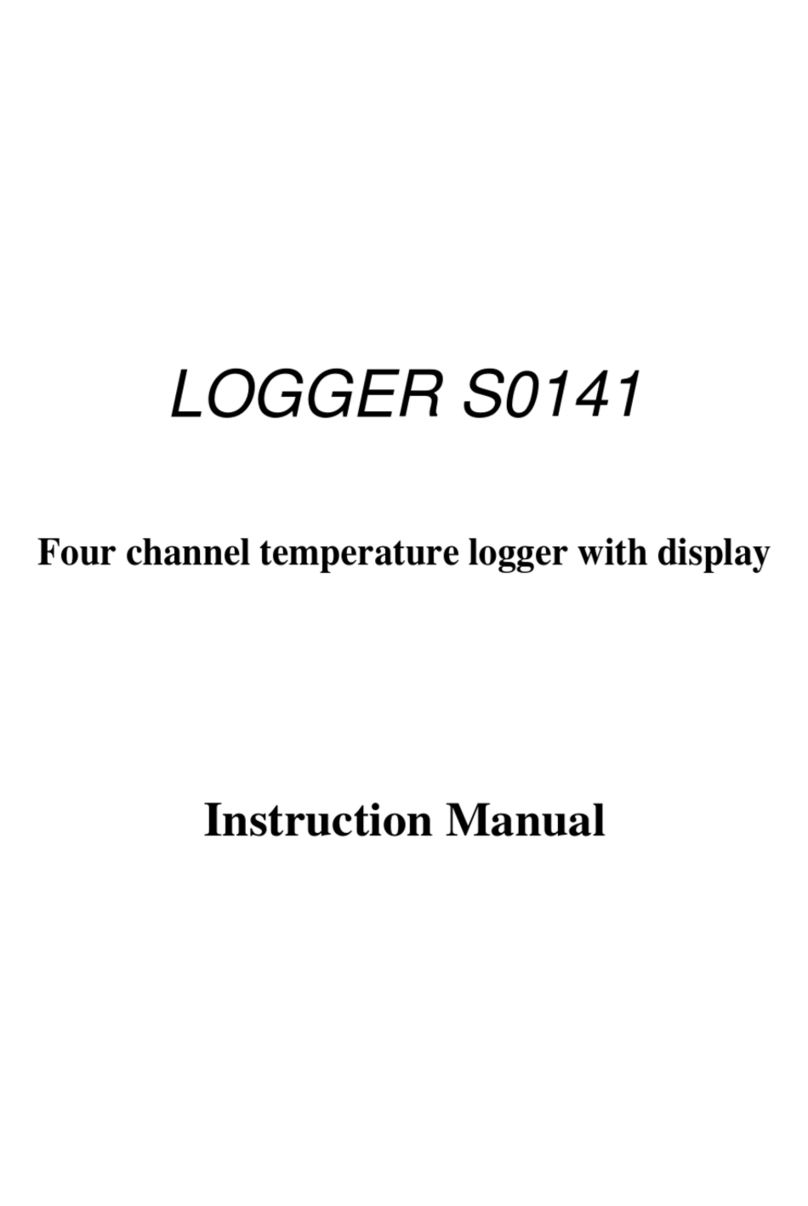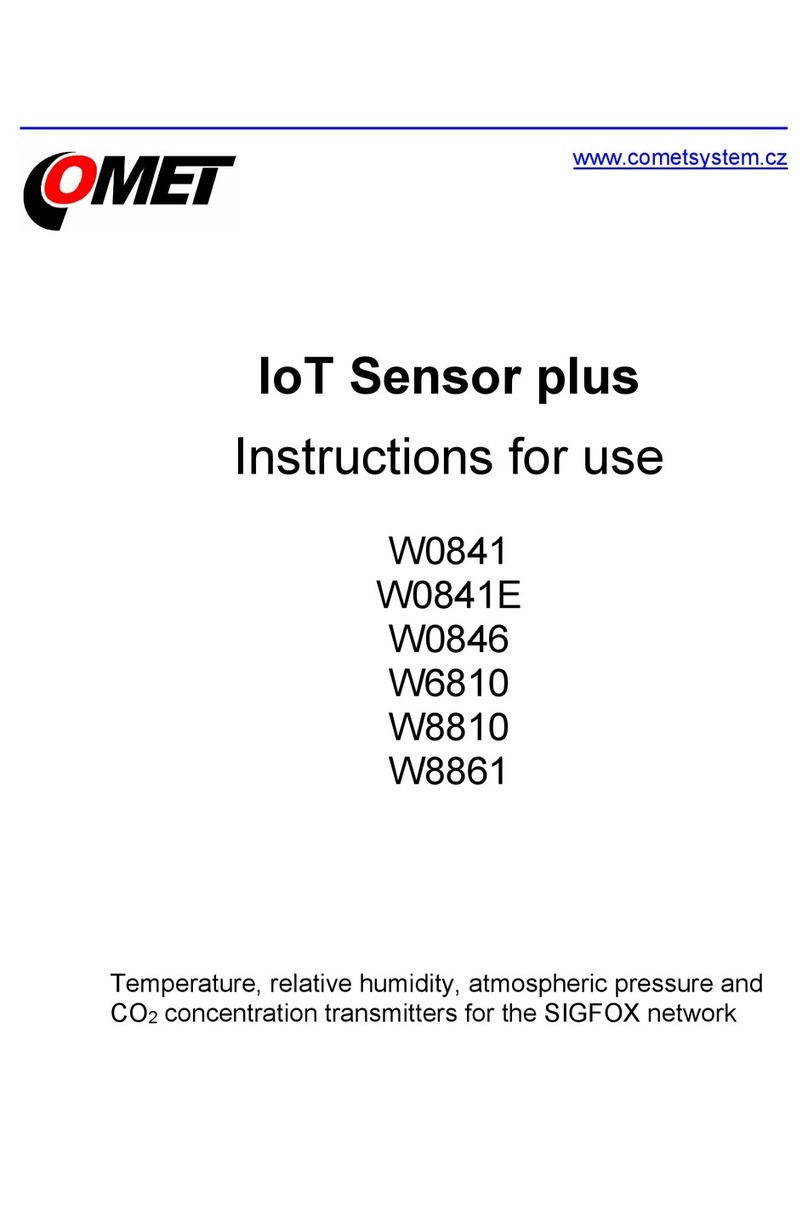2 IE-LOG-S0841-07
Instruction Manual for use of S0841 logger
Instrument is designed for measurement and record of temperature from two external
temperature probes and two binary signals from external contacts. Temperature probes and binary
signals are connected by means of connectors. Measured value of temperature including calculated
temperature difference of both channels and actual state of binary inputs are displayed on dual line
LCD display and are stored in adjusted time interval to internal non-volatile memory. All logger
settings and control are performed by means of personal computer and password protection is
enabled. It is also possible to switch ON and switch OFF the logger by start/stop magnet (this
function can be disabled from the PC). Also automatic switch ON at programmed day and time
(maximum one month forward) is enabled. Start/stop magnet enables also to clear the minimum and
maximum value memory. Switching ON a switching OFF the logger is possible to control by
external binary signal of the 4th channel.
Minimum and maximum measured values can be displayed (display switches to actual
measured values and min/max values automatically). It is also possible to operate logger with
switched OFF display. Short display of actual measured values is enabled by means of magnet.
Switched ON logger every 10 seconds (independently on logging interval) updates MIN/MAX
memory, compares measured values of each channel including temperature difference with two
adjustable limits for each channel and exceeding of limits is indicated on the display (alarm
function). Also memory alarm mode is selectable, when alarm is indicated permanently till alarm
memory reset. Alarm function is enabled or disabled for each channel individually. Binary channels
have no alarm modes.
Logging mode can be adjusted as non-cyclic, when logging stops after filling the memory. In
cyclic mode oldest stored values are overwritten by new. In addition logging mode can be selected
when logging is active only if measured value is out of adjusted alarm limits.
Stored values can be transferred from logger memory to the PC by means of communication
adapter. Communication adapter can be connected to the logger permanently –data logging is not
interrupted even if data download appears.
Logger evaluates minimum battery voltage and its drop below allowed limit is indicated on the
display. At the same time value of remaining battery capacity is available by means of the PC
program and appears on the logger LCD in % (every time after switch ON).
Technical parameters:
External temperature probes (can be limited by concrete applied probe):
Range of measurement: -90 to +260 °C (RTD Pt1000/3850ppm probe)
-50 to +150 °C (RTD Ni1000/6180ppm probe)
Resolution: 0.1 °C
Accuracy temperature inputs without probe (Pt1000 and Ni1000):
±0.2 °C from -50 to +100 °C
±0.2 % from reading from +100 to +260 °C
±0.4 % from reading from -50 to -90 °C
Accuracy of the instrument with connected external probe is defined by above input
accuracy and the accuracy of connected probe.
Temperature difference (DIF) is calculated as T1-T2 rounded off to 0.1°C
Type of compatible probe: based on RTD Pt1000/3850ppm or Ni1000/6180ppm equipped
with ELKA3008 female connector
Recommended probe Pt1000TG8/E (IP67, -80 to +200°C)
Response time of N1ATG8 probe (air flow approximately 1 m/s):
t63 < 1 min, t90 < 3 min (temperature step 20 °C)
Signal for binary input: from potential-less contact, connected to connector ELKA 3008V