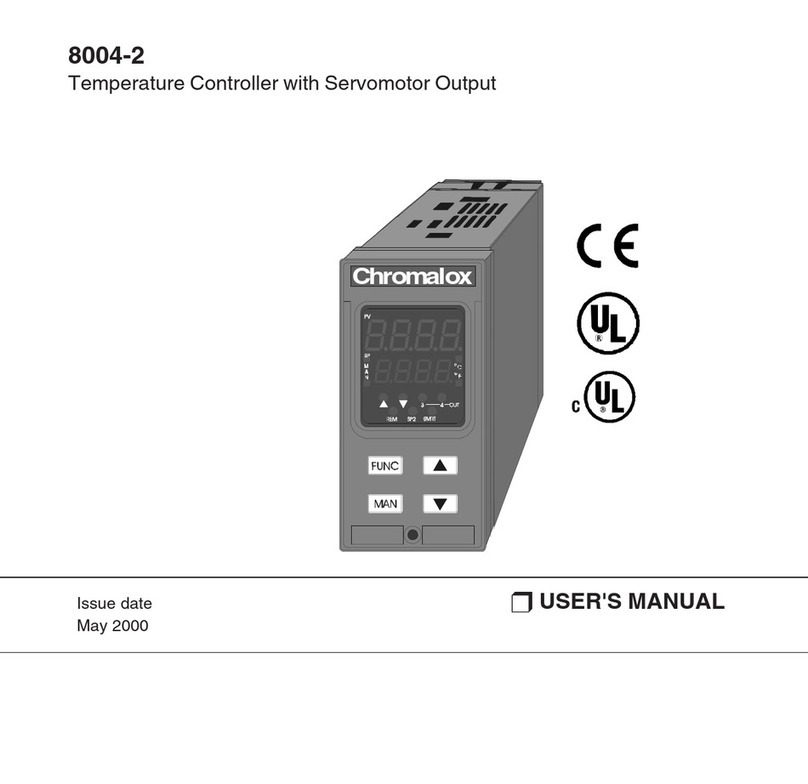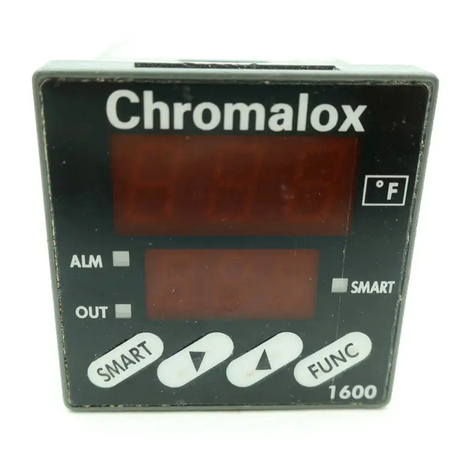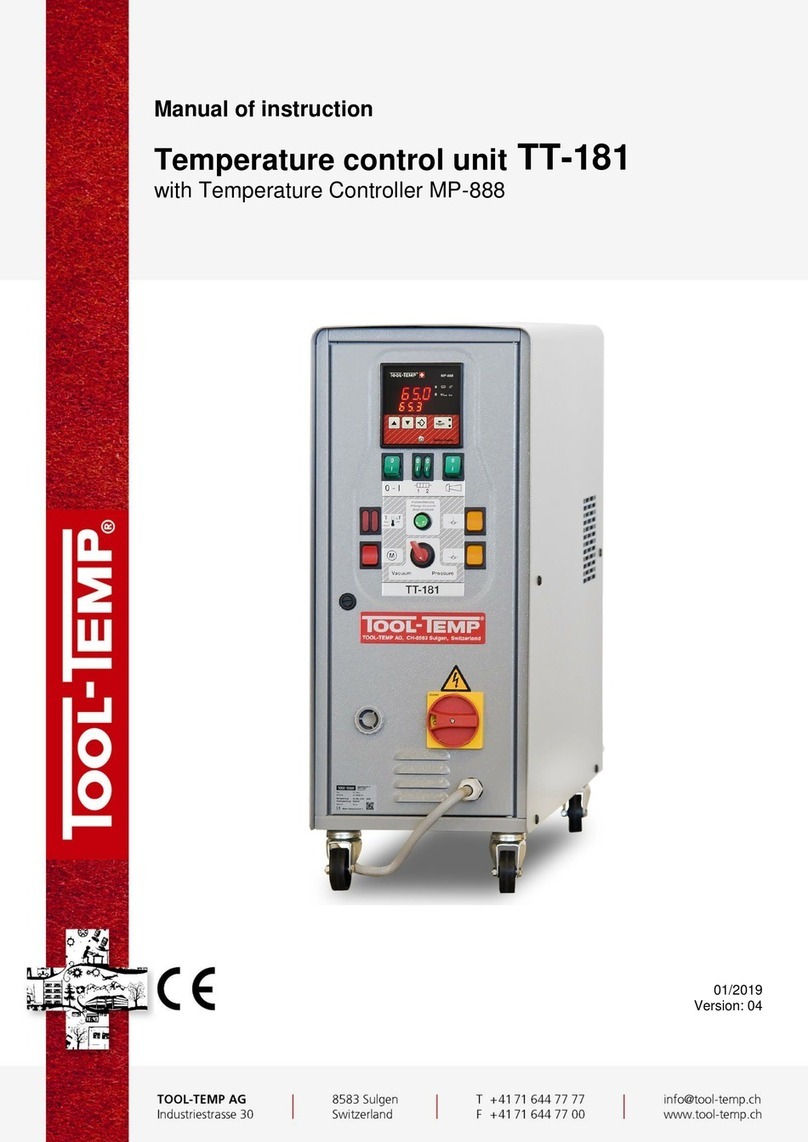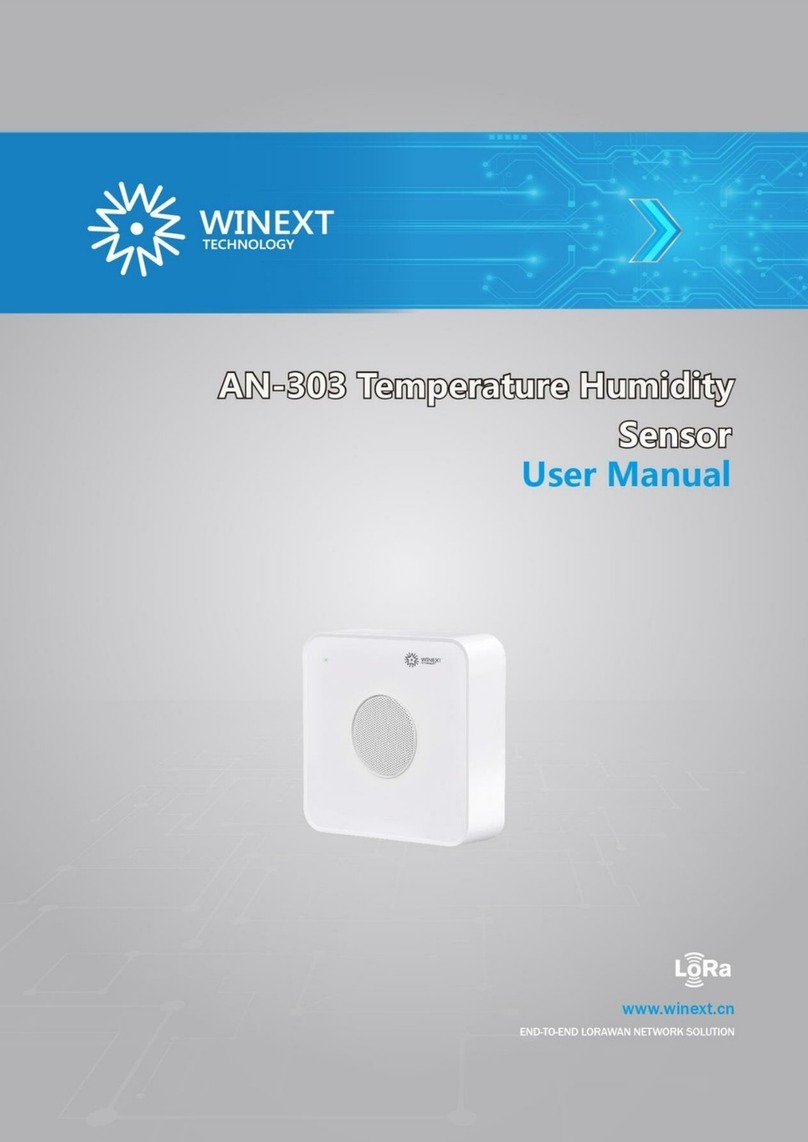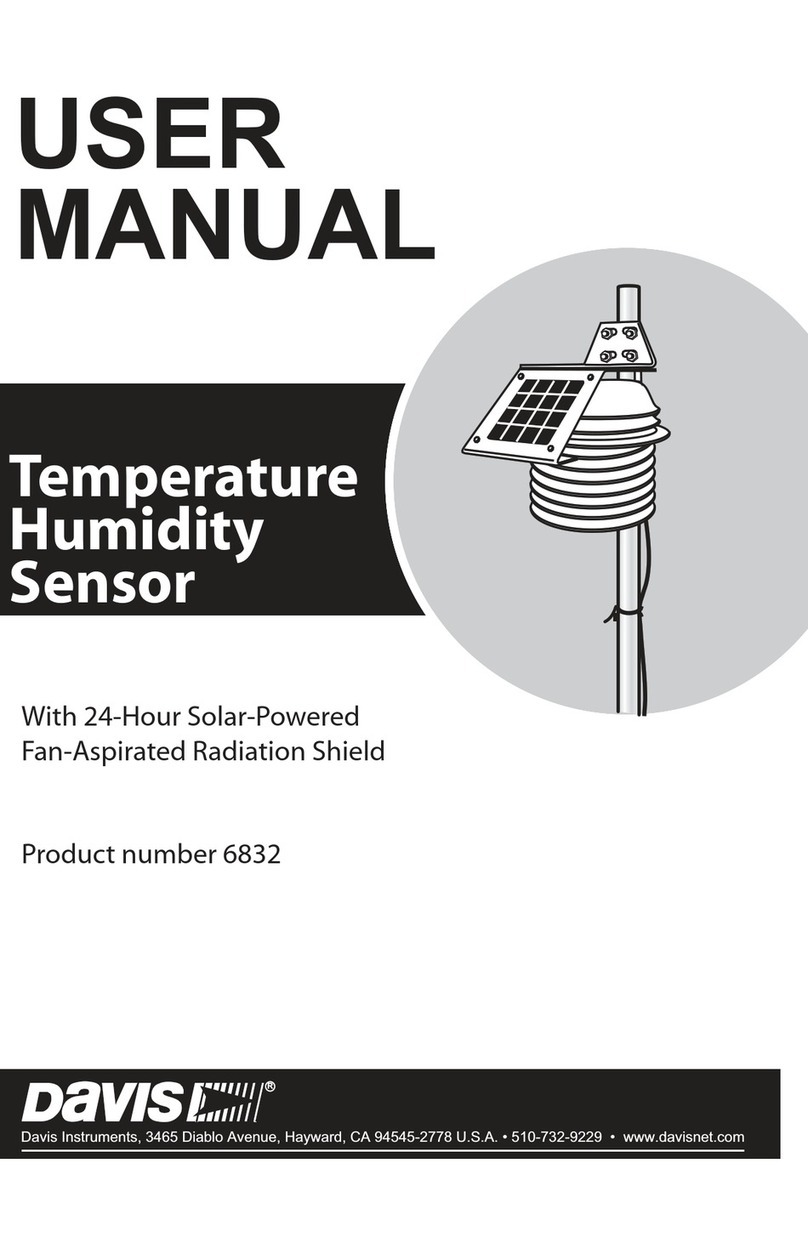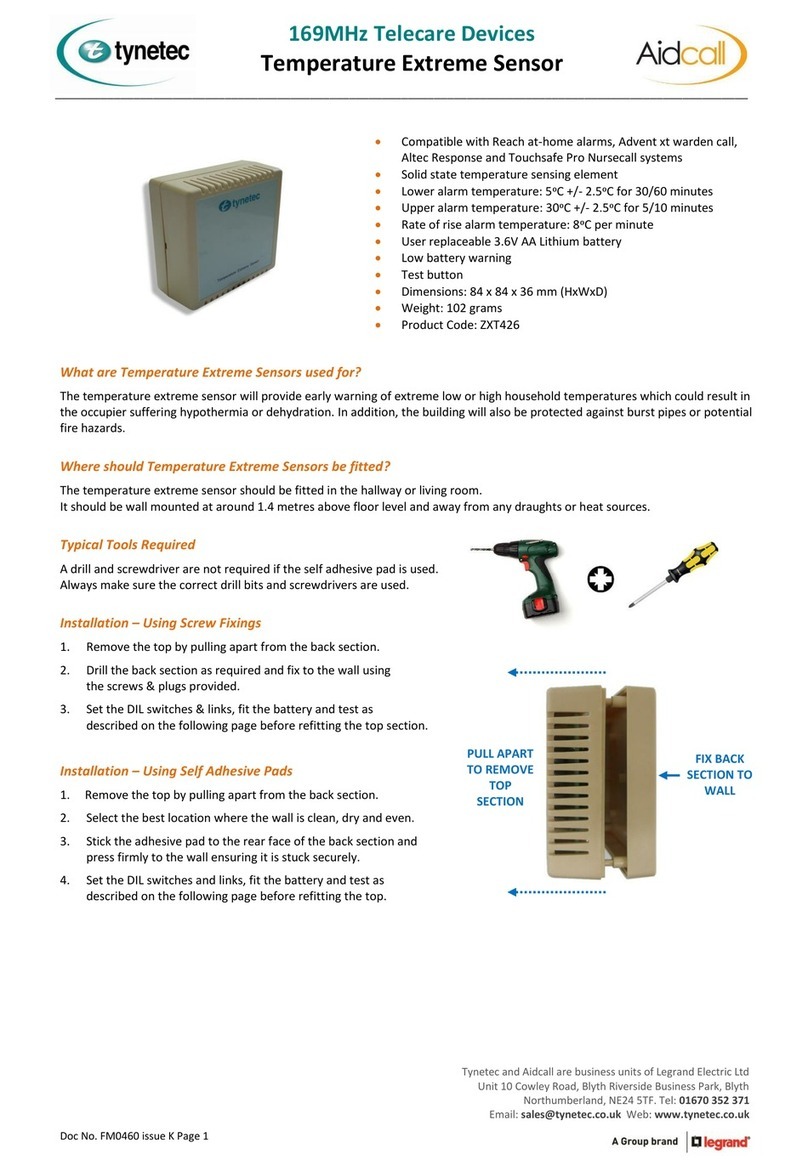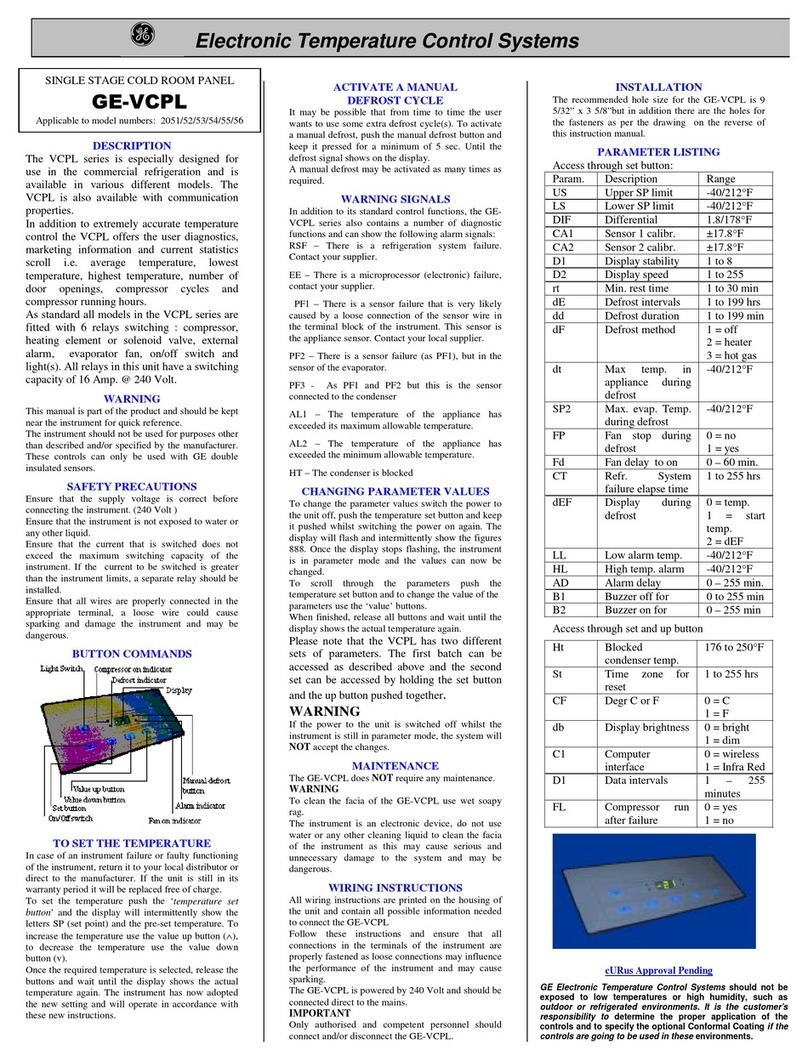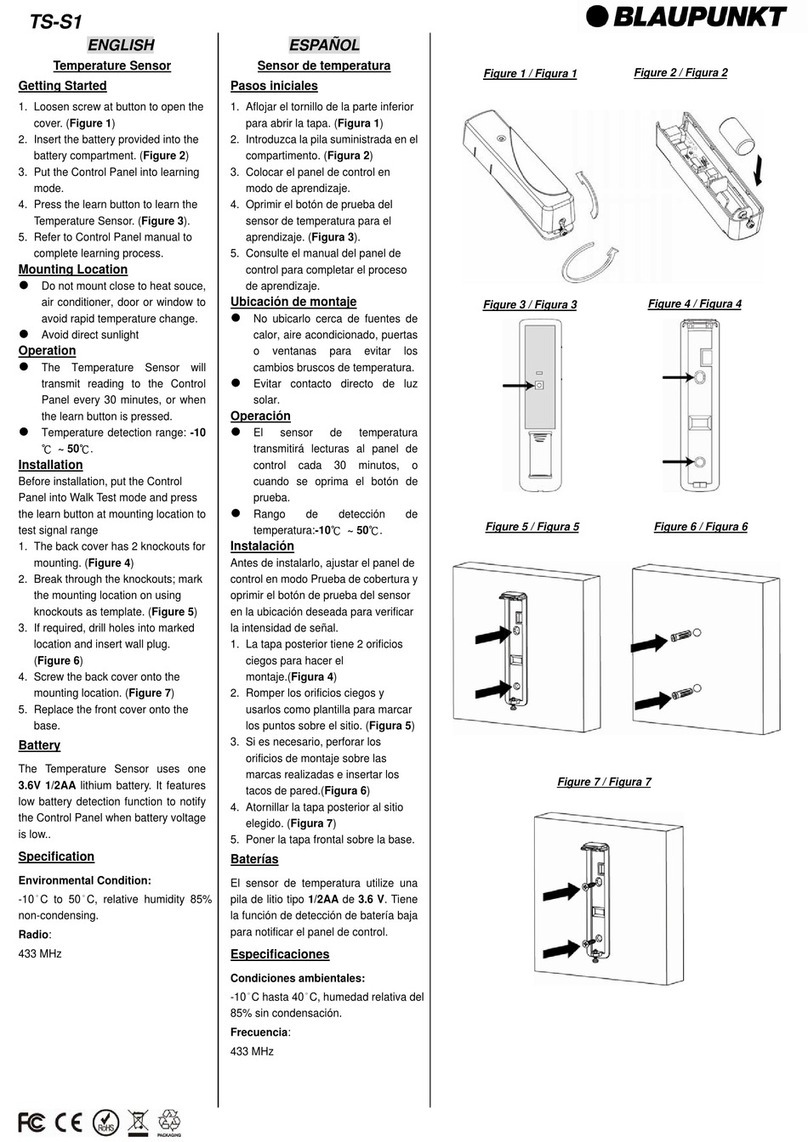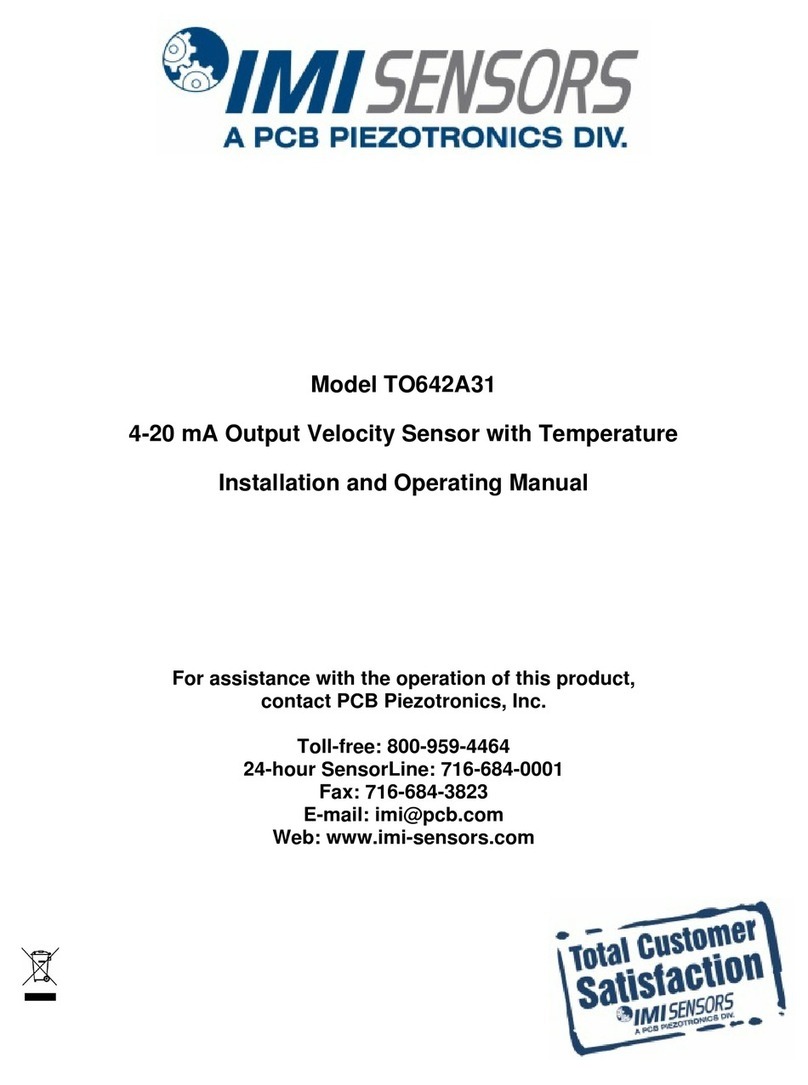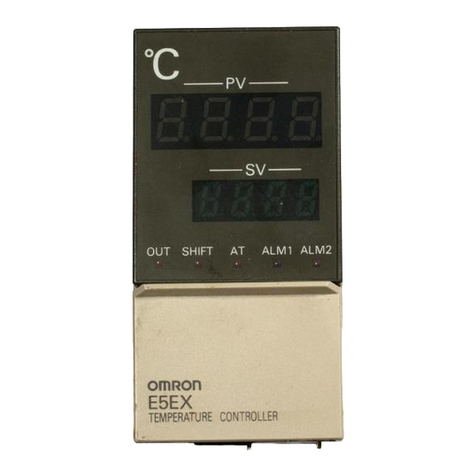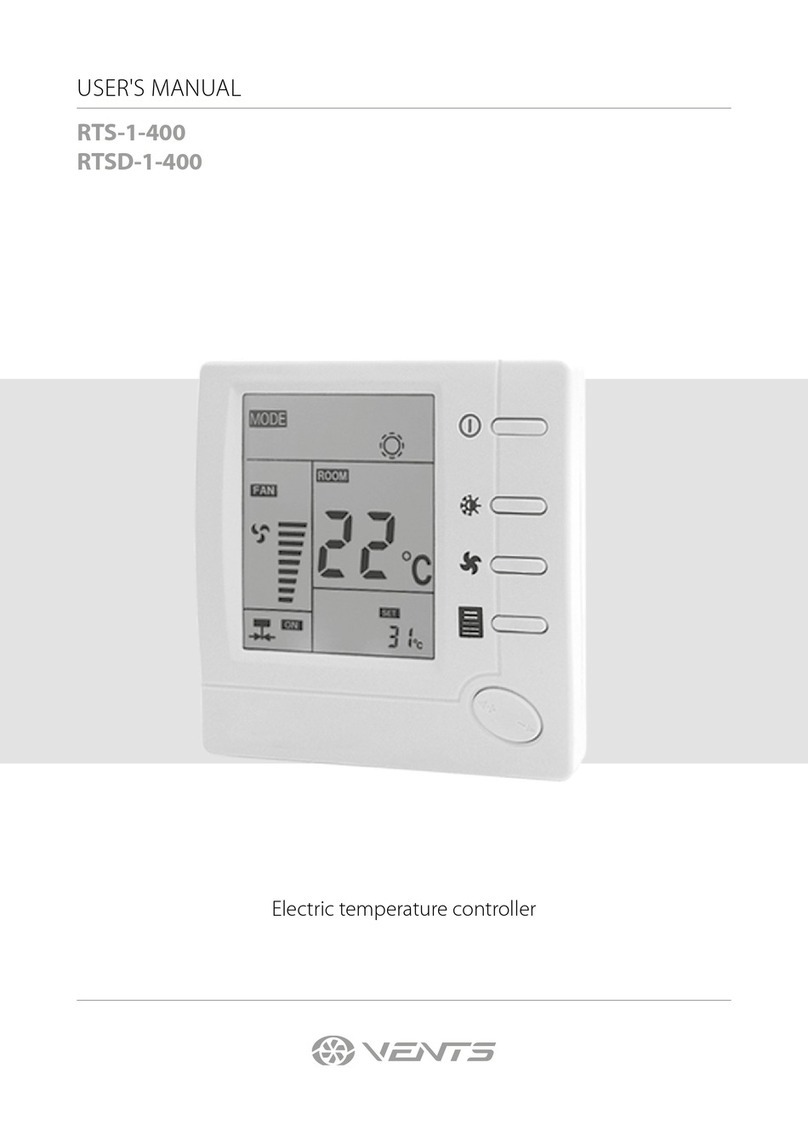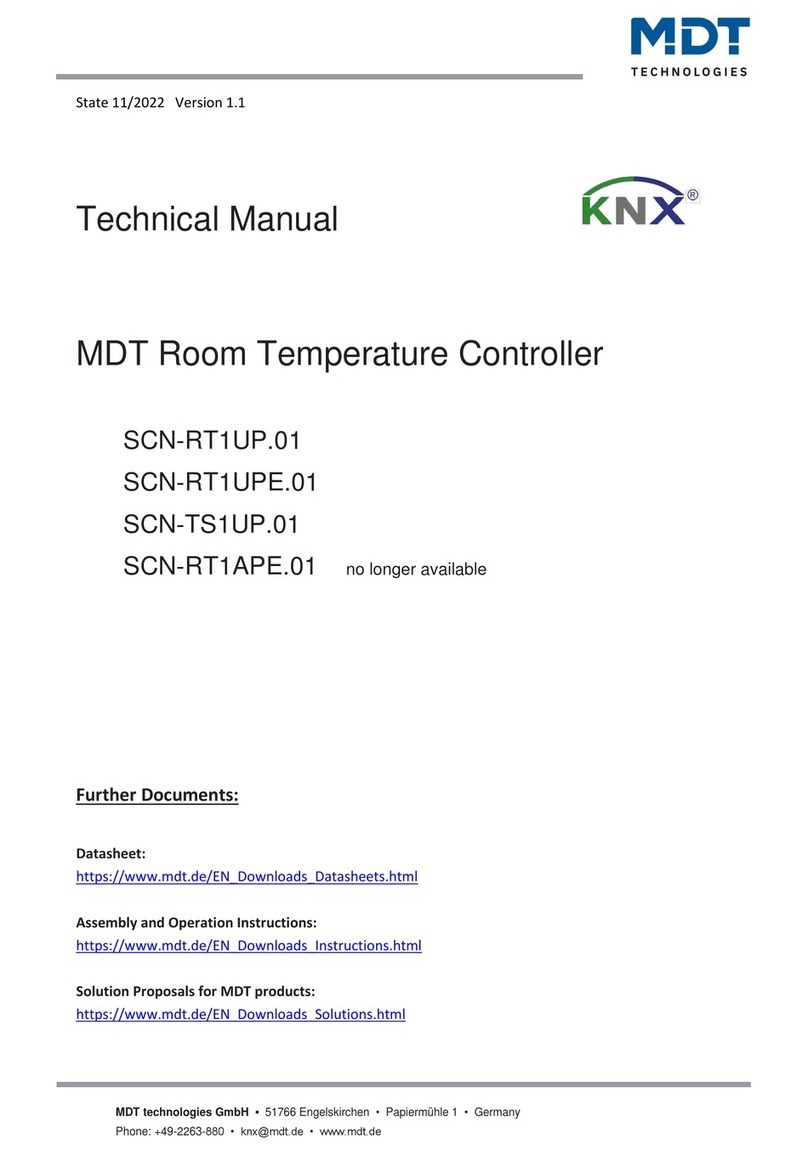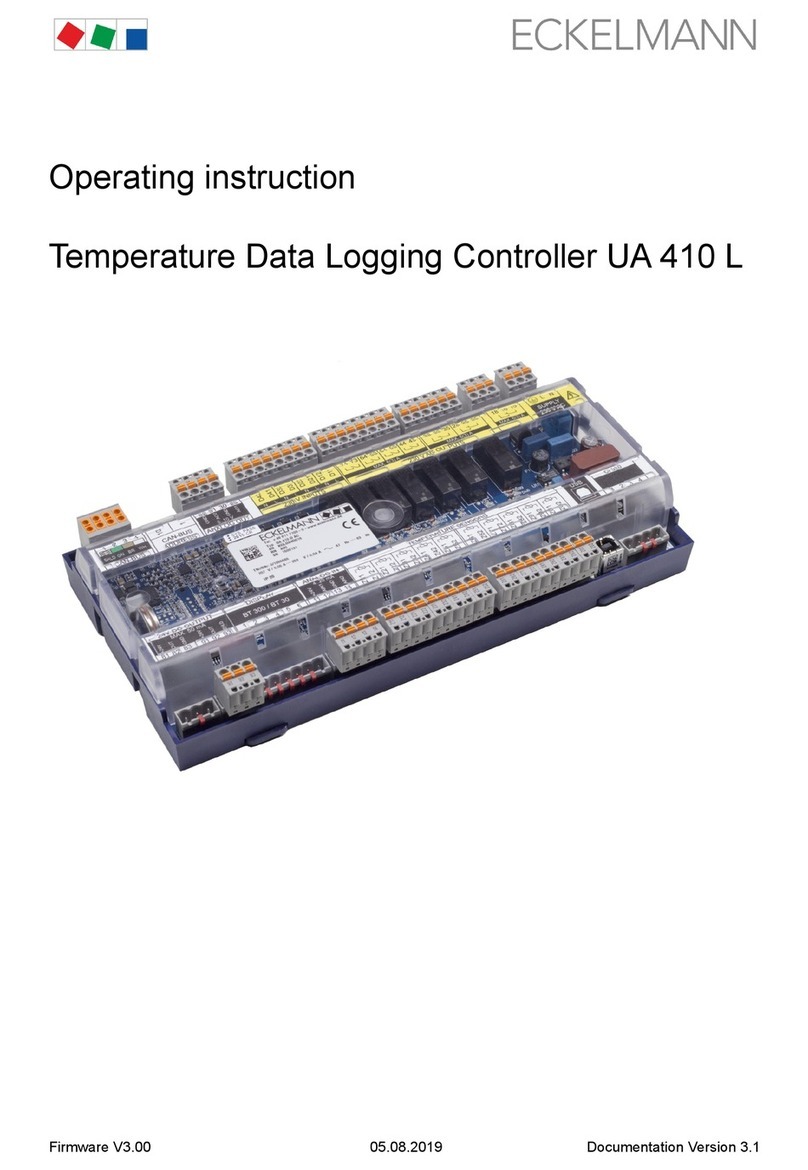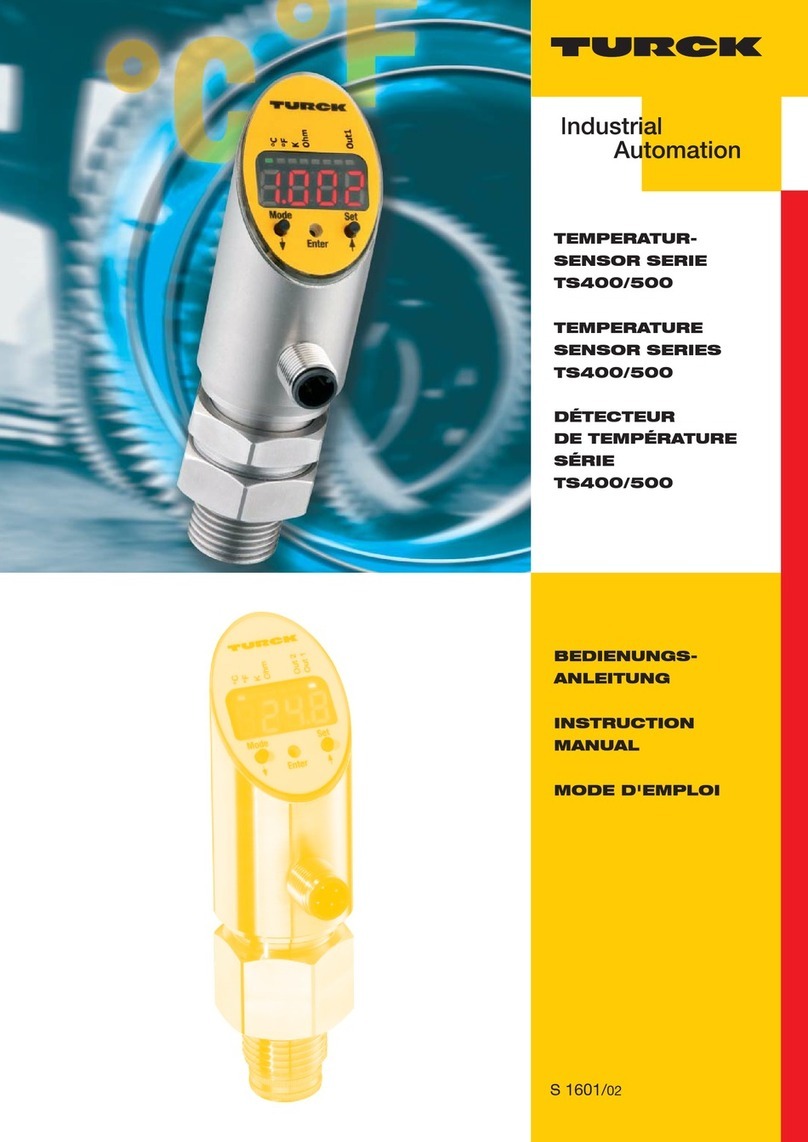Chromalox 2104 User manual

2104 Chromalox®
Temperature Controller
Technical Manual
0037-75276
Issue Date
May 1996
C

iChromalox 2104 Technical Manual
1 Getting Started..................................................... 1
2 Installation ........................................................... 3
3 Operation ............................................................. 21
4 Controller Setup Pages ........................................33
5 Ramp/Soak Operation ......................................... 41
6 Alarms ................................................................. 47
7 Digital Input and AUX Function ......................... 59
8 Remote Setpoint & Analog Process Output ........67
9 Digital Communications...................................... 71
10 Calibration ........................................................... 75
11 Specifications ...................................................... 83
12 Troubleshooting................................................... 87
13 Warranty and Return............................................ 89
Appendices
I Setup Pages..........................................................91
Menu Index
Index .............................................................................................. 103
Table of Contents
Sections
Section Topic Page

ii Chromalox 2104 Technical Manual
Illustrations
Figure Topic Page
1.1 Application............................................................. 1
1.2 Model Identification............................................... 2
2.1 Sensor Selection Dip Switch Settings ................... 3
2.2 Mounting Dimensions............................................ 5
2.3 Mounting Diagram ................................................. 5
2.4 Wiring Terminal Identification.............................. 7
2.5 Thermocouple Connections................................... 8
2.6 3-Wire RTD Connections...................................... 9
2.7 2-Wire Connections............................................... 9
2.8 Current Input Wiring (Self-powered).................... 9
2.9 Voltage Input Wiring.............................................. 10
2.10 Current Input Wiring (Loop-power) ..................... 10
2.11 Event Input Connections External Switch............ 10
2.12 Momentary Contact Pushbutton for Ramp/Soak.. 10
2.13 Relay Output Connections .................................... 11
2.14 SSR Drive Output Jumper Positions...................... 12
2.15 Solid State Relay Drive Output Connections ....... 13
2.16 Current/Voltage Output Jumper Positions............. 14
2.17 Triac Output Connections ..................................... 15
2.18 4-20mA Analog Output Connections................... 15
2.19 1-5 Vdc Output Connections ................................ 15
2.20 Dual Relay Output Wiring ..................................... 16
2.21 Dual Triac Output Wiring ...................................... 16
2.22 Dual Analog Output Wiring .................................. 16
2.23 Dual SSR Drive Output Wiring............................. 16
2.24 Dual 1-5 Vdc Output Wiring ................................. 17

iiiChromalox 2104 Technical Manual
Illustrations
Figure Topic Page
2.25 Dual Output SSR/Relay Wiring............................. 17
2.26 Dual Output SSR/Triac Wiring.............................. 17
2.27 Dual Output Analog/Relay Wiring........................ 18
2.28 Dual Output Analog/Triac Wiring......................... 18
2.29 100-240 Vac Instrument Power Connections........ 19
2.30 12-24 Vac/Vdc Instrument Power Connections.... 19
2.31 Alarm/Event Outputs #3 and #4............................ 19
2.32 Alarm/Event Output #5 ......................................... 20
3.1 Front Panel Identification...................................... 22
3.2 PAGE/MENU Setup Structure .............................. 23
3.3 Sample of PAGE/MENU Table.............................. 25
3.4 Security Levels and PAGE/MENU Contents........ 26
3.5 Security Codes and View/Adjust Levels ................ 27
5.1 Ramp/Soak Profile.................................................. 41
5.2 Event Outputs in Ramp/Soak Profile..................... 41
5.3 Looping Intervals.................................................... 42
5.4 Guaranteed Soak .................................................... 42
6.1 CLP Alarm Connections........................................ 55
8.1 Remote Setpoint Input Signal ............................... 67
8.2 2-Wire 4-20mA Transmitter (Loop-powered)....... 68
8.3 2-Wire 4-20mA,1-5Vdc Transmitter (Self-powered)... 68
8.4 3-Wire 4-20mA, 1-5 Vdc Transmitter ................... 68
8.5 Analog Process Output Signal ............................... 69
8.6 Process Output Wiring ........................................... 70
9.1 RS422/RS485 Communications Switches............. 72
9.2 RS232 Wiring Connections ................................... 72
9.3 RS422A Wiring Connections (4-wire) ................. 73
9.4 RS485 Wiring Connections (2-wire)..................... 73

iv Chromalox 2104 Technical Manual

Chromalox 2104 Technical Manual 1
Shutdown
Contactor
Section 1
Getting Started
The Chromalox 2104 1/4 DIN temperature and
process controller is a low-cost, high-performance,
single-loop controller that can be used for
temperature, flow, pressure and level control
applications. With universal sensor inputs and front
panel operator setup, one 2104 controller can be easily
field configured for a wide variety of applications, and
simply reconfigured as application needs change. This
makes it an exceptional choice for OEMs with
multiple control needs, manufacturing facilities,
testing facilities and testing applications.
Figure 1.1
Typical Application
Process
SCR
SCR
High Alarm-Output #3
Shutdown
Low Alarm-Output #4
ChromaSoft™
Computer High Alarm-Output #3
Shutdown
Low Alarm-Output #4
RS485
Digital
Com.
21042104
21042104
2104
21042104
21042104
2104
21042104
21042104
2104
21042104
21042104
2104
Heat
Output #1
Cool
Output #2
Heat
Output #1
Cool
Output #2
Output #5
Control Loop
Protection
Remote/Local
Setpoint Switch
Remote Setpoint
from DCS
Recorder

2 Chromalox 2104 Technical Manual
Model Temperature Controller
2104 Microprocessor-based 1/4 DIN Temperature Controller. Universal Sensor Input
accepts Thermocouple, RTD, Current or Voltage Inputs. PID, ON/OFF with
Fuzzy Logic Control Capability. One Digital Input and Analog Remote Set Point.
Figure 1.2 Model Identification
Model Identification
Before installation, please identify your controller model number. The model
number is written on the tag on the side of the housing.
Code Outputs #1—Single Output Control
RO Output #1 Single Output Control Relay/SSR Drive (jumper selectable)
Relay—N.O. Form A Contact, 1A at 120 or 230 Vac
SSR Drive—24Vdc at 40mA
TO Triac—1 Amp at 120 or 230 Vac
AO Analog—4-20mA or 1-5 Vdc, non-isolated
Outputs #1 & #2 - Heat/Cool Control
RR Relay/Relay
TT Triac/Triac
AA Analog/Analog
SS SSR Drive/SSR Drive
AR Analog/Relay
AT Analog/Triac
SR SSR Drive/Relay
ST SSR Drive/Triac
0 None
1 Dual Relay—Two (2) Form A contacts, 1A at 120 or
230 Vac with shared common terminal
Code Outputs #3 & #4 (Alarm/Event Outputs)
Code Isolated Digital Communications,
Output #5 (Alarm/Event Output),
and Analog Output Option
0 None
1 RS-422/485 Digital Communications and
Output #5
2 RS-232 Digital Communications and
Output #5
3 Analog Output Option
4 RS-422/485 Digital Communications,
Output #5 and Analog Output Option
5 RS-232 Digital Communications,
Output #5 and Analog Output Option
2104- RO 1 1 0 Typical Model Number
Code Power Supply
0 100 - 240 Vac or Vdc
1 12-24 Vdc or Vac

Chromalox 2104 Technical Manual 3
Section 2
Installation
On receipt of your 2104 controller, immediately make
note of any visible damage to the shipment packaging
and record this damage on the shipping documents.
Unpack the controller and carefully inspect it for
obvious damage due to shipment. If any damage has
occurred, YOU must file a claim with the transporter,
as they will not accept a claim from the shipper.
If the controller will not be immediately installed and
placed into operation, it should be stored in a cool, dry
environment in its original protective packaging until
time for installation and operation. Temperature
extremes and excessive moisture can damage the
instrument.
Inspection
and
Unpacking
Switch
Settings The 2104 has up to seven (7) hardware switches
located on the bottom of the controller. The switches
are accessible through cutouts in the controller
housing and do not require that you remove the
controller from its housing to access the switches.
Figure 2.1 identifies the switches. Instructions for
switch settings are given in the corresponding sections
of the manual.
Figure 2.1
Sensor Selection
Dip Switch
Settings
Controller
Bottom Surface
Switches #1 and #2
Digital Communications
RS422/RS485
Switches #1, #2 and #3
Sensor Input Switch #4
Remote Setpoint
Input Signal
Switch #5
Analog Output
Signal

4 Chromalox 2104 Technical Manual
Sensor
Selection
Switches
Sensor selection requires that you:
1.Set the sensor switches for the correct sensor
type.
2.Program the input sensor type in sensor
selection setup on the INPT Page (see page 36).
It is much easier to set the sensor input switches
before you mount and wire the controller.
To set the sensor switches:
1.Locate the sensor switches—#1, #2 and #3—
on the bottom of the controller, as shown in
Figure 2.1 on the previous page.
2.Place the switches in the appropriate Up or
Down position for your input type:
Switch #
Input Type 1 2 3
T/C Up Up Up
RTD Down Up Up
4-20mA Up Down Down
1-5 Vdc Up Up Down
Figure 2.2, on the following page, shows the
mounting dimensions for the controller:
1.Cut out the square “panel cutout” mounting
hole and install the unit as shown in
Figure2.3.
2.Place the controller through the square
panel cutout and replace the mounting clip.
3.Tighten the mounting clip screw (do not
over- tighten) to secure the controller firmly
against the mounting surface.
Mounting

Chromalox 2104 Technical Manual 5
4.0
(102)
Measurements are shown in inches. Millimeters are shown in parentheses.
3.5
(90) 3.6
(92)
3.6
(92)
3.8
(96)
3.8
(96)
Figure 2.2 Mounting Dimensions
0.8
(19)
Figure 2.3 Mounting Diagram
Panel Cutout
Mounting Hole
Mounting Tab
Mounting Clip

6 Chromalox 2104 Technical Manual
Good Wiring Practices
1. When planning the system wiring, separate wiring
into functionally similar bundles - i.e., power leads,
sensor leads, output signal lines, etc. If the power leads
and sensor leads must cross, they should cross at a 90°
angle to each other (perpendicular).
2. Locate all sources of electrical noise in your system,
and separate these sources from the control systems—
motors, contacts, solenoids, etc. Electrical noise can
affect the function of any control system. When
driving a contactor coil or other inductive load, an
appropriately rated AC snubber circuit is
recommended (Chromalox Part. No. 0149-01305), as
described on page 11, “Relay Output Wiring.”
3. For sensor wiring practices, see Sensor Wiring
Notes, next page.
4. Additional information on good wiring practices is
available from IEEE, 345 East 47th St., NY, NY
10017. Request IEEE Standard No. 518-1982.
Wiring
Instructions
Make all electrical wiring connections to the back of
the controller before power is applied to the unit.
All wiring must comply with local codes, regulations
and ordinances. This instrument is intended for panel
mounting and the terminals must be enclosed within
a panel. Use National Electric Code (NEC) Class 1
wiring for all terminals except the sensor terminals.
Check the wiring decal on the side of the unit to
verify the model number. The wiring decal shows the
wiring terminations. All wires will be connected to the
terminals on the back of the instrument case. Specific
wiring instructions for different input and output types
are given in this section.

Chromalox 2104 Technical Manual 7
Figure 2.4 Wiring Terminal Identification
Sensor Input Wiring
Sensor Input Wiring Notes:
•Sensor leads (thermocouple and RTD) should not
be run together in the same conduit as power
wiring.
•Twisted pair, shielded wire is recommended for
sensor connections.
•False process readings can occur if the sensor wire
is exposed to electrical noise.
•Ungrounded thermocouples are recommended.
•If thermocouple extension wire is required, it must
be the same type as the thermocouple (i.e., if a
Type K thermocouple is used, then Type K
extension wire must be used).
•Thermocouple wires should connect directly to
the controller terminals. Do not use copper crimp
terminals or solder terminals to make connections.
•If shielded thermocouple wire is used, the shield
must be grounded at one end only, preferably at
the shield ground terminal on the controller, as
shown in Figure 2.5.
•Three wire RTDs are recommended for greatest
accuracy.
•Standard shielded copper wire is recommended for
RTD extensions.
Digital
Input
+24 Vdc Output
Analog Output
Remote Setpoint Input
Common
Sensor Input
RTD TC
1
2
3
4
5
6
7
8
9
10
11
12
13
14
15
16
17
18
19
20
21
22
23
24
25
26
27
Digital
Communications
Not Used
Output #5
Common
Output #4 Relay
100/240 Vac or
12/24 Vac/Vdc
AC Common
Shield Ground
Output #1
and #2
Output #3 Relay
Instrument
Power
4-20mA

8 Chromalox 2104 Technical Manual
Thermocouple Inputs
It is important to observe polarity (+, -) when
connecting thermocouple leadwires. The table
below shows ANSI color coding for the
thermocouples used with this instrument.
Make the thermocouple wiring connections to
terminals as shown in Figure 2.5.
T/C Type Material Polarity (+) Polarity (-)
B Plat, 30% Rhodium/ Gray Red
Plat, 6% Rhodium
J Iron/Constantan White Red
K Chromel/Alumel Yellow Red
E Chromel/Constantan Purple Red
T Copper/Constantan Blue Red
R Plat, 13% Rhodium/Plat Black Red
S Plat, 10% Rhodium/Plat Black Red
Figure 2.5
Thermocouple
Connections
3-Wire RTD Inputs
When making the 3-wire RTD input connection, it is
important to make the resistance of all three extension
leadwires equal by using the same gauge and same
length of wire for optimum leadwire compensation.
Chromalox recommends 3-wire RTDs for greatest
accuracy, and standard shielded copper wire for RTD
extensions. Make 3-wire RTD connections to
terminals 7, 8 and 9 as shown in Figure 2.6 on the
following page.
8
9
+
-
Shield Gnd 18
2104

Chromalox 2104 Technical Manual 9
8
9
18
7
Figure 2.6
3-Wire RTD
Connections
2-Wire RTD Inputs
If using a 2-wire RTD input, use heavier gauge
leadwires to reduce leadwire resistance. Any
leadwire resistance adds directly to sensor resistance,
thus adding error to the process temperature
measurement. It is also necessary to jumper
terminals 8 and 9 on the instrument to complete a
2-wire hookup.
Figure 2.7
2-Wire
Connections
7
8
9
Shield Grnd
2104
2104
Current/Voltage Inputs
7
8
9
4-20mA
+
Figure 2.8
Current
Input Wiring
(Self-powered)
2104

10 Chromalox 2104 Technical Manual
7
8
9
Figure 2.9
Voltage
Input Wiring
(Self-powered)
4-20mA
3
7
+24 Vdc
+
The 2104 has a +24 Vdc power supply which can be
used to power a 4-20mA transmitter.
1-5 Vdc
0-5 Vdc
+
Figure 2.10
Current
Input Wiring
(Loop-powered
by controller)
2104
2104
The digital input can be used in a number of ways:
•to control ramp/soak operations
•to switch between two setpoints, PID
parameters, or Auto/Manual control
•to reset an alarm
•to disable the control output.
Setup for the digital input is shown on the CTRl setup
page. An external switch, pushbutton or dry contact
can be connected to this input. Use isolated switches
only. Do not tie the Digital Input terminals to ground.
Digital Input
Connections
1
2
{
External
Input
+
-
Figure 2.11
Digital Input
Connections
External Switch
2104
1
2
+
-
Figure 2.12
Momentary
Contact
Pushbutton for
Ramp/Soak
2104

Chromalox 2104 Technical Manual 11
The 2104 is supplied with either:
•1 Control Output for Single Output
Control (#1)
•2 Control Outputs for Heat/Cool Control
(#1 and #2)
The output wiring varies depending on the control
type and applications. The wiring instructions are
presented separately for each of these two controller
types/applications.
Output
Wiring
Warning
Incorrect output wiring may cause system/process
damage.
☛
Single Output Control Wiring
Relay Output
Output Code “RO” on the 2104 (2104 - RO***)
gives you the option of SSR Drive or Relay control
for output #1. When shipped from the factory, the
relay output is active.
Figure 2.13
Relay Output Connections
SSR Drive Output
For SSR drive output applications, you must move
an internal jumper on the Output #1 module to
select SSR drive output. Remove the controller from
its housing, and locate the output module as shown
in Figure 2.14 on the following page. Reposition the
jumper to select SSR Drive output.
120 or 230 Vac
AC Neutral
10
11
{
Relay
Contacts
Load
Snubber
Internal
MOV

12 Chromalox 2104 Technical Manual
Figure 2.14
SSR Drive Output
Jumper Position
Relay
(as shipped from factory)
SSR Drive
Output Module
Controller Rear View
Top
Output #1 Module

Chromalox 2104 Technical Manual 13
Solid State Relay Drive Connections
The solid state relay drive output drives solid-state
relays, such as the Chromalox 4115 or 4117 power
modules, which accept 3 to 32 Vdc input ON signals
and 0 Vdc OFF signals. See Figure 2.15 for solid
state relay drive output connections.
Note: Negative lead connects to Terminal #2.
Figure 2.15
Solid State Relay Drive Output Connections
Load
12
2
{
Output 1 120 or 230 Vac
AC Neutral
+
-
Fuse
4115
Current/Voltage Output
Controllers with output codes “AO,” “AA,” “AR”
and “AT” give you the option of 4-20mA or 1-5 Vdc
output. When shipped from the factory, these
control outputs are configured for 4-20mA output.
For 1-5 Vdc output, you must access the internal
output board and move the jumper(s) to the 1-5
Vdc position, as shown in Figure 2.16 on the
following page.

14 Chromalox 2104 Technical Manual
Figure 2.16
Current/Voltage
Output Jumper Positions
Top
Controller Rear View
Output #1*
Output #2
4-20mA 1-5 Vdc
4-20mA 1-5 Vdc
*All controllers with Analog Output (output codes AR, AT) for
output #1 use same 4-20mA/1-5 Vdc jumper positions as shown here.
Output Module

Chromalox 2104 Technical Manual 15
Figure 2.17
Triac Output Connections
AC Neutral
10 Heat Load
120 Vac or 230 Vac
11 Fuse
Figure 2.18
4-20mA Analog Output Connections
10
11
+24 Vdc
4-20mA
Power
Controller
or Valve
(0-800 ohms)
-
+
Figure 2.19
1-5 Vdc Output Connections
10
11
12
Input
GND
NC
1-5 Vdc
-
+
2104
2104
2104
Table of contents
Other Chromalox Temperature Controllers manuals
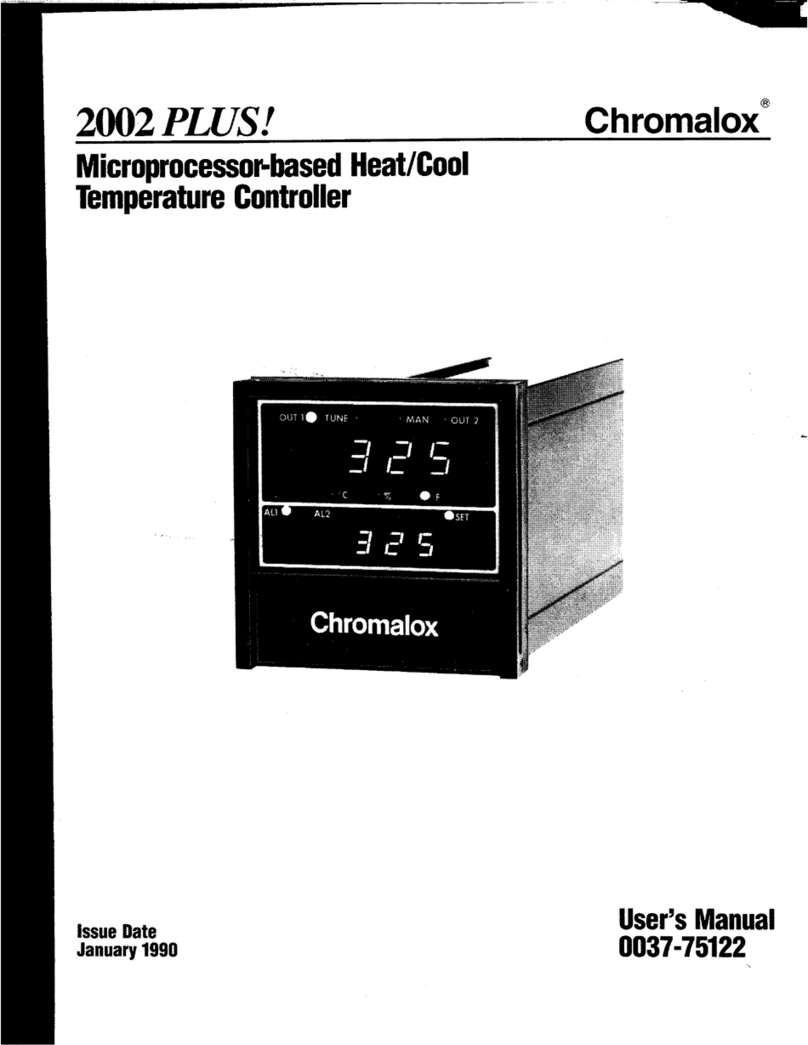
Chromalox
Chromalox 2002 PLUS! User manual
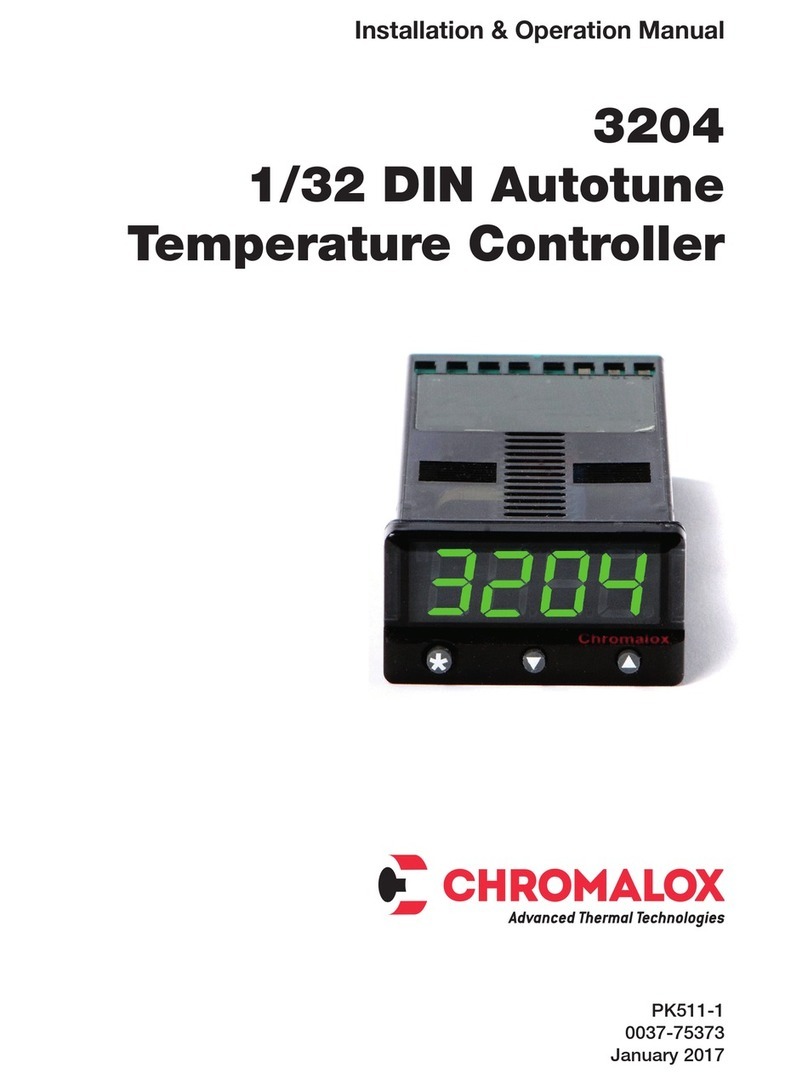
Chromalox
Chromalox 3204 User manual
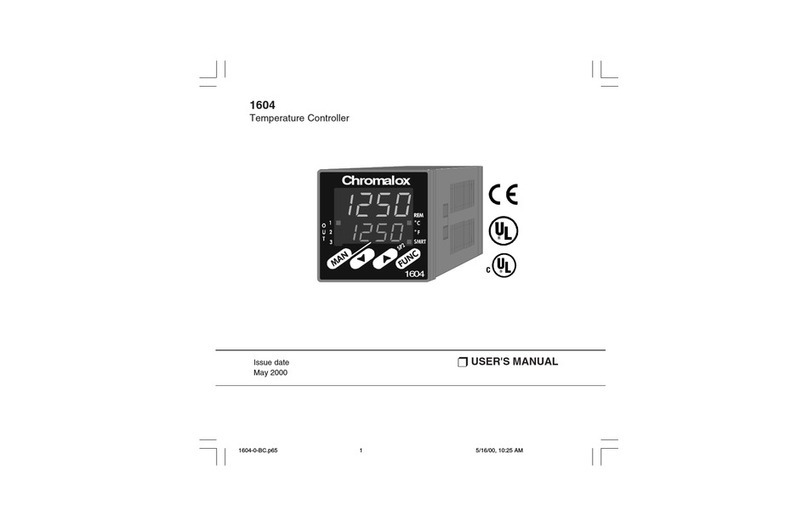
Chromalox
Chromalox 1604 User manual
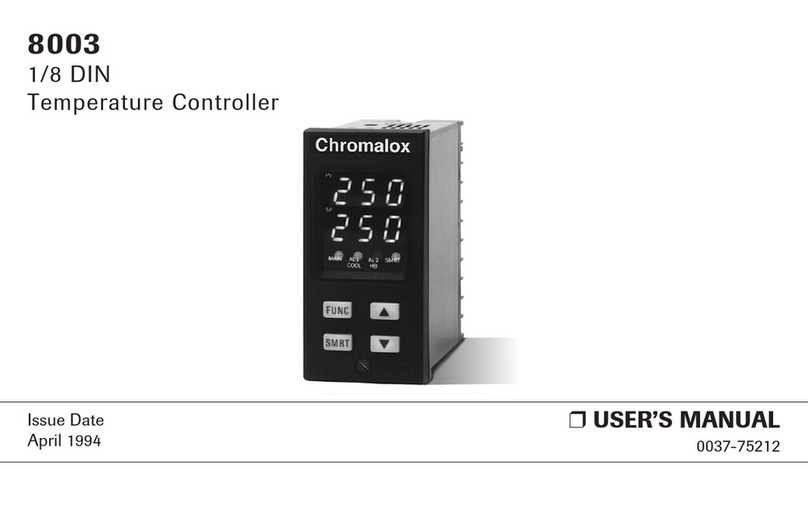
Chromalox
Chromalox 8003 User manual
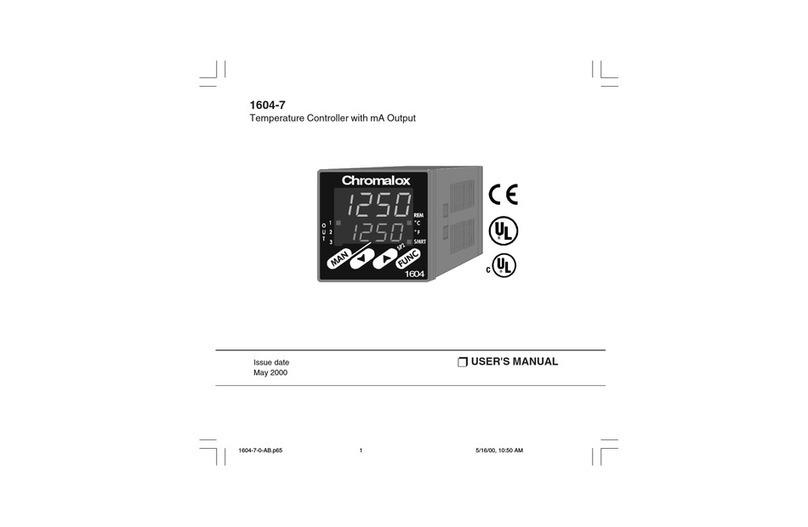
Chromalox
Chromalox TEMPERATURE CONTROLLER 1604-7 User manual

Chromalox
Chromalox 1601 User manual
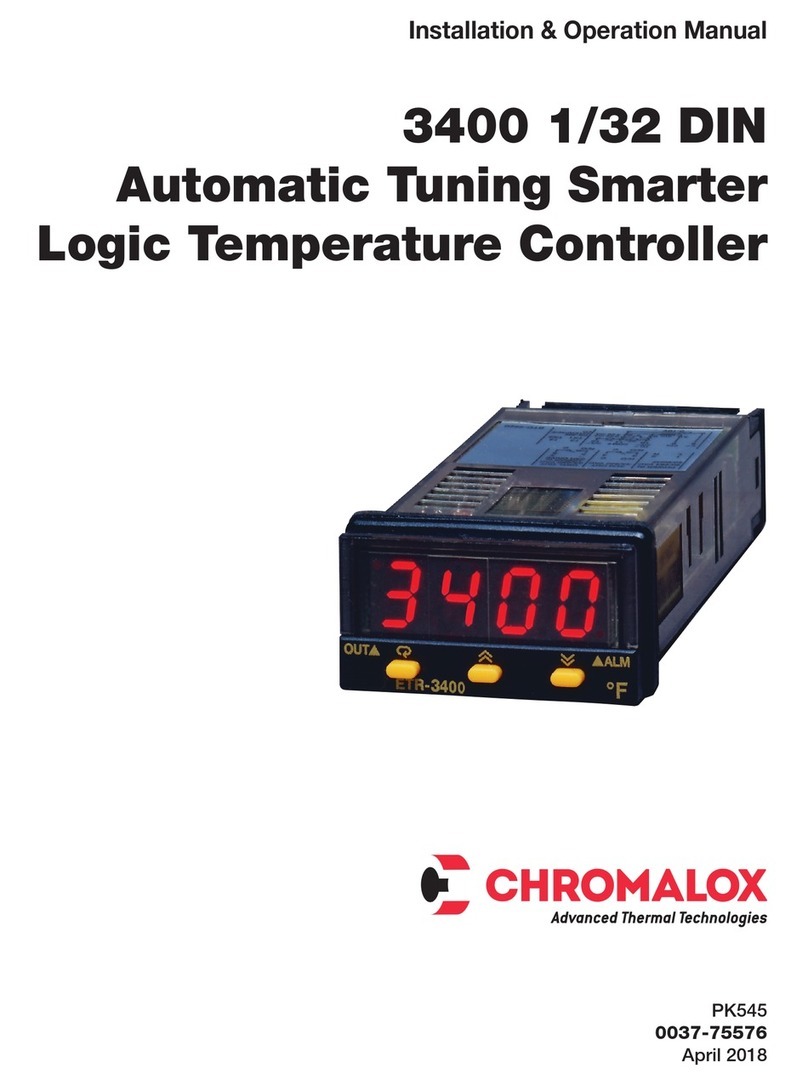
Chromalox
Chromalox ETR-3400 User manual

Chromalox
Chromalox LIMIT User manual

Chromalox
Chromalox 6020 Instruction manual

Chromalox
Chromalox 2110 User manual