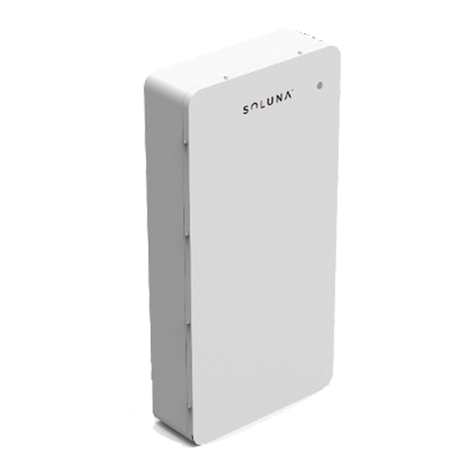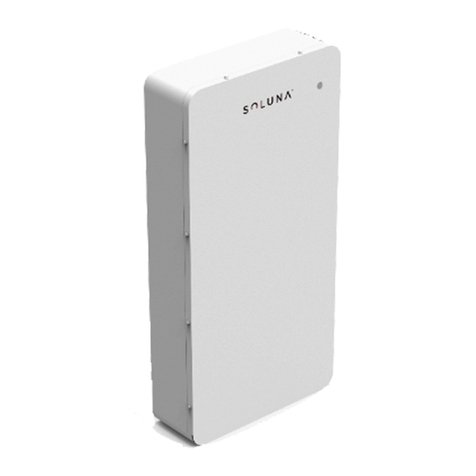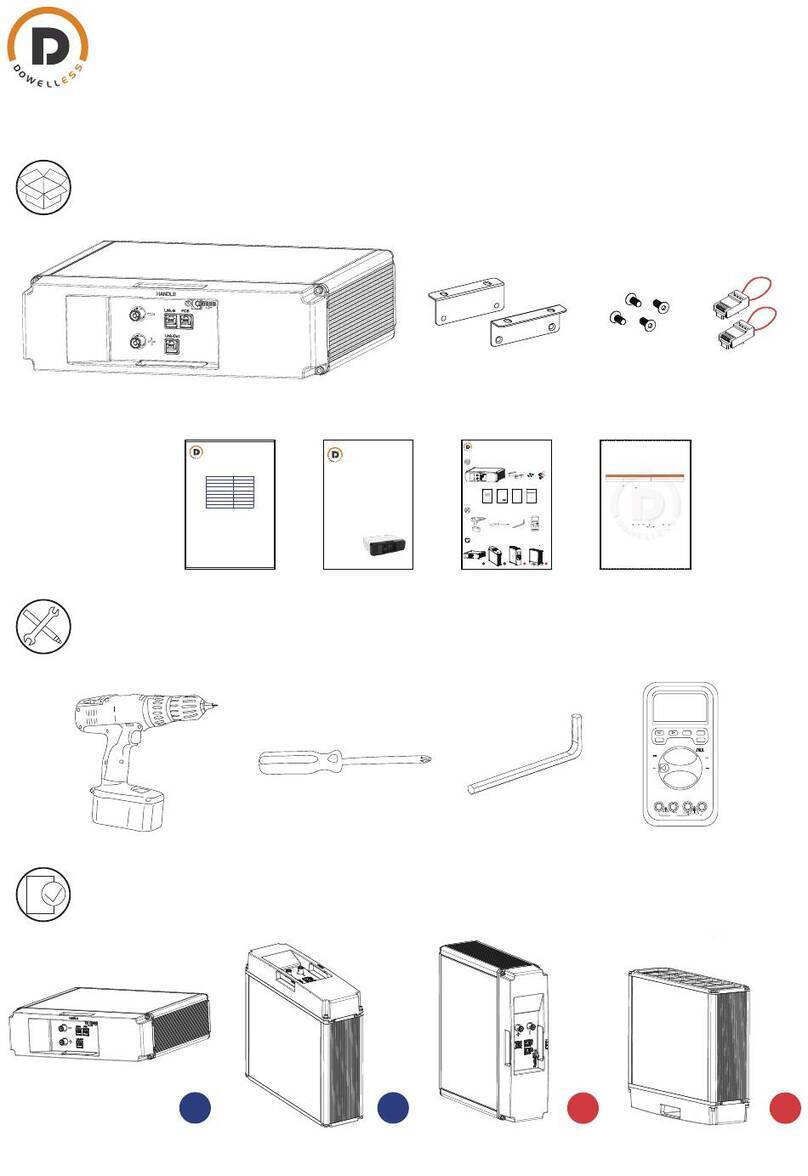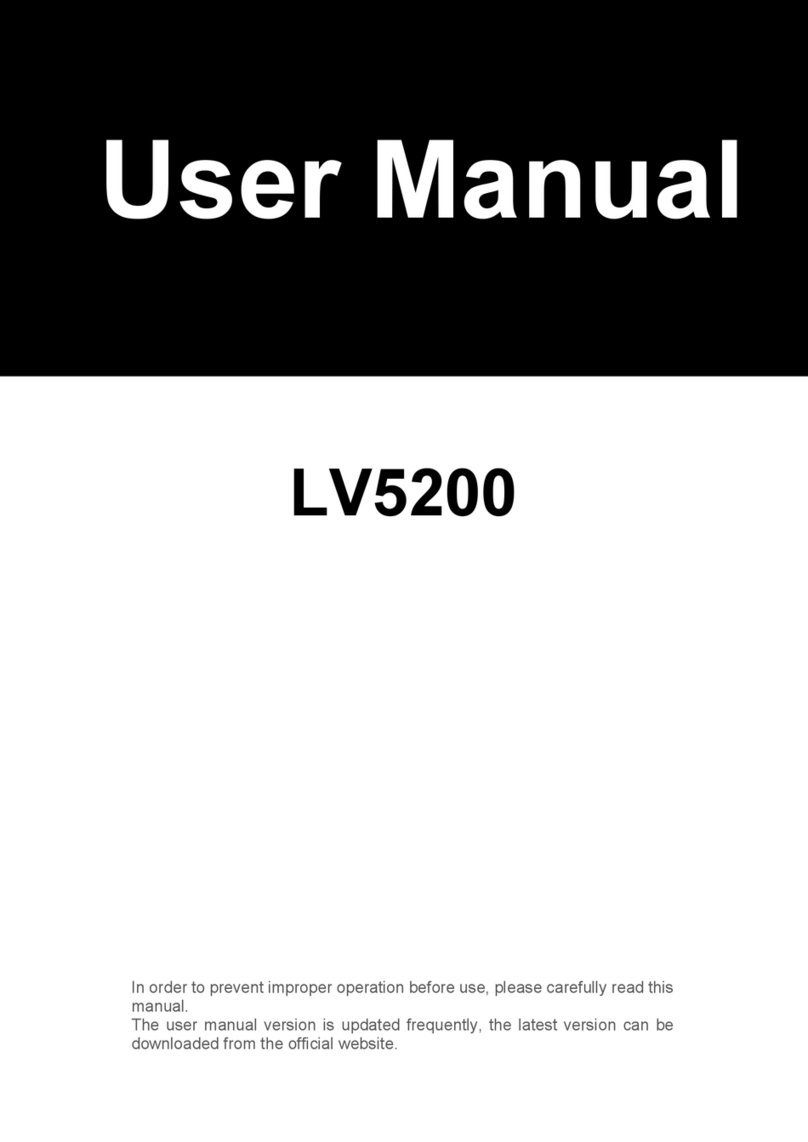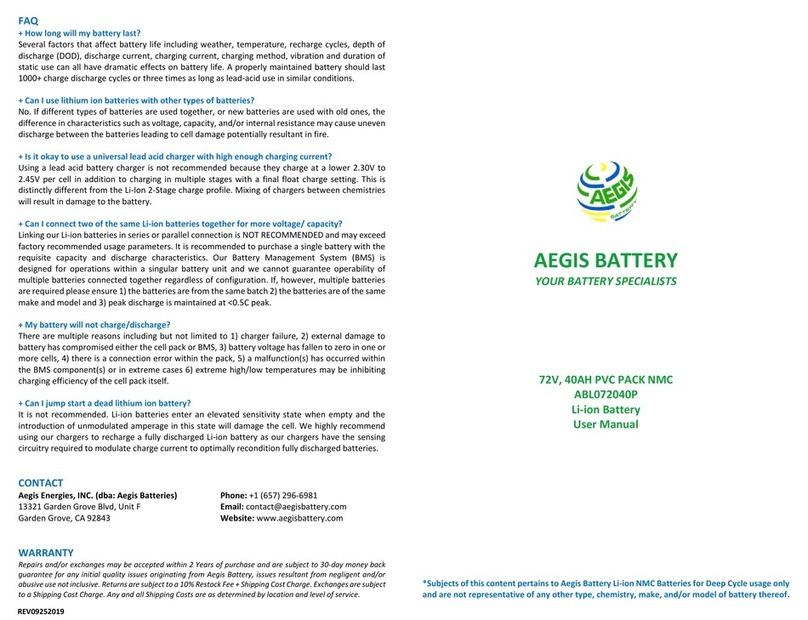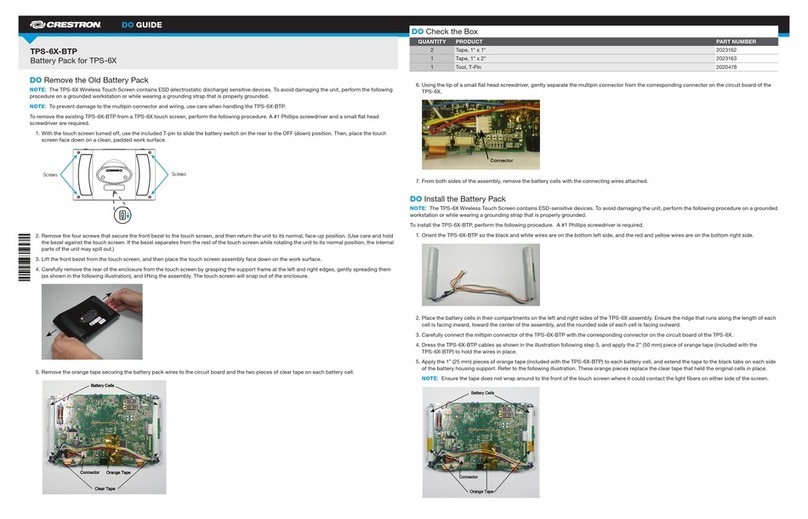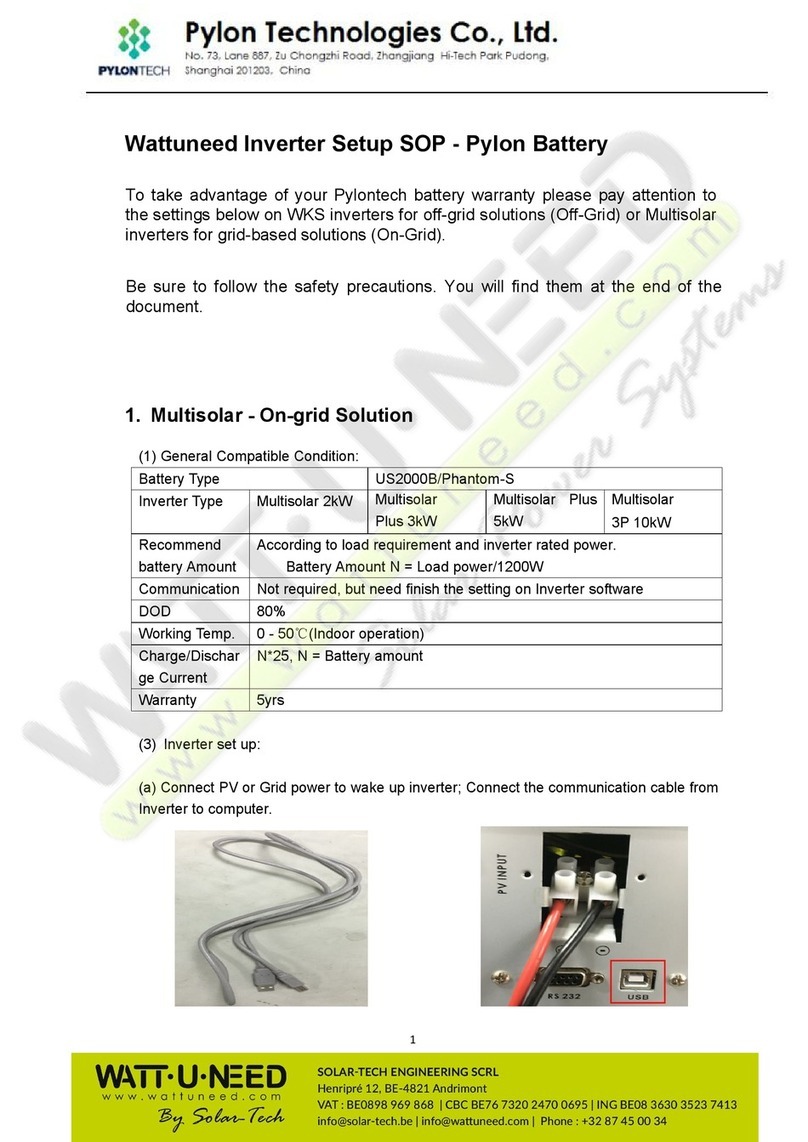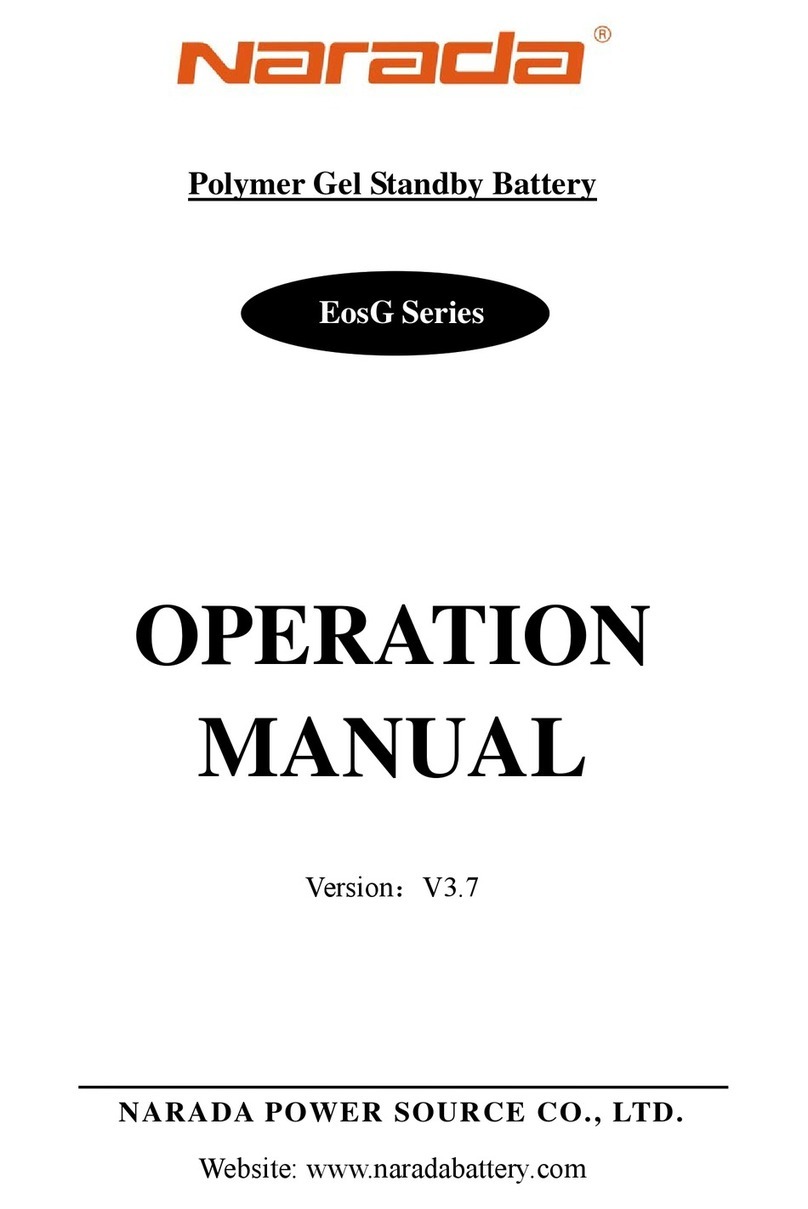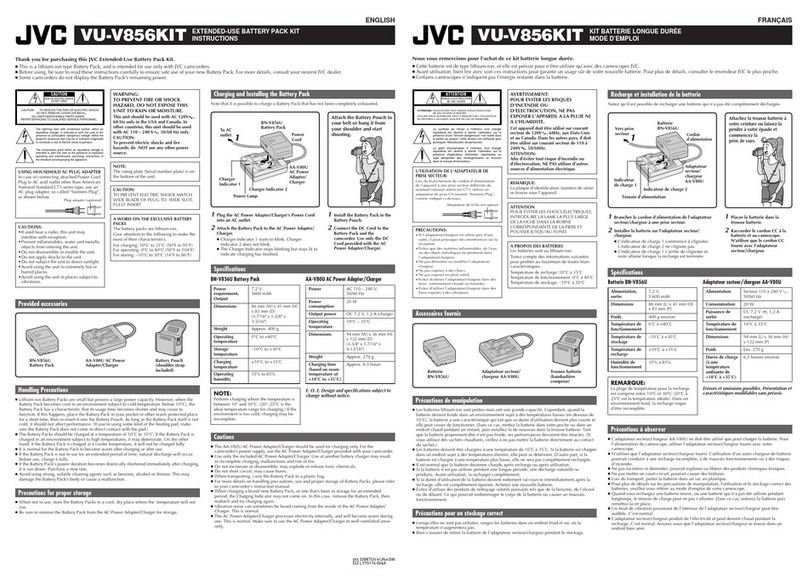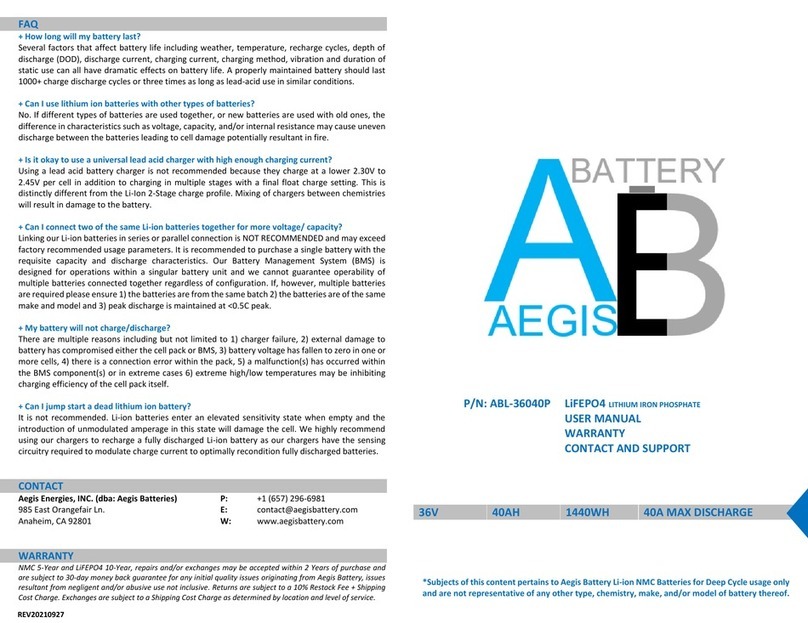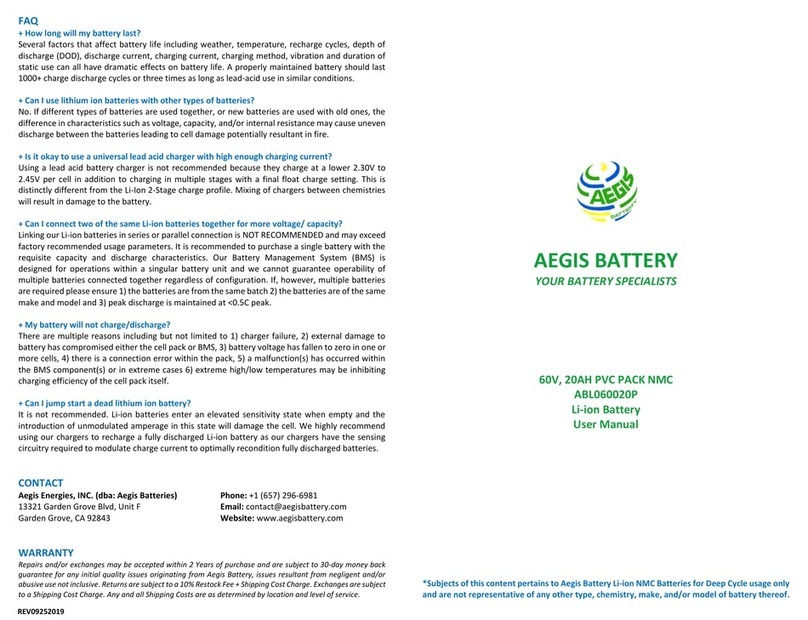Soluna EOS-5KPack User manual

1/29
User Manual
Lithium Battery Pack
Soluna EOS-5K Pack
SOLUNA (Shanghai) Co.,Ltd.
Mar.2023 | Revision A.2

2 / 29
About this manual
This manual describes how to install the Soluna EOS-5K Pack battery. Please read
this manual carefully before you start to install the product, and follow the instructions
throughout the installation process. If you are not sure about any of the requirements,
recommendations, or safety procedures described in this manual, please contact
Soluna immediately for advice and clarification. The information included in this
manual is accurate at the time of publication. However, with regards to the product
design and technical specification updates, our company reserves the right to make
changes at any time without prior notice. In addition, the illustrations in this manual
are meant to help explain system configuration concepts and installation instructions.
The illustrated items maybe different from the actual items at the installation location.

3 / 29
Content
1 Safety precautions ....................................................................................................4
1.1 Warning Signs ..........................................................................................................4
1.2 Safety instructions ................................................................................................... 4
1.2.1 Risks of explosion .................................................................................................5
1.2.2 Risks of fire ........................................................................................................... 5
1.2.3 Risks of electric shock .......................................................................................... 5
1.2.4 Risks of damage to the battery pack ....................................................................5
1.3 Battery handling guide .............................................................................................5
1.4 Response to emergency situations ......................................................................... 6
1.4.1 Leaking batteries .................................................................................................. 6
1.4.2 Inhalation .............................................................................................................. 6
1.4.3 Eye contact ........................................................................................................... 6
1.4.4 Skin contact .......................................................................................................... 6
1.4.5 Ingestion ............................................................................................................... 6
1.4.6 Fire ........................................................................................................................6
1.4.7 Wet batteries .........................................................................................................7
1.4.8 Damaged batteries ............................................................................................... 7
1.5 Qualified installers ................................................................................................... 7
2 Product Introduction ................................................................................................ 8
2.1 Features ...................................................................................................................8
2.2 Application ................................................................................................................8
2.3 Outline Dimensions ..................................................................................................9
2.4 Technical data ........................................................................................................10
2.5 Appearance ............................................................................................................12
2.6 Connection port ..................................................................................................... 12
2.7 CAN communication interface definition (CAN1&CAN2) ......................................14
2.8 LED lights definition ...............................................................................................15
3 Installation ............................................................................................................... 16
3.1Unpacking the package .......................................................................................... 16
3.2 Packing lists ...........................................................................................................17
3.3 Installation materials ..............................................................................................17
3.4 Installation location ................................................................................................ 17
3.5 Installation tools ..................................................................................................... 18
3.6 Safety gear .............................................................................................................19
3.7 Wiring specification ................................................................................................19
3.8 Installation method ................................................................................................ 20
3.9 CAN communication connection ........................................................................... 23
4 Electrical connection ............................................................................................. 24
5 How to operate Soluna EOS-5K Pack .................................................................. 25
6 Trouble shooting guideline ................................................................................... 26
7 Contact us ............................................................................................................... 29

4 / 29
1 Safety precautions
1.1 Warning Signs
Warning signs are used to warn you about the conditions that may cause severe
injury or damage to the device. They instruct you to exercise caution to prevent
danger. The following table describes the warning signs used in this manual.
Sign
Description
This battery pack contains high voltage which can cause electric shock
resulting in severe injury.
Make sure that the battery polarity is connected correctly.
Keep the battery pack away from open flame or ignition sources
Keep the battery pack away from children.
Read the manual before installing and operating the battery pack.
The battery pack is heavy enough to cause severe injury
The battery pack may leak corrosive electrolyte.
The battery pack may explode.
The battery pack should not be disposed with household waste at the
end of its working life.
Physical injury or damage to the devices may occur if related
requirements are not followed
1.2 Safety instructions
For safety reasons, installers are responsible for familiarizing themselves with the
contents of this manual and all warnings before performing installation.
General safety precautions

5 / 29
1.2.1 Risks of explosion
● Do not subject the battery pack to strong impacts.
●Do not crush or puncture the battery pack.
●Do not dispose of the battery pack in a fire.
1.2.2 Risks of fire
●Do not expose the battery pack to temperatures in excess of 60°C.
●Do not place the battery pack near a heat source, such as a fireplace.
●Do not expose the battery pack to direct sunlight.
●Do not allow the battery connectors to touch conductive objects such as wires.
1.2.3 Risks of electric shock
●Do not disassemble the battery pack.
●Do not touch the battery pack with wet hands.
●Do not expose the battery pack to moisture or liquids.
●Keep the battery pack away from children and animals.
1.2.4 Risks of damage to the battery pack
●Do not allow the battery pack to come in contact with liquids.
●Do not subject the battery pack to high pressures.
●Do not place any objects on top of the battery pack.
1.3 Battery handling guide
●Use the battery pack only as directed.
●Do not use the battery pack if it is defective, appears cracked, broken or otherwise
damaged, or fails to operate broken or otherwise damaged, or fails to operate.
●Do not attempt to open, disassemble, repair, tamper with, or modify the battery pack.
The battery pack is not user serviceable.
●To protect the battery pack and its components from damage when trans- porting,
handle with care.
●Do not impact, pull, drag or step on the battery pack.
● Do not subject it to any strong force.
Failure to observe the precautions described in this section can cause
serious injury to persons or damage to property, observe the following
precautions

6 / 29
● Do not insert foreign objects into any part of the battery pack.
● Do not use cleaning solvents to clean the battery pack.
1.4 Response to emergency situations
The Soluna EOS-5K Pack battery pack comprises multiple batteries that are designed
to prevent hazards resulting from failures. However, SOLUNA cannot guarantee their
absolute safety.
1.4.1 Leaking batteries
If the battery pack leaks electrolyte, avoid contact with the leaking liquid or gas.
Electrolyte is corrosive and contact may cause skin irritation and chemical burns. If one
is exposed to the leaked substance, do these actions:
1.4.2 Inhalation
Evacuate the contaminated area, and seek medical attention immediately.
1.4.3 Eye contact
Rinse eyes with flowing water for 15 minutes, and seek medical attention
immediately.
1.4.4 Skin contact
Wash the affected area thoroughly with soap and water, and seek medical
attention immediately.
1.4.5 Ingestion
Induce vomiting, and seek medical attention immediately.
1.4.6 Fire
In case there is a fire, always have an ABC or carbon dioxide extinguisher.
●Extinguish the fire before the battery pack catches fire.
●If it is impossible to extinguish the fire but you have time, move the battery pack to a
safe area before it catches fire.
●If the battery pack has caught fire, do not try to extinguish the fire. Evacuate people
immediately.
The battery pack may catch fire when heated above 150°C.
If a fire breaks out where the battery pack is installed, do these
actions:

7 / 29
1.4.7 Wet batteries
If the battery pack is wet or submerged in water, do not try to access it. Contact
SOLUNA or your distributor for technical assistance.
1.4.8 Damaged batteries
Damaged batteries are dangerous and must be handled with extreme caution.
They are not fit for use and may pose a danger to people or property.
If the battery pack seems to be damaged, pack it in its original container, and
then return it to SOLUNA or your distributor.
1.5 Qualified installers
This manual and the tasks and procedures described herein are intended for use by
skilled workers only. A skilled worker is defined as a trained and qualified electrician or
installer who has all of the following skills and experience:
●Knowledge of the functional principles and operation of on-grid systems.
●Knowledge of the dangers and risks associated with installing and using electrical
devices and acceptable mitigation methods.
●Knowledge of the installation of electrical devices
●Knowledge of and adherence to this manual and all safety precautions and best
practices.
If the battery catches fire, it will produce noxious and poisonous gases.
Do not approach.
Damaged batteries may leak electrolyte or produce flammable gas. If
you suspect such damage, immediately contact SOLUNA for advice
and information.

8 / 29
2 Product Introduction
Soluna EOS-5K Pack is an LiFePO4 lithium battery product with BMS (battery
management system). It is a battery module with CAN communication, under-voltage,
over-voltage, over-current, over-temperature, under-temperature protection functions.
It has the characteristics of high energy density, long life, safety and reliability and so
on, and It is your trustworthy green environmental product.
2.1 Features
●Excellent safety performance.
●Long cycle life.
●Support for CAN-communication.
●Parallel interconnection of several systems.
●Number of expandable battery units.
2.2 Application
●Back-up power
●Micro-grid
●Home Energy Storage system

9 / 29
2.3 Outline Dimensions
Width
165
mm
Depth
595
mm
Height
438
mm
Weight
51
kg
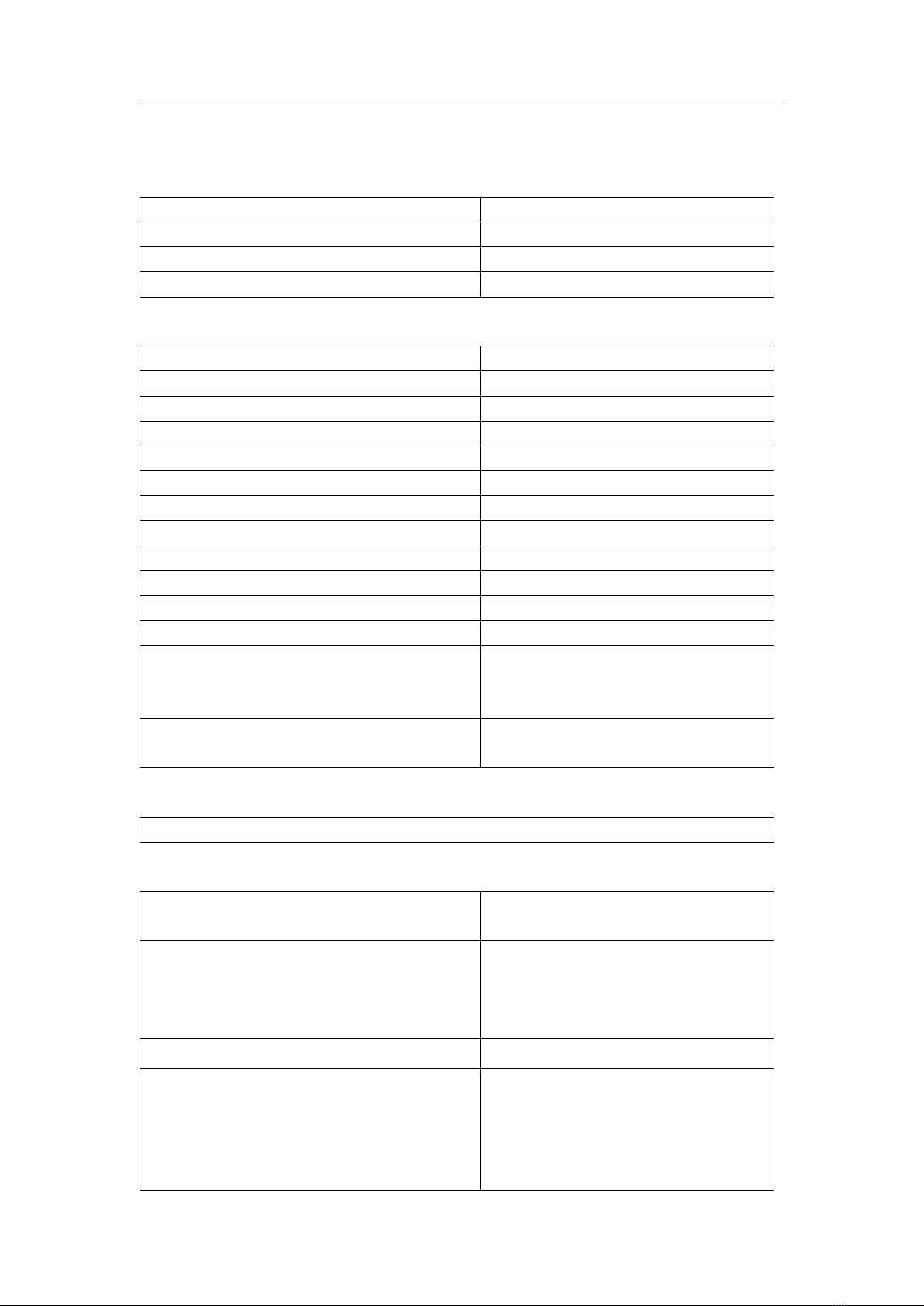
10 / 29
2.4 Technical data
Physical Characteristics
Width
165 mm
Depth
595 mm
Height
438 mm
Weight
51 kg
Electrical Characteristics
Battery type
LFP
Total Energy Capacity
5.12kWh
Usable Energy Capacity
4.60kWh
Battery Capacity (Nominal)
100Ah
Nominal Voltage
51.2V
Usable Voltage Range
48~57.6V
Charge Current (Recommended)
50A
Discharge Current (Recommended)
50A
Max. Continuous Charge Current
75A
Max. Continuous Discharge Current
100A
DOD
90%
Internal Resistor
≤60mΩ
Cycle life @ 25℃
(under standard charge and discharge
conditions,charge 0.2C,discharge 0.2C)
≥6000
DC Disconnect
Contactor
Fuse
Warranty
Please refer to SOLUNA WARRANTY CONDITIONS
BMS
Power consumption
<3W (work),
<100mW (sleep)
Monitoring parameters
System Voltage
System Current
Cell Voltage
Cell temperature
Communication
CAN
Protection
Over voltage
Under Voltage
Over current
Over temperature
Under temperature

11 / 29
System Configuration
Module parallel
1~12 Parallel
Operating Conditions
Installation Location
Indoor
Outdoor
Operating Temperature
-10~50 ℃
Operating Temperature
(Recommended)
15~30 ℃
Storage Temperature
-20~60 ℃
Humidity
5%~95%
Altitude
Max. 2,000 m
Cooling Strategy
Natural Convection
Reliability & Certification
Certificates
Cell:UL1642
Battery Pack:CE、RoHS、
IEC62619、UL1973
Transportation
UN38.3
Ingress Rating
IP54

12 / 29
2.5 Appearance
Number
Name
Remark
①
Logo
②
Cable connection interface
③
Power ON/OFF switch
④
Battery capacity & Status indicator light
⑤
Hand
①
②
③
④
⑤
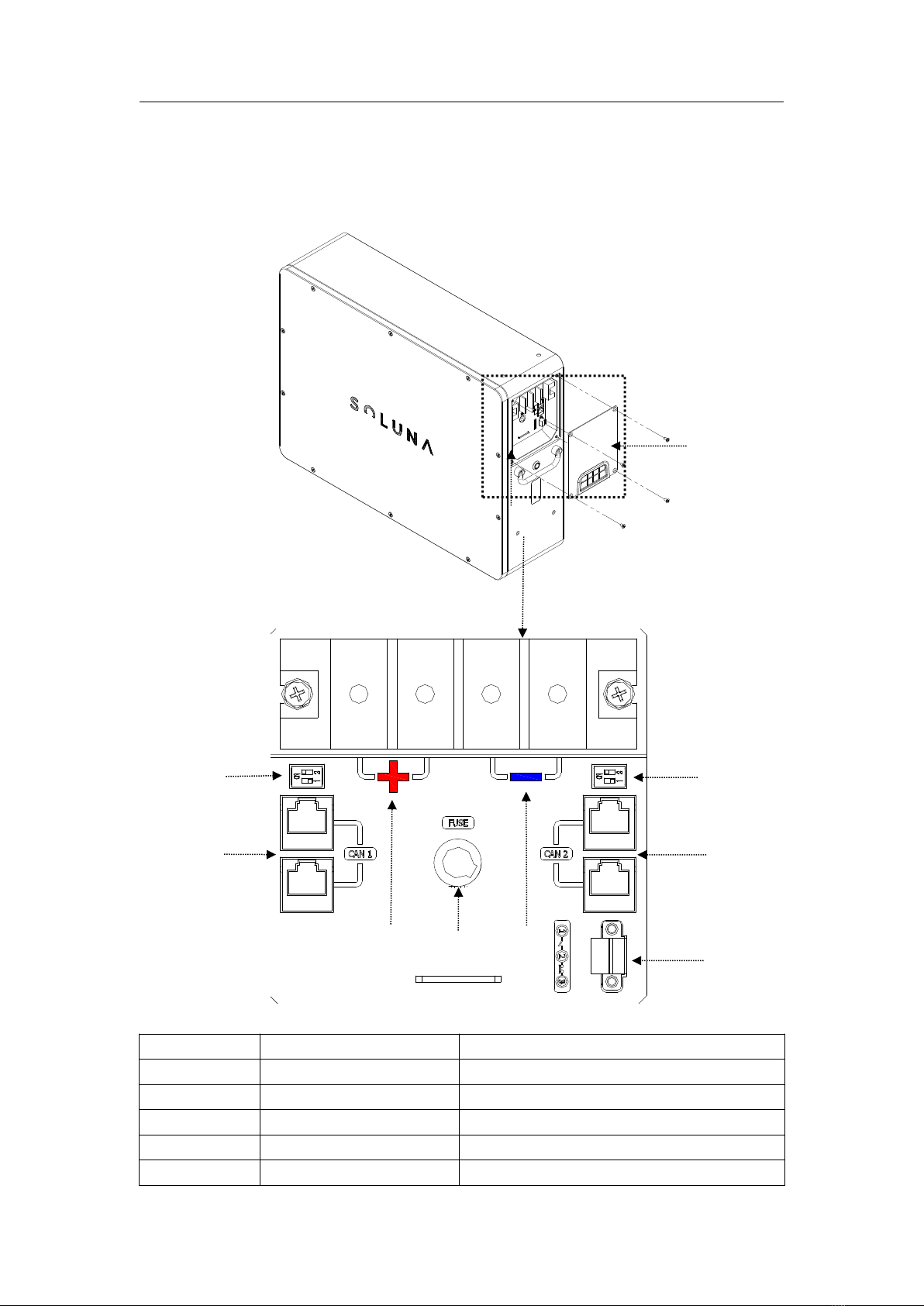
13 / 29
2.6 Connection port
User can see the connections port of Soluna EOS-5K Pack after the cover plat is
opened, Please find the following pictures for details.
Number
Name
Remark
①
Cover plat
②
Battery+
Positive pole of battery
③
Battery-
Negative pole of battery
④
FUSE
BMS fuse
⑤
CAN1 port
For BMS parameters monitoring
①
②
③
④
⑤
⑧
⑦
⑨
Details
⑥

14 / 29
2.7 CAN communication interface definition (CAN1&CAN2)
CAN1:
1
2
3
4
5
6
7
8
RS485A
(WiFi)
RS485B
(WiFi)
5V
CAN1H
CAN1L
GND
——
——
CAN2:
1
2
3
4
5
6
7
8
——
——
——
CAN1H
CAN1L
——
RS485A
(reserve)
RS485B
(reserve)
Remark
CAN1 is used for BMS parameters monitoring
CAN2 is used for inverter communication
⑥
CAN2 port
For inverter communication
⑦
CAN1 dial switch
These DIP switches are used for the
connection of multiple batteries
⑧
CAN2 dial switch
These DIP switches are used for the
connection of multiple batteries
⑨
Remote port
Power switch of BMS power supply

15 / 29
2.8 LED lights definition
Remark: Please see below information for Indicator running state.
a. Push button switch------The white light will be on after pressing the button.
b. Status indicator light------light is always on if there is no alarm, the light will blink if
the Soluna EOS-5K Pack has any warning.
Number
Name
Remark
①
Power ON/OFF switch
White light
②
100% capacity light
Green light
③
75% capacity light
Green light
④
50% capacity light
Green light
⑤
25% capacity light
Green light
⑥
Status indicator light
Yellow light
②
⑥
⑤
④
③
①

16 / 29
3 Installation
3.1Unpacking the package
3.1.1 Cut the packing tape and open the carton,and remove the EPE foam.
3.1.2 Pull out the battery pack, and remove the Scaleboard、PE bag、Carton、
EPE Foam.
The battery pack is too heavy for one to carry. Make sure that two or
more persons are moving the battery pack together.
⑥
④
②
⑧
⑤
⑦
⑨
①
③

17 / 29
3.2 Packing lists
The following table lists the numbers of each item included. If anything is
damaged or missing, contact SOLUNA or your distributor.
Item
Name
Qty
(pcs)
Remark
1
Soluna EOS-5K Pack
1
2
U box accessory
2
3
expansion bolt M8*100
4
4
Screws-M6*10
6
5
Screws-M4*8
2
6
Screws-M6*16
4
7
Wrench
1
8
Communication cable(2m)
1
9
Communication cable(0.5m)
2
3.3 Installation materials
These installation materials shall be prepared by installers.
●Charging cables
●Network cable
3.4 Installation location
We recommend that Soluna EOS-5K Pack is used in Soluna Home energy storage
systems, if not, please Make sure that the installation location meets the following
conditions:
●The building is designed to withstand earthquakes.
Number
Name
Remark
①
Upper cover of packing case
②④
EPE foam
③
Soluna EOS-5K Pack
⑤
PE bag
⑥
Lower cover of packing case
⑦⑧
Accessories package
⑨
QR code
Users can scan the QR code on
the package to obtain the
electronic user Manual.

18 / 29
●The location is far away from the sea, to avoid salt water and humidity.
●The floor is flat and level.
●There are no flammable or explosive materials nearby.
●The ambient temperature is between 15 and 30°C.
●The temperature and humidity stays at a constant level.
●There is minimal dust and dirt in the area.
●There are no corrosive gases present, including ammonia and acid vapor.
3.5 Installation tools
The following tools are required to install the battery pack:
Item
Photo
Name
1
Phillips-screwdriver bit
2
Hexagon wrench
3
Network crimper
4
Wire cutters
5
Wire stripper
If the ambient temperature is outside the operating range, the battery
pack stops operating to protect itself. The optimal temperature range
for the battery pack to operate is 15°C to 30°C. Frequent exposure to
harsh temperatures may deteriorate the performance and lifetime of
the battery pack.

19 / 29
6
Tape measure
Remark:
Use properly insulated tools to prevent accidental electric shock or short circuits.
3.6 Safety gear
Wear the following safety gear when dealing with the battery pack. Installers must
meet the relevant requirements of international standards, such as IEC 60364, or
the domestic legislation.
Item
Photo
Name
1
Insulated gloves
2
Safety goggles
3
Safety shoes
3.7 Wiring specification
In order to standardize the wiring specification of Soluna EOS-5K Pack, the following
requirements are required for connecting wires of Soluna EOS-5K Pack.
Battery wire
Communication cable
Remote wire
It is recommended to use
26 mm² (3AWG)of
conductor with double
insulation
It is recommended to use
Standard communication
cable with shielding
function
It is recommended to use
0.5 mm²of Teflon wire

20 / 29
3.8 Installation method
The following three methods are recommended for Soluna EOS 5K Pack,
3.8.1 Wall hanging Mounting
Step 1) Open the expansion screw holes on the wall (the size of the opening hole is
shown below)
Step 2) Mount the bracket to the wall with expansion screws.
Step 3) Fix the product on the wall bracket with 10 PCS M6 screws. (Diagram as
shown below)
Table of contents
Other Soluna Batteries Pack manuals