Pylontech Phantom-S User manual
Other Pylontech Batteries Pack manuals
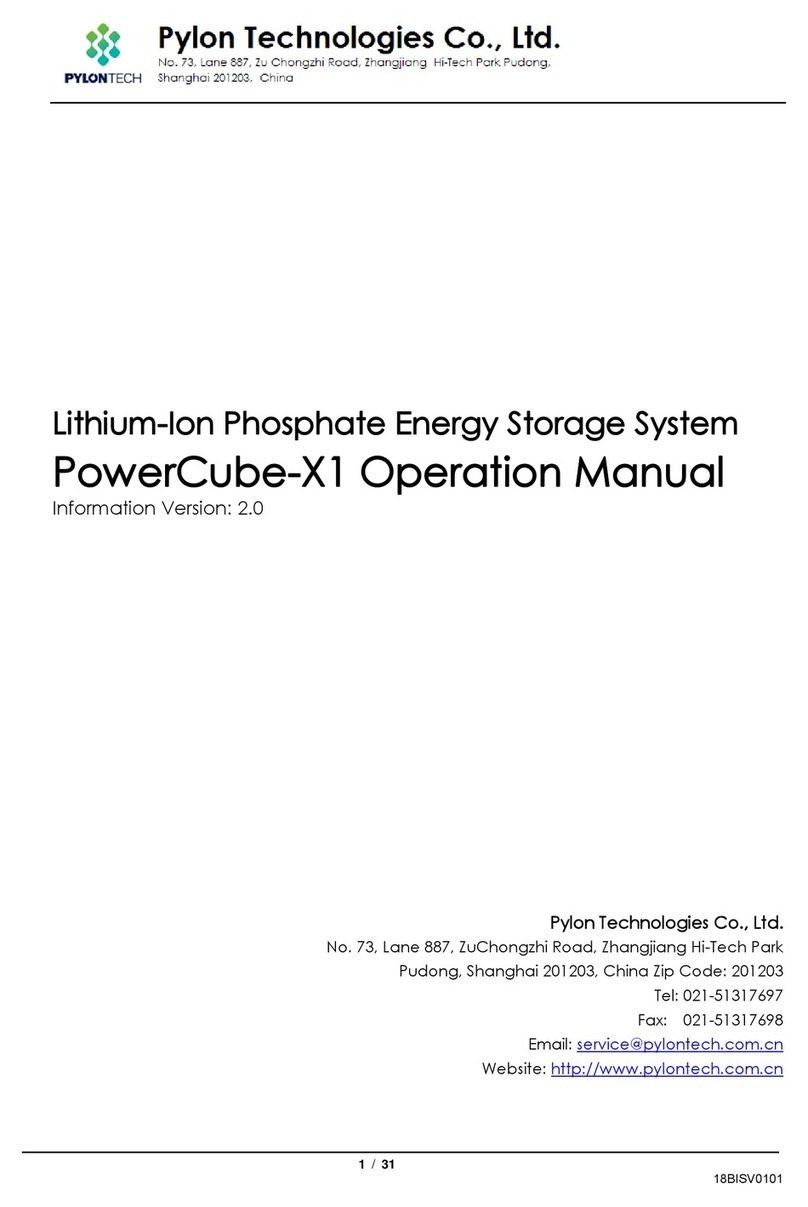
Pylontech
Pylontech PowerCube-X1 User manual
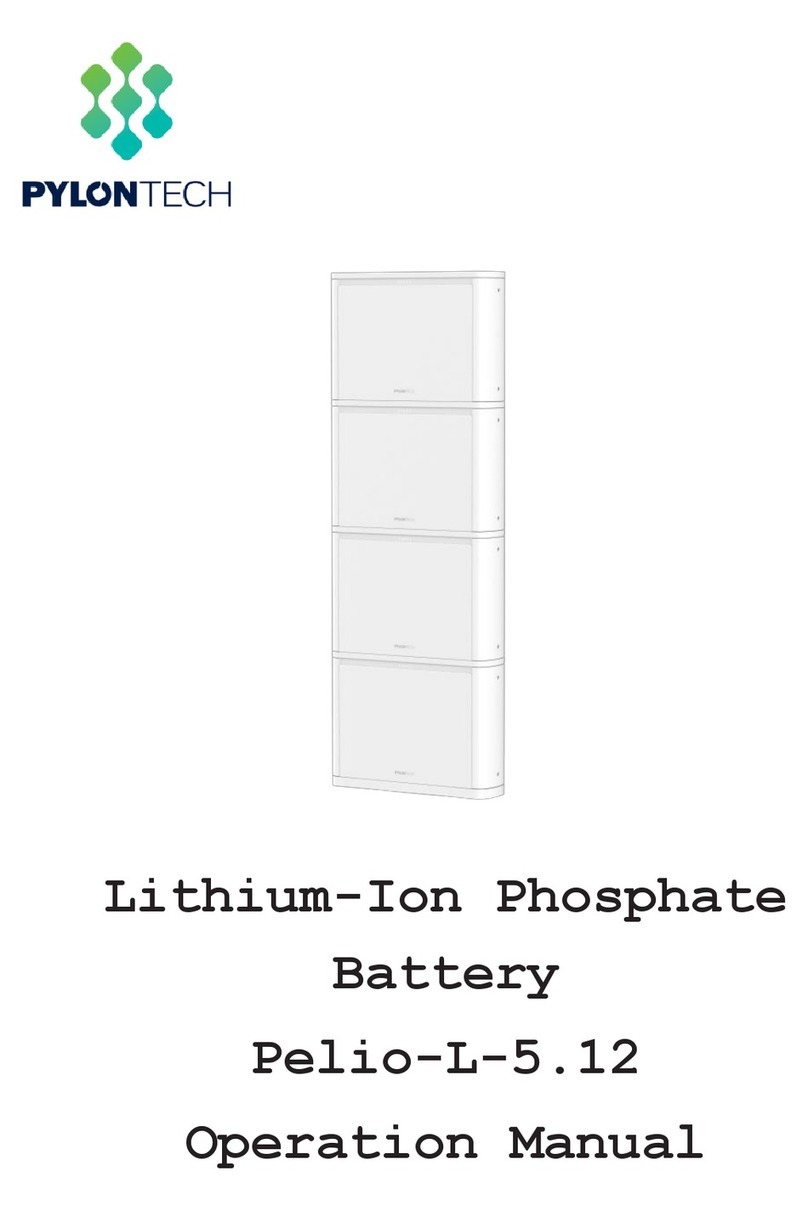
Pylontech
Pylontech Pelio-L-5.12 User manual

Pylontech
Pylontech Force-L2 User manual
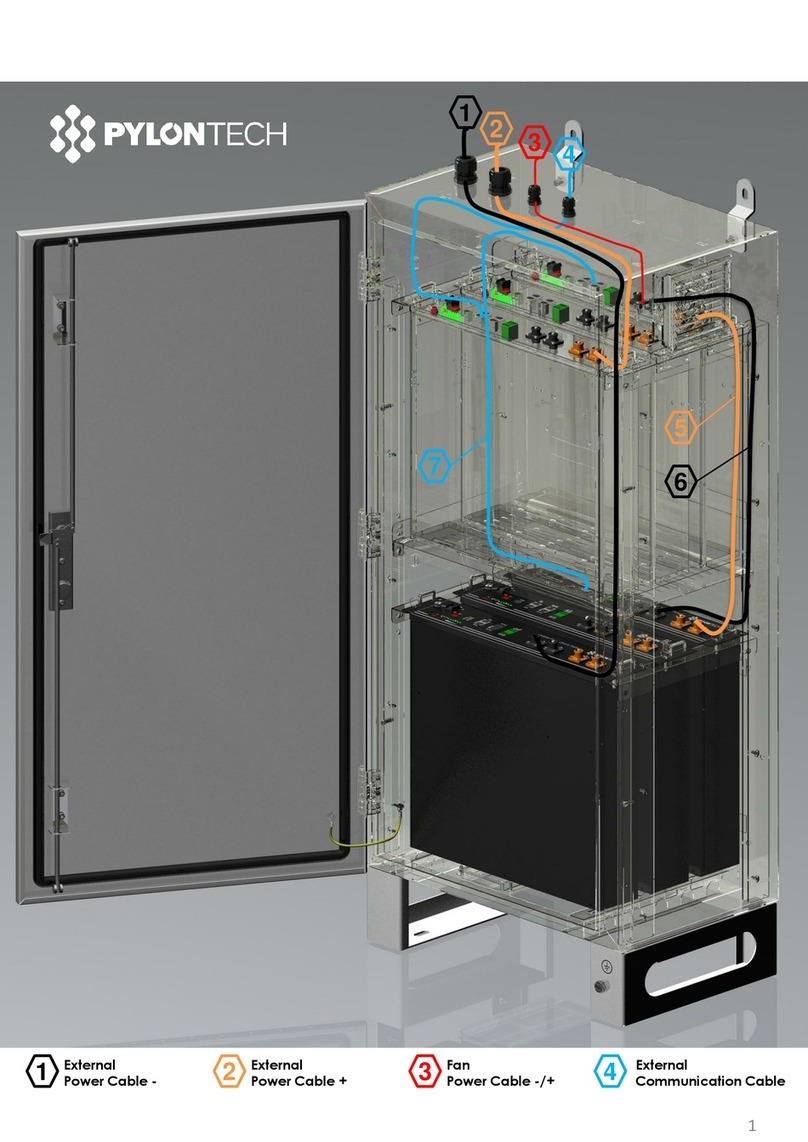
Pylontech
Pylontech US2000 PLUS User manual

Pylontech
Pylontech Force-H2 User manual

Pylontech
Pylontech US2000 User manual
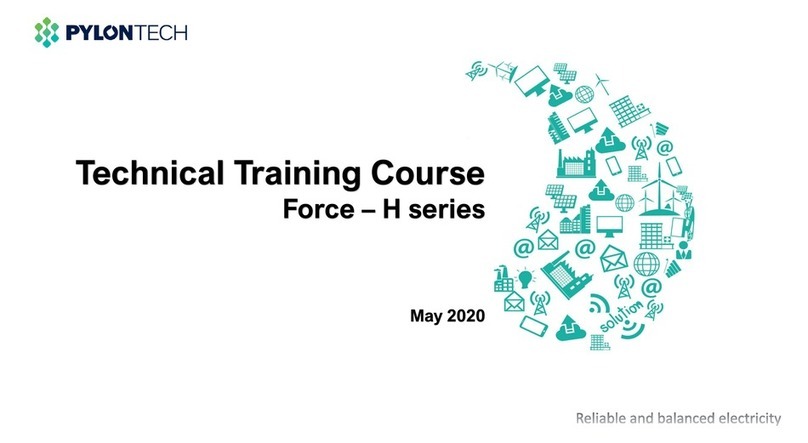
Pylontech
Pylontech FORCE H Series User manual
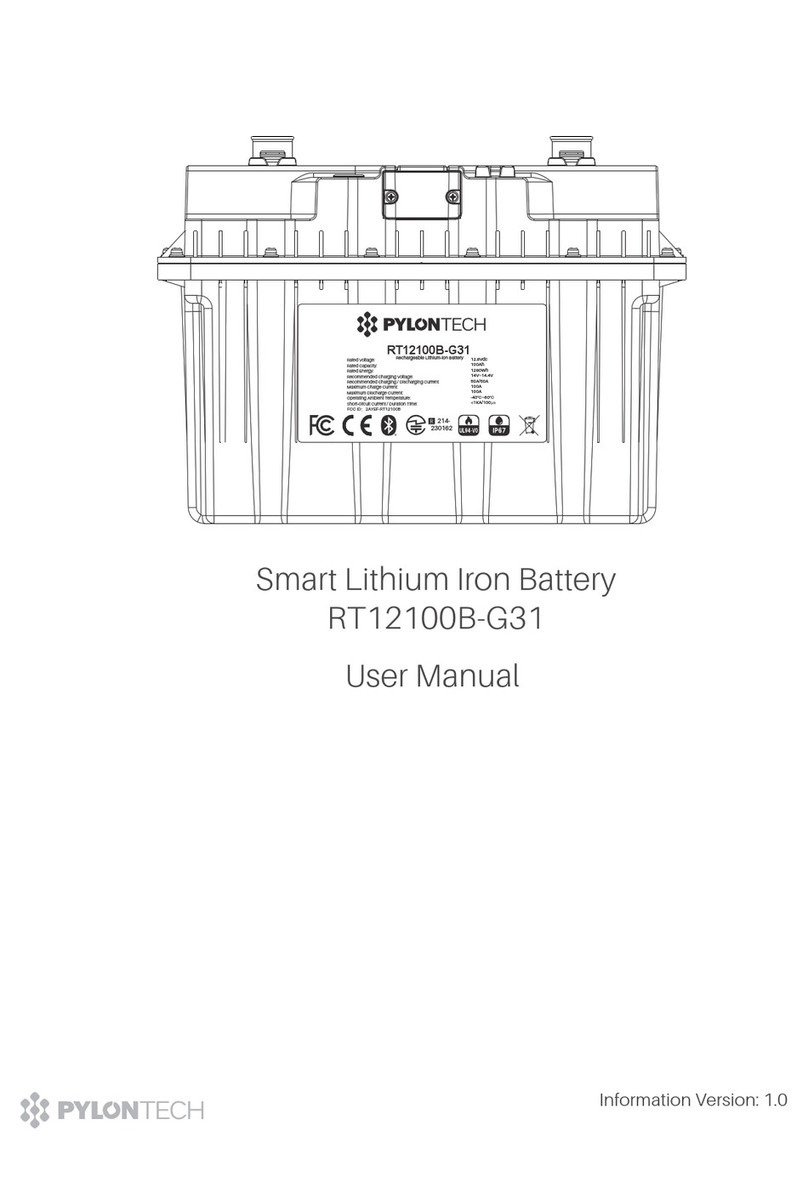
Pylontech
Pylontech RT12100B-G31 User manual
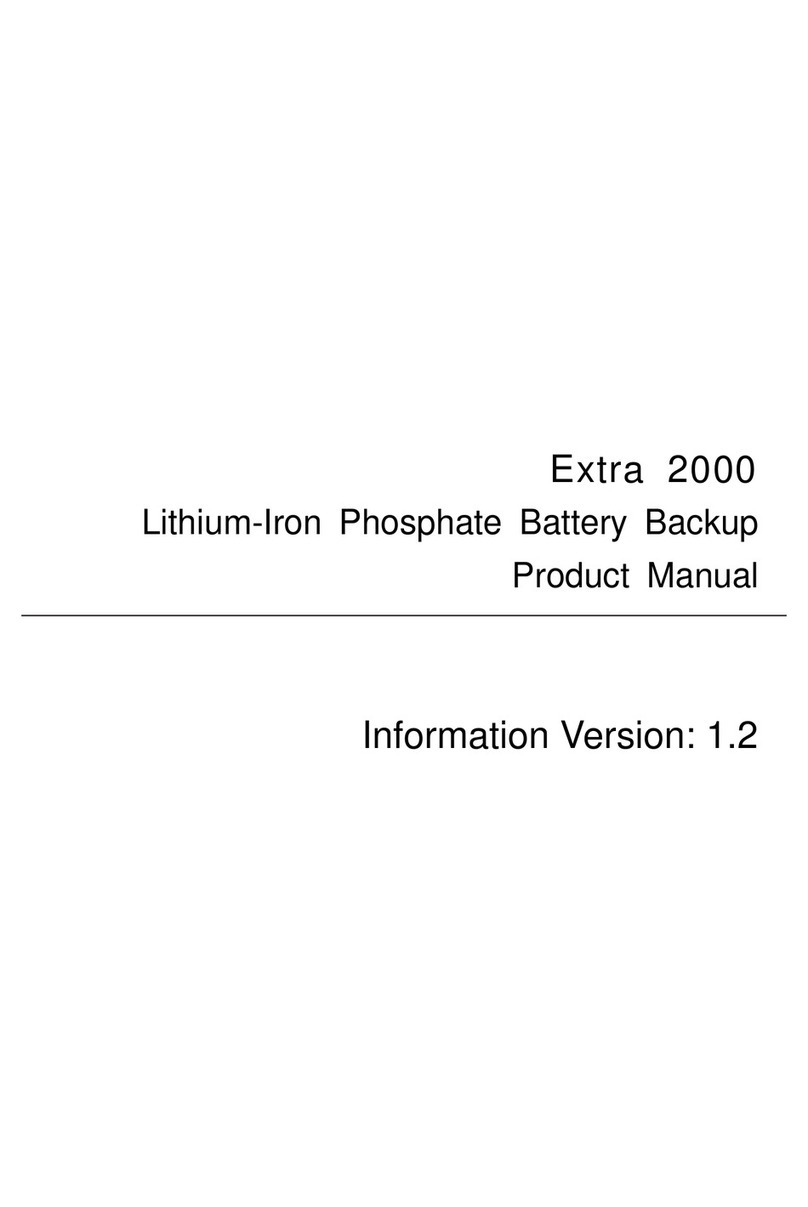
Pylontech
Pylontech Extra 2000 User manual
Popular Batteries Pack manuals by other brands

IOGear
IOGear GBP24V Series user manual

Inventus Power
Inventus Power PROTRXion S-12V100-TRX-HD user manual

Clas Ohlson
Clas Ohlson PW-290A quick start guide

EINHELL
EINHELL MULTI-Ah Power X-Change Plus Original operating instructions

Samsung
Samsung EB-U3300 quick start guide

ECTIVE
ECTIVE LC Series instruction manual



















