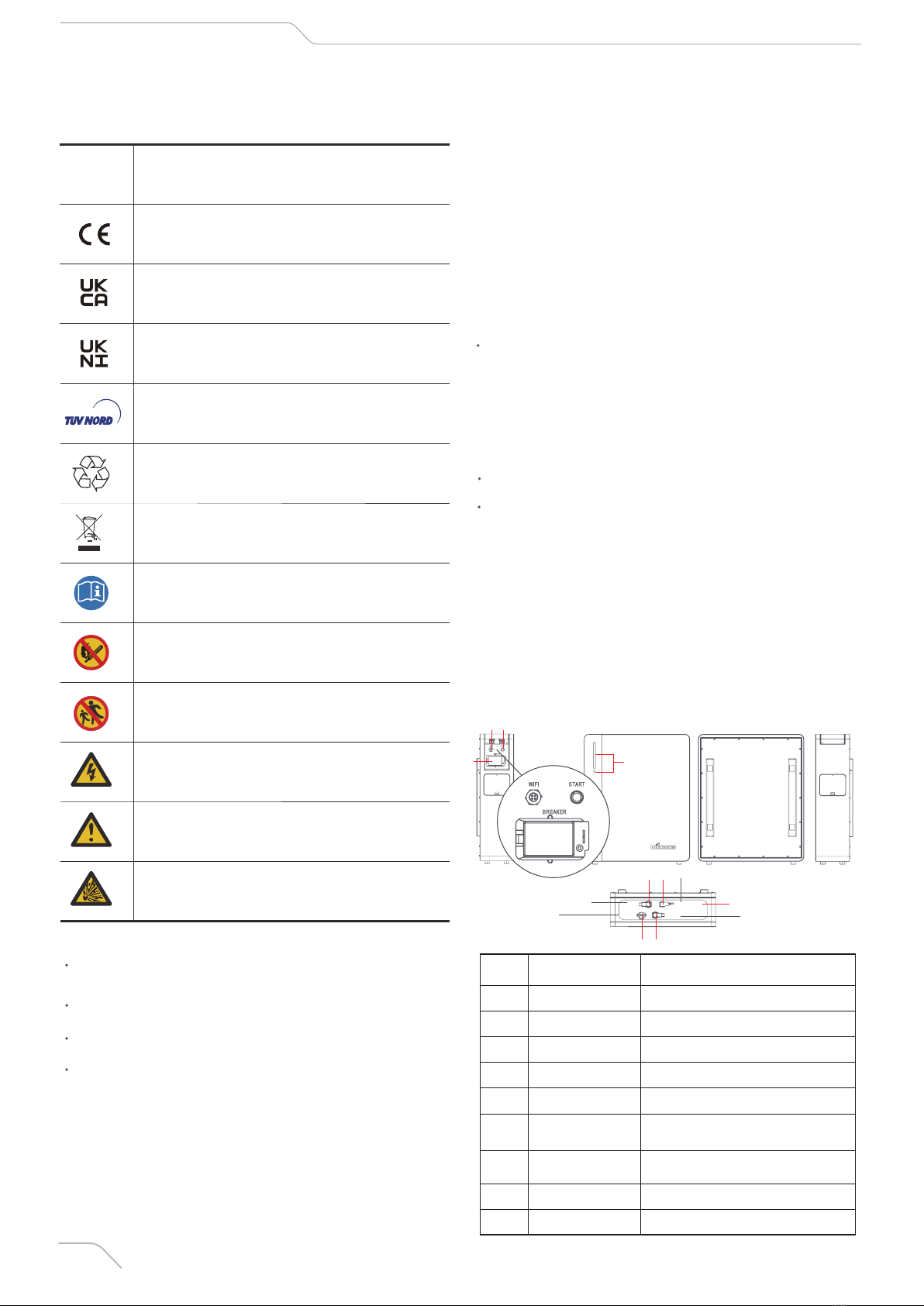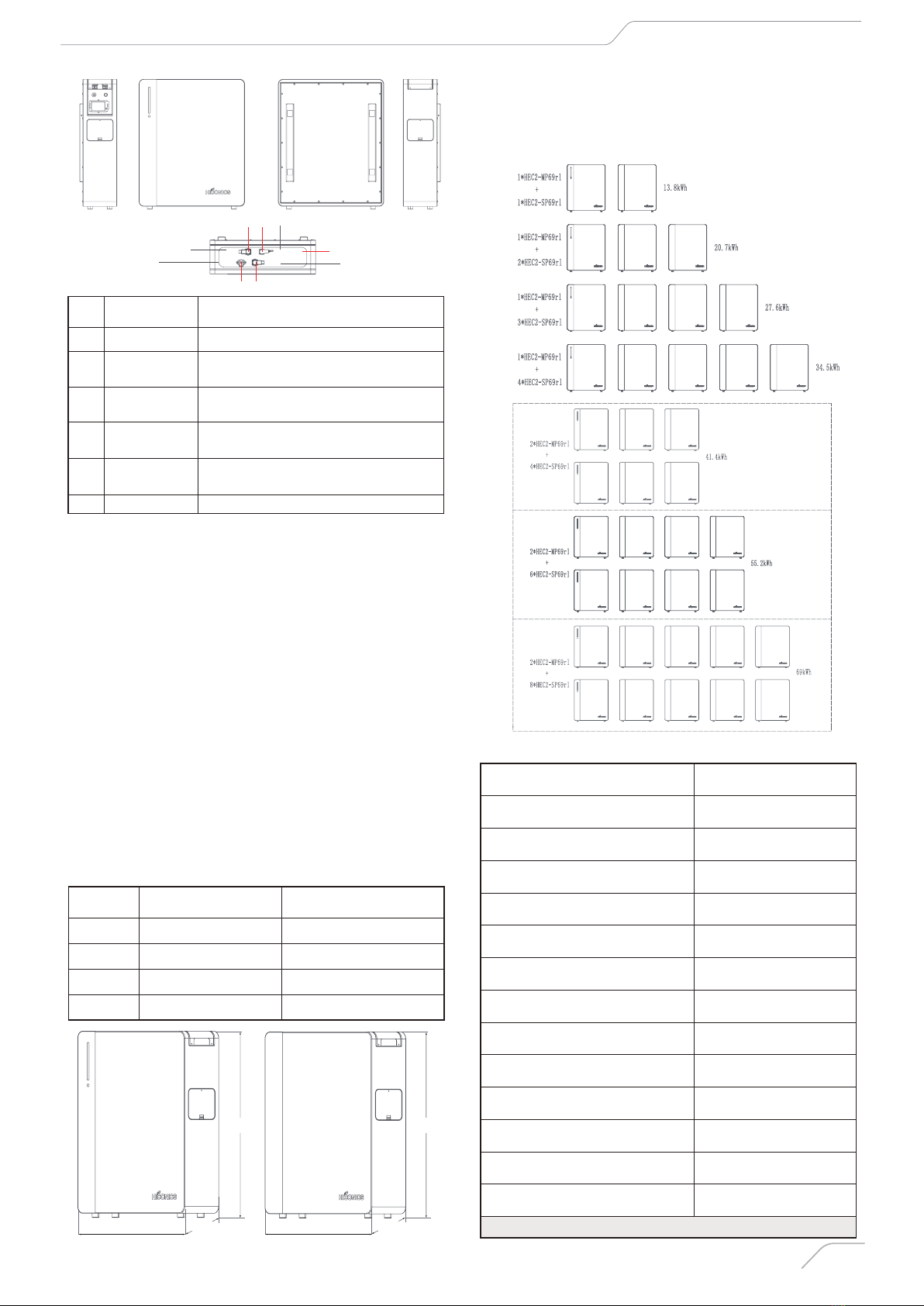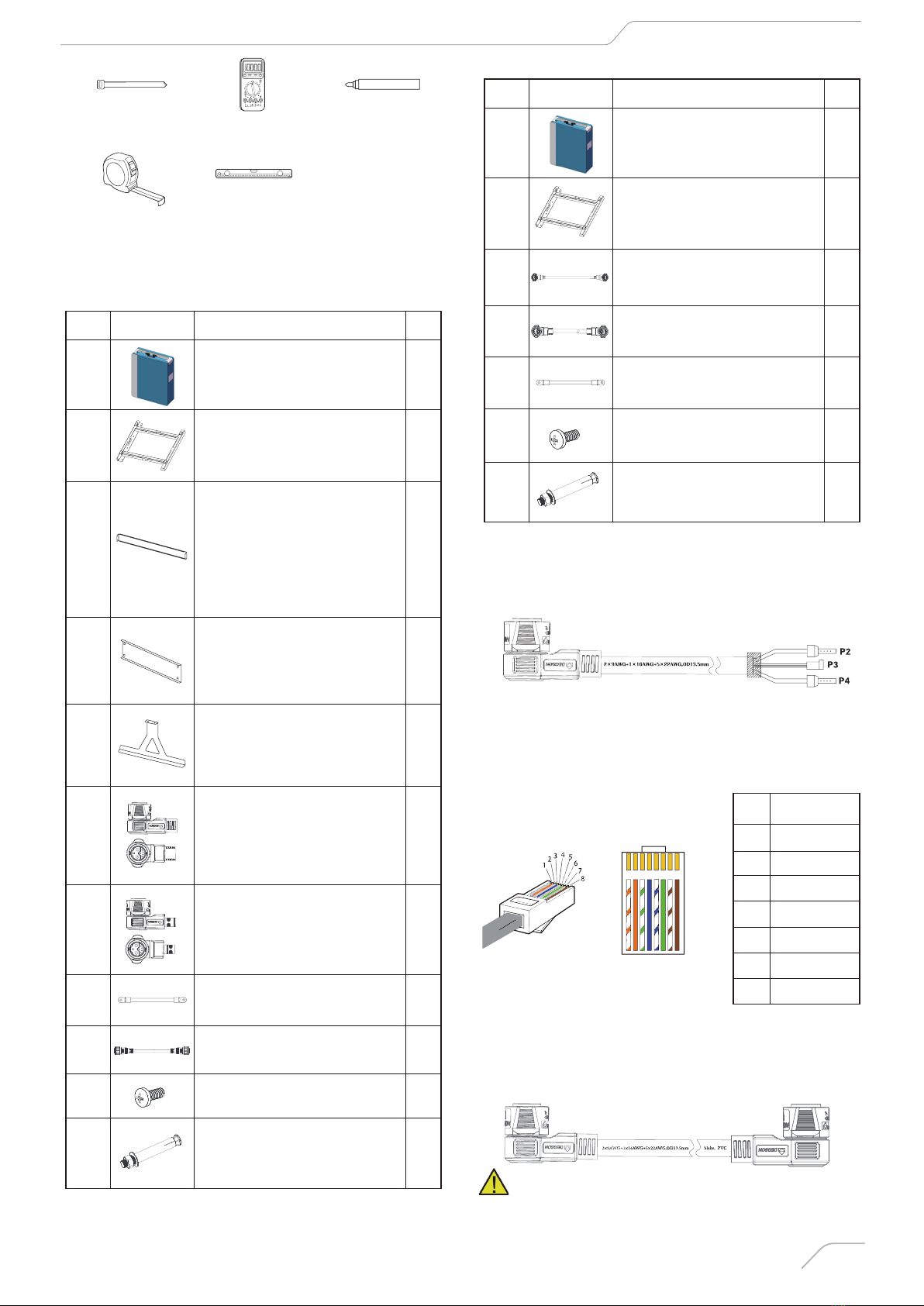8
User Manual
Make sure the battery is not charged or discharged prior to shutdown!
4.2.3. Faults & Troubleshooting
The faults and troubleshooting of battery system are shown in table below.
Please contact the dealer if you don’t have qualified operator.
4.3 System Startup
Make sure all cables are connected properly prior to startup.
Open the protective cover of circuit breaker, and pull the circuit breaker to
ON position.
Press the startup button (auto-reset) for 2~3s, then SOC power indicator will
be on, which means battery pack is powered on normally. Wait for 1min after
startup is done (SOC indicator will flicker progressively during self-check of
system).
Disconnect the cable between battery pack and inverter, then disconnect the
short-circuit plug and cable on the last battery pack.
Move the inverter switch to the off position. Turn off the master battery pack
switch and disconnect the master battery pack breaker.
Hiconics will offer quality guarantee services within the warranty period if the
Product is installed and used by the Manual.
The warranty will expire immediately if the Product’s installation or operation
violates against the Manual
For any direct or indirect losses and damages due to the followings, we shall
not offer quality warranty services, nor undertake the direct or indirect
liabilities.
Please pack the BMS and battery module with original package. If package is
unavailable, please use the equivalent carton that conforms to the following
requirements.
Note: The table above is the recommended period for routine maintenance of
products. The actual maintenance period should be determined based on the
Product’s installation environment. Make sure to shorten the maintenance
period and increase maintenance frequency in case of dirty environment!
4.4 System Shutdown
Pull the circuit breaker to OFF position and finish battery shutdown. Do not
remove the power cable until the battery pack system is shut down complete-
ly; otherwise, arc discharge may occur, which may lead to severe injury. It is
suggested to touch the battery pack and cable 30s after system is shut down.
The battery should be opened, repaired or dismantled by workers or personnel
authorized by manufacturer only. For any consequences or liabilities due to
violation against the safety operation, design, production and equipment
safety standard, we do not bear any legal responsibilities.
5-Troubleshooting
6-Maintenance
7-Product Outage
8-Disclaimer
Troubleshooting
S/N Description
1
2
3
Power status indicator
of battery pack is off
Running status indica-
tor of power battery is
normally on in red
Running status indica-
tor of battery pack
flickers in yellow
Check if cable is connect-
ed properly and battery is
powered on
Check if PCS communi-
cation cable is connected
properly
Check if WiFi is
connected successfully
Troubleshooting
S/N Fault Description
1
2
Battery startup failure
Battery operation
failure
Check if cables are connect-
ed properly
Check if PCS cable is
connected properly and PCS
has alarm of battery com-
munication error
Maintenance
Period
Inspection
Contents Inspection Method
System
running and
environment 1 times/year
1.Visually inspect whether the
device has damage or deformation.
2.Check if there’s abnormal sound
while device is running.
3.Inspect the humidity and dust in
the ambient environment of device;
check if air inlet filters are normal.
4.The battery should be charged to
at least SOC 50 % each time
before battery is idled for over 9
months.
5.Please contact the dealer and
carry out reasonable evaluation
before expanding the capacity of
battery system.
Electric
connection 1 times/half
a year
1.Check if cable and terminal block
are loose and have the trace of arc
discharge and rust.
2.Check if cable has damage,
especially whether the surface that
contacts metal surface has the
trace of scratch.
2.Check if cable has damage,
especially whether the surface that
contacts metal surface has the
trace of scratch.
3.Check if the insulation wrapping
of cable terminal block is falling.
4.Check if cable distribution is
normal.
Applies to load above 80kg
With handle
The product can be wrapped completely
Force Majeure (earthquake, tsunami, fire hazard, etc.)
Misuse or non-compliance with regulations
Improper installation, debugging, startup or operation (violate against the
detailed guidance principle in installation manual)
The cooling and natural airflow are minimized due to insufficient
ventilation and circulation
Installed in corrosive environment
Damage during transport
Unauthorized maintenance
Poor maintenance of device. The device can be inspected by qualified
technicians at site after continuous use for 60 months. When the device
is used for over 60 months, the warranty request may be refused, unless
the device is proved to be fully maintained.
External factors, including abnormal physical or electrical pressure
(blackout surge, surge current, etc.)
Incompatible frequency converter or device
Connected to other brands of inverters without permission by Hiconics