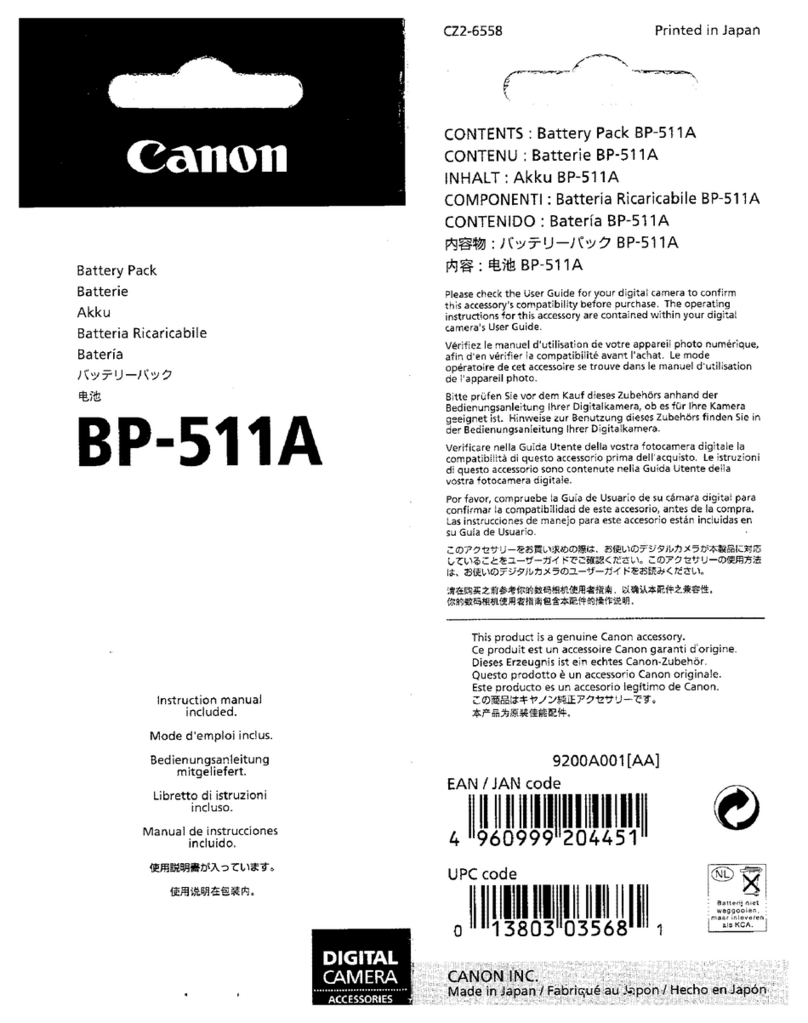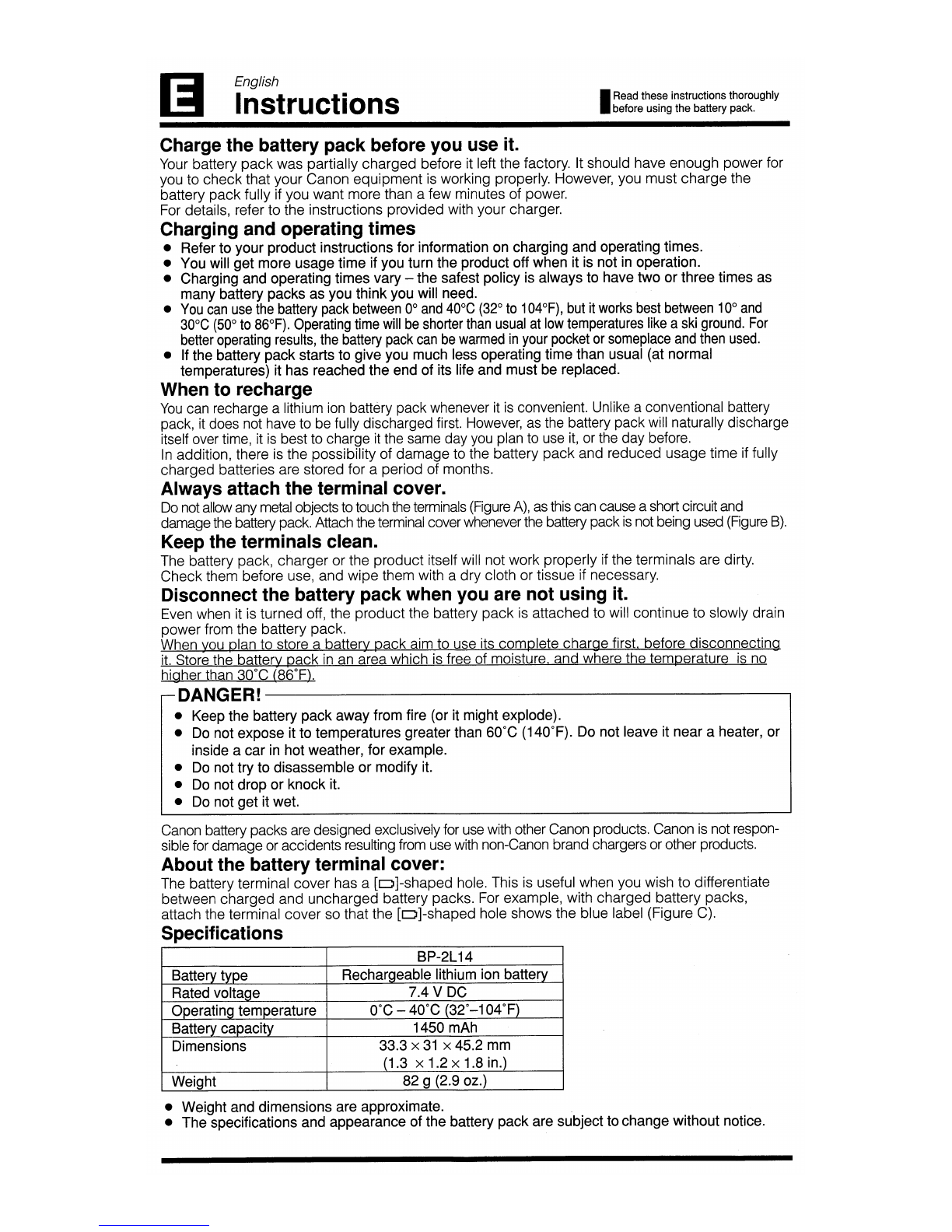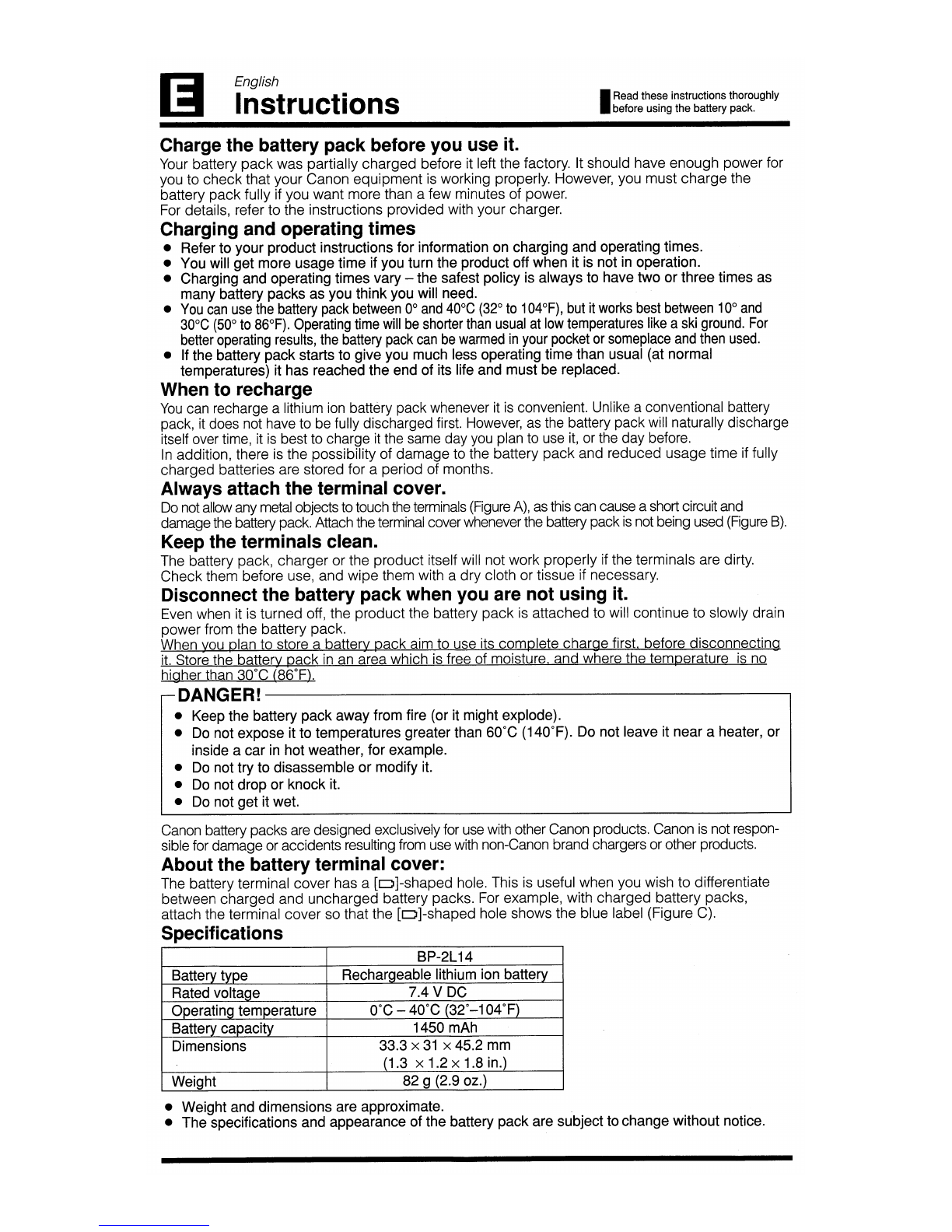
English
Instructions IRead these instructions thoroughly
before using the battery pack.
Charge the battery pack before you use it.
Your battery
pack
was
partially
charged
before it left the factory. It should have
enough
power for
you to
check
that your Canon
equipment
is working properly. However, you
must
charge
the
battery
pack
fully if you
want
more than afew minutes of power.
For details, refer to the instructions provided with your charger.
Charging and operating times
•Refer
to
your
product instructions for information on charging and operating times.
•You will
get
more usage time if you turn the product off when it is not in operation.
•Charging and operating times vary -the safest policy is always to have
two
or
three times as
many battery packs as you think you will need.
•
You
can
use
the battery pack between
0°
and
40°C
(32°
to 104°F), but
it
works best between
10°
and
30°C
(50°
to
86°F). Operating time will
be
shorter
than
usual
at
low temperatures like a
ski
ground.
For
better operating results, the battery pack
can
be
warmed
in
your pocket
or
someplace
and
then
used.
•If the battery
pack
starts to give you much less operating time than usual (at normal
temperatures) it has reached the end of its life and must be replaced.
When to recharge
You
can recharge alithium ion battery pack whenever it
is
convenient. Unlike aconventional battery
pack,
it
does not have to be fully discharged first. However, as the battery pack will naturally discharge
itself over time, it
is
best to charge it the same day you plan to use
it,
or the day before.
In
addition, there is the possibility of
damage
to the battery
pack
and
reduced
usage
time if fully
charged
batteries are stored for aperiod of months.
Always attach the terminal cover.
Do not allow any metal objects to touch the terminals (Figure
A),
as this can cause ashort circuit and
damagethe battery pack. Attach the terminal cover whenever the battery pack
is
not being used (Figure
B).
Keep the terminals clean.
The battery pack,
charger
or the
product
itself will not work properly if the terminals are dirty.
Check
them before use,
and
wipe
them with a
dry
cloth or tissue if necessary.
Disconnect the battery pack when you are not using it.
Even when it is turned off, the
product
the battery
pack
is attached to will continue to slowly drain
power
from the battery pack.
When you plan to store abattery
pack
aim to use its
complete
charge
first before
disconnecting
it.
Store the battery
pack
in an area which is free of moisture
and
where the temperature is no
higher than 30°C (86°F).
DANGER!
---------------------,
•Keep the battery
pack
away
from fire (or it might explode).
•Do not expose it to temperatures greater than 600e(140°F). Do not leave it near aheater, or
inside a
car
in hot weather, for example.
•Do not try to disassemble
or
modify it.
•Do not drop
or
knock it.
•Do not
get
it wet.
Canon battery packs are designed exclusively for use with other Canon products. Canon
is
not respon-
sible for damage or accidents resulting from use with non-Canon brand chargers or other products.
About the battery terminal cover:
The battery terminal
cover
has a
[oJ-shaped
hole. This is useful when you wish
to
differentiate
between
charged
and
uncharged
battery packs. For example, with
charged
battery packs,
attach the terminal
cover
so that the
[0
]-shaped
hole shows the blue label (Figure C).
Specifications BP-2L14
Battery type Rechargeable lithium ion battery
Rated voltage 7.4 VDC
Operating temperature
O°C
-40°C (32°-104°F)
Battery capacity 1450 mAh
Dimensions 33.3 x
31
x45.2
mm
(1.3 x1.2 x1.8 in.)
Weight 82 g(2.9 oz.)
•Weight and dimensions are approximate.
•
The
specifications and appearance of the battery
pack
are subject to change without notice.