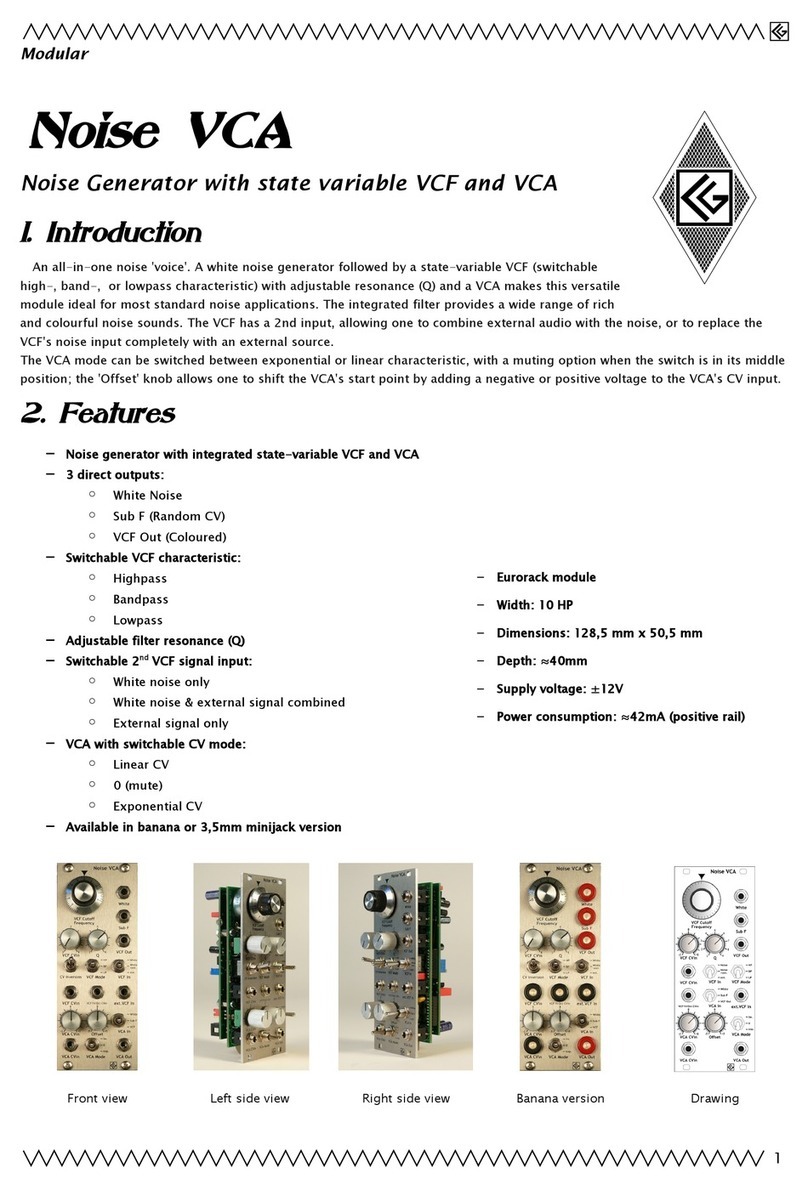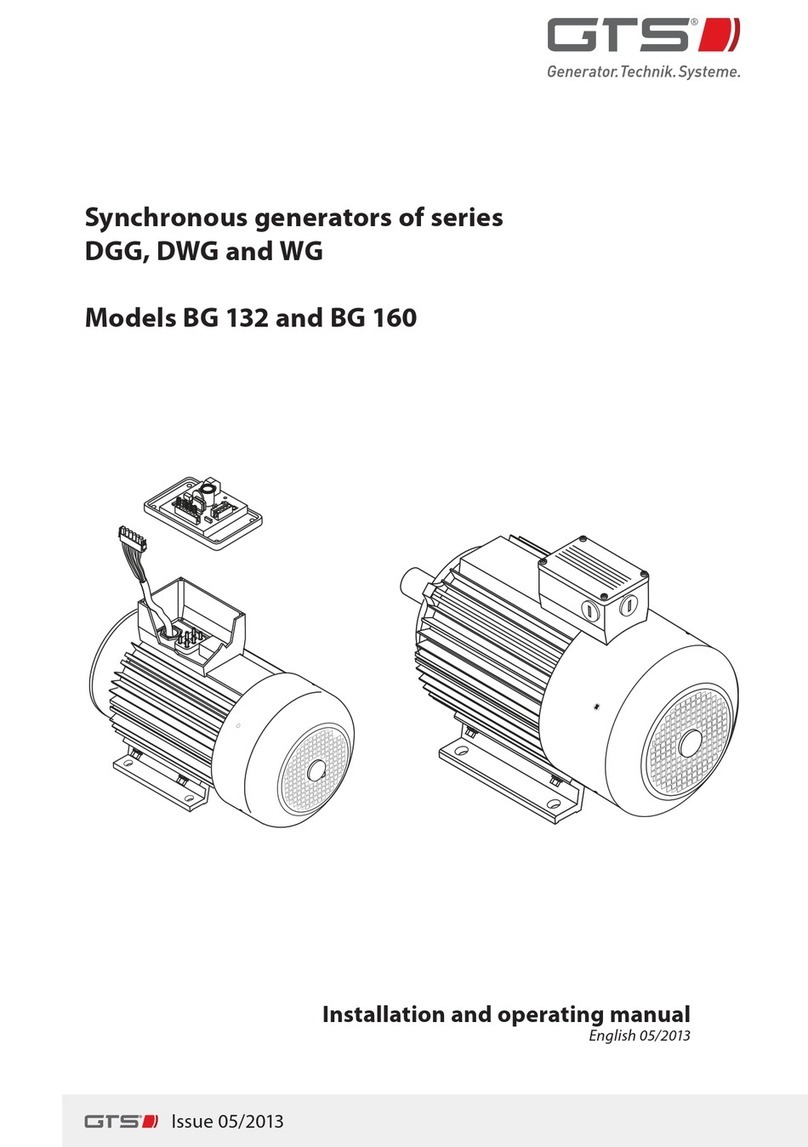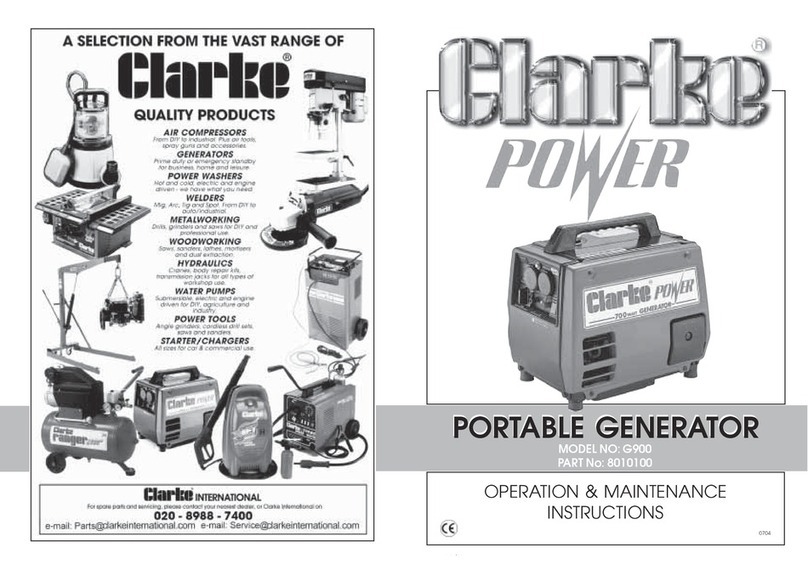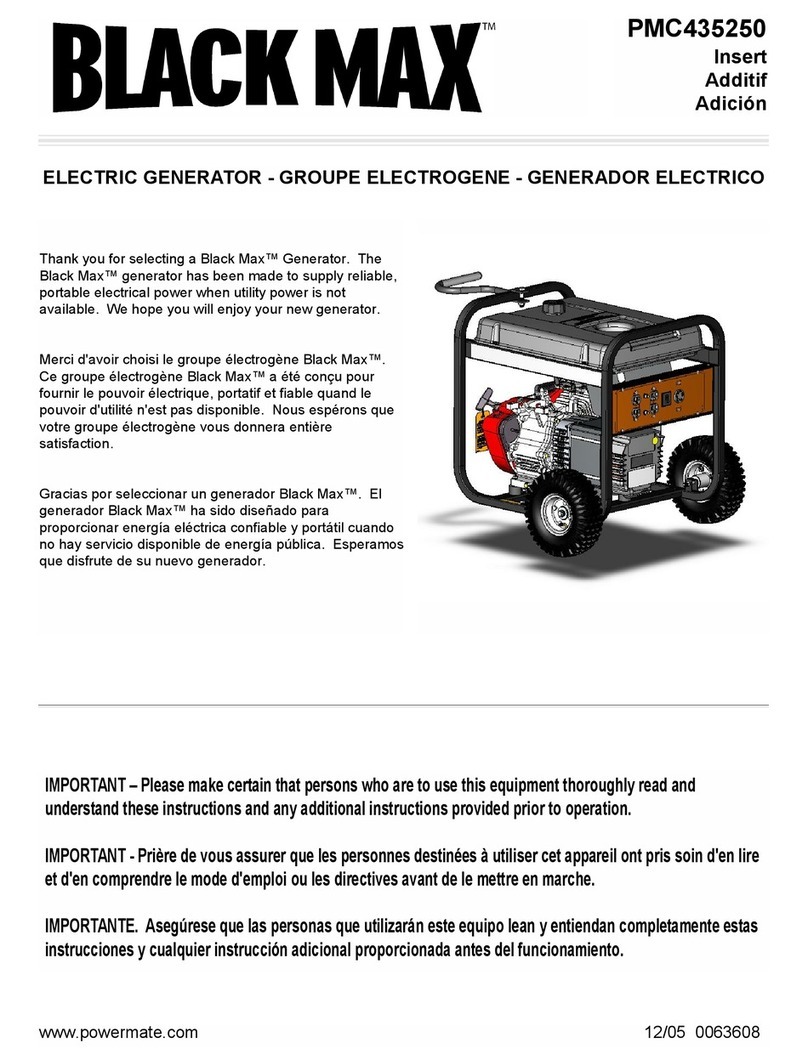Solution Ozone SSO-O3-CNN0 Series User manual

SSO-O3-CNN0#
Portable O3 Generator
User Manual
Ver: 1.02
Cered by:

Applicaon
1 - Eliminates bacteria, fungi, microorganisms and viruses - Ozone is an oxidizing agent
capable of eecvely oxidizing more than 99% of bacteria, fungi, microorganisms and
viruses.
2 - Complete disinfecon of space - Ozone is one of the most powerful disinfectants, 100%
natural and dispenses with the addion of any chemicals. Being a gas disinfecon system,
it allows ecient disinfecon of all corners of a space, including the base of furniture and
desks that are usually forgoen. The Portable O3 Generator is the ideal system to disinfect
rooms, oces, small commercial areas, restaurants, clinics and other rooms where it is
necessary to ensure a healthy environment.
3 - Removes obsolete odours - The Portable O3 Generator produces ozone, a powerful
oxidizing agent that will oxidize harmful toxic elements and organic odours in the air,
removing bad odours and reducing their toxicity without any secondary polluon.
4 - Removes dust, pollen and germs - The Portable O3 Generator allows you to eliminate
dust, smoke and pollen parcles that cause allergies. Ozone is a powerful oxidizing agent
that kills various bacteria and germs in the air.
Specicaons
Equipment Structure
Front Back
Model SSOO3-CNN03 SSOO3-CNN06
ABAB
Ozone Output 10g/h 20 g/h
Flow 180 m3/h 360 m3/h 180 m3/h 360 m3/h
Thermal Protecon Yes Yes
Rated Power 1 A 1,5 A1,5 A 2 A
Voltage 240 V AC 240 V AC
Automac Timing Yes Yes
Material Stainless SteelStainless Steel
Dimensions (LxHxW) 18,5 x 30 x 41,5 cm 29,5 x 30 x 41,5 cm 18,5 x 30 x 41,5 cm 29,5 x 30 x 41,5 cm
Weight 5,900 Kg 6,250 Kg 7,600 Kg 8,050 Kg
2
..EN
SSO-O3-CNN0# - User Manual (EN)
O3 Output Air Intake
TimerSwitch 0/I
180m3/h 360m3/h

3
Operang Instrucons
1.1 - Remove equipment and power cord from the box.
1.2 - Turn on the power cord.
1.3 - Conrm that the mer indicates the correct me and day. If they are not, adjust for the
current day and me.
1.4 - To switch on the device press the 0/I buon to posion I. A red light will light up, which
means the device is switched on.
1.5 - To switch o the equipment press the 0/I buon to posion 0. It will turn o the red
light, which means that the equipment is o.
2 - Manual Operaon
2.1 - Conrm that there are no people or animals in the room to be disinfected (some plants
are not ozone-resistant so to raise the concentraon to levels of disinfecon you should
remove them from the space). Close all doors or windows.
2.2 - Connect the device to the electrical power, press the 0/I buon to posion I (the 0/I
buon light will be on) and then press the Manual buon of the mer which will turn on a
red light on the mer. The equipment will start producing ozone immediately, so you should
leave the room and close the door (to calculate the me of operaon, see page 4).
2.3 - At the end of the me, enter the room, turn o the equipment (rst on the Timer
Manual buon, then put the 0/I buon at 0) and leave the space immediately , closing the
door.
2.4 - Return to the room aer 30 minutes, aer the ozone me of dissipaon in the room.
Note: DO NOT BREATHE OZONE DIRECTLY. Aer turning on the equipment LEAVE THE SPACE
IMMEDIATELY and only return to turn it o. According to OSHA standards, people should
not remain in a space where ozone is being produced for more than 1 minute per 30 m2.
3. Automac Operaon
3.1 - Conrm that there are no people or animals in the room to be disinfected (some plants
are not ozone-resistant so to raise the concentraon to levels of disinfecon you should
remove them from space). Close all doors or windows.
3.2 - Connect the device to the electrical power, press the 0/I buon to posion I (the 0/I
buon light will be on) and then set the mer for the desired disinfecon periods. The
equipment will start producing ozone according to the programmed mes. At the end of the
me, the equipment will stop producing the ozone.
3.3 - Ensure that the disinfecon schedule is for periods when no one is in the space and
ensures the end of the cycle with a minimum safety interval of 30 minutes before someone
returns to the space, to fully dissipate the ozone in the air.
3.4 - You can return to the room aer 30 minutes, so that you wait for the ozone dissipaon
me in the room, at the end of that period, switch the 0/I buon at the 0 posion and if you
wish, disconnect the equipment from the current.
..EN
SSO-O3-CNN0# - User Manual (EN)

4
Timer
To start, press the RESET buon. Set the local me by pressing the CLOCK, and the D+, H+
or M+ buons to adjust the current local me.
The mer allows the conguraon of 20 automacs On/O programs, enabling the manual
operaon overlap.
Time seng shall be performed according to a me sequence and shall not be performed
in a cross-over manner.
The programming system will automacally shut down if you don’t have an operaon in 10
seconds.
Funcons 3, 4 and 5 cannot be used simultaneously.
Making the mer programming according to the following steps:
To put the device in manual mode, press the MANUAL buon and the led of the mer
(above the display) will light up. To end the operaon in manual mode, press again the
MANUAL buon and the led will disappear
The calculaon of the running me shall be made using the volumetric area (width x length
x height of the room) of the room to be disinfected and depending on the room’s risk rate.
In rooms of reduced risk, the air should circulate 1 me within the equipment, in rooms of
high risk, the air should circulate 2.5 mes. For example, in a reduced risk room with 45m3,
the treatment me will be 15 minutes plus 30 minutes of dissipaon. If the same room was
at moderate risk, the treatment me would be 26.25 minutes plus 30 minutes of dissipaon.
In a high-risk room, 37.5 minutes of treatment me plus 30 minutes of dissipaon.
..EN
SSO-O3-CNN0# - User Manual (EN)
Led
Display
Manual
Day
Minute
Timer
Hour Clock
Reset

5
Included
- Equipment (Model SSO-O3-CNN03-A/B or SSO-O3-CNN06-A/B);
- Power Cord of 1,8mt
Note: The buon 0/I includes a 1 A fuse (Version A) or 2 A fuse (Version B).
Precauons
1 - Follow the instrucons of this Manual carefully.
2 - If the Buon 0/I does not light up, check the fuse.
3 - Place the equipment on a stable and at surface. The equipment must not be put into
operaon suspended by the handles.
4 - Ensure that the equipment is placed in a place where it can operate without obstacles.
5 - Avoid being enclosed in the same space as the equipment while it is in operaon. Limit
the contact me to the minimum (only necessary to switch the equipment on or o in
manual mode and exit). Use the equipment in automac mode whenever possible.
6 - Respect the ozone stabilizaon/dissipaon me at the end of each use. In order to ensure
all safety procedures and increase the eciency of disinfecon treatment, respect the 30
minutes of ozone dissipaon in the air, avoiding opening the room.
7 - Do not breathe ozone directly.
8 - Breathing ozone directly can be toxic, OSHA regulaons must be respected. Avoid
smelling or breathing directly on the air outlet of the equipment.
9 - Do not remove the screws from the equipment, in addion to violang the guarantee,
there is the risk of electric shock. Even disconnected from the power, remember that this
equipment works at high voltage.
10 - Do not cover the equipment while in operaon.
11 - Do not introduce any objects through the ozone outlet grilles, as it may cause
equipment failures or cause a short circuit.
12 - Keep the equipment away from water and/or moisture sources.
13 - Clean the equipment with a clean, dry cloth. Do not use abrasive products.
14 - When not in operaon, store the equipment in a dry place and at room temperature.
..EN
SSO-O3-CNN0# - User Manual (EN)

Guarantee
1 - This equipment has a free 2 years guarantee period, if the equipment fails in normal use,
according to the manual instrucons (determined by the company). To acvate it, you must
present the invoice and the guarantee card.
2 - During the guarantee period, the following condions are not covered:
- Do not present the guarantee card and invoice;
- Failures and damages caused by improper use or improper repairs;
- Failures and damages caused by transport and fall;
- Failures and damages caused by other external factors, natural disasters or other human
factors;
- Failures and damages caused by falling water or other equipment soluons;
- Failures and damages caused by the use of energy or voltage other than those specied;
- Failures by dierent use from what is specied in this manual.
Guarantee Card
www.soluonozone.com
info@soluonozone.com
6
..EN
SSO-O3-CNN0# - User Manual (EN)
Full name Phone Number
Address
Invoice nr. Purchase Date
Maintenance Record
Date of Maintenance
Analysis
Result
Clerk signature
This manual suits for next models
2
Other Solution Ozone Portable Generator manuals
Popular Portable Generator manuals by other brands

Base aire
Base aire UVC3 Installation & operation manual

Scheppach
Scheppach SG3200 Translation of original instruction manual
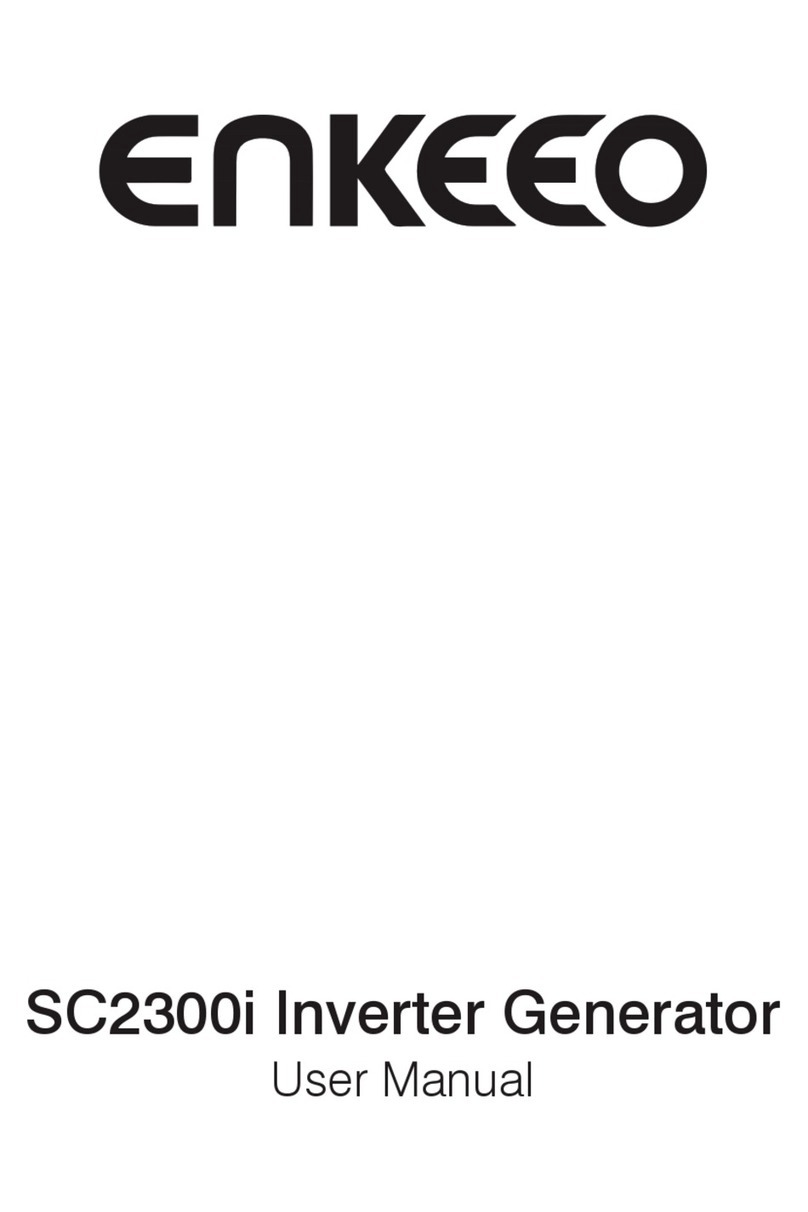
Enkeeo
Enkeeo SC2300i user manual

SDMO
SDMO SH 3000 UK Maintenance manual

Doosan
Doosan G60-SIIIA Operation & maintenance manual

Champion
Champion 46565 Owner's manual & operating instructions