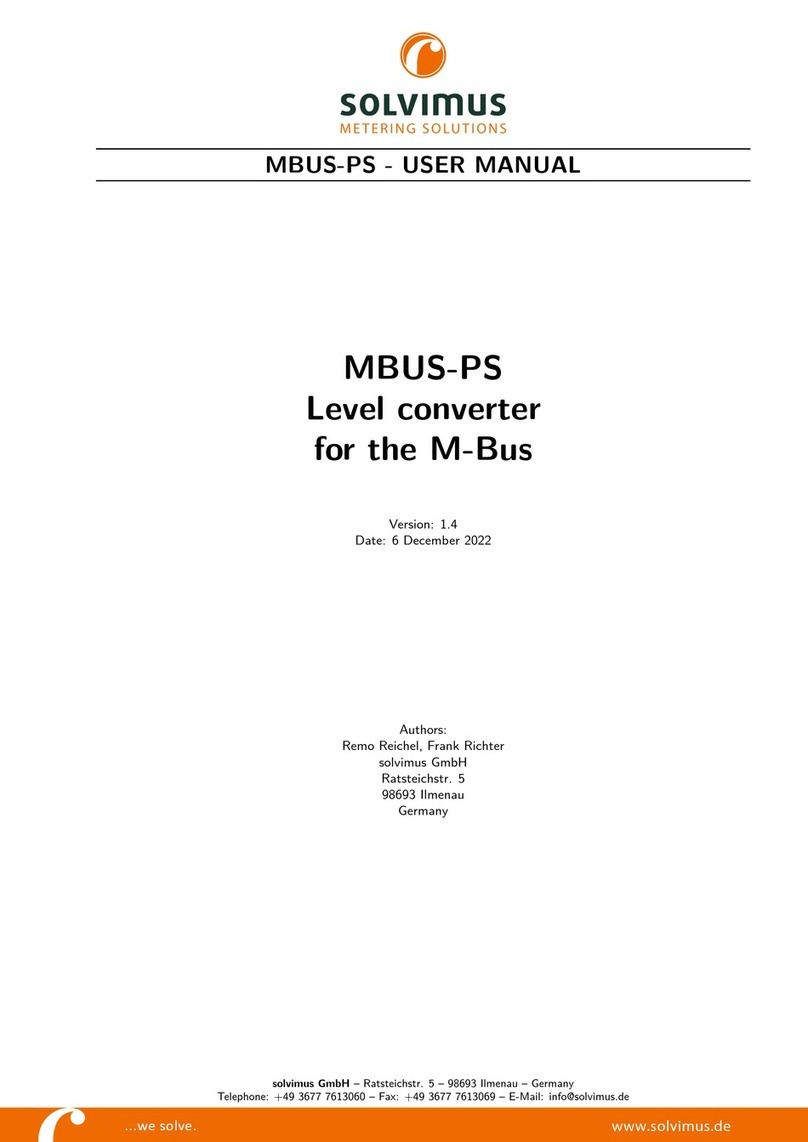Solvimus MBUS-PU3 User manual
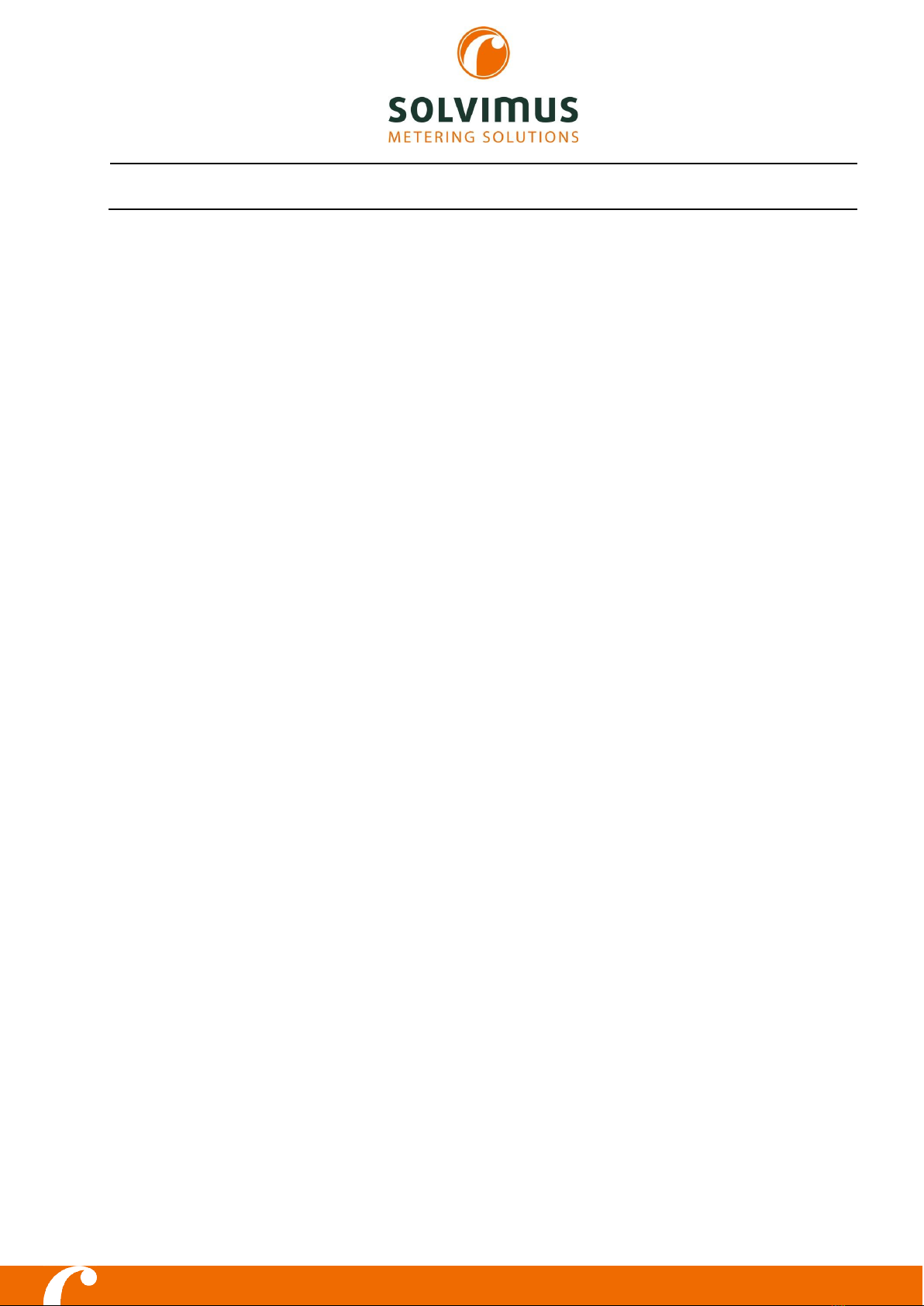
MBUS-PU3 -USER MANUAL
solvimus GmbH –Ratsteichstr. 5 –98693 Ilmenau –Deutschland
Telefon: +49 3677 7613060 –Fax: +49 3677 7613069 –E-Mail: info@solvimus.de
...wir lösen. www.solvimus.de
MBUS-PU3
USB LEVEL CONVERTER FOR
PORTABLE APPLICATIONS
Version 1.10
Datum: 2018-01-24
Author:
Remo Reichel
solvimus GmbH
Ratsteichstr. 5
98693 Ilmenau
Germany

MBUS-PU3 - User manual
Page 2/13 Version 1.10 Remo Reichel, 2018-01-24
MBUS_PU_UG_1.10_EN.docx Released © solvimus GmbH
This page is intentionally left blank.

MBUS-PU3 - User manual
Remo Reichel, 2018-01-24 Version 1.10 Page 3/13
© solvimus GmbH Released MBUS_PU_UG_1.10_EN.docx
Table of contents
1General hints and conventions....................................................................................................................................4
1.1 About this document.............................................................................................................................................4
1.2 Legal bases .................................................................................................................................................................4
1.2.1 Copyright ..........................................................................................................................................................4
1.2.2 Personnel qualifications .............................................................................................................................4
1.2.3 Technical condition of specified devices............................................................................................4
1.3 Symbols........................................................................................................................................................................4
1.4 Font conventions.....................................................................................................................................................5
1.5 Number notation.....................................................................................................................................................5
1.6 Safety guidelines......................................................................................................................................................5
1.7 Scope.............................................................................................................................................................................6
1.8 Abbreviations............................................................................................................................................................6
1.9 Versions........................................................................................................................................................................6
2General information .........................................................................................................................................................7
2.1 Device variants..........................................................................................................................................................7
2.2 Connectors .................................................................................................................................................................8
2.3 State LEDs....................................................................................................................................................................8
3Use of the device................................................................................................................................................................9
3.1 Driver installation.....................................................................................................................................................9
3.2 Configuration of the logical bus master..................................................................................................... 10
3.3 Signaling at the M-Bus........................................................................................................................................ 11
4Troubleshooting.............................................................................................................................................................. 12
4.1 Hardware errors..................................................................................................................................................... 12
4.1.1 The device does not respond................................................................................................................ 12
4.1.2 The device does not get enumerated by the host system ...................................................... 12
4.2 Error in meter reading ........................................................................................................................................ 12
4.2.1 The TX LED does not light up................................................................................................................ 12
4.2.2 The RX LED does not light up................................................................................................................ 12
5Technical data .................................................................................................................................................................. 13
5.1 General characteristics ....................................................................................................................................... 13
5.1.1 Physical dimensions / Weight............................................................................................................... 13
5.1.2 Installation / Storage................................................................................................................................. 13
5.2 Electrical characteristics..................................................................................................................................... 13
5.2.1 Power supply................................................................................................................................................ 13
5.2.2 Meter interfaces........................................................................................................................................... 13
5.2.3 Communication interfaces..................................................................................................................... 13
5.2.4 Galvanic isolation........................................................................................................................................ 13

MBUS-PU3 - User manual
Page 4/13 Version 1.10 Remo Reichel, 2018-01-24
MBUS_PU_UG_1.10_EN.docx Released © solvimus GmbH
1General hints and conventions
1.1 About this document
This manual provides guidance and procedures for a fast and efficient installation and start-up of
the units described in this manual. It is imperative to read and carefully follow the safety guidelines.
1.2 Legal bases
1.2.1 Copyright
This manual, including all figures and illustrations, is copyright-protected. Any further use of this
manual by third parties that violate pertinent copyright provisions is prohibited. Reproduction,
translation, electronic and photo-technical filing/archiving (e.g. photocopying) as well as any
amendments require the written consent of solvimus GmbH.
Non-observance will involve the right to assert damage claims.
The solvimus GmbH reserves the right to provide for any alterations or modifications that serve to
increase the efficiency of technical progress. All rights arising from the granting of patents or from
the legal protection of utility patents are owned by the solvimus GmbH. Third-party products are
always mentioned without any reference to patent rights. Thus, the existence of such rights cannot
be excluded.
1.2.2 Personnel qualifications
The use of the product described in this manual requires special personnel qualifications. All
responsible persons have to familiarize themselves with the underlying legal standards to be
applied, i. e.:
Valid standards
Handling of electronic devices
The solvimus GmbH does not assume any liability whatsoever resulting from improper handling
and damage incurred to both, solvimus own and third-party products, by disregarding detailed
information in this manual.
1.2.3 Technical condition of specified devices
The supplied components are equipped with hardware and software configurations, which meet
the individual application requirements. Changes in hardware, software and firmware are permitted
exclusively within the framework of the various alternatives that are documented in the specific
manuals. The solvimus GmbH will be exempted from any liability in case of changes in hardware or
software as well as to non-compliant usage of components.
Please send your request for modified and new hardware or software configurations directly to the
solvimus GmbH.
1.3 Symbols
Danger: Always observe this information to protect persons from injury.
Warning: Always observe this information to prevent damage to the device.
Attention: Marginal conditions that must always be observed to ensure smooth and
efficient operation
ESD (Electrostatic Discharge): Warning of damage to the components through electrostatic
discharge. Observe the precautionary measure for handling components at risk of
electrostatic discharge.
Note: Make important notes that are to be complied with so that a trouble-free and efficient
device operation can be guaranteed.

MBUS-PU3 - User manual
Remo Reichel, 2018-01-24 Version 1.10 Page 5/13
© solvimus GmbH Released MBUS_PU_UG_1.10_EN.docx
Additional information: References to additional literature, manuals, data sheets and
internet pages.
1.4 Font conventions
Names of paths and data files are marked in italic-type. According to the system, Slashes or
Backslashes are used.
i. e.:
D:\Data\
Menu items are marked in italic-type, bold letters.
i. e.:
Save
Sub-menu items or navigation steps within a web browser are marked by using an arrow between
two menu items or tabs.
i. e.:
File
→
New
Pushbuttons or input fields are marked with bold letters.
i. e.: Input
Keys are marked with bold capital letters within angle brackets.
i. e.: <F5>
The print font for program codes is Courier.
i. e.: END_VAR
Names of variables, designators and configuration fields are marked in italic-type.
i. e.:
Value
1.5 Number notation
Numbers are noted according to this table:
Number code
Example
Note
Decimal
100
Normal notation
Hexadecimal
0x64
C Notation
Binary
'100'
in quotation marks
'0110.0100'
nibbles separated with dot
Table 1: Numbering systems
1.6 Safety guidelines
All power sources to the device must always be switched off before carrying out any
installation, repair or maintenance work.
Replace any defective or damaged devices/modules (i.e. in the event of deformed contacts), as the
functionality of the devices cannot be ensured on a long-term basis.
The components are not resistant against materials having seeping and insulating characteristics.
Materials like e.g. aerosols, silicones, triglycerides (found in some hand creams) belong to this group.
If it cannot be ruled out that these materials appear in the component environment, then the
components must be installed in an enclosure that is resistant against the above mentioned
materials.
Clean tools and materials are generally required to operate the device/module.
Only use a soft, wet cloth for cleaning. Soapy water is allowed. Pay attention to ESD.
Do not use solvents like alcohol, acetone etc. for cleaning.
Do not use contact sprays, which could possibly impair the functioning of the contact area
and may cause short circuits.
Table of contents
Other Solvimus Media Converter manuals
Popular Media Converter manuals by other brands

H&B
H&B TX-100 Installation and instruction manual

Bolin Technology
Bolin Technology D Series user manual

IFM Electronic
IFM Electronic Efector 400 RN30 Series Device manual

GRASS VALLEY
GRASS VALLEY KUDOSPRO ULC2000 user manual

Linear Technology
Linear Technology DC1523A Demo Manual

Lika
Lika ROTAPULS I28 Series quick start guide

Weidmuller
Weidmuller IE-MC-VL Series Hardware installation guide

Optical Systems Design
Optical Systems Design OSD2139 Series Operator's manual

Tema Telecomunicazioni
Tema Telecomunicazioni AD615/S product manual

KTI Networks
KTI Networks KGC-352 Series installation guide

Gira
Gira 0588 Series operating instructions

Lika
Lika SFA-5000-FD user guide