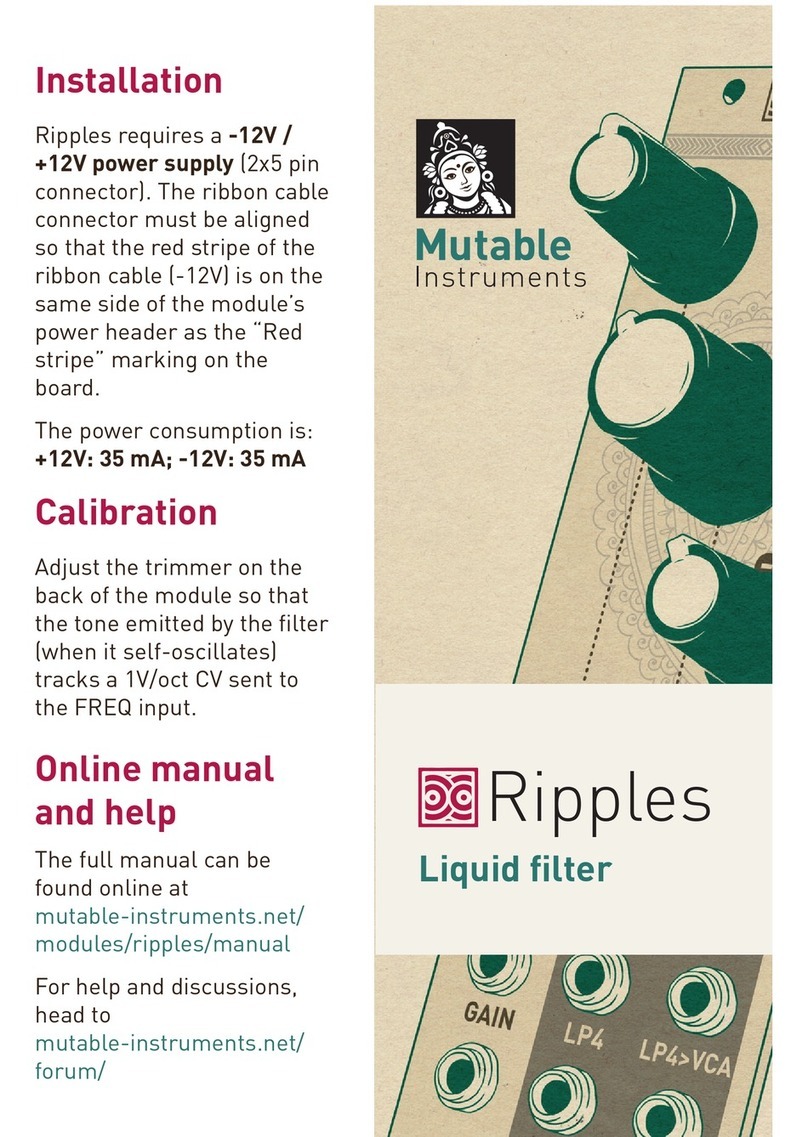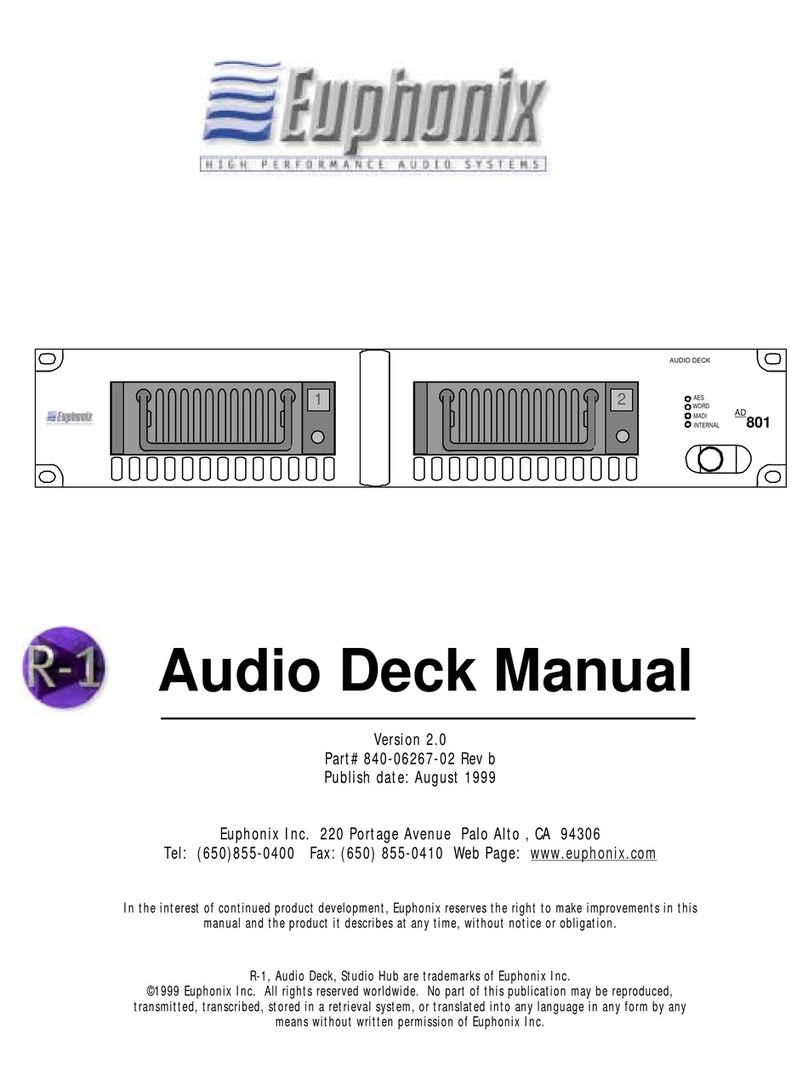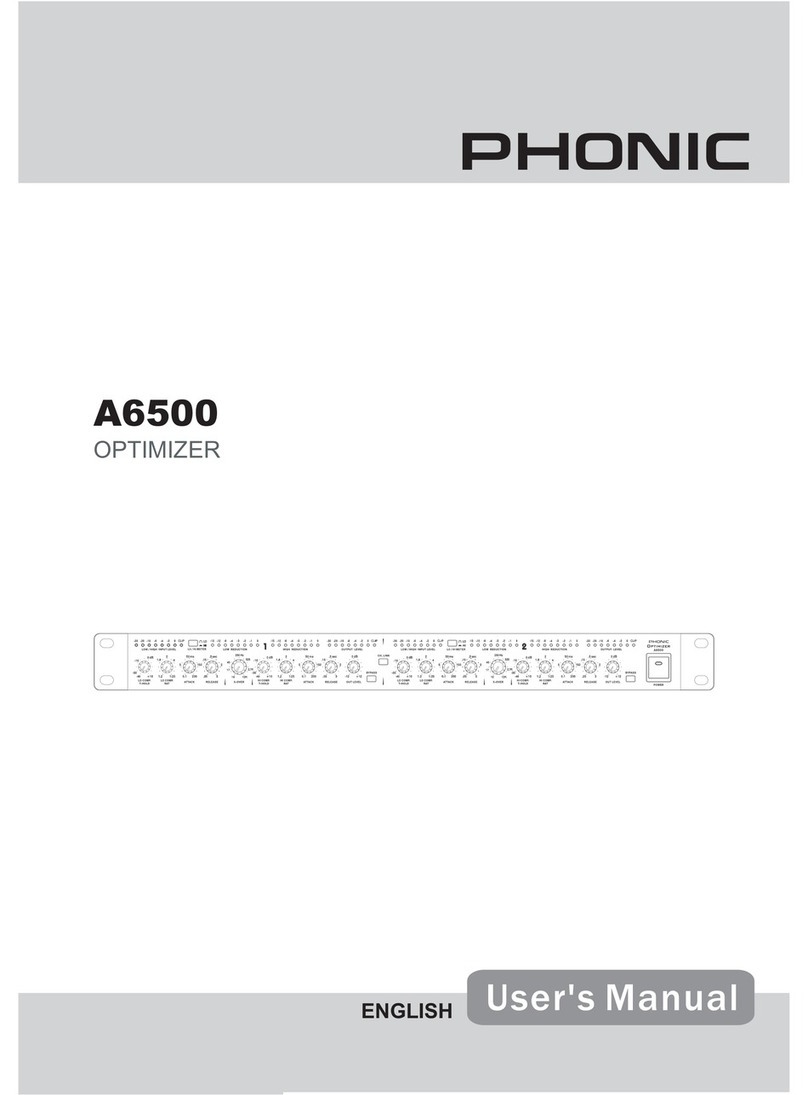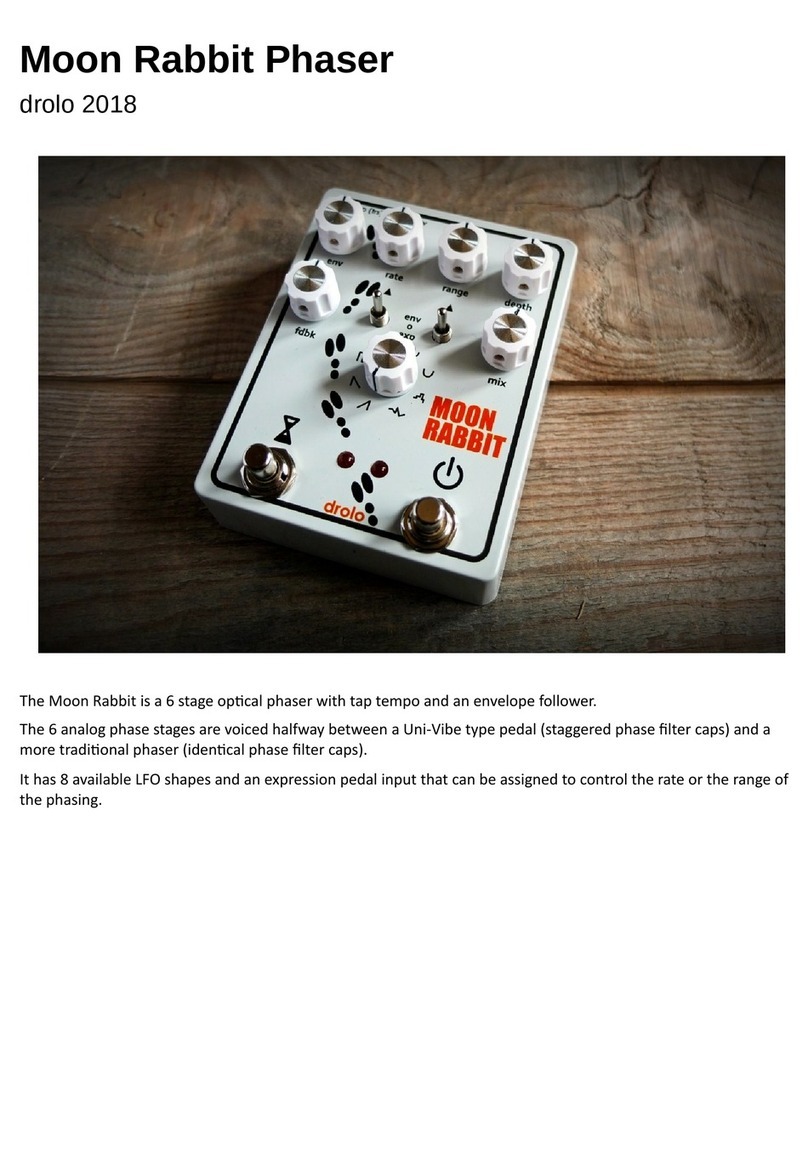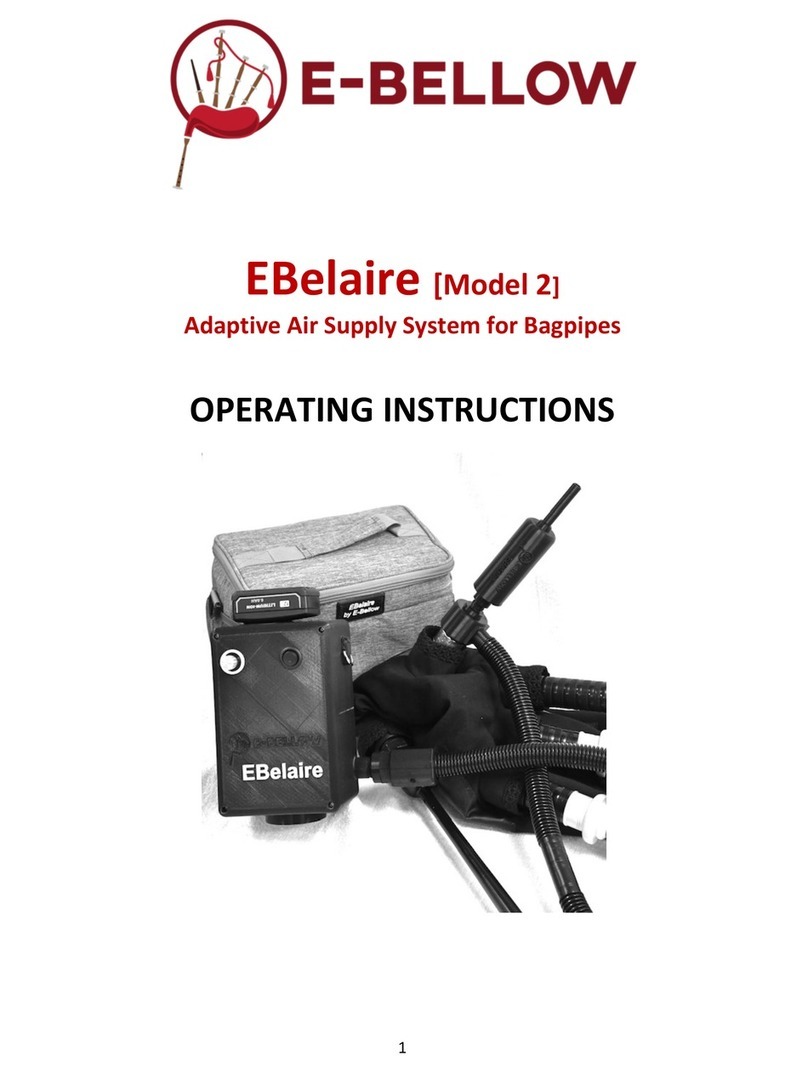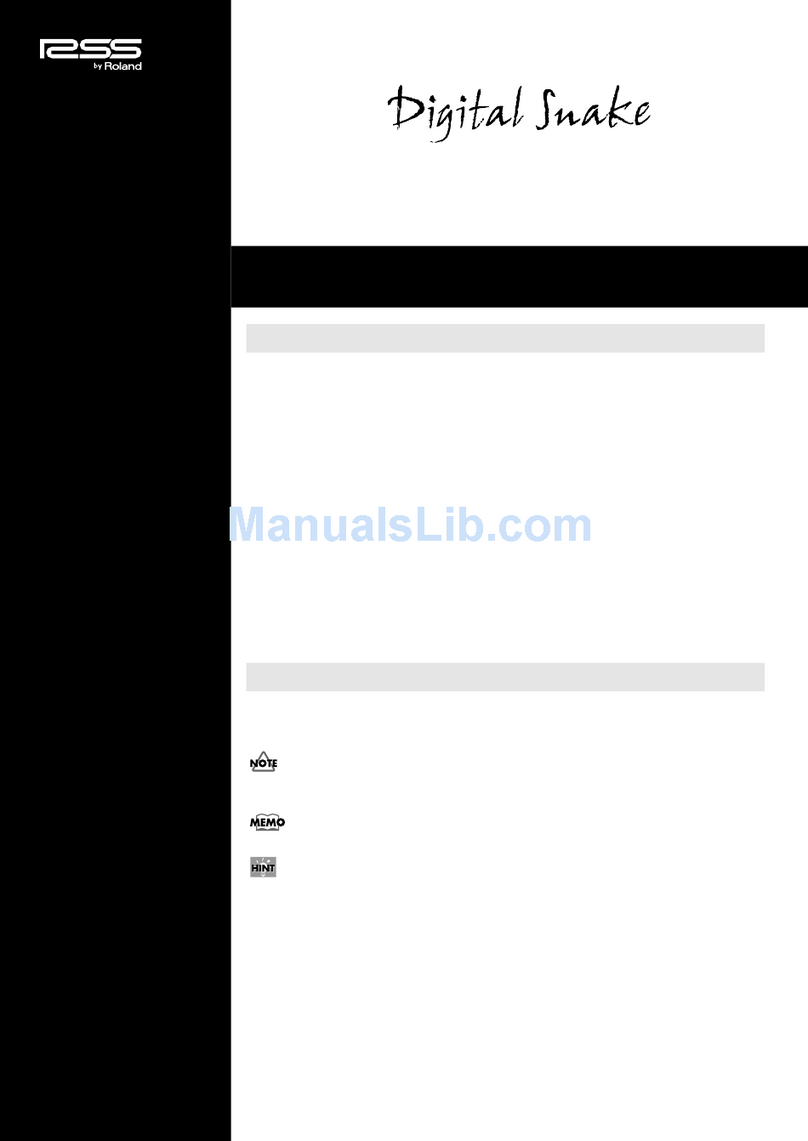SOMA COSMOS User manual

USER
MANUAL

COSMOS USER MANUAL
CONCEPT
COSMOS is a drifting memory station designed to work with meditative states through
music. The design of the controls, functions and generated soundscapes are intended to
evoke, in both performer and listener, states and experiences inherent in meditation, such as
limitless space, fluidity, spontaneous development, presence, the ability to hear, tranquility,
the experience of subtle harmony and happiness enveloping the whole world.
The controls and functions were carefully selected and tuned in such a way that the performer
can remain as focused as possible on their music and inner experiences, with minimal
distraction from interactions that require the inclusion of the superficial rational mind, which
inevitably leads to falling out of the meditative state.
From a functional point of view, COSMOS is a large array of sound memory, in which recorded
sounds undergo constant recombinations, spontaneously generating an ever-changing
soundscape. This is achieved in three ways — by a mathematical shift based on the rela-
tionships between large prime numbers (the size of all delay lines are different primes), an
asynchronous operation of the LFO, and modulation with a slowly changing chaotic signal.
As a result, it allows the endless layering and processing of various sounds, as in a looper,
but without an intrusive, repetitive loop.
Due to the constant shifts, working with traditional music with a pronounced tempo and
rhythm can be difficult. However, for those wishing to use COSMOS in rhythmic music, we
have released a special version of the firmware containing a regular looper, but with the
unique capabilities of COSMOS. For those interested in polyrhythms, COSMOS in its original
form provides excellent opportunities for this, including for working with drums and various
percussion instruments.
COSMOS generates rich, fluid and evolving soundscapes perfect for ambient music. Using
COSMOS, you can play an entire meditative solo concert while being in a spontaneous flow
and without using studio-prepared sequences, backing tracks and other things that can't
be a reflection of the "here and now".
Since COSMOS is a memory station, it requires an external sound source. This source can be
synthesizer, guitar, voice or any other musical instruments and their combinations hooked
up through a mixer. The guitar stomp box design lets you control the effects with your feet,
freeing up your hands to play musical instruments or to control other devices. The buttons

COSMOSUSER MANUAL
are switched with light effort so you can use it with your hands as well, as COSMOS is also
intended as a desktop fx module.
Turning effects on and off, as well as switching algorithms, makes use of cross-fades to
prevent the appearance of clicks. When switching algorithms, the contents of the sound
memory are transferred to the next algorithm and begin to be processed in a new way.
This allows you to turn effects on and off and switch algorithms at any time during the
performance, using it as expressive artistic techniques.
COSMOS is assembled with high quality analog and digital components providing high quality
sound and musicality. It uses top-class Cirrus Logic audio converters and Burr-Brown's famous
operational amplifiers that are highly regarded in the audiophile community. It has a sample
rate of 48 kHz with 24 bit resolution, and 32-bit floating point internal digital processing.
The COSMOS software is easily upgradeable via USB flash drive and has several variations,
including a traditional looper and a quad version that allows two COSMOS to be used in
parallel.This quad system creates four channels of output, and when you connect each channel
to its own PA, it creates very interesting possibilities for multichannel live performances.
COSMOS was inspired by the early ambient works of Robert Fripp and Brian Eno and the
Frippertronic system they developed specifically for this purpose. COSMOS is a further
development of these ideas and offers new possibilities for modern performers of meditative
music, as well as for those sound designers whose studio work requires rich fluid soundscapes.

COSMOS USER MANUAL
ALGORITHMS
COSMOS has four types of algorithms (indicated by dashed lines), each of which has three
variations (indicated by the three solid dots in different sizes).
Each type of algorithm has its own unique method of mixing and shifting sounds. The three
variations give different lengths of the delay lines for each of the algorithms. The larger the
dot, the longer the delay.
Two delays. Consists of two delay lines, constantly shifting relative to each other.
The total repetition time is about 2.5 seconds. (due to offsets, hereinafter, the time is
indicated approximately)
The total repetition time is about 9.5 seconds.
The total repetition time is about 22 seconds.
Four delays. Consists of four delay lines, constantly shifting relative to each other.
The total repetition time is about 2.5 seconds.
The total repetition time is about 8.5 seconds.
The total repetition time is about 11.5 seconds.

COSMOSUSER MANUAL
Giant reverb. Simulates an echo in a hall several kilometers in size. Due to the enormous
size, early reflections sound like individual echoes, which merge very slowly into the finely
dispersed noise intrinsic of a reverb.
Huge hall.
Super-huge hall.
Insanely-super-huge hall.
Granular delay. Asynchronous granular stereo-delay.
Small size of delay and grains.
Medium size of delay and grains.
Large delay and grain size, plus an additional central granular delay.
SOUND LEVEL INDICATOR
Shows the volume level of the sound circulating in the delays.
Green — the volume level is sufficient for proper signal processing.
Yellow — maximum volume level without distortion.
Red — the limiter is triggered, limiting the signal.
In most cases, you should keep the volume level in the green-yellow part of the range. Due
to the high-quality sound path, even at a very low volume level, when the indicator does
not light up at all, the sound will remain clear and beautiful, until it completely disappears.
Also, a constantly lit red indicator LED does not mean that the sound is corrupted. Instead
of the harsh distortion inherent to digital clipping, you will hear a soft overdrive as on tape
recorders. This is due to the built-in limiter,which prevents hard clipping and distortion. You
can use delay overload as an artistic effect without fear of harsh digital distortion or clipping.

COSMOS USER MANUAL
KNOBS
IN
Adjusts the input level. Set the knob in such a position that the adjacent volume indicator
lights up green and does not light up or occasionally light up red.
The red LED illuminates when the input A/D converter is overloaded, resulting in harsh
digital distortion that cannot be further mitigated by the internal limiter. If the red
indicator lights up occasionally, this means that only individual signal peaks are reaching
the maximum, which is usually acceptable.
BLUR
In algorithms and (delays) —adds cross-feedback between delay lines, which leads
to a gradual blurring of their content.
In the algorithm (reverb), it does nothing.
In the algorithm (granular), it modulates the position of the grains with a noise signal.
DRIFT
In algorithms and (delays) — it modulates the panorama of delays with an asyn-
chronous LFO, whose frequency, in turn, is modulated by a slow chaotic signal.
In the algorithm (reverb), it does nothing.
In the algorithm (granular),it modulates the positions of grains with an asynchronous
LFO, whose frequency, in turn, is modulated by a slow chaotic signal.
DRIVE
Adds gentle distortion to the sound, similar to a guitar overdrive.

COSMOSUSER MANUAL
SUP|COM
By turning the knob from zero to midpoint (first half of the scale), a suppressor is added.
Suppressor is an effect that suppresses recorded sounds with newly arriving ones. In this
case, the louder the incoming sound, the stronger the suppression level. The suppressor
allows you to automatically replace the contents of the delays when new sounds arrive
and play them until the next one arrives. The minimum position of the knob corresponds
to the switched off suppressor, the middle one to it fully switched on. Mid to Maximum
— Suppressor off.
Rotating the knob clockwise from mid to maximum (second half of the scale) adds a
compressor, with the suppressor off. Compressor is an effect that makes soft sounds
louder and loud sounds quieter. The sum of the recorded and incoming signals is used
as the compressor control signal. The middle position of the knob corresponds to the
switched off compressor, the maximum position corresponds to it fully switched on. Zero
to Mid — Compressor off.
In the middle position of the knob, where the suppressor is turned off, some uncertainty
can arise due to the inevitable natural noise of the analog control circuits. Therefore, this
position of the knob is recommended to avoid. However, this uncertainty can also add
spice to your performance :)
FB
Feedback — the level of delivery of the output signal of the delays to their input. If the
value is less than 1.0, the sounds in the delays will fade out. If the value is equal to 1.0,
sounds stay at the same level. If the value is greater than 1.0, volume level will increase.
In most cases, this knob should be at a position slightly less than 1.0.
MIX
Determines the balance between incoming and outgoing signals. In most cases, this knob
should be set in the middle position where the signals are equal.
OUT
Output signal level. The green LED next to this knob is the power indicator.

COSMOS USER MANUAL
BUTTONS
HPF
High-pass cutoff filter (high frequencies pass, low frequencies are cut).
It has three fixed cutoff frequency settings. To change the frequency, hold down the HPF
button and press the REVERSE (SELECT) button.
The filter status is indicated by two LEDs above it:
— the filter is off.
— minimum cutoff frequency (least filter effect).
— medium cutoff frequency (medium filter effect).
— maximum cutoff frequency (the greatest influence of the filter).
LPF
Low-pass cutoff filter (low frequencies pass, high frequencies are cut).
It has three fixed cutoff frequency settings. To change the frequency, hold down the LPF
button and press the REVERSE (SELECT) button.
The filter status is indicated by two LEDs above it
— the filter is off.
— the minimum cutoff frequency (the greatest influence of the filter).
— medium cutoff frequency (middle filter effect).
— maximum cutoff frequency (least filter effect).
ERASE
Erases sounds recorded in delay lines. To instantly clear all memory, hold down the ERASE
button and press the RECORD (ERASE ALL) button.
REVERSE
Switches on reverse playback.
RECORD
Enables writing to the device memory. If this button is not pressed, the sounds recorded
in the device's memory are played back and can be modified by the built-in effects, but
new incoming sounds are not recorded to the memory. In this case, the incoming sounds
are still mixed with the recorded sounds and fed to the output of the device. Record Off
is good for soloing over recorded sounds, which are used as background in this case.
The record function has four modes of operation. To switch modes, hold down the RECORD
button and press the REVERSE (SELECT) button.
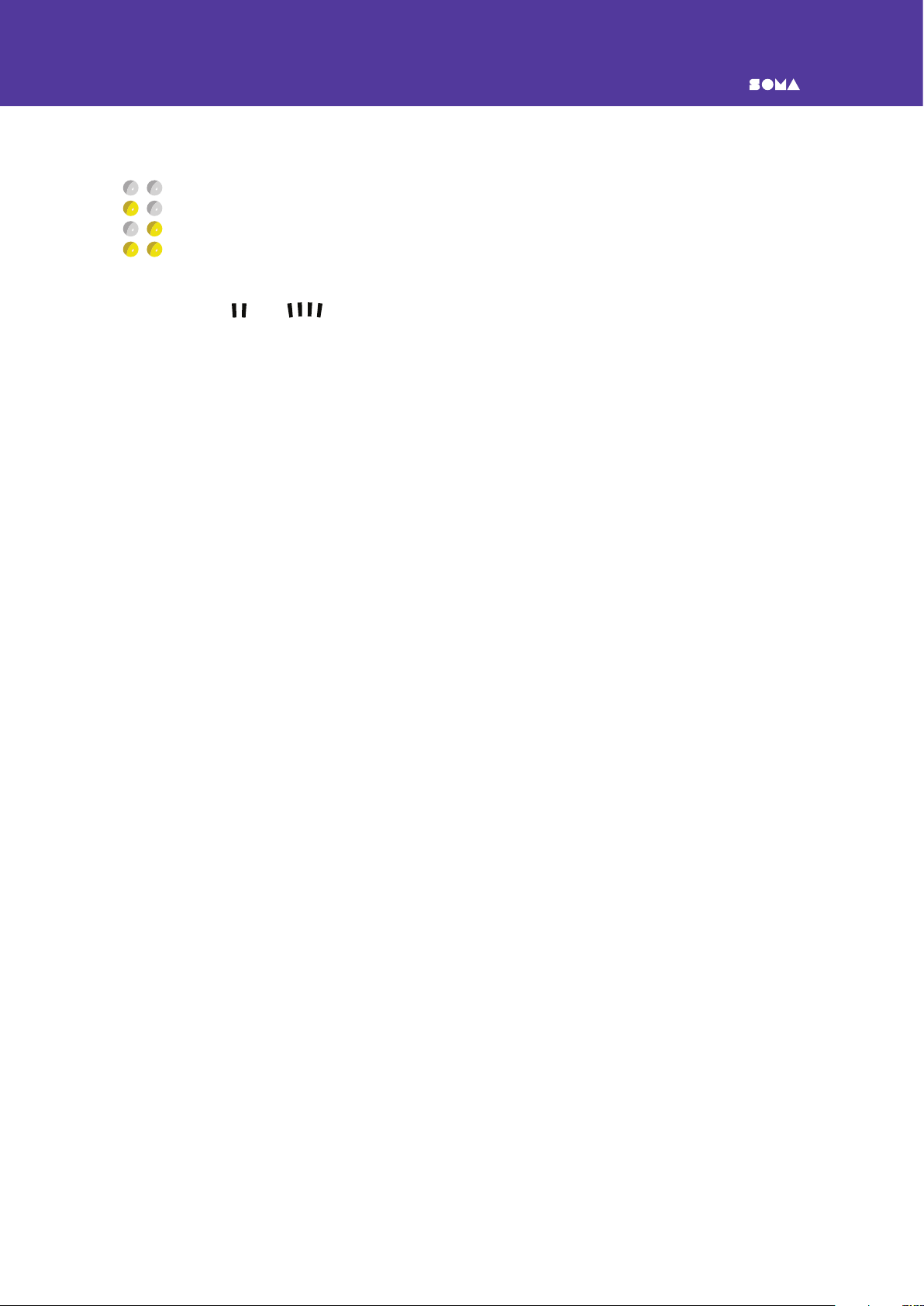
COSMOSUSER MANUAL
The recording status is indicated by two LEDs above the button:
— recording is off.
— records to the first group of delays of current algorithm.
— records to the second group of delays of current algorithm.
— records to all delays of the current algorithm. (This is the main mode, it is here
that all the magic of COSMOS is revealed)
In algorithms and (delays), if you press and hold the RECORD button for more
than five seconds, the playback speed of the delay’s content will be slowed down twice.
To return to normal mode, press the RECORD button again and hold it for more than five
seconds.

COSMOS USER MANUAL
REAR PANEL
R-OUT-L Balanced stereo output. If the jack is plugged into only one of the outputs, the
device automatically creates a mono mix, thus preserving the full sound pan of COSMOS.
— headphones output.
FLASH DRIVE — USB 2.0 port for flash drives only, for firmware updates. Do not connect
anything other than a standard flash drive! Do not connect to a computer! Incorrect usage
can damage COSMOS and voids the factory warranty!
ON — power switch.
Connector +12V — power input DC 12 volts, 0.5 ampere, center — plus. Use only the power
supply supplied with the device! If it fails, it can be replaced with a high-quality modern
switching power supply with an output voltage of 12 volts, the center is plus and an output
current of at least 0.5 amperes (more is OK). The power supply must have a wide AC
input voltage range of 100-240 volts. Such power supplies have excellent output voltage
stabilization required for the device. Do not use COSMOS with nonstabilized voltage from
transformer power supplies. It can lead to damage to the device, which is not covered by
the warranty repair!
R-IN-L stereo input of the device. Can take both TS and TRS cables. If the jack is plugged
into only one of the inputs, the device will automatically duplicate the signal to the second
channel. In most cases, it makes no sense to feed a stereo signal, as it will still be split into
delay groups and will lose the stereo effect. However, this can make sense if you intentionally
want different signals to go to different delay groups. The left and right input channels are
assigned to different delay groups. This also makes sense in the alternative firmware that
contains a traditional stereo looper.
To connect a mono signal, plug a mono jack into any of the device inputs (the second input
will receive the same signal automatically).

COSMOSUSER MANUAL
FIRMWARE UPDATE
COSMOS firmware is easily upgradable. Several firmware versions are available, providing
different algorithms and their variations.
To download new firmware:
1. Download the firmware from somasynths.com —
>COSMOS —
>FIRMWARE
2. Save the firmware in the root directory of the flash drive. The file system of the flash
drive must be FAT32. We recommend that you do not use high-capacity flash drives. 1-32
GB flash drives are ideal. Do not put several firmware versions in the root directory of one
flash drive!
3. Turn off COSMOS.
4. Insert the flash drive into the USB port on the rear panel.
5. While holding down the RECORD button, turn on the power switch.
6. The switching of the LEDs above the RECORD button indicates a successful progress of
update process.
7. Upon completion of the update process, COSMOS will automatically enter the operating
mode, which will be evidenced by the running light on LEDs from left to right, which you
see every time you turn on the device.
8. Now the flash drive can be removed.
If the firmware update process fails, the red LED next to the IN knob will turn on. If this
happens:
• Check the operability of the ash drive.
• Make sure the rmware is placed in the root directory and the le name has not been
changed.
• Try another ash drive.
• Try to delete all contents from the ash drive and format it before copying the rmware.
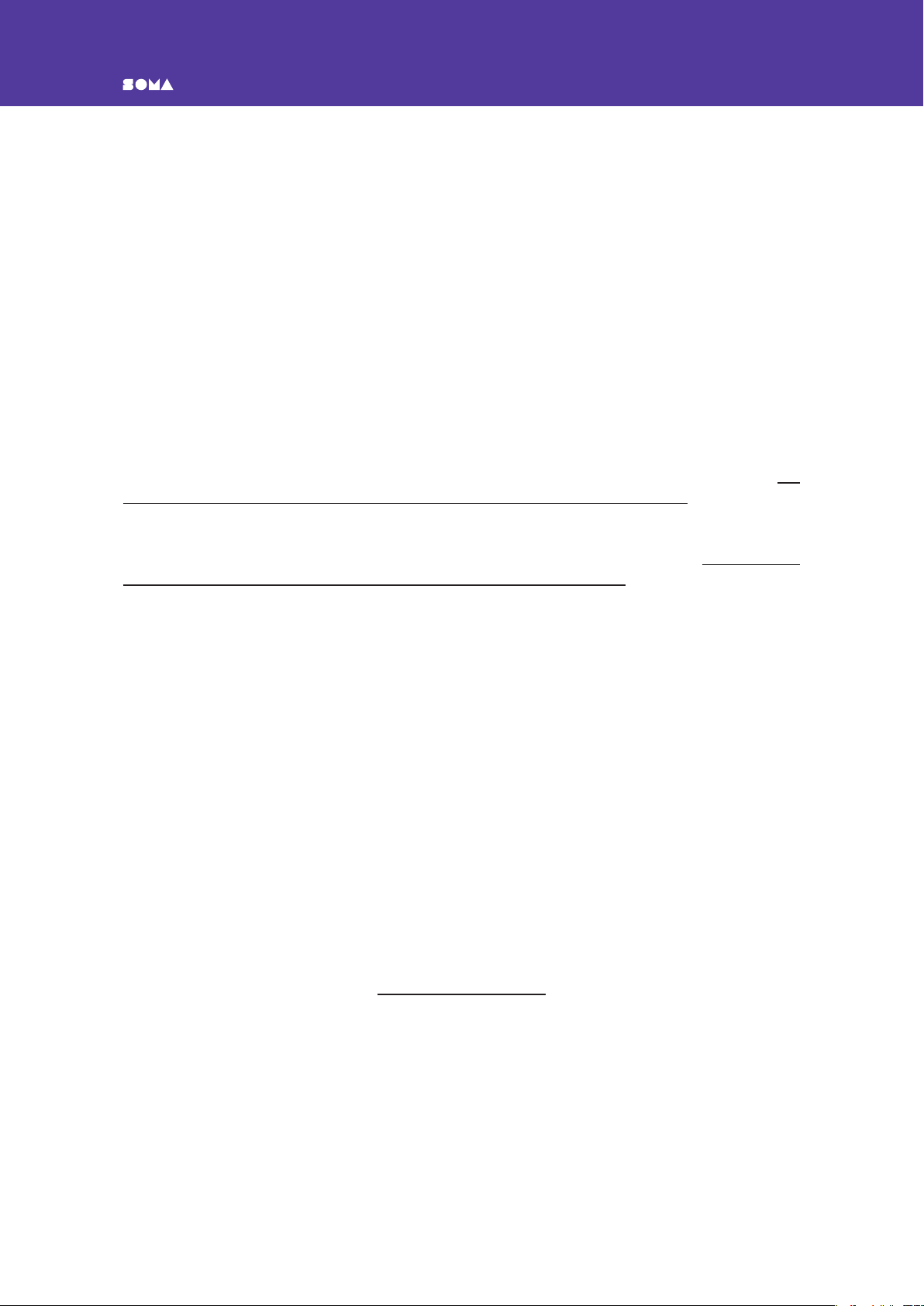
COSMOS USER MANUAL
SPECIFICATIONS
Minimum input voltage ....................................0.35 V peak-to-peak
Maximum output voltage at line outputs ...................... 11.3 V peak-to-peak
The maximum output voltage at the headphones output.......... 10.4V peak-to-peak
Frequency response............................................ 10–22000 Hz
Sound memory ................................................... 44.7 sec
Supply voltage ................................................... DC 12V *
Power connector polarity.......................................... center plus
Current consumption.................................................0.25А
Dimensions .............................................. 342 x 153 x 68 mm
Weight ............................................................ 2.2 kg
* Use only the power supply supplied with the device! In case of failure, it can be replaced
with a high-quality modern switched-mode power supply with an output voltage of DC
12 volts, the center is plus and an output current of at least 0.5 amperes (more is fine).
The power supply must have a wide AC input voltage range of 100-240 volts. Such power
supplies have excellent output voltage stabilization required for the device. It is forbidden
to use COSMOS with nonstabilized voltage from transformer power supplies. It can lead to
damage to the device, which is not covered by the warranty repair!
CREDITS
Andrzej Slowik — production management and control.
Anastasia Azartsova — top and rear panel design and web design.
Arseniy Vasylenko — web administration.
Evgeny Aleynik — lawyer consulting.
Grigory Ryazanov — industrial construction for mass production.
Grzegorz Lacek — management, network, sales and communications.
Maxim Manakov — development of USB driver and firmware bootloader.
Pawel Wieczorek — production technologies.
Thomas Lundberg — customer support, communication, text editor and proofreader.
Valery Zaveryaev — manual design and layout.
www.somasynths.com
Vlad Kreimer • 2021

COSMOSUSER MANUAL
Manual version 1.0 03/2021. Developed in Russia
Table of contents
Other SOMA Music Equipment manuals
Popular Music Equipment manuals by other brands

CAMBRIDGE
CAMBRIDGE Qt 100 Installation and operation guide
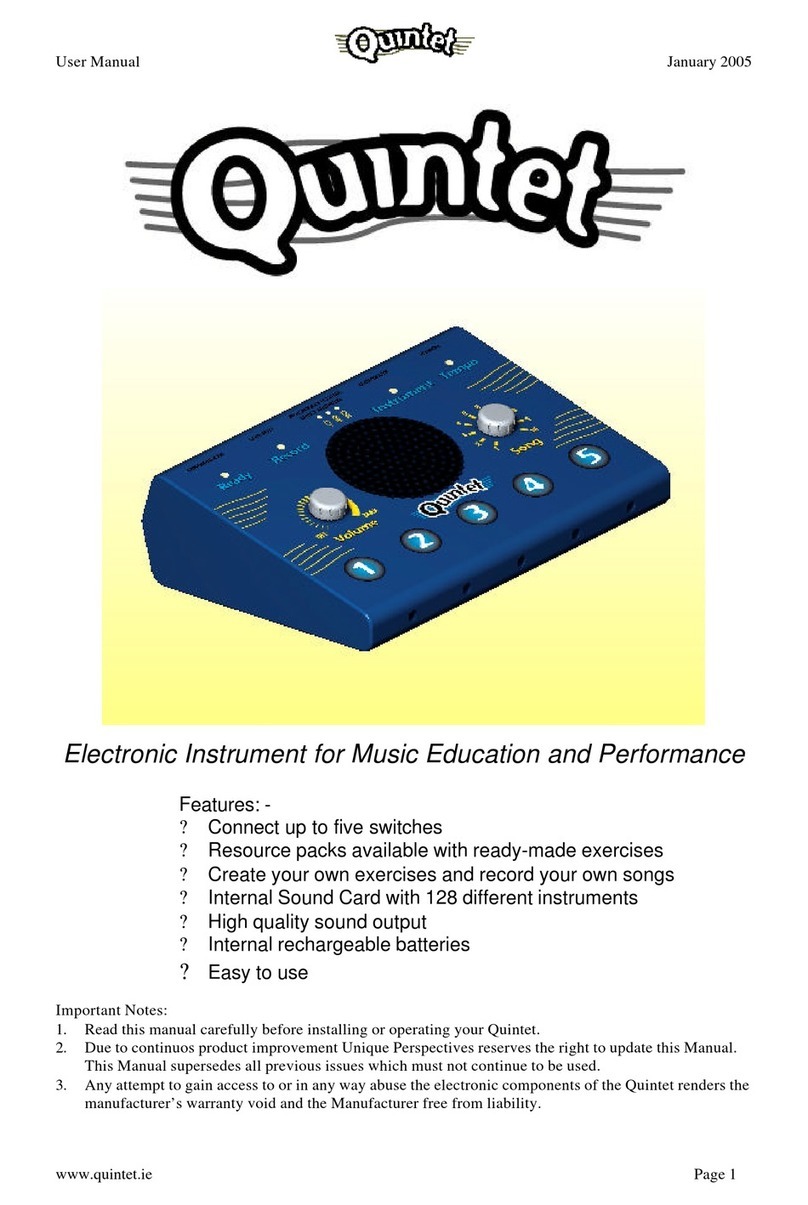
Quintet
Quintet electronic music instrument user manual
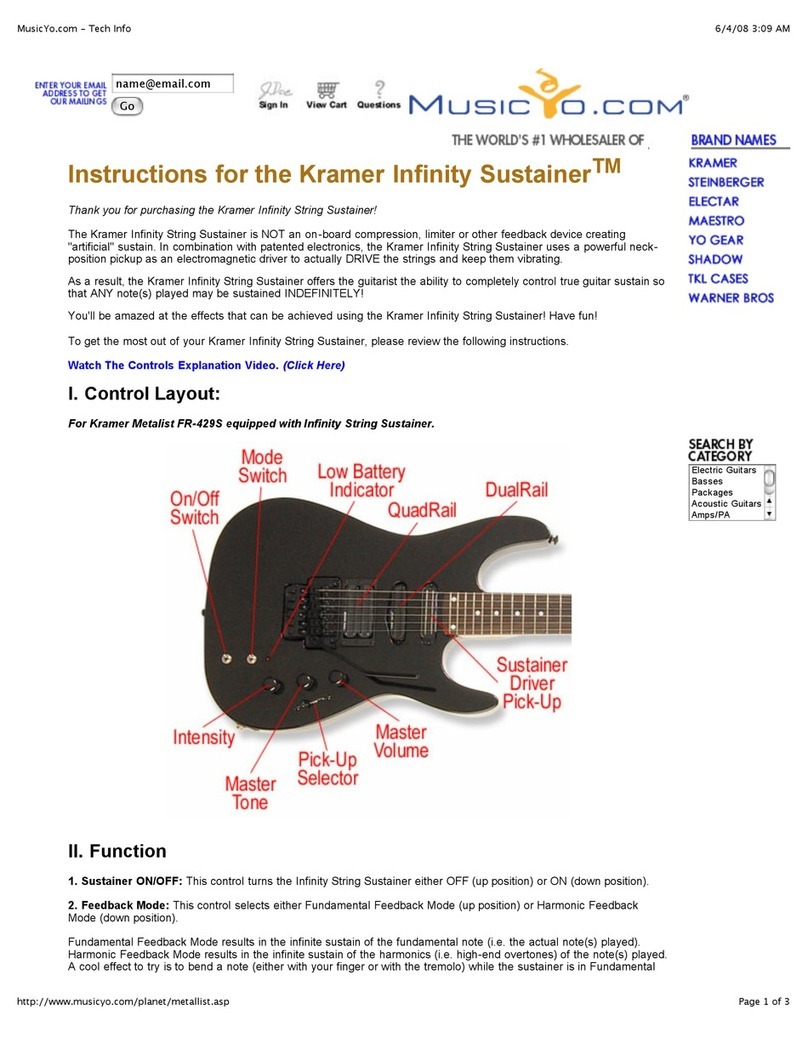
Kramer
Kramer Infinity Sustainer FR-429S instructions
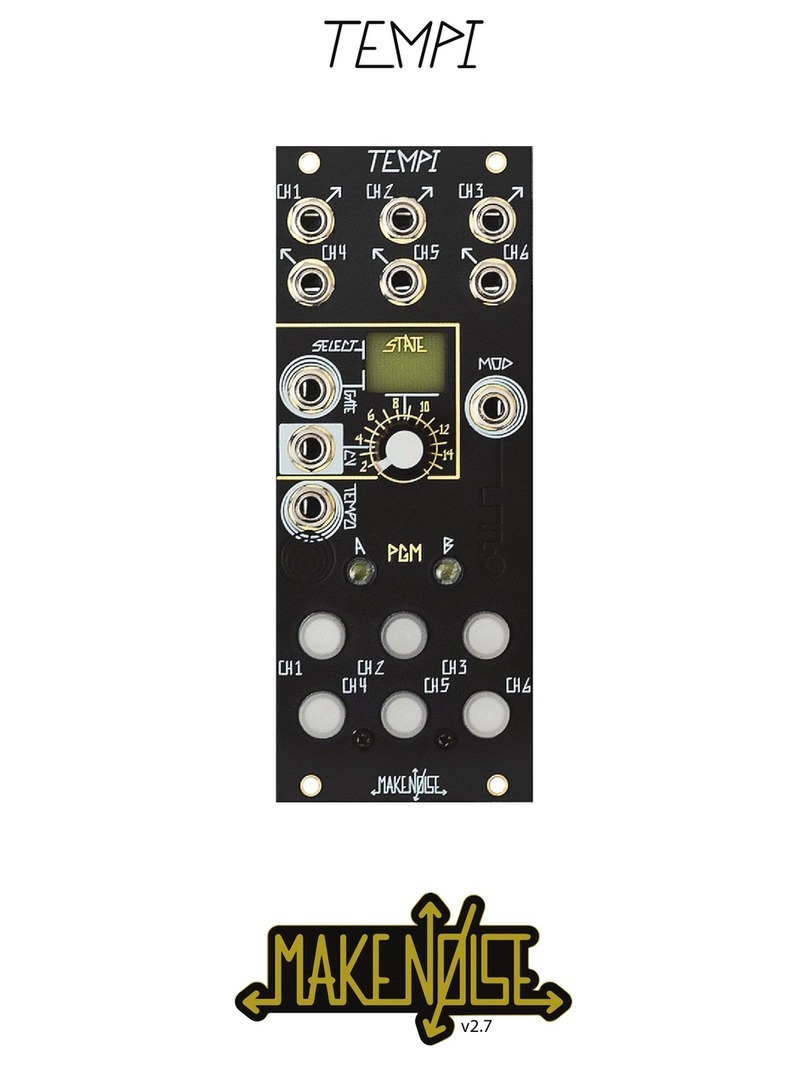
Make Noise
Make Noise TEMPI manual
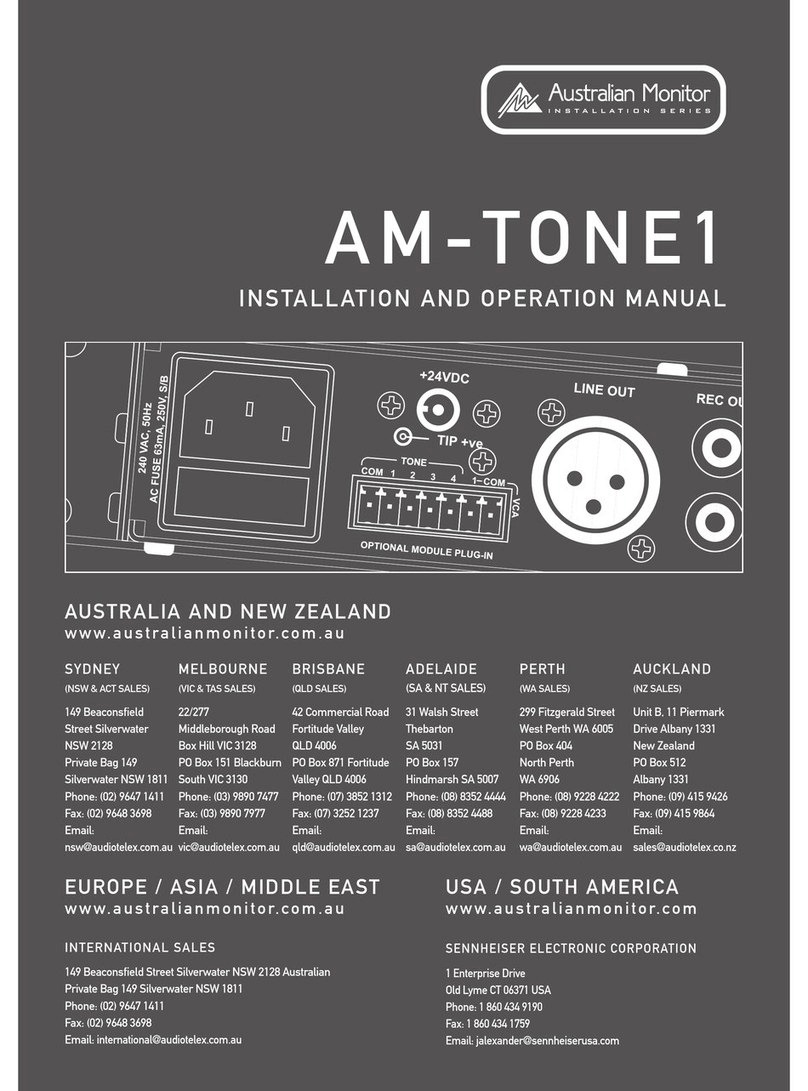
AUSTRALIAN MONITOR
AUSTRALIAN MONITOR AM-Tone1 Installation and operation manual

twisted electrons
twisted electrons TherapSID user manual