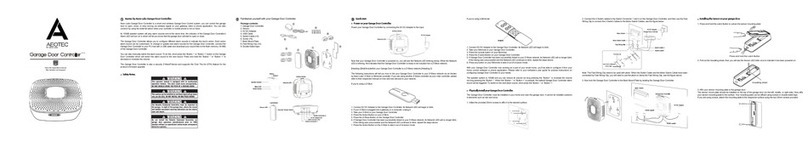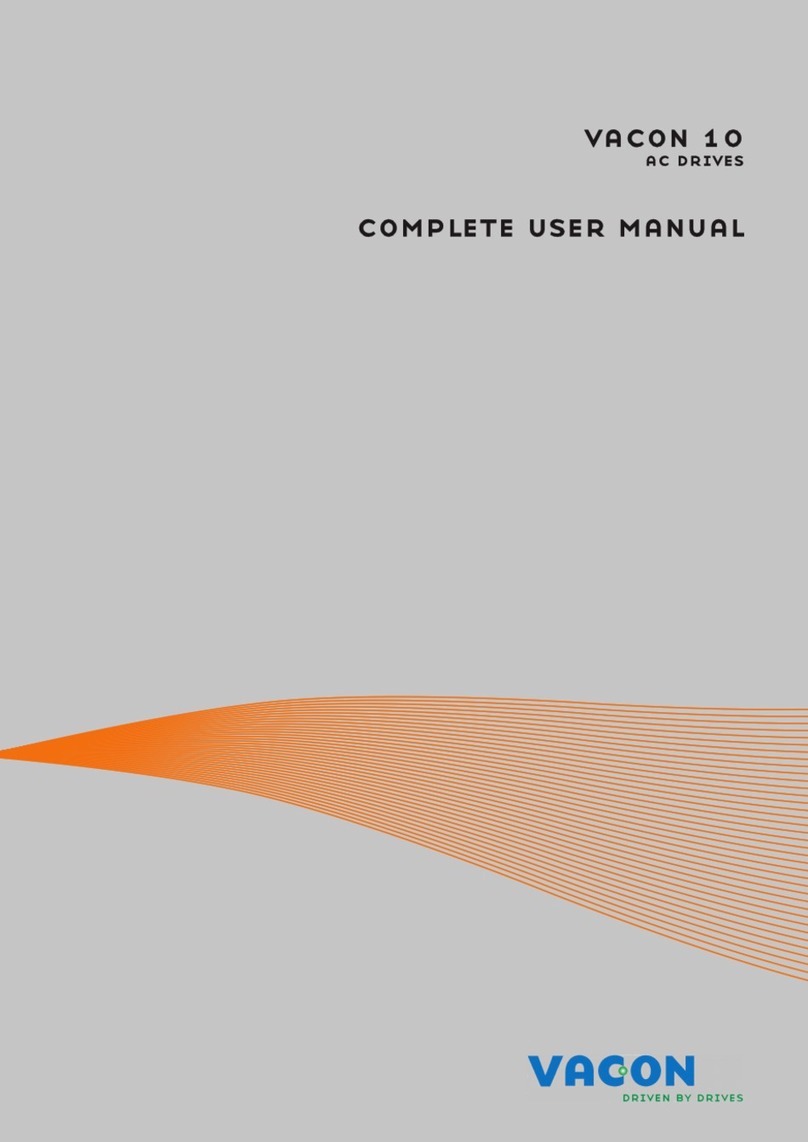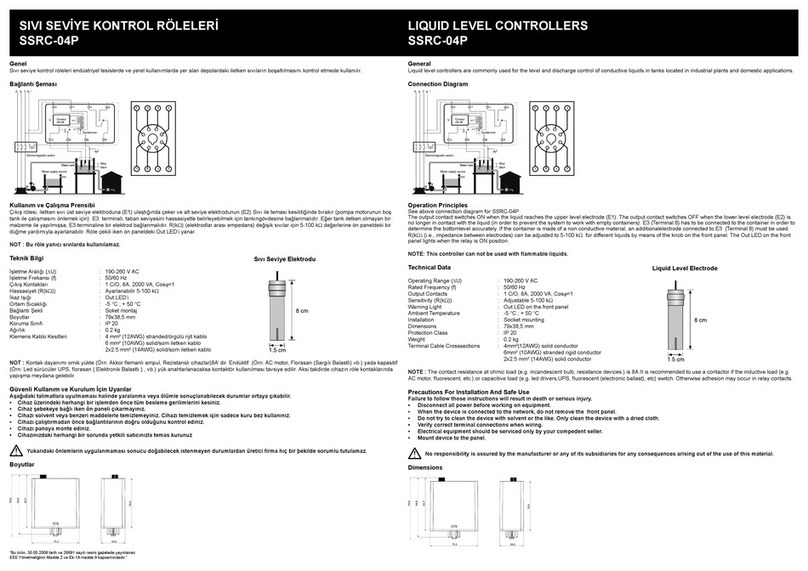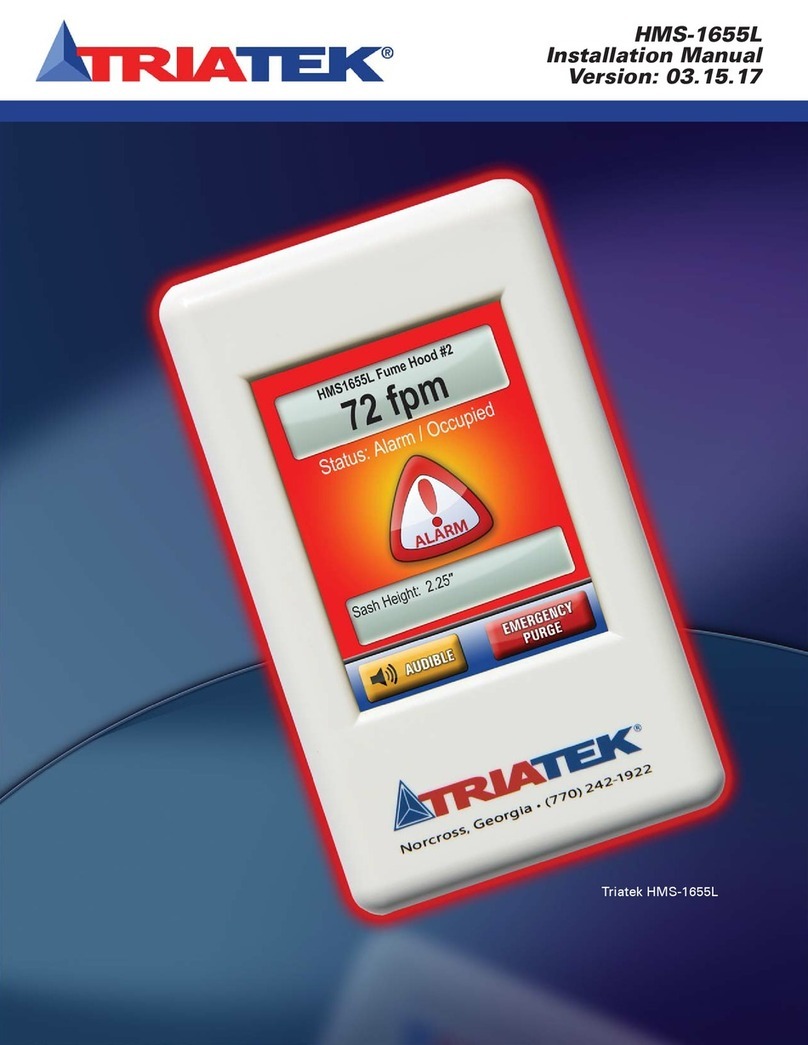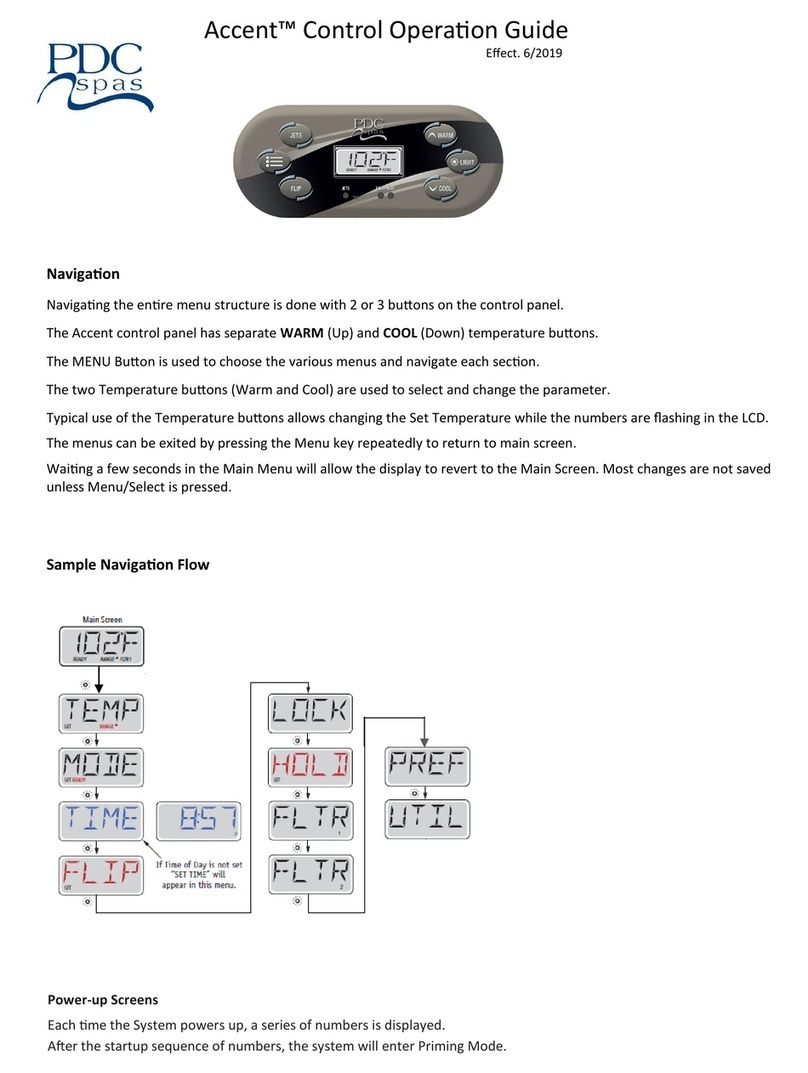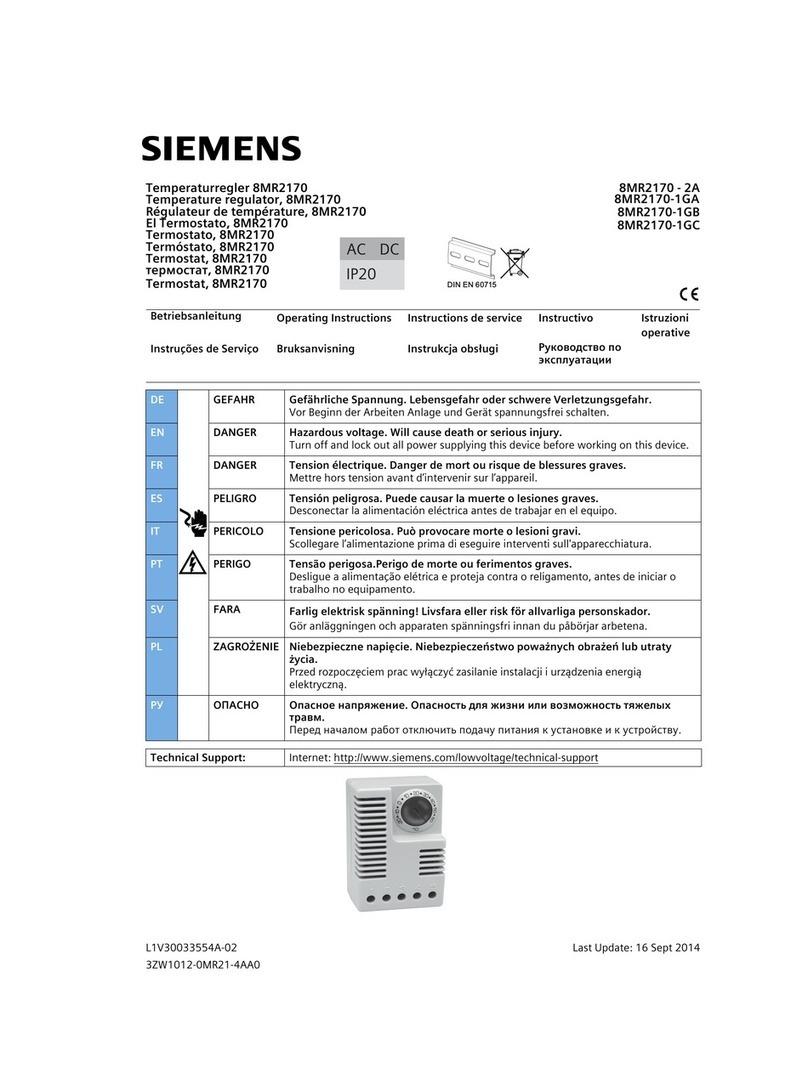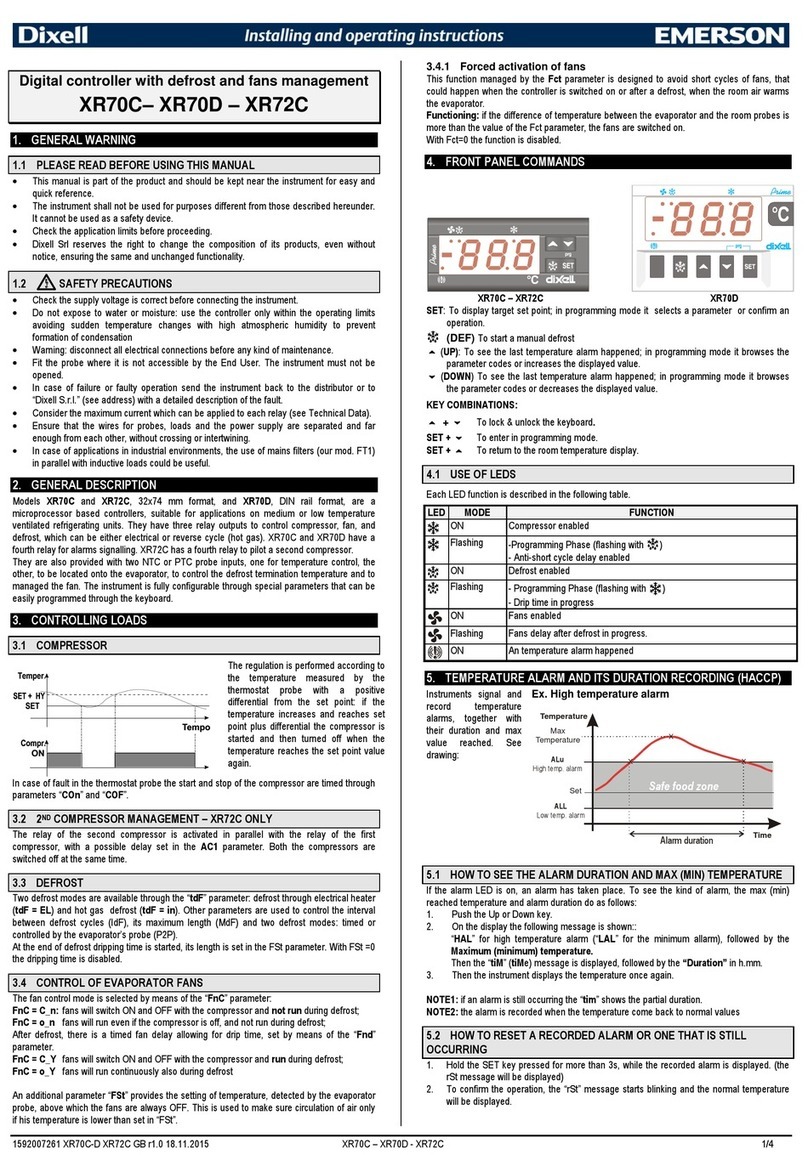Somati system FSTronic DES-FI 4A COMPACT User manual

Control box Fstronic DES-FI
Designed for drives of rolling and sectional fire shutters
and sectional fire gates with system of battery backup
Content:
1. Power supply .......................................................... 2
2. Configuration .......................................................... 2
3. Installation and setting............................................. 4
4. Connection of other external devices....................... 11
5. Description of control and terminal blocks................ 13
6. Counter of cycles on control panel .......................... 24
7. Value report on the functional display...................... 25
8. Errors on frequency invertor................................... 27
9. Connectors............................................................ 28
10. Control panel ........................................................ 30
11. Regular service...................................................... 32
12. Circuit diagrams .................................................... 34
manual for version: 3_2
VERSION
standard
VERSION
compact

www.somati-system.cz
2
1. Basic data and power supply
Casing size: 400 x 400 x 210 mm (W x H x D)
500 x 500 x 210 mm (W x H x D) –type 12A, 18A
Weight: 23 kg (without batteries 18kg)
Installation: vertically on the wall
Connection: the inlets and outlets of the power and control circuits
are via PG bushings on the underside of the switchboard
Voltage system: 1-N-PE, 50 Hz, 1 x 230 V, TN-S
Input fusing: see table with versions and sizes according
to frequency invertor
! if RDC (Residual current device) is udes
sensitivity not lees than 100mA !!
Unit supply current: 0,3A without external devices and accumulators
0,6A without external devices and with charging
Of accumulators. Current under load acc. to size
Operating voltage: 24 VDC
Output voltage for ext. devices: max. 24 VDC/1,2A –max for each output see details
of outputs –sum cannot exceed max. 1,2A
Output voltage for motor brake: 103 VDC/0,3A
Output voltage for motor: 0÷125 Hz, 3 x 0÷230 VAC
Control inputs: 24V/10mA pro bezpotenciální kontakty
Accumulators: part of control unit –2pcs 12V/7-10Ah
additionals –up to 3 sets of 2pcs 12V/7-10Ah
Fusing of accumulators: ceramic fuse 10x38 gG in disconnector
tube fuse F6,3A in transformator SCP-35-24
Operating temperature: +10°C up to +35°C, at temperatures above + 25 ° C
and below + 15 ° C the battery life decreases.
Exceptionally, it can be operated at lower temperatures
up to -5 ° C, provided that it is permanently connected
to a power supply that provides heating of the circuits.
Air humidity: max 93% without condensation
Degree of protection: IP 54
Protection against electric shock is made according to ČSN 33 2000-4-41 by automatic
disconnection of defective part from power supply and supplementary connection of safety
circuits.
2. Configuration
FSTronic DES-FI is designed to control drive of rolling fire shutter and sectional fire gate –
using asynchronous motors (eg. SI or KE) with system of battery back up.
Power supply of control box is backed up by batteries to close gate (or to open gate)
in case of power failure, using special battery backup system and frequency inverter. In case
of power failure gate stays in position, in which the power failure occurred, for the set time

www.somati-system.cz
3
(0 - 30 min.) in parameter “8” or until the battery is discharged to a critical level –gate
closes if the power supply is not restored and battery voltage drops below the limit 22,0 V.
Control panel and other equipment is placed inside the control box FSTronic DES-FI and wiring
diagram for device connection is included in drawing documentation. Dimensions of control
box FSTronic DES-FI are 400x500x200mm (WxHxD), since version 3.2 sizes
400x400x200mm (WxHxD) weight 23kg (weight without batteries 18kg), inputs and outputs
of power and control circuits are led through PG grommets on the underside of the control box.
Control box FSTronic DES-FI is supplied in three basic types according to motor performance
and size of frequency inverter:
FSTronic DES-FI COMPACT
:
Description of versions FSTronic DES-FI with batteries in control unit
series
4A
6A
10A
Type of
FSTronic
FSTronic DES-FI 4A COMPACT
FSTronic DES-FI 6A COMPACT
FSTronic DES-FI 10A COMPACT
Input fusing
LTNB16 –16A
LTNB16 –16A
LTNB16 –16A
Type of
inverter
Yaskava
CIPR-GA50CB004EBAA-BAAASA
With integrated filter
CIPR-GA50CB006EBAA-BAAASA
With integrated filter
GA50CB010ABAA
With external filter
FS23638-20-07
motors
Se 9.24
Se 14.21
Se 14.80
Sd 120.20
Sd 140.20
Se 9.20
Standard:
Description of versions FSTronic DES-FI with batteries in control unit
(version to close the gate - not to open, to open gate with battery need to be calculated individually)
series
6A
10A
12A
18A
18A-2B
Type of
FSTronic
FSTronic DES-FI
6A STANDARD
FSTronic DES-FI
10A STANDARD
FSTronic DES-FI
12A STANDARD
FSTronic DES-FI
18A STANDARD
FSTronic DES-FI
18A-2B STANDARD
(motory s dvojitou
brzdou)
Input
fusing
LTNB16 –16A
LTNB16 –16A
LTNB16 –16A
LTNC20 –20A
LTNC20 –20A
Type of
inverter
Yaskava
CIPR-GA50CB006EBAA-
BAAASA
With integrated filter
GA50CB010ABAA
With external filter
FS23638-20-07
GA50CB012ABAA
With external filter
FS23638-20-07
GA50CB018ABAA
With external filter
FS23638-30-07
GA50CB018ABAA
With external filter
FS23638-30-07
motors
SI 17.15
SI 40.15
SI 75.15
SI 100.10
SI 180.6
SI 63.25.15
SI 30.46
SI 140.7
SI 180.6
KE 20.24
SI 50.24
KE 60.24
KE 80.24
KE 9.24
SI 55.15
MDF30 50.12
MDF60 100.9
MDF05 14.12
KE 30.24
MDF50 75.10
KD50 75.24
MDF20 22.12
KE 40.24
KD30 40.24
KD05 7.24
KE 40.24EX
KD05 13.24
MDF30 30.12
KD20 22.24
MDF30 42.12
KD30 30.24

www.somati-system.cz
4
3. Installation and setting
Drive control unit is pre-set by parameter “r” for motor with which is deliveried or for the weakest
motor (SI 17.15), control unit permanently verifies correct setting of frequency inverter
parameters. It is necessary to set parameter for motor selection Parameter “r”. To ensure
proper operation we have to install appropriate type of control box designed for particular
motor group or control box designed for a higher group of motors.
After connection of external control devices (controls and end switches) the drive requires
only a control of function. It is important to ensure that the end switches function well.
Their incorrect setting or electric connection can cause damage of mechanical part of gate.
Before putting into operation the installation of mechanical part of gate has to be completely
finished to avoid mechanical damage of gate when starting the motor. Before starting
connect only:
1.
Kabel Fstronic DES-FI
•motor power - terminal block X4 terminals 1,2,3,S,PE (picture 1.1)
•motor brake - terminal block X4 terminals 4,11 - only for motors with brake,
polarity is irrelevant, (picture 1.2)
•communication cable DES - end switches - (picture 1.3) connect only when control
unit is without power. In case of connection under power can be communication
frozen, necessary to make complete reset of the unit.
since version 3_2:
1.1
1.2
1.3
1.1
1.2

www.somati-system.cz
5
2. Power cable –terminal block X4 terminals L,N,PE
Necessary to connect all wires including grounding.
Without grounding (PE) can be unit damaged.
After connection unit to the power net can be connected batteries
by the connector faston on batterie.
(During transport protected by the plastic cover).
3. Connect terminals EPS - fire contact
(X2:+ and X:10) NC contact (in case the contact is disconnected,
gate is constantly closing in alarm).
Originally delivered with connection “fire contact”.
4. Connect terminals of safety brake - (X1:13 and X1:14)
NC contact (in case of disconnected contact, it is not possible
to close the gate –safety contact of independent safety brake
in case of chain drive).
5. Install key switch - due to transport is delivered disassembled
Note:
For version compact key switch is not part of standard
delivery. Can be additionally added.
2.
!
3.
4.
5.
5.

www.somati-system.cz
6
6. External battery (voluntarily accessory),
recommended only original battery - 24V
(2x12V)
7. Installation of the battery fuse. Fuse is delivered together with control unit,
but is not inserted in connector. Is fixed on the door of control unit. Fuse type
tubular fuse 10x38 gG32a.
Do not connect any external controls or any other devices before setting
the end switches –it can cause automatic start, which is not restricted
due to the unset end switches.
Steps for connection to power:
Connect power supply and only then connect batteries (see point 7.)
Steps for disconnecting power:
First disconnect batteries and then disconnect power supply.
6.
6.
6.
7.
7.
!

www.somati-system.cz
7
3.1.Setting of end switches DES (digital)
First check the value of parameter “r”, if is equal to used motor and setting of DIP7
if is equal to used encoder in motor.
3.1.1. Setting of movement direction:
1. 2.
press 9s press 3s
press 5s
direction saved
Setting is possible only from STOP state, “stop” must be shown on display.
1) press and hold knob button –during approx. 9 s. it passes to setting of movement,
and display shows „ dir
ˍ
“
(by holding the knob button, after 4 seconds there is at first displayed „Par“ „Par“ / or
1 ˍ ˍ 1 (0) – direct display of parameter No.1 –valid for control boxes supplied until
04/2015/ it is necessary to hold the knob button until display shows:
a) „ dir
ˍ
“ –if two horizontal lines light, the direction has been already set
b) „ dir
ˍ
“ –if two horizontal lines flash, the direction has not been set yet
2) Afterwards press keyboard buttons “open” or “close” (keyboard has to be unlocked
by key switch), if the movement takes longer than 3 seconds, then three horizontal
segments, shown on the display, start rolling in direction specified with keyboard.
After releasing the button of movement direction, all three segments flashes:
•if the actual direction of movement is different, it is necessary to switch 2 cable phase
conductors to motor and repeat point 2) setting of movement direction
•if the direction of movement corresponds, it is possible to save the setting –which can
be done by pressing STOP button on keyboard and holding the button for 5 seconds.
After saving the direction of the movement (by holding STOP on keyboard for 5 seconds)
we automatically proceed to setting of end switches.
It is possible to skip setting of direction („dir“) by pressing knob button – to get directly
to setting of end positions. It is possible to use function „dir“ for manual movement of gate
in emergency situations –only used for service (for example in case of getting out of range
of end positions or during the activation of safety end switches).
!

www.somati-system.cz
8
3.1.2. Setting of upper end position „opened“:
press press 5s
upper position
saved
1) This setting is available automatically after saving the setting of direction or by pressing
knob button, the display shows:
a) „End “ –if the upper line lights, the position has been already set
b) „End “ –if the upper line flashes, position has not been set yet
2) Afterwards press keyboard buttons OPEN or CLOSE (keyboard has to be unlocked
by key switch) and move gate into position, in which we want to set the end position
“opened”:
•If the actual position of gate corresponds with the required position, it is possible
to save the setting –by pressing STOP button on keyboard and holding the button
for 5 seconds.
•After saving the upper end position (by holding STOP on keyboard for 5 seconds)
we automatically proceed to setting of middle position.
•It is possible to skip setting of upper end position (in case it has been already set)
by pressing button knob –then we proceed directly to setting of middle position.
3.1.3. Setting of middle position:
press press 5s
middle position
saved
1)
We can start setting of middle position after saving the position “opened” or by pressing
button knob, there is displayed:
a) „End - “ –if the middle line lights up, the position has been already set
b) „End - “ –if the middle line flashes, position has not been set yet

www.somati-system.cz
9
2)
Afterwards press keyboard buttons OPEN or CLOSE (keyboard has to be unlocked
by key switch) and move gate into position, in which we want to set the middle position.
•If the actual position of gate corresponds with the required position it is possible to
save the setting –by pressing STOP button on keyboard and holding the button
for 5 seconds.
•After saving the middle position (by holding STOP on keyboard for 5 seconds),
we automatically proceed to setting of lower end position.
•It is possible to skip setting of the middle position by pressing the knob button –
and proceed to setting of the lower end position –IT IS NECESSARY TO SET the
middle end position to put the gate into standard operation, the middle position is
used for additional functions (e.g. emergency open…)
3.1.4. Setting of lower end position „closed “:
press press 5s
lower position
saved
1)
We can start setting of the lower end position after saving the middle position
or by pressing the knob button, on display is shown:
a) „End ˍ “ – if the lower line lights, the position has been already set
b) „End ˍ “ – if the lower line flashes, the position has not been set yet
2)
Afterwards press keyboard buttons OPEN or CLOSE (keyboard has to be unlocked
by key switch) and move gate into position, in which we want to set the lower end
position.
•If the actual position of gate corresponds with the required position it is possible
to save the setting –by pressing STOP button on keyboard and holding the button
for 5 seconds.
•After saving the lower end position (by holding STOP on keyboard for 5 seconds),
we automatically proceed to calibration of opening time.
•It is possible to skip setting of the lower end position by pressing knob button –
and proceed to setting of the calibration of opening time.
It is possible to use function „End -“ setting of end positions, for manual movement of gate
in emergency situations –only used for service (for example, when passing the range ofend
positions or during the activation of safety end switches).
To put the gate into operation, it is necessary to do final calibration of operation time.
This is a safety function, which is important when preparing gate for standard operation.

www.somati-system.cz
10
3.1.5. Calibration of time:
It is essential to do the calibration of time exactly according to the description to avoid error,
displayed “EtEr” error of movement time. This is a safety function, which controls time
of movement during gate operation.
press press
Setting of calibration:
It is important to set lower (“closed”) and upper (“opened”) end position.
1)
Display shows „CL“ – by pressing keyboard button CLOSE –to get to position “closed”
(position “closed” has to be set). After setting the position “closed” the motor stopsand
display shows „t OP“
2)
By pressing keyboard button OPEN and its holding (without interrupting) we get into
position “opened” (position “opened” has to be set). In “opened” position the motor
stops and unit goes to normal operation –setting of direction and positions
is successfully completed)
If the pressing/holding of keyboard button is interrupted before reaching the opened position,
the setting automatically returns to point 1) and it is necessary to repeat the calibration
process. You have to return to position “closed” and repeat the calibration process.
It is possible to terminate the calibration by pressing knob button –however, the calibration
of time is not set and the unit cannot work automatically.
3.2.Complete reset of unit
If necessary it is possible to make complete reset (e.g. in case of using on other motor).
Deletes end positions calibration of the time all parameters will be set to default and parametr
“r” will be set for weakest motor r=17.
Deleting is possible only from STOP state, on display must be shown
Press and hold knob button –after approx. 20s the delete operation starts,
on display is shown “ErSt”. Reset must be confirmed.
a)
If we press knob button –we return to STOP state without deleting)
b)
If we turn the knob, select “YES” and press knob button –the deletion is accomplished
and we return to “STOP”.
c)
If we turn the knob, select ESC and press knob button –we return to STOP
without deletion.

www.somati-system.cz
11
4. Connection of other external devices
After testing the setting of end positions (DES or NES) it is possible to continue with connection
of other external devices.
Control box FSTronic DES-FI is standardly equipped with keyboard buttons „Open“ and „Close“,
which can be used to open the gate in “Dead man” mode. For automatic operation (one- press
start) upwards, it is necessary to connect terminals X2:+ and X2:3 by connection or safety device.
If it is possible to hang on the surface of gate leaf or to pass an object through the gate,
it is necessary to add a safety device “upper safety sensor” to maintain automatic operation.
Automatic operation downwards is activated by connecting safety sensor „lower safety sensor“
with terminals X2:+ and X2:2 („lower safety sensor“) or by connecting optical safety edge OSE
with terminals X2:G and X2:W and X2:B. (ATTENTION - OSE safety bar must be activated, see
5.2.1 - DIP8. If the safety sensor is disconnected (or OSE or contact strip is activated) during
closing, gate moves back and stops (see setting of DIP6 and selection of parameter „4“).
In case the „lower safety sensor“ is disconnected (or OSE or contact strip is activated) permanently,
it is possible to close the gate in “Dead man” mode. “Lower safety sensor” has no influence
on opening of gate.
It is also possible to connect safety contact strip of the system with closed loop by resistance
(8,2kΩ) –this function is identical with the function of OSE or “lower safety sensor”. If the contact
strip is not connected, terminals X2:39 and X2:40 has to be connected to resistance 8,2kΩ -
without the resistance the automatic operation does notwork.
When pull switch (X2:8) is activated, gate opens into the upper end position and remains
in this position for a time set in parameter „6“, then the gate automatically closes.
Control Step-by-step (X2:7) enables to open and close gate with a single button. When we press
the button, the gate starts to open to the end position or stops after we press the button again.
When we do another press of the button, the gate starts to close to the end position or after another
press of the button the gate stops. The gate can be stopped anytime with button STOP.
When EPS (fire alarm system) is activated –contact between X2:+ and X2:10 is disconnected
and gate is in alarm mode = the gate immediately closes (if there is not set a closing time
for delayed closing –pre-flash) or opens in case of set functionality for “ventilation”.
In the event of a power failure, the door will remain in the open position according to the setting
of parameter "8". If the parameter "8" is set to "-", the battery capacity is controlled and they
remain in position for a maximum of until the voltage on the backup battery falls below the 22 V
threshold (the time depends on the condition and charge of the battery). Then they close to the
lower end position by closing as in the alarm state.
During the alarm closing it is possible to stop the gate with STOP button–it is stopped as long as
the button is held, „lower safety sensor“ or optical safety edge OSE stops the closing without
moving back. If the „lower safety sensor“ or optical safety edge OSE is disconnected longer than
time set in parameter (default 10 sec), the gate starts to close again.
In case the gate is closed by fire alarm (EPS, detectors..), it is possible to do an emergency open
into the middle position using button Emergency open (X2:9). In the middle position (set
according to parameter ”9”) gate remains for the set time in parameter „A“, then it is closed like
in alarm mode. A pre-flash is not set before this emergency open. The function only applies in

www.somati-system.cz
12
case of present power supply 1x230V or if the backup power is correctly dimensioned. In
parameter „O“ –it is possible to select maximum of 10 attempts to open, however it is dependent
on status of battery charge and its size.
Function of audio and visual signalization (Pre-flash) causes that during the set time
in parameter „2“, before the standard operation of gate, signalization starts functioning
(flash and sound = warning light). When using function „Pre-flash“ and „Dead man“
it is necessary to permanently hold pressed button in required direction of gate movement
and wait until the end of set time of pre-flashing before the gate starts moving
into the required position.
IF SAFETY DEVICES (FUSES) IN CONTROL BOX ARE BLOWN,
IT IS POSSIBLE TO TURN THEM ON ONLY ONCE –IF THEY ARE BLOWN
ONCE MORE, IT IS NOT PERMITTED TO TURN THEM ON AGAIN
IF THE PROCEDURE STATED IN THE TECHNICAL DOCUMENTATION
IS NOT RESPECTED, IT MAY LEAD TO THE LOSS OF WARRANTY
IN THE EVENT OF MALFUNCTION, FIRST IT IS NECESSARY TO DETECT
POSSIBLE CAUSE OF THE MALFUNCTION AND REPAIR IT. AFTER
THE MALFUNCTION IS REPAIRED, IT IS POSSIBLE TO TURN
ON THE BLOWN FUSE
AGAIN.
IT IS FORBIDDEN TO MANIPULATE WITH CIRCUITS OF THE CONTROL
BOX AND CHANGE THEIR CONNECTIONS. IN THE EVENT OF FAILURE
TO COMPLY WITH THIS CONDITION, IT IS NOT POSSIBE TO APPLY
WARRANTY ON THE CONTROL BOX
CONTROL BOX CANNOT BE OPENED BY A PERSON WITHOUT APPROPRIATE
TRAINING AND QUALIFICATION ACCORDING TO THE DECREE No. 50/1978, §6

www.somati-system.cz
13
5. Description of control and terminal blocks
5.1. FUNC
Terminal block of function FUNC is used to internal functional
connection of the control box, nothing has to be connected
on this terminal block.
Modification with monitoring of brake power (since
version 2_7) is on the connector A,B connected control
module for brake circuit. In case of fault of the control
module it is possible temporrary replaced by wire
jumper A-B. By this will be monitoring out of order.
If the connection to control module is missing (unites produced before 2016), it is possible
to make software upgrade only with adding wire jumper A-B.
5.2. DIP switch
5.2.1 Description of DIP switch functions
DIP1 –activates signalization of lower safety sensor
on LED indicator
DIP2 –activates upper safety sensor on LED indicator
DIP3 –activates automatic closing after opening by pressing “open” button on the keyboard
of control panel, “open” button has same function in case of activation as pull switch
(i.e. after setting time in parameter „6“, gate is automatically closed)
DIP4 –activates shortening of automatic closing time when passing safety sensor.
If the function is activated and safety sensors are installed, the gate immediately
closes when passing the safety sensor and does not wait to the end of the set time
in parameter „6“
DIP5 –selects if lock on the control panel only locks the panel buttons (open /close)
or it also locks all external inputs on the terminal block (e.g. remote control...)
DIP6 –selects response mode to collision with an obstacle during closing. It is possible
to select either 1) that the gate only moves back and then stops or 2)
that after collision the gate fully opens and after the end of set time in parameter „5“
it tries to close again (number of attempts for closing is set by parameter „4“)
DIP7 –communication option 19200 Bd / 9600 Bd. It is possible to select the communication
frequency for motors GfA with encoder DES4 or motors MFZ with encoder AWG Kostal
(or motors NICE).
DIP8 –activates signalization of safety edge OSE –in case safety edge OSE
is not connected, it is necessary to cancel its signalization on the panel. If OSE
is connected, then we have to activate its function.

www.somati-system.cz
14
5.2.2. Description of setting functions on DIP SWITCH
POSITION OFF ON
1 lower safety sensor
ON
OFF
2 upper safety sensor
ON
OFF
3 “open”button
Placed on control panel
OFF
ON
4 shortening of closing
when passing safe. sensor
OFF
ON
5 locking of external
inputs impulse+pull
OFF
ON
6 detection of obstacle
during automatic closing
fully opened
partly closed
7 communication option
GfA/DES4
MFZ/AWG Kostal/NICE
8 activation of OSE
OFF
ON

www.somati-system.cz
15
5.3. Description of functions on display device
5.3.1. Control of menu on display
press 1x
1x press showes actual version of program.
press 4s press 1x
Description of setting of optional parameters on display device. To enter the setup we have
to hold knob button and after 4 seconds display shows „Par“.
parameter 1 on value 0
press 1x
changing parameter 1
on value 1
by turning change
the parameter
After displaying „Par“ press knob button to display the individual parameters and their set value.
By turning the knob button you can display individual parameters and after pressing the knob
button you can start to change the set values of the particular parameter –the value flashes.
The parameter value can be changed by turning the knob button and after reaching
the required value, it can be saved by pressing the knob button. If we do not want to change
the parameter value, then we have to turn by the knob until the display shows „ESC“ and then
by pressing the knob button we move forward.

www.somati-system.cz
16
5.3.2. Parameters and their values
Parameter - Audio & visual signalization
- warning light (output X2:26, X2:27)
during movement during alarm
•0 = active with delay active with delay, during alarm duration
•1 = not active active with delay, during alarm duration
•2 = active without delay active without delay, only during movement
•3 = not active active without delay, only during movement
•4 = not active active with delay, only during movement
Parameter –Time of pre-flash - alarm
Range of values: 0–999 seconds,
Note: In case of setting time delay follow rules in standard EN 14637.
Default = 0
Parameter –Time of pre-flash under normal operation
Range of values: 0–999 seconds,
Note: (when setting parameter „1“ “warning light” on value 1, there is running only the
time of pre-flash, warning light is not active)
Default = 0
Parameter –number of attempts to close
Range of values:
•0-10 attempts
•„-„ = endless number of attempts
Note: (according to the setting DIP6 gate moves back or fully
opens) Default = 0
Parameter –delay of closing attempts
Range of values: 1–50
seconds Default = 10
Parameter –time of automatic closing
Time after which the gate, opened by pull switch, starts to close.
Range of values: 3–999 seconds
Default = 10
Parameter –duration of movement back
Motion back after collision with obstacle.
Range of values: 1–10 seconds
Default = 3

www.somati-system.cz
17
Parameter –time of battery discharging
Time after which the gate, held on batteries, closes during power
failure. Range of values:
•0-30 minutes
•„-„ = depends on battery condition and load
Default = 10
Parameter –Emergency Open hight
Setting of height for automatic open in alarm and activation of button
Emergency Open (input X2:+, X2:9) Range of values:
•30–100 % gate height
•„-„ = according to the setting of middle position
Note: When we have end switches NES it is possible to set only „-“ and the position
follows the setting of middle position.
Default = 50%
Parameter –Emergency Open time
Setting of time during which the gate waits in the set position
after activation of button Emergency Open.
Range of values: 5–999
seconds Default = 10
Parameter –Permanent Open
Selection of input function of pull switch (input X2:+, X2:8)
•0 –without permanent open –standard pull switch
•1 –function “permanent open” is activated – if the input of pull switch
is connected then it opens always when it is possible –closes only in alarm
•2 –function permanent close
Default = 0
Parameter –Return after alarm
What happens after cancelling the alarm:
•0 = after cancelling the alarm, do nothing
•1 = return to the state before alarm
•2 = after alarm Open
•3 = after alarm Close
•4 = after alarm Reset will finish closing as the alarm will be active
Default = 0
Parameter –Passing of closed position
Is used to pass the end position “closed” during alarm – contact of slats
and labyrinths during closing in alarm
Range of values: 0–100 % from 6 % gate height. Default = 0

www.somati-system.cz
18
Parameter –time of Smoke alarm
Time in which the gate remains in alarm „Smoke“ i.e. in
position partly opened before closing again:
•5–999 seconds
•„-„ = time unlimited
Default = 10
Parameter –length of opening time
in case of Smoke alarm activation
•0–100% gate height
•„-„ = according to the setting of middle position
Note: When we have end switches NES it is possible to set only „-“
and position follows the setting of middle position.
Default = 50 %
Parameter –do not monitor OSE / Ledge 8K2
The height from which the bottom edge of OSE
is not monitored to prevent the unwanted opening before the contact with floor.
Range of values: 1–100 % from 10 promiles of gate
height Default = 30 %
Parameter –correction of the end position
“opened” Range of values: -99 –+99 % from 1 % gate
height Default = 0
Parameter –correction of the end position
“closed” Range of values: -99 –+99 % from 1 % gate
height Default = 0
Parameter –selects type of motor for correct setting
of frequency inverter
We select the type of motor and the control box enters,
into the frequency inverter, the appropriate parameters
of the particular motor for its proper and smooth operation.
Note: Control boxes FSTronic DES-FI are supplied in five sizes of frequency inverter see
the table, point 2.
Value „r“
Motor type
Brake
Encoder
type
(set. DIP7)
Inverter
power
1
SI 17.15
(no brake)
OFF
6 A
2
SI 63.25.15
(no brake)
OFF
6 A
3
SI 40.15
OFF
10 A
4
KE 20.24
OFF
6 A
5
KE 30.24
OFF
10 A
6
KE 40.24
OFF
10 A

www.somati-system.cz
19
7
SI 55.15
OFF
10 A
8
SI 75.15
OFF
12 A
9
SI 140.7
OFF
12 A
10
KE 60.24
OFF
12 A
11
KE 80.24
OFF
18 A
12
SI 100.10
OFF
18 A
15
KE 9.24
(no brake)
OFF
6 A
16
SI 50.24
OFF
10 A
17
SE 9.24
(no brake)
OFF
3 A
18
SE 14.21 (SE 9.20)
(no brake)
OFF
6 A
19
SI 30.46.40
OFF
10 A
21
MDF05 14.12
(no brake)
ON
6 A
22
MDF20 22.12
(no brake)
ON
6 A
23
MDF30 30.12
ON
10 A
24
MDF30 42.12
ON
10 A
25
MDF30 50.12
ON
12 A
26
MDF50 75.10
ON
12 A
27
MDF60 100.9
(brake 40W)
ON
18 A
31
KD05 7.24
ON
6 A
32
KD05 13.24
ON
6 A
33
KD20 22.24
ON
6 A
34
KD30 30.12
ON
10 A
35
KD30 40.24
ON
12 A
36
KD50 75.24
(brake 40W)
ON
18 A
41
SD 120.20
ON
3 A
42
SD 140.20
ON
6 A
90
SE 14.80
OFF
10 A
99
KE 40.24EX
(brake 240V)
OFF
6 A
„-"
individual motor
setting
„-„ = motor parameters according setting on
frequancy inverter
note: Warning, this value can be used only
based on agreement with the producer. Only
for special applications for non-standard
motors.
In this setting the functionality of the motor
brake is not monitored.

www.somati-system.cz
20
Parameter –attempt to open gate using backup power
-0–10 attempts
Default = 0
This parameter is valid only for version of control box FSTronic DES-FI and is significantly
dependent on sizing of backup power hardware according to the motor size and gate
dimensions. Backup power is primarily designed only for closing of gates.
Note: No influence on setting function ventilation
Parameter –opening speed
Range of values: 40–250 %
Value shows how many percents from maximum frequency 50 Hz
(primary set on frequency inverter) will be the speed of opening (100
% = 50 Hz)
Default = 80 %
Parameter –closing speed
Range of values: 40–150 %
Value shows how many percents from maximum frequency 50 Hz
(primary set on frequency inverter) will be the speed of closing (100 %
= 50 Hz)
Default = 80 %
Parameter –acceleration time
Range of values: 10–50 (1–5 seconds) steps 0,15
Value shows length of acceleration ramp in seconds (35 = 3,5 seconds), higher value
means slower and smoother motor acceleration.
Default = 1,5 seconds
Parameter –field of deceleration open possition
Range of values: 1–10 %
Value of the lenght distance before reaching upper end possition.
Value is shown in percent of traveling distance.
Note: In case of roller gate influenced by non linearity of roll up diameter. Default = 3 %
This manual suits for next models
5
Table of contents