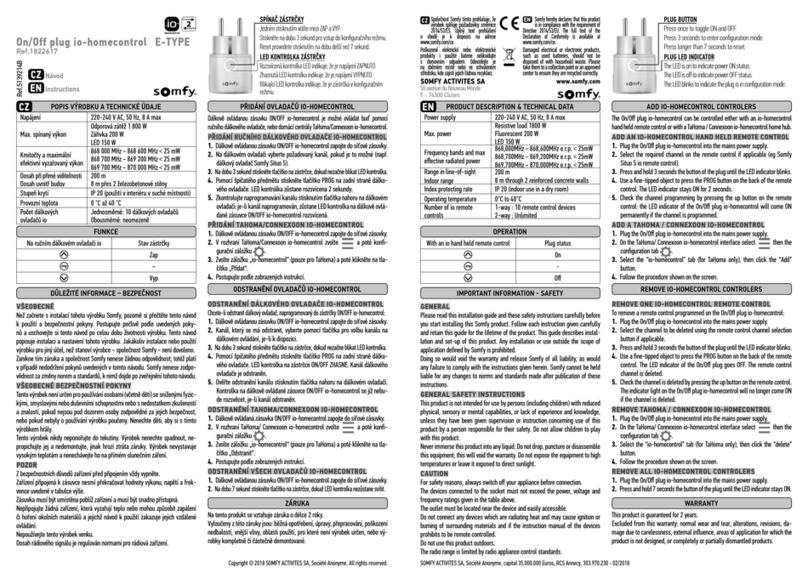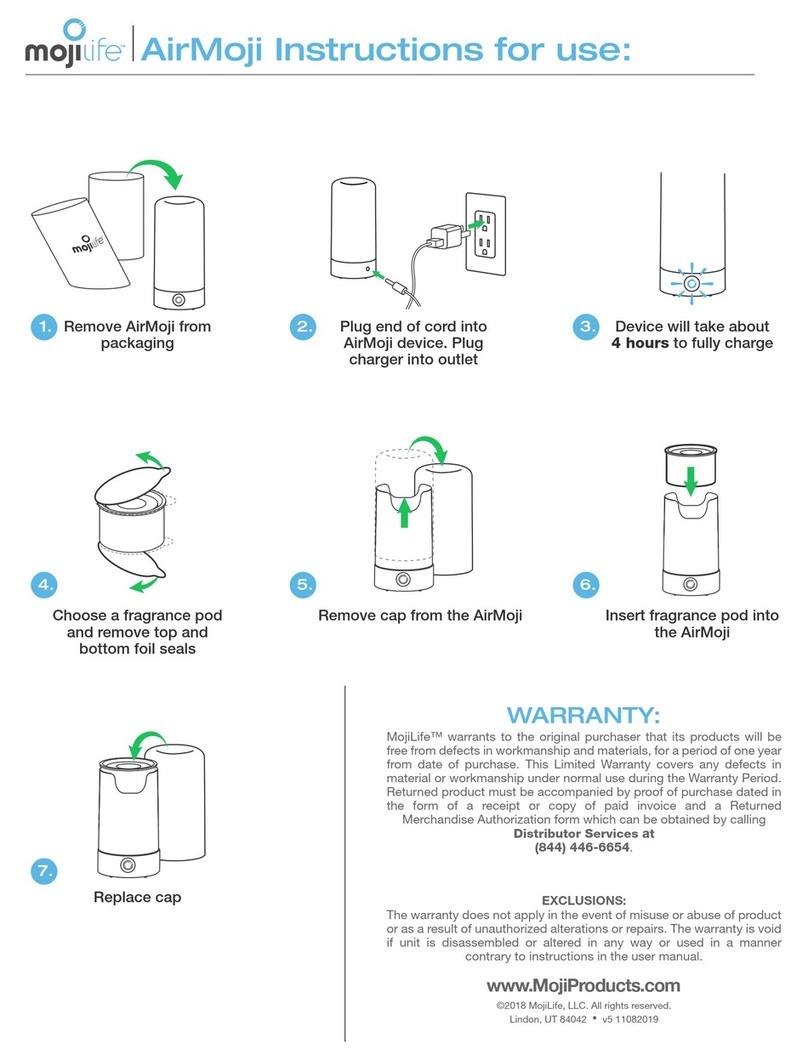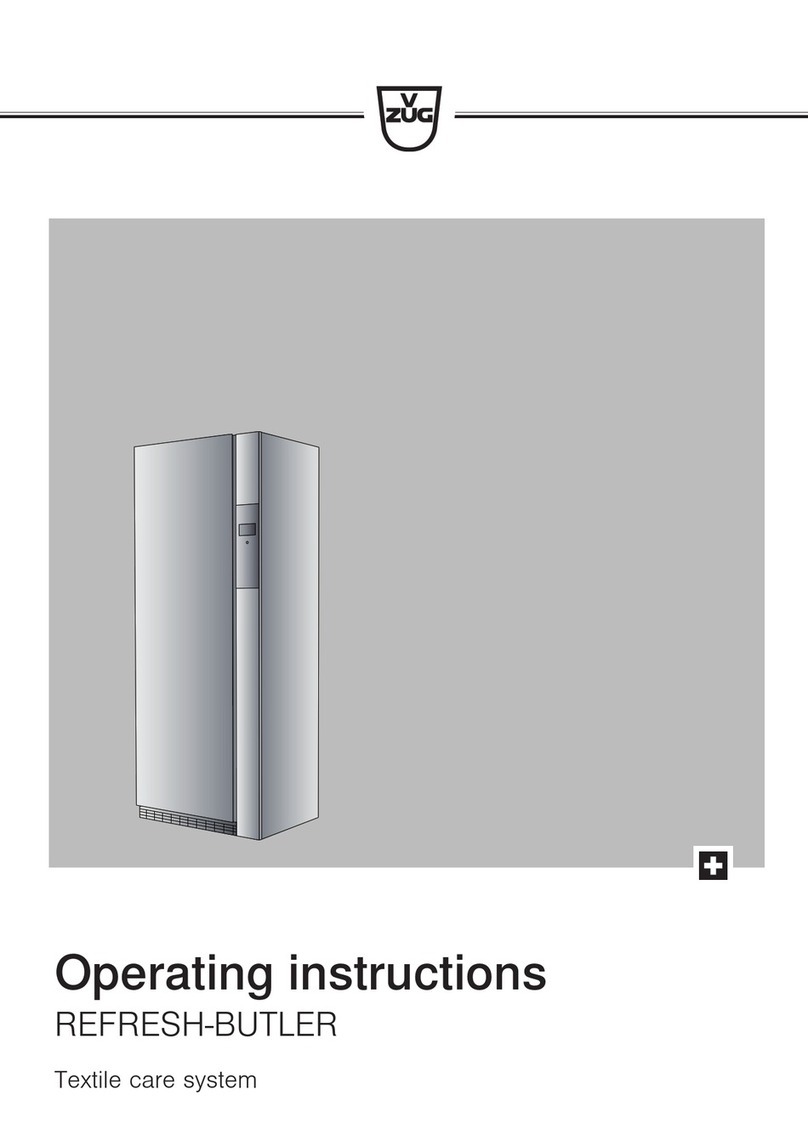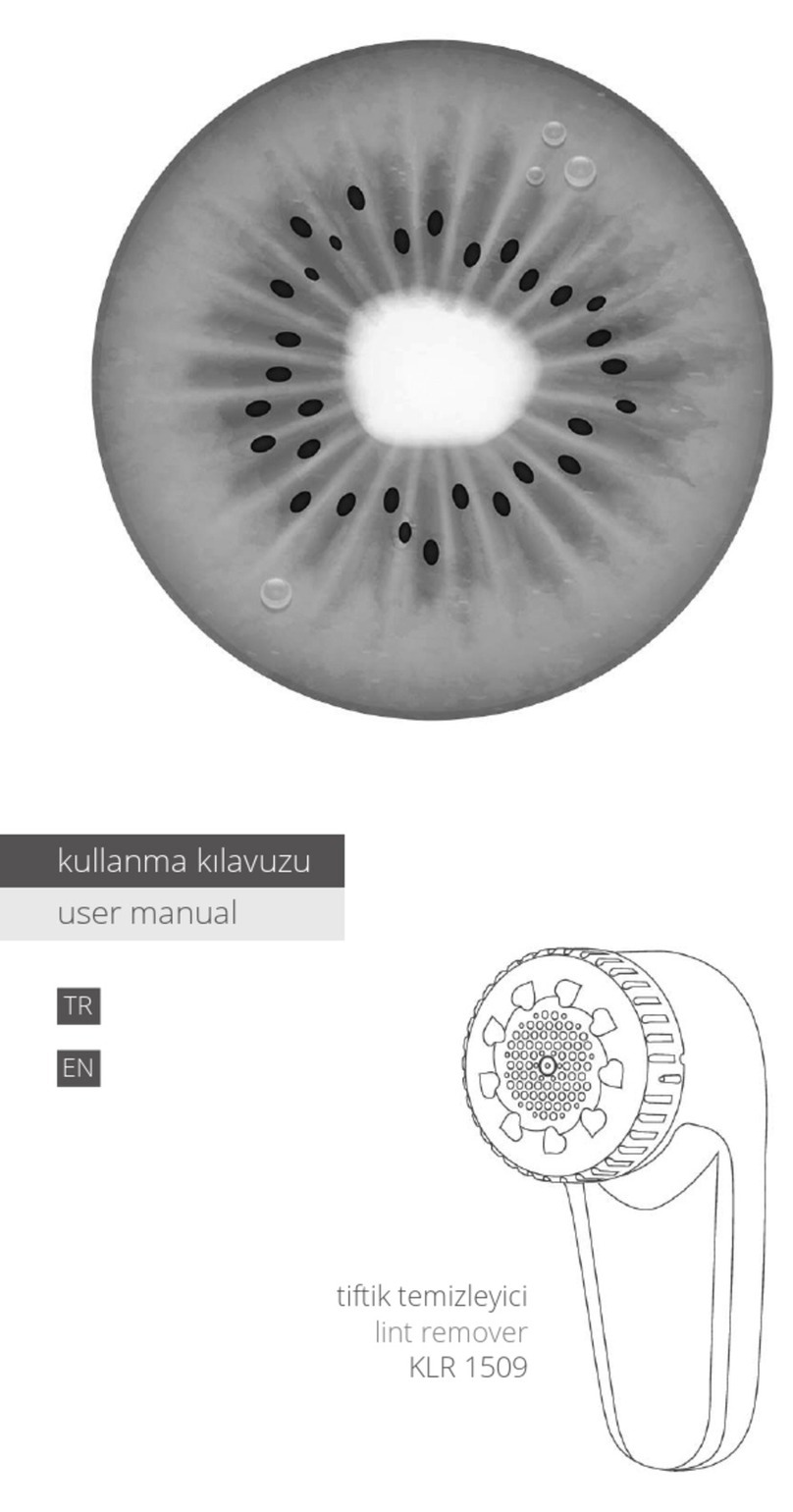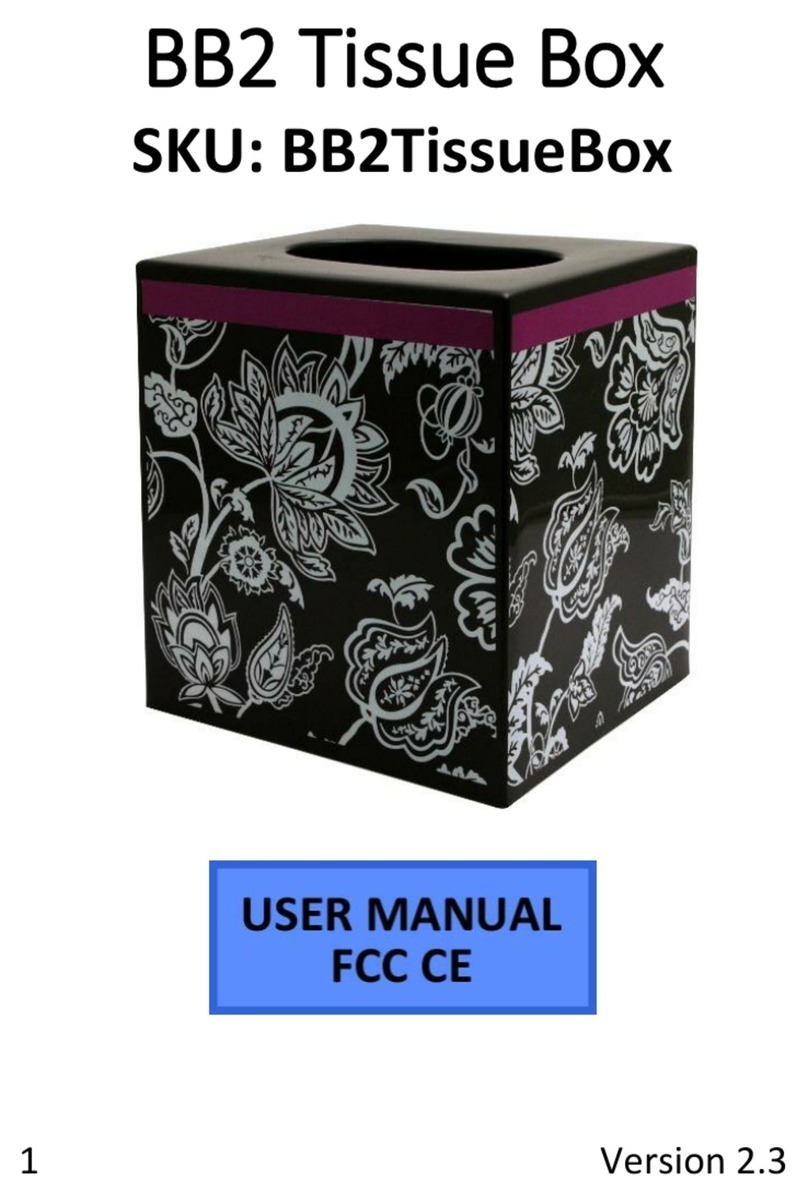SOMFY 1822483A User manual

Zwave On-Off Plug
Ref. 5122730A
Alimentazione
: 220 - 240V 50Hz
Frequenza Radio
: 868,42 MHz.
Portata Radio
: 30 m
Grado di protezione
: IP20.
Temperatura di funzionamento
: 0°C à +40°C.
Dimensioni
: 74 mm x 52 mm x 52 m
Potenza max lampade: resistive 1500 W, incandescenza 800
W, uorescenti 200 W, led 200 W
2. DATI TECNICI
La procedura di assegnazione deve essere effettuata per asso-
ciare la ZWave on - off Plug al Somfy TaHoma Box.
1) Collegare il «ZWave on - off Plug».
2) Collegare il dispositivo “ZWave USB” al Somfy TaHoma Box.
3) Nell’interfaccia della TaHoma, selezionare la modalità di con-
gurazione rappresentata dal simbolo “ingranaggio”.
- Cliccare sul pulsante” ZWave”
- Cliccare sul pulsante “Add”
- Vericare che il micro modulo è alimentato
- Cliccare su Continua
- Premere brevemente il pulsante On/Off per tre volte in un inter-
vallo di due secondi
- Seguire la procedura indicata sullo schermo.
4) Una volta abbinato a taHoma, il “ZWave on/off Plug” può
essere controllato tramite l’interfaccia Somfy TaHoma Box.
Il dispositivo ZWave on/off Plug può essere controllato manual-
mente premendo brevemente il tasto On / Off .
3. ASSEGNAZIONE
IT - On / Off, abbinamento & LED
EN - On/Off, pairing & LED
1
Per ripristinare lo ZWave on/off Plug, premere brevemente il
pulsante On / Off tre volte,
poi premere e tenere premutolo stesso tasto no a quando il LED
inizia a lampeggiare.
4. RITORNO ALLA CONFIGURAZIONE ORIGINALE
5. RISOLUZIONE DEI PROBLEMI
Power supply: 220 - 240 V 50 Hz
Radio frequency: 868.42 MHz.
Radio range: 30 m
Protection rating: IP20.
Operating temperature: 0°C to +40°C.
Size: 74 mm x 52 mm x 52 mm
Max. switched power: resistive 1500 W, incandescent 800 W,
uorescent 200 W, LED 200 W
2. TECHNICAL DATA
1. SAFETY
Before installing and using this product, please read these
instructions carefully. Any use outside the eld of application
specied by Somfy is forbidden. This invalidates the warranty
and discharges Somfy of all liability, as does any failure
to comply with the instructions given herein. Never begin
installing without rst checking the compatibility of this product
with the associated equipment and accessories.
Keep out of reach of children.
To avoid damaging the product:
Damaged electrical or electronic products, such as used
batteries, should not be disposed of with household
waste. Please take them to a collection point or an
approved centre to ensure they are recycled correctly.
1) Do not drop the device. Avoid
impacts.
2) Protect it from liquid
splashes.
3) Do not immerse it in water.
4) Do not open it.
A pairing procedure must be carried out to associate the
Zwave On/Off Plug and the Somfy Home Automation Box.
1) Connect the "Zwave On/Off Plug".
2) Connect the "Zwave USB Dongle" to the Somfy Home Automation
Box.
3) On the interface of the Somfy Home Automation Box, select the
Conguration mode represented by the gear symbol.
- Click on the "Zwave" button
- Click on the "Add" button
- Check that your plug is powered.
- Click on Continue
- Briey press the On/Off button three times within a two-
second interval
- Follow the procedure shown on the screen.
4) Once paired with the Somfy Home Automation Box, the
"Zwave On/Off Plug" can be controlled via the interface of the
Somfy Home Automation Box.
The On/Off function can be controlled manually by briey
pressing the "On/Off & pairing" button.
3. PAIRING
EN
To reset the Zwave On/Off Plug, briey press the On/Off button
three times then press and hold until the LED starts ashing.
4. RESTORING THE ORIGINAL CONFIGURATION
5. TROUBLESHOOTING
Fault detected Action Result Possible causes
The product does not
work when operated
by the Somfy Home
Automation Box
.
Test by pressing the plug's On/Off
button. Depending on the result, go
to "a" or "b".
a) The product does not work. The product is damaged or wired incorrectly.
b) The product works.
Check the status of the LED (1). If it is ashing,
the product is not paired. Repeat the pairing
procedure. If it is not ashing, perform a reset
then the pairing procedure.
www.somfy.com
Somfy SAS
50 avenue du Nouveau
Monde
F-74300 CLUSES 1
Type E Type F
ref : 1822483A ref : 1822484A
IT
Istruzioni
EN
Instructions
Prima di installare e utilizzare questo prodotto, si prega di
leggere attentamente queste istruzioni. Qualsiasi utilizzo fuori
dal campo di applicazione specicato da Somfy è vietato. Ciò
invalida la garanzia e scarica Somfy da ogni responsabilità,
come il mancato rispetto delle istruzioni fornite nel presente
documento. Mai iniziare l’installazione senza prima vericare
la compatibilità di questo prodotto con le attrezzature e gli
accessori associati.
Tenere lontano dalla portata dei bambini.
Per evitare di danneggiare il prodotto :
Prodotti elettrici o elettronici danneggiati, come batterie
usate, non devono essere smaltiti nei riuti di famiglia.
Si prega di portarli ad un punto di raccolta o ad un
centro autorizzato per assicurare che siano riciclati
correttamente.
1. SICUREZZA
IT
1) Non far cadere il dispositivo.
Evitare urti !
2) Proteggere da liquidi !
3) Non immergere in acqua !
4) Non aprirlo !
Guasto rilevato Azione Risultato Possibili cause
Prodotto non funziona
quando gestito dalla
Somfy Home Automation
Box.
Prova premendo il pulsante del plug
On / Off.
A seconda del risultato, andare a
«a» o «b».
a) Il prodotto non funziona. Il prodotto è danneggiato o collegato in modo
non corretto.
b) Il prodotto funziona.
Controllare lo stato del LED (1). Se lampeggia,
il prodotto non è abbinato. Ripetere la
procedura di abbinamento. Se non lampeggia,
eseguire un ripristino quindi la procedura di
registrazione.
Copyright © 2014 Somfy SAS. All rights reserved. Somfy SAS, capital 20.000.000 Euros, RCS Annecy 303.970.230 - 03/2015 - Images are not contractually binding

This manual suits for next models
1
Other SOMFY Household Appliance manuals
Popular Household Appliance manuals by other brands
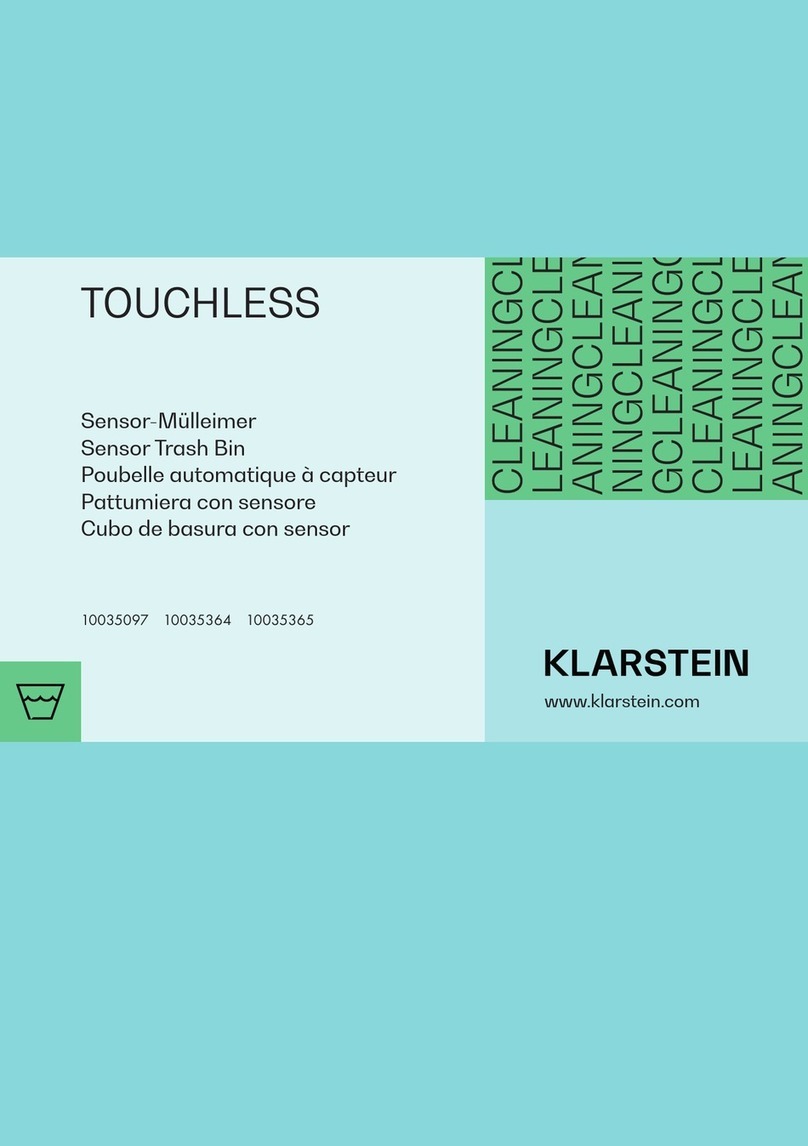
Klarstein
Klarstein TOUCHLESS 10035097 manual
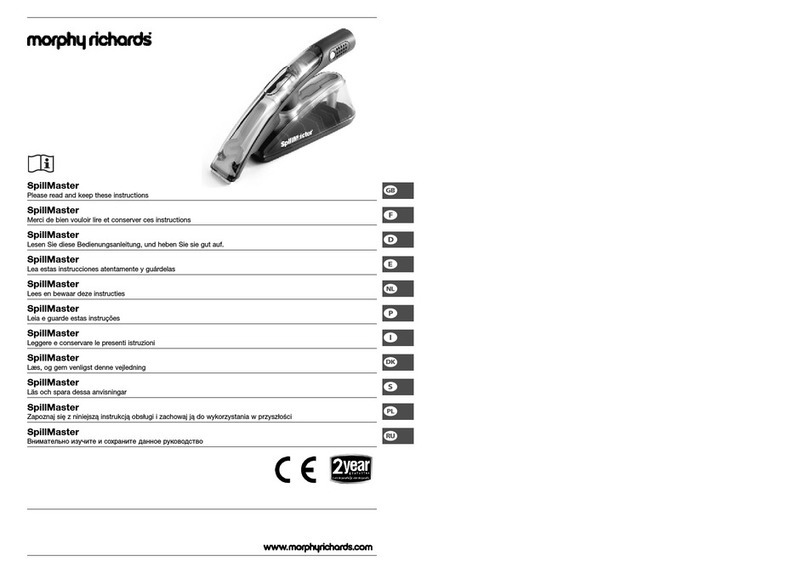
Morphy Richards
Morphy Richards SPILLMASTER - AUTRE instructions

Brabantia
Brabantia Bo Touch Bin ASSEMBLY TIPS & TRICKS

AquaPur
AquaPur Terry operating instructions

HoMedics
HoMedics WFL-REON Instruction manual and warranty

Allen + Roth
Allen + Roth WSWS-WB1 manual