SOMFY sonesse 30 rts User manual

Sonesse® 30 RTS
Ref. 5063394D
Installation guide
Notice d’installation
Guida all’installazione
Guía de instalación
ES FR EN
IT
www.somfy.com

EN
2
Copyright © 2013-2016 Somfy SAS. All rights reserved
CONTENTS
1. COMPATIBLE BLINDS
Somfy SAS, F-74300 CLUSES as manufacturer hereby declares that the drive covered by these instructions
when marked for input voltage 230V~50Hz and used as intended according to these instructions, is in compli-
ance with the essential requirements of the applicable European Directives and in particular of the Machinery
Directive 2006/42/EC, and the Radio Directive 2014/53/EU.
The full text of the EU declaration of conformity is available at www.somfy.com/ce.
Antoine Crézé, Approval manager, acting on behalf of Activity director, Cluses, 06/2016.
These instructions apply to all Sonesse 30 RTS drive, the different versions of which are available in the
current catalogue.
Field of application
Sonesse 30 drive are designed to drive all types of interior blinds and projection screens up to 2Nm
except pantographs.
The installer, who must be a motorisation and home automation professional, must ensure that the motor-
ised product is installed in accordance with the standards in force in the country in which it is installed
such as EN 13120 relating to interior blinds.
Liability
Please read these instructions carefully before installing and using the drive. In addition to following the
instructions given in this guide, the instructions detailed in the attached Safety instructions document
must also be observed.
The drive must be installed by a motorisation and home automation professional, according to instruc-
tions from Somfy and the regulations applicable in the country in which it is commissioned.
It is prohibited to use the drive outside the eld of application described above. Such use, and any failure
to comply with the instructions given in this guide and in the attached Safety instructions document,
absolves Somfy of any liability and invalidates the warranty.
Using this drive with any products which are not listed in the attached «Compatibility matrix» document
shall also render invalid any Somfy warranty and release Somfy from any liability.
The installer must inform its customers of the operating and maintenance conditions for the drive and
must provide them with the instructions for use and maintenance, and the attached Safety instructions
document, after installing the drive. Any After-Sales Service operation on the drive must be performed by
a motorisation and home automation professional.
If in doubt when installing the drive, or to obtain additional information, contact a Somfy adviser or go to
the website www.somfy.com.
Specic safety instructions
Cables which pass through a metal wall must be protected and isolated using a sheath or sleeve.
Attach cables to prevent any contact with moving parts.
If the drive is used outdoors, and if the power supply cable is a type H05-VVF cable, the cable should
be installed in a UV-resistant duct, e.g. under a gland.
Leave the drive power supply cable accessible: it must be possible to replace it easily.
Before installation, check that this product is compatible with the associated equipment and
accessories.
TRANSLATED INSTRUCTIONS
1. COMPATIBLE BLINDS 3
2. SAFETY 4
3. INSTALLATION 4
3.1. Motor preparation 4
3.2. Tube preparation 4
3.3. Motor/tube assembly 5
3.4. Mounting the motorized tube on the
brackets 5
4. WIRING 5
5. COMMISSIONING 5
5.1. Programming the RTS transmitter 5
5.2. Checking the rotation direction 6
5.3. Adjusting the end limits 6
5.4. Recording the RTS transmitter 6
6. USE 7
6.1. Mode selection: Roller or Tilting mode 7
6.2. My position 7
6.3. Up, Down, My: In roller mode 8
6.4 Up, Down, My: In Tilting mode 8

EN
3
Copyright © 2013-2016 Somfy SAS. All rights reserved Copyright © 2013-2016 Somfy SAS. All rights reserved
CONTENTS
1. COMPATIBLE BLINDS
Roller blinds Venetian blinds Roman shades
Somfy SAS, F-74300 CLUSES as manufacturer hereby declares that the drive covered by these instructions
when marked for input voltage 230V~50Hz and used as intended according to these instructions, is in compli-
ance with the essential requirements of the applicable European Directives and in particular of the Machinery
Directive 2006/42/EC, and the Radio Directive 2014/53/EU.
The full text of the EU declaration of conformity is available at www.somfy.com/ce.
Antoine Crézé, Approval manager, acting on behalf of Activity director, Cluses, 06/2016.
These instructions apply to all Sonesse 30 RTS drive, the different versions of which are available in the
current catalogue.
Field of application
Sonesse 30 drive are designed to drive all types of interior blinds and projection screens up to 2Nm
except pantographs.
The installer, who must be a motorisation and home automation professional, must ensure that the motor-
ised product is installed in accordance with the standards in force in the country in which it is installed
such as EN 13120 relating to interior blinds.
Liability
Please read these instructions carefully before installing and using the drive. In addition to following the
instructions given in this guide, the instructions detailed in the attached Safety instructions document
must also be observed.
The drive must be installed by a motorisation and home automation professional, according to instruc-
tions from Somfy and the regulations applicable in the country in which it is commissioned.
It is prohibited to use the drive outside the eld of application described above. Such use, and any failure
to comply with the instructions given in this guide and in the attached Safety instructions document,
absolves Somfy of any liability and invalidates the warranty.
Using this drive with any products which are not listed in the attached «Compatibility matrix» document
shall also render invalid any Somfy warranty and release Somfy from any liability.
The installer must inform its customers of the operating and maintenance conditions for the drive and
must provide them with the instructions for use and maintenance, and the attached Safety instructions
document, after installing the drive. Any After-Sales Service operation on the drive must be performed by
a motorisation and home automation professional.
If in doubt when installing the drive, or to obtain additional information, contact a Somfy adviser or go to
the website www.somfy.com.
Specic safety instructions
Cables which pass through a metal wall must be protected and isolated using a sheath or sleeve.
Attach cables to prevent any contact with moving parts.
If the drive is used outdoors, and if the power supply cable is a type H05-VVF cable, the cable should
be installed in a UV-resistant duct, e.g. under a gland.
Leave the drive power supply cable accessible: it must be possible to replace it easily.
Before installation, check that this product is compatible with the associated equipment and
accessories.
TRANSLATED INSTRUCTIONS
1. COMPATIBLE BLINDS 3
2. SAFETY 4
3. INSTALLATION 4
3.1. Motor preparation 4
3.2. Tube preparation 4
3.3. Motor/tube assembly 5
3.4. Mounting the motorized tube on the
brackets 5
4. WIRING 5
5. COMMISSIONING 5
5.1. Programming the RTS transmitter 5
5.2. Checking the rotation direction 6
5.3. Adjusting the end limits 6
5.4. Recording the RTS transmitter 6
6. USE 7
6.1. Mode selection: Roller or Tilting mode 7
6.2. My position 7
6.3. Up, Down, My: In roller mode 8
6.4 Up, Down, My: In Tilting mode 8
7. ADDITIONAL SETTING 9
7.1. Recording Sun disappearing position 9
7.2. Changing the Sun disappearing position 9
7.3. Delete the Sun disappearing position 9
7.4. Adding/Deleting RTS transmitter 10
7.5. Adding/Deleting RTS sensors 10
7.6. Sun function 11
7.7. Adjusting the roller speed 11
7.8. Adjusting the tilting speed 12
7.9. End limit re-adjustement 12
7.10. Modifying the motor rotation direction 13
7.11. Modifying the wheel rotation direction 13
7.12. Erasing all transmitters of the motor 13
7.13. Erasing sensor of the motor 13
7.14. Erasing the memory of the motor 14
8. TROUBLESHOUTING 14
9. TECHNICAL DATA 14

EN
4
Copyright © 2013-2016 Somfy SAS. All rights reserved
5. COMMISSIONING
Connect the power cable to the motor.
To ensure electrical safety, this Class III motor
must be powered by a «SELV» voltage source
(Safety Extra Low Voltage).
1) Slide the motor into the tube.
2) Fix the tube to the motor with self-tapping screws or
steel pop rivets depending on the dimension (L).
If necessary, screw the bracket interface on the motor
head.
1) Mount the motorized tube on the end bracket (c).
2) Mount the motorized tube on the motor bracket (d).
3.3. Motor/tube assembly
3.4. Mounting the motorized tube on the brackets
L
2. SAFETY
To avoid damaging the product:
1) Never immerse it in liquid!
2) Avoid impacts!
3) Never drill holes in it!
4) Do not drop it!
1
3
2
4
3. INSTALLATION
1) Fit the crown (a) and drive wheel (b) to the motor.
2) Measure the length (L) between the end of the drive
wheel and the head end.
Cut the tube to the required length.
Deburr the tube and remove the debris.
3.1. Motor preparation
3.2. Tube preparation
1
2
a b

EN
5
Copyright © 2013-2016 Somfy SAS. All rights reserved Copyright © 2013-2016 Somfy SAS. All rights reserved
5. COMMISSIONING
4. WIRING
Connect the power cable to the motor.
To ensure electrical safety, this Class III motor
must be powered by a «SELV» voltage source
(Safety Extra Low Voltage).
1) Slide the motor into the tube.
2) Fix the tube to the motor with self-tapping screws or
steel pop rivets depending on the dimension (L).
If necessary, screw the bracket interface on the motor
head.
1) Mount the motorized tube on the end bracket (c).
2) Mount the motorized tube on the motor bracket (d).
3.3. Motor/tube assembly
3.4. Mounting the motorized tube on the brackets
1
2
c
d
+-
1
2
5.1. Programming the RTS transmitter
Switch on the power supply.
Press the UP and DOWN buttons simultaneously on
the RTS transmitter: the shade makes an Up and Down
movement and the transmitter is preprogrammed in the
motor.
2. SAFETY
3. INSTALLATION

EN
6
Copyright © 2013-2016 Somfy SAS. All rights reserved
6.2. My position
6. USE
1) Press the UP and DOWN buttons, until the shade
makes an Up and Down movement.
2) Press and hold the My and DOWN buttons
simultaneously, until the shade makes an Up and Down
movement, to change from Roller mode to Tilting mode.
1) Recording My position.
To set the My position, move the shade to the desired
position with the UP and DOWN buttons, then press
the My button, until the shade makes an Up and Down
movement.
2) Changing the My position
To change the My position, go to the new desired My
position with the UP and DOWN buttons, then press
the My button, until the shade makes an Up and Down
movement.
3) Delete the My position
To delete the My position, move to this position and
press the My button, until the shade makes an Up and
Down movement.
6.1. Mode selection: Roller or Tilting mode
By factory default, the motor is in Roller mode, but you can change from one mode to another.
Move the shade away from the end limits.
5.2. Checking the rotation direction
1) Press the RTS transmitter UP button:
a) If the shade is raised, the direction of rotation is correct:
move to the section entitled «Adjusting the end limits».
b) If the shade is lowered, the direction of rotation is
incorrect: move to the next step.
2) Press the RTS transmitter My button until the shade
makes an Up and Down movement: the direction of
rotation has been modied.
Press the RTS transmitter UP button to check the
direction of rotation.
The limits can be set in any sequence.
1) Press and hold the UP button to move the shade to the
desired up position.
2) Press the My and DOWN buttons simultaneously and
release them, once the shade begins to move. The up
limit is memorized.
3) Press the My button when it reaches the desired down
position.
If necessary, adjust the down position, using the UP or
DOWN buttons.
4) Press the My and UP buttons simultaneously and
release them, when the shade begins to move.
The down limit is memorized.
The shade moves up and will stop at its upper limit.
5) To conrm the end limits press and hold the My button,
until the shade makes an Up and Down movement.
The end limits are recorded.
Press the programming button on the back of the
RTS transmitter, until the motor makes an Up and
Down movement. The RTS transmitter address is
permanently recorded.
5.3. Adjusting the end limits
5
12
34
a
b
=
=
1
2
5.4. Recording the RTS transmitter
PROG.

EN
7
Copyright © 2013-2016 Somfy SAS. All rights reserved Copyright © 2013-2016 Somfy SAS. All rights reserved
6.2. My position
6. USE
1) Press the UP and DOWN buttons, until the shade
makes an Up and Down movement.
2) Press and hold the My and DOWN buttons
simultaneously, until the shade makes an Up and Down
movement, to change from Roller mode to Tilting mode.
1) Recording My position.
To set the My position, move the shade to the desired
position with the UP and DOWN buttons, then press
the My button, until the shade makes an Up and Down
movement.
2) Changing the My position
To change the My position, go to the new desired My
position with the UP and DOWN buttons, then press
the My button, until the shade makes an Up and Down
movement.
3) Delete the My position
To delete the My position, move to this position and
press the My button, until the shade makes an Up and
Down movement.
6.1. Mode selection: Roller or Tilting mode
1
2
By factory default, the motor is in Roller mode, but you can change from one mode to another.
Move the shade away from the end limits.
1
2
3

EN
8
Copyright © 2013-2016 Somfy SAS. All rights reserved
7. ADDITIONAL SETTING
1) Press and hold the My and DOWN buttons, until the
shade moves.
In roller mode: The shade will move to the My position.
In tilting mode: The shade will move to the lower limit
and return to the My position.
2) Move the shade to the desired position with the UP
and DOWN buttons.
3) Press and hold the My button, until the shade makes
an Up and Down movement.
The Sun disappearing position is recorded.
1) Press and hold the My and DOWN buttons, until the
shade moves.
In roller mode: The shade will move to the Sun
disappearing position.
In tilting mode: The shade will move to the lower limit
and return to the Sun disappearing position.
2) Move the shade to the new desired position with the
UP and DOWN buttons.
3) Press and hold the My button, until the shade makes
an Up and Down movement.
The Sun disappearing position is changed.
1) Press and hold the My and DOWN buttons, until the
shade moves.
In roller mode: The shade will move to the Sun
disappearing position.
In tilting mode: The shade will move to the lower limit
and return to the Sun disappearing position.
2) Press and hold the My button, until the shade makes
an Up and Down movement.
The Sun disappearing position is deleted.
7.1. Recording Sun disappearing position
7.2. Changing the Sun disappearing position
Sun disappearing position
This function is available only if a My position is recorded.
7.3. Delete the Sun disappearing position
1) To move the shade from a limit to the other limit,
press briey the UP or DOWN button.
2) To stop the shade, press the My button.
3) To move the shade to the My position, press briey
the My button.
1) To move the shade from a limit to the other limit,
briey press (less than 0,5s) the UP or DOWN button.
2) To stop the shade, press the My button.
3) To move the shade to the My position, briey press
the My button.
The shade rst goes to the down end-limit, then to the
My position.
4) To tilt the slats, press and hold the UP or DOWN
button or use the scroll of the remote control, until the
slats reach the desired position.
6.3. Up, Down, My: In roller mode
6.4 Up, Down, My: In Tilting mode
1
2
3
1
2
3
4

EN
9
Copyright © 2013-2016 Somfy SAS. All rights reserved Copyright © 2013-2016 Somfy SAS. All rights reserved
7. ADDITIONAL SETTING
1) Press and hold the My and DOWN buttons, until the
shade moves.
In roller mode: The shade will move to the My position.
In tilting mode: The shade will move to the lower limit
and return to the My position.
2) Move the shade to the desired position with the UP
and DOWN buttons.
3) Press and hold the My button, until the shade makes
an Up and Down movement.
The Sun disappearing position is recorded.
1) Press and hold the My and DOWN buttons, until the
shade moves.
In roller mode: The shade will move to the Sun
disappearing position.
In tilting mode: The shade will move to the lower limit
and return to the Sun disappearing position.
2) Move the shade to the new desired position with the
UP and DOWN buttons.
3) Press and hold the My button, until the shade makes
an Up and Down movement.
The Sun disappearing position is changed.
1) Press and hold the My and DOWN buttons, until the
shade moves.
In roller mode: The shade will move to the Sun
disappearing position.
In tilting mode: The shade will move to the lower limit
and return to the Sun disappearing position.
2) Press and hold the My button, until the shade makes
an Up and Down movement.
The Sun disappearing position is deleted.
7.1. Recording Sun disappearing position
7.2. Changing the Sun disappearing position
1
3
2
1
3
2
1
2
Sun disappearing position
This function is available only if a My position is recorded.
7.3. Delete the Sun disappearing position

EN
10
Copyright © 2013-2016 Somfy SAS. All rights reserved
For this function, you need a Telis Soliris
transmitter.
By default, the Sun function is not active.
1) To activate the Sun function, press
the SELECT button on the Telis Soliris
transmitter, until the shade makes an Up and
Down movement.
2) To deactivate the Sun function, press
the SELECT button on the Telis Soliris
transmitter, until the shade an Up and Down
movement.
When the intensity of the daylight exceeds
the threshold set by the Soliris sensor RTS,
a CLOSURE order is sent to the shade after
2 min.
The shade goes to the My position or to
its down limit, if no My position has been
memorized.
When the intensity of the daylight falls below
the threshold set by the Soliris sensor RTS,
the shade goes to the Sun disappearing
position or stays at its position (My or down
limit), if no Sun disappearing position has
been memorized.
The Wind function is not compatible with this
motor.
1) Press the UP, My and DOWN buttons
simultaneously, until the shade makes an Up
and Down movement once.The shade moves
up and down automatically, in 10 second
cyles.
2) While the shade is moving, briey press
the UP button, to increase the speed, or
DOWN button, to decrease the speed.
3) To conrm the new speed, press and hold
the My button until the shade makes an Up
and Down movement.
7.7. Adjusting the roller speed
A
B
A
A
A
B
B
PROG.
B
PROG.
A
A
A
A
A
C
PROG.
A
CC
C
PROG.
1
2
+
-
Find an RTS transmitter programmed in the
motor.
1) Press and hold the RTS programmed
transmitter (A) PROG button or the motor
PROG button, until the shade makes an
Up and Down movement: the motor is in
programming mode.
2) Briey press the RTS transmitter (B)
PROG button, to add or delete: the shade
makes an Up and Down movement, and the
RTS transmitter is programmed or deleted
from the motor.
Find an RTS transmitter programmed in the
motor.
1) Press and hold the RTS programmed
transmitter (A) PROG button or the motor
PROG button, until the shade makes an
Up and Down movement: the motor is in
programming mode.
2) Briey press the RTS sensor (C) PROG
button, to add or delete: the shade makes an
Up and Down movement, and the RTS sensor
is programmed or deleted from the motor.
7.4. Adding/Deleting RTS transmitter
+
-
7.5. Adding/Deleting RTS sensors
A
B
A
A
A
B
B
PROG.
B
PROG.
A
A
A
A
A
C
PROG.
A
CC
C
PROG.
1
2

EN
11
Copyright © 2013-2016 Somfy SAS. All rights reserved Copyright © 2013-2016 Somfy SAS. All rights reserved
OK
For this function, you need a Telis Soliris
transmitter.
By default, the Sun function is not active.
1) To activate the Sun function, press
the SELECT button on the Telis Soliris
transmitter, until the shade makes an Up and
Down movement.
2) To deactivate the Sun function, press
the SELECT button on the Telis Soliris
transmitter, until the shade an Up and Down
movement.
When the intensity of the daylight exceeds
the threshold set by the Soliris sensor RTS,
a CLOSURE order is sent to the shade after
2 min.
The shade goes to the My position or to
its down limit, if no My position has been
memorized.
When the intensity of the daylight falls below
the threshold set by the Soliris sensor RTS,
the shade goes to the Sun disappearing
position or stays at its position (My or down
limit), if no Sun disappearing position has
been memorized.
The Wind function is not compatible with this
motor.
1) Press the UP, My and DOWN buttons
simultaneously, until the shade makes an Up
and Down movement once.The shade moves
up and down automatically, in 10 second
cyles.
2) While the shade is moving, briey press
the UP button, to increase the speed, or
DOWN button, to decrease the speed.
3) To conrm the new speed, press and hold
the My button until the shade makes an Up
and Down movement.
7.6. Sun function
7.7. Adjusting the roller speed
10s 10s
1
2
3

EN
12
Copyright © 2013-2016 Somfy SAS. All rights reserved
7.12. Erasing all transmitters of the motor
7.11. Modifying the wheel rotation direction
7.10. Modifying the motor rotation direction
Move the shade away from the end limits.
1) Press the UP and DOWN buttons simultaneously,
until the shade makes an Up and Down movement.
2) Press the My button, until the shade makes an Up
and Down movement, to reverse the rotation direction.
3) Press the UP button to check the new direction of
rotation.
Move the shade away from the end limits.
1) Press the UP and DOWN buttons simultaneously,
until the shade makes an Up and Down movement.
2) Press the UP, My and DOWN
buttons simultaneously, until the shade makes an Up
and Down movement, to reverse the wheel rotation
direction.
To delete all transmitters programmed, press and hold
the motor prog button, until the shade makes an Up and
Down movement twice.
All transmitters are deleted.
1) To delete all sensors programmed, press and hold
the RTS programmed control point (A) PROG button
or the motor PROG button until the shade makes an Up
and Down movement.
2) Press and hold the RTS sensor (C) PROG button
until the shade makes an Up and Down movement
twice.
All sensors are deleted.
7.13. Erasing sensor of the motor
1) Press the UP, My and DOWN buttons
simultaneously, until the shade makes an Up
and Down movement twice.The shade moves
up and down automatically, in 10 second
cyles.
2) While the shade is moving, briey press
the UP button, to increase the speed, or
DOWN button, to decrease the speed.
3) To conrm the new speed, press and hold
the My button until the shade makes an Up
and Down movement.
7.8. Adjusting the tilting speed
7.9. End limit re-adjustement
10s 10s
x2
1
2
3
1 2
3 4
UP LIMIT
1) Press the UP button, to move the shade to the limit
to readjust.
2) Press and hold the UP and DOWN buttons
simultaneously, until the shade makes an Up and Down
movement.
3) Press and hold the UP or DOWN button, to move
the shade to the new desired position.
4) To conrm the new limit, press and hold the
My button until the shade makes an Up and Down
movement.
DOWN LIMIT
1) Press the DOWN button to move the shade to the
limit to readjust.
2) Press and hold the UP and DOWN buttons
simultaneously, until the shade makes an Up and Down
movement.
3) Press and hold the UP or DOWN button, to move
the shade to the new desired position.
4) To conrm the new limit, press and hold the
My button until the shade makes an Up and Down
movement.
1 2
3 4

EN
13
Copyright © 2013-2016 Somfy SAS. All rights reserved
7.12. Erasing all transmitters of the motor
PROG.
A
x2
21
21
3
2
1
7.11. Modifying the wheel rotation direction
7.10. Modifying the motor rotation direction
Move the shade away from the end limits.
1) Press the UP and DOWN buttons simultaneously,
until the shade makes an Up and Down movement.
2) Press the My button, until the shade makes an Up
and Down movement, to reverse the rotation direction.
3) Press the UP button to check the new direction of
rotation.
Move the shade away from the end limits.
1) Press the UP and DOWN buttons simultaneously,
until the shade makes an Up and Down movement.
2) Press the UP, My and DOWN
buttons simultaneously, until the shade makes an Up
and Down movement, to reverse the wheel rotation
direction.
To delete all transmitters programmed, press and hold
the motor prog button, until the shade makes an Up and
Down movement twice.
All transmitters are deleted.
1) To delete all sensors programmed, press and hold
the RTS programmed control point (A) PROG button
or the motor PROG button until the shade makes an Up
and Down movement.
2) Press and hold the RTS sensor (C) PROG button
until the shade makes an Up and Down movement
twice.
All sensors are deleted.
7.13. Erasing sensor of the motor
Cx2
PROG.

EN
14
Copyright © 2013-2016 Somfy SAS. All rights reserved
To reset the motor, press the prog button on the motor
head until the shade makes an Up and Down movement
3 times.
All settings are erased.
7.14. Erasing the memory of the motor
x3
8. TROUBLESHOUTING
Questions on the Sonesse® 30 RTS?
The motor doesn’t work:
Verify:
• The wiring of the motor.
• The power supply specications.
• The compatibility of the control
• The heat generated (wait 5 minutes for the cooling of the motor).
The equipment stops too soon:
Veriy:
• The operation of end-limits during the rotation of the motor.
• The crown is properly tted to the tube.
• The end-limits of the motor are properly adjusted.
• Verify that the shade is within the recommended weight limit.
9. TECHNICAL DATA
Power supply 24 Vdc
Radio frequency 433,42 MHz
Torq u e 2 N.m
Speed 6 → 28 rpm
Roller Speed
(By default) 28 rpm
Tilting Speed
(By default) 16 rpm
Operating temperature 0°C / + 60°C
Protection rating IP 30
For additional information on the technical data for this drive contact your Somfy representative.

FR
15
Copyright © 2013-2016 Somfy SAS. All rights reserved
Par la présente, Somfy SAS, F-74300 CLUSES déclare en tant que fabricant que la motorisation couverte par ces
instructions, marquée pour être alimentée en 230V~50Hz et utilisée comme indiqué dans ces instructions, est
conforme aux exigences essentielles des Directives Européennes applicables et en particulier de la Directive
Machine 2006/42/EC et de la Directive Radio 2014/53/EU.
Le texte complet de la déclaration de conformité à l’UE est disponible sur www.somfy.com/ce.
Antoine Crézé, responsable des homologations, agissant au nom du Directeur de l’Activité, Cluses, 06/2016.
Cette notice s'applique à toutes les motorisations Sonesse 30 RTS dont les déclinaisons sont disponibles
au catalogue en vigueur.
Domaine d’application
Les motorisations Sonesse 30 sont conçues pour motoriser tous types de stores d’intérieur et écrans de
projection jusquà 2Nm à l’exception des pantographes.
L’installateur, professionnel de la motorisation et de l’automatisation de l’habitat doit s’assurer que l’ins-
tallation du produit motorisé une fois installé respecte les normes en vigueur dans le pays de mise en
service comme notamment la norme sur les stores d’intérieur EN13120.
Responsabilité
Avant d’installer et d’utiliser la motorisation, lire attentivement cette notice. Outre les instructions décrites
dans cette notice, respecter également les consignes détaillées dans le document joint Consignes de
sécurité.
La motorisation doit être installée par un professionnel de la motorisation et de l’automatisation de l’habi-
tat, conformément aux instructions de Somfy et à la réglementation applicable dans le pays de mise en
service.
Toute utilisation de la motorisation hors du domaine d’application décrit ci-dessus est interdite. Elle exclu-
rait, comme tout irrespect des instructions gurant dans cette notice et dans le document joint Consignes
de sécurité, toute responsabilité et garantie de Somfy.
L’utilisation de cette motorisation avec des produits non listés dans le document joint «Matrice de compa-
tibilité» exclurait également toute responsabilité et garantie de Somfy.
L’installateur doit informer ses clients des conditions d’utilisation et de maintenance de la motorisa-
tion et doit leur transmettre les instructions d’utilisation et de maintenance, ainsi que le document joint
Consignes de sécurité, après l’installation de la motorisation. Toute opération de Service Après-Vente
sur la motorisation nécessite l’intervention d’un professionnel de la motorisation et de l’automatisation
de l’habitat.
Si un doute apparaît lors de l’installation de la motorisation ou pour obtenir des informations complémen-
taires, consulter un interlocuteur Somfy ou aller sur le site www.somfy.com.
Consignes particulières de sécurité
Respecter la Norme NF C 15-100 pour les installations électriques.
Les câbles traversant une paroi métallique doivent être protégés et isolés par un manchon ou un
fourreau.
Attacher les câbles pour éviter tout contact avec une partie en mouvement.
Si la motorisation est utilisée en extérieur, et si le câble d’alimentation est de type H05-VVF, alors
installer le câble dans un conduit résistant aux UV, par exemple sous goulotte.
Laisser le câble d’alimentation de la motorisation accessible : il doit pouvoir être remplacé
facilement.
Avant toute installation, vérier la compatibilité de ce produit avec les équipements et accessoires
associés.
NOTICE ORIGINALE

FR
16
Copyright © 2013-2016 Somfy SAS. All rights reserved
2. SÉCURITÉ
3. INSTALLATION
1) Monter la couronne (a) et la roue (b) sur le moteur.
2) Mesurer la longueur (L) entre la tête du moteur et
l’extrémité de la roue.
Couper le tube à la longueur désirée.
Ébavurer le tube et éliminer les copeaux.
3.1. Préparation du moteur
3.2. Préparation du tube
SOMMAIRE
1. APPLICATIONS COMPATIBLES
Store rouleau Store vénitien Store Roman
1. APPLICATIONS COMPATIBLES 15
2. SÉCURITÉ 16
3. INSTALLATION 16
3.1. Préparation du moteur 16
3.2. Préparation du tube 16
3.3. Assemblage moteur / tube
d’enroulement 17
3.4. Monter le tube motorisé sur les
supports 17
4. CÂBLAGE 17
5. MISE EN SERVICE 17
5.1. Pré-enregistrement du point de
commande RTS 17
5.2. Contrôle du sens de rotation 18
5.3. Réglage des ns de course 18
5.4. Enregistrement du point de
commande RTS 18
6. UTILISATION 19
6.1. Choix du type de mode: Mode
enroulable ou vénitien 19
6.2. Position My 19
6.3. Monte, descente et My: En mode
enroulable 20
6.4 Monte, descente et My: En mode
vénitien 20
7. RÉGLAGES SUPPLÉMENTAIRES 21
7.1. Enregistrement de la position
disparition soleil 21
7.2. Modier la position disparition soleil 21
7.3. Effacement la position disparition
soleil 21
7.4. Ajout / Suppression d’un point de
commande RTS 22
7.5. Ajout / Suppression d’un capteur
RTS 22
7.6. Fonction soleil 23
7.7. Réglage de la vitesse d’enroulement 23
7.8. Réglage de la vitesse d’orientation 24
7.9. Modication des ns de course 24
7.10. Modication du sens de rotation
moteur 25
7.11. Modication du sens de rotation
de la molette 25
7.12. Effacement des points de
commandes 25
7.13. Effacement des capteurs 25
7.14. Effacement de la mémoire du
moteur 26
8. DÉPANNAGE 26
9. DONNÉES TECHNIQUES 26

FR
17
Copyright © 2013-2016 Somfy SAS. All rights reserved Copyright © 2013-2016 Somfy SAS. All rights reserved
L
2. SÉCURITÉ
Pour ne pas endommager le moteur :
1) Ne jamais l’immerger !
2) Éviter les chocs !
3) Ne jamais le percer !
4) Éviter les chutes !
3. INSTALLATION
1) Monter la couronne (a) et la roue (b) sur le moteur.
2) Mesurer la longueur (L) entre la tête du moteur et
l’extrémité de la roue.
Couper le tube à la longueur désirée.
Ébavurer le tube et éliminer les copeaux.
3.1. Préparation du moteur
3.2. Préparation du tube
1
2
a b
1
3
2
4
SOMMAIRE
1. APPLICATIONS COMPATIBLES
7. RÉGLAGES SUPPLÉMENTAIRES 21
7.1. Enregistrement de la position
disparition soleil 21
7.2. Modier la position disparition soleil 21
7.3. Effacement la position disparition
soleil 21
7.4. Ajout / Suppression d’un point de
commande RTS 22
7.5. Ajout / Suppression d’un capteur
RTS 22
7.6. Fonction soleil 23
7.7. Réglage de la vitesse d’enroulement 23
7.8. Réglage de la vitesse d’orientation 24
7.9. Modication des ns de course 24
7.10. Modication du sens de rotation
moteur 25
7.11. Modication du sens de rotation
de la molette 25
7.12. Effacement des points de
commandes 25
7.13. Effacement des capteurs 25
7.14. Effacement de la mémoire du
moteur 26
8. DÉPANNAGE 26
9. DONNÉES TECHNIQUES 26

FR
18
Copyright © 2013-2016 Somfy SAS. All rights reserved
5.2. Contrôle du sens de rotation
1) Appuyer sur la touche Montée du point de commande:
a) Si le store monte, le sens de rotation est correct :passer
au paragraphe «Réglage des ns de course».
b) Si le store descend, le sens de rotation est incorrect :
passer à l’étape suivante.
2) Appuyer sur la touche My du point de commande RTS
jusqu’au va et- vient du moteur : le sens de rotation est
modié.
Appuyer sur la touche Montée du point de commande
RTS pour contrôler le sens de rotation.
Les ns de courses peuvent être réglées dans n’importe
quel ordre.
1) Monter le store en position haute souhaitée en
appuyant sur la touche Montée.
2) Appuyer simultanément sur les touches Stop et
Descente jusqu’au mouvement du store. Le n de course
haut est mémorisé.
3) Appuyer sur la touche My quand le store atteint la
position basse souhaitée. Si besoin, ajuster la position du
store avec les touches Montée et Descente.
4) Appuyer simultanément sur les touches My et Montée
jusqu’au mouvement du store.
Le n de course bas est mémorisé.
Le store monte et s’arrête en position haute.
5) Pour conrmer les ns de courses, Appuyer sur la
touche My jusqu’au va-et-vient du moteur. Les ns de
courses sont enregistrées.
Appuyer sur le bouton PROG au dos du point de
commande RTS jusqu’au va-et-vient du moteur.
Le point de commande RTS est enregistré de façon
permanente.
5.3. Réglage des ns de course
5.4. Enregistrement du point de commande RTS
5. MISE EN SERVICE
4. CÂBLAGE
Connecter le câble d’alimentation au moteur.
Pour garantir la sécurité électrique, cette
motorisation de classe III doit obligatoirement
être alimentée par une source de tension TBTS
(Très Basse Tension de Sécurité).
1) Glisser le moteur dans le tube d’enroulement.
2) Fixer le tube d’enroulement sur la roue avec des vis
Parker ou des rivets pop acier suivant la longueur (L).
Si nécessaire, visser les supports moteurs sur la tête
moteur.
1) Monter le tube motorisé sur le support embout (c).
2) Monter le tube motorisé sur le support moteur (d).
3.3. Assemblage moteur / tube d’enroulement
3.4. Monter le tube motorisé sur les supports
1
2
c
d
+-
1
2
5.1. Pré-enregistrement du point de commande RTS
Mettre sous tension.
Appuyer simultanément sur les touches Montée et
Descente du point de commande RTS : Le store se
déplace pendant quelques secondes et le point
de commande est pré-enregistré dans le moteur.

FR
19
Copyright © 2013-2016 Somfy SAS. All rights reserved Copyright © 2013-2016 Somfy SAS. All rights reserved
5.2. Contrôle du sens de rotation
1) Appuyer sur la touche Montée du point de commande:
a) Si le store monte, le sens de rotation est correct :passer
au paragraphe «Réglage des ns de course».
b) Si le store descend, le sens de rotation est incorrect :
passer à l’étape suivante.
2) Appuyer sur la touche My du point de commande RTS
jusqu’au va et- vient du moteur : le sens de rotation est
modié.
Appuyer sur la touche Montée du point de commande
RTS pour contrôler le sens de rotation.
Les ns de courses peuvent être réglées dans n’importe
quel ordre.
1) Monter le store en position haute souhaitée en
appuyant sur la touche Montée.
2) Appuyer simultanément sur les touches Stop et
Descente jusqu’au mouvement du store. Le n de course
haut est mémorisé.
3) Appuyer sur la touche My quand le store atteint la
position basse souhaitée. Si besoin, ajuster la position du
store avec les touches Montée et Descente.
4) Appuyer simultanément sur les touches My et Montée
jusqu’au mouvement du store.
Le n de course bas est mémorisé.
Le store monte et s’arrête en position haute.
5) Pour conrmer les ns de courses, Appuyer sur la
touche My jusqu’au va-et-vient du moteur. Les ns de
courses sont enregistrées.
Appuyer sur le bouton PROG au dos du point de
commande RTS jusqu’au va-et-vient du moteur.
Le point de commande RTS est enregistré de façon
permanente.
5.3. Réglage des ns de course
5
12
34
a
b
=
=
1
2
5.4. Enregistrement du point de commande RTS
PROG.
5. MISE EN SERVICE
4. CÂBLAGE

FR
20
Copyright © 2013-2016 Somfy SAS. All rights reserved
1) Pour déplacer le store d’un n de course à l’autre,
appuyer sur les touches Montée ou Descente.
2) Pour stopper le store, appuyer sur la touche My.
3) Pour déplacer le store en position My, appuyer sur
la touche My.
1) Pour déplacer le store d’un n de course à l’autre,
appuyer ( moins de 0,5s) sur les touches Montée ou
Descente.
2) Pour stopper le store, appuyer sur la touche My.
3) Pour déplacer le store en position My, appuyer sur
la touche My. Le store va en 1er au n de course bas
et ensuite en position My.
4) Pour orienter les lames, appuyer sur les touches
Montée ou Descente, ou utilisé la molette du point
de commende jusqu’a ce que les lames atteignent la
position souhaité.
6.3. Monte, descente et My: En mode enroulable
6.4 Monte, descente et My: En mode vénitien
6.2. Position My
6. UTILISATION
1) Appuyer simultanément sur les touches Montée et
Descente jusqu’au va-et-vient du store.
2) Appuyer simultanément sur les touches My et
Descente jusqu’au va et vient du store pour passer du
mode enroulable au mode vénitien.
1) Enregistrer une position My.
Pour enregistrer une position My, mettre le store dans
la position My souhaitée en appuyant sur la touche
Montée ou Descente, et ensuite appuyer sur la touche
My jusqu’au va-et-vient du store.
2) Modier la position My
Pour modier la position My, mettre le store dans la
nouvelle position My souhaitée en appuyant sur la
touche Montée ou Descente, et ensuite appuyer sur la
touche My jusqu’au va-et-vient du store.
3) Supprimer la position My
Pour supprimer la position My, déplacer le store vers
cette position et appuyer sur la touche My jusqu’au
va-et-vient du store.
6.1. Choix du type de mode: Mode enroulable ou vénitien
1
2
Par défaut, le moteur est en mode enroulable, mais vous pouvez passer d’un mode à l’autre.
Déplacer le store vers une position autre que les ns de courses.
1
2
3
Other manuals for sonesse 30 rts
8
Table of contents
Languages:
Other SOMFY Indoor Furnishing manuals

SOMFY
SOMFY Rollixo RTS User manual

SOMFY
SOMFY Solar Pack User manual
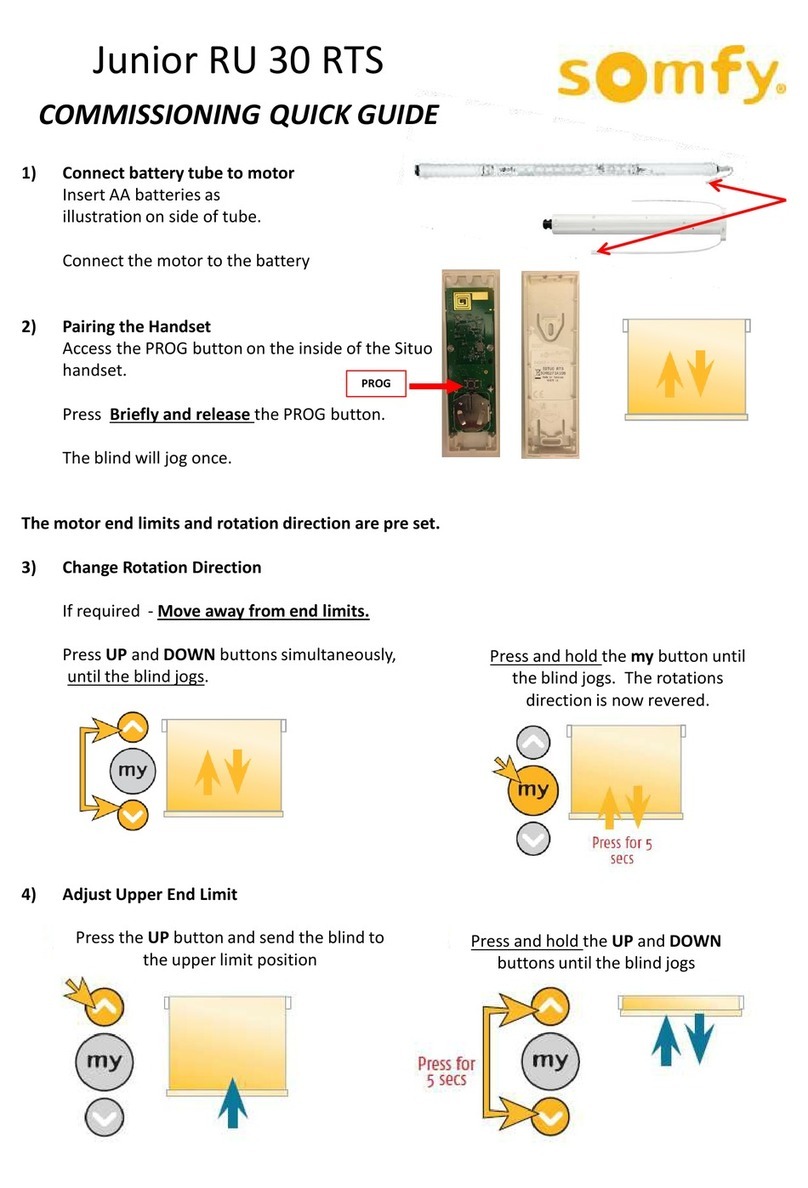
SOMFY
SOMFY Junior RU 30 RTS User manual
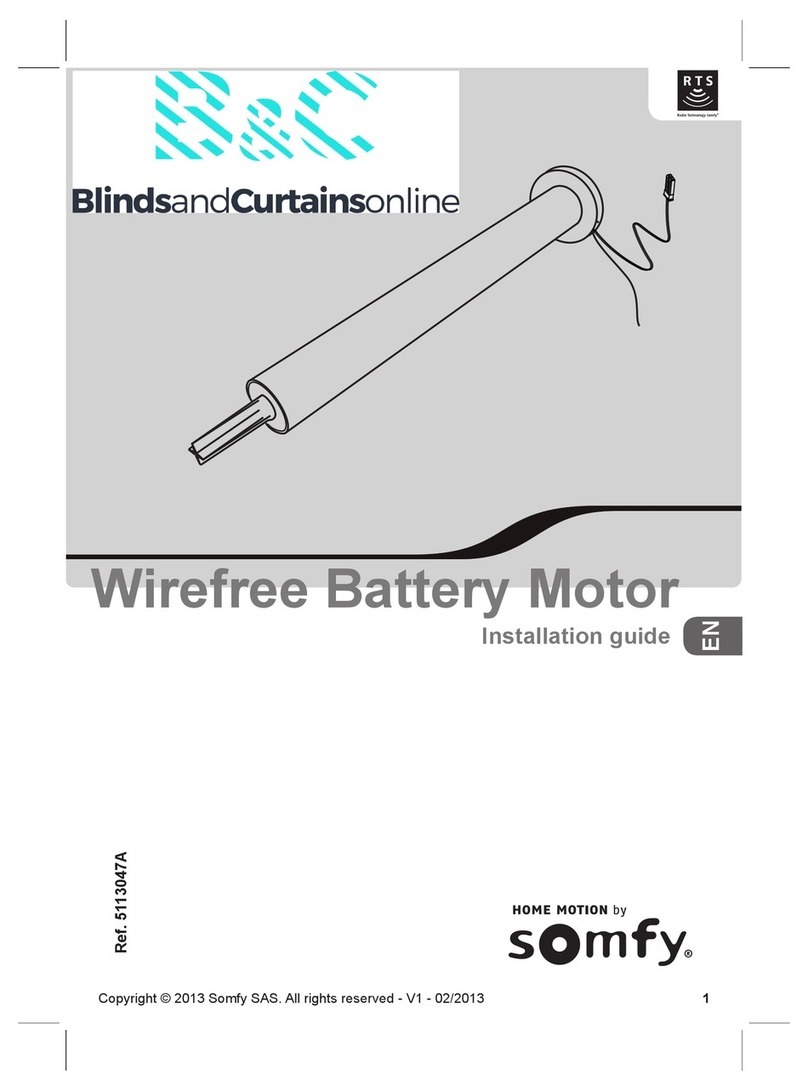
SOMFY
SOMFY Roll Up 28 RTS User manual
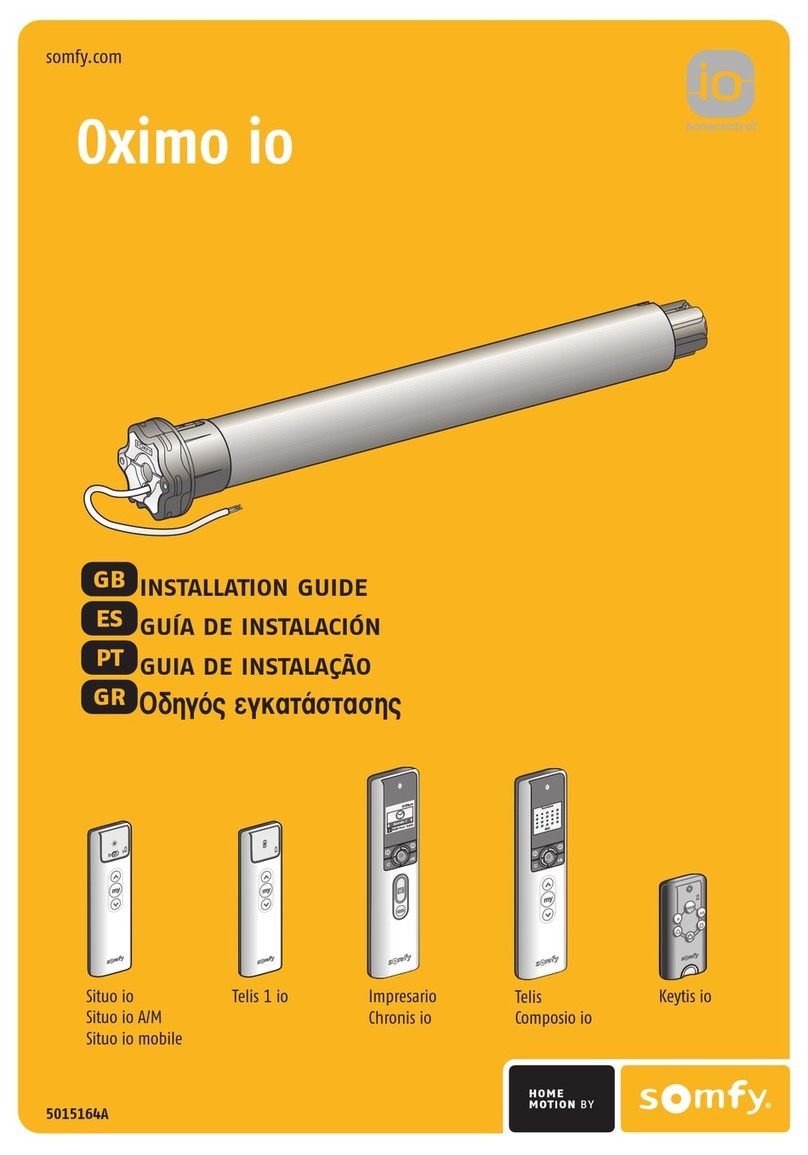
SOMFY
SOMFY Oximo io User manual
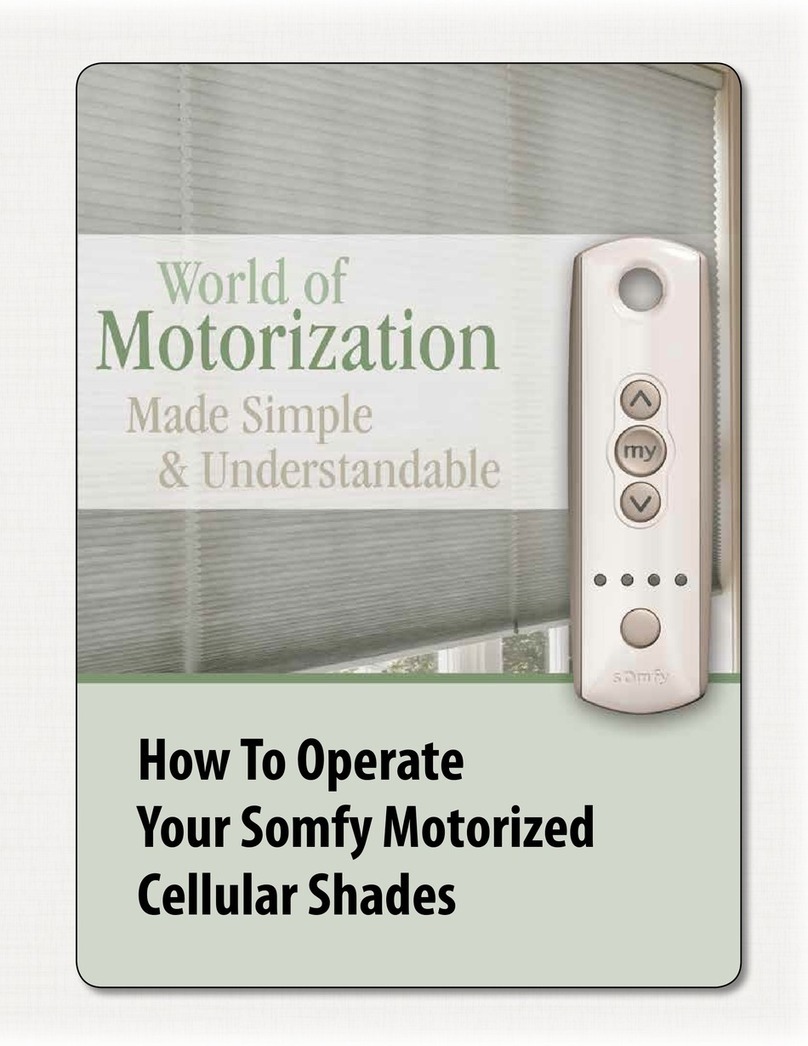
SOMFY
SOMFY 152134 User manual

SOMFY
SOMFY sonesse 40 User manual

SOMFY
SOMFY sonesse 30 rts User manual

SOMFY
SOMFY Oximo 40 WireFree RTS User manual
Popular Indoor Furnishing manuals by other brands

Regency
Regency LWMS3015 Assembly instructions

Furniture of America
Furniture of America CM7751C Assembly instructions

Safavieh Furniture
Safavieh Furniture Estella CNS5731 manual

PLACES OF STYLE
PLACES OF STYLE Ovalfuss Assembly instruction

Trasman
Trasman 1138 Bo1 Assembly manual

Costway
Costway JV10856 manual











