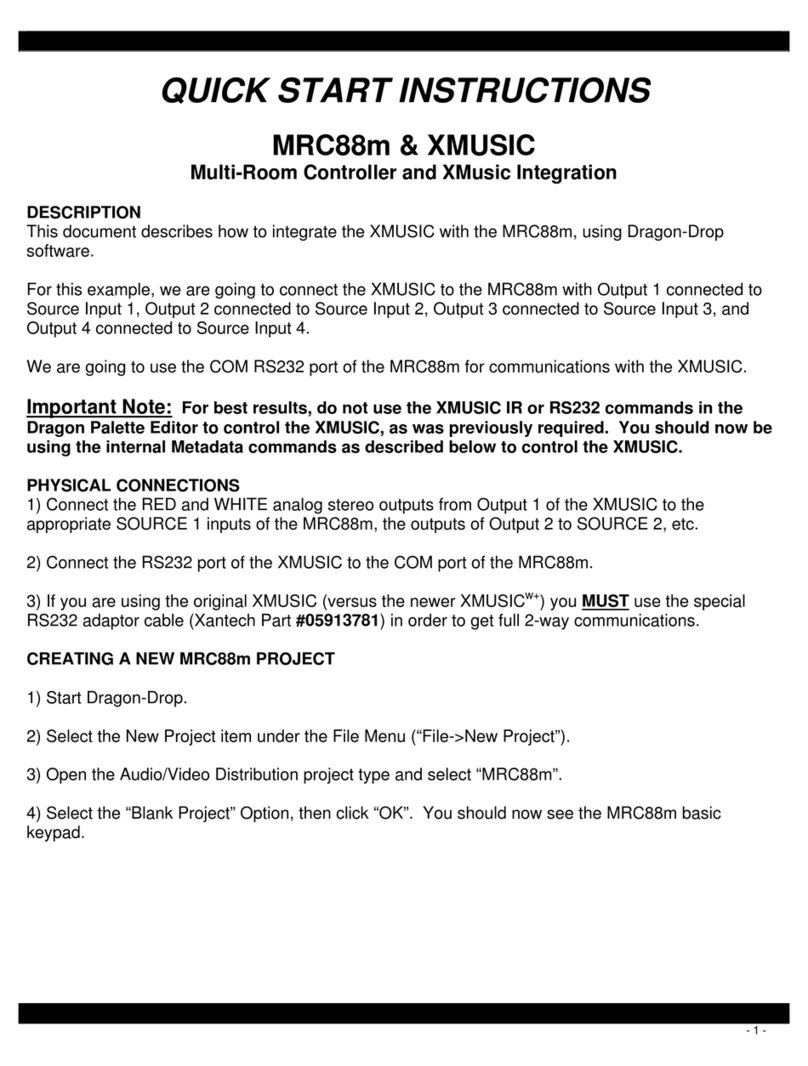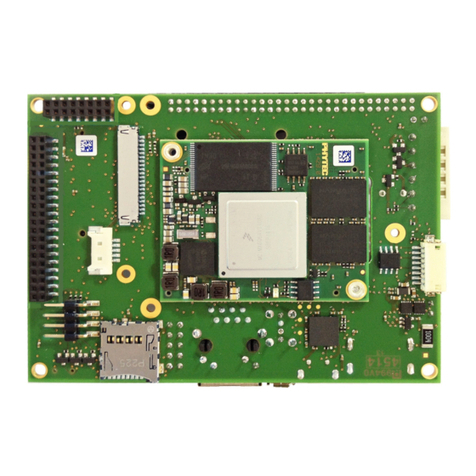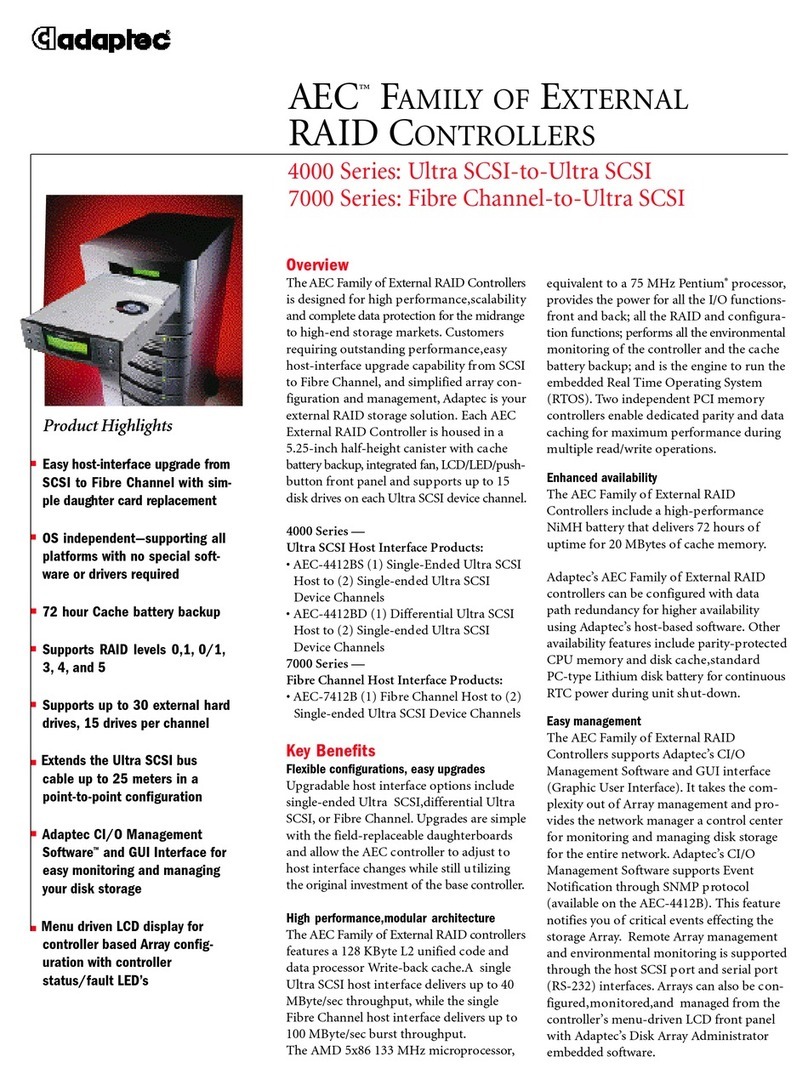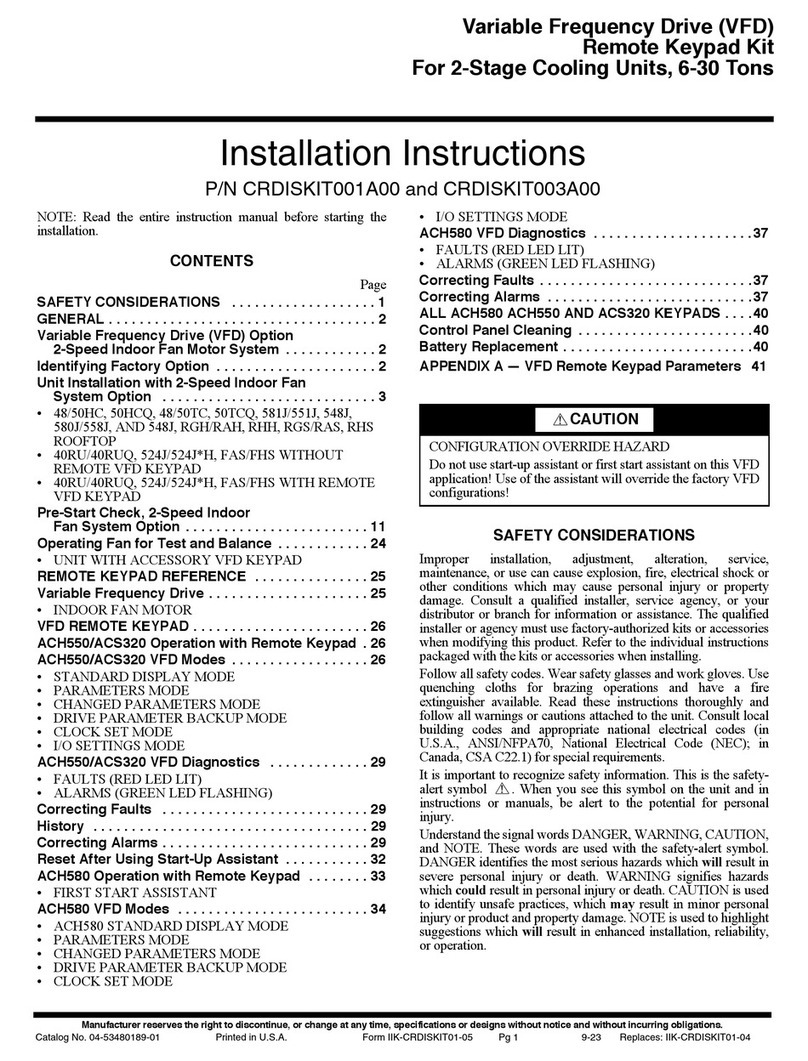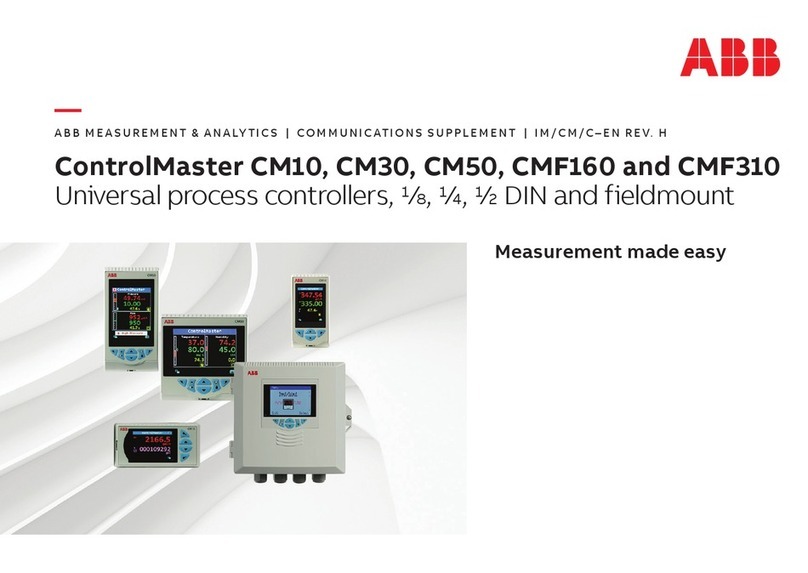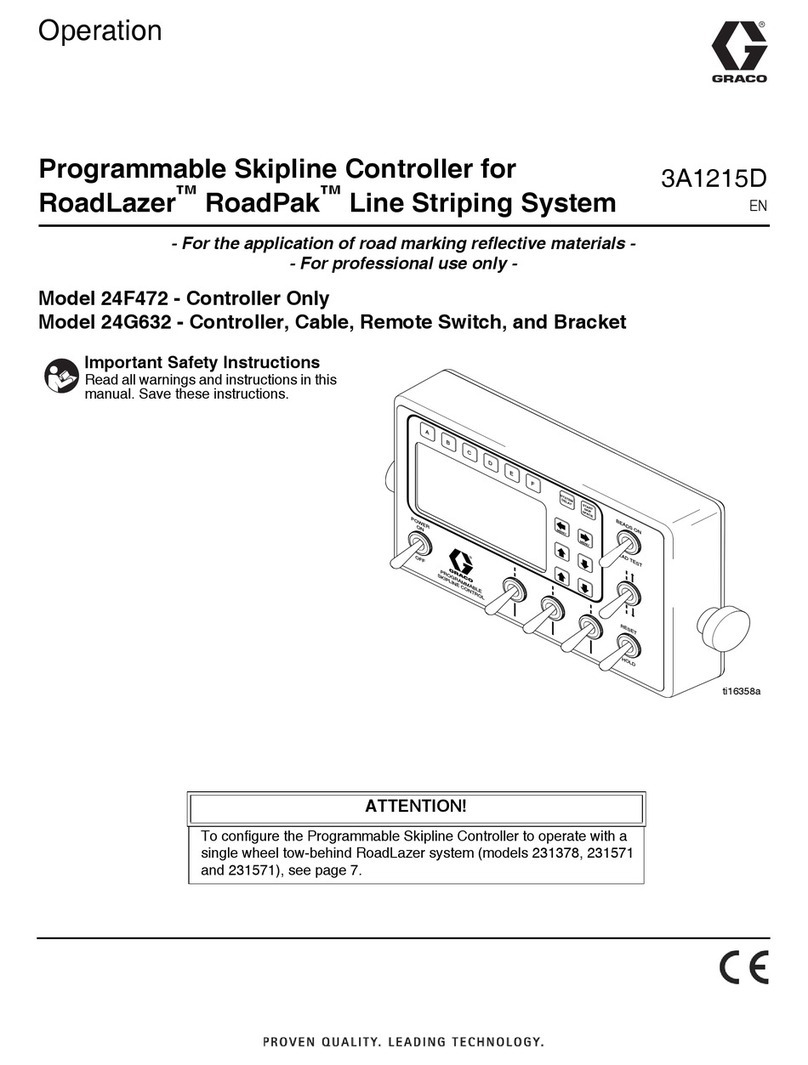SOMMY TZ Series User manual

ISO9001
国家高新技 术企业
中山市中大电力自动化有限公司
SOMMY Automation Group Shares co.,Ltd
National High-tech Enterprise/ National Standard Drafting Unit
Version code:KKTZ-C01E-A/1-20220707
Hotline:400-8866-986
Intelligent Temperature Controller
User Manual
For TZ-C Version
1
⊙Multi input signal and multi models for option.
⊙With measured display, control output, alarm output, analog output, RS485
communication, etc.
⊙Multi PID algorithms for option, with auto tune function.
⊙This product can be used in industrial machinery, machine tools, general measuring
instruments and equiptment.
Features
The instruction explain instrument settings, connections,name and etc,
please read carefully before you use the temperature controller. Please keep it
properly for necessary reference.
I. Safe Caution
Warning
1)When the failure or abnormal of products lead to a system of major accidents,
please set the proper protection circuit in the external.
2)Please don`t plug in before completing all the wire.Otherwise it may lead to electric
shock, fire, fault.
3)Not allow to use outside the scope of product specification,otherwise it may lead to
fire,fault.
4)Not allow to use in the place where is inflammable and explosive gas.
5)Do not touch power terminal and other high voltage part when the power on
otherwise you may get an electric-shock.
6)Do not remove,repair and modify this product,otherwise it may lead to electric
shock, fire, fault.
Caution
1)The product should not be used in a nuclear facility and human life associated
medical equipment.
2)The product may occur radio interference when it used at home.You should take
adequate countermeasures.
3)The product get an electric shock protection through reinforced Insulation. When the
product is embedded in the devices and wiring,please subject to the specification of
embedded devices.
4)In order to prevent surge occurs,when using this product in the place of over 30m
indoor wiring and wiring in outdoor, you need to set the proper surge suppression
circuitry.
5)The product is produced based on mounting on the disk.In order to avoid to touch
the wire connectors,please take the necessary measures on the product.
6)Be sure to observe the precautions in this manual, otherwise there is a risk of a
major injury or accident.
7)When wiring, please observe the local regulation.
8)To prevent to damage the machine and prevent to machine failure, the product
is connected with power lines or large capacity input and output lines and other
methods please install proper capacity fuse or other methods of protection circuit.
9)Please don't put metal and wire clastic mixed with this product,otherwise it may lead
to electric shock, fire, fault.
10)Please tighten screw torque according to the rules.If not,it may lead to electric
shock and fire.
11)In order not to interfere with this products to dissipate heat, please don't plug
casing around the cooling vent hole and equipment.
12)Please don’ t connect any unused terminal.
13)Please do the cleaning after power off, and use the dry cleaning cloth to wipe away
the dirt. Please don’ t use desiccant, otherwise, it may casue the deformation or
discoloration of the product.
14)Please don`t knock or rub the panel with rigid thing.
15)The readers of this manual should have basic knowledge of electrical, control,
computer and communications.
16)The illustration, example of data and screen in this manual is convenient to
understand,instead of guaranteeing the result of the operation.
17)In order to use this product with safety for long-term,regular maintenance is
necessary. The life of some parts of the equipments are by some restrictions, but the
performance of some will change for using many years.
18)Without prior notice, the contents of this manual will be change. We hope these is
no any holes, if you have questions or objections, please contact us.
Caution of Install & Connection
1. Installation
1) This product is used in the following environmental standards.
(IEC61010-1)[Overvoltage categoryⅡ、class of pollution 2]
2)This product is used in the following scope:environment, temperature, humidity and
environmental conditions.Temperature:0~50℃;humidity: 45~85%RH; Environment
condition:Indoor warranty.The altitude is less than 2000m.
3) Please avoid using in the following places:
The place will be dew for changing temperature;with corrosive gases and flammable
gas; with vibration and impact;with water, oil, chemicals, smoke and steam facilities
with dust, salt, metal powder;and with clutter interference, static electric and
magnetic fields, noise;where has air conditioning or heating of air blowing directly to
the site; where will be illuminated directly by sunlight; where accumulation of heat will
happen caused by radiation.
4) On the occasion of the installation, please consider the following before installation.
In order to protect heat saturated, please ensure adequate ventilation space. Please
consider connections and environment,and ensure that the products below for more
than 50mm space. Please avoid to installed over the machine of the calorific value
(Such as heaters, transformer, semiconductor operations, the bulk resistance). When
the surrounding is more than 50 , please using the force fan or cooling fans. But don't
let cold air blowing directly to the product. In order to improve the anti - interference
performance and security, please try to stay away from high pressure machines,
power machines to install. Don`t install on the same plate with high pressure machine
and the product. The distance should be more than 200mm between the product and
power line.
2. Cable caution:
1)Please use specified compensation wire in the place of TC input; Please use
insulated TC if the measured device is heated metal.
2)Please use the cable of lesser resistance in the place of RTD input,and the cable (3
wire) must be no resistance difference,but the total length is within 5m.
3)In order to avoid the effect of noise,please put the input dignal away from meter
cable,power cable,load cable to wiring.
4)In order to reduce the power cables and the load power cables on the effect of this
product, please use noise filter in the place where easy to effect. You must install
it on the grounding of the disk if you use the noise filter,and make the wiring to be
shortest between noise filter output side and power connectors. Don`t install fuse
and switch on the wiring of noice filter output side,otherwise it will reduce the effect of
noise filter.
5)It takes 5s from input power to output.If there is a place with interlocking actions
circuit signal,please use timer relay.
6)Please use twisted pair with a shield for analog output line, can also connect the
common-mode coil to the front-end of the signal receiving device to suppress line
interference if necessary, to ensure the reliabilty of signal.
7)Please use twisted pair with a shield for remote RS485 communication cable, and
deal with the shield on the host side earth, to ensure the reliabilty of signal.
8)This product don’ t have the fuse; please set according to rated voltage 250V, rated
current 1A if you need; fuse type:relay fuse.
9)Please use suitable slotted screwdriver and wire. Terminal distance: 5.0mm.
Screwdriver size: 0.6X3.5, length of slotted screwdriver >130mm. Recommended
tightening torque: 0.5N.m. Proper cables: 0.25 ~1.65mm single cable/multiple core
cable
10)Please don`t put the Crimp terminal or bare wire part contact with adjacent
connector.
2
Environment
Sampling rate 2 times per second
Power supply
Power consumption
Relay capacity
Storage
environment
1. Electrical parameters:
AC 250V /3A Life of rated load>100,000 times
AC/DC 100 ~240V(85-265V),DC 24V
< 10VA
Indoor use only, temperature: 0~50℃no condensation,
humidity<85%RH, altitude<2000m
-10 ~60℃, no condensation
IV. Specifications
III. Models
□:Blank: input signal is TC/RTD/Mv/Rt; “X” : input signal is 4 ~20mA/0 ~10V
●:Standard configuration function
◎:The meter has this function, but it is combined with another function. This
series only have one 4~20mA output, but the user can modify menu ACT to
set it as main control output or analog output.
Analog
output Comm.
Auxilliary
power
RELAY SSR 4~20mA AL1
OUT2 AL2 4~20mA RS485 24V
TZ4-C28□● ● ● ◎ ● ●
TZ4-C2□● ● ● ◎
◎
●
TZ4-R28□● ● ● ●
●
TZ4-Q28□● ● ●
TZ4-M2□●● ● ●
TZ7-C28□●● ● ●
◎●
●
TZ7-C2□● ● ●
TZ7-M28□●
●● ● ●●
TZ7-M2□●● ●
TZ6/9-IM28□●● ● ● ● ◎●
● ● ◎●
●◎●
●
●
TZ6/9-IM2□● ● ●
TZ6/9-C28□● ●
●
●
●◎●●
TZ6/9-C2□●
TZ6/9-M28□● ● ● ● ●
TZ6/9-M2□● ● ● ●
OUT1 control output
Alarm output
Model
No.
1
2
3
4
5
6
7
8
9
10
11
12
13
14
15
●
TZ4□-□R 2 8 □- C
II. Model Illustration
4
1
2
3
6
5
7
8
9
C: Version
1: One alarm 2: Two alarm 0: No alarm
Blank: without RS485
8: with RS485 communication
Blank: TC/RTD/mV/Rt input X: mA/V input
4:48H*48W*71L 7:72H*72W*71L 6:96H*48W*71L
8:48H*96W*73L 9:96H*96W*71L
TZ Series temperature controller
R: Relay output Q:SSR output C:DC 4-20mA(It
can be changed to analog output by ACT menu)
K: SCR output (can be ordered)
M:SSR/Relay (switched by ACT)
Blank:No I:DC 4~20mA analog output (it can be
changed to control output by ACT menu, available
for size 6, 9)
Blank: AC/DC 100~240V F: DC 24V

a. After power on and under normal measure control mode, long press “ ” key
more than 3s to enter the menu parameters checking mode.
b. In the menu checking mode, press “ ” key to check the menu parameters
circularly.
c. In the menu checking mode, short press “ ” key to flash the current menu
parameters to enter the parameter modify mode, and every short press can
move one position to the left in cycle.
d. In the parameter modifing mode, press “ ” or “ ” key once to add or
reduce one of flashing data.
e. In the parameter modifing mode, after the modification, press “ ” to save the
modified parameter, and exit to menu checking mode.
SET
SET
SET
3
1. Installation
1) This product is used in the following environmental standards.
(IEC61010-1)[Overvoltage categoryⅡ、class of pollution 2]
2)This product is used in the following scope:environment, temperature, humidity and
environmental conditions.Temperature:0~50℃;humidity: 45~85%RH; Environment
condition:Indoor warranty.The altitude is less than 2000m.
3) Please avoid using in the following places:
The place will be dew for changing temperature;with corrosive gases and flammable
gas; with vibration and impact;with water, oil, chemicals, smoke and steam facilities
with dust, salt, metal powder;and with clutter interference, static electric and
magnetic fields, noise;where has air conditioning or heating of air blowing directly to
the site; where will be illuminated directly by sunlight; where accumulation of heat will
happen caused by radiation.
4) On the occasion of the installation, please consider the following before installation.
In order to protect heat saturated, please ensure adequate ventilation space. Please
consider connections and environment,and ensure that the products below for more
than 50mm space. Please avoid to installed over the machine of the calorific value
(Such as heaters, transformer, semiconductor operations, the bulk resistance). When
the surrounding is more than 50 , please using the force fan or cooling fans. But don't
let cold air blowing directly to the product. In order to improve the anti - interference
performance and security, please try to stay away from high pressure machines,
power machines to install. Don`t install on the same plate with high pressure machine
and the product. The distance should be more than 200mm between the product and
power line.
2. Cable caution:
1)Please use specified compensation wire in the place of TC input; Please use
insulated TC if the measured device is heated metal.
2)Please use the cable of lesser resistance in the place of RTD input,and the cable (3
wire) must be no resistance difference,but the total length is within 5m.
3)In order to avoid the effect of noise,please put the input dignal away from meter
cable,power cable,load cable to wiring.
4)In order to reduce the power cables and the load power cables on the effect of this
product, please use noise filter in the place where easy to effect. You must install
it on the grounding of the disk if you use the noise filter,and make the wiring to be
shortest between noise filter output side and power connectors. Don`t install fuse
and switch on the wiring of noice filter output side,otherwise it will reduce the effect of
noise filter.
5)It takes 5s from input power to output.If there is a place with interlocking actions
circuit signal,please use timer relay.
6)Please use twisted pair with a shield for analog output line, can also connect the
common-mode coil to the front-end of the signal receiving device to suppress line
interference if necessary, to ensure the reliabilty of signal.
7)Please use twisted pair with a shield for remote RS485 communication cable, and
deal with the shield on the host side earth, to ensure the reliabilty of signal.
8)This product don’ t have the fuse; please set according to rated voltage 250V, rated
current 1A if you need; fuse type:relay fuse.
9)Please use suitable slotted screwdriver and wire. Terminal distance: 5.0mm.
Screwdriver size: 0.6X3.5, length of slotted screwdriver >130mm. Recommended
tightening torque: 0.5N.m. Proper cables: 0.25 ~1.65mm single cable/multiple core
cable
10)Please don`t put the Crimp terminal or bare wire part contact with adjacent
connector.
4
Note:
2. Measured signal specifications:
3 . Isolation diagram:
(Ⅰ)
控制输出
电源
MCU(Ⅱ)
Measure input 继电器
报警输出
Analog output
communication port
( I ) auxiliar power
“ ”:Isolation
Note:When the auxiliary power supply between(Ⅰ)&(Ⅱ)is used as the power supply of
external sensor, if the sensor is non-isolated, it does not isolate.
V. Dimension
VI. Wire Connection
Panel size Side size Hole size
B
C
E
D
G
K
J+0.5
-0
+0.5
-0 H
A
F
TZ4 TZ7
5
NO
A+
B-
DC 4~20mA
SSR
AC/DC 100~240V
POWER
24V- ++
+ -
COM
RELAY
NC
4
13
14
3 2 1
10 TC
RTD
- +B +B
mA
V
9 8 7 6
AC/DC 100~240V
POWER
AL1/OUT2
AL1/OUT2
RS485
RS485
AL2
AL2
OUT1
OUT1
TC
RTD
+ +-
mA
V
11
12
1
NO COM NC
2 3 4765
13 14 15 16 191817
8
COM
910 1211
B- A+ - +
SSR
OUT1
NC
+24V DC 4~20mA
- +
COM NO
(Ⅰ)
Control output
Power supply
Relay
alarm output
B
C
E
D
G
K
J+0.5
-0
+0.5
-0 H
A
F
5
NO
A+
B-
DC 4~20mA
SSR
AC/DC 100~240V
POWER
24V- ++
+ -
COM
RELAY
NC
4
13
14
3 2 1
10 TC
RTD
- +B +B
mA
V
9 8 7 6
AC/DC 100~240V
POWER
AL1/OUT2
AL1/OUT2
RS485
RS485
AL2
AL2
OUT1
OUT1
TC
RTD
+ +-
mA
V
11
12
1
NO COM NC
2 3 4765
13 14 15 16 191817
8
COM
910 1211
B- A+ - +
SSR
OUT1
NC
+24V DC 4~20mA
- +
COM NO
Model with “M”,
SSR output terminals
13
SSR
OUT1
14
+
-
13
SSR
OUT1
14
+
-
Voltage drop & short
interruption immunity
Isolation voltage
Surge immunity
Pulse traip
anti-interference
Communication port
Current output
SSR output
Insulation impedance
ESD
DC 24V pulse voltage, load<30mA
DC 4 ~20mA load<500Ω, temperature drift 250PPM
RS485 port Modbus-RTU protocol, connect 30 units maximum.
Input, output, power VS meter cover > 20MΩ
IEC/EN61000-4-2 Contact ±4KV /Air ±8KV perf.Criteria B
IEC/EN61000-4-4 ±2KV perf.Criteria B
IEC/EN61000-4-5 ±2KV perf.Criteria B
IEC/EN61000-4-29 0% ~70% perf.Criteria B
Signal input, output, power: 1500VAC 1min
<60V low voltage circuit: DC500V,1min
Total weight About 400g
Cover material
Panel material
Power failure memory
Safety Standard
The shell and panel frame PC/ABS (Flame Class UL94V-0)
PC
10 years, times of writing: 1 million times
IEC61010-1 Overvoltage category Ⅱ,pollution level 2,
levelⅡ(Enhanced insulation)
Input type
K1
K2
J1
J2
E1
E2
T1
T2
B
R
S
N1
N2
PT100-1
PT100-2
JPT100-1
JPT100-2
CU50-1
CU50-2
CU100-1
CU100-2
0~50mV
0~400Ω
*
4~20mA
*
0~10V
-50 ~1200
-50.0 ~999.9
0~1200
0.0 ~999.9
0~850
0.0 ~850.0
-50 ~400
-50.0 ~400.0
250 ~1800
-10 ~1700
-10 ~1600
-50 ~1200
-50.0 ~999.9
-200.0 ~600.0
-200 ~600
-200.0 ~500.0
-200 ~500
-50.0 ~150.0
-50 ~150
-50.0 ~150.0
-50
~
150
-1999
~
9999
-1999
~
9999
-1999
~
9999
-1999
~
9999
1℃
0.2℃
1℃
0.2℃
1℃
0.3℃
1℃
0.4℃
1℃
1℃
1℃
1℃
0.2℃
0.2℃
1℃
0.2℃
1℃
0.2℃
1℃
0.2℃
1℃
12bit
12bit
12bit
12bit
0.5%F.S±3digits
0.5%F.S±1℃
0.5%F.S±3digits
0.5%F.S±1℃
0.5%F.S±3digits
0.5%F.S±1℃
0.5%F.S±3℃
0.5%F.S±3℃
1%F.S±2℃
1%F.S±2℃
1%F.S±2℃
0.5%F.S±1℃
0.5%F.S±1℃
0.5%F.S±0.3℃
0.5%F.S±3digits
0.5%F.S±0.3℃
0.5%F.S±3digits
0.5%F.S±3℃
0.5%F.S±3℃
0.5%F.S±1℃
0.5%F.S±3digits
0.5%F.S±3digits
0.5%F.S±3digits
0.5%F.S±3digits
0.5%F.S±3digits
>500KΩ
>500kΩ
>500KΩ
>500KΩ
>500KΩ
>500KΩ
>500KΩ
>500KΩ
>500KΩ
>500KΩ
>500KΩ
>500KΩ
>500KΩ
0.2mA
0.2mA
0.2mA
0.2mA
0.2mA
0.2mA
0.2mA
0.2mA
>500kΩ
0.2mA
<50Ω
>1MΩ
Measuring
range
Symbol Resolution Accuracy Input impedance/
auxiliary current
Comm.
parameter
code
*: Please indicate the input signal requirement when placing order.
0
16
1
17
2
18
3
19
4
5
6
7
20
8
21
9
22
10
23
11
24
12
13
14
15
Software
version
Display
tracking
Power on
auto-tune
Activation
mode
Digital filter
coefficient
Decimal
point
Temperature
unit
1st alarm
extention
Control
speed
Arithmetic
Measure
value low limit
Measure
value
high limit
When LCK=33
Overshoot
limit
Password
Integral
time
Control
cycle
Differential
time
Proportional
band
Control
mode
Press “SET”>3s
Measure control mode
1. Operation process & method
VIII. Operation process and menu illustration
SET
PV
SV
PV
SV
PV
SV
PV
SV
PV
SV
PV
SV
.
PV
SV
PV
SV
PV
SV
PV
SV
→
PV
SV
PV
SV
SV
PV
PV
SV
PV
SV
.
PV
SV
PV
SV
PV
SV
PV
SV
PV
SV
PV
SV
PV
SV
PV
SV
SV
PV
.
PV
SV
SET
PV
SV
PV
SV
PV
SV
PV
SV
PV
SV
PV
SV
.
PV
SV
PV
SV
PV
SV
PV
SV
→
PV
SV
PV
SV
SV
PV
PV
SV
PV
SV
.
PV
SV
PV
SV
PV
SV
PV
SV
PV
SV
PV
SV
PV
SV
PV
SV
SV
PV
.
PV
SV
Menu key/confirm key, to enter or exit the modification
mode, or to confirm and save the modified parameter.
Add key/R/S
Display (white)
Reduce key
Add key, in measure and control mode,long press to shift
RUN/STOP mode, or check the menu in reverse order.
Reduce key, check the menu in sequence
Set value / parameter display window, the control
is stopped when it displays “STOP”
Measured value/ parameter code display window
Activate key/ shift key/ AT auto tune key (in measure
and control mode, long press to enter/exit auto tune)
No. Symbol Name Function
1
2
AL1
AL2
Alarm 1#
(orange)
Alarm 2#
(orange)
3
AT indicator
(orange)
Shift/AT key
OUT1
OUT2
AT
SET
5
4
7
6
OUT2 (orange)
Main control output indicator, lights on when output ON
Cooling output indicator, lights on when output ON.
1st alarm output indicator, lights on when alarm
output, lights off when no alarm output.
2nd alarm output indicator, lights on when alarm
output, lights off when no alarm output.
Auto tune indicator, lights on when it is under auto
tune status.
Display (green)
OUT1 (orange)
SV
PV
SET key
POWER
AC/DC
100 240~V
COM NOC
OUT1
AL1/O TU 2
V
mA
RTD
B+
A-
+-
OUT1
SSR
B- A+
RS485
-+
DC 4 20~m A
24V
N
TC
B+
TZ6/8
TZ9
POWER
AC/DC
100 240~V
COM NO
OUT1
AL1/OUT2
V
mA
RTD
B+
A-
NO NC +-
OUT1
SSR
B- A+
RS485
-+
DC 4 20~m A
24V
AL2
NC
TC
B+
123456789 10
11 1 2 13 14 1 5 16 17 1 8 1 9 2 0
COM
POWER
AC/DC
100 240~V
OUT1
AL1/O TU 2
V
mA
RTD
B+
A-
+-
OUT1
SSR
B- A+
RS485
-++ DC 4 20~m A
24V
TC
B+
POWER
AC/DC
100 240~V
COM NO
OUT1
AL1/OUT2
V
mA
RTD
B+
A-
NO NC +-
OUT1
SSR
B- A+
RS485
++ DC 4 2~m A
24V
AL2
NC
TC
B+
123456789 10
11 1 2 13 14 1 5 1 6 17 1 8 1 9 2 0
COM
NO NC
AL2
COMNO NC
AL2
COM
VII. Panel Illustration
PV
SV
AATT RR //SS
1
2
3
6
5
7
4
PV
SV
AATT RR //SS
1
2
3
6
5
7
4
Press “SET”>3s
1st alarm
mode
1st alarm
hystersis
Input signal
1st alarm
Amend
(Common menu) (Advanced menu)
4:(48*48)
6:(96*48)
7:(72*72)
8:(96*48)
9:(96*96)
48
48
72
96
96
A型号 H(Min)BC D E F G
J
48
96
72
48
96
73
73
73
73
73
6.5
6.5
6.5
6.5
6.5
66.5
66.5
66.5
66.5
66.5
45
91.5
67.5
91.5
91.5
25
25
25
25
25
45
45
67.5
45
91.5
44
90
66
90
90
K
(Min)
25
25
25
25
25

f. In the normal measure control mode, short press “ ” to enter SV value
modifing status. The way of modifing SV value is same as that of modifing
menu parameters.
g. In the normal measure control mode, long press “ AT ” key more than 3s to
enter auto tune state. During auto tune, PV value needs to be lower than SV
value.
h. In the normal measure control mode, long press “ R/S ” key more than 3s to
enter or exit STOP mode.
7
8
9
10
11
12
High and low limit absolute
value interval alarm
※High and low limit deviation
value interval alarm
High/low limit absolute value
alarm
High/low limit deviation value
alarm
※High limit absolute value
and low limit deviation value
interval alarm
※High limit deviation value
and low limit absolute value
interval alarm
SV
SV
SV
SV
SV
SVSV-AL1
SV-AL1
SV-AL1
SV+AL2
SV+AL2
SV+AL2
AL2
AL2
AL2
AL1
AL1
AL1
(1) Alarm parameters and output logic diagram:
Symbol description: “☆” means HY, “▲” means alarm value, “ ” means SV value
Alarm
code Alarm mode
Alarm
code Alarm mode
Alarm output(AL1 & AL2 are independent from each)
Image:the hatched section means the alarm action
The below two alarm parameters(AL1,AL2) are used in
combination, AL1 alarm output, AD2 must be set as 0
PV
PV
PV
PV
PV
PV
☆
☆
☆
☆
☆
☆
☆
☆
☆
☆
☆
☆
▲▲
△
△
▲▲
△
▲▲
△
▲▲
△
▲
▲
▲
▲
△
△
High limit absolute value
alarm
1
2
3
4
5
6
※High limit deviation
value alarm
※Low limit deviation value
alarm
※High/low limit deviation
value alarm
※High/low limit interval
value alarm
Low limit absolute value
alarm
SV+AL
SV+AL
SV-AL
SV-AL SV
SV SV+ALSV-AL
AL
SV
SV
SV
SV
PV
PV
PV
PV
PV
PV
AL
☆
☆
☆
☆☆
☆
☆
▲
▲ ▲
▲ ▲
▲
△
△
△
☆
▲
△
△
△
▲
PT
Compressor start delay time, unit: s 0~9999
CAL
CAH
VER Software version
Self-calibration low limit input operation, after add
the low end signal to the signal input terminal,flash
YES to activate, after confirm and display OK,
the input signal low end calibration is completed.
Self-calibration high limit input operation, after add
the high end signal to the signal input terminal,flash
YES to activate, after confirm and display OK, the
input signal high end calibration is completed.
YES/OK
YES/OK
YES
YES
0
BAD
ADD
DTC
CAE
Baud rate 0 (4.8): 4800;1 (9.6): 9600;
2 (19.2): 19200
User self-calibration enable function, this
parameter is only for the input signals except
TC/RTD; Y:enable the self-calibration parameters;
N: don’ t use the self-calibration parameters.
9.6
1
Refer to COM.
protocol
note③
1~247
0(N)
1(Y) N
0
Communication ADD
0~2
0~2
N0
PRTY
Communication parity check setting,
0:NO 1:ODD 2:EVEN
Communication data transport sequence 000;
1st bit function reserved; 2nd bit is byte
sequence exchange; 3rd bit function reserved.
27
28
FL Measure range low limit, the set value must
be less than measure range high limit
Refer to
measured signal
parameter table
Refer to
measured signal
parameter table
-50
FH Measure range high limit,the setting value
must be more than measure range low limit. 1200
29
30
31
32
33
34
35
BRH
Analog range high limit, note: when this value is lower
than analog range low limit, it isreverse analog output.
OLH
ST
SPD
Output high limit,limit the output high limit current
amplitude. Set value must be greater than low limit.
Auto-tune activation after power-on, 0: work
normally after power-on, 1: automatically enter
PID parameters auto-tune status after power-on;
long press “AT” key to exit auto-tune.
PID control speed adjustment,option: 0 (N) No ,
1 (s) slow, 2 (ss) medium slow, 3(SSS)very slow,
4 (F) fast, 5 (FF) medium fast, 6 (FFF) very fast
0.0 ~ 105.0
0~1
0~1
1200
100.0
BRL
Analog range low limit, note: when this value is higher
than analog range high limit,it is reverse analog output.
FL~FH
FL~FH
OLL
Output low limit, limit the output low limit current
amplitude. Set value must be less than high limit.
0
0
0~6 N
PDC
PID algorithm option: 0(FUZ): Advanced fuzzy
PID arithmetic; 1(STD): normal PID arithmetic FUZ
-5.0~100.0
-50
36
42
43
44
37
38
39
40
41
No.
Name
Symbol
Illustration Setting
range
Factory
setting
※When the alarm value with deviation alarm is set as a negative number, it will be
dealed as an absolute value.
1. Stop mode
1)Under the measure mode, long press “ R/S ” key to enter the STOP mode,
SV window will display “STOP”, main control output will stop or keep the
minimum output.
2)Under STOP mode, long press “ R/S ” key to exit STOP mode, press “ ”
key to modify SV value.
3)Under STOP mode, alarm output and retransimition output work normally.
2. PID auto-tune operation:
1)Before auto-tune procedure, please switch off the control output load power,
or set the meter as STOP mode.
2)Before auto-tune procedure, PV value should meet below condition: when it
is PID heating control, PV needs to be much smaller than SV; when it is PID
cooling control, PV needs to be much larger than SV.
X. Key function operation
(2)Alarm extension function table
AE1/AE2
value
0
1
2
3
4
5
Alarm handling method
when it displays HHHH/LLLL
Power on, alarm inhibition
Power on, no alarm inhibition
(As long as the alarm condition is met,
alarm output immediately.)
Power on, alarm inhibition
(After power on and before the PV value
reaches the SV for the first time, the alarm
will not output. After that alarm work normally)
Alarm status remains the same
Forced alarm output
Forced alarm close
Alarm status remains the same
Forced alarm output
Forced alarm close
65
IX. Menu Illustration
:Parameters will keep displaying all the time for all the model and setting.
:Parameters will be hided based on model and menu setting.
5
20
20
30
120
30
10
1
3
5
1
4
0
K
1
1. Regular Menu
1st alarm mode,note: when AL1 is used as
OUT2 (cooling output), should set the value
AD1=0 (close alarm function). When AD1>6,
2nd alarm function is invalid.
CP OUT1 control cycle, 1: SSR control output,
4-200: relay control output. Unit: s 1 ~ 200
CP1 OUT2 relay output cycle. Unit: s 4 ~ 200
PC OUT2 cooling proportionality coefficient, the
higher of value,the stronger of cooling
OVS
0 ~ 9999
DB
ON/OFF control hystersis (positive and negative
numbers work the same); when OT=3, it is the
dead zone for cooling control (positive and
negative numbers work differently); after change
the INP setting, please change this parameter
according to the decimal point position.
-1000~1000 5
LCK 0~9999 0
14
15
16
17
18
19
Overshoot limit, during PID control process,
when PV(measured value) > SV(set value) +
OVS(overshoot limit), force to close output.
The smaller this value is, the smaller the PID
adjustment range is, the worse the control
stability is. Please set the appropriate value
according to the actual situation.
13 D
Differential time, the greater the value is, the
stronger the differential actiontion is,otherwise,
it is weeker. When D=0, no differential action.
Set D=0 when controlling fast systems, e.g.,
pressure, speed; unit: s
0 ~ 9999
I
Integral time, the smaller the value is, the
stronger the integral action is, otherwise, it is
weeker. When I=0, no integral action, unit: s.
0 ~ 9999
12
P
Proportional band, the smaller the value is,the
faster the system responds,otherwise,it is slower.
When P=0, no PID control, unit same as PV
0 ~ 9999
11
1
2
3
4
AL1
HY1
AD1
(1)
AL2
HY2
AD2
(1)
PS
1st alarm value, note: the minus is dealed as
absolute value when it is as a deviation value.
1st alarm hystersis
2nd alarm value, note: the minus is dealed as
absolute value when it is as a deviation value.
2nd alarm hystersis
2nd alarm mode
Amend value, display value= actual measured
value + amend value
FL ~ FH
0 ~ 1000
0 ~ 12
FL ~ FH
0 ~ 1000
0~6
6
7
5
OT
Control mode, 0:ON/OFF heating control,
relevant parameter: DB.
1: PID heating control, relavant parameters:
P, I, D, OVS, CP, ST, SPD, PDC.
2: ON/OFF cooling control, relevant parameter
DB; need to set PT when it is used for
compressor control.
3:PID heating & cooling control(cooling control
OUT2 will output through AL1 relay), relevant
parameters: P, I, D, OVS, CP, CP1, PC, DB,
ST, SPD, PDC.
4: Over temperature cooling output, relevant
parameter: DB
5. PID cooling, relevant parameter:
P, I, D, OVS, CP, ST, SPD, PDC.
0~5
INP
Optional input signal. Note: after selecting the
signal, please properly set below relevant
parameters: SV,AL1,HY1,AL2,HY2,P,OVS,DB.
refer to input
signal para-
meters table
(page 3)
8
9
A-M Auto-manual control switch, AUTO(0): auto
control only; MAN(1): manual control only;
AM(2): auto-manual shortcut switch AUTO~AM AUTO
10
No.
Name
Symbol
Illustration Setting
range
Factory
setting
2. Advanced menu illustration
No.
NameSymbol
Illustration Setting
range Factory
setting
22
23
24
20
21
ACT
Control output mode. 0:relay or SSR output.
1:SSR output control only. 2: 4~20mA control
output, please set according to the model.
3: For Size 48H*48W and 72H*72Wmm, set SAT
as 3,4-20mA will act as analog output, and for
size 96H*48W and 96H*96Wmm, set 0 or 1 ,
act as analog output .
0~2
0~3)
(0~20)
0
AE1
(2)
1st alarm extensions function,refer to alarm
extension function table 0~5
0
0~5 0
0~3 0
AE2
(2)
DP
2nd alarm extensions function,refer to alarm
extension function table
DTR
Decimal point setting, maximum 1 decimal
place for TC & RTD input
PV fuzzy tracking value, properly set this value on
some occasions, it can get a more stable control
display value, this value is unrelated with actual
measured value. Note: after setting this value,
when alarm setting value is equal to SV set value,
alarm output operation is subject to actual
measured value. Set as 0 to close this function.
0.0 ~ 2.0
(10)
1.0
25
26
FT Filter coefficient, the higher of value, the
stronger of filter function 0 ~ 255
UT
Temperature unit: ℃: Celsius degrees. ℉:
Fahrenheit degrees. Note: No unit for linear signal
(25)℃
10
(25)℃
(26)℉
-1999 ~ 9999
10.0
0.1 ~ 100.0
Lock function. 0001:SV value can’ t be modified.
0010: menu SV can be checked only, can’ t be
modified. 0033: can enter to advanced menu.
0123: menus reset to factory setting, need to reboot.

0x01 0x10 0x20 0x00 0x00 0x01 0x02 0x00 0x96
Meter
ADD
Function
code
Start ADD
High bit
Start ADD
Low bit
Data byte
length high bit
Data byte
length low bit ※CRC code
low bit
※CRC code
high bit
3) Before auto-tune procedure, please set a proper alarm value or eliminate the
alarm condition, in order to prevent the auto-tune procedure from being
affected by alarm output.
4) Set PID type and SV value; the factory default setting is fuzzy PID.
5) Set as PID control, if there is OLL & OLH output limiting, please set the
output to a proper range; factory default setting is OLL=0%, OLH=100%.
6) Exit STOP mode, or switch on the load Power, immediately long press “ AT ”
key to enter auto-tune mode, then the AT indicator light is on.
7) The auto-tune procedure will take some time, in order not to affect auto-tune
result, please don`t modify the parameters or power-off.
8) When AT light goes out, it automatically exits auto-tune mode, PID
parameters will be updated automatically, and then the meter will control
automatically and exactly.
9) During the auto-tune procedure, below actions will cause the termination of
the precess, long press “ AT ” key, measure beyond the scope, abnormal
display, switch to STOP mode, power-off, etc.
10)Note: In the occasions with output limiting operation, sometimes, even if the
auto-tune is carried out, the best PID parameters still cannot be obtained.
11)Experienced users can set proper PID parameter according to experience.
3.PID heating and proportional cooling control operation
1) Set the control mode OT as 3.
2)PID heating control acts on OUT1;proportional cooling control acts on OUT2.
3) Proportional cooling control OUT2 outputs via AL1 alarm function terminals.
4) Please set the cooling start hystersis DB to a value greater than 5, to ensure
the cooling output will not affect the PID heating control.
5) Please change the cooling control cycle CP1 and the cooling proportionality
coefficient to a proper value.
6) When PV value > SV+DB value, the cooling control start to effect; the bigger
value of PV, the longer output time of OUT2
4. Auto-manual switch function
1) Enter common manual, set parameter A-M as “AM”.
2) After return back to measure control interface, press “ ” key to switch
auto-manual operation.
3) When it is switched to manual control, lower line LED will display output
percentage: M0~M100 (corresponding to 0%~100%), press Add Key or
Reduce Key to modify the output percentage.
4) Before the switch from manual control to auto control, in order to ensure the
smooth switch, please press Left Key to modify the SV value first.
5) After the meter is rebooted, the default setting is manual control and output 0.
5. Fixed manual control function
1) Set A-M parameter as “MAN”.
2) After return back to measure control interface, user can modify output
percentage by manual.
3) After the meter is powered on again, the manual output percentage can be
restored.
6. Linear signal self calibration function operation
1) Set up the INP type, and ensure it is one of these input 0~50mV, RT(0~400
Ω), 4~20mA and 0~10V.
2) Add the input signal to the correct input channel.
3) Enter menu low-limit calibration menu CAL, press “ AT ” to flash”YES”; and
set the input signal to minimum value and input it to the meter.
4) When “YES” is flashing, and the minimum value of the signal has been input
to the meter, please press “ ” to ensure and save the calibrating value.
5) After calibrating low-limit, enter the high-limit calibration menu CAH, and flash
“YES”.
6) Set the input signal to maximum value and input it into the meter; when the
“YES” is flashing, press “ ” to ensure and save the calibrating value.
7) After calibrating, enter menu CAE, change “N” to “Y” to enable the calibrating
value; otherwise, it still use the factory default value.
8) The calibrated high-limit input linear signal value should not exceed the input
standard value range ±10%.
9) If not satisfied with the calibrating result, could calibrate again.
Slave normal answer (write multi-register)
87654321
0x090x0A0x010x000x000x200x100x01
Data
low bit ※CRC code
low bit
※CRC code
high bit
ADD
Low bit
Data
high bit
Meter
ADD
Function
code
ADD
High bit
Data
low bit ※CRC code
low bit ※CRC code
high bit
Start ADD
Low bit
Data
high bit
Meter
ADD
Function
code
Start ADD
High bit
Host write SV with 0x06 function(set value 150)
Slave normal answer(write single-register)
87654321
0x000x000x200x060x01
Host request(write single-register)
87654321
0x640x020x96
0x640x020x96
0x000x000x200x060x01
Meter ADD Function code Error code ※CRC code
low bit
※CRC code
high bit
54321
0xA10x01 0x86 0x02 0xC3
Slave abnormal answer ( write single-register)
Display
LLLL/HHHH
Checking methods
Checks whether the input disconnection and whether normal of FH/ FL value,
working environment temperature and whether input signal is selected correctly.
XI. Checking methods of simple fault
Meter
ADD
Function
code
Start
ADD
High bit
Start
ADD
Low bit
Data byte
Length
high bit
Data
high
bit
Data
low
bit
Data byte
Length
low bit
Data
byte
Length
1 2 3 4 5 6 7 8 9 10 11
Host request (write multi-register)
0x07 0xFC
※CRC
code
low bit
※CRC
code
high bit
2. Write multi-register
For example:Host use 0x10 function code write SV(setting value 150)
ADD code of SV is 0x2000,because SV is integer(2 dyte),seizes 1 data register.The hexadecimal
code of decimal integer 150 is 0x0096.
Default 1 decimal point
Meter parameters address mapping table
0x2000(48193)
0x2001(48194)
1
2
No.
Add(Register No①)
Register R/W Remark
1
1
R/W
R/W
0x2003(48196)
41R/W
0x2002(48195)
31R/W
0x2004(48197)
0x2005(48198)
0x2006(48199)
0x2007(48200)
0x2008(48201)
0x2009(48202)
0x200A(48203)
5
6
7
8
9
10
11
Default 1 decimal point
Engineering work
without decimal point
1
1
1
1
1
1
1
1
1
1
1
1
1
1
R/W
R/W
R/W
R/W
R/W
R/W
R/W
R/W
R/W
R/W
0x200B(48204)
0x200C(48205)
0x200D(48206)
0x200E(48207)
0x200F(48208)
0x2010(48209)
12
13
14
15
16
17
R/W
R/W
R
0~100
0x2011(48210)
18
0:Auto; 1: Manual
2:Auto-Manual switch
0x2012(48211)19
Set value SV
1st alarm value AL1
Variable name
2nd alarm valueAL2
1st alarm hysteresis HY1
2nd alarm hysteresis HY2
Display low limit FL
Display high limit FH
Analog output low limit BRL
Analog output high limit BRH
Control output low limit OLL
Control output high limit OLH
Heat & Cool control dead zone DB
Overshoot limit OVS
Proportional coefficient of cooling PC
Amend value PS
PV fuzzy tracking value DTR
Measured value PV
Output percentage MV
Auto-Manual switch A-M 1R/W
R
24
25 Output mode ACT R/W
26 RUN/STOP operation R/W
1st alarm extended function AE1 R/W
22
23
Control mode OT
2nd alarm extended function AE2 R/W
R/W
20
21
1st alarm mode AD1
Reserve
2nd alarm
mode
AD2
R/W
R/W
1:RUN 2:STP
3:Run auto-tune
4:Stop auto-tune
1
1
1
1
1
1
1
0x2105(48454)
0x2106(48455)
0x2102(48451)
0x2103(48452)
0x2104(48453)
0x2101(48450)
0x2100(48449)
R/W
R/W
R/W
R/W
R/W
R/W
R/W
R/W
R/W
R/W
R/W
R/W
1
1
1
1
1
1
1
1
1
1
1
1
1
1
1
1
1
1
27
28
29
30
31
32
33
34
35
36
37
Decimal pointDP
Unit display UT
Filter constants FT
Proportional coefficient P
Integral time I
Differential time D
Control speed fine-tune SPD
Heating control cycle CP
Cooling control cycle CP1
Cooling delay time PT
Optional input signal INP
25(℃)26( F)
No decimal point
No decimal point
No decimal point
No decimal point
No decimal point
No decimal point
Refer to signal table
41
42
43
44
PID arithmetic type PDC
Lock LCK
Meter name
Output state
38
39
40
Meter address ADD
Communication baud rate BAD
Com. data transfer sequence DTC
R
R
R
R
R
R
Note ②
Note ③
0x2107(48456)
0x2108(48457)
0x2109(48458)
0x210A(48459)
0x210B(48460)
0x210C(48461)
0x210D(48462)
0x210E(48463)
0x210F(48464)
0x2110(48465)
0x2111(48466)
0x2115(48470)
0x2116(48471)
0x2117(48472)
0x2118(48473)
0x2112(48467)
0x2113(48468)
0x2114(48469)
0x2119(48474)
45 Parity Check PRTY 1R
R:Read only;R/W:Read & write
D7 D6 D5 D4 D3 D2 D1 D0
AT AL2 AL1 OUT2 OUT1STOP HHHH LLLL
Note①: The register number is the address converted to decimal plus 1 and then the register
identification code 4 is added in front; for example: the register number of the data address
0x2000 is 8192 + 1 = 8193 and then 4 is added in front, that is, the register number 48193;
Related applications can be seen, such as Siemens S7-200 PLC.
Note ②: Measurement status indication. When the data bit is 1, it means execution, and when it
is 0, it means no execution.
Note③: DTC communication data transmission sequence description
SET
SET
SET
Meter adoptS RS485 Modbus RTU communication protocol, RS485 half duplex
communication. Read function code 0x03, write function code 0x10/0x06. Adopt 16 digit CRC
check, the meter does not return for error check.
Data frame format:
1. Read register
For example:Host reads integer SV(set value 200)
The address code of SV is 0x2000, because SV is integer(2 dyte), seizes 1 data register. The
memory code of decimal integer 200 is 0x00C8. Note: when reading data, should read DP
value or confirm DP menu value first to ensure the decimal point postion, after that transform
the read data to get the actual value. Conversely, it should transform the data to corresponding
ratio before writing the data in meter.
Start bit
Data bit
1 8 1 Set in Menu PRTY
Stop bit Check bit
Handling of abnormal communication:
When abnormal response,put 1 on the highest bit of function code. For example: Host request
function code 0x03,and slave response function code should be 0x83.
Error code:
0x01---Illegal function: the function code sent from host is not supported by meter.
0x02---Illegal address:the register address designated by host beyond the address range of meter.
0x03---Illegal data: Date value sent from host exceeds the corresponding data range of meter.
Communication cycle:
Communication cycle is the time from host request to slave response data, i.e.: communication
cycle= time of request data sending +slave preparation time + response delay time + response
return time, e.g.:9600 Baud rate:communication cycle of single measured data ≥250ms.
XII. Communication procotol
Meter
ADD
Function
code
Start
ADD
High bit
Start
ADD
Low bit
Data byte
Length
high bit
Data byte
Length
low bit
※CRC
code
low bit
※CRC
code
high bit
Host request (Read multi-register)
1 2 3 4 5 6 7 8
0x01 0x03 0x20 0x00 0x00 0x01 0x8F 0xCA
Function code abnormal answer: (For example: host request ADD is 0x2011)
1 2 3 45
0x01 0x83 0x02 0xC0 0xF1
Meter ADD Function code Error code
Slave abnormal answer(Read multi-register)
※CRC code low bit ※CRC code high bit
Slave normal answer(Read multi-register)
Data
low bit
Data
high bit
※CRC
code
low bit
※CRC
code
high bit
1 2 345 6 7
0x01 0x03 0x02 0x00 0xC8 0xB9 0xD2
Meter
ADD
Function
code
Data byte
Length
Reserve
Byte transfer order: when it is 0, 1, 2, and when it is 1, 2, 1
Reserve
□ □□
DTC:
※16-bit CRC check code to get C program
unsigned int Get_CRC(uchar *pBuf, uchar num)
{
unsigned i,j;
unsigned int wCrc = 0xFFFF;
for(i=0; i<num; i++)
{
wCrc ^= (unsigned int)(pBuf[i]);
for(j=0; j<8; j++)
{
if(wCrc & 1){wCrc >>= 1; wCrc ^= 0xA001; }
else
wCrc >>= 1;
}
}
return wCrc;
}
7 8
This manual suits for next models
15
Other SOMMY Controllers manuals
Popular Controllers manuals by other brands
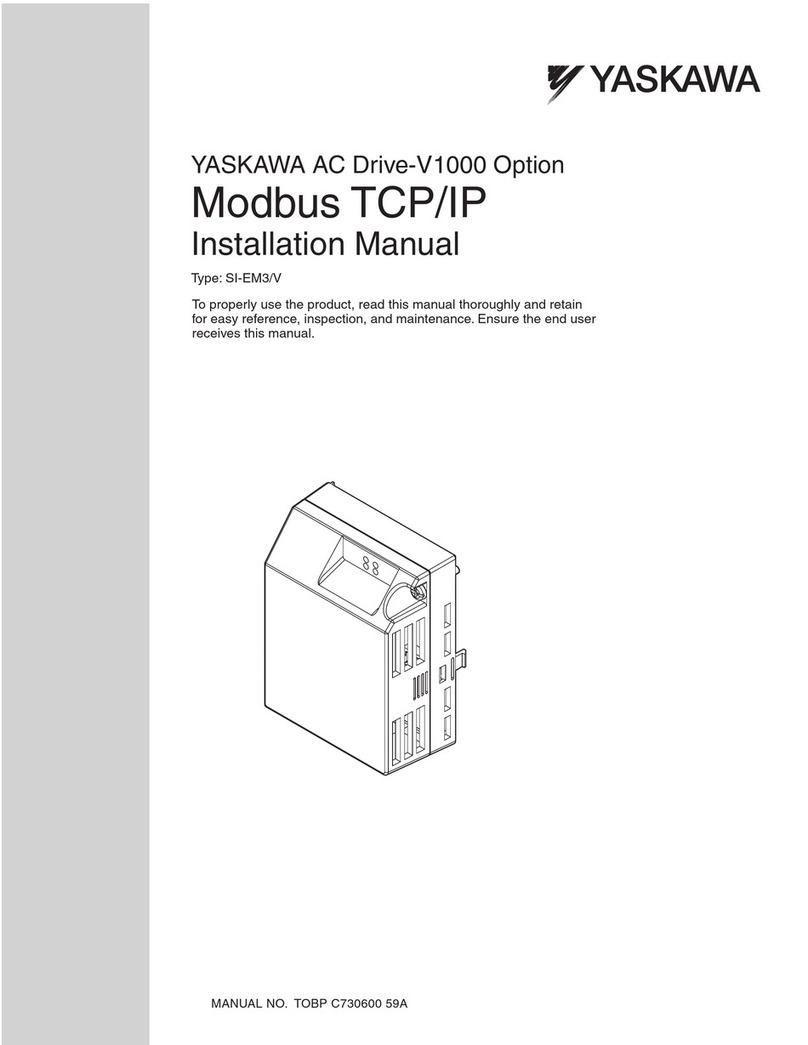
YASKAWA
YASKAWA PROFINET V1000 installation manual

Schischek
Schischek ExMax CTM Series manual

Allen-Bradley
Allen-Bradley 1391B Series instruction manual

Metso
Metso VALVCON QX Series Installation maintenance and operating instructions
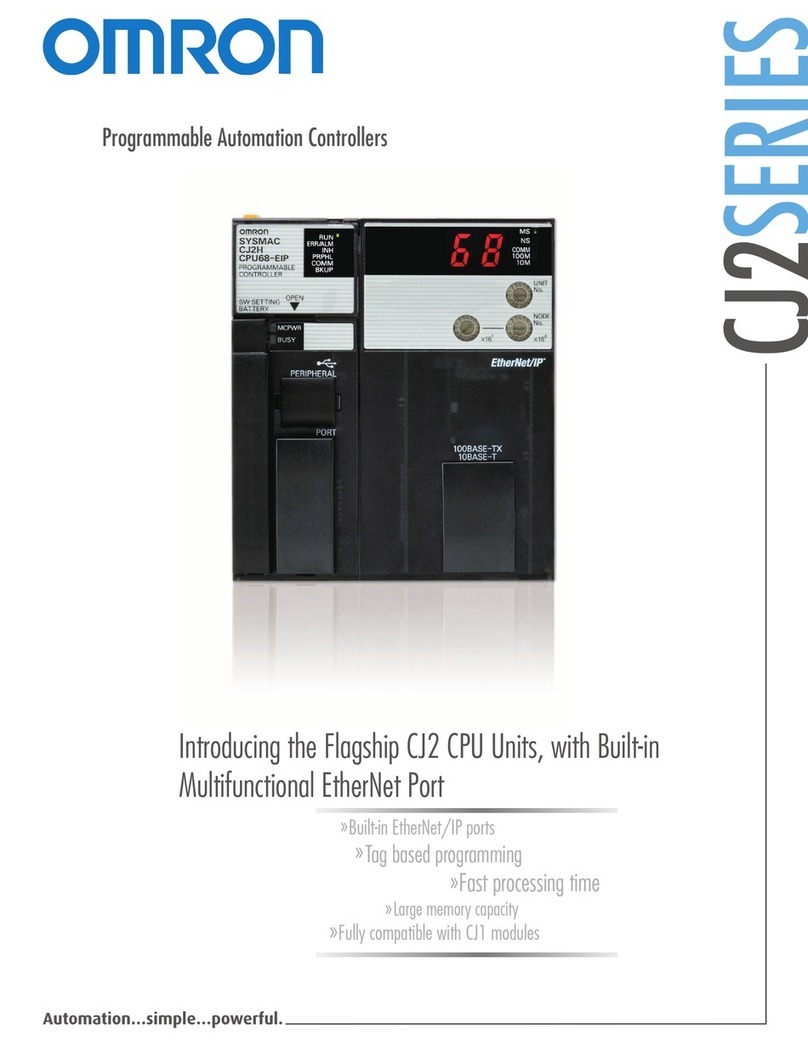
Omron
Omron CJ2*-CPU Series manual

Siemens
Siemens SIRIUS 3RW40 operating instructions