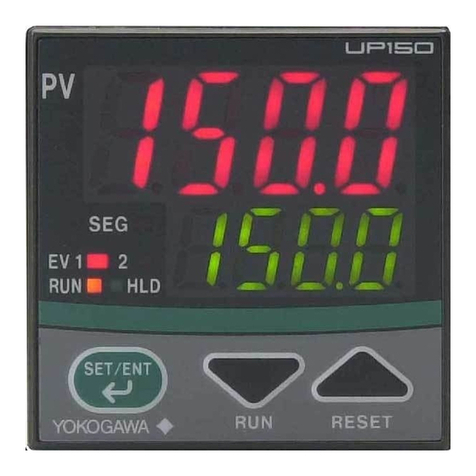Medical Devices -Touch Controller 5| General Information
General Information
Certification
Thermo Fisher Scientific refrigerators and freezers
designed for the storage and preservation of human
blood, human body liquids and human body tissues
destined to transfusion, administration and
re-introduction in human body, in accordance with the
definition of Attachment IX, point III, rule 2 of Medical
Devices Directive 93/42/EC and subsequent
modification 2007/47/EC. Following the same directive
these devices fall in class II a.
According to the above mentioned directive (Article 1),
these refrigerators are NOT medical devices;
nevertheless, they are comprehended in the category,
since they are meant to store/manage a medical device,
i.e. a blood bag, destined to store human blood, human
body liquids and human body tissues destined to
transfusion, administration and re-introduction in human
body. Therefore, these devices are defined as
BORDERLINE, and, as such, norms related to the type
of equipment applies, although not strictly related to
medical device directive.
Testing and Warranty
The machine is tested at our factory in accordance with
current regulations and it is shipped ready to use.
The warranty is valid for 12 months from the date of
delivery and establishes the right to repair/replace parts
that are defective, not including electrical and electronic
parts. Apparent defects and any deviations from orders
must be communicated to the manufacturer within 5
days of receipt of the goods under penalty of invalidation
of the warranty. Any other defects (not apparent) must
be communicated within 5 days of discovery, and in any
case within the maximum 6 months warranty period.
The customer will only be entitled to the repair or
replacement of goods, with the absolute exclusion of
any direct or indirect damages of any kind. In any case,
the right to repair or replacement of materials must be
exercised within the maximum time limit provided by the
warranty, with the time limits having been contractually
reduced with respect to those established by law.
Repair or replacement of defective materials will occur
at the manufacturer's factory, where materials must be
delivered with freight prepaid. The manufacturer will
then return them carriage forward.
Purpose, Content and
Recipients of the Manual
This manual has been drafted for the purpose of
providing all the instructions necessary for correct use of
the machine and for maintaining it in perfect condition,
in particular with regard to the user's safety.
The following professional figures shall be defined in
order to identify tasks and responsibilities:
Installer: Qualified technician who performs machine
placement and commissioning in accordance with the
instructions in this manual.
User: Person who after carefully reading this manual,
uses the machine for his own permitted uses.
It is mandatory for the user to read the manual carefully
and make reference to it.
Routine maintenance worker: Qualified technician able
to carry out routine maintenance on the machine by
following the instructions in this manual.
Special maintenance worker: Qualified technician
authorized by the manufacturer who carries out special
maintenance on the machine. The manufacturer
declines any responsibility for improper or unreasonable
use of the machine and for all those operations carried
out on the same ignoring the instructions in this manual.
The manual must be kept in an accessible location
known to all operators (installers, users, routine and
special maintenance workers). No part of this manual
may be reproduced and/or disclosed by any means and
in any form whatsoever.