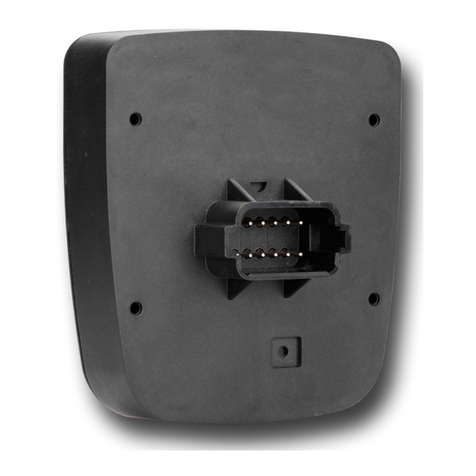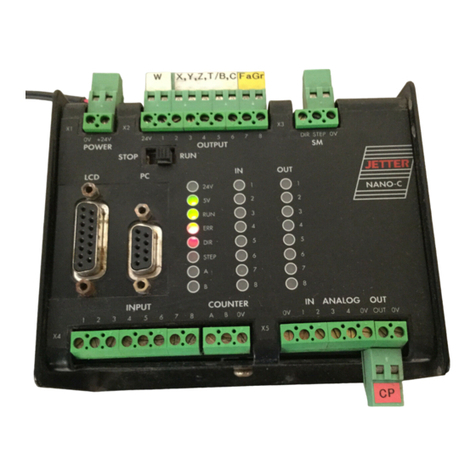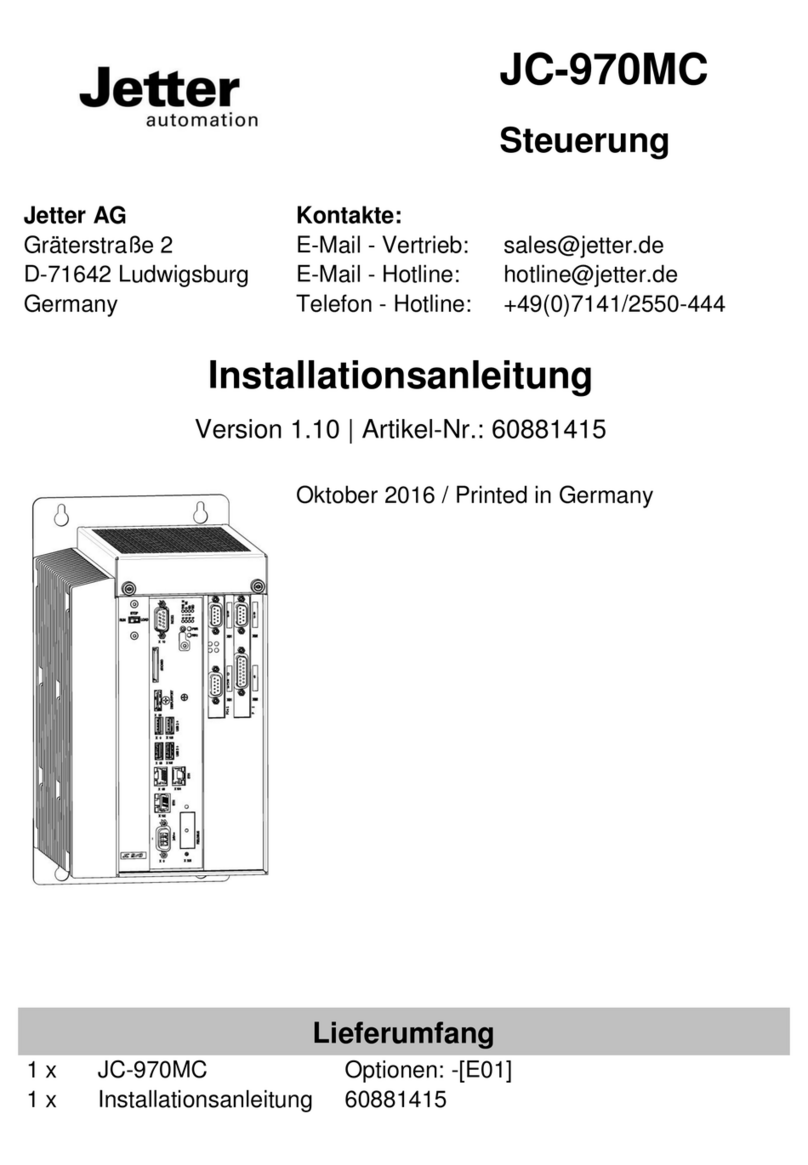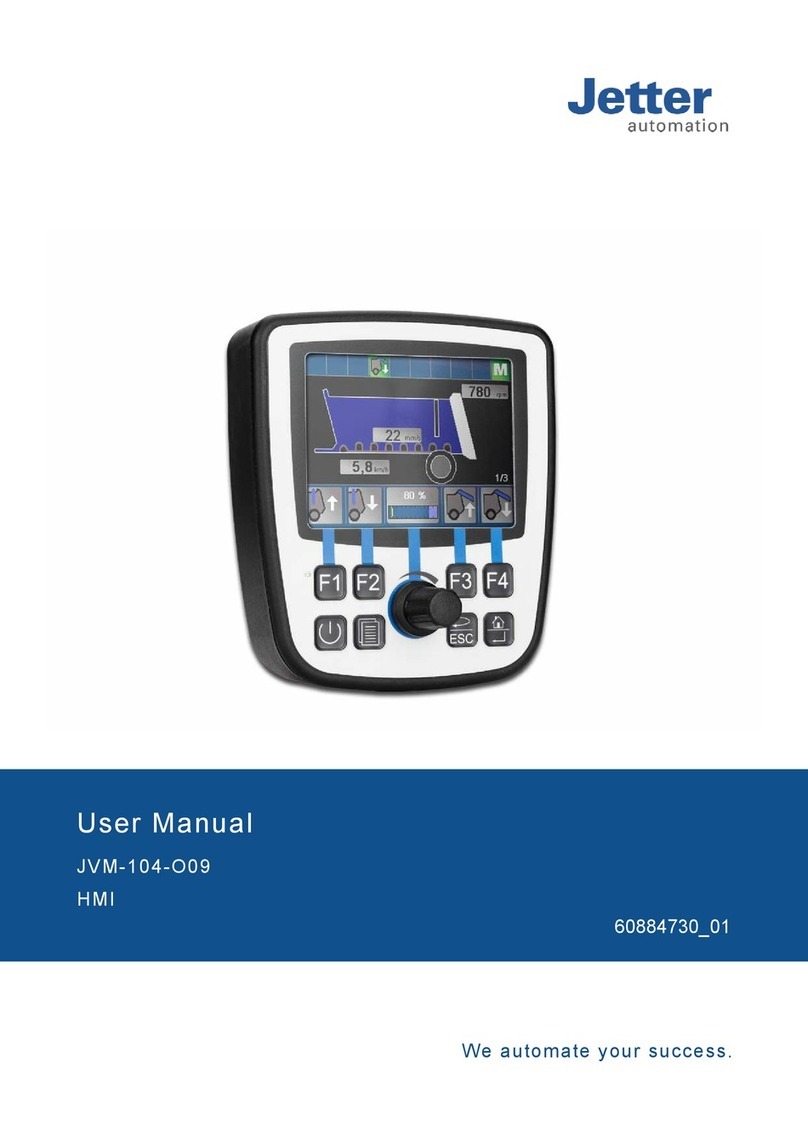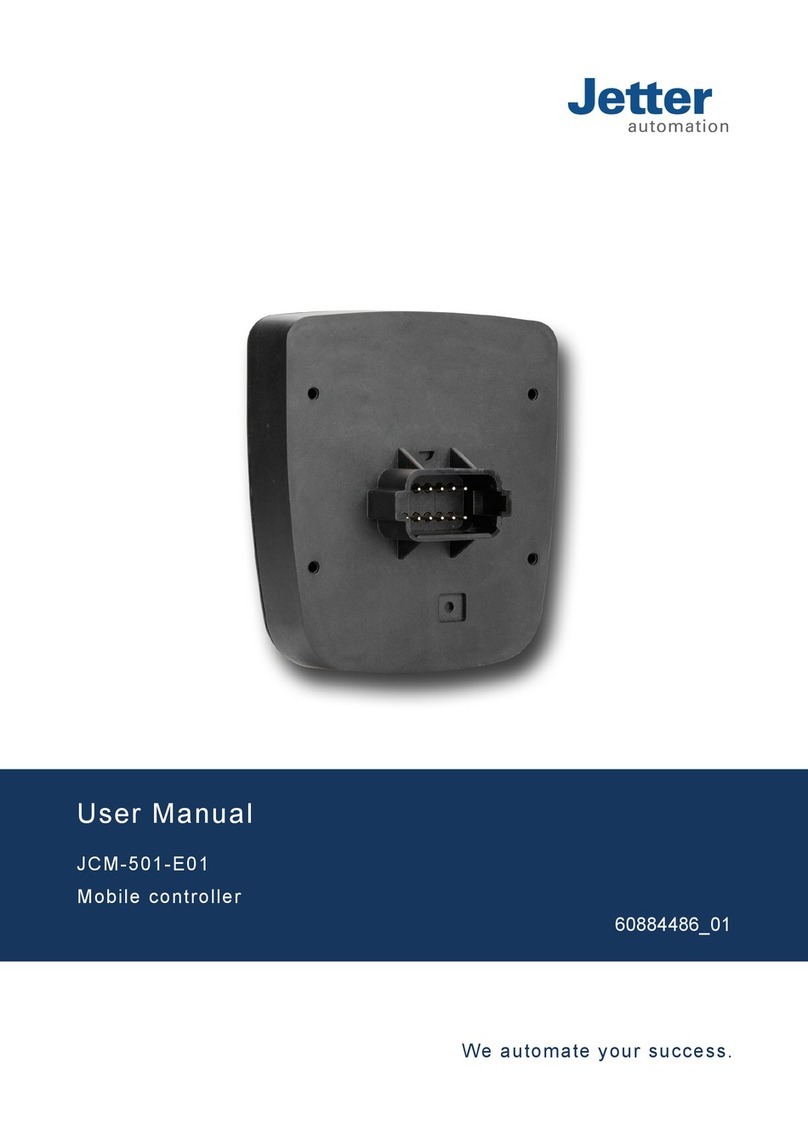Jetter AG Table of Contents
JCM-631 User Manual iv
6.1.4 X61 ... X66 – CAM1 ... CAM6.........................................................................................25
6.1.5 X81, X82 – Display 1 and Display 2 ...............................................................................25
6.2 Commissioning...........................................................................................................................26
6.2.1 Connecting the voltage supply .......................................................................................26
6.2.2 Booting up the controller ................................................................................................26
6.2.3 Setting up an Ethernet connection between controller and PC......................................27
7 Identification and Configuration...................................................................................................... 28
7.1 Identification ...............................................................................................................................28
7.1.1 Device web site ..............................................................................................................28
7.1.2 Electronic Data Sheet (EDS)..........................................................................................31
7.1.3 Version registers ............................................................................................................31
7.2 Operating system .......................................................................................................................33
7.2.1 Operating system update of the controller .....................................................................33
7.3 File System.................................................................................................................................39
7.3.1 Properties .......................................................................................................................39
7.4 Installing the USB/CAN adapter .................................................................................................41
8 Programming..................................................................................................................................... 42
8.1 Abbreviations, module register properties and formats..............................................................42
8.2 Storage options - Overview ........................................................................................................43
8.2.1 Operating system memory .............................................................................................43
8.2.2 File system memory .......................................................................................................43
8.2.3 Application program memory .........................................................................................43
8.2.4 Memory for volatile application program variables .........................................................44
8.2.5 Memory for non-volatile application program registers ..................................................44
8.2.6 Memory for non-volatile application program variables..................................................45
8.2.7 Special registers.............................................................................................................45
8.2.8 Inputs and outputs..........................................................................................................45
8.2.9 Flag ................................................................................................................................46
8.3 Saving and loading an application program ...............................................................................47
8.4 CANopen® STX API ..................................................................................................................48
8.4.1 STX Functions................................................................................................................48
8.4.2 Heartbeat monitoring......................................................................................................49
8.4.3 CANopen® Object dictionary .........................................................................................49
8.5 SAE J1939 STX API...................................................................................................................51
8.5.1 STX Functions................................................................................................................51
8.6 Serial interface RS-232 ..............................................................................................................53
8.6.1 Operating principle .........................................................................................................53
8.6.2 Registers - Description ...................................................................................................54
8.6.3 Programming..................................................................................................................59