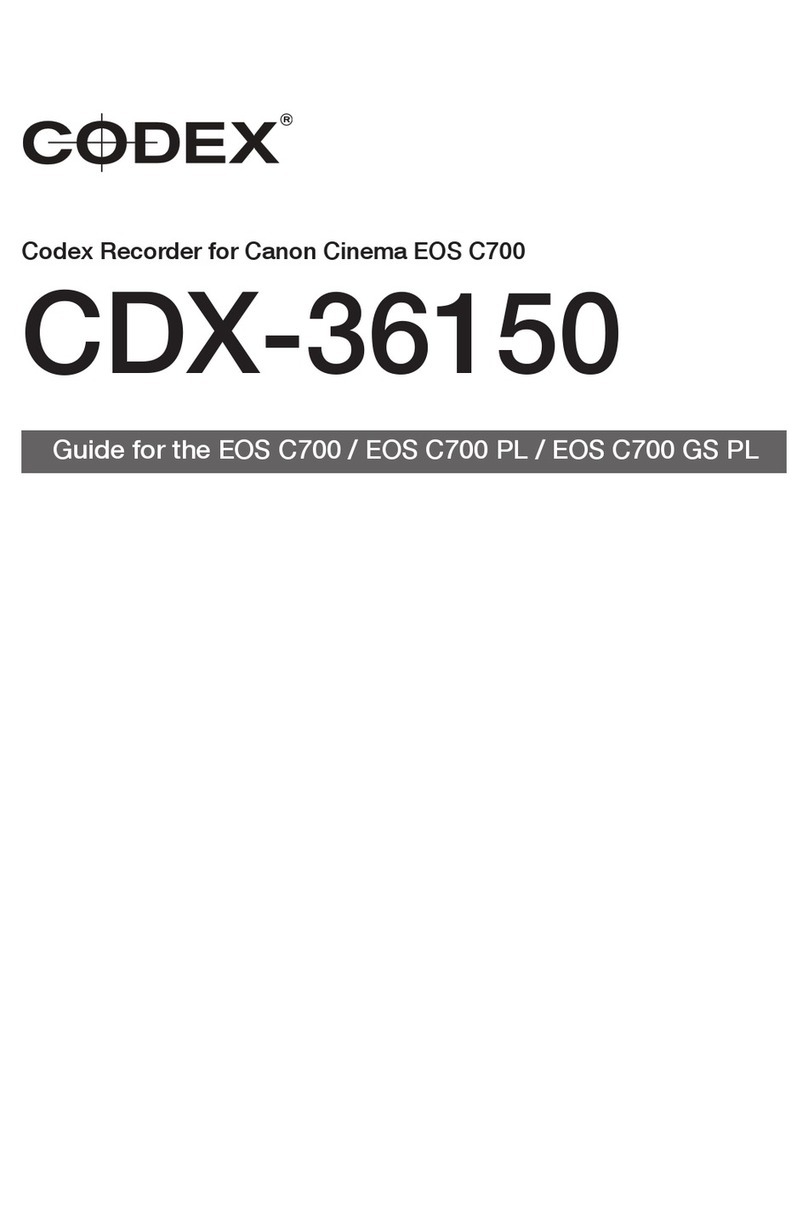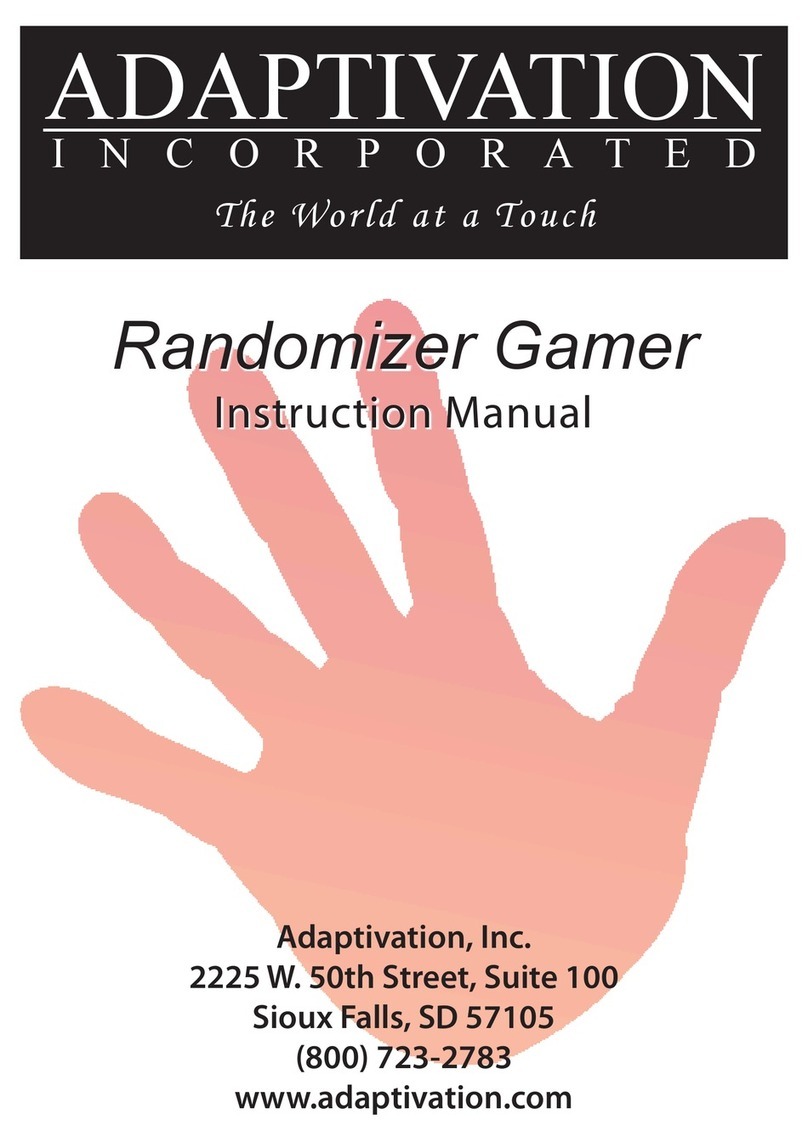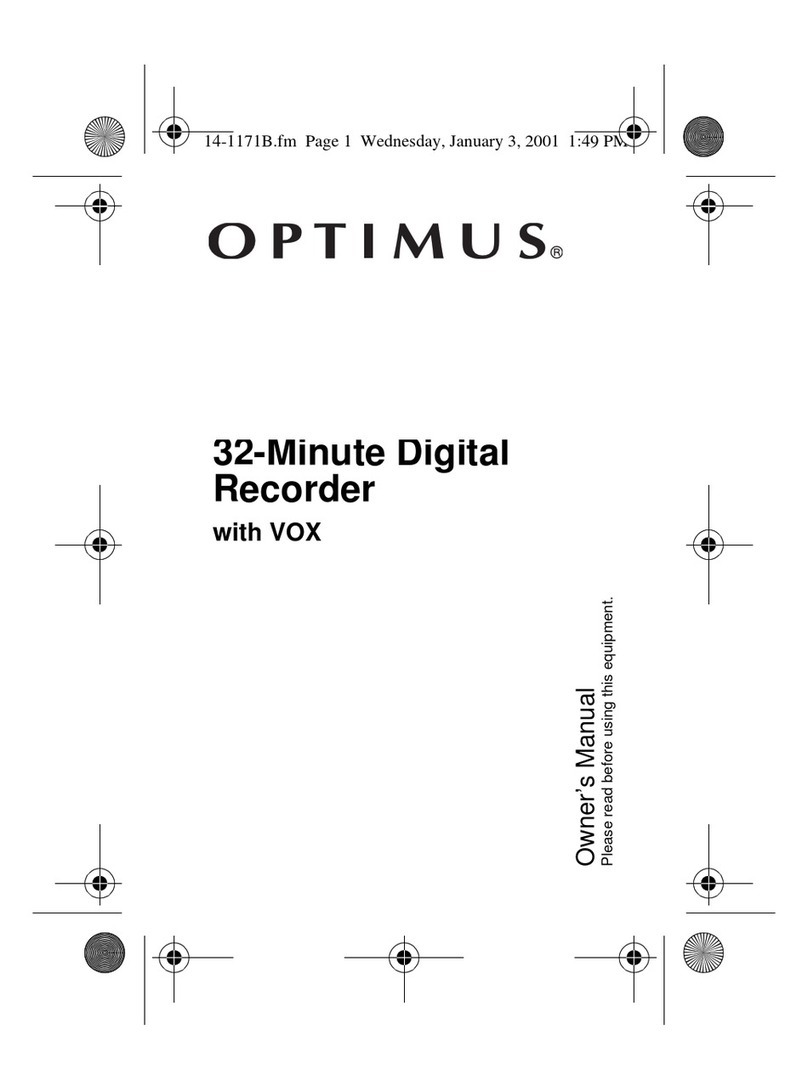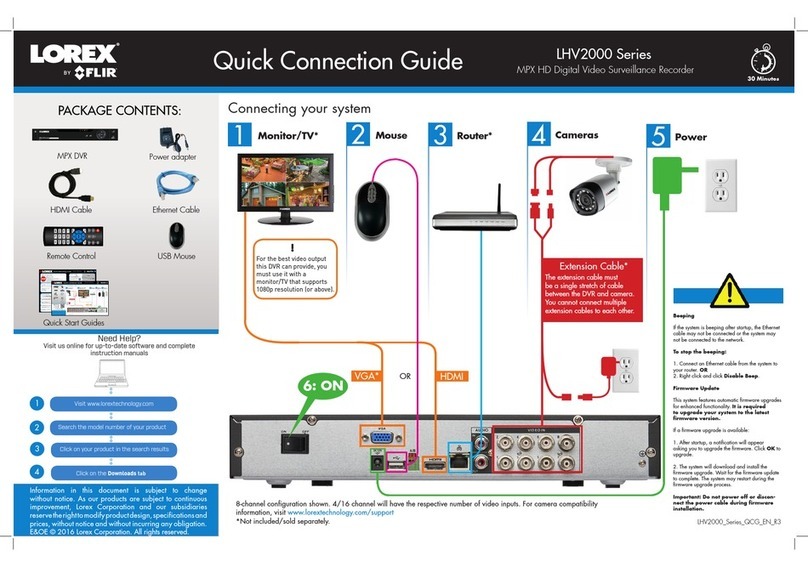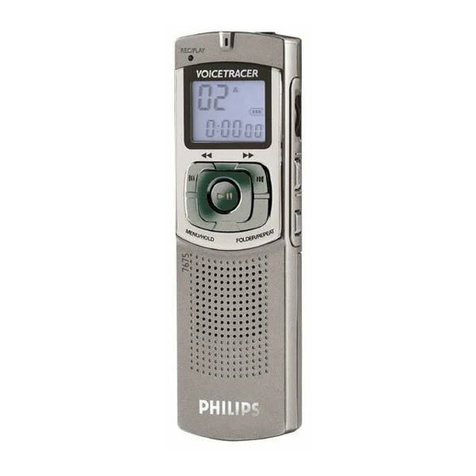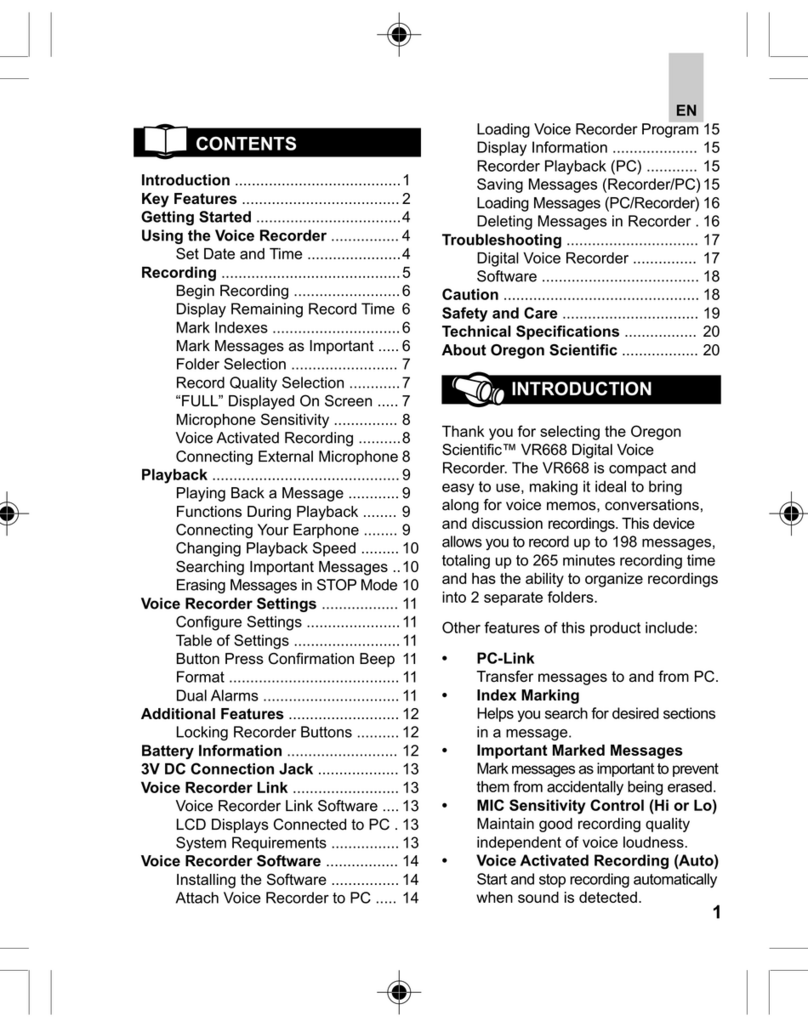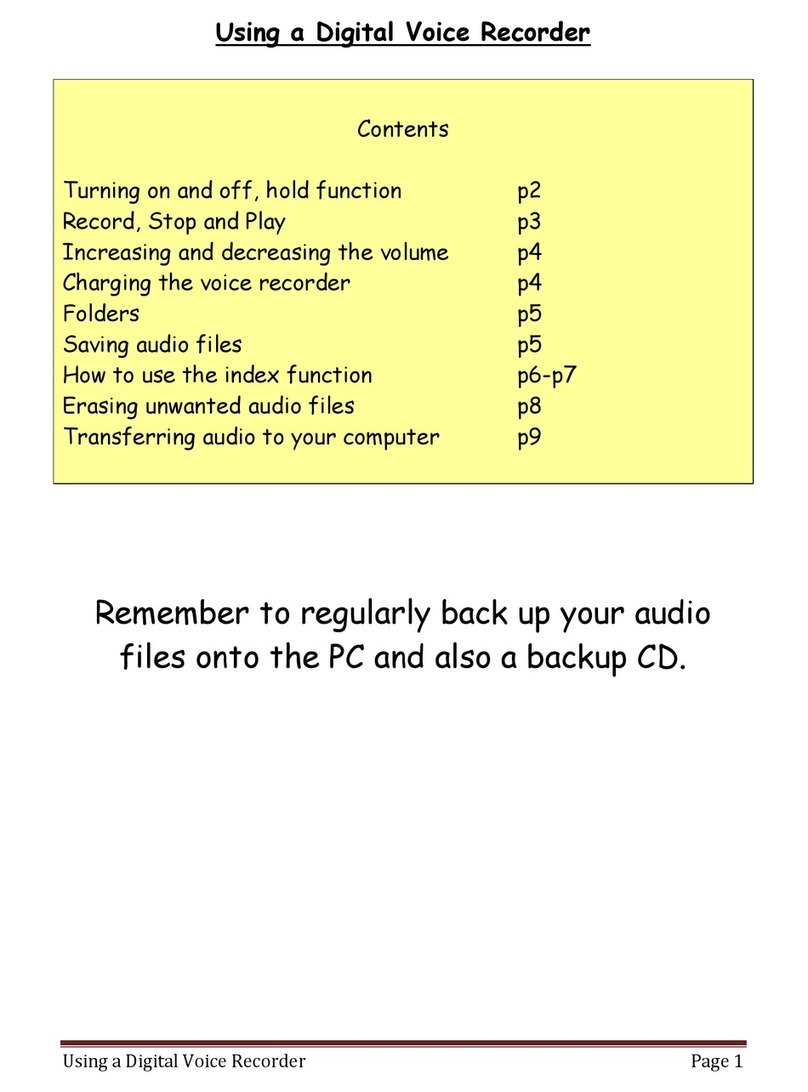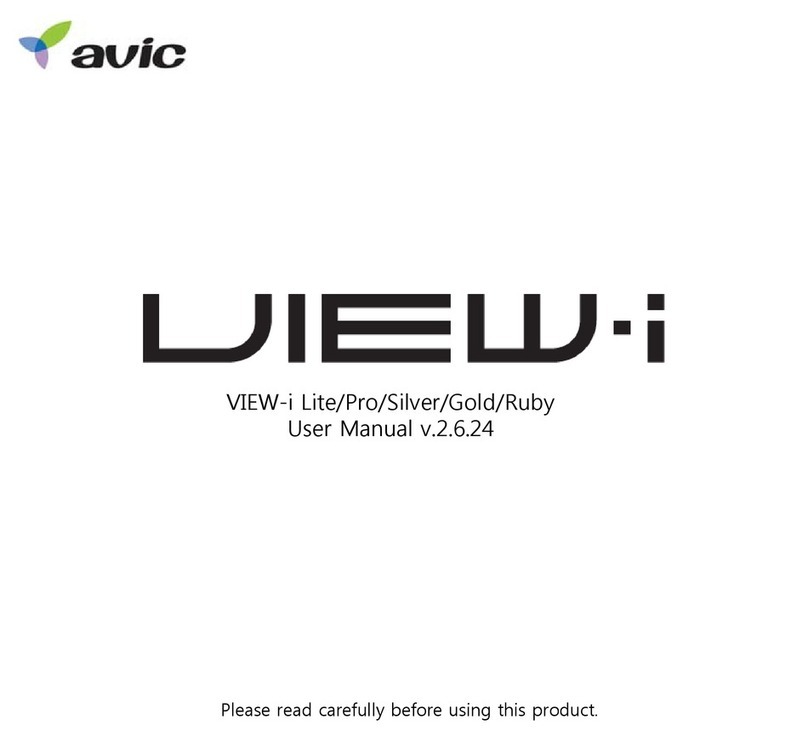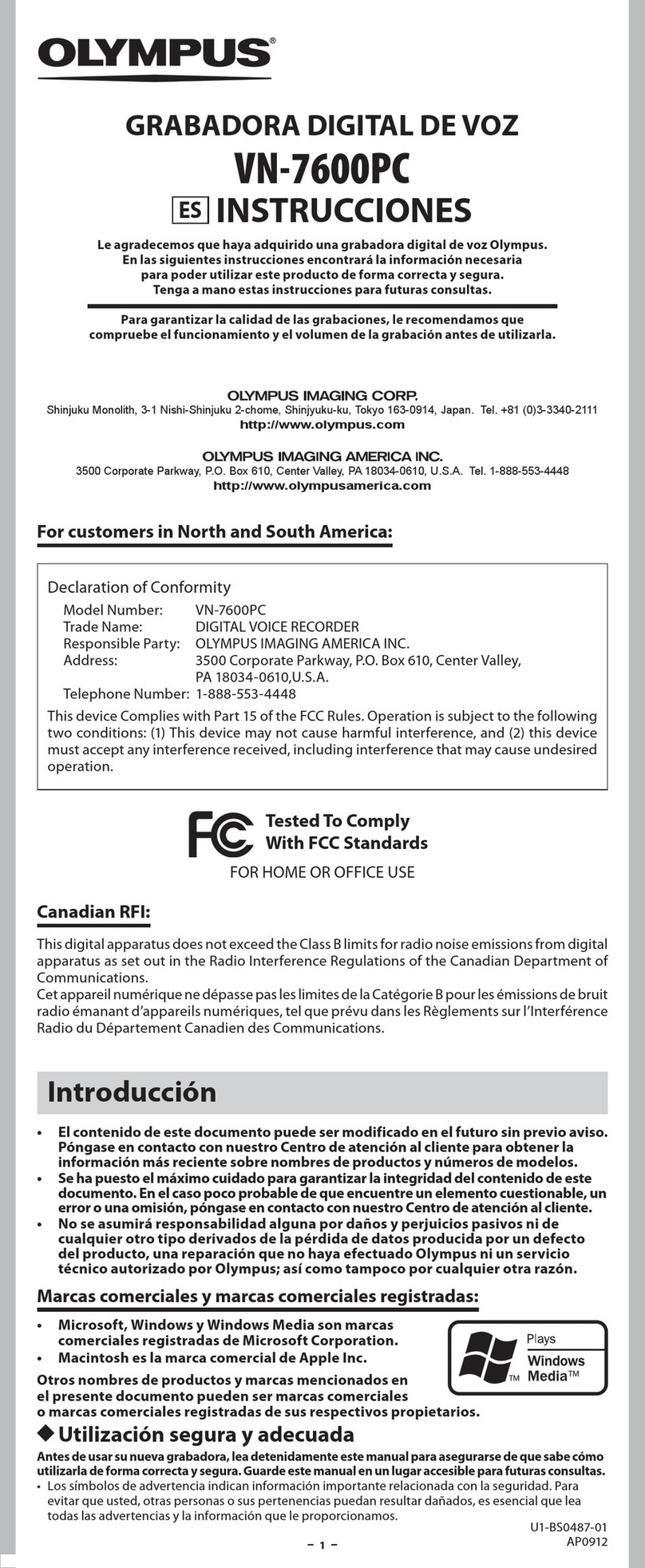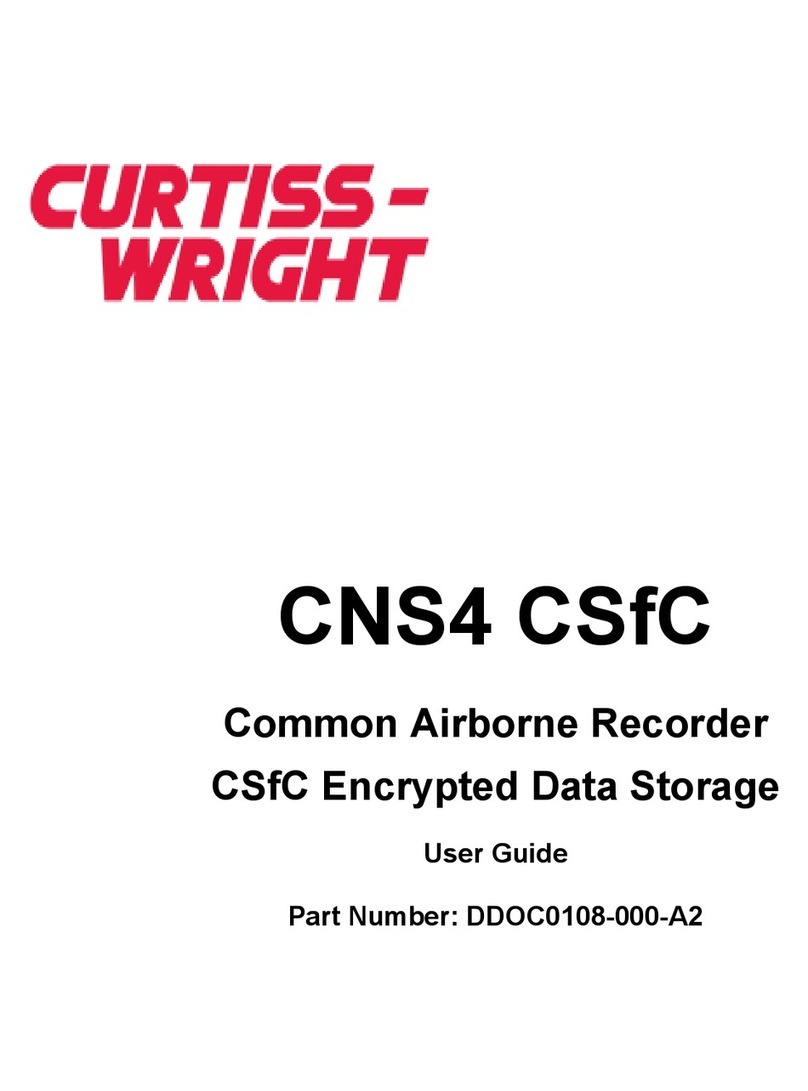Somnotec QUISI User manual

Somnotec GmbH
D Hennigsdorf
MANUAL
QUISI®recorder
and software
version 2.0 us
(28.06.2001)
tl-02.02

somnotec GmbH D Hennigsdorf
QUISI®Version 2.0 (Stand: 28.06.2001 ) tl 02.02. / rev. 0103 24.02.2003 Seite 2 von 45
Contents
1. General information............................................................. 4
1.1. Mode of operation........................................................................ 4
1.2. Area of application ....................................................................... 4
1.3. General notes .............................................................................. 5
1.3.1. Safety notes .......................................................................... 5
1.3.2. User notes............................................................................. 5
1.3.3. Disposal notes....................................................................... 6
1.4. General specifications.................................................................. 6
1.5. The device identification sign....................................................... 7
2. Hardware .............................................................................. 8
2.1. Equipment provided ..................................................................... 8
2.2. A quick look at QUISI®................................................................. 9
2.3. Status of the recorder ................................................................ 10
2.4. Application ................................................................................. 12
2.4.1. Recharging the recorder...................................................... 12
2.4.2. Setting the alarm ................................................................. 13
2.4.3. Setting the time ................................................................... 15
2.5. Deleting data out of QUISI®....................................................... 17
3. Software.............................................................................. 19
3.1. Installing the software ................................................................ 19
3.2. Structure of the QUISI®interface ............................................... 20
3.3. Operating the main menu........................................................... 22
3.3.1. Project menu ....................................................................... 22
3.3.2. Edit menu............................................................................ 25
3.3.3. Options menu...................................................................... 25
3.3.4. Help menu........................................................................... 26
4. Making a recording in off-line mode................................ 27
4.1. Prepare the recording ................................................................ 27
4.2. Starting the recording................................................................. 28
4.3. Prepare the PC .......................................................................... 29
4.4. Transfer data to the PC.............................................................. 30
4.5. Create the sleep profile.............................................................. 31

somnotec GmbH D Hennigsdorf
QUISI®Version 2.0 (Stand: 28.06.2001 ) tl 02.02. / rev. 0103 24.02.2003 Seite 3 von 45
5. Recording in on-line mode ............................................... 32
5.1. Prepare the PC .......................................................................... 32
5.2. Starting the on-line recording ..................................................... 33
5.3. Create the sleep profile.............................................................. 34
6. Evaluation of the sleep profile ......................................... 35
6.1. Structure .................................................................................... 35
6.2. QUISI®sleep profile ................................................................... 36
6.2.1. Table of results: standard output ......................................... 36
6.2.2. Table of results: extended output ........................................ 37
6.3. Statistics display ........................................................................ 38
7. Bugs & trouble shooting................................................... 41
7.1. Cleaning the recorder ................................................................ 41
7.2. Storing of QUISI®....................................................................... 41
7.3. Storing and handling of disposable electrodes........................... 41
7.4. Handling of the active electrode connector ................................ 41
8. Error detection ................................................................... 42
8.1.1. QUISI®display..................................................................... 42
8.1.2. QUISI®in Off-line mode....................................................... 43
8.1.3. QUISI®in On-line mode....................................................... 44
9. Support ............................................................................... 45

somnotec GmbH D Hennigsdorf
QUISI®Version 2.0 (Stand: 28.06.2001 ) tl 02.02. / rev. 0103 24.02.2003 Seite 4 von 45
1. General information
1.1. Mode of operation
QUISI®is a device for recording and scoring the electrical signals from the human brain.
A recording of these signals is normally called an electroencephalogram (EEG).
QUISI®measures cerebral activity by recording very low voltages from the brain, primarily
during sleep. These voltages are measured on the surface of the skin, by electrodes attached to
the forehead. The electrical signals from these are amplified, processed and stored and the
results can then be passed to a computer, stored, viewed and printed.
1.2. Area of application
QUISI®is particularly suitable for the recording and analysis of sleep profiles.
The recording of awake profiles and of sleep latency tests is not yet implemented. If such
recordings are made the sleep profile may be false.
If you are interested in such recordings, please contact AXON support. / somnotec
The application type of the sleep analyzer QUISI are in overview:
• the pre-diagnosis of insomnia by the sleep-medically experienced physician,
• the clarification of sleep disorders by the sleep-medically experienced specialist,
• the classification of sleep disorders beforehand a PSG examination in a sleep laboratory,
• the application in the sleep laboratory in place of the EEG-derivative in the context of the
PSG examination,
• the application for the therapeutic check in the sleep laboratory and
• the application for adjustment and check of the optimal dosage of sleeping drugs by the
sleep-medically experienced physician or specialist.

somnotec GmbH D Hennigsdorf
QUISI®Version 2.0 (Stand: 28.06.2001 ) tl 02.02. / rev. 0103 24.02.2003 Seite 5 von 45
1.3. General notes
1.3.1. Safety notes
• Don't splash any liquids on the device and suspend it in no case rain or water; this can
cause damages.
• If the device was exposed very low temperatures, let it warm up with closed suitcase
before you switch it on. Water condensation inside the device should be absolutely
avoided.
• Use only the provided battery charger for loading the QUISI recorder, otherwise damages
of the device can be caused.
• Never open the device! The device can only be repaired by the manufacturer (inclusive the
batteries). By unauthorized opening the warranty will be hurt and refused (MPG).
• Use the battery charger only in normal field, the battery charger is intended.
• The active electrode connector must be attached in such a way that all impact of the sleep
by the cable Is reduced.
• Do not place the device on shelves above your head during the recording; where by falling
down there is a potential danger of injury. Put the recorder in a safe position (
recommended: under the pillow or in proximity to the head).
• Place the cable during an on-line recording in such a way that no-one can stumble over it.
• Keep a minimum distance of 3 meters between QUISI®and PC during an on-line
recording.
1.3.2. User notes
• Avoid the use of QUISI in the surrounding field of electrical devices or of devices, which
radiate electromagnetic radiations (e.g. television, radio, radio bell, computers, especially
mobile phones !) or keep a minimum distance of approx. 2 to 3 meters.
• Do not make recordings with QUISI®during the attachment of other electrical signals to
the body.
• Pay attention to keep the contacts clean between socket and plug of the optical cable.
Remove dirt, layers, lint etc. before you make connection.
• Always detach cables from QUISI®at the plug, not by the cable.
• To avoid cable damages, do not pull or kink them - in particular bending the optical cable
at an acute angle can cause damage.
• If there is a problem first check all cables and connections for possible damage.
• Never open the QUISI®recorder, there are no user serviceable parts: unauthorized opening
the recorder break the warranty which will then be void.
• During recording with an almost empty battery the recorder may switch off. Recharge the
battery before starting the study if its shown capacity is below 60 to 80%.
• There is always the possibility of an incorrect sleep profile. If you receive an unexpected
result a recording of the patient’s referral at a sleep laboratory is advisable.

somnotec GmbH D Hennigsdorf
QUISI®Version 2.0 (Stand: 28.06.2001 ) tl 02.02. / rev. 0103 24.02.2003 Seite 6 von 45
1.3.3. Disposal notes
• The recorder is to be disposed with attention as special trash, as it contains a Nickel metal
hydride battery. Disposal as normal domestic trash is not permitted.
• The single-use electrodes can be disposed via the normal domestic refuse / trash.
1.4. General specifications
• Real-time processing of EEG by the recorder (feature extraction)
• On-line recording of the EEG (with the PC connected by fiber optic cable)
• Frontal single-channel evaluation of the EEG-signal
• Adaptive classification by neural networks (PC software)
• Signal input range 250µV
• Sampling frequency 128Hz
• Off-line processing of the sleep EEG in epochs of 30 seconds
• 24 hours stand-by
• Alarm function
• Fully-automated battery-recharging takes between half an hour and 4 hours
• Power supply: 4 x 1.2 V of NiMH batteries (1300 mAh)
• Accessories power pack: input 230V~, output 9V=/667mA
• Loading- and application temperature: 5°C to +40°C
• Storage temperature: -20°C to +40°C
The QUISI®software runs under Windows 95, 98, NT (3.51 or higher), 2000 or ME.

somnotec GmbH D Hennigsdorf
QUISI®Version 2.0 (Stand: 28.06.2001 ) tl 02.02. / rev. 0103 24.02.2003 Seite 7 von 45
1.5. The device identification sign
The device identification sign on the rear side of the QUISI is structured as follows:
safety notes:
This character means: The device is classified as type BF.
BF means electrical medical instrument with ground-free section.
This character means: Attention, consider enclosed documents!
Read the operating instructions and the enclosed documents as well.
Only charge QUISI®with the provided power pack!!! Type: QUISI power pack MPG
serial number:
The serial number is structured as follows:
The first 4 digits show the date of production (1. and 2.: year, 3. and 4. place: month); e.g.
0101 means: manufactured in January 2001.
The next 4 digits show the serial number of the device, e.g. 0637 means: device number 637.
The last 2 digits indicate the hardware version of QUISI, e.g. 1v means: Hardware version 1.
Example:
The serial number 9905-1126-1v means:
manufactured in may 1999
device number 1126 and
hardware version 1.
note to CE-certification number of the certifying institute
serial number
designation of the device adress of the manufacturer
safety notes

somnotec GmbH D Hennigsdorf
QUISI®Version 2.0 (Stand: 28.06.2001 ) tl 02.02. / rev. 0103 24.02.2003 Seite 8 von 45
2. Hardware
2.1. Equipment provided
Scope of supply:
Furthermore you have the possibility
to order single use electrodes at the
company somnotec
(see reference sheet single-use electrodes).
•Software CD ROM for
Windows 95/98/NT/2000/ME
•QUISI®sleep analyzer •Active electrode and cable •battery charge
adaptor
•Fiber optical cable
•
••
•Fiber optical
adaptor
•box
•IFU QUISI and
•a reference sheet to the single-use electrodes

somnotec GmbH D Hennigsdorf
QUISI®Version 2.0 (Stand: 28.06.2001 ) tl 02.02. / rev. 0103 24.02.2003 Seite 9 von 45
2.2. A quick look at QUISI®
Electrode/charger
socket
ON/OFF – switch
(On-Status is characterized
by one coloured point)
Starts or stops
recording the signal
Transfers the extracted
features of a night’s
recording to the PC
Information about the
recorder time, memory
and state of the battery
Deletes the data
in the recorder
Choice of mode
and time setting
Setting of time
and alarm
Fiber optic cable
connector
Shows the status
of the recorder

somnotec GmbH D Hennigsdorf
QUISI®Version 2.0 (Stand: 28.06.2001 ) tl 02.02. / rev. 0103 24.02.2003 Seite 10 von 45
2.3. Status of the recorder
ON/OFF status:
The device is
switched OFF.
The device is
switched ON.
The recorder status display shows:
• the current time,
• the sleep epochs already stored and
• the amount of charge in the battery.
Switch on the recorder.
The display shows: ‘Welcome to QUISI’.
Press ‘INFO’.
The display shows: ‘INFO…’.
INFO
Welcome
Info...

somnotec GmbH D Hennigsdorf
QUISI®Version 2.0 (Stand: 28.06.2001 ) tl 02.02. / rev. 0103 24.02.2003 Seite 11 von 45
After the message ‘Contents’ the display shows
the number of sleep epochs already stored
(here: 20 epochs),
and the current capacity of the battery,
Here it is 60%.
After the message ‘Time’ the display shows
the current time.
Finally the recorder returns to the off-line mode.
20 Eps
Akku-Cap
60 %
Time
21:45
Off-Line
Contents

somnotec GmbH D Hennigsdorf
QUISI®Version 2.0 (Stand: 28.06.2001 ) tl 02.02. / rev. 0103 24.02.2003 Seite 12 von 45
2.4. Application
2.4.1. Recharging the recorder
To view the battery capacity, press ‘INFO’. If battery capacity is less than 60 to 80%,
recharge the recorder before making another measurement.
Switch off the recorder using the ‘ON/OFF’-switch!
Connect the recorder with the mains plug AC-adaptor, for recharging as shown in the
diagram.
During recharging the display shows the message
‘Charge’
alternating with the current battery capacity.
When recharging is finished a short beep is heard and the
display shows ‘Ready’.
Note: •sometimes the charging procedure can last up to 6 hours (depending on charge status
and ambient temperature).
•Remove the battery charger from the plug socket, as soon as the display shows
Ready'.
Charge
Ready
230
V
Quisi
QuisiQuisi
Quisi
Charge
START/
STOP
MODE
TRANS
FER
RESET
INFO
AD
JUST
60 %

somnotec GmbH D Hennigsdorf
QUISI®Version 2.0 (Stand: 28.06.2001 ) tl 02.02. / rev. 0103 24.02.2003 Seite 13 von 45
2.4.2. Setting the alarm
QUISI®is equipped with an alarm, which gives a beep at a pre-set time.
To set the alarm:
Hold down the ‘MODE’ button for at least 5 seconds.
Two short beeps are heard, and the display shows
‘SET AL’.
The alarm time is now displayed.
To reset the alarm hours, press ‘MODE’ once.
Press ‘ADJUST’ until the hours of the alarm time are
correct.
For example.
MODE
SET AL
AL 6:45
MODE
ADJUST
AL 7:

somnotec GmbH D Hennigsdorf
QUISI®Version 2.0 (Stand: 28.06.2001 ) tl 02.02. / rev. 0103 24.02.2003 Seite 14 von 45
To reset the alarm minutes press ‘MODE’ again.
Press ‘ADJUST’ until the minutes of the alarm time are
correct.
For example.
To store and activate the alarm, press ‘MODE’ one more
time.
To deactivate the alarm, press ‘ADJUST’ once.
Press it again to reactivate the alarm function.
Attention!
If you have switched off the recorder by whatever means, you will need to activate the alarm
again when you switch on the recorder. To do this, press ‘ADJUST’!
To switch off the alarm, press any button. This does not affect the operation of the recorder.
MODE
ADJUST
AL :50
MODE
ADJUST

somnotec GmbH D Hennigsdorf
QUISI®Version 2.0 (Stand: 28.06.2001 ) tl 02.02. / rev. 0103 24.02.2003 Seite 15 von 45
2.4.3. Setting the time
QUISI®has an internal clock. To find the clock time, use the ‘INFO’ button.
To set the QUISI®clock:
Press ‘MODE’ for 10 seconds,
until the display shows ‘SET TIME’ (after ‘SET AL’)
and four beeps are heard.
When you release the ‘MODE’ button you see the
QUISI®clock.
To set the hours, press ‘MODE’ again.
Press ‘ADJUST’
until the hours setting is correct.
SET TIME
21:45
MODE
ADJUST
22:
MODE

somnotec GmbH D Hennigsdorf
QUISI®Version 2.0 (Stand: 28.06.2001 ) tl 02.02. / rev. 0103 24.02.2003 Seite 16 von 45
Press ‘MODE’. This stores the hours value and allows
you to set the minutes value.
Press ‘ADJUST’ again
until the minutes setting is correct.
Press ‘MODE’ to finish setting the time.
ADJUST
:50
MODE
MODE

somnotec GmbH D Hennigsdorf
QUISI®Version 2.0 (Stand: 28.06.2001 ) tl 02.02. / rev. 0103 24.02.2003 Seite 17 von 45
2.5. Deleting data out of QUISI®
Switch on the recorder.
The display shows ‘Welcome to QUISI’.
The recorder beeps twice and displays ‘DATA !’.
delete the data
To delete the data in the recorder,
press ‘RESET’.
To prevent accidental resetting the
display now shows: ‘SURE?’.
keep the data
To keep the data in the recorder, press
'MODE'.
QUISI®switches back to off-line
mode.
Welcome
DATA!
RESET
SURE?
MODE
Off-Line

somnotec GmbH D Hennigsdorf
QUISI®Version 2.0 (Stand: 28.06.2001 ) tl 02.02. / rev. 0103 24.02.2003 Seite 18 von 45
delete
Press ‘RESET’ again to confirm.
The data is deleted.
The display now shows: ‘CLEAR’.
The recorder goes back to off-line
mode.
not delete
If you accidentally press the
‘RESET’ button press ‘MODE’.
The recorder now returns to off-line
mode.
Attention:
Delete the data in the recorder, this is necessary before you can start a new recording.
RESET
CLEAR
Off-Line
MODE
Off-Line

somnotec GmbH D Hennigsdorf
QUISI®Version 2.0 (Stand: 28.06.2001 ) tl 02.02. / rev. 0103 24.02.2003 Seite 19 von 45
3. Software
3.1. Installing the software
The QUISI®software is provided on a CD or two disks (optional).
CD Version:
Insert the CD into your CD-ROM drive.
The autorun-function will start the
installation and the following selection
menu appears.
If the autorun-function is not activated,
you can open the folder of your CD-
ROM drive and run:
Q_Inst
In the menu you can also choose to install ‘Adobe Acrobat Reader’.
This is necessary to view the online handbook stored on the CD.
Disk version (optional):
To install the software run ‘setup.exe’ on disk 1.
For instance:
Click on the Windows 95 ‘START’ button, then ‘Run’.
In the ‘Open’ field, type in
a: \setup.exe
and click on ‘OK’.
Follow the instructions on the screen.
If you read the information click 'continue'.
You can install the software in the default directory or choose a new one, which is different
from the default.
When installation is complete, a shortcut to start the program appears in the start menu.
Type in:
a:\setup.exe

somnotec GmbH D Hennigsdorf
QUISI®Version 2.0 (Stand: 28.06.2001 ) tl 02.02. / rev. 0103 24.02.2003 Seite 20 von 45
Hint:
After you have installed the 'Adobe Acrobat Reader' you can print the manual present on the
CD.
Start the program 'Adobe Acrobat Reader' and select 'file/open'. Browse your CD drive for the
directory 'manual' and open the file 'manual.pdf'.
Now you can print the manual with 'file/print'.
3.2. Structure of the QUISI®interface
To start the QUISI®software, click on ‘QUISI®W95’ in the start menu. The registration
window ‘QUISI®W95’ will appear. The first time you run the software, you are asked to
enter the serial and license number.
You can find these on the label of the first installation disk or on the back of the CD-case.
The serial number is the one which begins with ‘SN’.
The licence number is the one which begins with ‘LN’.
Click in each field and type in the number.
Type in the
serial numbe
r
Type in the
license number
Table of contents