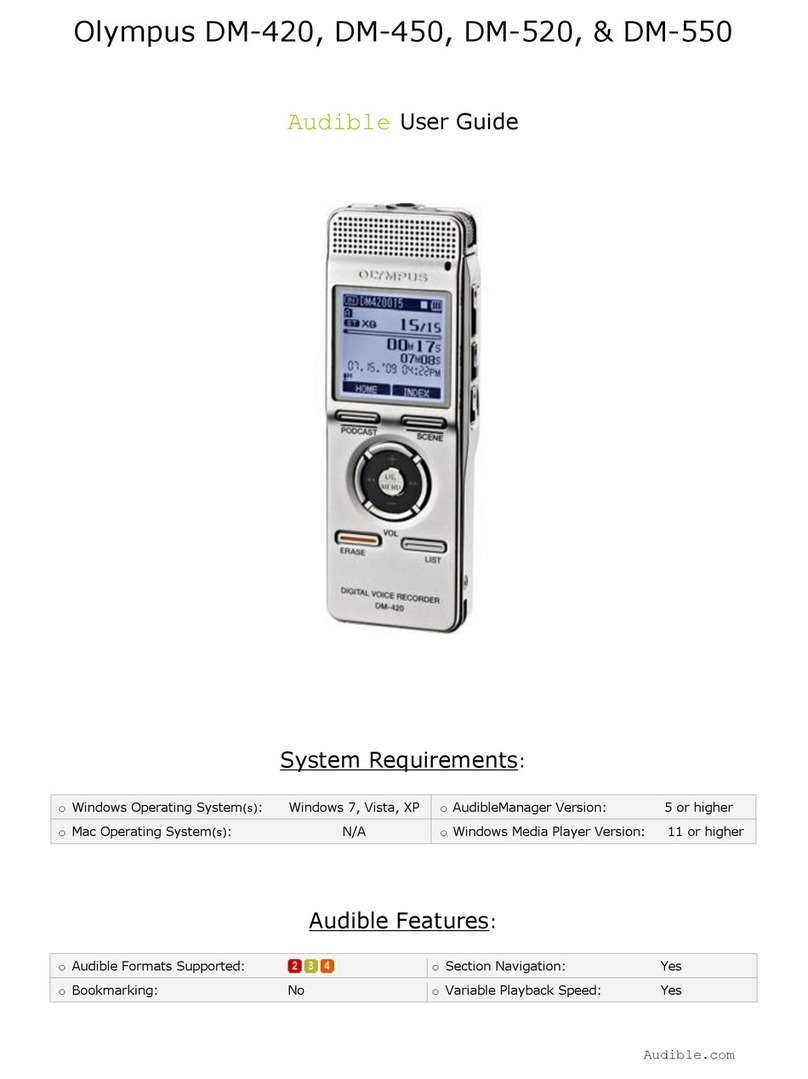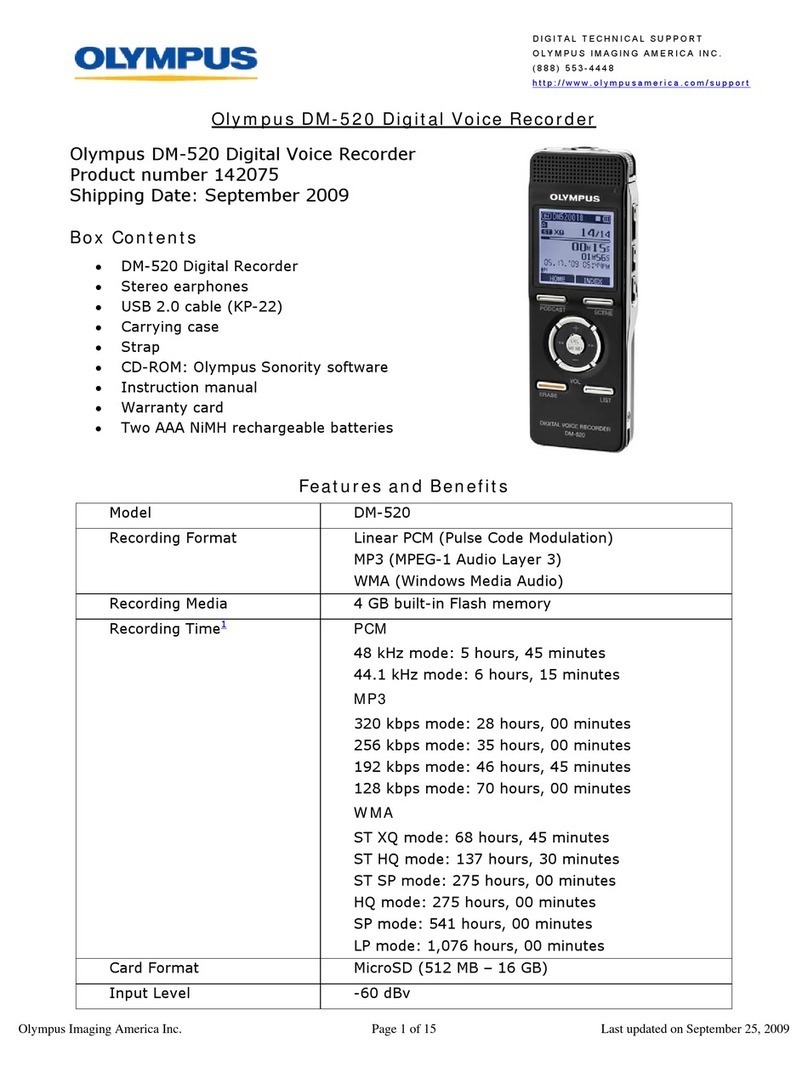Olympus DM-450 User manual
Other Olympus Voice Recorder manuals

Olympus
Olympus DR 2000 - Speaker Microphone - Monaural User manual
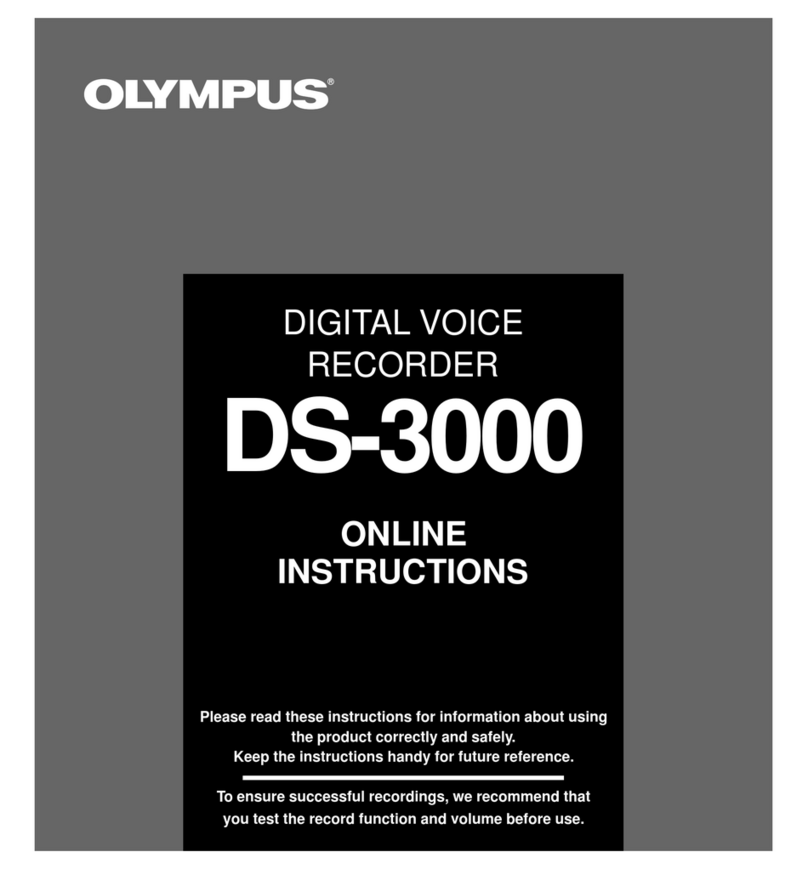
Olympus
Olympus DS DS-3000 User manual

Olympus
Olympus WS-110 User manual
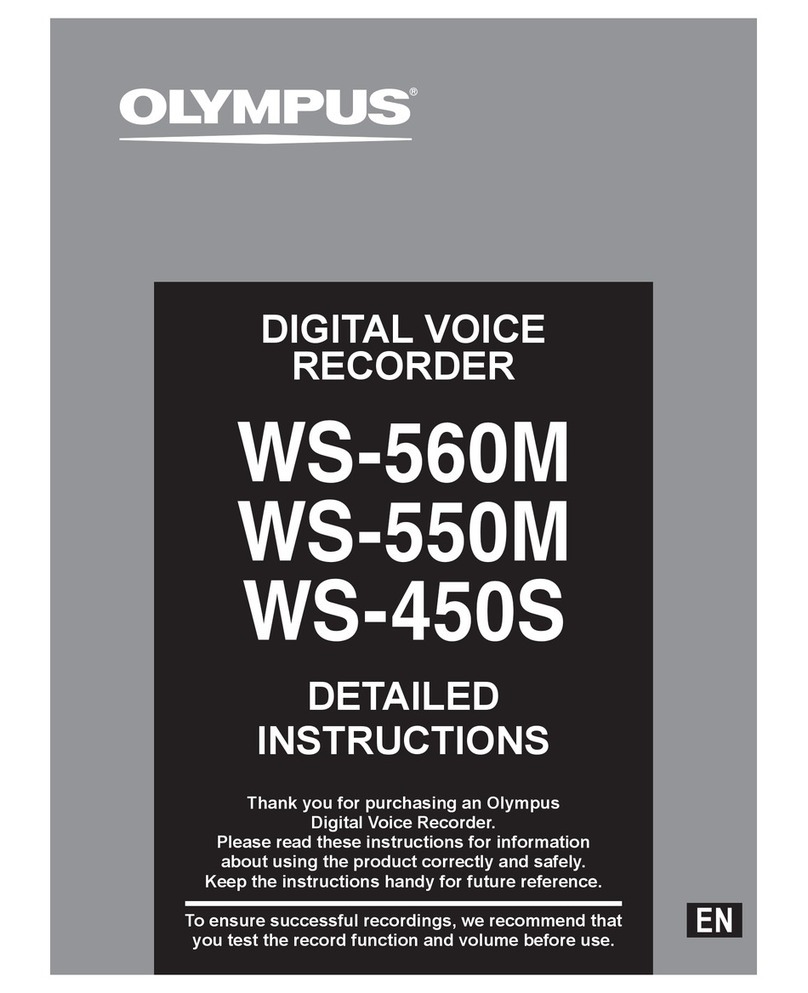
Olympus
Olympus WS 560M User manual

Olympus
Olympus WS 600S Setup guide

Olympus
Olympus 141932 User manual
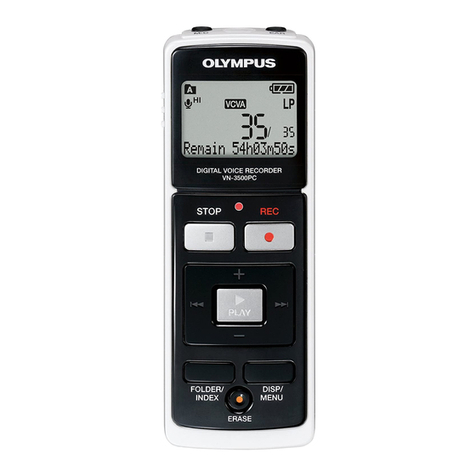
Olympus
Olympus VN-7800PC User manual
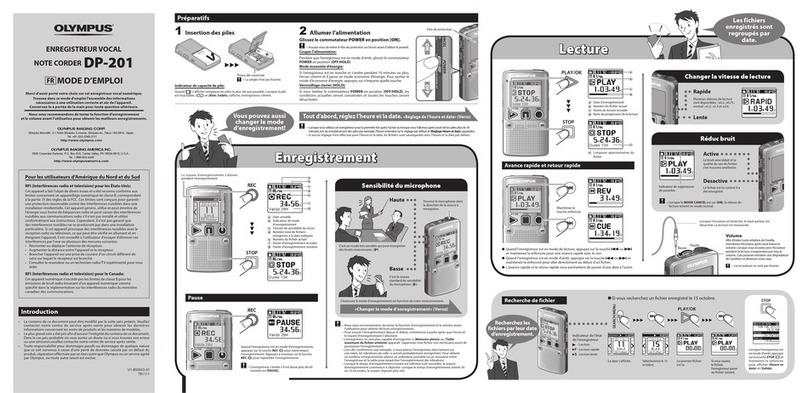
Olympus
Olympus DP-201 Assembly instructions

Olympus
Olympus WS-853 Installation guide
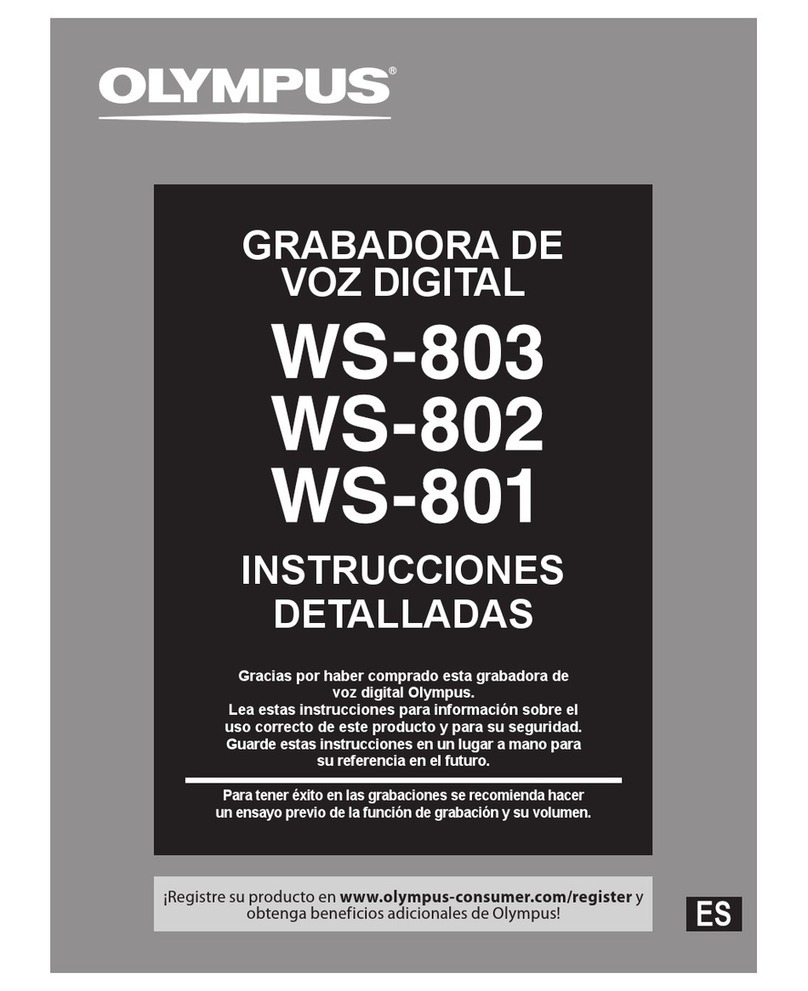
Olympus
Olympus WS-801 Setup guide

Olympus
Olympus VP-10 Installation guide
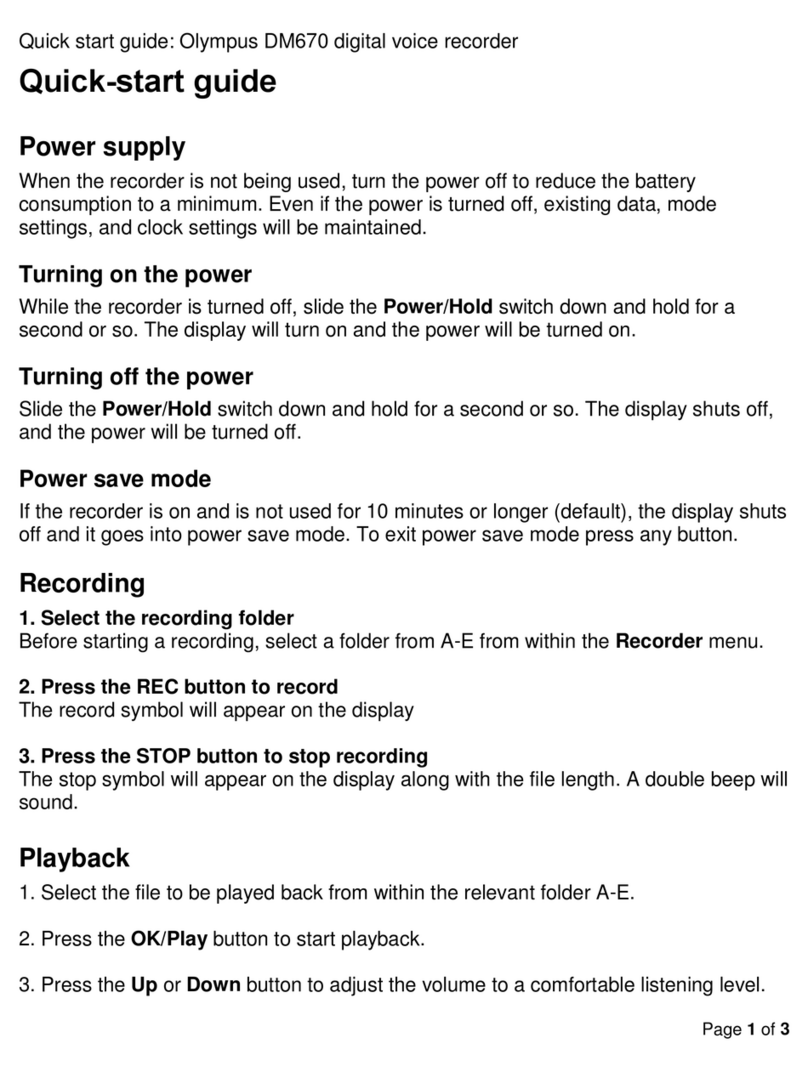
Olympus
Olympus DM670 User manual

Olympus
Olympus DM-4 Setup guide
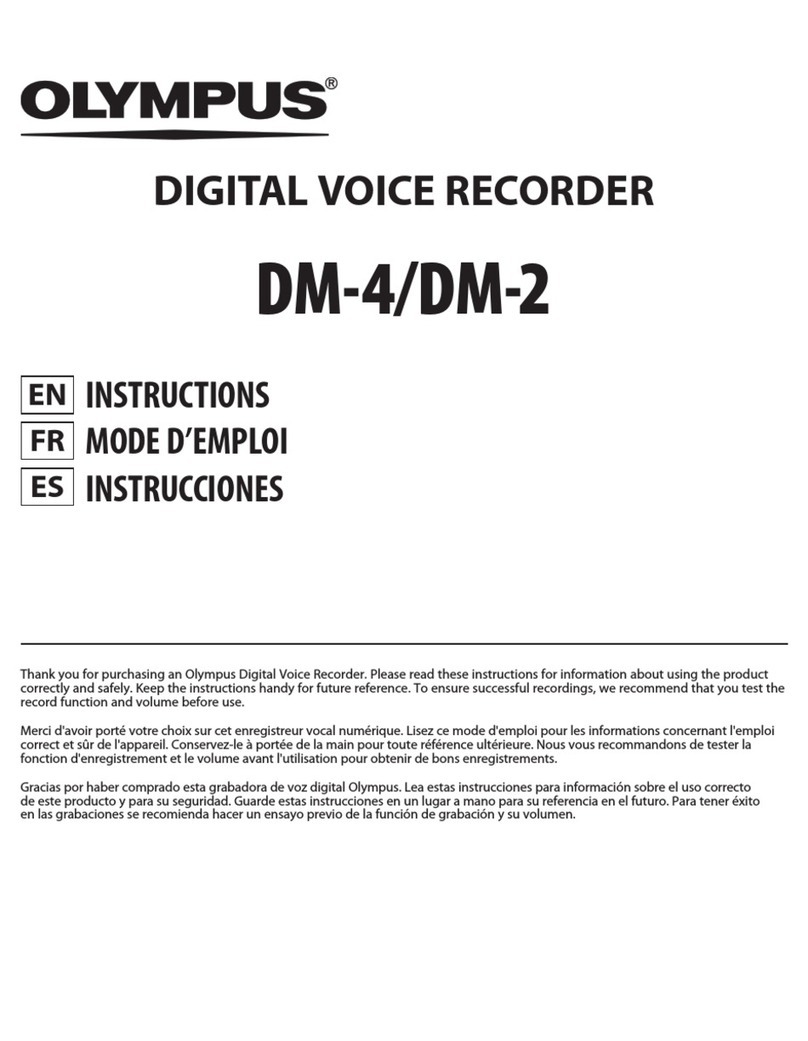
Olympus
Olympus DM-2 User manual

Olympus
Olympus WS311M - 512 MB Digital Voice Recorder User manual
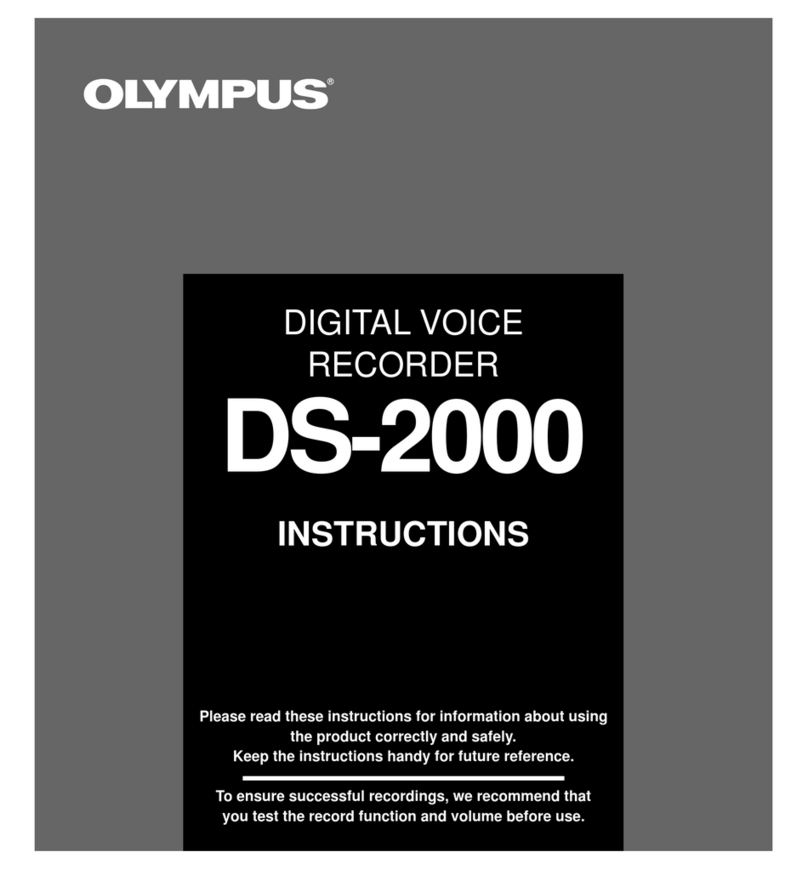
Olympus
Olympus DS-2000 User manual
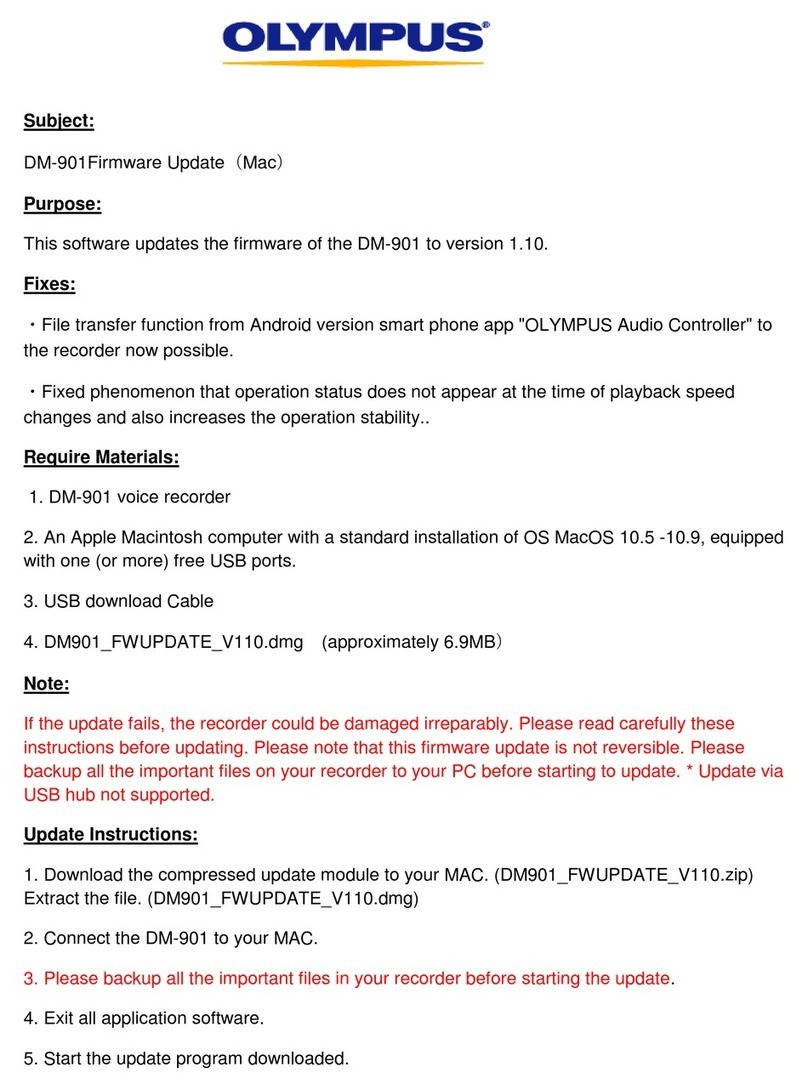
Olympus
Olympus DM-901 Use and care manual

Olympus
Olympus VN 4100 - 256 MB Digital Voice Recorder User manual

Olympus
Olympus DR 1000 - Directrec Dictation Kit User manual

Olympus
Olympus DS-5000 Operating and maintenance manual