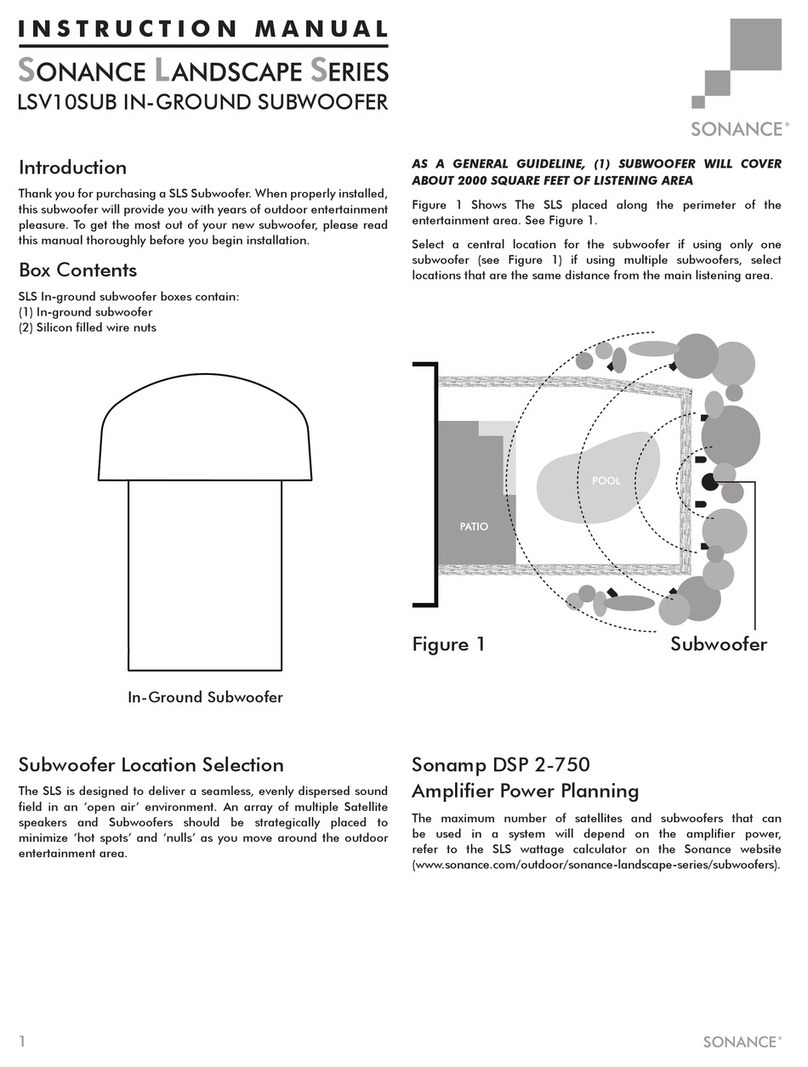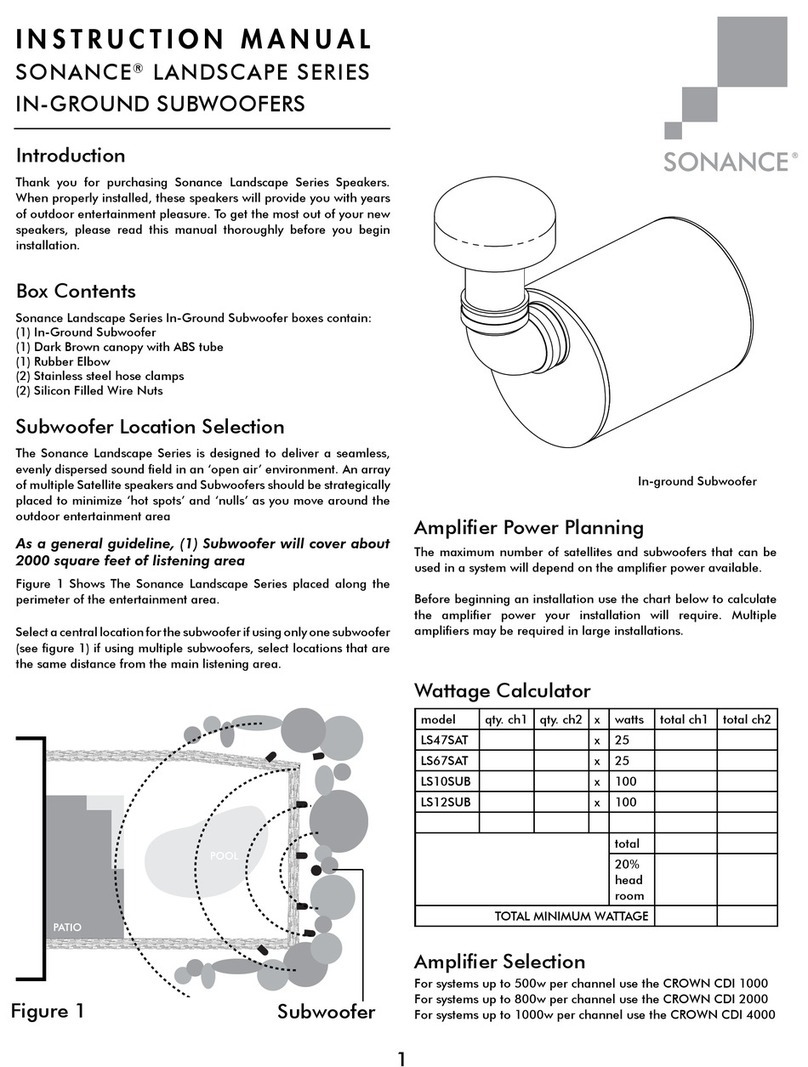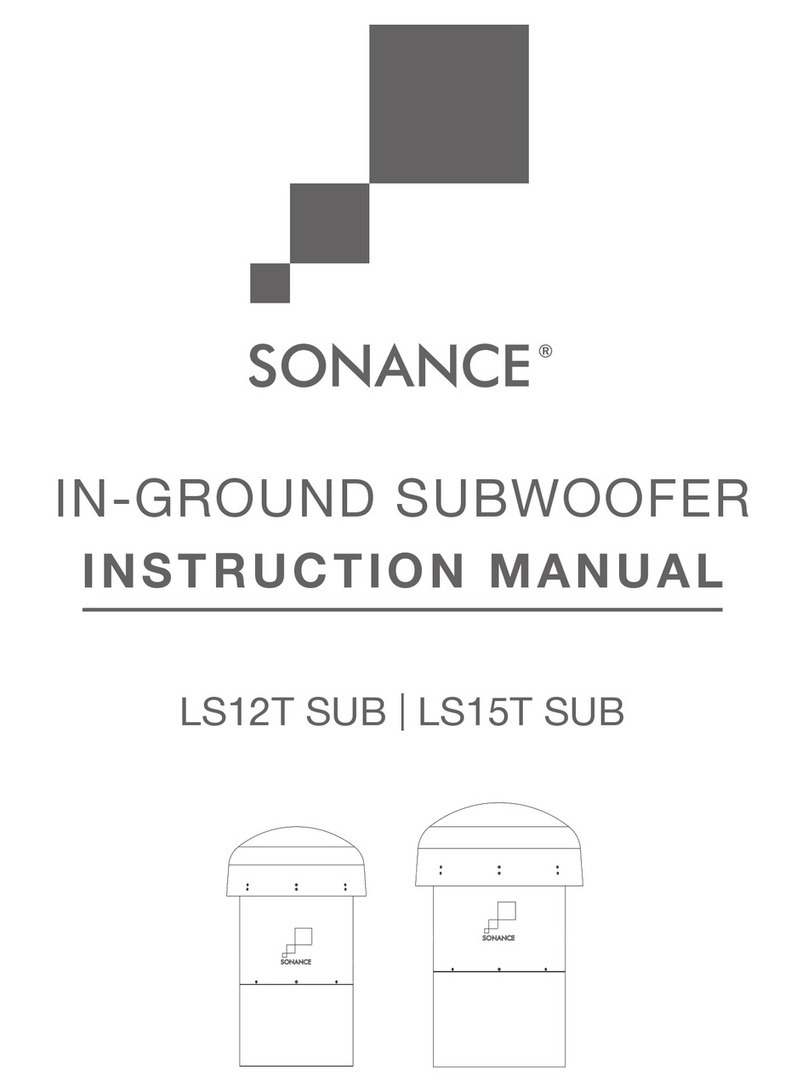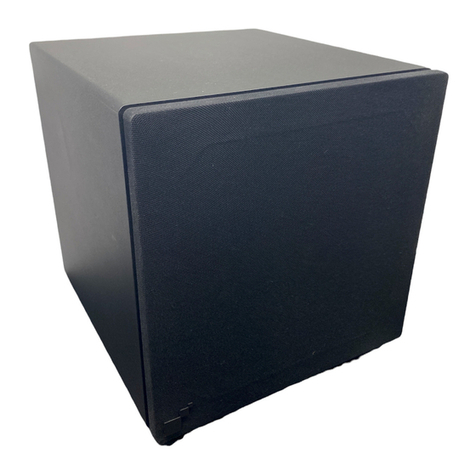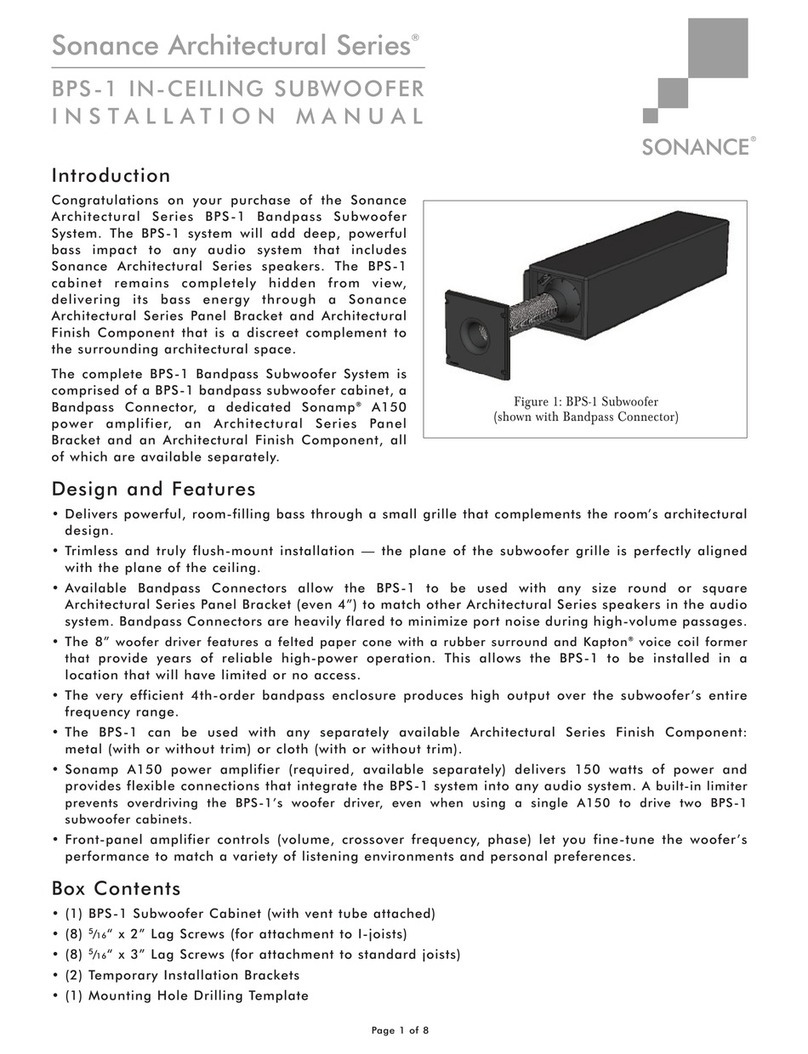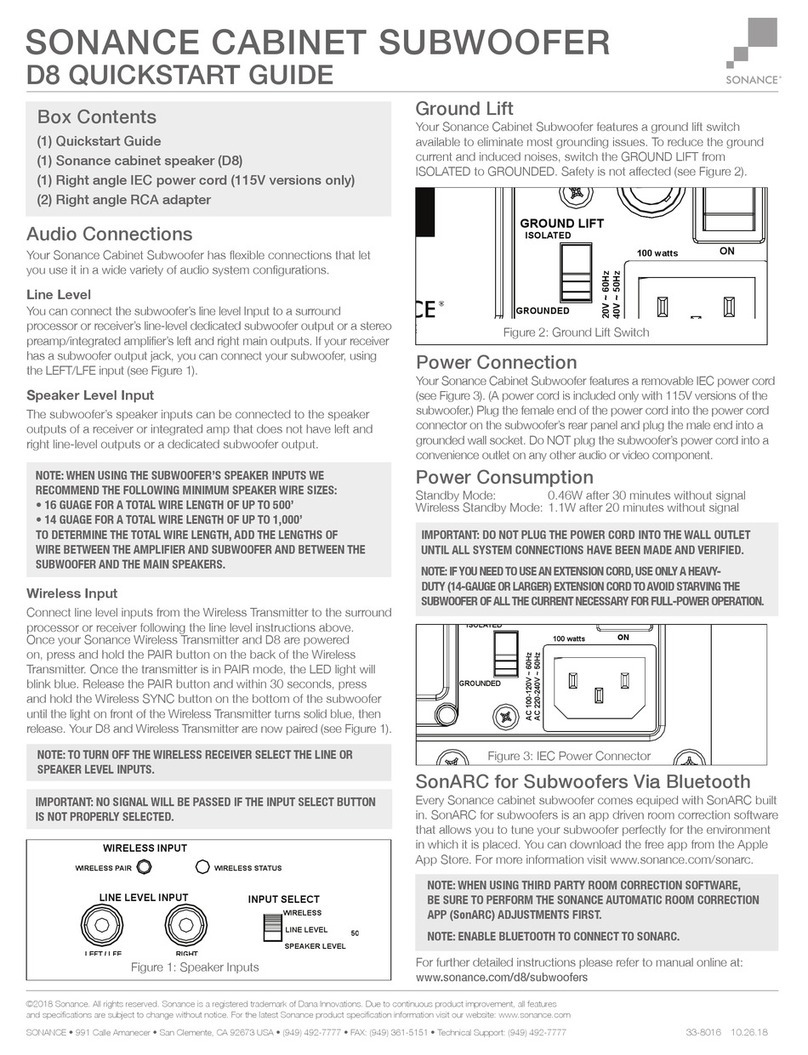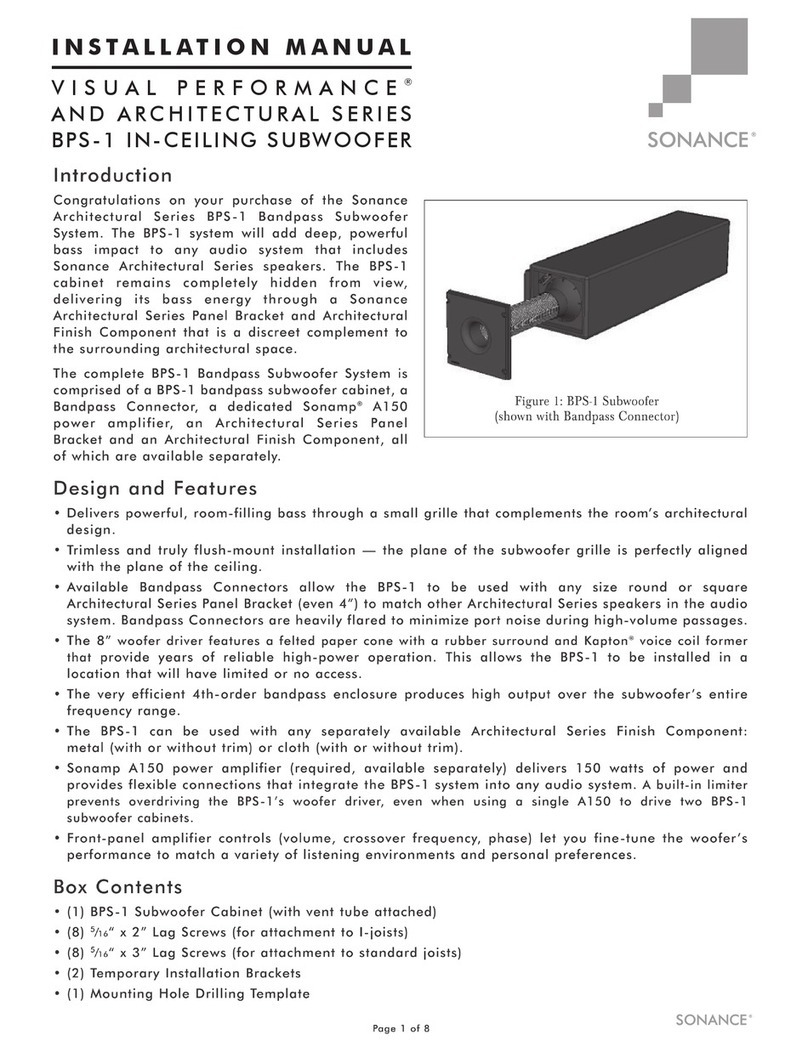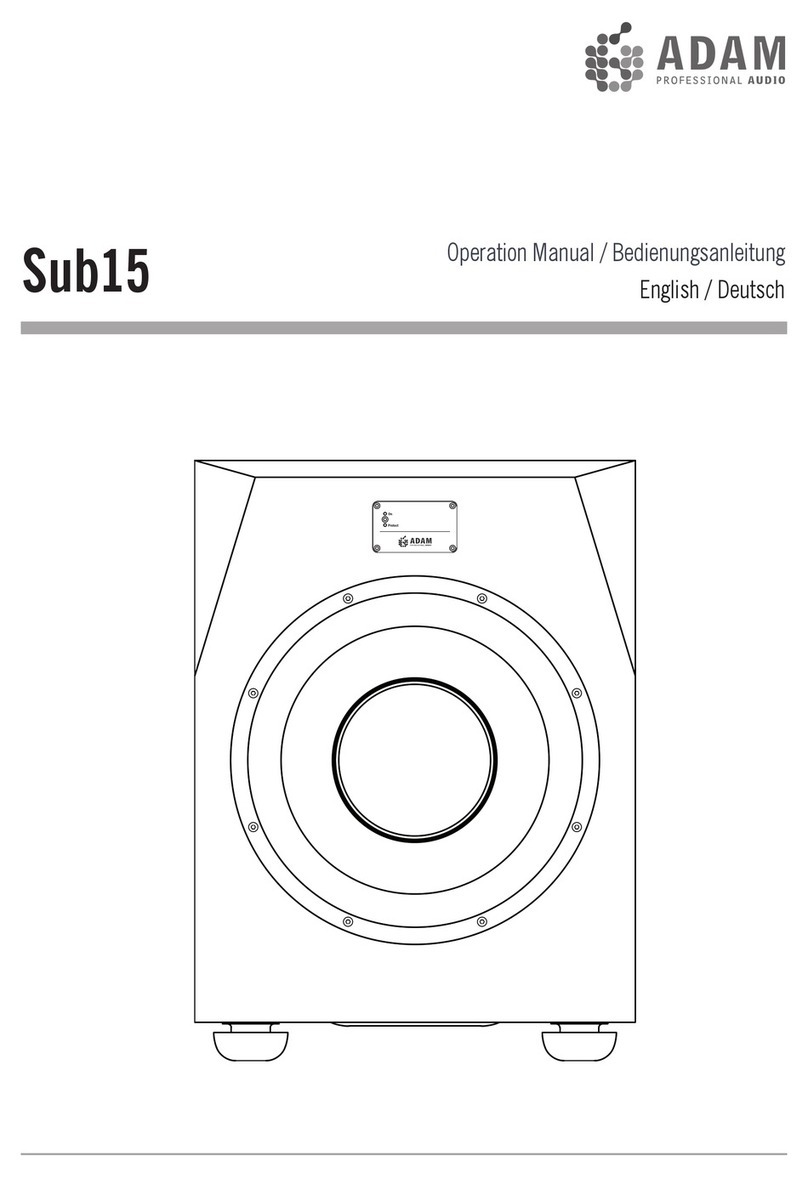Storing the mounting platform
It’s recommended that all materials are kept in their original packaging until just before installation. Store them offthe ground in
a secure, dry area until they are needed. Keep all materials dry and above freezing. At the time of installation and finishing, all
materials must be at a temperature of 55°F (12.8°C) or above.
Cutting the panel bracket
Mounting platforms are designed so that the opening can be positioned anywhere within standard 12” O.C. to 24” O.C. joist
spacing. However, many installations will require the panel bracket to be cut to size. The panel is made of 100% pressed
gypsum board - it can be cut using the score and snap method or using a circular saw with a fine tooth blade (or table saw). To
cut the panel using the score and snap method, first score the panel from the frontside - this may take multiple passes. Next, flip
the panel over - face side down - and snap the panel towards the cut line.
Retrofit Enclosures
If using the optional retrofit enclosure for the AS38RS or AS68RS speakers, be sure to attach
the enclosure PRIOR to attaching the panel bracket to the joists (see photo 1). You will need
to remove and discard the strain relief wire tie in order to attach the enclosure.
PLEASE NOTE: the retrofit enclosure must be added before installing the panel bracket to
the ceiling - RETROFIT ENCLOSURES CANNOT BE ADDED AFTER THE DRYWALL WORK
IS COMPLETE.
6
(2) Installing the Mounting Platform
Step 1- Fasten
Using three drywall screws per joist, fasten the mounting
platform to the framing.
NOTE: if using the platform in conjunction with an AS BPS
woofer, be sure to locate the opening of the platform within
12” of the woofer location (see AS BPS woofer
instructions)
Step 2 - Support or Trim
Place at least one of the provided patch clips on each of
the sides with unsupported drywall. Attach the patch clips
to the panel bracket using at least one 1-1/4” drywall
screw. Trim offany unsupported drywall that does not
have a patch clip attached.
(1) Preparing the Platform for Install
NOTE: The process of mounting the platform, prewiring, and installing drywall around the platform are the
same for drywall, wood, stone, or any other solid surface installation.