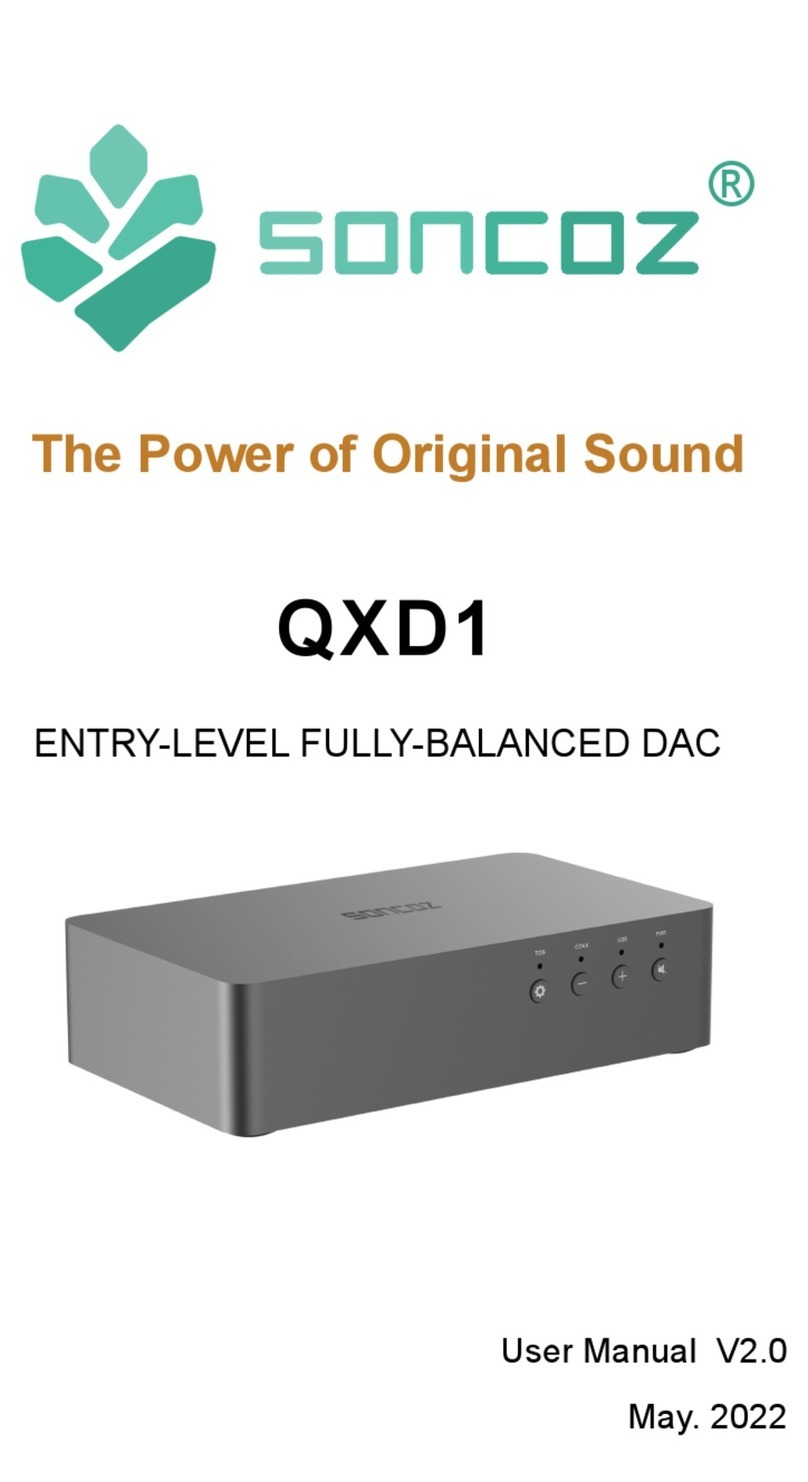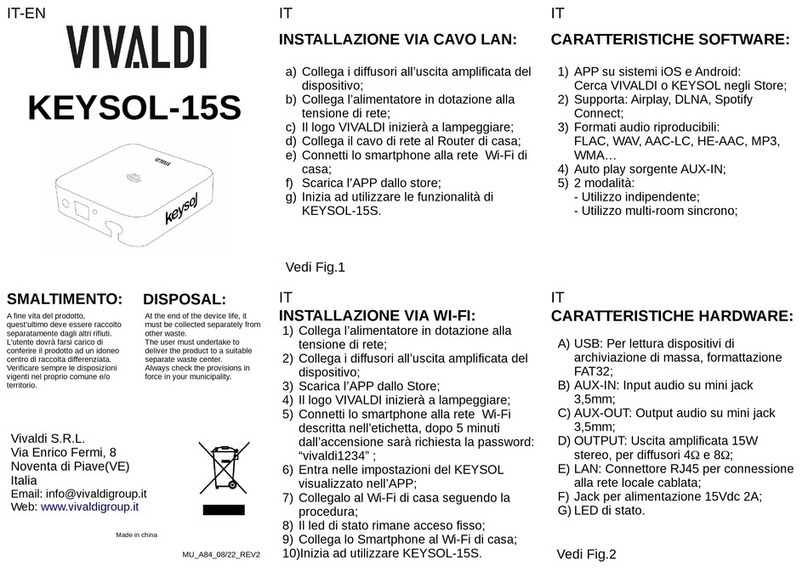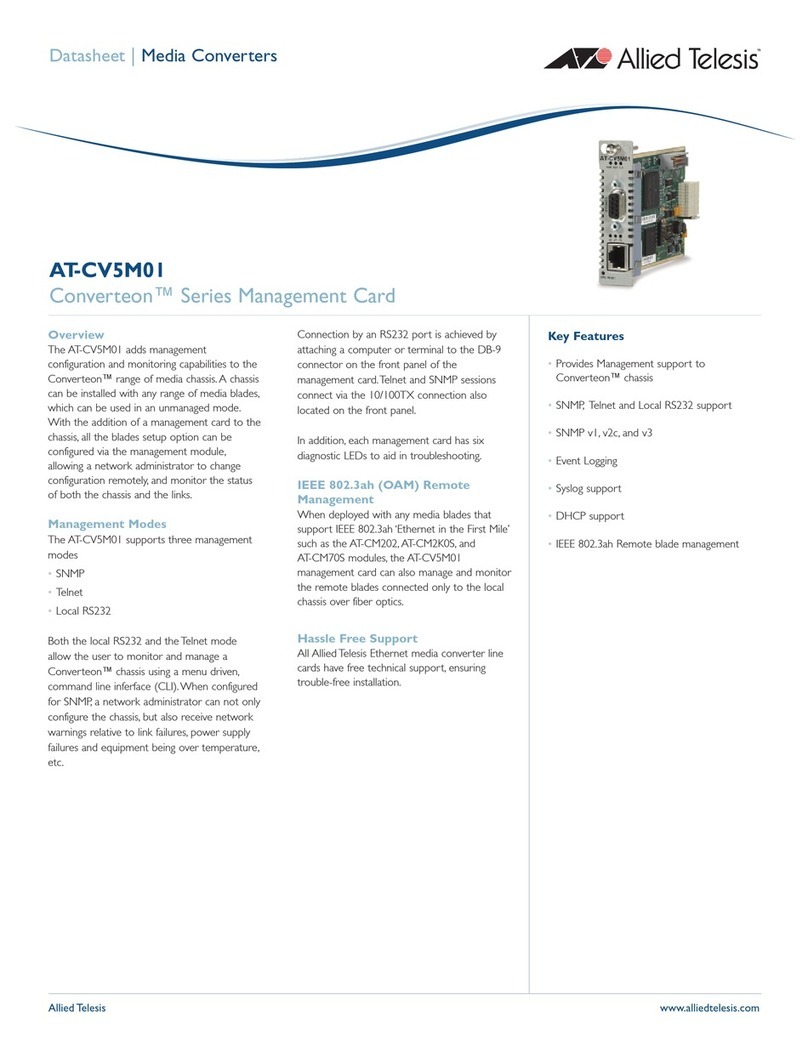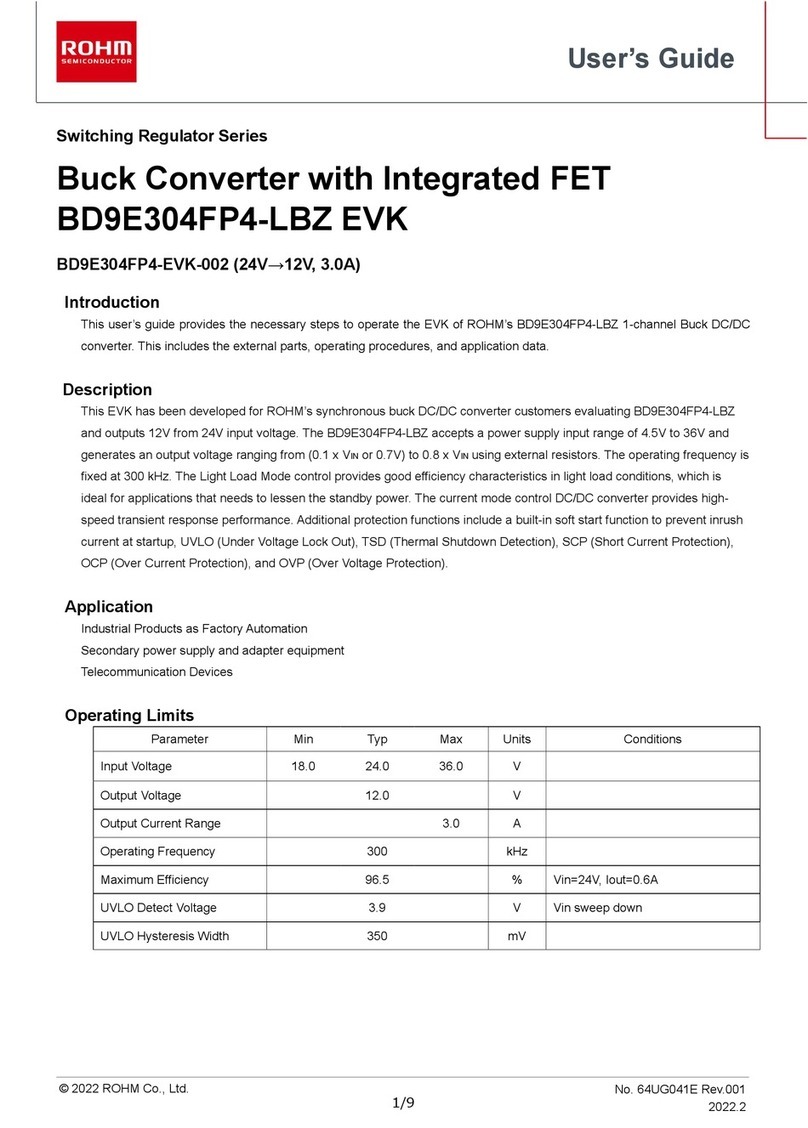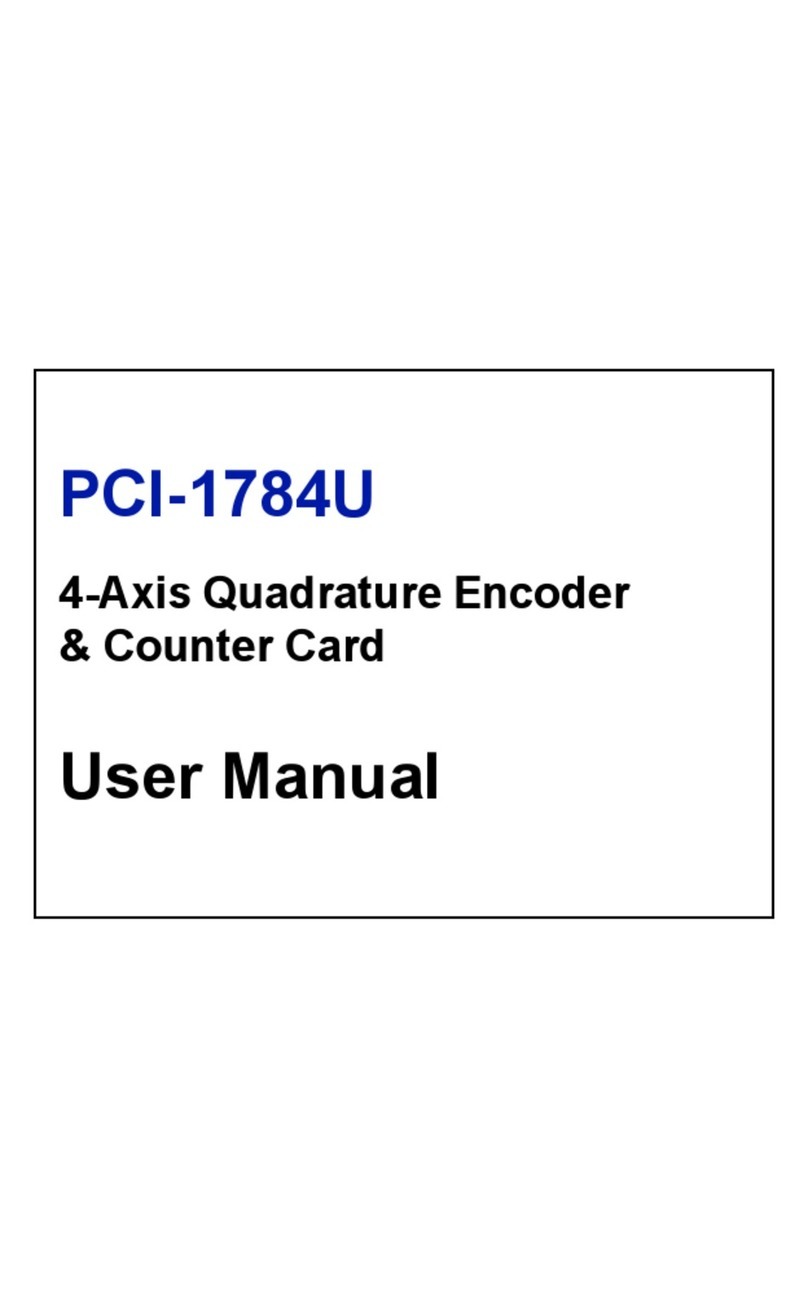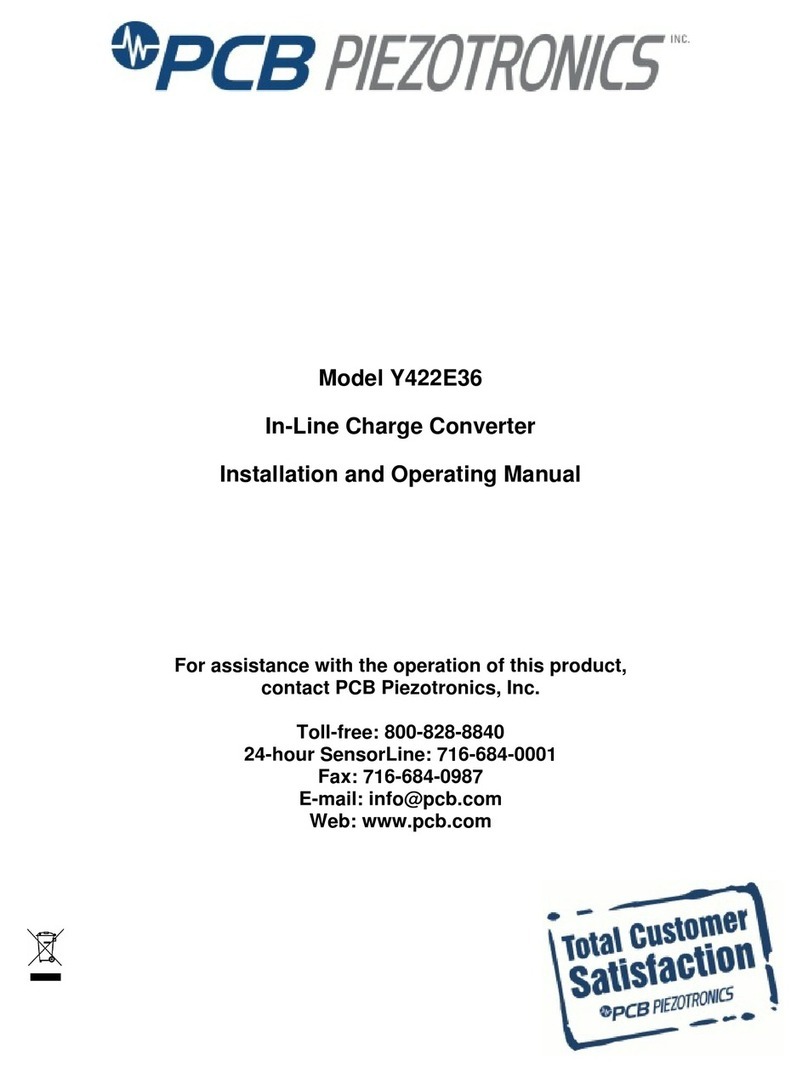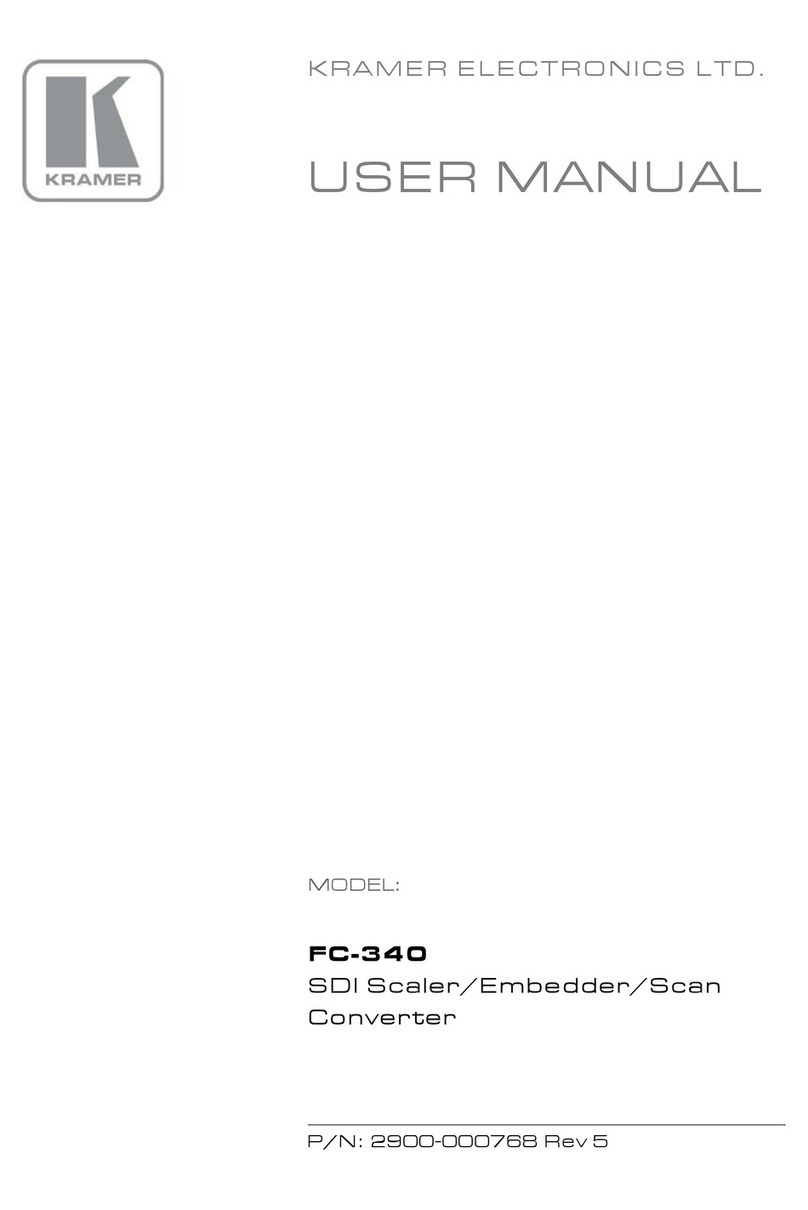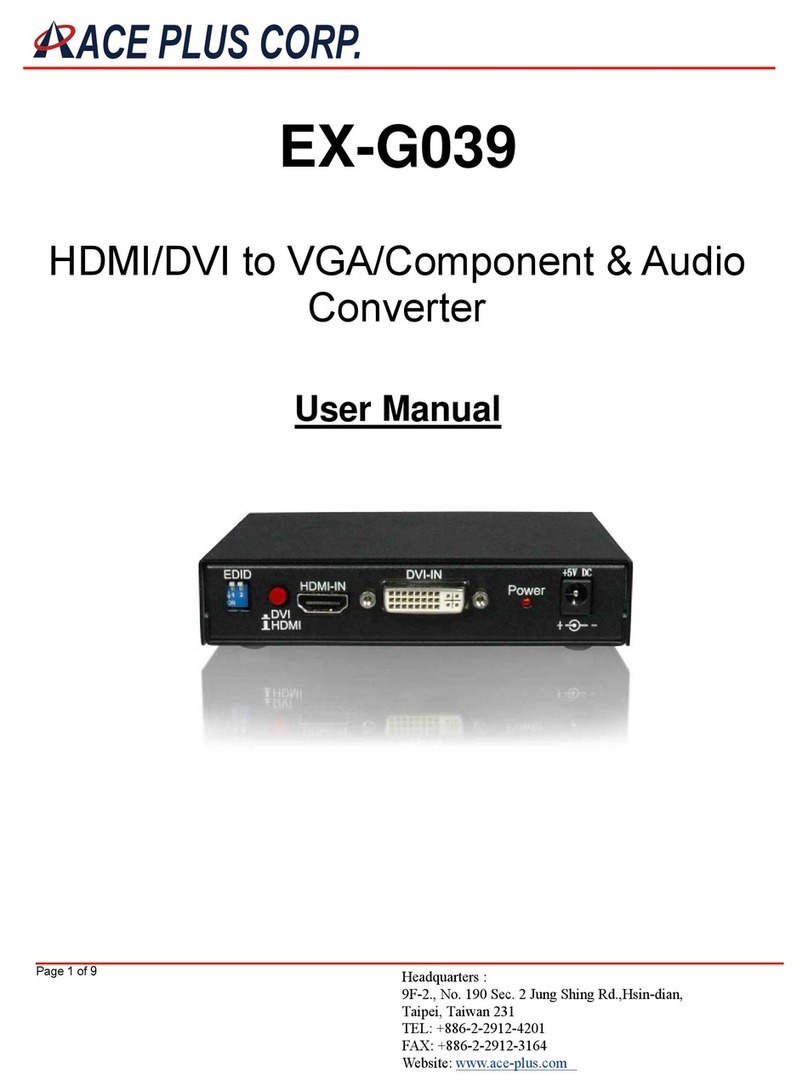Soncoz SGD1 User manual

®
The Power of Original Sound
SGD1
用户手册 V2.0
2022年5月
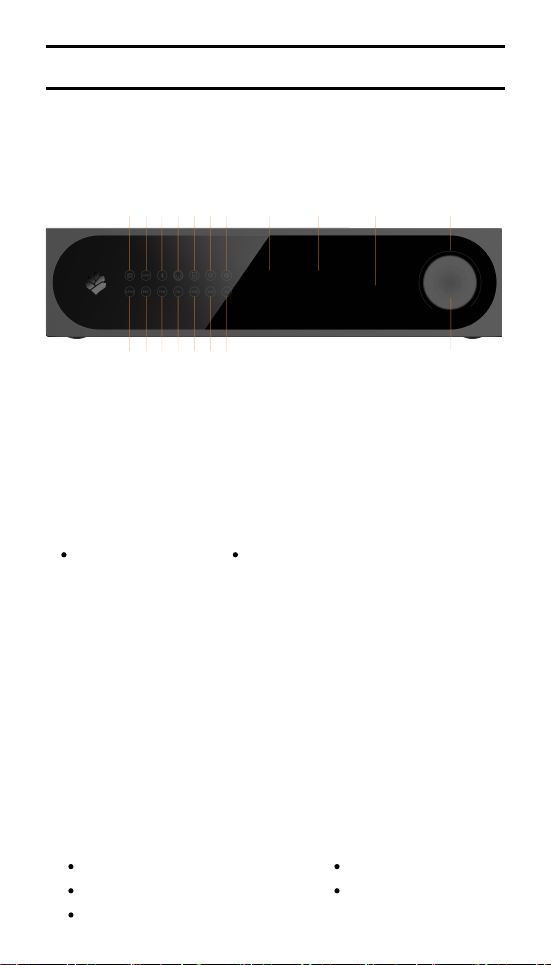
1 2 3 4 5 6 7 15 16 17 18
198 9 10 11 1213 14
SGD1是一款由松果音视(深圳)科技有限公司(SONCOZ)开发设计与制造的
高性能数模转换器DAC。我们花几分钟时间来熟悉它的操作。
01 概述
前面板
1 USB-B输入指示灯
2 USB-C输入指示灯
3 apt-X高清蓝牙5.0输入指示灯
4 AES输入指示灯
5 光纤输入指示灯
6 同轴输入指示灯
7 同轴输出指示灯
同轴输出始终有效 所有的6种数字输入都能转换为数字同轴输出
8 线性相位快速切换( APOD )滤波模式(默认)指示灯
9 线性相位转移( BRIC )滤波模式指示灯
10 最小相位快速滚降( FAM )滤波模式指示灯
11 线性相位快速滚降( FAL )滤波模式指示灯
12 最小相位快速混合( HYER )滤波模式指示灯
13 最小相位慢速滚降( SLM )滤波模式指示灯
14 线性相位慢速滚降( SLL )滤波模式指示灯
15 WiFi/BT二合一天线,支持系统OTA
16 红外遥控器接收窗口
17 高清蓝牙专用天线
18 音量大小指示灯带
19 集成SGD1所有功能和操作的多功能旋钮按键
音量的增加与减小 模拟输出平衡/单端的静音
数字音源输入切换 滤波模式切换
OTA空中升级设置 01
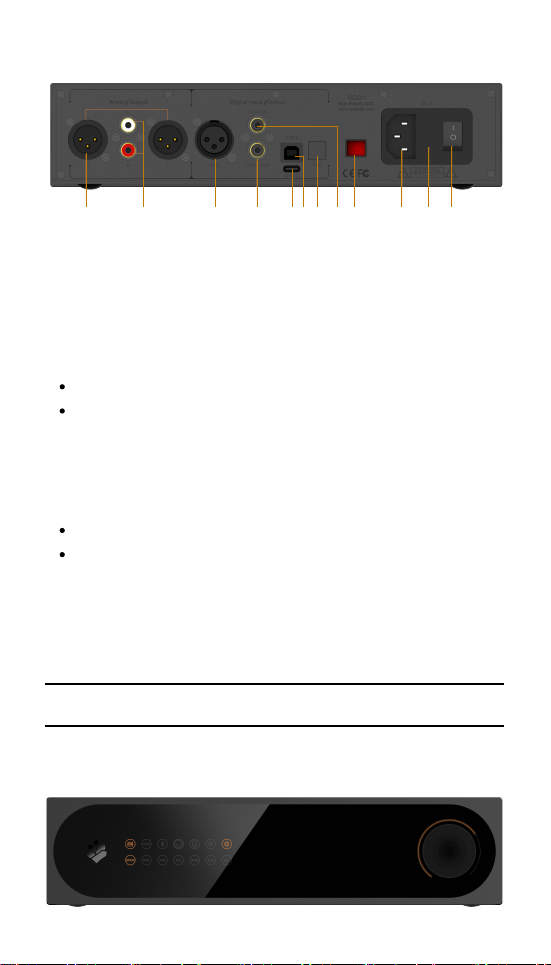
后面板
1 2 3 4 5 6 7 8 9 10 11 12
1 XLR平衡输出(左右声道):幅值4.0Vrms @0dBFS
2 RCA单端输出(左右声道):幅值2.0Vrms @0dBFS
3 AES输入:24位/192kHz
4 同轴输出:24位/192kHz
5 USB Type-C输入:PCM 32位/768kHz;DSD512(Native模式)
6 USB Type-B输入:PCM 32位/768kHz;DSD512(Native模式)
当USB-B和USB-C同时连接时,默认是USB-B输入
USB-B和USB-C可以通过多功能旋钮或者遥控器实现自由切换
7 光纤输入:24位/192kHz
8 支持数字同轴输入:24位/192kHz
9 电压等级选择开关:在SGD1开机之前请检查并确认正确的电压等级,错误的
电压等级会毁坏SGD1
110V档位电压等级:交流100~120V@50/60Hz
220V档位电压等级:交流220~240V@50/60Hz
10 AC交流电源输入接口:请使用我们定制的电源线材以获得更好的视听质量
11 保险丝:内含备用保险丝
12 电源开关:打开开关之前请再次确认当地使用的电压等级
02 操作和设置
SGD1前面板有一个集成了所有功能和操作的多功能旋钮按键。操作方式包括
一次按压、短按、长按与左右旋转。
02

1 音量的增加与减少(默认音量为-64分贝)
旋转按键可以调整音量
LED灯带会指示音量值的大小
2 模拟输出静音
单按一次按键SGD1会进入静音模式
静音模式只对模拟输出有效
3 数字音源输入切换
按并旋转按键可以在6种数字输入音源之间进行切换
从左到右分别是:USB-B/USB-C/蓝牙/AES/光纤/同轴
每个输入通道的音量可以独立调整且保存在内存中,系统掉电也能记忆每个
通道最后一次调整的音量大小
4 滤波模式切换
长按(2~3S)按键直到滤波模式LED全亮一次便进入7种滤波模式选择状态
从左到右分别是: APOD(默认)/BRIC/FAM/FAL/HYER/SLM/SLL
每个输入通道的滤波模式可以独立调整且保存在内存中,系统掉电也能记忆
每个通道最后一次调整的滤波模式
5 OTA空中升级模式设置及重置系统
连续双击按键三次,SGD1进入配网模式,此时所有的LED指示灯全部亮起
使用Esptouch APP(可以从Apple store, Google play或者SONCOZ官网下载)
给SGD1配置2.4GWiFi网络
每次系统掉电或者重启,SGD1都会联网并检查服务器上是否有更新的固件
如果有新的固件,SGD1会在大约一分钟内完成升级并重启
如果没有更新的固件,SGD1会在开机一分钟后关闭2.4G网络功能
长按按键六秒钟可以重置整个系统
03 遥控器
03
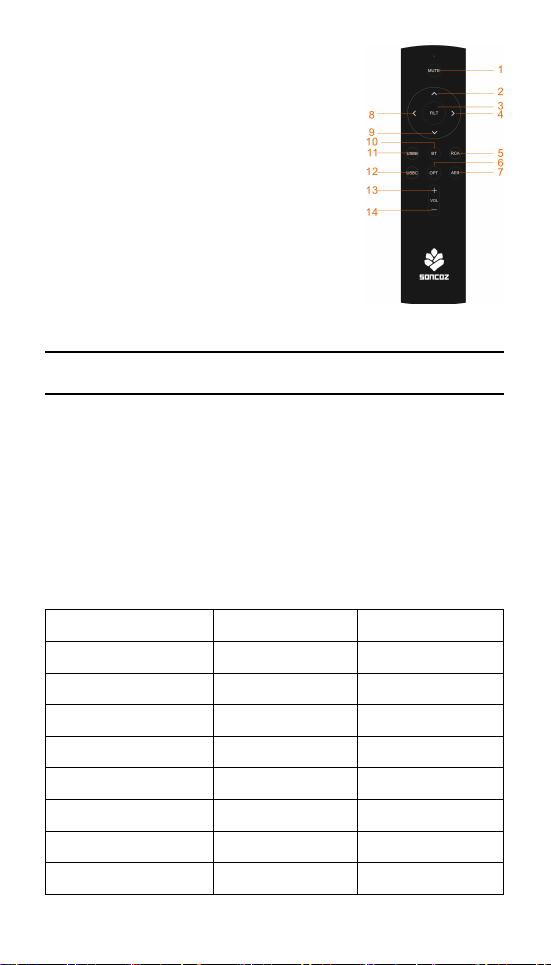
04
1 静音SGD1
2/9 滤波模式切换
3/4/8 空
5 同轴输入
6 光纤输入
7 AES输入
10 蓝牙输入
11 USB-B输入
12 USB-C输入
13 音量增加
14 音量减少
1 尺寸:250mm(宽)X225mm(深)X55mm(高)
2 重量:2Kg
3 电源输入:交流110V/220V(警告:请检查并选择本地的电压等级)
4 功率消耗:小于9W
5 信号输入:USB-B/USB-C/蓝牙/光纤/同轴/AES
6 数字输出方式:同轴
7 线路输出:平衡XLR/单端RCA
8 RCA接口:同轴输入
04 规格参数
模拟输出
失真加噪声 @1kHz
频率响应@20Hz~20KHz
动态范围@1kHz A-wt
信噪比@1kHz A-wt
通道串扰@10kHz
输出电压
输出阻抗
底噪
XLR
<-120dB
±0.15dB
<-126dB
<-126dB
<-143dB
4.0Vrms
200Ω
1.3μVrms
RCA
<-120dB
±0.15dB
<-124dB
<-124dB
<-140dB
2.0Vrms
100Ω
2.4μVrms

05 典型应用
05
2 耳数字接口/数字转盘
1 纯解码及前级应用
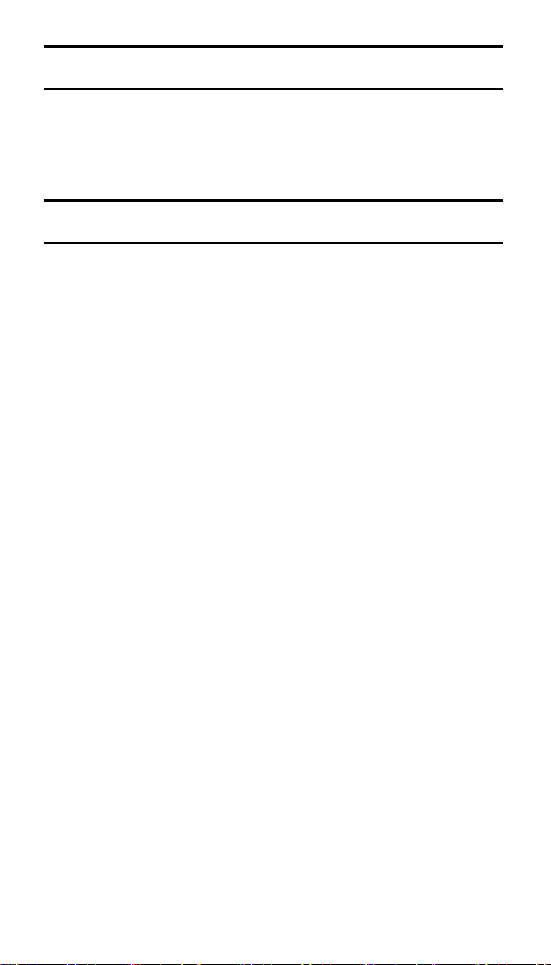
06
问1:SGD1的WiFi有什么功能?
答1:SGD1的WiFi仅用来升级系统,无其他功能,也不存在收集数据的行为。
问2:XLR和RCA是同时输出?
答2:是,两种接口可以同时接上对应接口的功率放大设备(耳放/功放)。
问3:SGD1可以作为前级使用吗?
答3:SGD1是一台高性能DAC解码器,也同时满足前级(Pre-amp)应用需求。
问4:可以直接绕过音量控制吗?
答4:DAC内部调制器、滤波器、音量控制不能被bypassed,这是由DAC芯片决定。
问5:SGD1可以作为纯解码使用吗?
答5:可以,把音量调整到最大即可。
问6:音量调整和静音功能对所有输出都有效吗?
答6:对模拟输出有效,对数字输出无效。
问7:SGD1如何处理DSD,是直接输出还是PCM转换?
答7:DSD音源播放时,DSD音频流直接进入DAC芯片,中间无转码。
问8:安装Thesycon定制驱的作用?
答8:定制的USB驱动,支持PCM768KHz/DSD512(Native),如果用系统
自带驱动可能会有高规格音源无法播放问题。
问9:SGD1有记忆功能吗?
答9:有,输入、音量和滤波模式掉电开机会回到上次的设置状态。
问10:SGD1的默认音量以及调整步幅?
答10:默认音量是-64dB,最大音量0dB,音量调整步幅是0.5dB/Step。
问11:SGD1支持哪些操作系统?
答11:兼容多种操作系统Windows/iOS/Android/Linux/Volumio。
问12:蓝牙支持哪些格式解码?
答12:支持LDAC/APTX/APTX LL/SBC/AAC等多种格式解码。
问13:如何升级SGD1?
答13:有手机热点和手机APP两种升级方式,详情请参考《SGD1升级说明》。
07 常见问答
1 SGD1 X 1 2 交流AC三相电源线 X 1 3 USB-B数据线 X 1
4 遥控器 X 1 5 用户手册 X 1
注意:USB驱动可以在官网www.soncoz.com下载。
06 包装内容

User Manual V2.0
May. 2022
®
The Power of Original Sound
SGD1

Welcome to SGD1, a high-performance digital-to-analogue converter developed
and manufactured by SONCOZ technology in Shenzhen, PRC. Please take a
few moments to familiarize yourself with its operation.
Front Panel
07
01 OVERVIEW
1 2 3 4 5 6 7 15 16 17 18
198 9 10 11 1213 14
1 USB-B input indicator
2 USB-C input indicator
3 Bluetooth (aptX HD 5.0) input indicator
4 AES input indicator
5 Toslink input indicator
6 Coaxial input indicator
7 Coaxial output indicator
Coaxial output always be enabled
All 6 kinds of digital inputs can be converted into coaxial output
8 Apodizing fast roll-off filter (APOD) mode indicator(Default)
9 Brick wall filter (BRIC) mode indicator
10 Minimum phase fast roll-off filter (FAM) mode indicator
11 Linear phase fast roll-off filter (FAL) mode indicator
12 Hybrid fast roll-off filter (HYER) mode indicator
13 Minimum phase slow roll-off filter (SLM) mode indicator
14 Linear phase slow roll-off filter (SLL) mode indicator
15 WiFi/Bluetooth antenna for system OTA
16 IR receiving window for IR remote control
17 Bluetooth (aptX HD 5.0) special antenna for HD music
18 LED lamp band for volume indicator
19 Multi-function knob button integrates all the functions and operations of SGD1
Volume up and down control Mute analogue output XLR/RCA
Digital inputs switching Filter modes switching
OTA mode setting
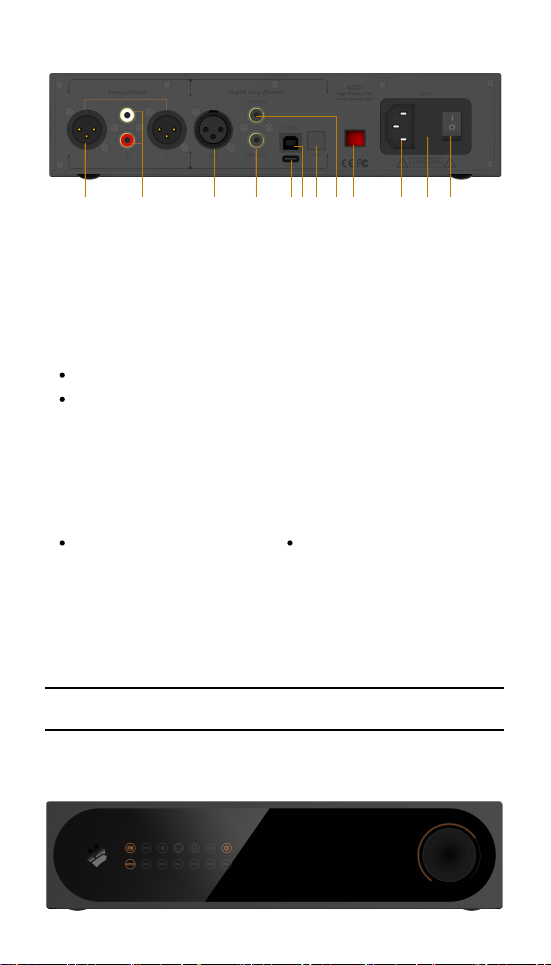
Rear Panel
02 OPERATIONS AND SETTINGS
SGD1 has one multi-function knob button on the front of the unit which
integrates all the functions and operations of SGD1.
08
1 2 3 4 5 6 7 8 9 10 11 12
1 XLR analogue output(Left and Right): 4.0Vrms @0dBFS
2 RCA analogue output(Left and Right): 2.0Vrms @0dBFS
3 AES input: 24-bit/192kHz
4 Coaxial output: 24-bit/192kHz
5 USB-C input: 32-bit/768kHz PCM/up to DSD512(Native)
6 USB-B input: 32-bit/768kHz PCM/up to DSD512(Native)
When both USB-C and USB-B are plugged in, USB-B is default
User can switch between USB-B and USB-C freely with the knob or the
remote control
7 Toslink input: 24-bit/192kHz
8 Coaxial input: 24-bit/192kHz
9 Voltage selector switch: Please check the correct voltage before using SGD1
and the wrong voltage will damage SGD1
110V for AC 100~120V @50/60Hz 220V for AC 220~240V @50/60Hz
10 AC power input connector: Please use our customized three-phase power
cable to get the best playback quality
11 Fuse: Include backup fuse
12 Power switch: Please check the local voltage level again
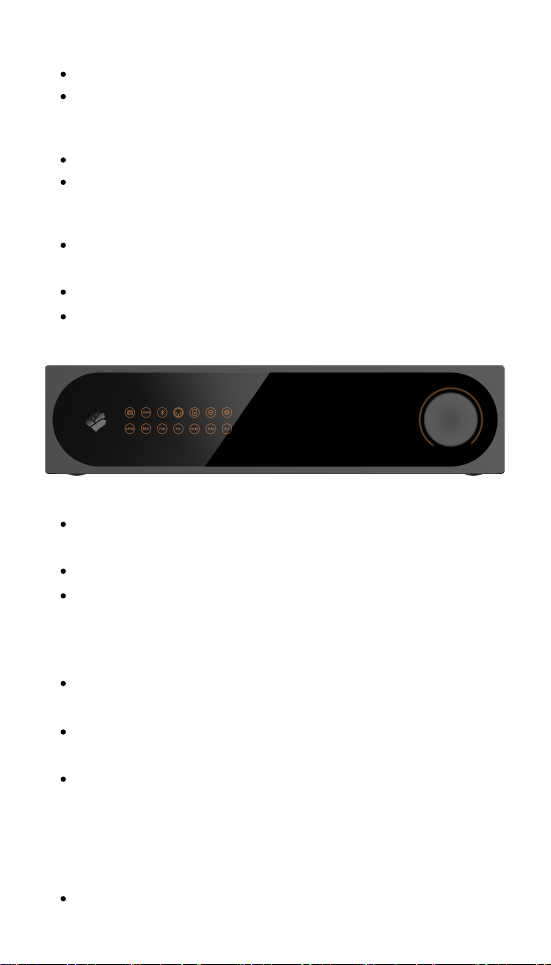
09
1 Volume up and down control ( the default volume is -64dB)
The volume can be up and down when the knob is turned right or left
The LED lamp band will indicate the volume value
3 Digital inputs switching
Press the knob once and turn the knob that will switch between the 6 kinds
of input channels
From left to right : USB-B/USB-C/Bluetooth/AES/Toslink/Coaxial
The volume value of each input channel can be adjusted separately, and
it will be protected even if the power goes off in memory
4 Filter modes switching
Long press the knob and turn the knob that will switch between the 7 kinds
of filter modes
From left to right: APOD/BRIC/FAM/FAL/HYER/SLM/SLL
The filter mode of each input channel can be adjusted separately, and it
will be protected even if the power goes off in memory
5 OTA mode setting and reset
Double press the knob three times and SGD1 will go into configuration
network mode, at the same time all the LED indicators will turn on
Use the Esptouch APP(Can download from Apple store or Google play or
SONCOZ website) to configure SGD1 with 2.4G WiFi network
Every time after power off and restart, SGD1 will be networked to check
whether there is any firmware to upgrade on the server:
If there is a new firmware, SGD1 will complete the upgrade and restart
If there is no updated firmware, SGD1 will turn off the 2.4G WiFi network
in about 1 minute
Press the knob for more than 6 seconds, all indicators are on and the
system resets to the default power-on state
2 Mute analogue output XLR/RCA
Press the knob once and SGD1 will be in silent mode
Mute mode only works for analogue output(XLR/RCA)

10
03 REMOTE CONTROL
1 Mute the SGD1
2/9 Switch the filter mode
3/4/8 Null
5 Coaxial input
6 Toslink input
7 AES input
10 Bluetooth input
11 USB-B input
12 USB-C input
13 Volume up
14 Volume down
1 Dimensions: 250mm(W) x 225mm(D) x 55mm(H)
2 Weight: 2Kg
3 Power input: AC110V/AC220V
Warning: Please check and select your local voltage level
4 Power consumption: <9W
5 Signal input: USB-B/USB-C/Bluetooth/Toslink/Coaxial/AES
6 Digital output: Coaxial
7 Line out: XLR/RCA
8 RCA: Coaxial input
04 SPECIFICATIONS
Analog Output
THD+N@1kHz
Frequency response@20Hz~20KHz
Dynamic range@1kHz A-wt
SNR@1kHz A-wt
Crosstalk@10kHz
Output voltage
Output impedance
Noise floor modulation
XLR
<-120dB
±0.15dB
<-126dB
<-126dB
<-143dB
4.0Vrms
200Ω
1.3μVrms
RCA
<-120dB
±0.15dB
<-124dB
<-124dB
<-140dB
2.0Vrms
100Ω
2.4μVrms
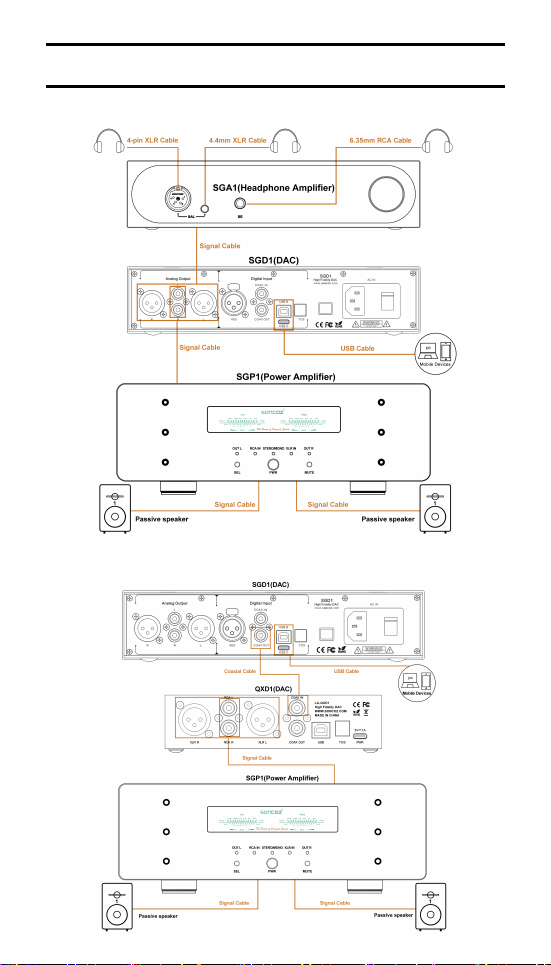
05 TYPICAL APPLICATIONS
11
2 Digital interface application
1 DAC application
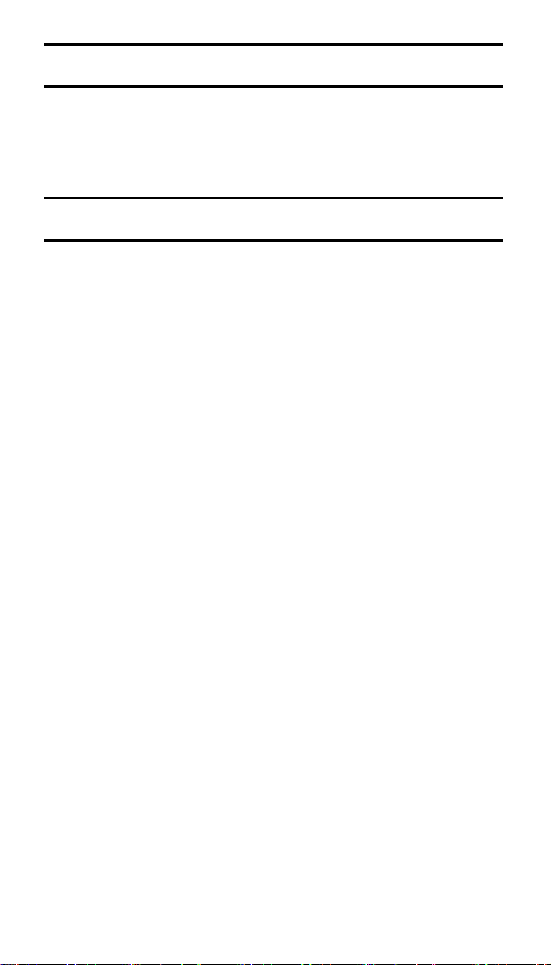
12
06 CONTENTS LIST
07 FAQs
1 SGD1 X 1 2 AC Cable X 1 3 USB-B Cable X 1
4 Remote X 1 5 User’s Manual X 1
Note: You can download drivers on SONCOZ website.
Q1: What are the functions of SGD1 WiFi?
A1: The WiFi function of SGD1 is only used to upgrade the system software,
without any other functions, and there is no data collection behavior.
Q2: Are the XLR and RCA output at the same time?
A2: Yes.
Q3: Can SGD1 be used as a Pre-Amp?
A3: Yes.
Q4: Can SGD1 be used as a pure DAC?
A4: Yes. Setting the volume to the maximum.
Q5: Is the volume adjustment and mute function valid for all outputs?
A5: They are only valid for analog output and not for digital output.
Q6: How does SGD1 handle DSD, direct output or PCM conversion?
A6: The DSD audio stream directly into the DAC chip without transcoding.
Q7: What is the use of installing Thesycon custom driver?
A7: The customized USB driver supports PCM768KHz/DSD512 (Native).
Q8: Does SGD1 have a memory function?
A8: Yes. It have.
Q9: What are the default volume and adjustment step of SGD1?
A9: The default volume is -64dB, the maximum volume is 0dB and adjustment
step is 0.5dB/Step.
Q10: How can I upgrade my SGD1 DAC?
A10: Please refer to the“SGD1 Upgrade Guide ”for details.
Q11: When does SGD1 Bluetooth turn on?
A11: Bluetooth for SGD1 periodically scans the connected devices to ensure
that they are automatically connected.
Q12: What formats of decoding does SGD1 Bluetooth support?
A12: Support LDAC/APTX / APTX LL / SBC / AAC and other format.
Q13: What operating systems does SGD1 support?
A13: Compatible with multiple operating systems:
Windows/iOS/Android/Linux/Volumio.
Other manuals for SGD1
1
Table of contents
Other Soncoz Media Converter manuals