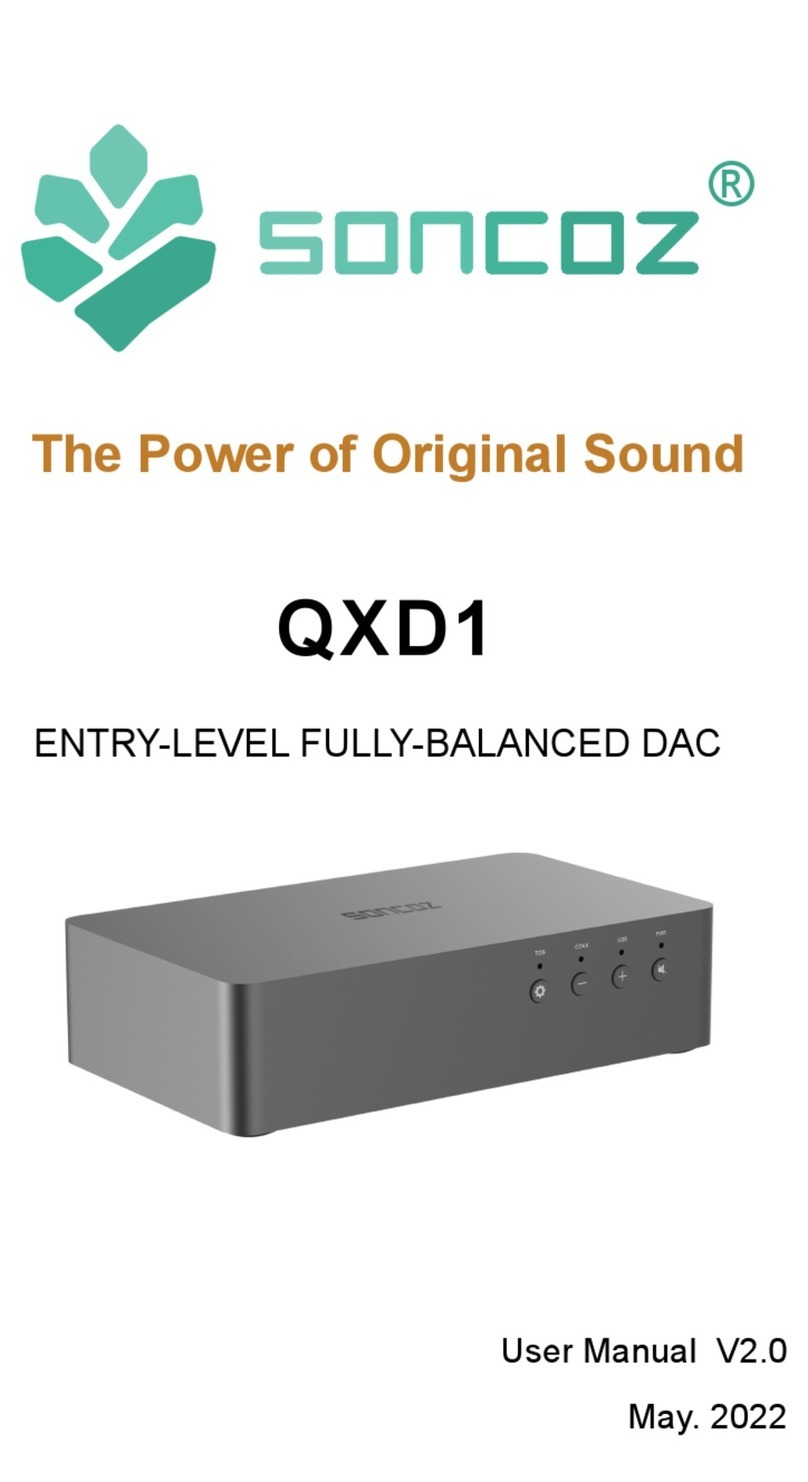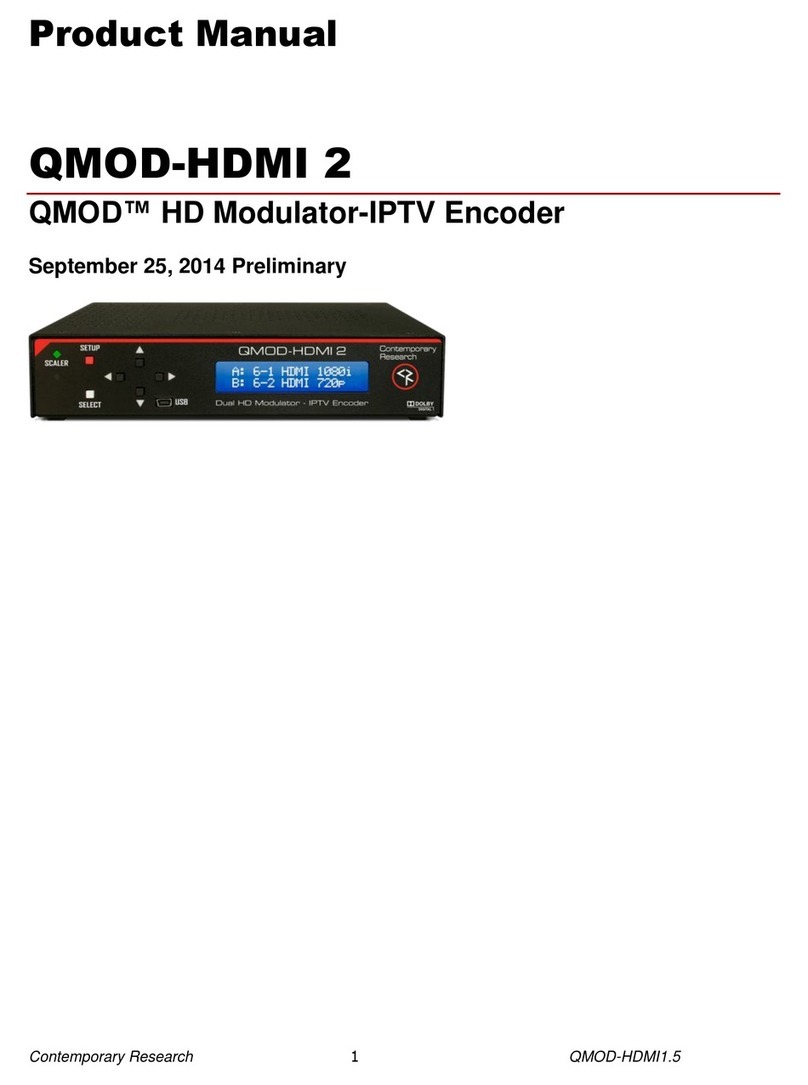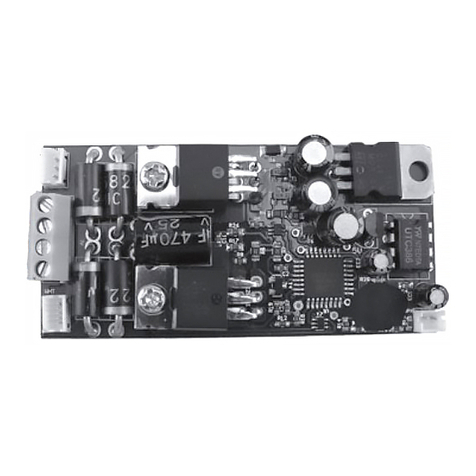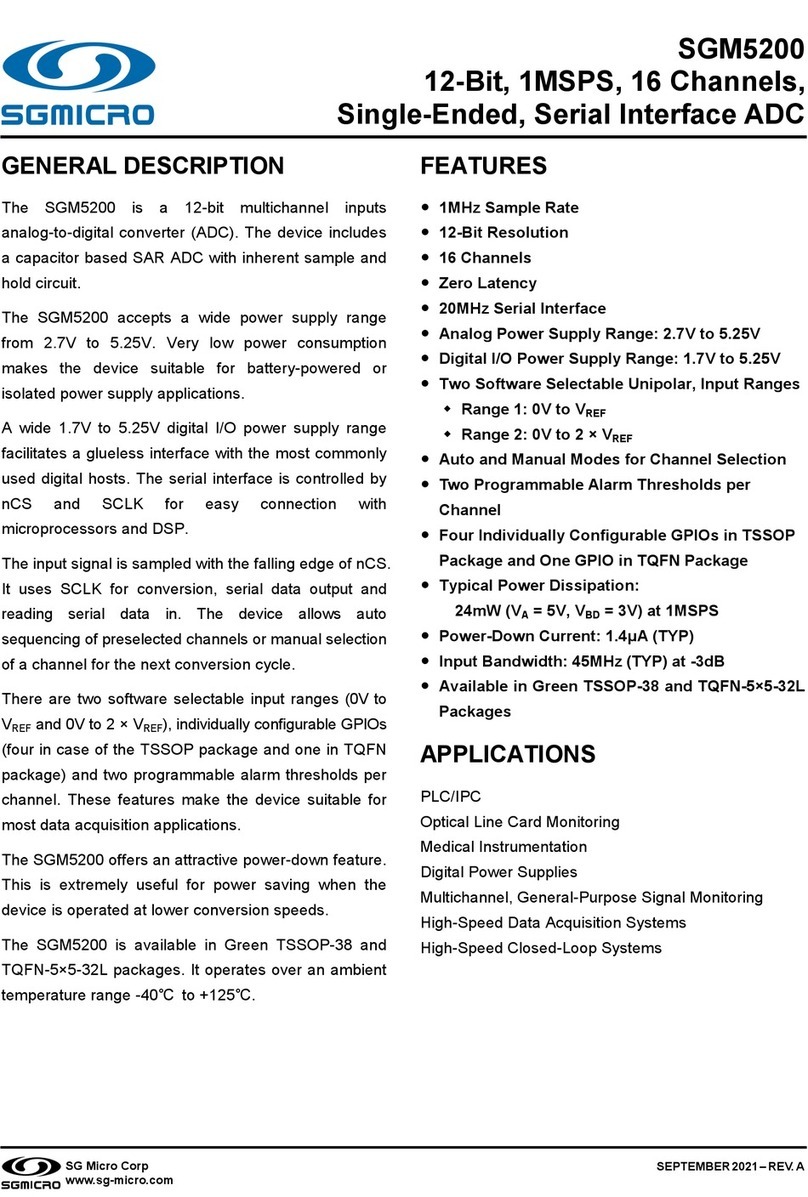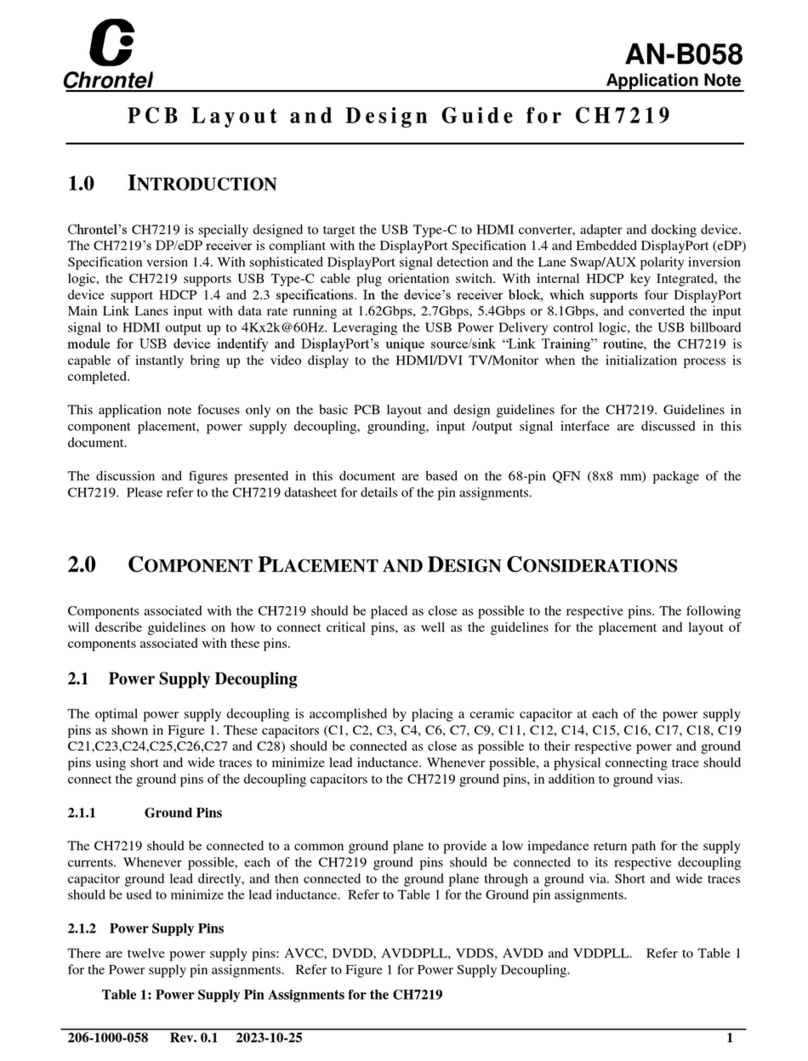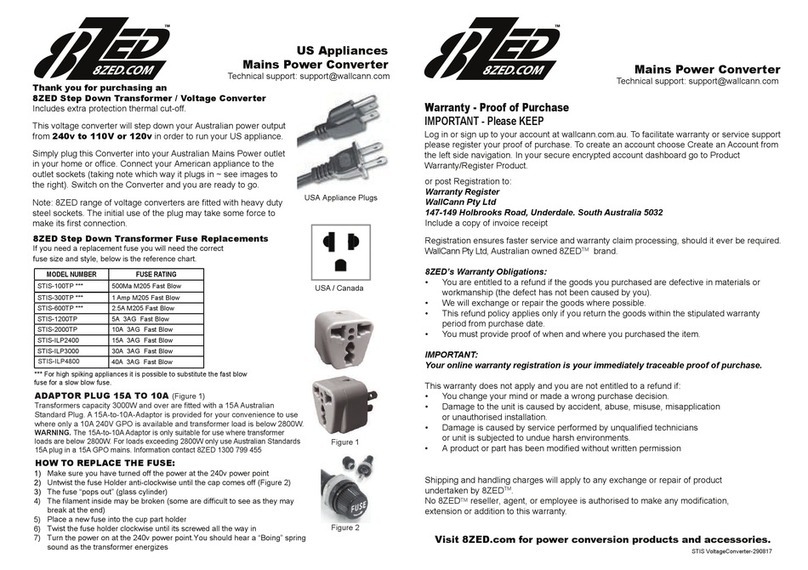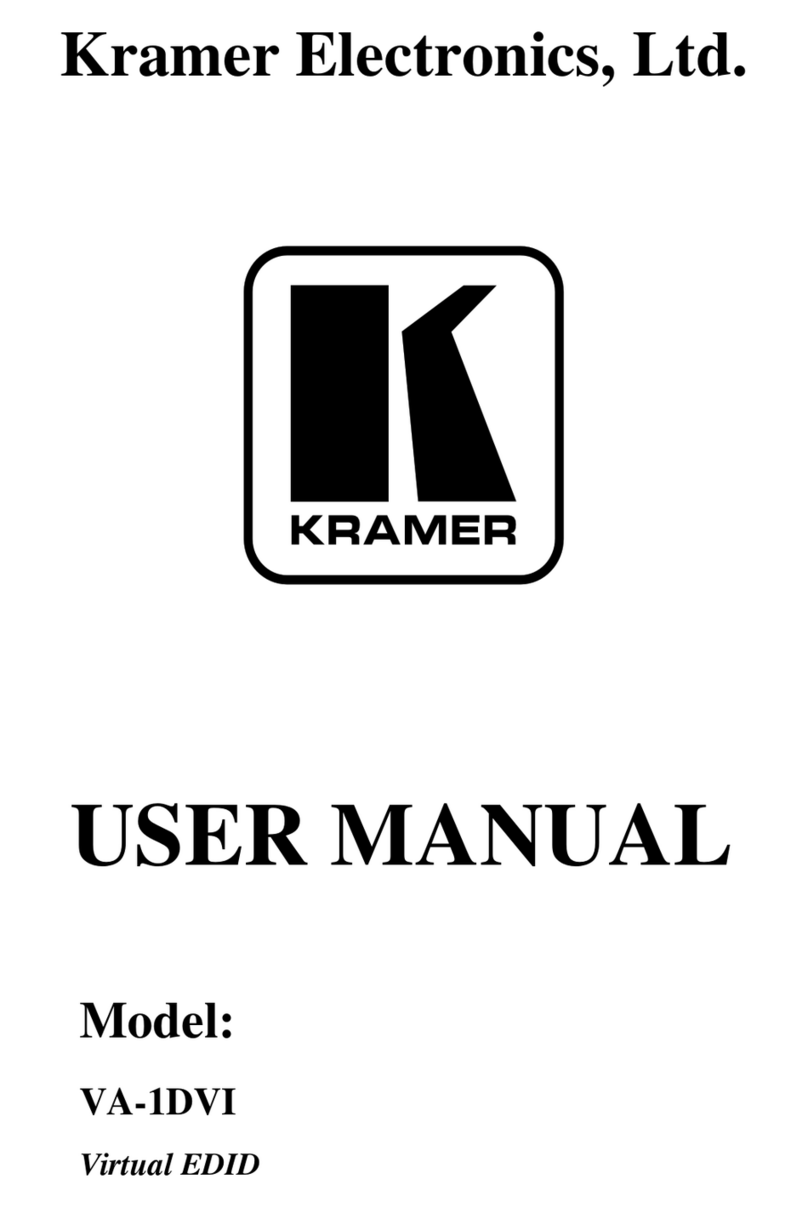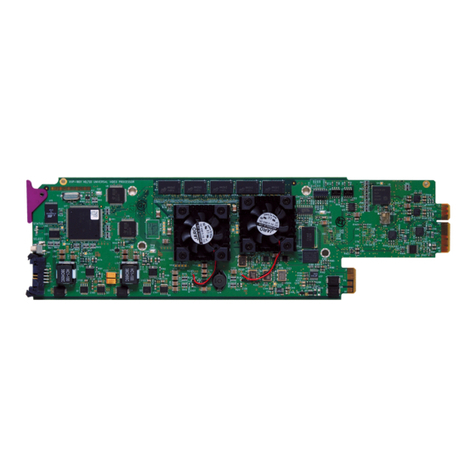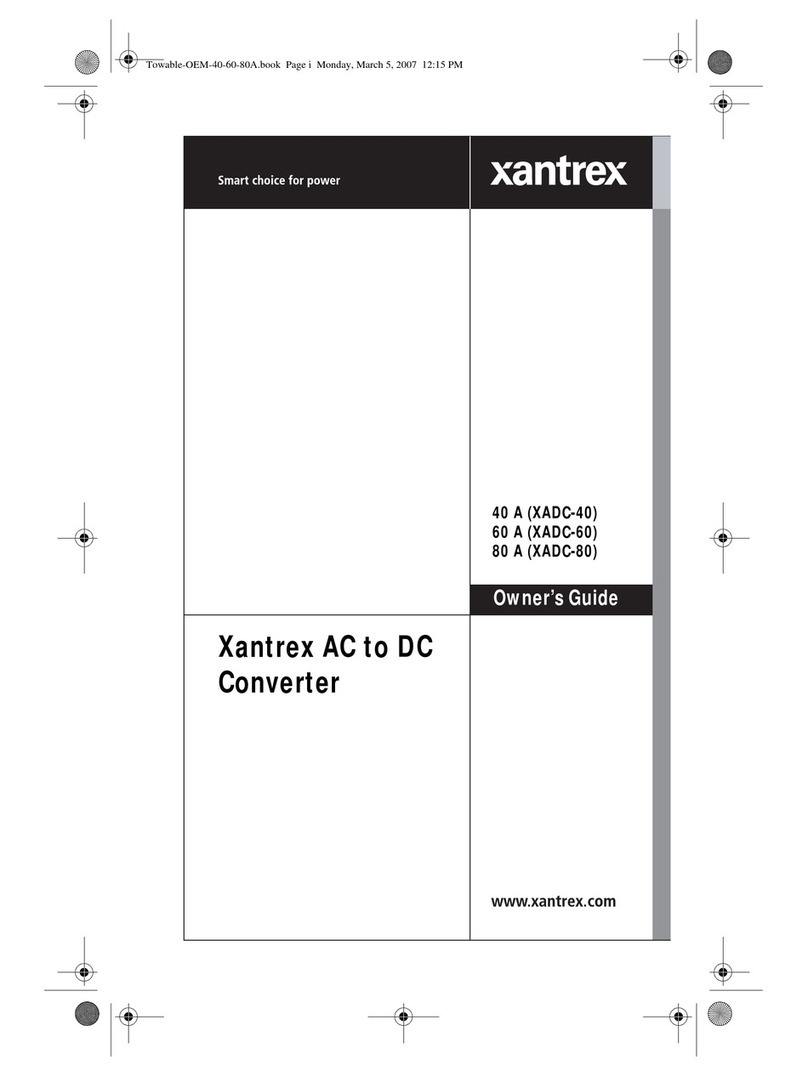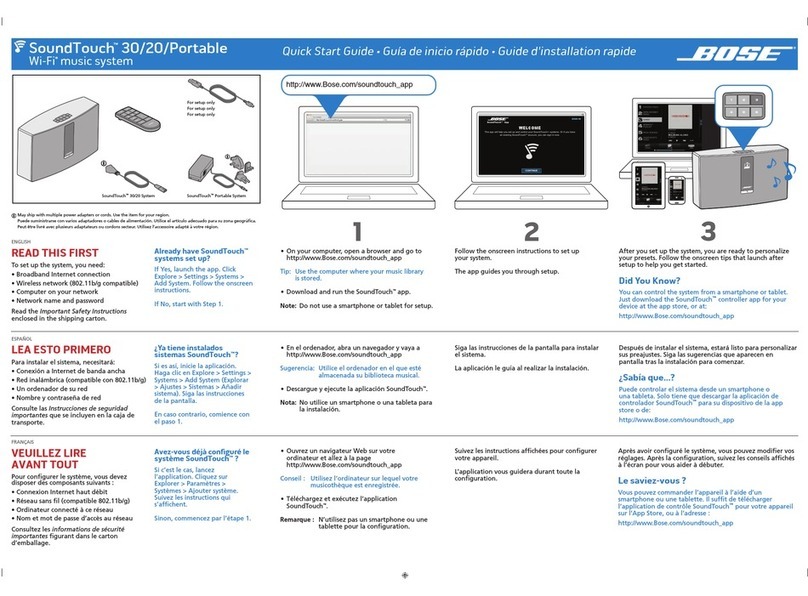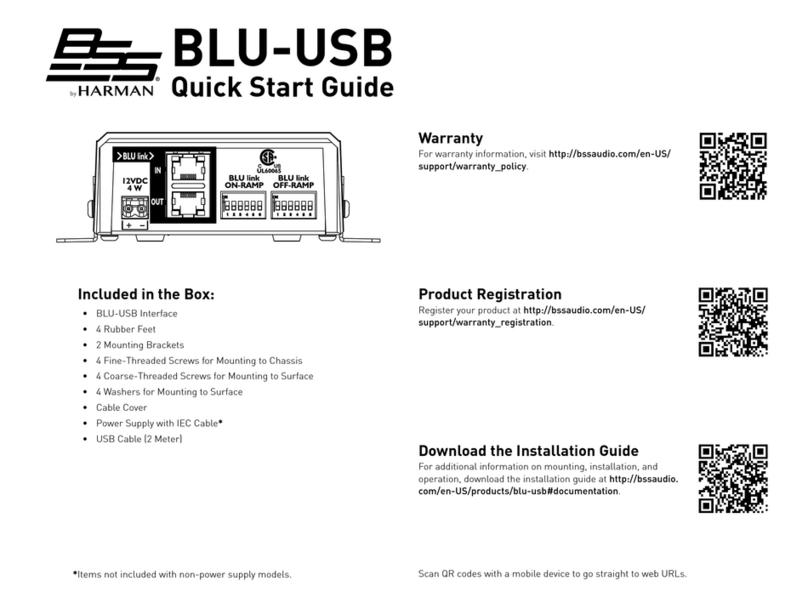Soncoz SGD1 User manual

SGD1
HIGH FIDELITY FULL BALANCED DAC

The Power of Original Sound
01 OVERVIEW
Welcome to SGD1, a high-performance digital-to-analogue converter
developed and manufactured by SONCOZ technology in Shenzhen, PRC.
Please take a few moments to familiarize yourself with its operation.
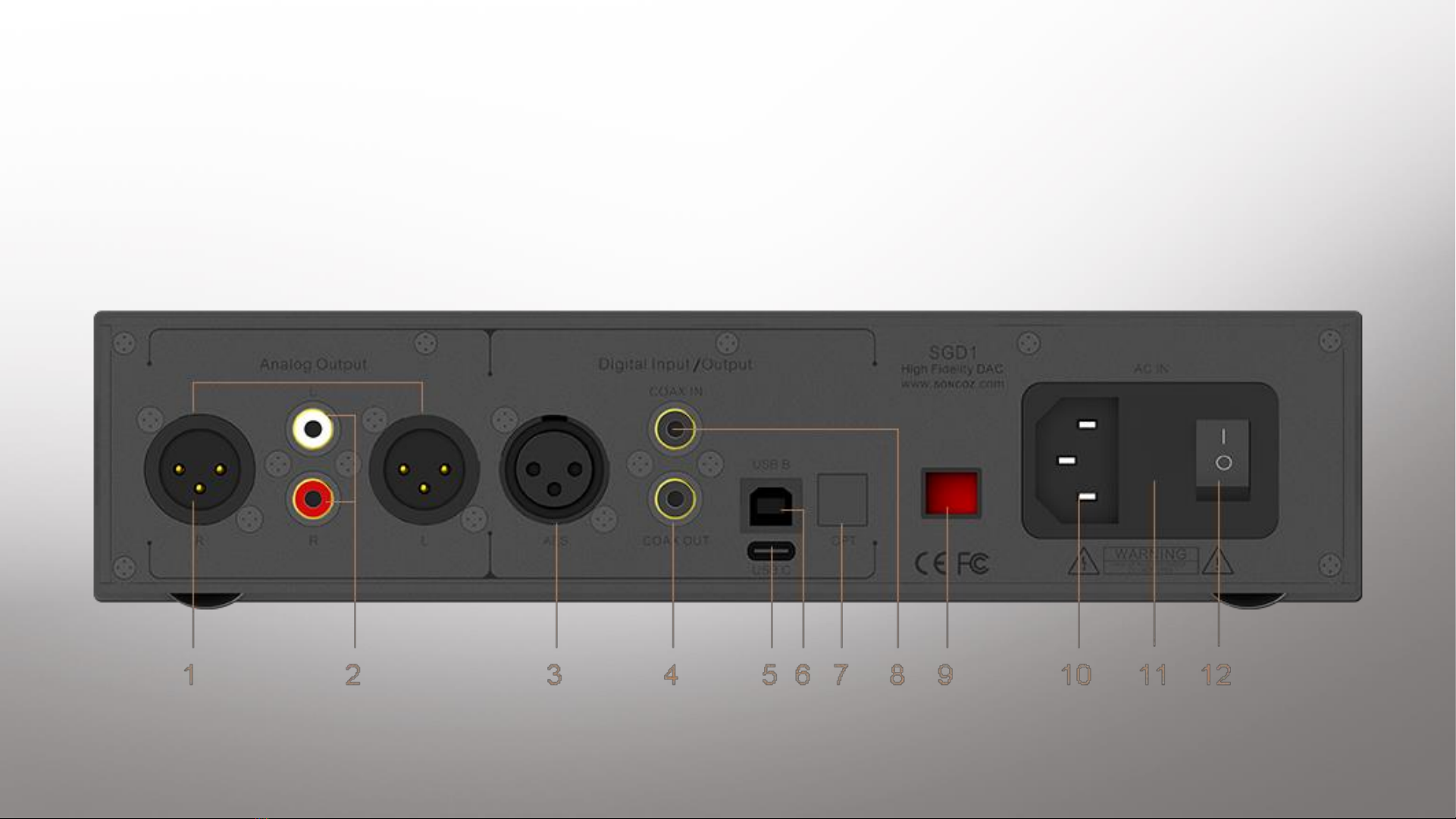
The Power of Original Sound
01 OVERVIEW
Rear panel

The Power of Original Sound
01 OVERVIEW
1. XLR analogue output(Left and Right): 4.0Vrms @0dBFS
2. RCA analogue output(Left and Right): 2.0Vrms @0dBFS
3. AES input: 24-bit/192kHz DSD64
4. Coaxial input: 24-bit/192kHz DSD64
5. USB-C input: 32-bit/768kHz PCM/up to DSD512(Native)
6. USB-B input: 32-bit/768kHz PCM/up to DSD512(Native)
When both USB-C and USB-B are plugged in, USB-B is default
User can switch between USB-B and USB-C freely with the knob or the remote control
7. Optical input: 24-bit/192kHz DSD64
8. Coaxial output: 24-bit/192kHz DSD64
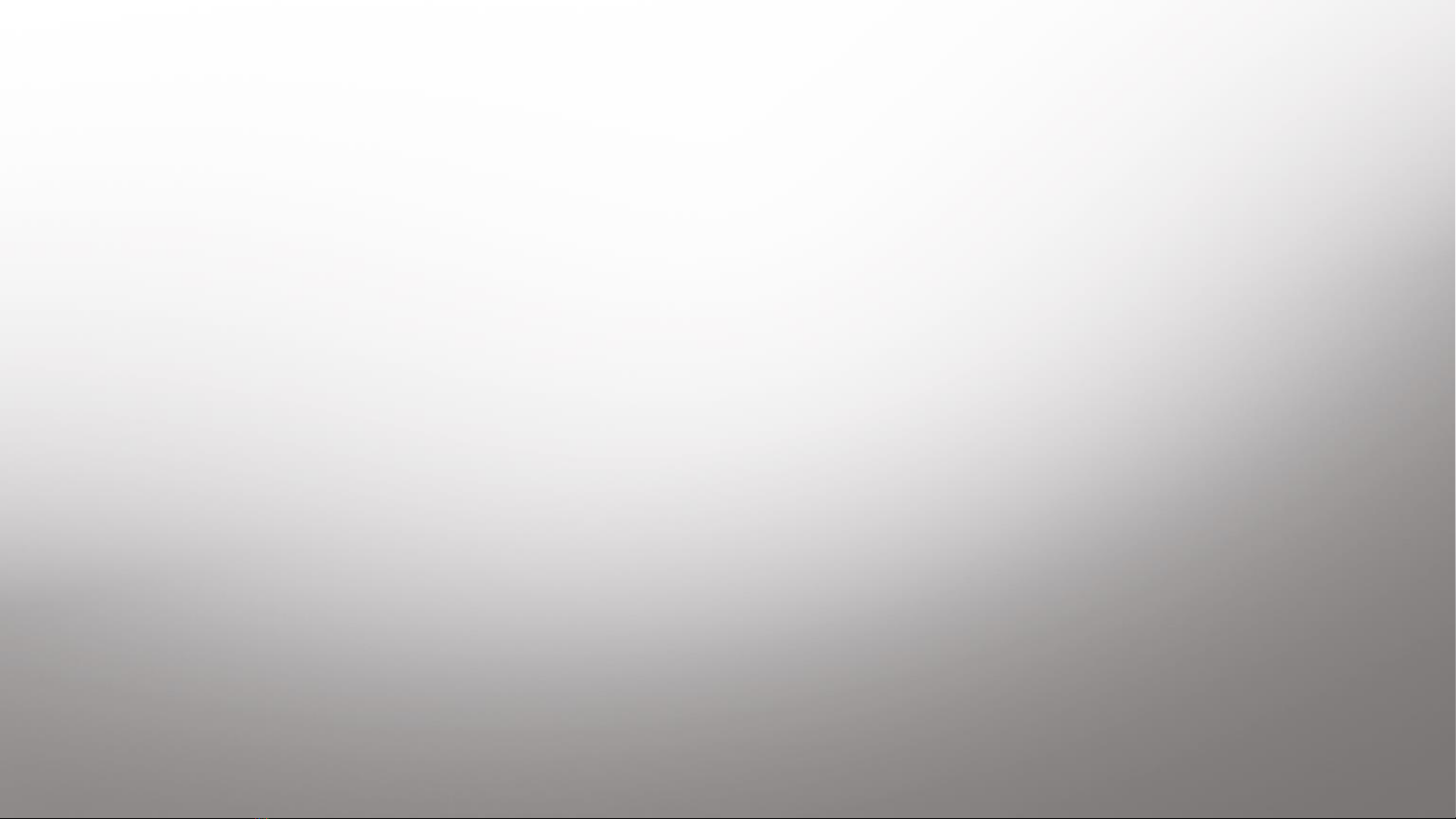
The Power of Original Sound
01 OVERVIEW
9. Voltage selector switch: Please check the correct voltage before
using SGD1 and the wrong voltage will damage SGD1
110V for AC 100~120V @50/60Hz
220V for AC 220~240V @50/60Hz
10. AC power input connector: Please use our customized three-
phase power cable to get the best playback quality
11. Fuse: Include backup fuse
12. Power switch: Please check the local voltage level again
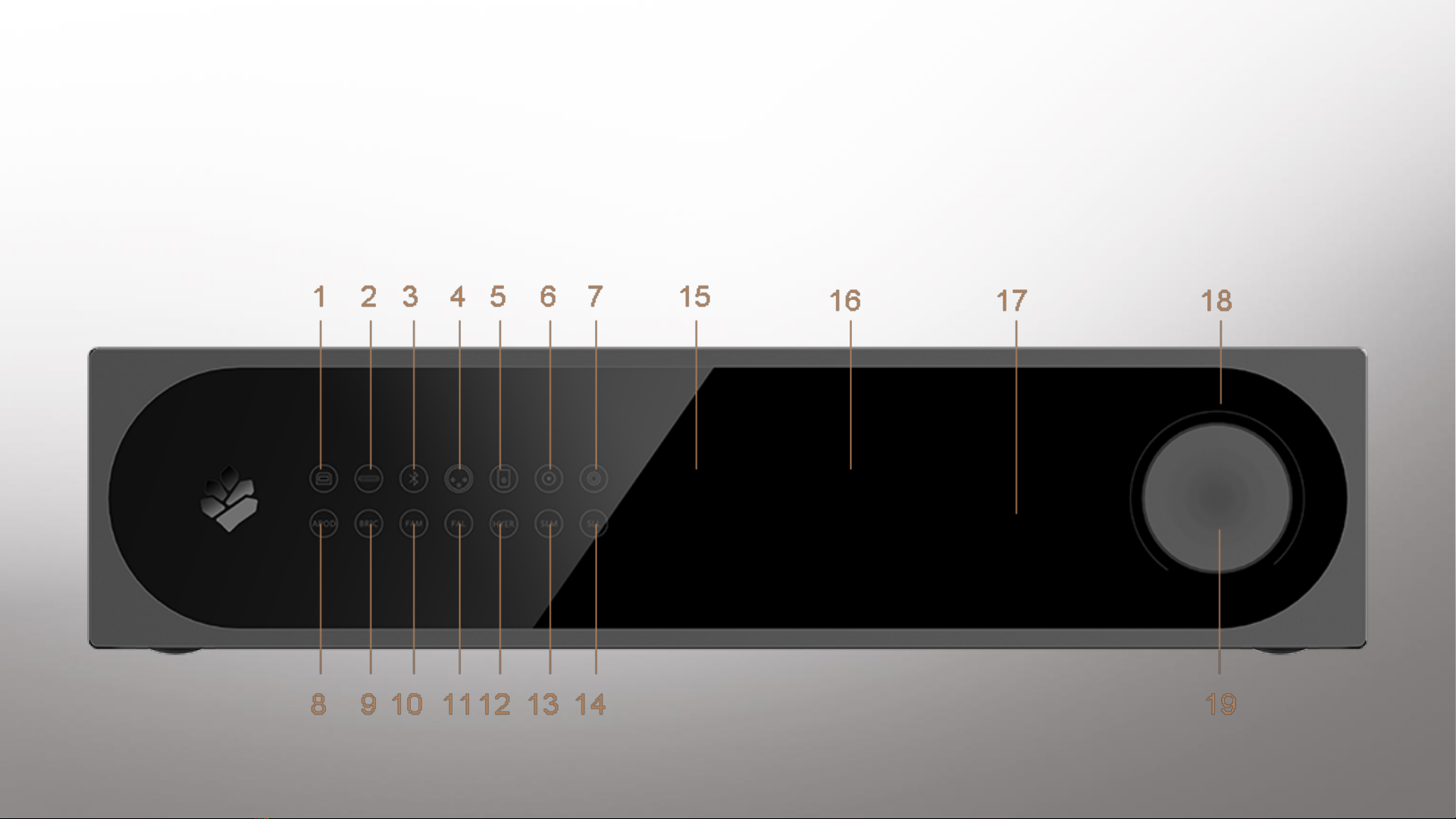
The Power of Original Sound
01 OVERVIEW
Front panel
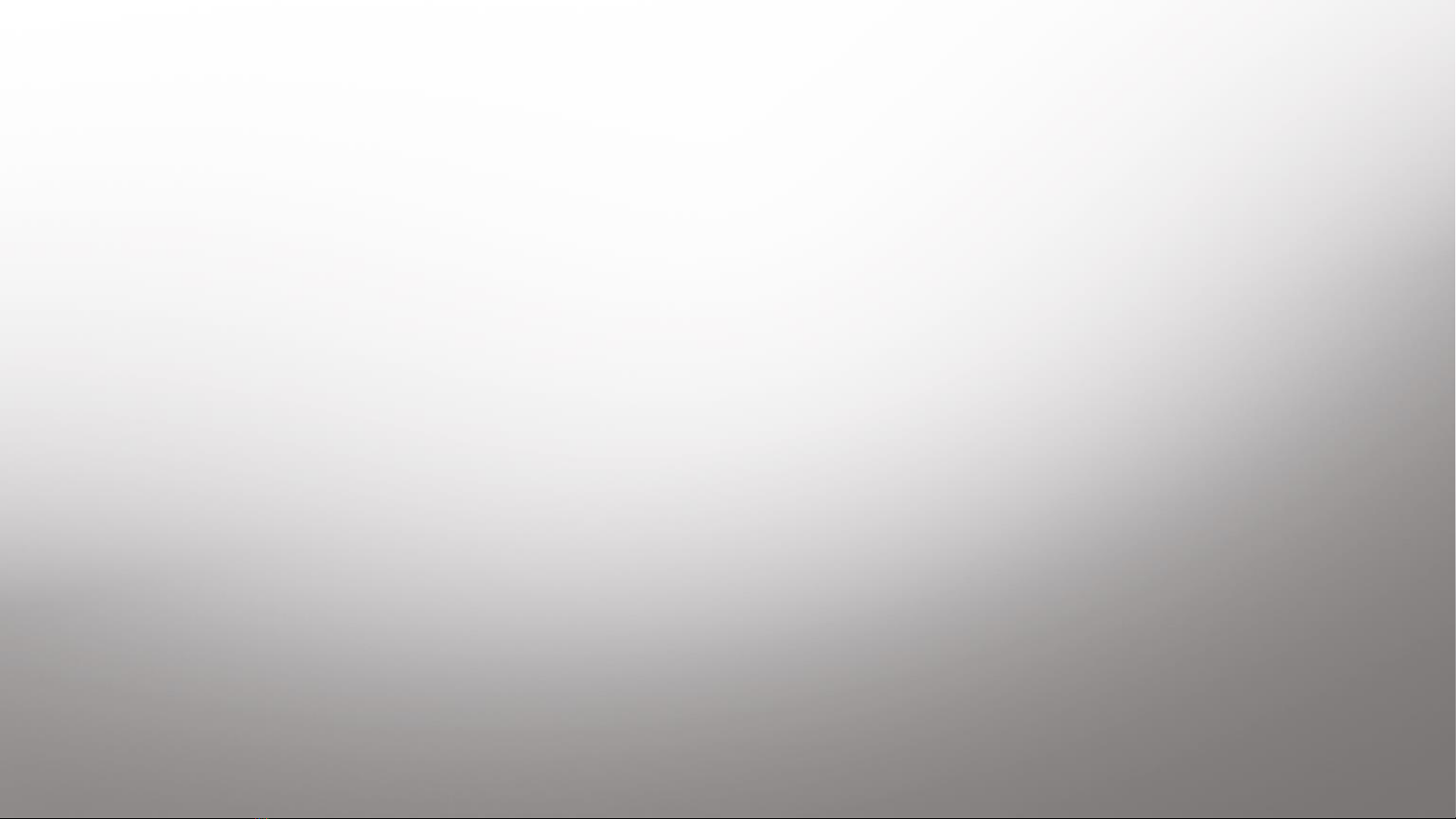
The Power of Original Sound
01 OVERVIEW
1. USB-B input indicator
2. USB-C input indicator
3. Bluetooth (aptX HD 5.0) input indicator
4. AES input indicator
5. Optical input indicator
6. Coaxial input indicator
7. Coaxial output indicator
Coaxial output always be enabled
All 6 kinds of digital inputs can be converted into coaxial output

The Power of Original Sound
01 OVERVIEW
8. Apodizing fast roll-off filter (APOD) mode indicator(Default)
9. Brick wall filter (BRIC) mode indicator
10. Minimum phase fast roll-off filter (FAM) mode indicator
11. Linear phase fast roll-off filter (FAL) mode indicator
12. Hybrid fast roll-off filter (HYER) mode indicator
13. Minimum phase slow roll-off filter (SLM) mode indicator
14. Linear phase slow roll-off filter (SLL) mode indicator

The Power of Original Sound
01 OVERVIEW
15. WiFi/Bluetooth antenna for system OTA
Configure the network for SGD1
Software upgrade over the air
Control SGD1 by APP
16. IR receiving window for IR remote control
17. Bluetooth (aptX HD 5.0) special antenna for HD music
18. LED lamp band for volume indicator
19. Multi-function knob button integrates all the functions and operations of SGD1
Volume up and down control
Mute analogue output XLR/RCA
Digital input switching
Filter mode switching
OTA mode setting

The Power of Original Sound
02 OPERATIONS AND SETTINGS
SGD1 has one multi-function knob button on the front of the unit
which integrates all the functions and operations of SGD1.

The Power of Original Sound
02 OPERATIONS AND SETTINGS
1. Volume up and down control
The volume can be up and down when the knob is turned right or left
The LED lamp band will indicate the volume value

The Power of Original Sound
02 OPERATIONS AND SETTINGS
2. Mute analogue output XLR/RCA
Press the knob once and SGD1 will be in silent mode
Mute mode only works for analogue output(XLR/RCA)

The Power of Original Sound
02 OPERATIONS AND SETTINGS
3. Digital inputs switching
Press the knob once and turn the knob that will switch between the 6 kinds of input channels
From left to right : USB-B/USB-C/Bluetooth/AES/Optical/Coaxial
The volume value of each input channel can be adjusted separately, and it will be protected
even if the power goes off in memory

The Power of Original Sound
02 OPERATIONS AND SETTINGS
4. Filter modes switching
Long press the knob and turn the knob that will switch between the 7 kinds of filter modes
From left to right: APOD/BRIC/FAM/FAL/HYER/SLM/SLL
The filter mode of each input channel can be adjusted separately, and it will be protected
even if the power goes off in memory
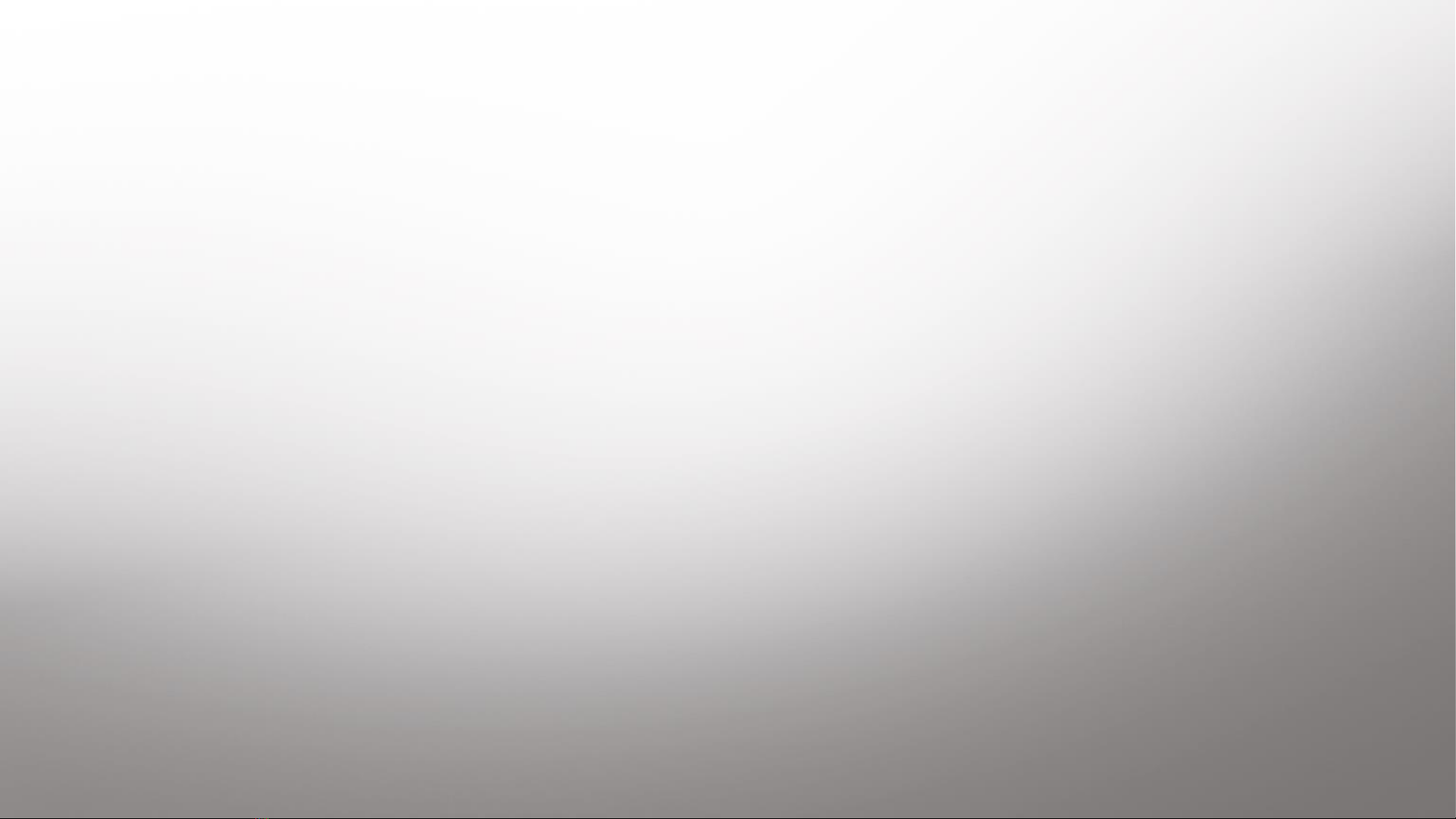
The Power of Original Sound
02 OPERATIONS AND SETTINGS
5. OTA mode setting and reset
Double press the knob three times and SGD1 will go into configuration network mode,
at the same time all the LED indicators will turn on
Use the Esptouch APP(Can download from Apple store or Google play or
www.soncoz.com) to configure SGD1 with 2.4G WiFi network
Every time after power off and restart, SGD1 will be networked to check whether
there is any firmware to upgrade on the server
If there is a new firmware to upgrade , SGD1 will complete the upgrade and restart
If there is no updated firmware, SGD1 will turn off the 2.4G WiFi network in about 1
minute
Press the knob about 10 seconds will reset the system

The Power of Original Sound
03 REMOTE CONTROL
1. Mute the SGD1
2/9 . Switch the filter mode
3/4/8. Null
5. Coaxial input
6. Optical input
7. AES input
10. Bluetooth input
11. USB-B input
12. USB-C input
13. Volume up
14. Volume down

The Power of Original Sound
04 SPECIFICATIONS
1. Dimensions: 250mm(W) x 225mm(D) x 55mm(H)
2. Weight: 3Kg
3. Power input: AC110V/AC220V
Warning: Please check and select your local voltage level
4. Power consumption: <8W
5. Signal input: USB-B/USB-C/Bluetooth/Optical/Coaxial/AES
6. Digital output: Coaxial
7. Line out: XLR/RCA
8. RCA: Coaxial input
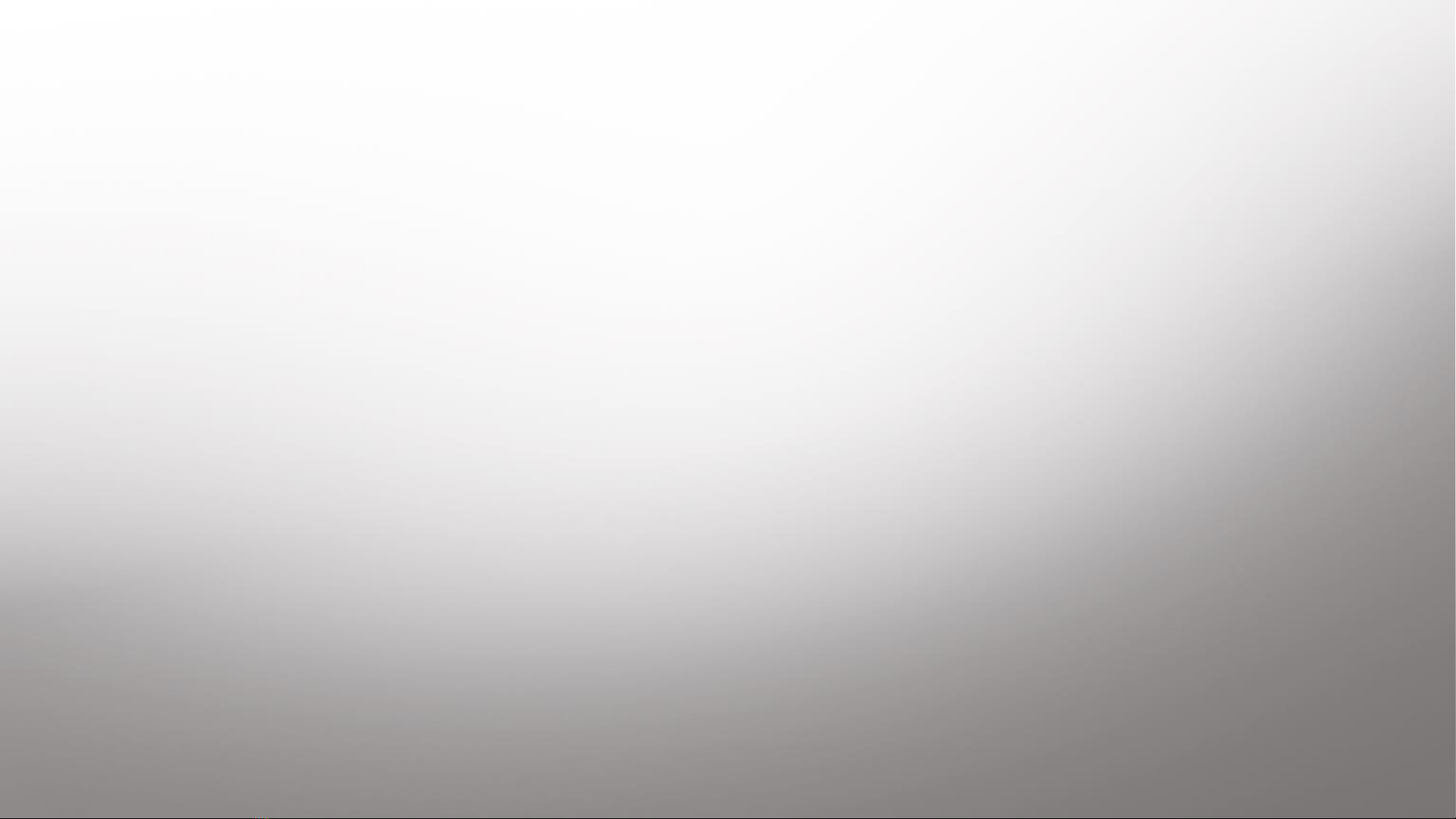
The Power of Original Sound
04 SPECIFICATIONS
9. Frequency response:
20Hz~20KHz(±0.15dB) XLR
20Hz~20KHz(±0.15dB) RCA
10. Dynamic range:
>126dB A-Weighted XLR
>126dB A-Weighted RCA
11. SNR:
>126dB A-Weighted XLR
>124dB A-Weighted RCA
12. Output voltage:
4.0Vrms XLR
2.0Vrms RCA
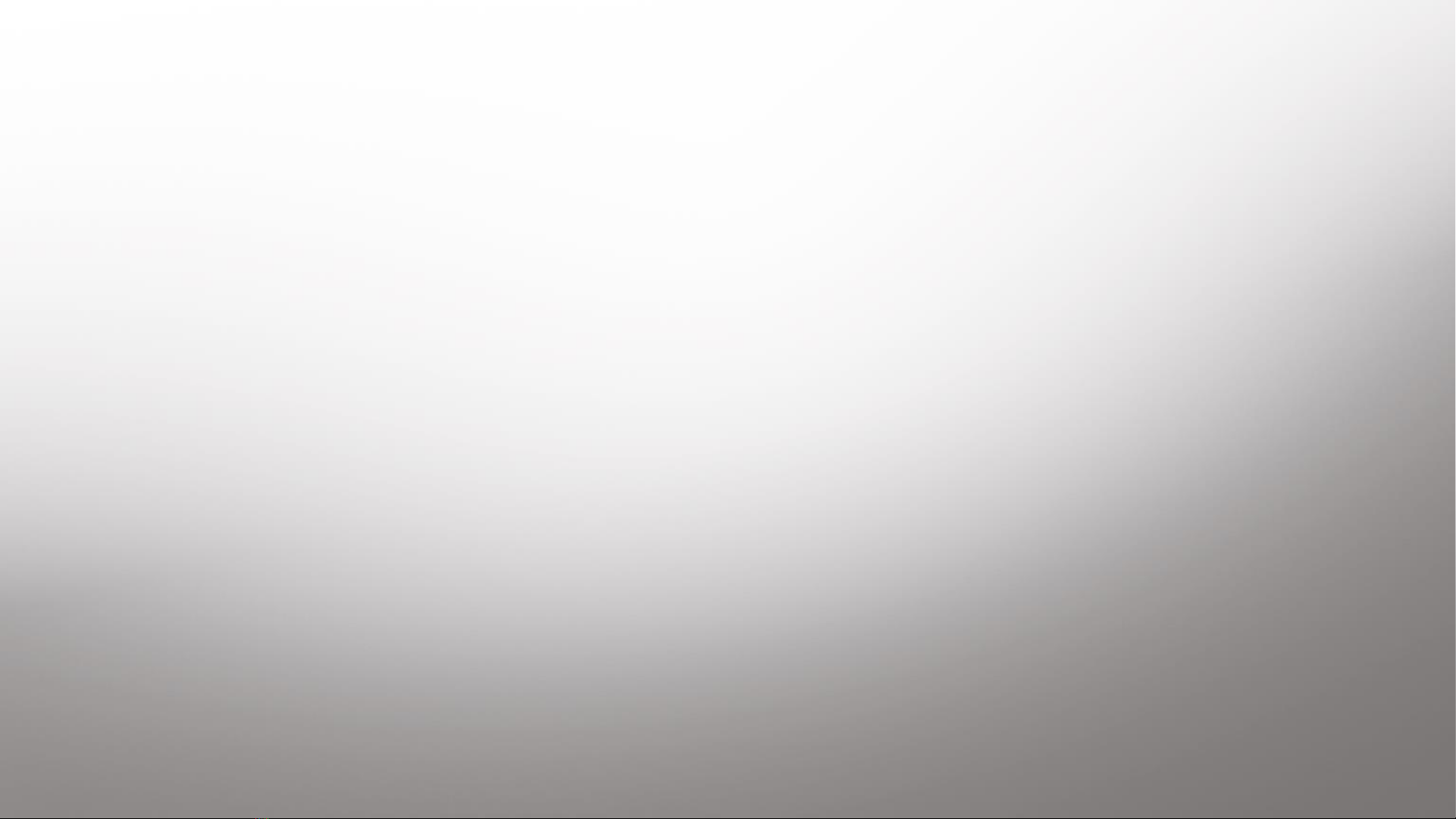
The Power of Original Sound
04 SPECIFICATIONS
13. THD+N:
<0.000096% @1kHz XLR
<0.000100% @1kHz RCA
14. Crosstalk:
>143dB @1kHz XLR
>140dB @1kHz RCA
15. Output impedance:
200ΩXLR
100ΩRCA
16. Noise floor modulation:
1.3 μVrms
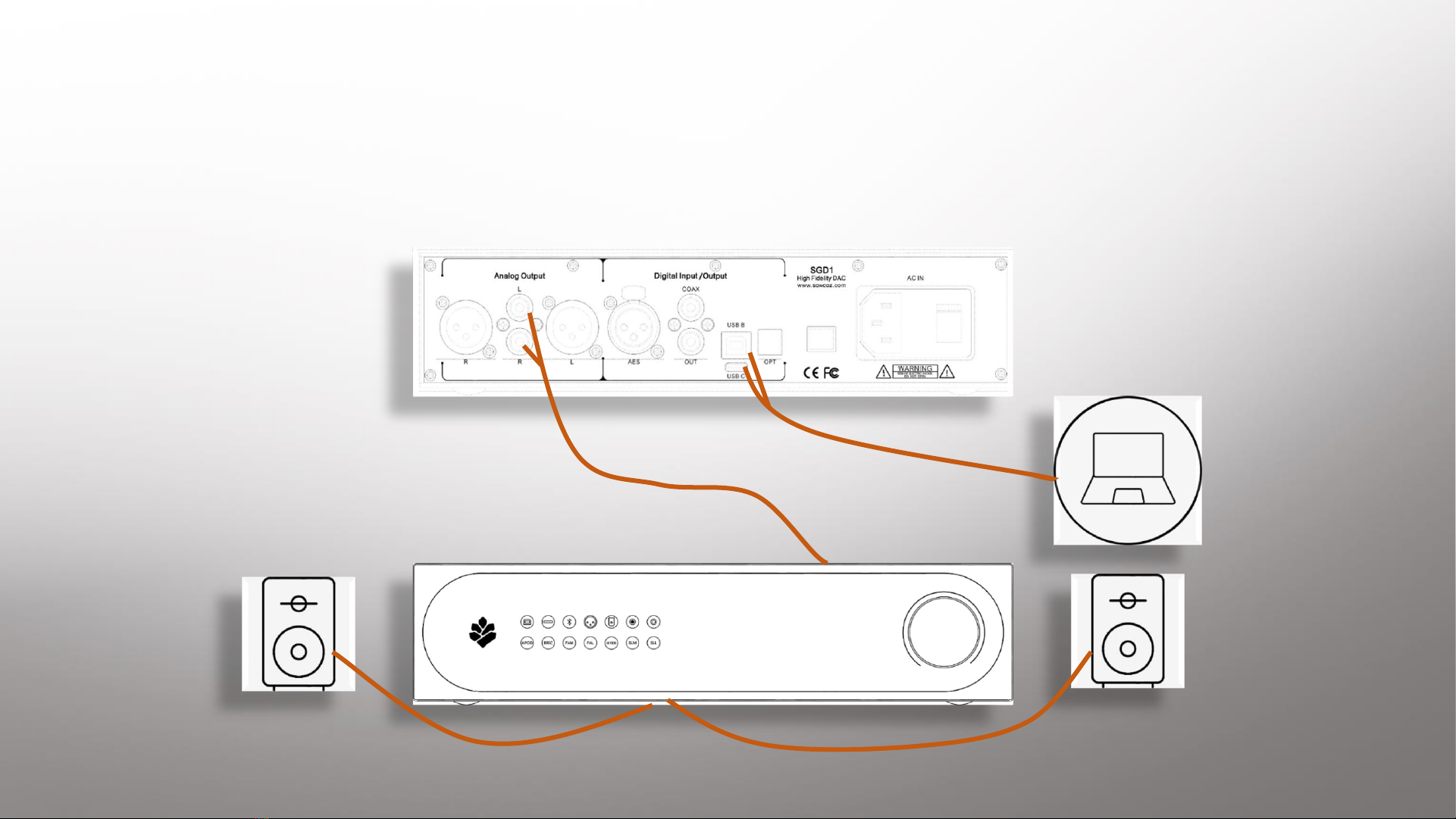
The Power of Original Sound
05 TYPICAL APPLICATIONS
1. DAC application
USB Cable
RCA Cable
Speaker Cable
PC
Mobile Devices
Other manuals for SGD1
1
Table of contents
Other Soncoz Media Converter manuals