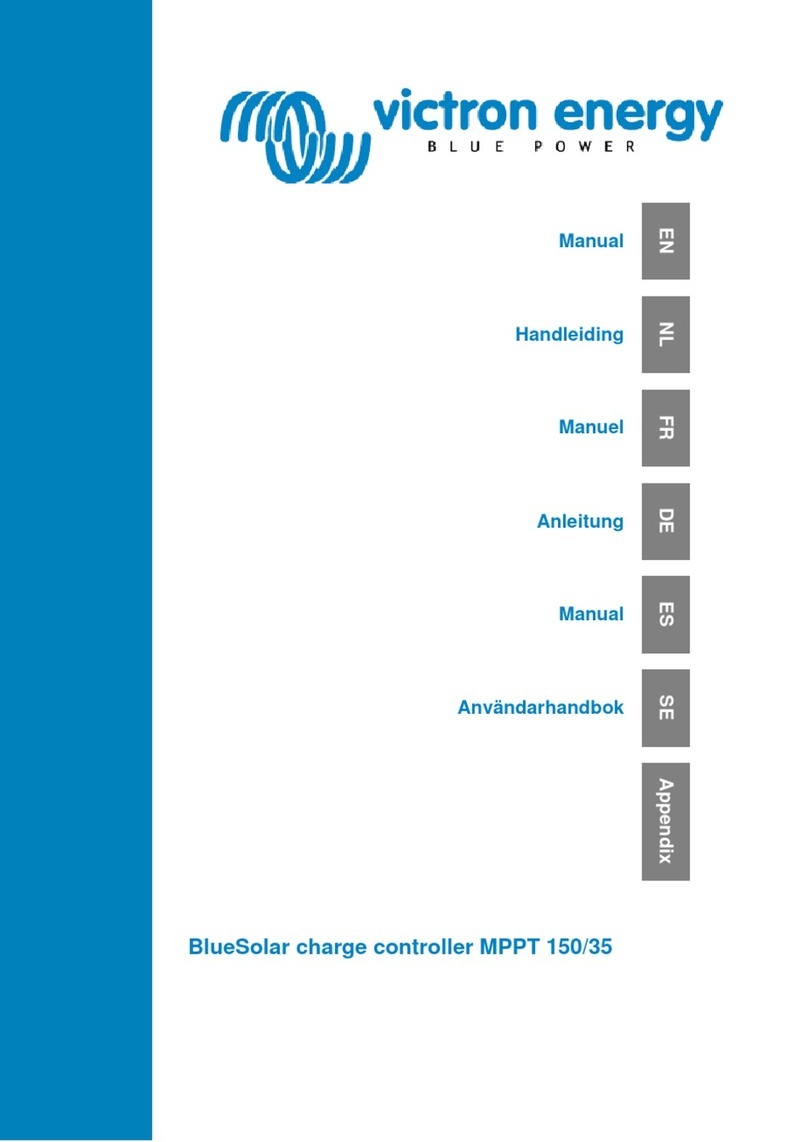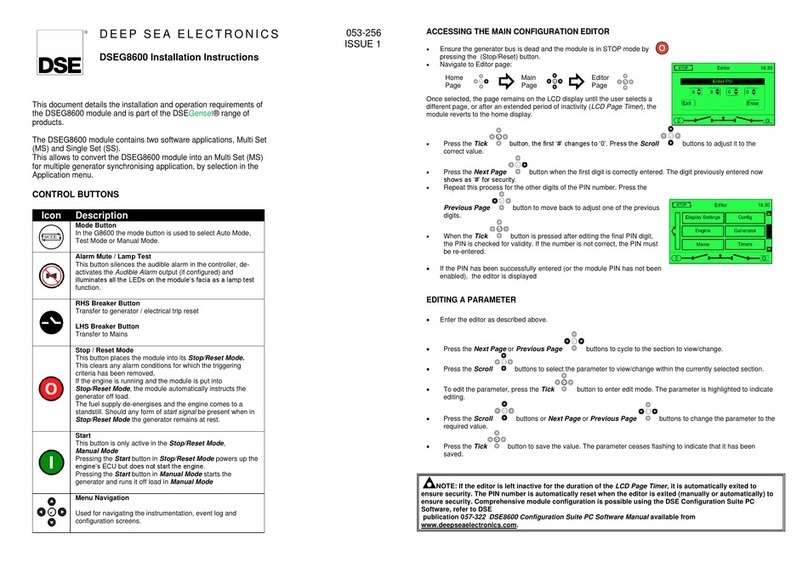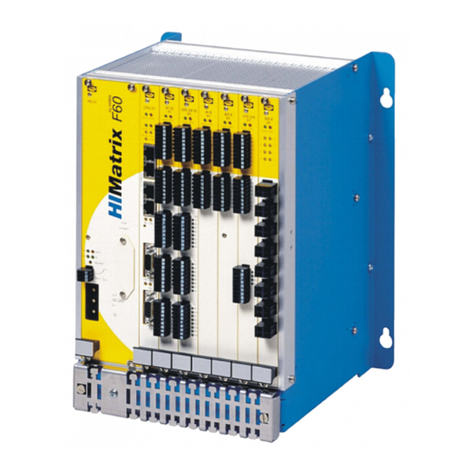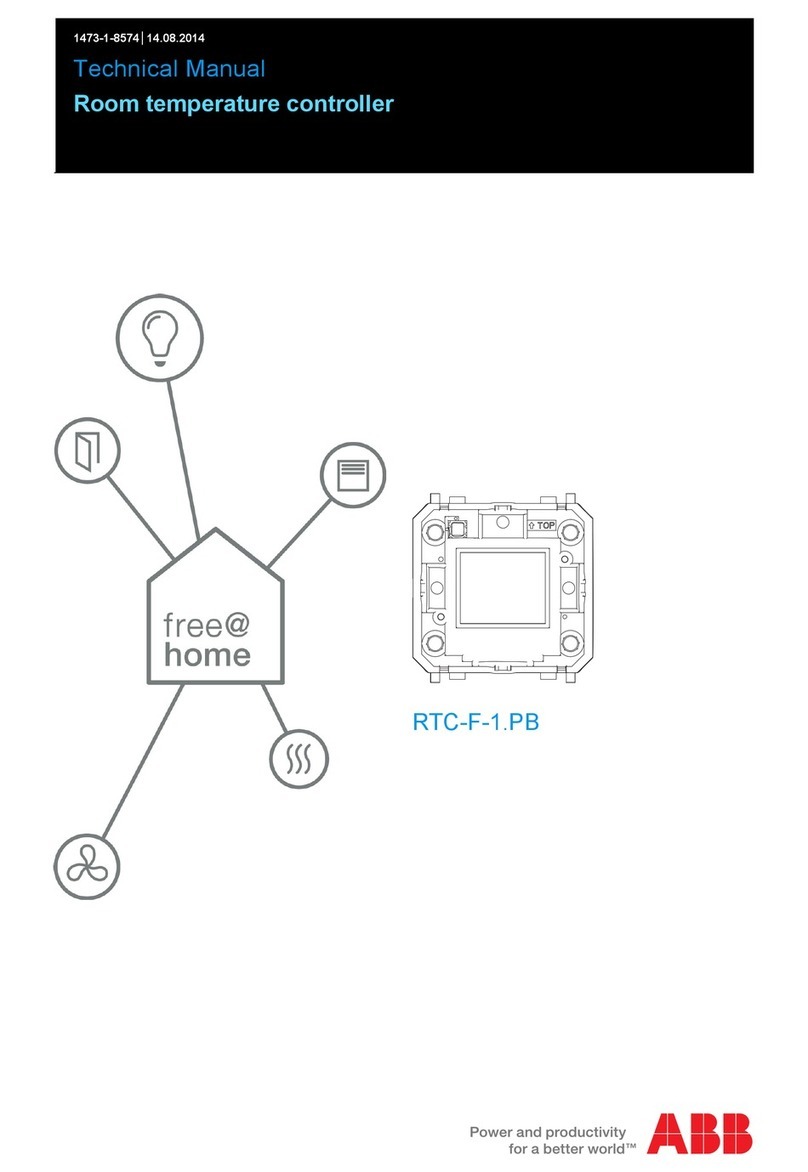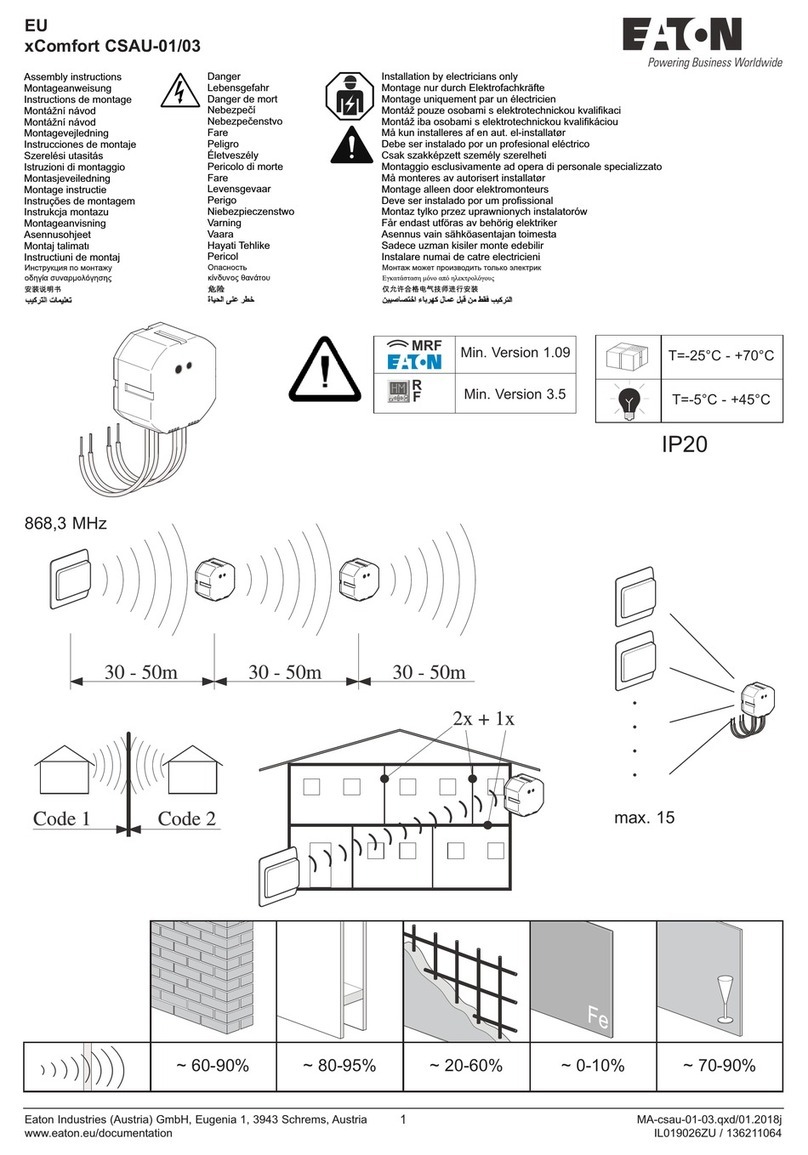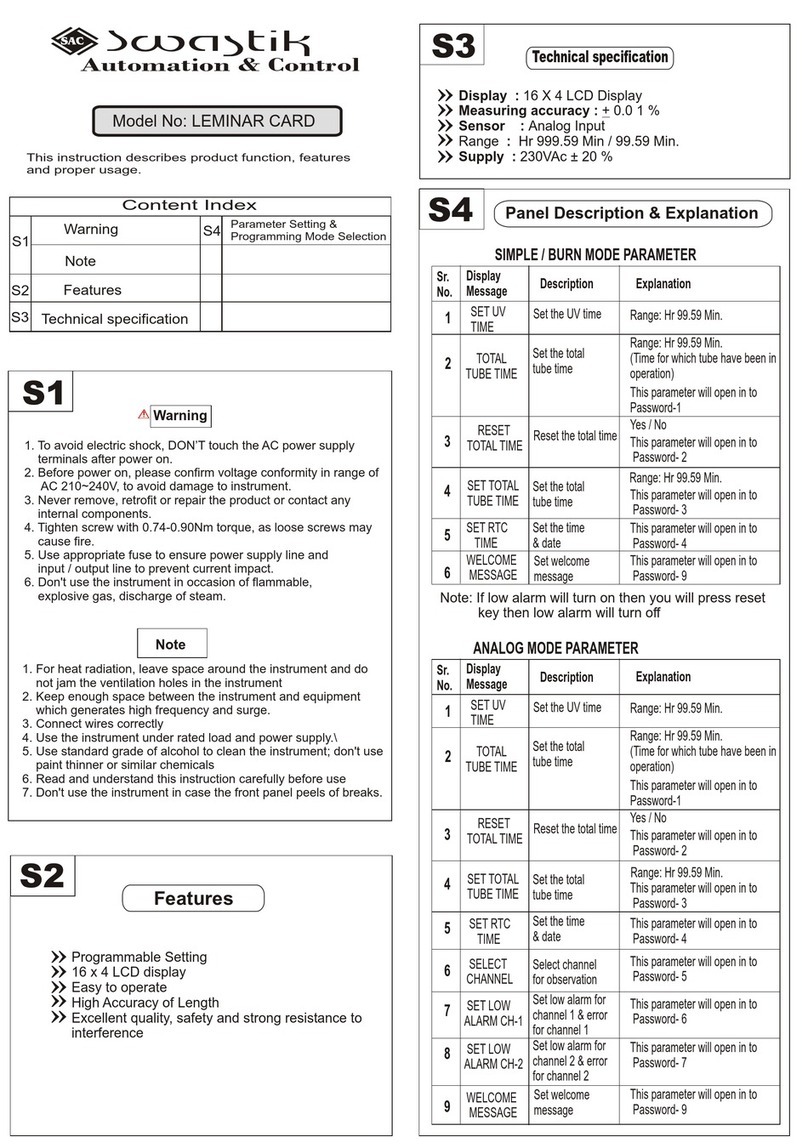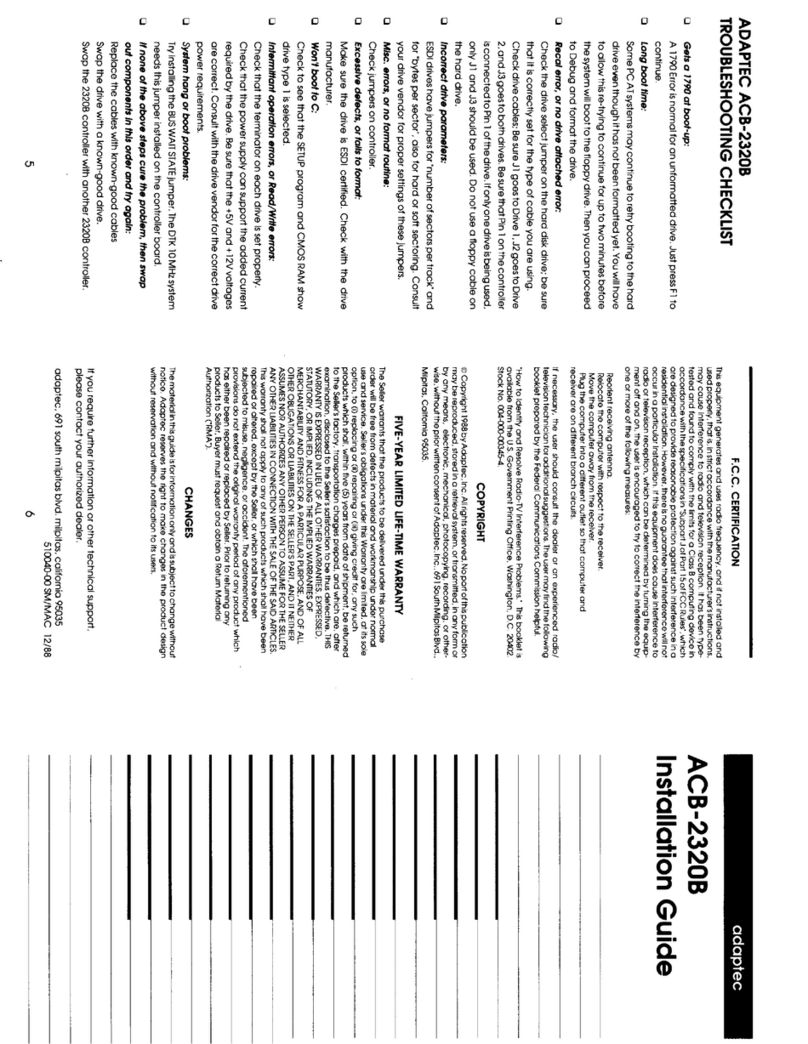Sonder EC 230-331 User manual

1211109
Dl1
S2 / Dl2
S1
432
1765
LN
16A
I max: 16A
This control is not a safety device, and can not be used as
such, it is the installer's responsibility incorporate
adequate protection for each type of facility
(Homologated).
Before opening the box, to access the connections, make
sure disconnect the power.
The power supply circuit should be provided with a
switch for disconnection of minimum 2A, 230 V, located
near the appliance. The cables must be enter through the
back and should be H05VV-F or H05V-K. The cable section
will depend on local regulations, but should never be less
than 1 mm. The cables for connecting the relay contacts
must have a section of 2.5 mm.
The equipment must be installed in a place protected
from vibrations, water and corrosive gases, where the
ambient temperature does not surpass the value in the
technical data.
The probe cable must be as far away as possible from
other electrical conductors. Its recommended by actual
normative that maximum length should not exceed 3
meters, and if it is necessary lengthen has to be done with
welding and shrink splice, to avoid reading errors.
4 - Very Important
Instructions for Installation and Use
Multiprobe Electronic Control NTC, PTC & contact closure
EC 230-331 Code 26.215
1 - Installation
Fit joint Locate on the panel Fix on the panel
Control manipulation should be carried out by
qualified technicians and probe cables should
NEVER be installed together with power
cables, control or power.
Connect to the power supply
Mode Cool (P0=0)
ESC / key
Press for 5 seconds to start/stop Fast Freezing mode
(rapid cooling).
In the programming menu, exit without saving
parameter, return to previous level or exit
programming.
2 - Operation
1
ESC
FF
3 - Screen messages
SET key
Press for 5 seconds to modify the set point (SP).
Press for 10 seconds to go to the programming menu.
In the programming menu, go to the level displayed or
accept the new value while setting a parameter.
UP key
Pressing for 5 seconds activates Standby mode,
pressing for 2seconds returns the equipment to
normal mode. In Standby mode,the equipment
performs no actions and only the indicator is
displayed on the screen.
Pressing for 5 seconds starts/stops defrosting.
The programming menu, allows you to scroll through
the various levels or, during the setting of a parameter,
to change the value.
Down key
The programming menu, allows you to scroll through
the various levels or, during the setting of a parameter,
to change the value.
DEF. relay ON
Keys
FastFrezzing mode
Heating mode (P0)
Access code (Password) request.
Indicates a defrost is underway. (Only if
parameter d2=2)
Door open alarm (Only if P10 or P11=1 and as
per time at A12).
IFlashing: minimum temperature alarm on
probe 1 (A2). Activates the alarm relay.
Defrost time-out alarm (only if parameter
A8=1).
Severe external alarm activated (only if parameter
P10 or P11=3). Activates the alarm relay.
Flashing: maximum temperature alarm on
probe 1 (A1). Activates the alarm relay.
External alarm activated (only if parameter
P10 or P11=2). Activates the alarm relay.
Probe 1 faulty (open circuit, crossover, or
temperature value out of range depending on
the type of probe). Activates the alarm relay.
Probe 2 faulty (open circuit, crossover, or
temperature value out of range depending on
the type of probe). Activates the alarm relay.
Mode HEAT (P0=1)
230 V~ 50/60Hz
COOL (P0=0)
RES. (P0=1)
Acces to Setpoint and Programming
Change Setpoint
1
SET
SONDER
ESC
FF
1
SET
SONDER
ESC
FF
1
SET
SONDER
ESC
FF
Temperature
Indication
10 sec.
5 sec.
Release SET to access
the set point
Release SET to access
programming
1
SET
SONDER
ESC
FF
1
SET
SONDER
ESC
FF
Adjust new
setpoint value
press SET to confirm
1
SET
SONDER
ESC
FF
Temperature
Indication
Programming Menu (parameters)
SET
SONDER
ESC
FF
1 1
SET
SONDER
ESC
FF
SET
SONDER
ESC
FF
Find the menu
and enter with SET
SET
SONDER
ESC
FF
1
Find the
parameter and
enter with SET
Set new value
& confirm with SET
Relay ON
Stand-by mode
OFF Control
Temperature in
°C Celsius degrees
°F Farenheit degrees
Cooling mode (P0)
1
SET
SONDER
ESC
FF
Temperature Indication
Electrical Drawing 331
1
LN
COOL
LOAD RES.
On power-up, the equipment will start up in Wizard
mode (P3 / 1 flashing), press or to select the
most appropriate application and press SET.
5 - Start-up
7 81
2
4
20
8
1
0
2
-18
4
20
0
0
0
3
10
4
20
30
1
0
4
0
4
20
8
1
0
5
3
24
20
8
1
0
6
12
24
20
30
1
0
21
96
0
99
1
0
37
-
-
-
-
1
Otherwise, enter programming to modify.
The wizard will configure the parameters of the
equipment for the chosen application (table "Default
settings by application"). The parameters have been
defined for the most common applications, check that
these parameters are adjusted to your installation.
PARAMETERS
DEFAULT SETTINGS BY APPLICATION (InI)
1: Multipurpose
2: Frozen
3: Fruits and vegetables
4: Fresh fish
5: Soft Drinks
6: Bottle racks
7: AC
8: Heat / Incubators
Make connections according to label
Material included
Control
Sealing joint Anchors to Fix panel Manual
SET
ESC
FF
Probe
R. CARTER
1211109
Dl1
S2 / Dl2
S1
432
1765
LN
16A
I max: 16A
230 V~ 50/60Hz
LN
R. CARTER
1211109
Dl1
S2 / Dl2
S1
432
1765
LN
16A
I max: 16A
230 V~ 50/60Hz
LN
R. CARTER

6 - Table of parameters and Menus
Control SET Escale
Temperature Adjustment (SetPoint)
(limits depending on probe type) *
-
NTC: -50...+99°C
PTC: -50...+150°C
Calibrating probe 1 (Offset) 0.0 -20.0...+20.0°C
Time relay ON in case of faulty probe
(If C7=0 and C=80, the relay will always be OFF deenergised)
10 0...120 minutes
Probe 1 differential (Histeresis) 2.0 0.1...20.0K
Protection delay time
(value of the option selected in parameter C4)
00...120 minutes
Upper blocking of the set point
(cannot be set above this value)
99
-
NTC: C3...+99°C
PTC: C3...+150°C
Lower blocking of the set point
(cannot be set below this value)
-50 -50...C2
Type of delay for protection of the compressor:
0 = OFF/ON (since the last disconnection);
1 = ON (since the last start-up/reset);
2 = OFF-ON/ON-OFF (since the last shut-down /start-up)
00 / 1 / 2
Status of COOL relay with probe fault
0 = OFF; 1 = ON; 2 = Average based on last 24 hours prior
to probe fault; 3 = ON-OFF as prog. C7 and C8
00 / 1 / 2 / 3
Time relay OFF in case of fault of probe 1
(If C8=0 and C7=0, the relay will always be ON energised)
50...120 minutes
Maximum duration of fast freezing mode.
(0=off)
24 0...48 hours
Change set point (SP) in fast freezing mode, when it reaches
this point (SP + C10) returns to normal.
(SP+C10>C3) (0=OFF)
-50 0°C...C3-SP
Length of inactivity at digital input to activate ECO mode
(Only if P10 or P11=1 and P0=0) (0=OFF)
20...24 hours
Change set point (SP) in ECO mode
(SP+C12 <C2) (0=off)
20...C2-SP
Exit to Main menu
DEFROST Control (if P0=0 Direct, Cold) SET Escale
Defrost frequency (Time between two starts) *0...96 hours
Maximum defrost duration (0=defrost deactivated) *0...255 minutes
Type of message during defrost:
0 = Current temperature
1 = Temperature at start of defrost
2 = Display dEF message
20 / 1 / 2
Maximum duration of message
(time added at the end of the defrost)
5 0...255 minutes
Defrost end temperature (probe 2) (If P4 = 1) 8 -50...+99,9°C
Defrost on equipment start-up
0 = NO, First defrost as per d0
1 = YES, First defrost as per d6
0 0 / 1
Exit to Main menu
Defrost start delay on equipment start-up 0 0...255 minutes
Calculated time between defrost periods:
0 = Total actual time
1 = Sum of times the compressor is on
0 0 / 1
Drip time at end of defrost
(compressor and fans off) (if P4 = 1)
1 0...255 minutes
Within the program you will find five menus, where you can adjust each parameter to the needs of your installation. SET column shows factory-set default parameters. Those
marked with * are variable parameters depending on the application chosen in the wizard or the P3 parameter (see table "Default parameters by application"). If not indicated
otherwise, the temperature values are in ºC. (Equivalent velues in °F)
- Appliances which have not been connected or used following the instructions that accompany it.
We will not accept any responsibility for damage caused to the appliance by poor handling. The
guarantee does not include:
Reserved the right of modify without prior notice.
- Appliances with a damaged, effaced or altered series number.
- Appliances damaged by blows or liquid spills or gaseous emissions.
This appliance has a three-years guarantee limited to replacement of defective parts.Transport not
included.
- Appliances which have been altered without the prior consent of the manufacturer.
8 - Guarantee Conditions
Avda. La Llana, 93 - 08191 RUBÍ - (Barcelona) SPAIN
Shop: www.sonder.es - Técnica: www.sonder-regulacion.com
7495VØ ESP - MAY16
Sonder Regulación, S.A.
Working environment:....................................................... -10 a +50°C, humedad <90%
Panel cutout dimensions:............................................................................. 70 x 28 mm
Rating of control device: ...............built-in, automatic operation feature Type 1.B, for
use in clean environments, Class A software and continuous operation. Pollution
classification 2 s/ UNE-EN 60730-1. Double insulation between supply, secondary
circuit and relay output.
Measurement range NTC:.................................. -50.0°C to +99.9°C ( -58.0°F to +211°F)
Types of probe:................................................................................. NTC 10K / PTC 2000
Resolution:............................................................................................................. 0.1°C
PTC:................................... -50.0°C to +150°C (-58.0°F to +302°F)
Number of relay operations:........................................ EN60730-1: 100.000 operations
Maximum Voltage SELV circuits:......................................................................20V
Connections:.................................................. Screw terminals for cables up to 2.5 mm²
Power supply:............................................................. 230V~ +10, -15% 50/60Hz 3.5VA
Depth:................................................................................................................. 62 mm
Front panel dimensions:.......................................................................... 77.2 x 35.2 mm
Relay:........................................................................................................................ 16A
Class of protection - front panel:.............................................................................. IP65
Fixation: ........................................................................... Panel-mounted with anchors
Inputs (According to P4):.........................2 inputs NTC/PTC + digital input PTC
Ambient storage humidity:............................................... -30 to +70°C, Humidity <90%
7 - Technical specifications
ALARMS control SET Escale
Configuration of temperature alarms
0 = Relative to SP; 1 = Absolute 00 / 1
Maximum alarm probe 1 (must be greater than SP) 99.9 NTC: A2...99.9°C
PTC: A2...150.0°C
Show warning if defrost is terminated by time-out
0 = No, 1 = Yes
00 / 1
Minimum alarm probe 1 (must be less than SP) -50 -50...A1
External alarm / Severe external alarm delay when receiving
digital input signal (P10 or P11=2 or 3)
00...120 minutes
00...120 minutes
Temperature alarm delay after completion of a defrost 00...99 minutes
Temperature alarm delay after reaching the value of
A1 or A2
30 0...99 minutes
Desactivation delay of the external alarm/Severe external alarm
when the signal of the digital input disappears (P10 or P11=2 or 3)
00...120 minutes
Temperature Alarm Differential (A1 and A2) 1.0 0.1...20.0°C
Door open alarm delay (if P10 or P11=1) 20...120 minutes
General status SET Escale
Type of operation 0=Direct, Cold;1=Inverted, Heat *0 / 1
Delay of all functions on receiving electrical power 00...255 minutes
Access code (password) functions
0=Inactive; 1=Block access to parameters; 2=Keyboard lock
20 / 1 / 2
Selection of type of input
1 = 1 probe + 2 digital inputs, 2 = 2 probes +1 digital input
1 1 / 2
Temperature display mode
0 = Whole in ºC 1 = One decimal in ºC
2 = Whole in ºF 3 = One decimal in ºF
00 / 1 / 2 /3
Configuring digital input 1
0=Off 1=Door contact; 2=External alarm
3=Severe external alarm; 4=Slave defrost
5=Act. ECO mode by pushbutton; 6=Act. Fast Freezing
7= Not used; 8=Remote defrost; 9=Act. ECO mode by switch
Probe to be displayed (as per parameter P4) 0 = visualization
of all the probes in sequence; 1 = Probe 1; 2 = Probe 2
1 1 / 2
Selection of probe type 0 = NTC; 1 = PTC 0 0 / 1
Temperature alarm delay during start-up
00...9
Configuring digital input 2
0= Off; 1=Door contact; 2=External alarm;
3=Severe external alarm; 4=Slave defrost
5=Act. ECO mode by pushbutton; 6=Act. Fast Freezing
7= Not used; 8=Remote defrost; 9=Act. ECO mode by switch
00...9
Digital input polarity 1
0=Energised on closed contact; 1=Energised on open contact
Exit to Main menu
Access and information control SET Escale
Access code (Password) -0...99
Program version (Information)
Program revision (Information)
Reset parameters and settings, return to SET
Exit to Main menu
Selecting the type of configuration according to application *0...8
1
Multi
purpose
2
Frozen 3
Fruits and
vegetables
4
Fresh
fish
5
Soft Drinks 6
Bottle Racks 7
AC 8
Heat/
Incubators
Digital input polarity 2
0=Energised on closed contact; 1=Energised on open contact
Exit to Main menu
2 -18 10 0 3 12 21 37
4 4 4 4 24 24 96 -
20 20 20 20 20 20 0 -
8 0 30 8 8 30 99 -
1 0 1 1 1 1 1 -
0 0 0 0 0 0 0 1
00 / 1
00 / 1
0 (cancel)/ 1 (reset)
This manual suits for next models
1