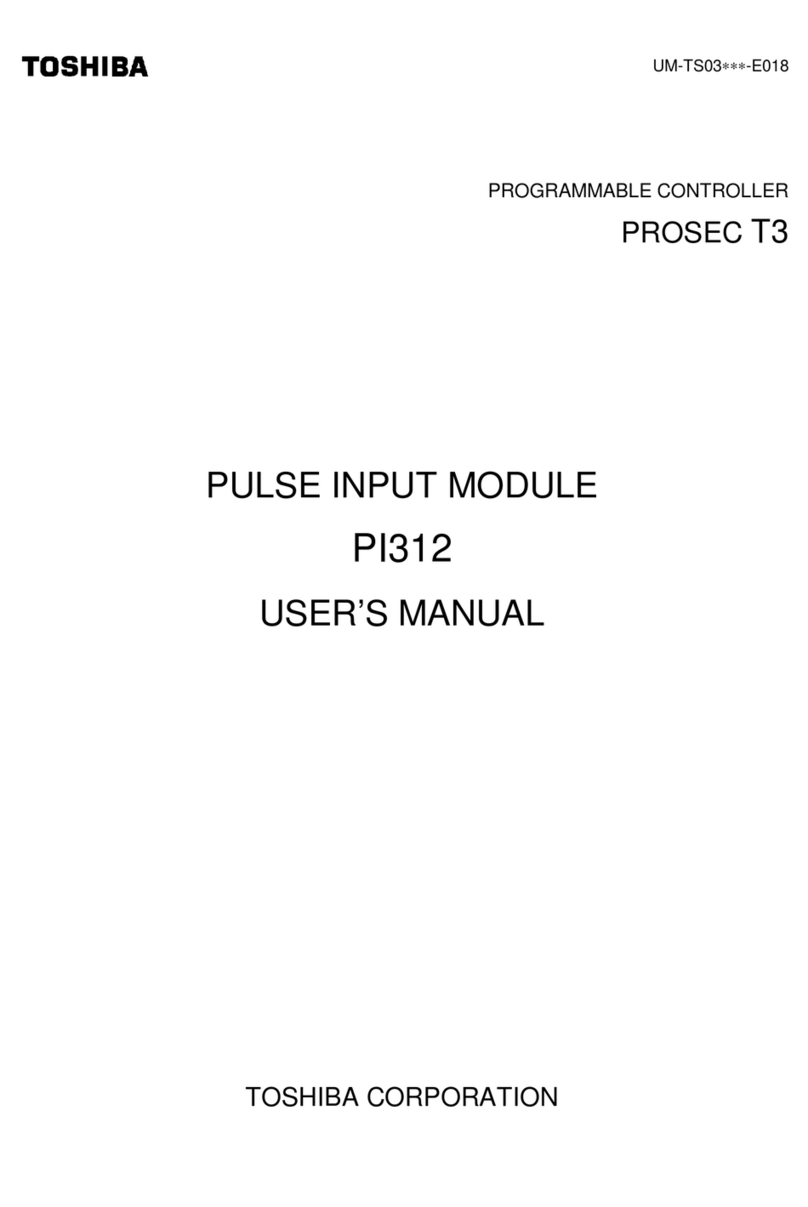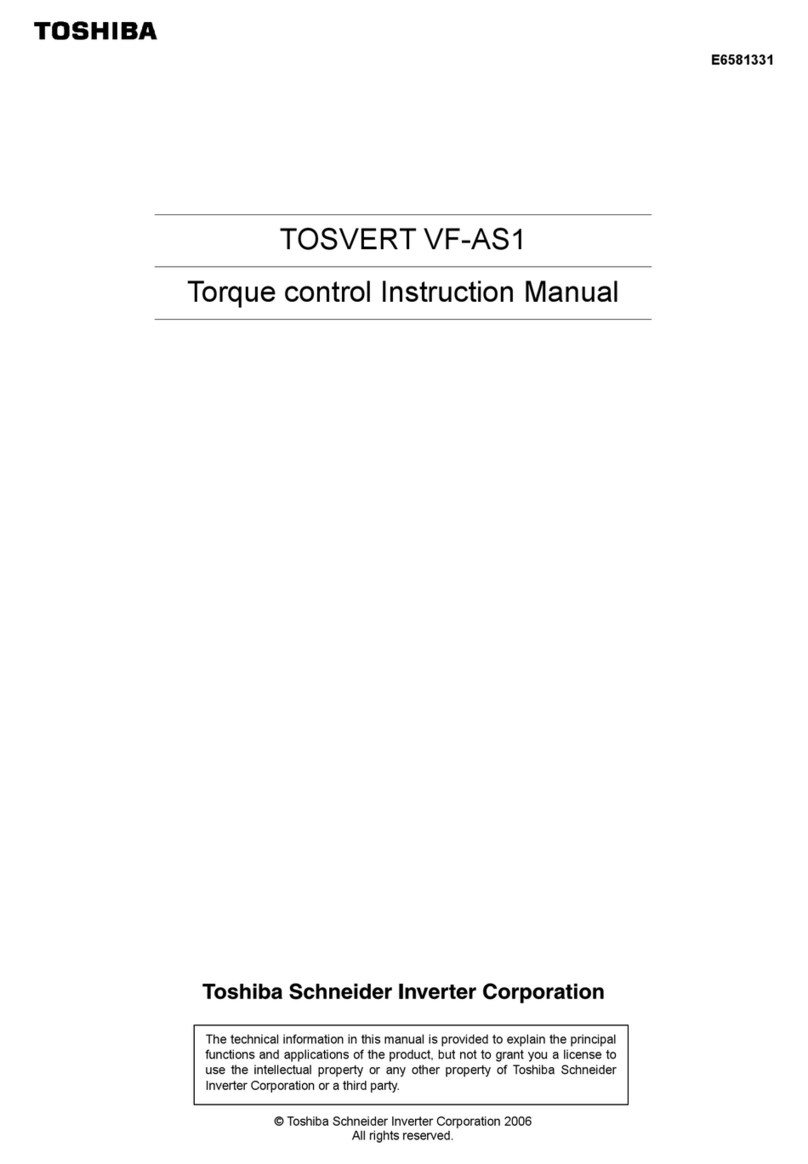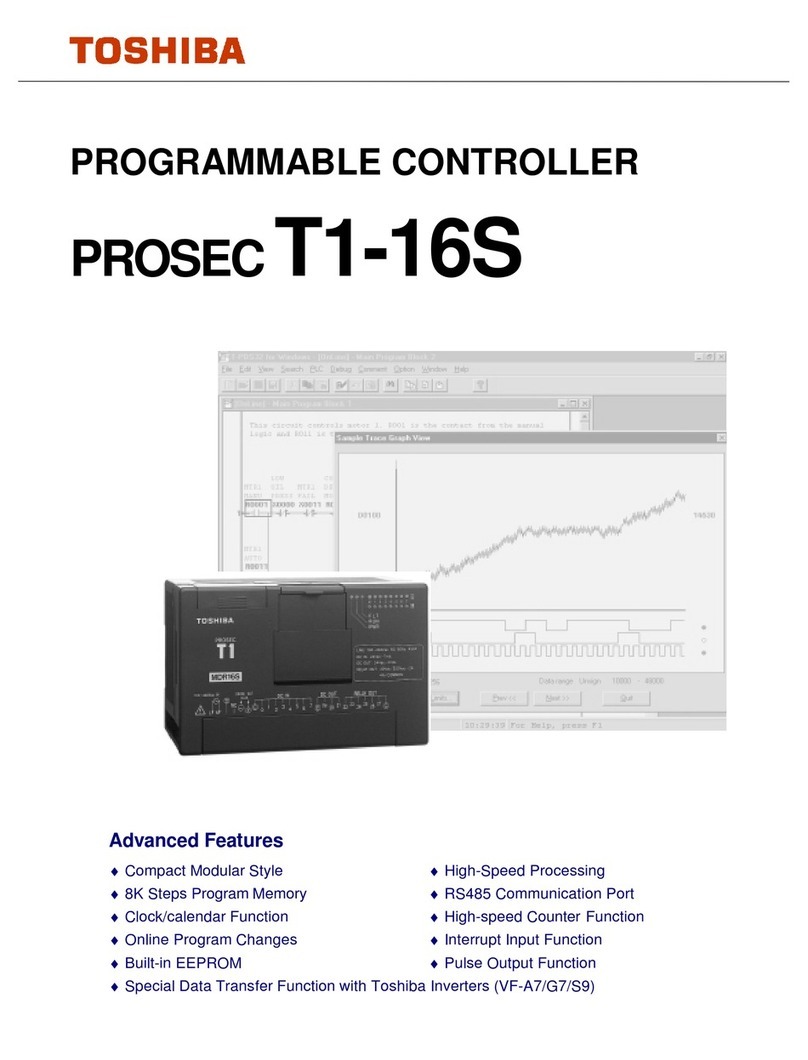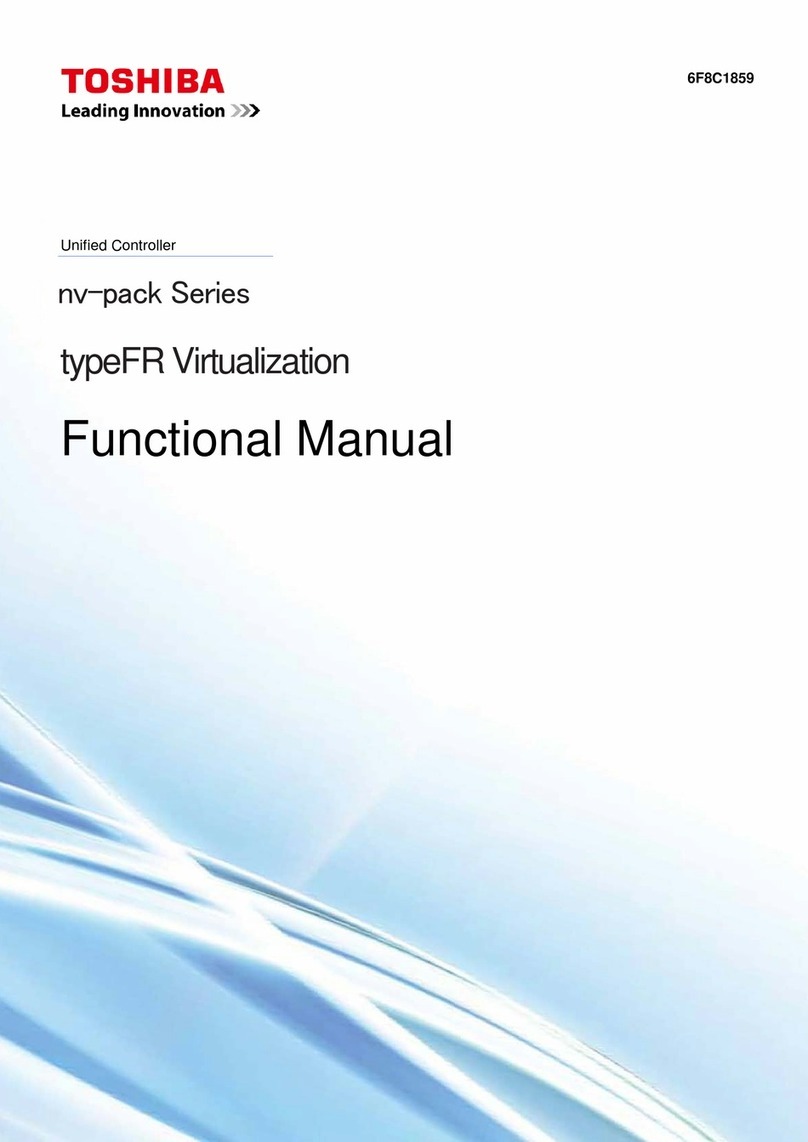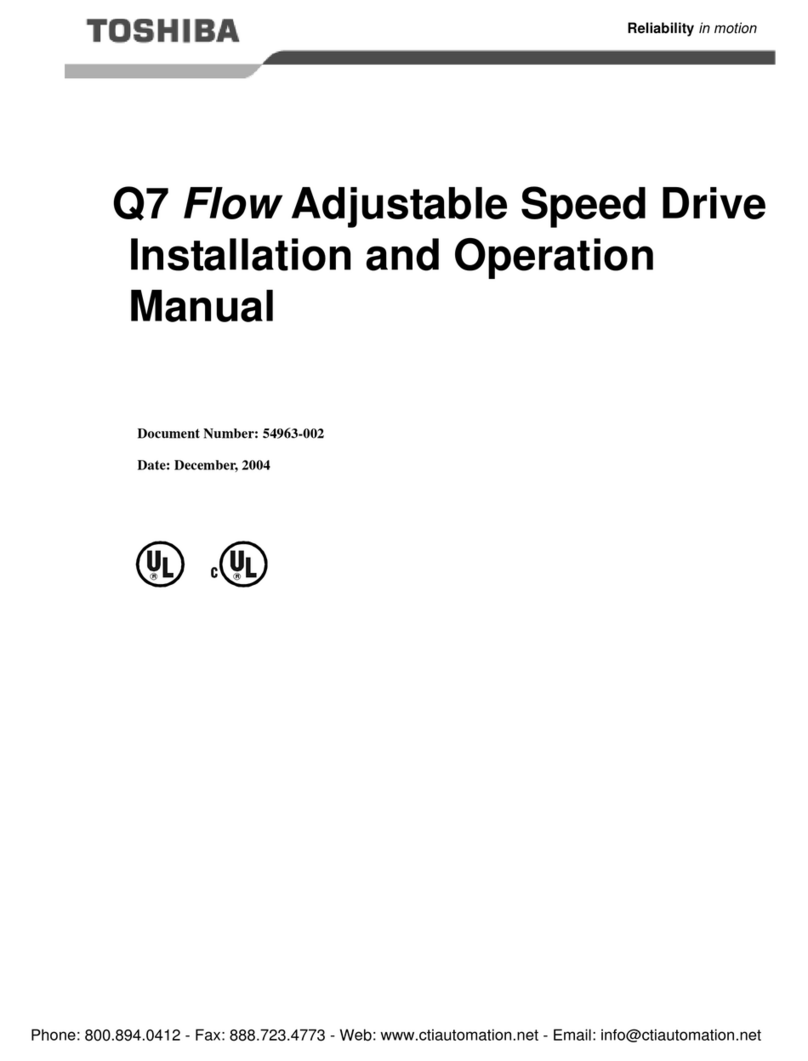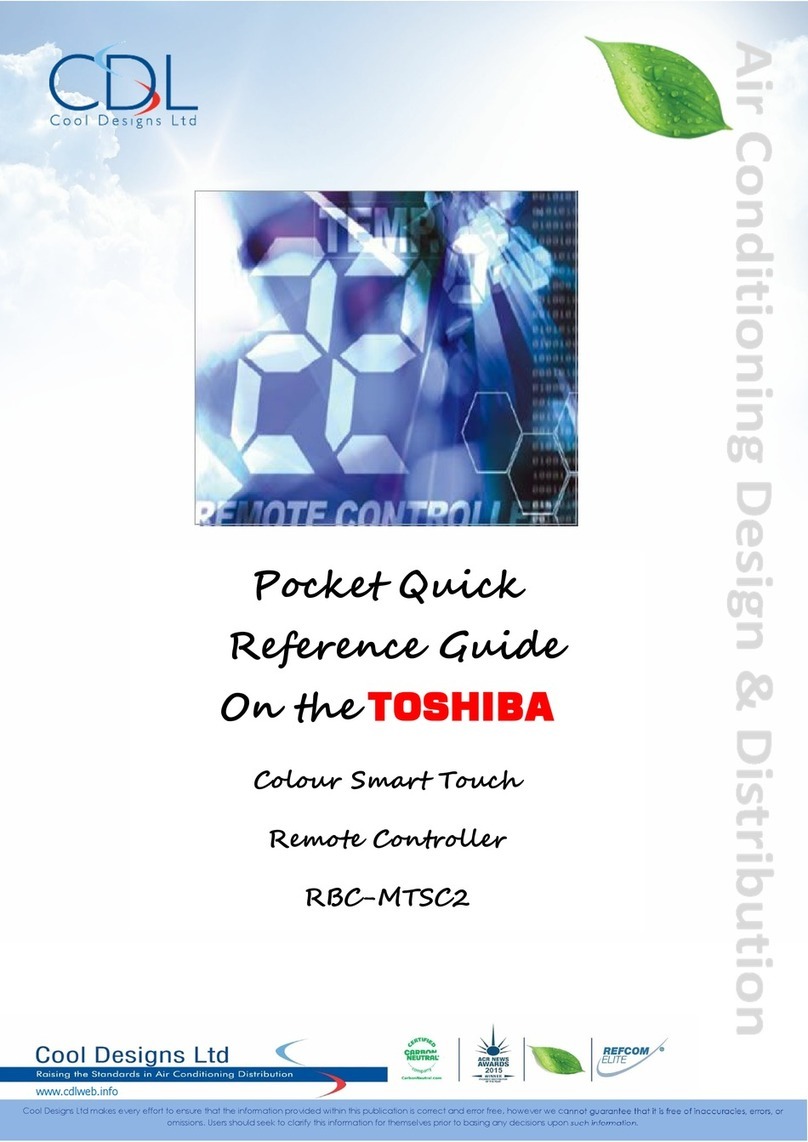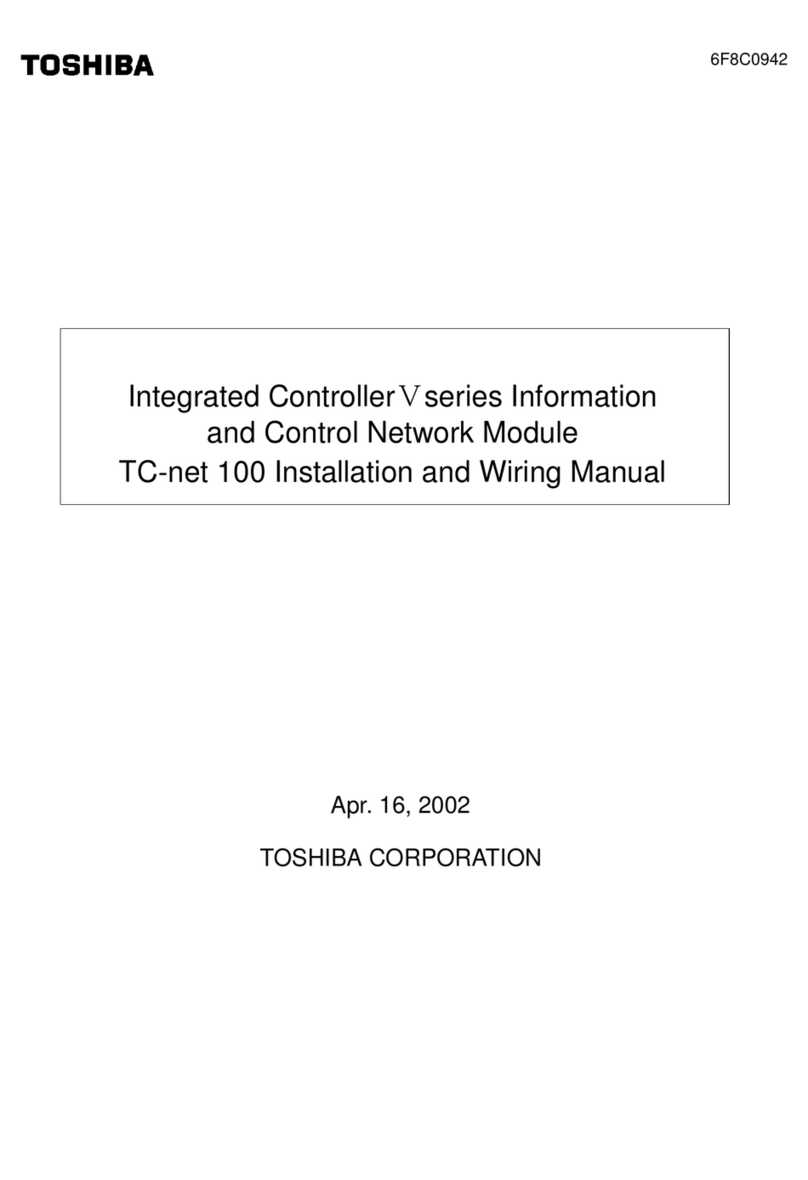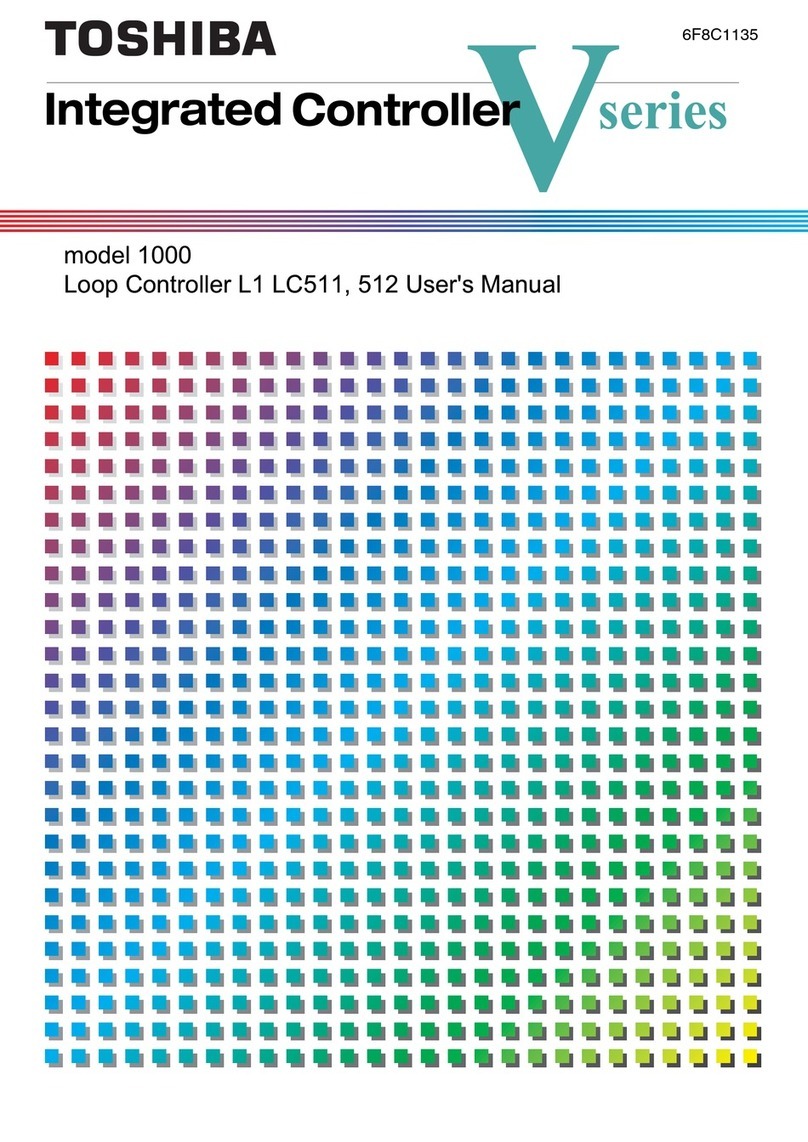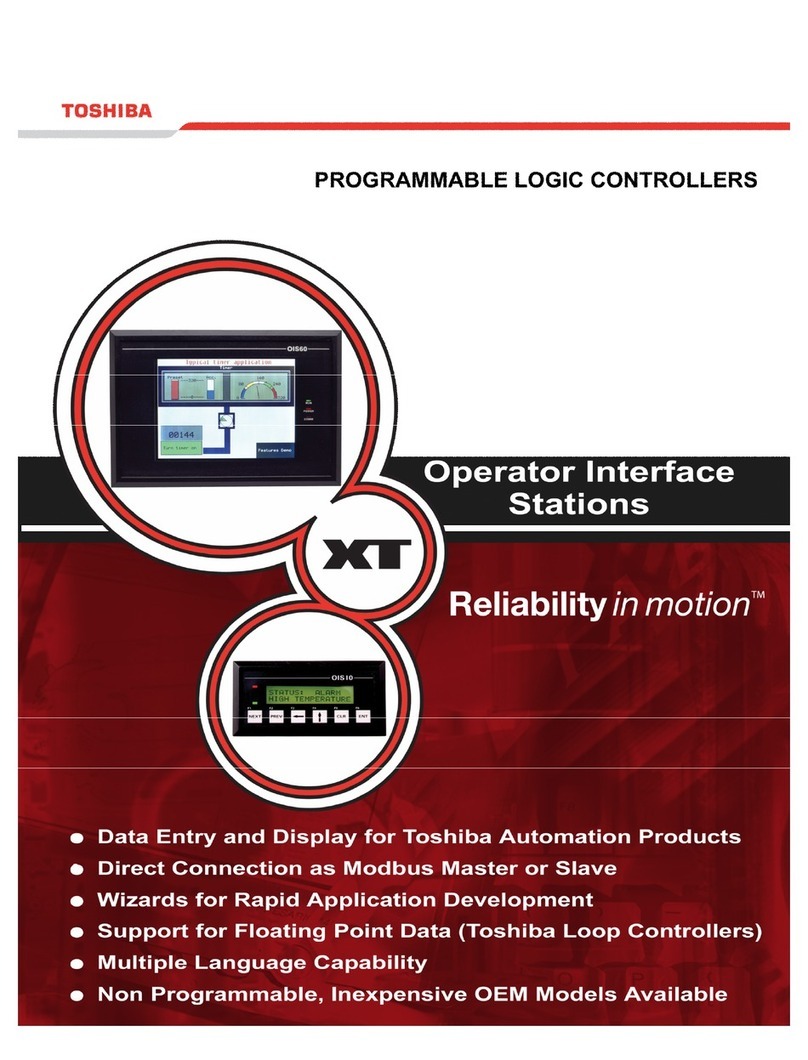Specifications
Remote location ON/OFF control boxName
TCB-IFCB-4E2
1 to 8 units for 1 interface
(Group connection for 2 or more connected units)
0 C to 40 C DB, 30% to 90% RH
Non-voltage ON/OFF continuous signal
Model name
Power supply
No. of connected indoor units
Ambient temperature/humidity
Receive signal type of central
ON/OFF command
Non-voltage contact
(For indication of ON/OFF status, and alarm)
Contact capacity : Max. AC 240V0.5A or less
Galvanized steel
66 (height) x 170 (width) x 200 (depth) (mm)/1050g
Exposed installation on specified position of indoor
unit, appropriate position on wall surface or ceiling
Shield wire cable with connectors for CN06
and CN13 : 1.5m
Status output
signal
Cabinet material
Size/Weight
Installation method
Accessory
Outside view Inside view
(NOTE) Do not install the accessory parts at
the following locations.
1. Location where combustible gas may leak
2. Location where direct sunlight shines
3. Location with much humidity such as bathroom,
4. Location with much dust
5. Location where rain or dew drops such as
outdoors or under the eaves
6. Location in 1m-range of TV or radio
No.
1
2
3
4
5
6
7
Case unit
Name Specification
Case cover
Harness to connect indoor unit P.C. board
Harness for indication signal cable
Harness for power supply
Harness for ON/OFF command signal cable
Earth terminal
Galvanized steel 0.8t
Galvanized steel 0.8t
CN61 connector
UL1015 AWG18 tip-insulation type butt connector
UL1015 AWG18 tip-insulation type butt connector
UL1015 AWG18 tip-insulation type butt connector
M4 screw
200
22 78 78 22
Approx. 300
22 78 78 22
6- 5.5 mounting hole
Approx.
1500
66
63.6
156
146.9
170
kitchen, etc.
1
2
36
Model Name : TCB-IFCB-4E2
Usage/Function/Characteristics
Monitoring
Start and Stop of the air conditioner is possible by the
external signal, and also indication of operation/alarm to
outside is possible.
The following monitoring are corresponded to output by
non-voltage contact.
1) ON/OFF status (for indoor unit)
2) Alarm status (System & indoor unit stop)
Air conditioner can be turned ON/OFF
by the external signals.
The external ON/OFF signals are
output for the signals on the right.
ON/OFF command
NAME :Remote location ON/OFF Control box
Central priority mode and Last-push priority
Central priority mode :
Last-push priority mode :
ON/OFF of the air conditioner are possible by the
external signals or the latest command from the local
remote controller. (Mode enabled to turn on/off the air
conditioner by the local remote controller even if the
external signal is OFF)
A select switch to select central priority mode (CEN-
TRAL) or last-push priority mode (LAST-PUSH) is
provided to this interface. Select one according to the
Air conditioner starts operation when the external
signal is ON, and then ON/OFF of air conditioner by
local remote controller are possible.
Air conditioner stops operation when the external
signal is OFF, and then ON/OFF of air conditioner by
local remote controller are not possible.
<Installation Manual>
modes
purpose.
ON/OFF
ON/OFF continuous signal
COM
TCB-IFCB-4E2
Non-voltage
4 5 7
SW1
Single phase, 220-240V , 50Hz 240V , 60Hz