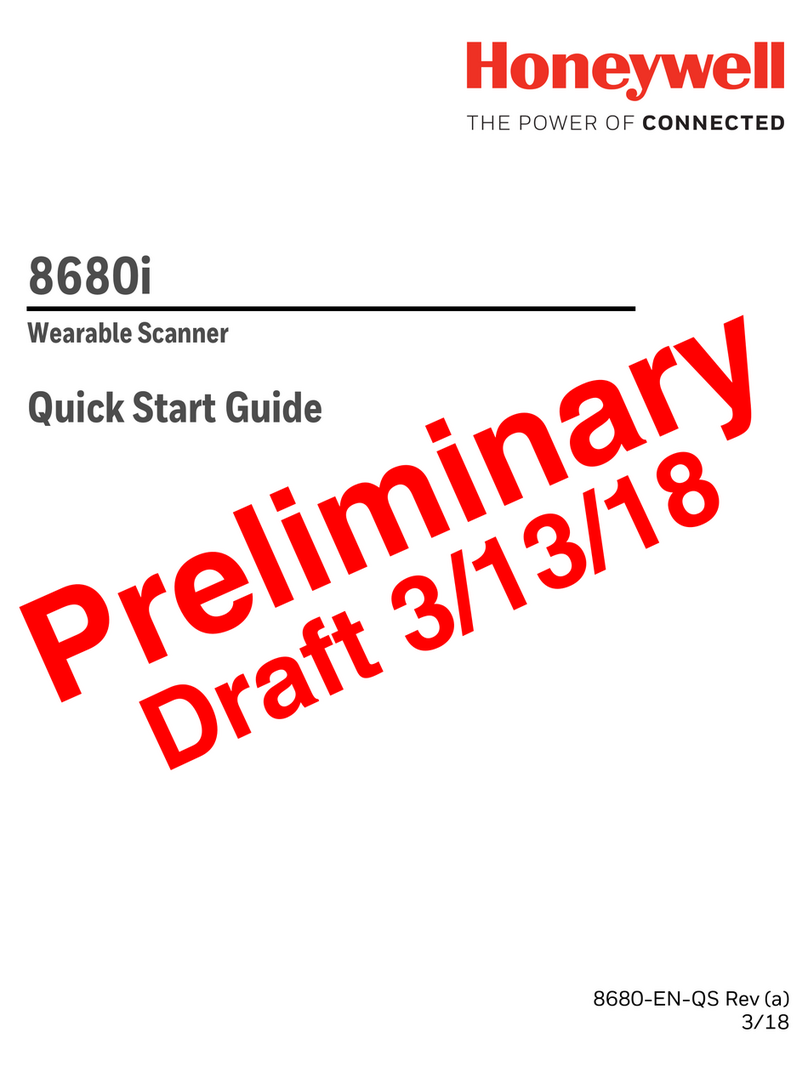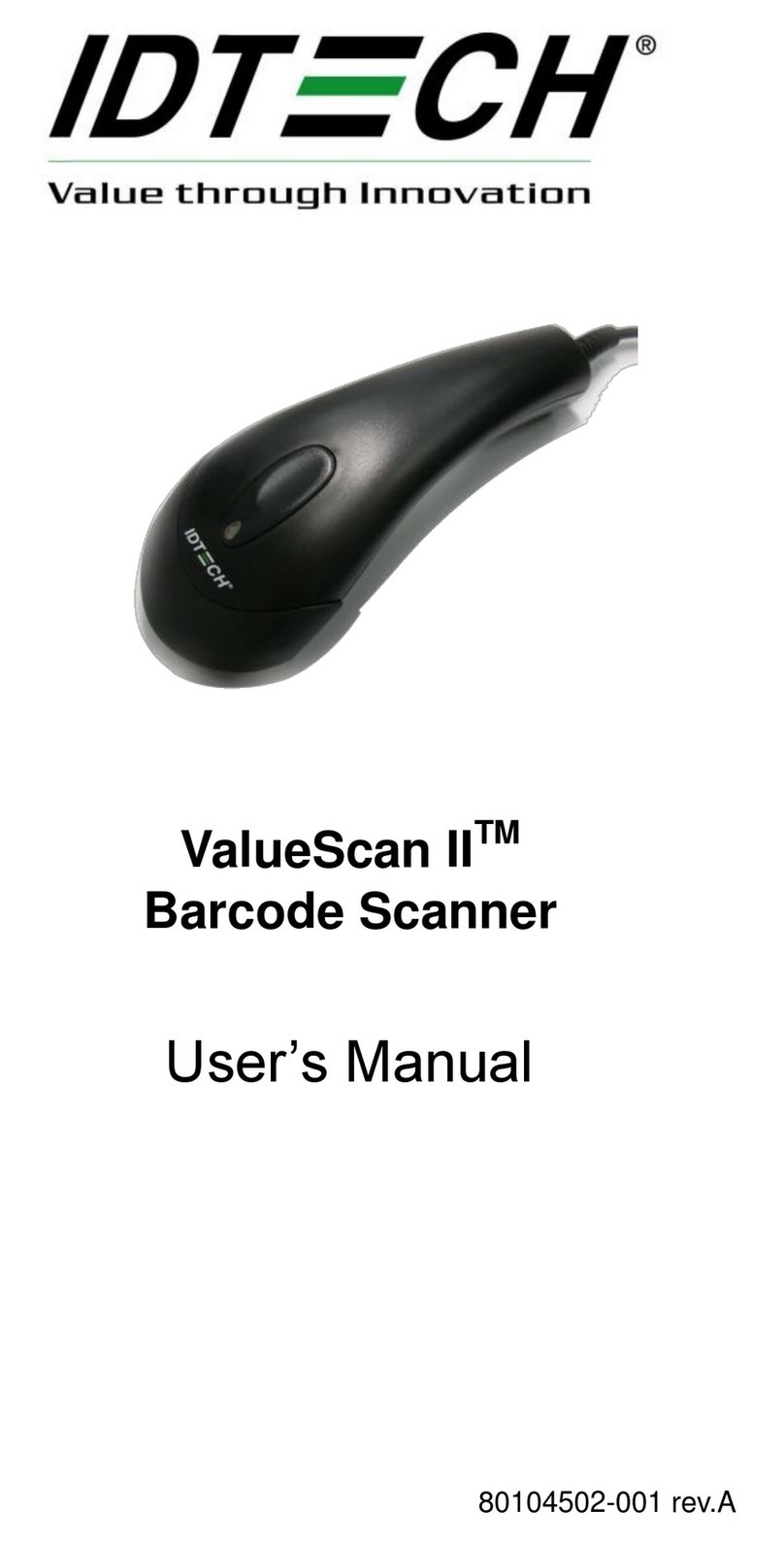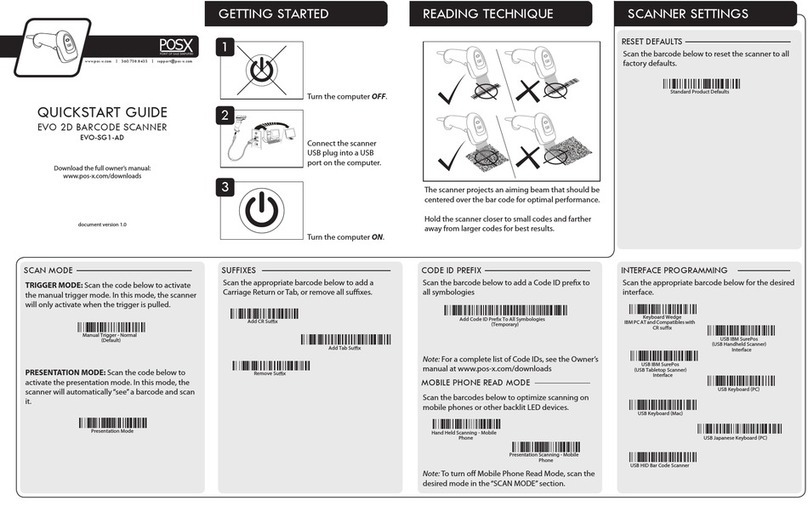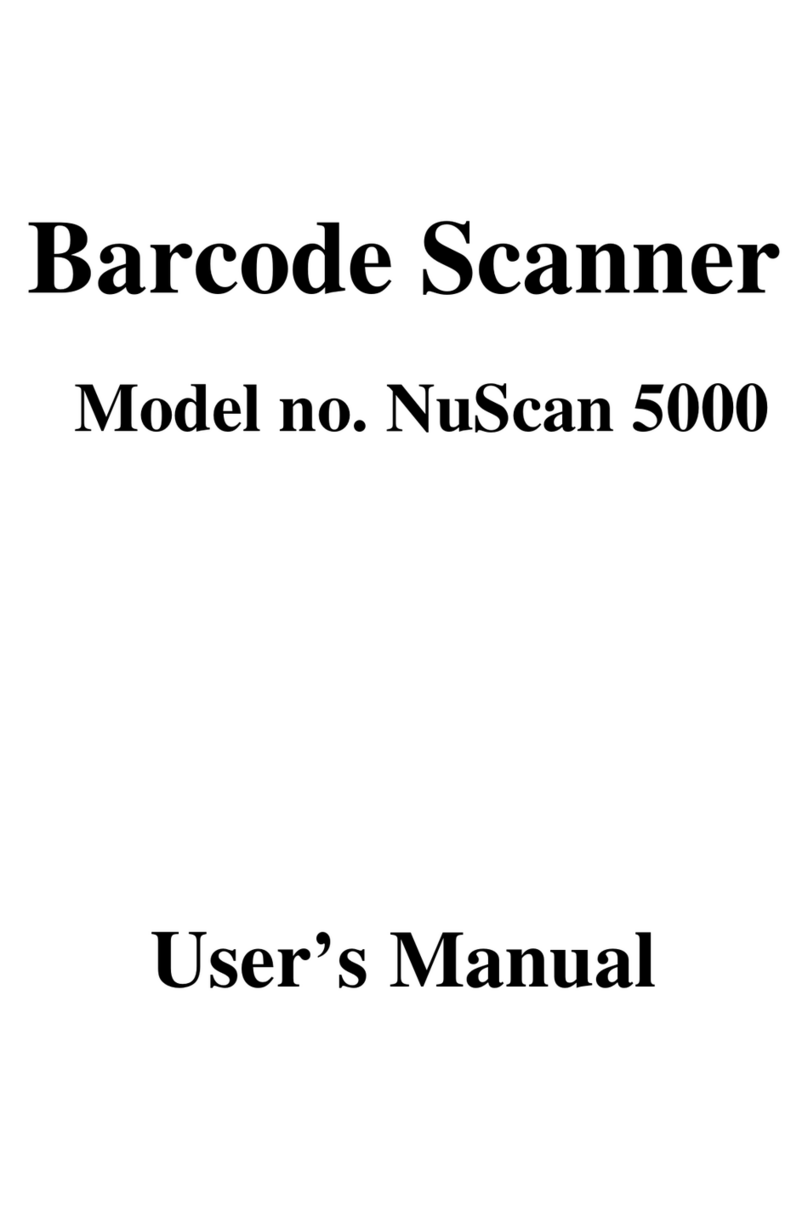Sonel KT-120M User manual

USER MANUAL
THERMAL IMAGER
KT-120M


USER MANUAL
THERMAL IMAGER
KT-120M
SONEL S.A.
Wokulskiego 11
58-100 Świdnica, Poland
Version 1.00 28.05.2020

KT-120M –USER MANUAL
2
Thank you for purchasing our thermal camera. KT camera is a modern, easy and safe measuring de-
vice. Please acquaint yourself with the present manual in order to avoid measuring errors and prevent
possible problems related to operation of the camera.
All products of Sonel S.A. are manufactured in accordance with Quality Management System which
is approved to ISO9001:2008 for the design, manufacturing, and servicing.
Due the continuous development of our products, we reserve the right to introduce changes and im-
provements in the thermal imaging camera and in the software described in this manual without prior
notice. Illustrations presented in this manual may slightly differ from the real product.
Copyrights
© Sonel S.A. 2020. All rights reserved.

KT-120M –USER MANUAL
3
CONTENTS
1Safety ................................................................................................................4
2Functional description ....................................................................................5
2.1 The imager...............................................................................................................5
2.2 Display .....................................................................................................................5
3Quick start ........................................................................................................6
3.1 Turning the camera ON/OFF ...................................................................................6
3.2 Capturing and saving images .................................................................................. 6
3.3 Files –viewing, deleting........................................................................................... 7
3.4 Restoring factory settings ........................................................................................ 7
3.5 Formatting the SD card............................................................................................ 7
4Troubleshooting...............................................................................................7
5Menu, settings, functions................................................................................8
6Power supply, battery charging .....................................................................8
6.1 General rules for using Li-Ion rechargeable batteries.............................................. 8
7Cleaning and maintenance .............................................................................9
8Storing ..............................................................................................................9
9Dismantling and disposal .............................................................................10
10 Specifications.................................................................................................10
11 Standard accessories....................................................................................11
12 Manufacturer ..................................................................................................11

KT-120M –USER MANUAL
4
1 Safety
Before you proceed to operate the camera, acquaint yourself thoroughly with the present manual and ob-
serve the safety regulations and specifications defined by the producer.
Any application that differs from those specified in this manual may result in damage to the device and
constitute a source of danger for the user.
The camera must not be used in rooms where special conditions are present e.g. fire and explosion
risk.
It is forbidden to use damaged or malfunctioning camera.
Do not use any other adapter than the one supplied with the camera.
Repairs may be performed only by an authorised service point.
KT-120M thermal camera is designed to measure and record the images in the infrared. It is designed to
provide the user with maximum performance and safety during the work. However, the following guidelines
and recommendations must be observed at all times (in addition to all binding precautions applicable at in-
dividual work stands and work areas):
Keep the camera steady when performing the measurements.
Do not use the camera in temperatures exceeding its working and storage temperature ranges.
Do not direct the camera toward very high intensity radiation sources such as the sun, lasers or
welding arcs etc.
Do not expose the camera to dust and moisture. When operating the device near water, ensure that it
is adequately guarded against splashes.
When the camera is not in use or is to be transported, ensure that the unit and its accessories are
stored in the protective carry case.
Do not re-switch on the camera until 15 seconds later after switching it off.
Do not throw, knock or shake intensely the camera and its components in order to avoid the damage.
Do not attempt to open the camera body, as this action will void the warranty.
Use only the SD memory card supplied with the camera.
During operation, if the camera is to be moved from hot/cold place to cold/hot place, e.g. from in-
side/outside to outside/inside of a room, switch off the camera and leave it in the new workplace for 20
minutes. Only after that time, turn it on and start normal operation with an accurate temperature meas-
urement. Sudden and rapid changes in ambient temperature may cause fault temperature measure-
ment and even damage camera’s IR detector.
Calibration of the detector –during operation, the camera performs auto-calibration from time to time,
which takes approx. 2 seconds and which is signalled by "Calibration" message at the bottom of the
screen.
Due to continuous development of the instrument's software, the actual appearance of
the display may slightly differ from the display presented in this manual.
To maintain required parameters of rechargeable batteries, unused rechargeable batter-
ies should be charged every 3 months.
CAUTION!
KT-120M thermal camera has no parts that could be repaired by the user. Never attempt
to disassemble or modify the camera. Opening the device will void the warranty.
Use only accessories listed in section 11. Using other accessories does not ensure
proper operation of the camera and may cause its damage.

KT-120M –USER MANUAL
5
2 Functional description
2.1 The imager
Laser
LCD display
Lens
UP button
Trigger button
MENU button
MicroUSB socket
POWER button
Strap holder
DOWN button
Tripod mount
2.2 Display
During operation of the camera, the infrared image is dis-
played in real time on the screen. The temperature of the
object is displayed for the whole time.

KT-120M –USER MANUAL
6
3 Quick start
3.1 Turning the camera ON/OFF
In order to switch the camera on, press and hold button for more than 3 sec. The camera will
display the welcome logo and commence the start-up, including the self-check. After completing the
self-check, the camera is ready to work and enters the mode of real-time display of infrared image.
To switch OFF the camera press and hold button until the screen goes blank.
3.2 Capturing and saving images
Capturing images –single mode
Capturing images –fast mode
Select single mode in area analysis. In the real-
time observation interface, move the “detected
human face” forward and backward, to the cen-
ter part of the picture. Short press the trigger
to freeze the image. Press the trigger again and
return to the real-time interface.
In real-time mode, max temp in the image can
be auto tracked. When abnormal temperature is
detected, the image is saved automatically.

KT-120M –USER MANUAL
7
3.3 Files –viewing, deleting
Shortly press the button to access the menu interface.
Using buttons select Gallery and Review. Photo list will appear.
To display another photo press .
In order to delete a photo, press shortly the button.
3.4 Restoring factory settings
In order to restore the settings to the factory defaults, go to Menu ► Reset and press the
button to confirm the reset.
3.5 Formatting the SD card
In order to wipe the SD card, go to Menu ► Format SD and press the button to confirm the for-
matting.
4 Troubleshooting
Problems
Causes
What to do
Boot failure.
Low battery.
Reuse battery after charging.
External power source plug is not inserted
properly.
Pull the plug and reinsert it properly.
IR image is not
clear.
Lens is misted up or dirty.
Clean lens.

KT-120M –USER MANUAL
8
5 Menu, settings, functions
Press to enter setting menu. Using buttons highlight items. Enter them and
change their value using . Go back using . Following items are available:
Gallery –go to images list,
TempRange –display temperature measurement range,
TempMode –temperature measurement mode: single/fast (analysis aria: face/full),
AlarmTemp –hi/low temperature alarm: setting threshold value,
TempUnit –ºC or ºF,
AutoShut –disabled or 1, 5, 10, 15 min,
ScreenBright –low/medium/high,
DateTime,
Language,
Reset –use buttons to select items,
Format SD –use buttons to select items,
Camera info.
6 Power supply, battery charging
The camera is powered by an internal rechargeable battery. It may be also powered using the AC
adapter.
In order to charge a KT camera, just plug in the AC adapter to the camera microUSB socket when it
is switched off. Charging does not take place during operation of the camera.
If the camera is to be inactive for a long time, it is recommended to recharge the rechargeable battery
every 3 months.
6.1 General rules for using Li-Ion rechargeable batteries
Store the half-charged battery pack in a dry, cool and well ventilated place and protect them from
direct sunlight. The battery pack may be damaged if stored when fully discharged. The ambient
temperature for prolonged storage should be maintained within the range of 5°C…25°C.
Charge the batteries in a cool, well-ventilated place at a temperature of 10°C ... 28°C. Modern
fast chargers detect both too low and too high temperature of rechargeable batteries and react to
the situation adequately. When the temperature is too low, charging should be prevented as it
may irreparably damage the batteries. The increase in temperature of the battery pack may
cause electrolyte leakage and even its ignition or explosion.
Do not exceed the charging current, as it may result in ignition or "swelling" of the battery pack.
"Swollen" battery pack must not be used.
Do not charge or use the batteries in extreme temperatures. Extreme temperatures reduce the
lifetime of rechargeable batteries. Always observe the rated operating temperature. Do not dis-
pose the battery pack into fire.
Li-Ion cells are sensitive to mechanical damage. This kind of damage may cause their permanent
damage and thus –ignition or explosion.
Any interference in the structure of Li-ion battery pack may cause its damage. This may result in
the ignition or explosion.
A short-circuit of the battery poles "+" and "-" may permanently damage the battery pack or even
cause its fire or explosion.

KT-120M –USER MANUAL
9
Do not immerse Li-Ion battery in liquids and do not store in humid conditions.
If the electrolyte contained in the Lithium-Ion battery pack, contacts eyes or skin, immediately
rinse the affected place with plenty of water and consult a doctor. Protect the battery against un-
authorised persons and children.
When you notice any changes in the Lithium-Ion battery pack (e.g. changes in colour, swelling,
excessive temperature), stop using the battery pack. Li-Ion batteries that are mechanically dam-
aged, overcharged or excessively discharged are not suitable for use.
Any misuse of the battery may cause its permanent damage. This may result in the ignition. The
seller and the manufacturer shall not be liable for any damages resulting from improper handling
Li-Ion battery pack.
7 Cleaning and maintenance
NOTE!
Use the below specified methods of maintenance only.
The thermal imager does not comprise any parts serviceable by the user. Do not at-
tempt to dismantle or modify the camera on your own. Opening the instrument
voids the warranty.
Camera enclosure –all surfaces, except for optical elements of the camera, can be cleaned with
a soft and moist cloth with generally available mild detergents. Do not use any solvents or clean-
ing agents that could scratch the enclosure (powder, paste, etc.). During cleaning, the camera
must be turned off.
Due to the applied anti-reflective coating, optical lens are the most sensitive and at the same time
the most expensive part of the camera (the lens is of key importance to radiometric capabilities of
the infrared system). Optical surfaces should be cleaned only, when they are visibly fouled. Do
not touch exposed surfaces of optical lens with fingers, because fouling left with fingerprints can
be harmful to coatings and glass of the lens.
Chemical agents must not be used for cleaning the optics and accessories of the camera. Use a
clean, dry and soft cloth.
8 Storing
When storing the instrument, observe the following guidelines:
make sure the camera and its accessories are dry,
allowed are storage temperatures specified in technical specifications,
in order to avoid complete discharging of rechargeable batteries during prolonged storage, charge
them once in a while (recommended time: 3 months).

KT-120M –USER MANUAL
10
9 Dismantling and disposal
Used-up electrical or electronic equipment must be collected selectively, i.e. must not be mixed
with waste of other types.
Used-up electronic equipment must be delivered to an appropriate collection centre in accord-
ance with regulations related to used-up electrical or electronic equipment.
Before delivering the equipment to the collection centre do not attempt to dismantle any of its
parts.
Follow local regulations related to disposing of packaging, used-up batteries and rechargeable
batteries.
10 Specifications
Detector resolution
120 x 90 / 17 µm
Spectral range
7.5~14 µm
Frame rate
25 Hz
Thermal sensitivity
60 mK
Focus
Fixed
IFOV
7.6 mrad
Lens (field of view/focal length)
50° x 38°/2.28 mm
Display
2.4" 240 x 320 px LCD
Image modes
IR
Temperature range
20°C...50°C
Accuracy
≤±0.5°C
(for ambient temperature 25°C, target distance 1 m and object temp.
32°C…42°C)
Image analysis modes
Temperature indication, temp. alarm
File format
JPG
Interface
SD card slot (max. 32 GB), microUSB 2.0 type C, tripod
Power supply
Li-Ion battery (over 8 h of continuous operation),
built-in charger (max. charging time 2.5 h),
AC adapter 110-230 V (50/60 Hz)
Operating temperature
-10°C...50°C
Storage temperature
-40°C...70°C
Ingress protection
IP54
Certification
CE. ROHS, FCC
Weight
approx. 0.35 kg
Dimensions
194 x 61.5 x 76 mm

KT-120M –USER MANUAL
11
11 Standard accessories
Standard bundle supplied by the manufacturer includes:
KT-120M Thermal Imager
USB charger –WAZASZ20
Type C microUSB cable –WAPRZUSBC
16 GB microSD card –WAPOZSD1
Wristband –WAPOZPAS1
User manual
The current list of accessories can be found on the manufacturer's website.
12 Manufacturer
The manufacturer and provider of warranty and post-warranty services for this instrument is:
SONEL S.A.
Wokulskiego 11
58-100 Świdnica
Poland
tel. +48 74 858 38 60
fax +48 74 858 38 09
e-mail: [email protected]
web page: www.sonel.pl
NOTE!
Only the manufacturer is authorized to perform service repairs.
Manufactured in PRC, commissioned by SONEL S.A.

KT-120M –USER MANUAL
12
NOTES


SONEL S.A.
Wokulskiego 11
58-100 Świdnica
Poland
+48 74 858 38 60
+48 74 858 38 00
fax: +48 74 858 38 09
e-mail: export@sonel.pl
internet: www.sonel.pl
Other manuals for KT-120M
2
Table of contents