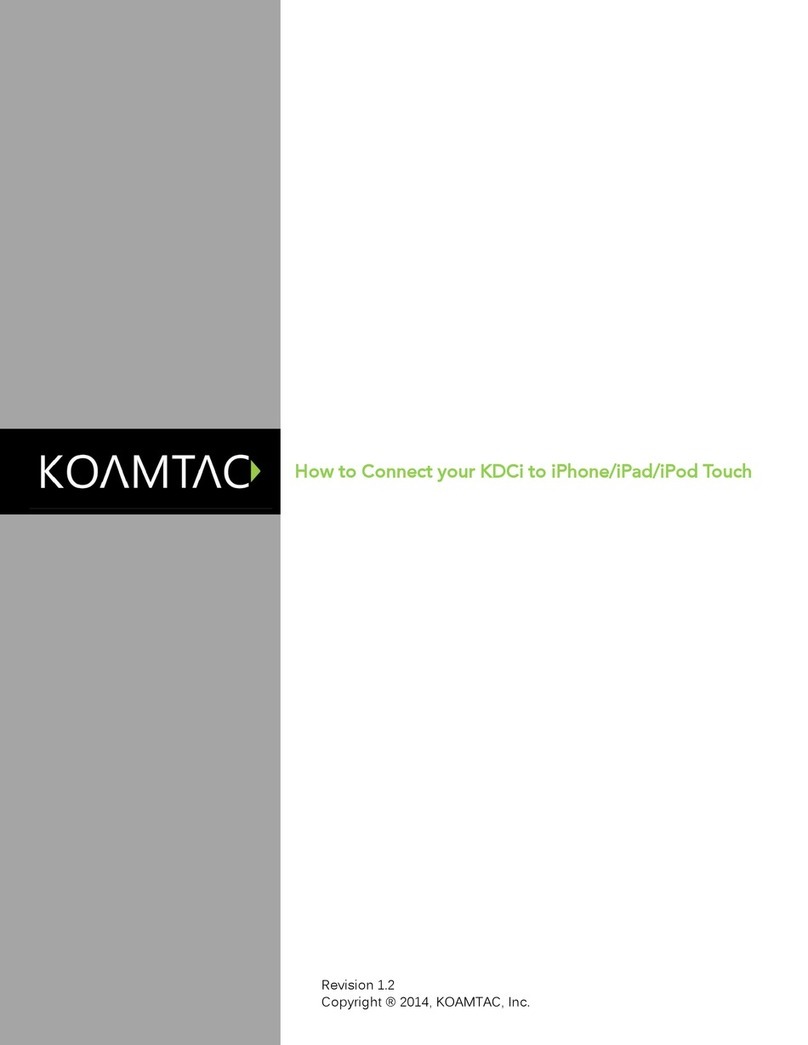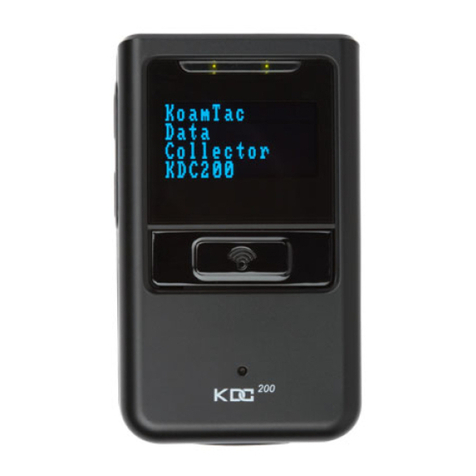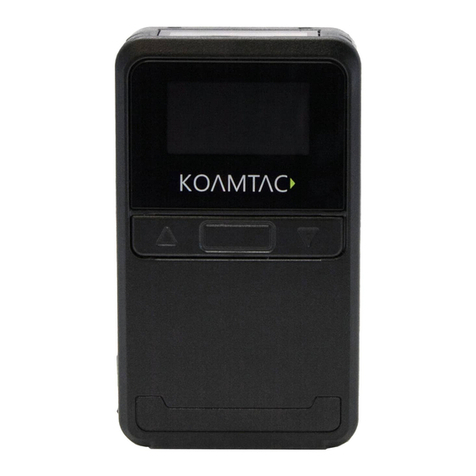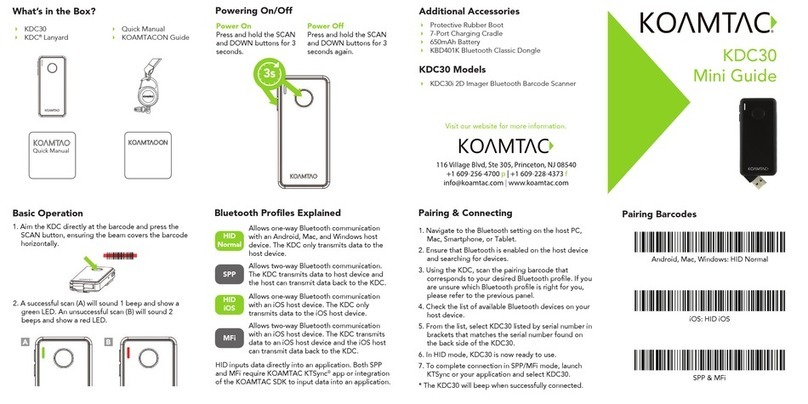KDC200 User Manual
3
4.1 ConnectDevice
.....................................................................................................................................37
4.2 Auto Connect......................................................................................................................................37
4.3 Auto Power On
....................................................................................................................................37
4.4 Auto Power Off
....................................................................................................................................38
4.5 Beep Warning
......................................................................................................................................38
4.6 PWR OFF Time
...................................................................................................................................38
4.7 PowerOFF Msg
...................................................................................................................................38
4.8 MAC Address
......................................................................................................................................38
4.9 FW Version
..........................................................................................................................................38
4.10 Wakeup Nulls
....................................................................................................................................39
4.11 HID Toggle
........................................................................................................................................39
4.12 Power
................................................................................................................................................40
4.13 Pairing
...............................................................................................................................................40
4.14 Discovering
........................................................................................................................................40
4.15 Connect To.......................................................................................................................................40
5.1 KTSync Menu.....................................................................................................................................42
5.2 File Menu............................................................................................................................................45
Connect to KDC....................................................................................................................................45
Synchronize..........................................................................................................................................45
Bluetooth...............................................................................................................................................46
5.3 Synchronization Settings....................................................................................................................47
Destination of Data...............................................................................................................................47
Synchronization Methods.....................................................................................................................48
Current KDC Wedge Method................................................................................................................49
Synchronization Options.......................................................................................................................50
Application Options...............................................................................................................................50
5.4 Barcode & KDC Settings....................................................................................................................51
Select Symbologies and Symbology Options.......................................................................................52
Data Editing Option ..............................................................................................................................52
5.5 Others Settings...................................................................................................................................53
5.6 Mobile pKTSync..................................................................................................................................54
5.7 Android aKTSync................................................................................................................................55
5.8 iPad/iPhone/iPod touch KTSync.........................................................................................................56
KDCi and iPad/iPhone/iPod Pairing/Connection using iPhone Bluetooth Profile ................................56
Launch KTSync....................................................................................................................................56
KDCi and iPad/iPhone/iPod Pairing/Connection using HID Bluetooth Profile .....................................57
5.9 Blackberry bKTSync...........................................................................................................................58
Pairing KDC using Blackberry Bluetooth Option..................................................................................58
Launch KTSync....................................................................................................................................58
6.1 Application Generation .......................................................................................................................60
Generate Application............................................................................................................................60
Data Filter Settings...............................................................................................................................61
Application Download and Execution...................................................................................................63
6.2 Predefined Applications......................................................................................................................64
4. BLUETOOTH - KDC200/KDC200P/KDC300......................................................................................37
5. SYNCHRONIZATION...........................................................................................................................42
6. APPLICATION GENERATION ............................................................................................................59