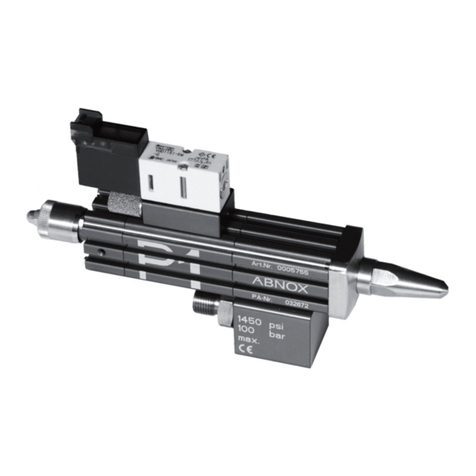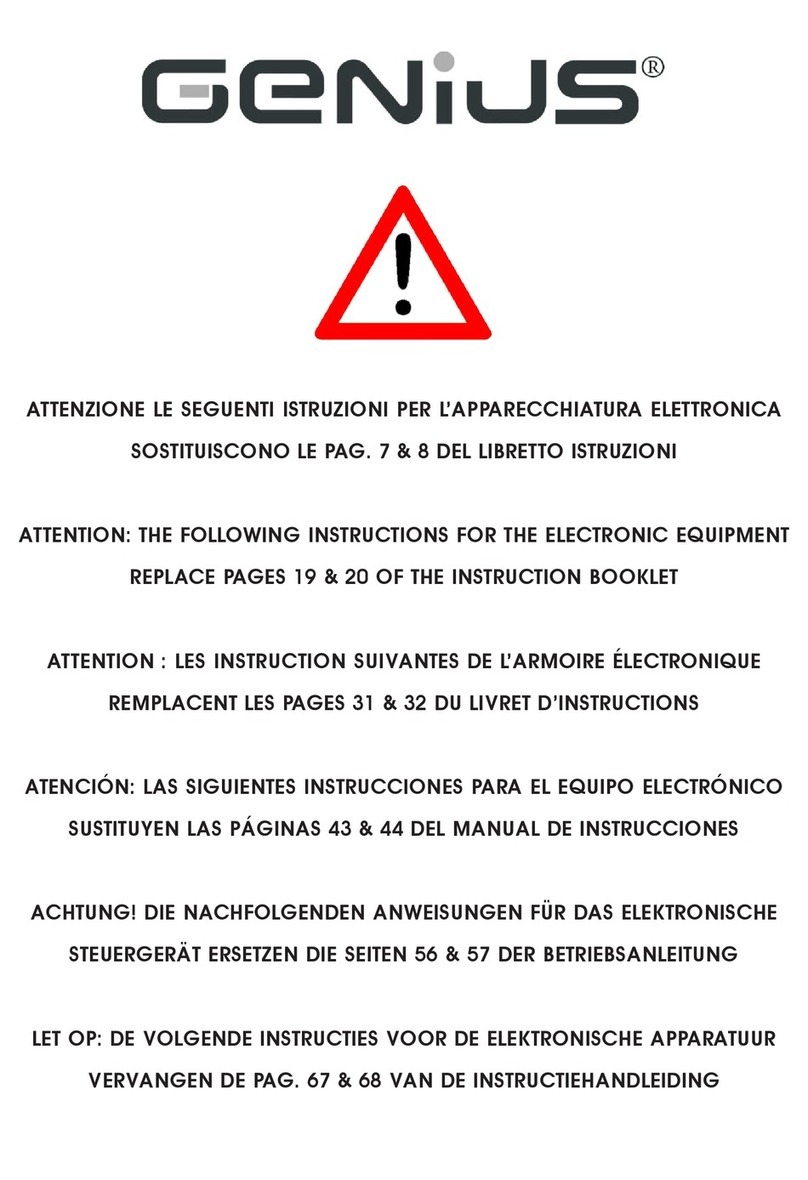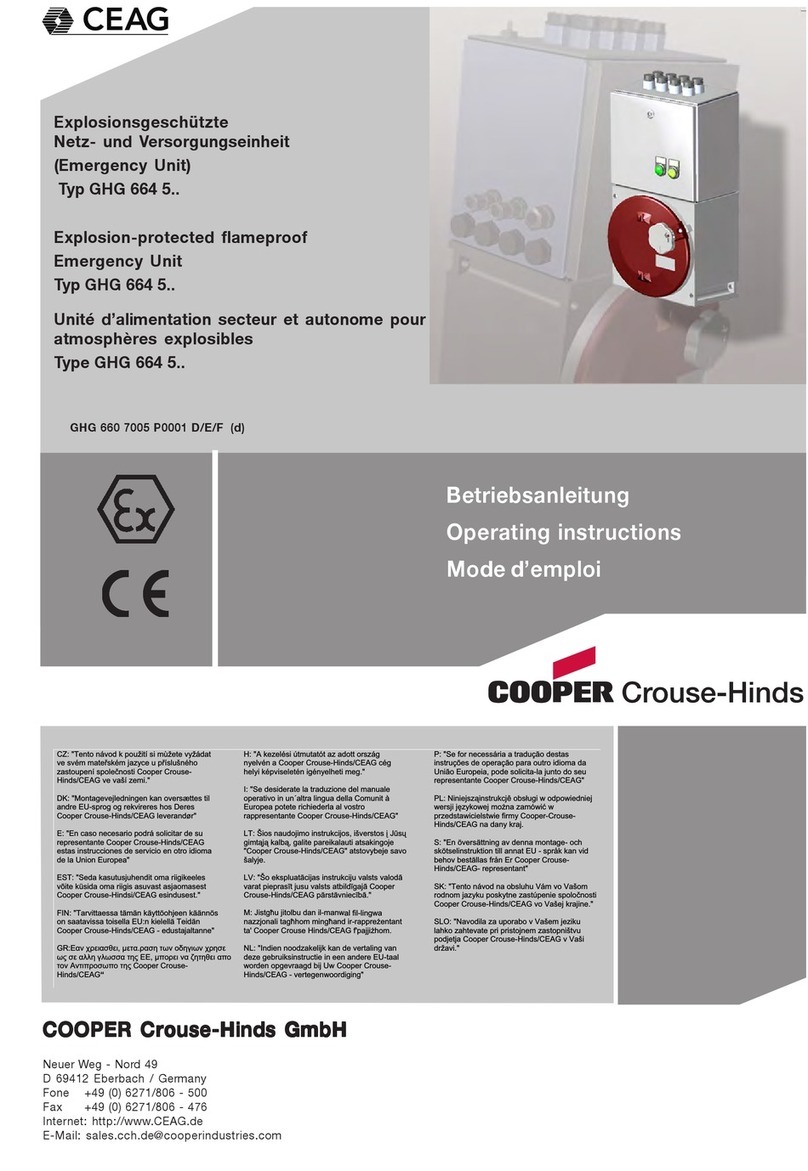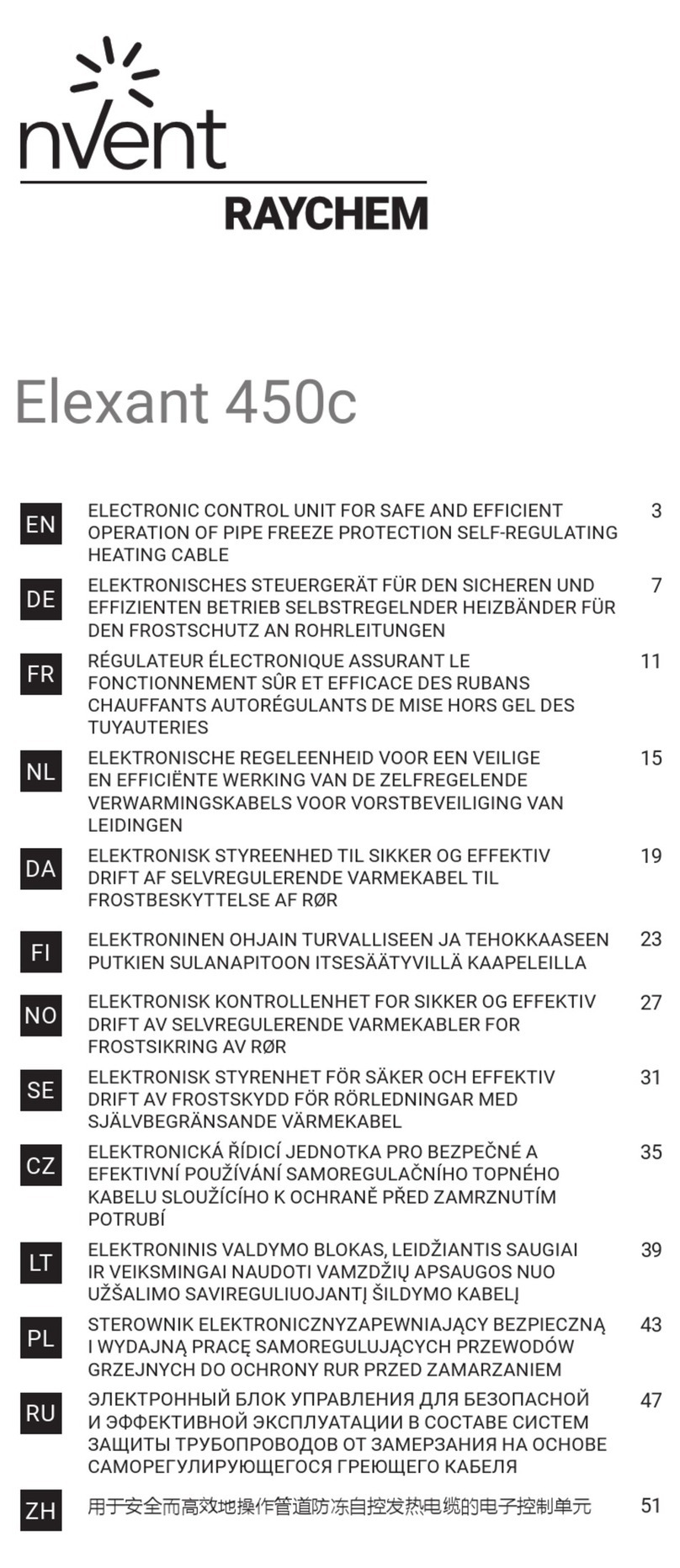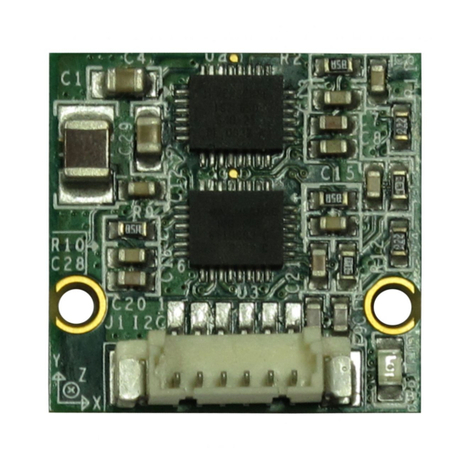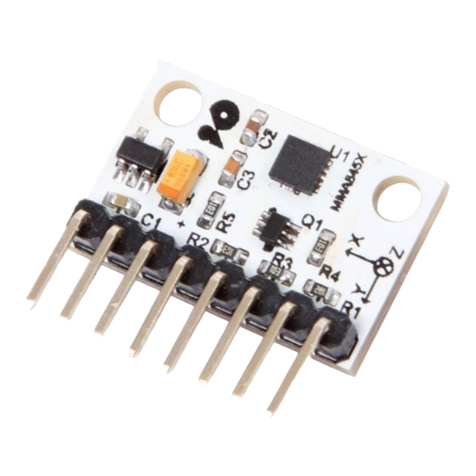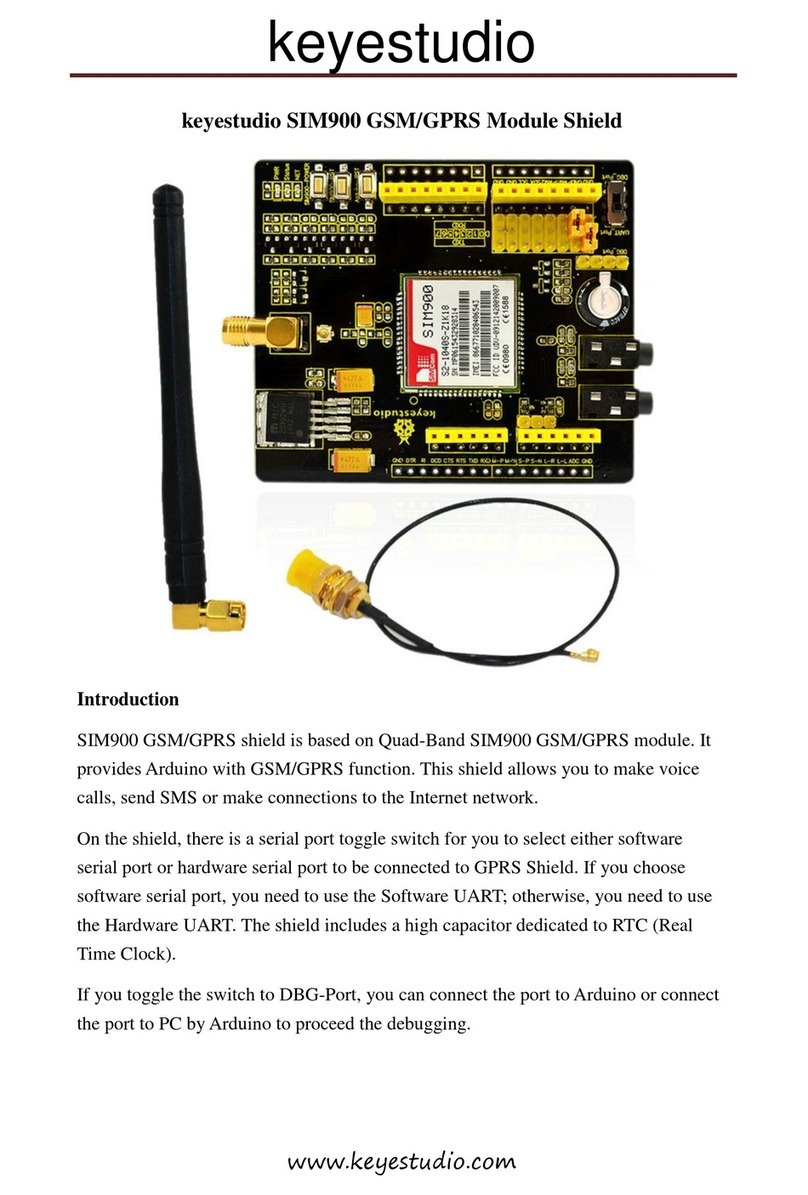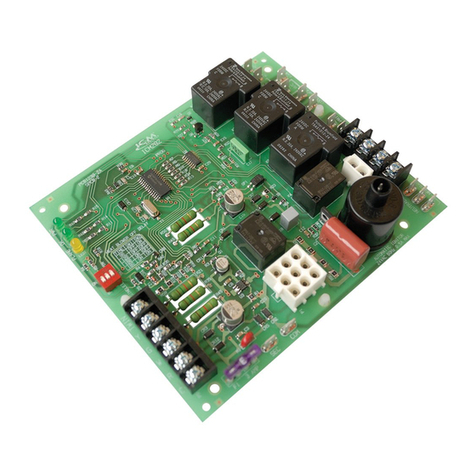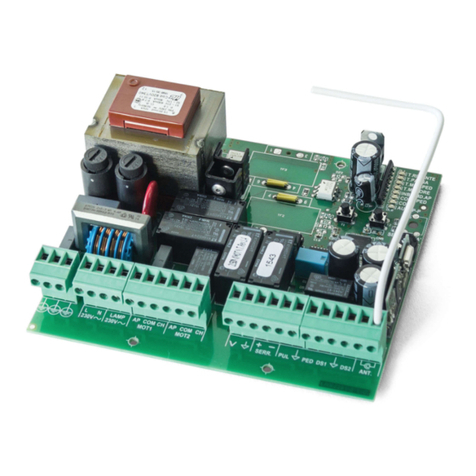SONGLE SRD-05VDC-SL-C User manual
Popular Control Unit manuals by other brands

Locomarine
Locomarine NMEA0183 TO ETHERNET CONVERTER installation manual
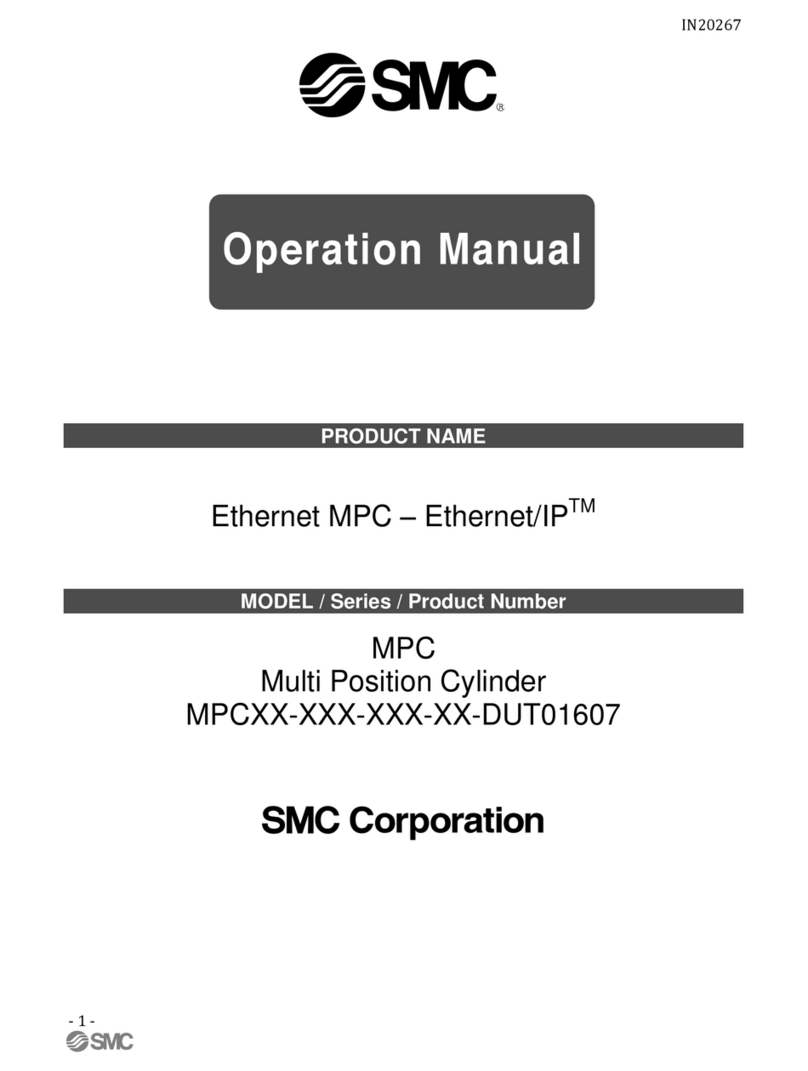
SMC Networks
SMC Networks MPCXX-XXX-XXX-XX-DUT01607 Operation guide

LSIS
LSIS S100 Series manual

Kunbus
Kunbus cRIO PB installation instructions
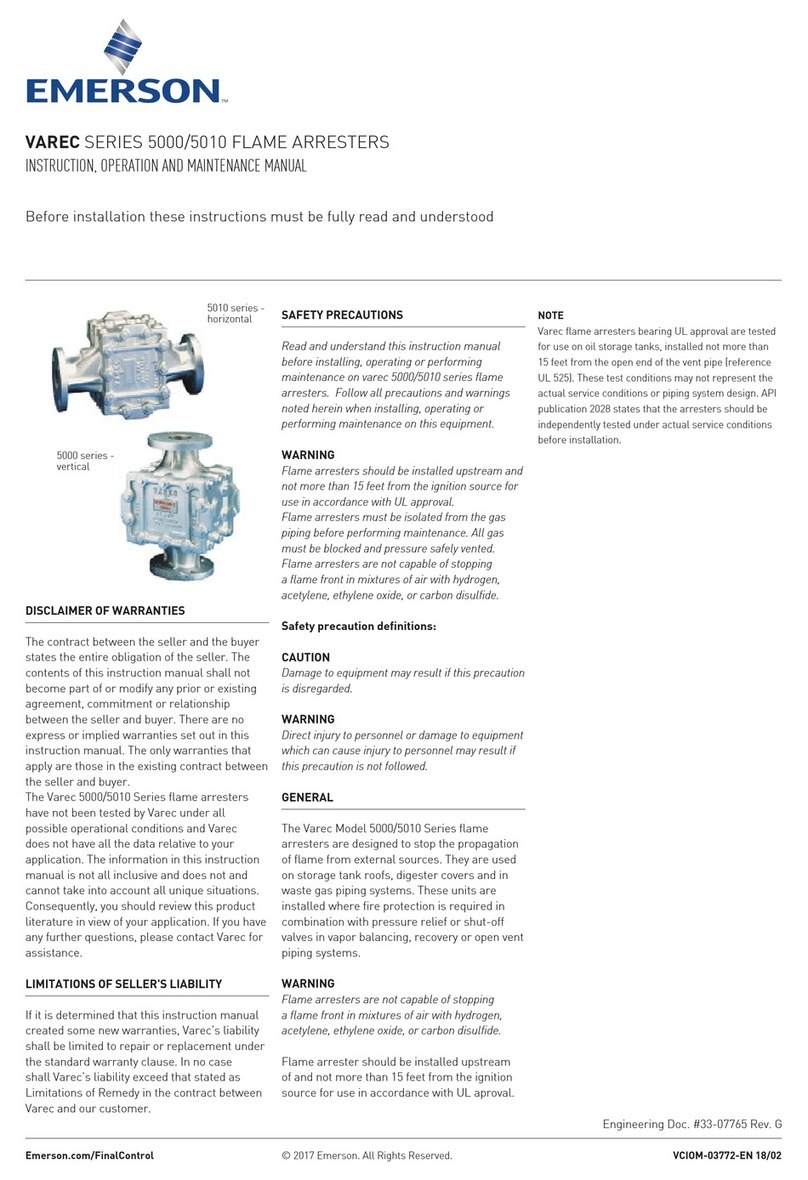
Emerson
Emerson Varec 5010 Series Installation, operation and maintanance instructions

Allen-Bradley
Allen-Bradley 1771-OW installation guide