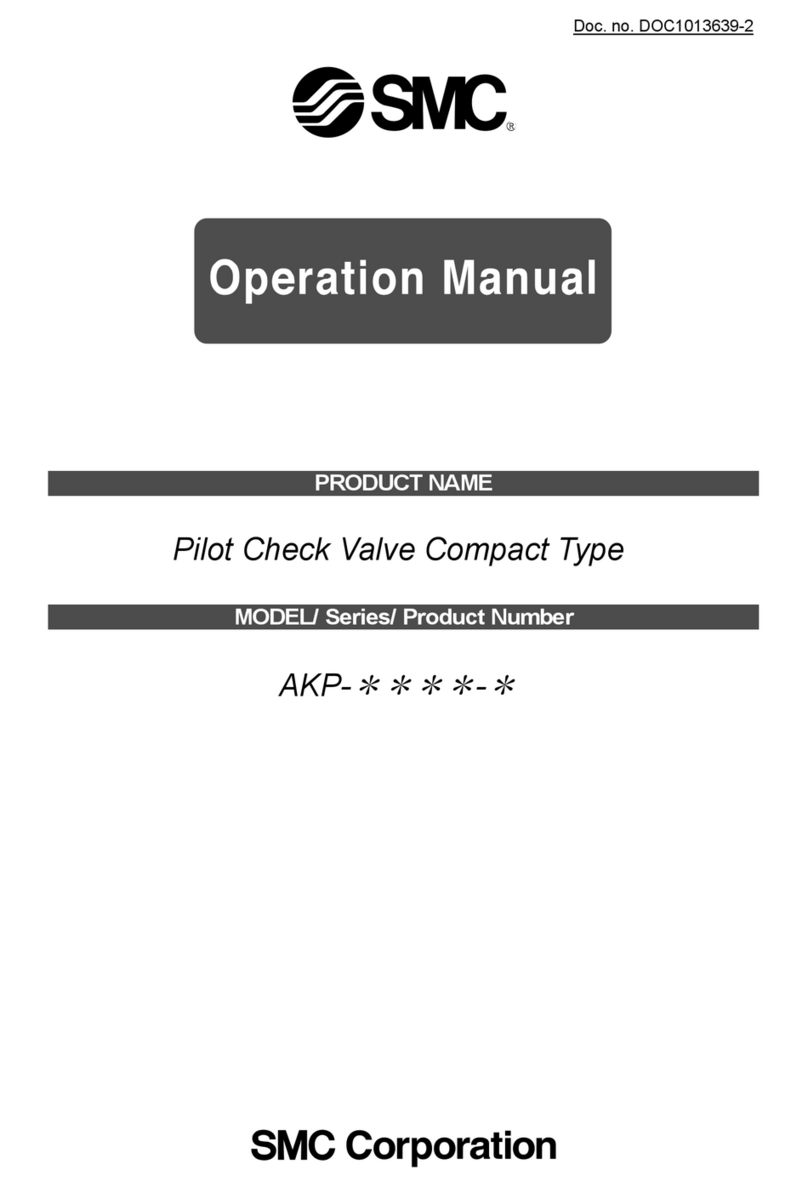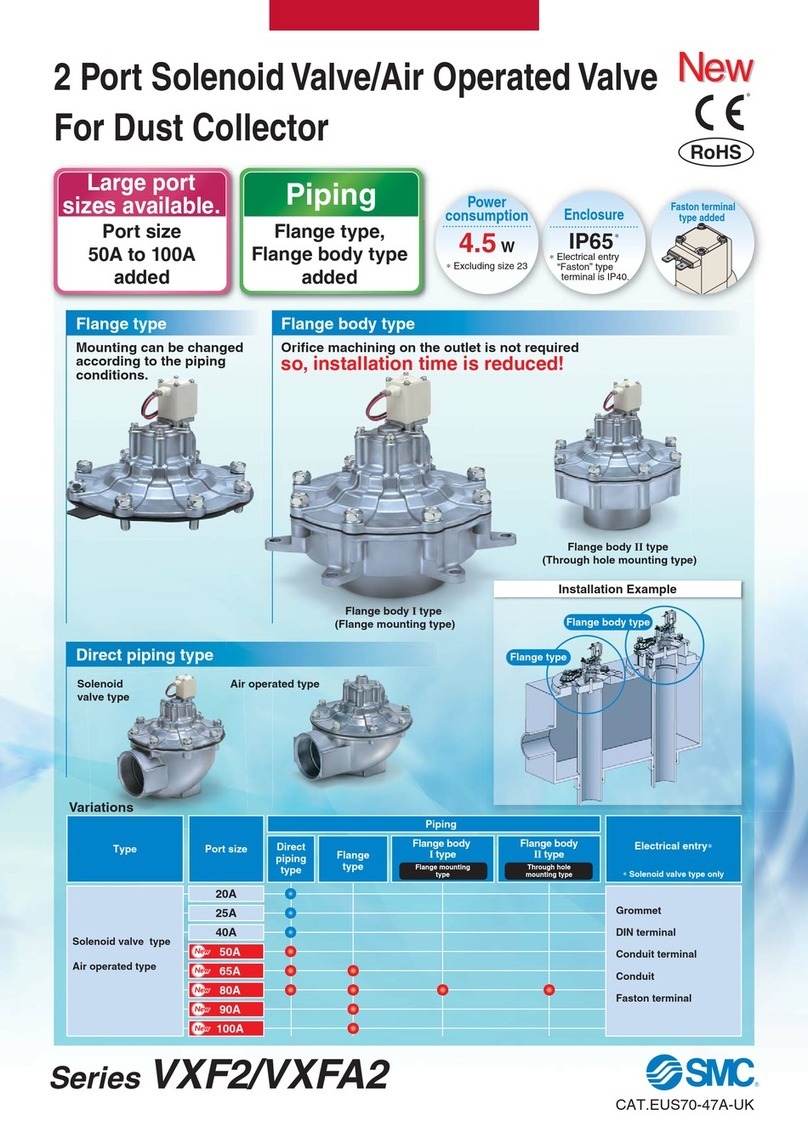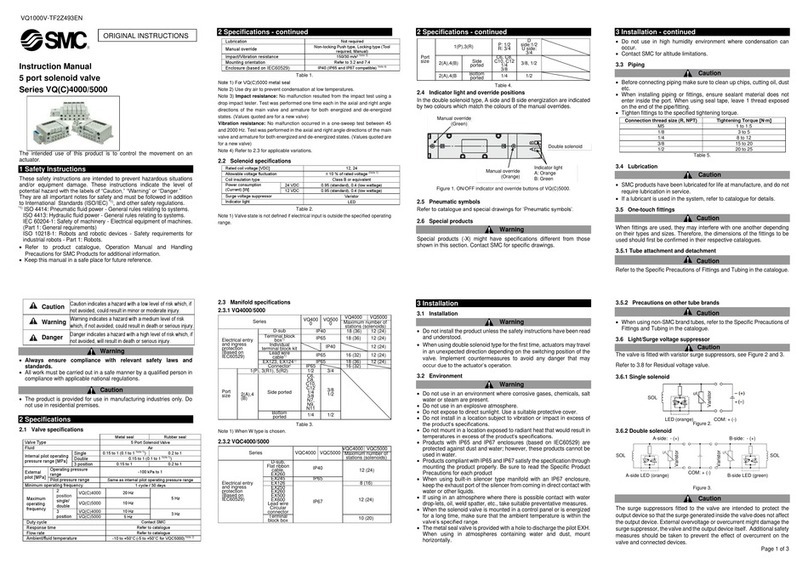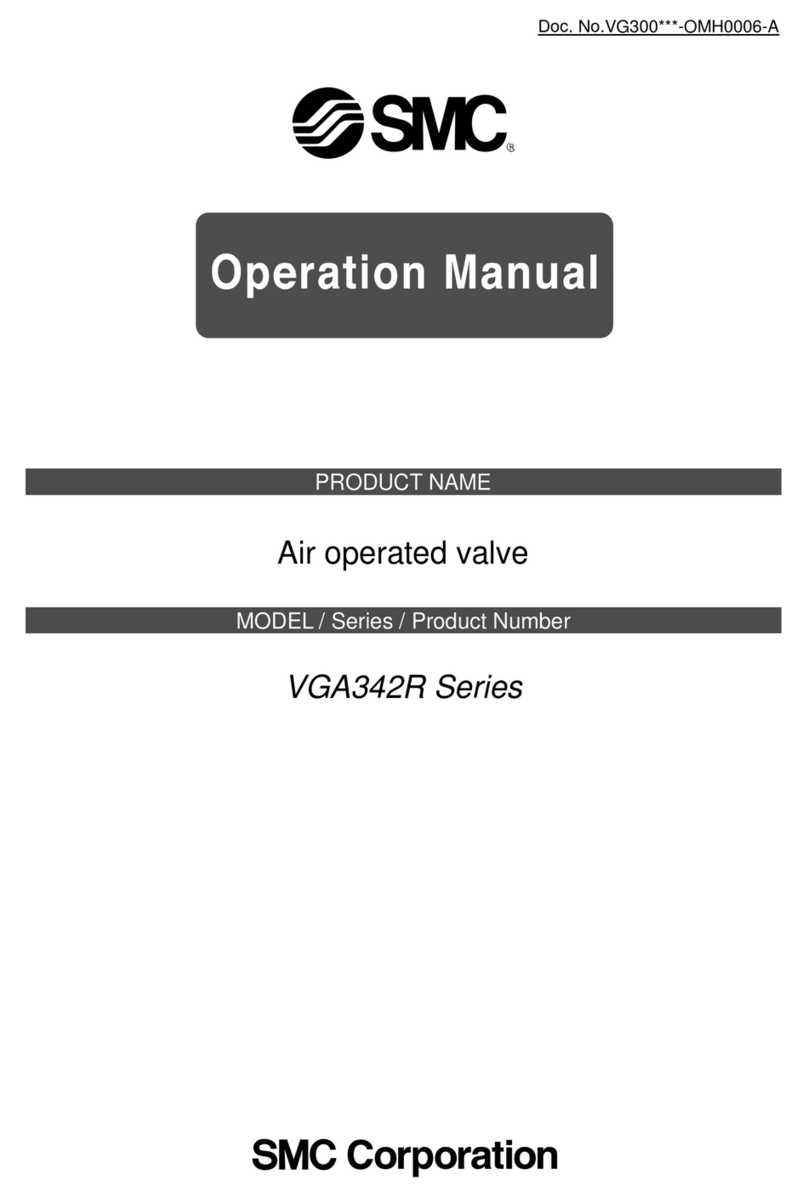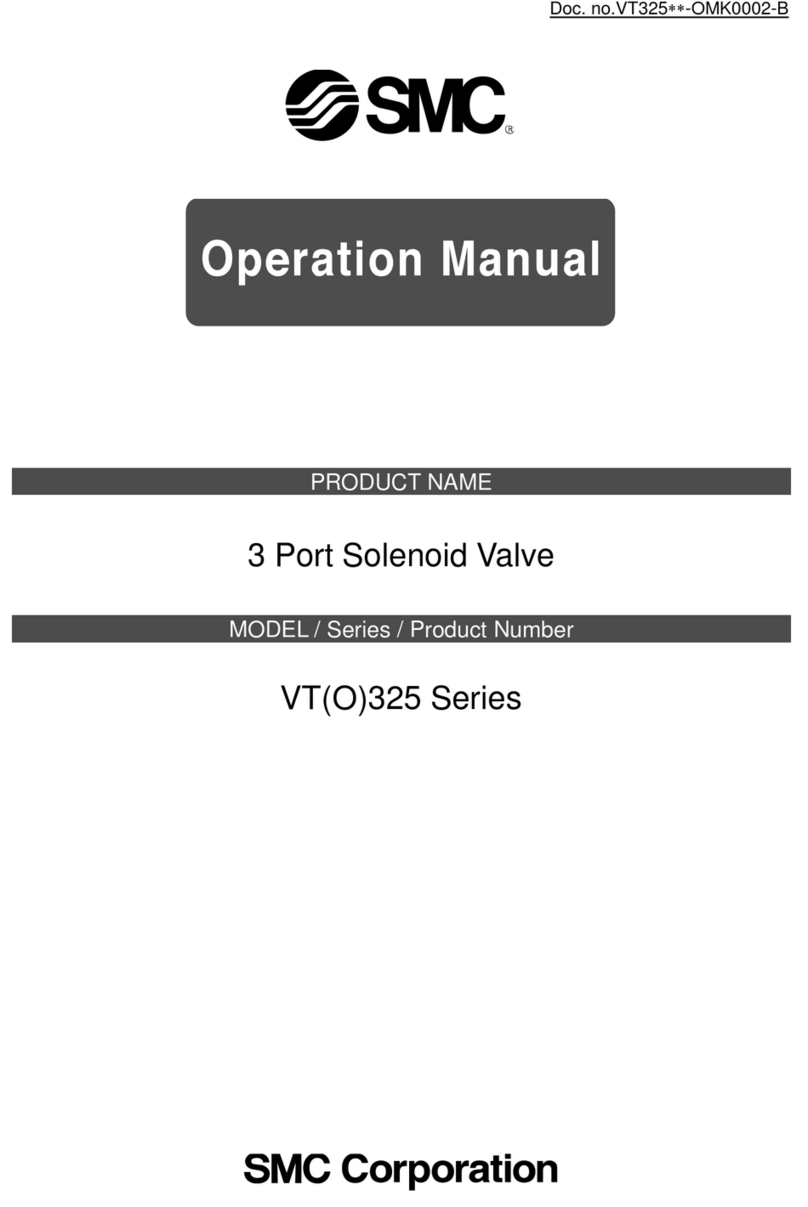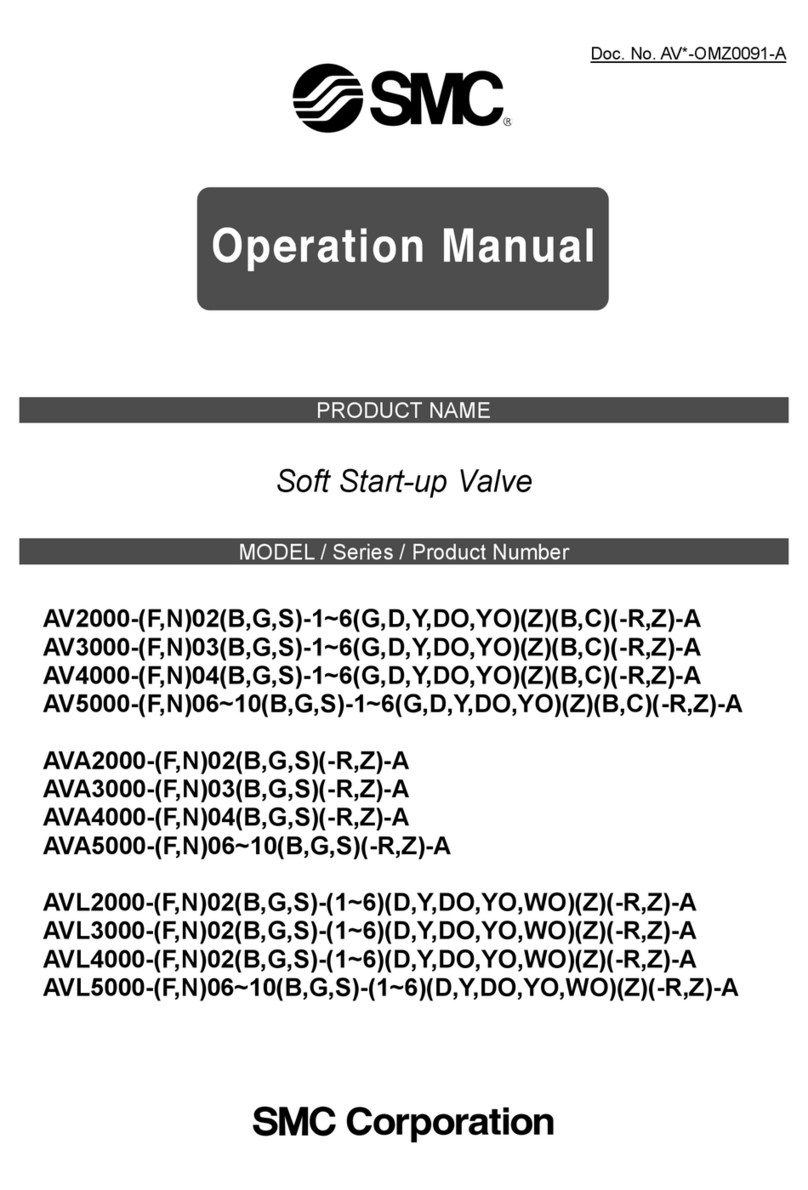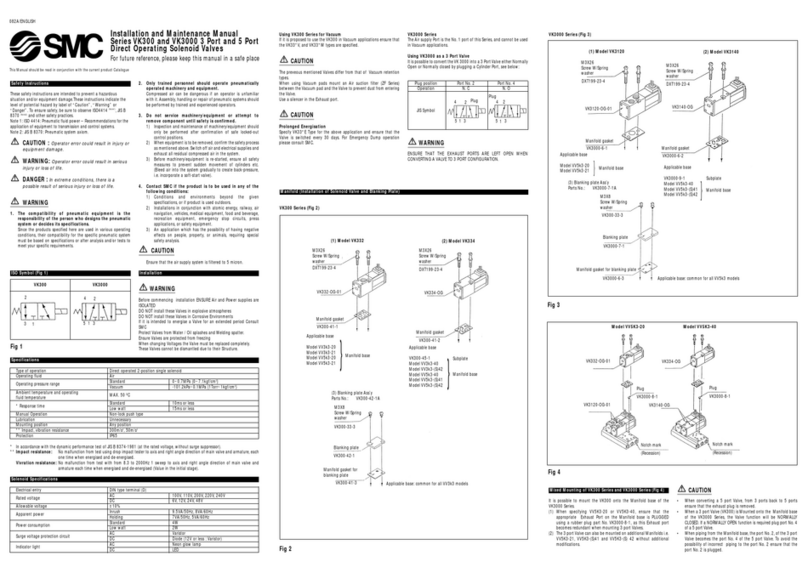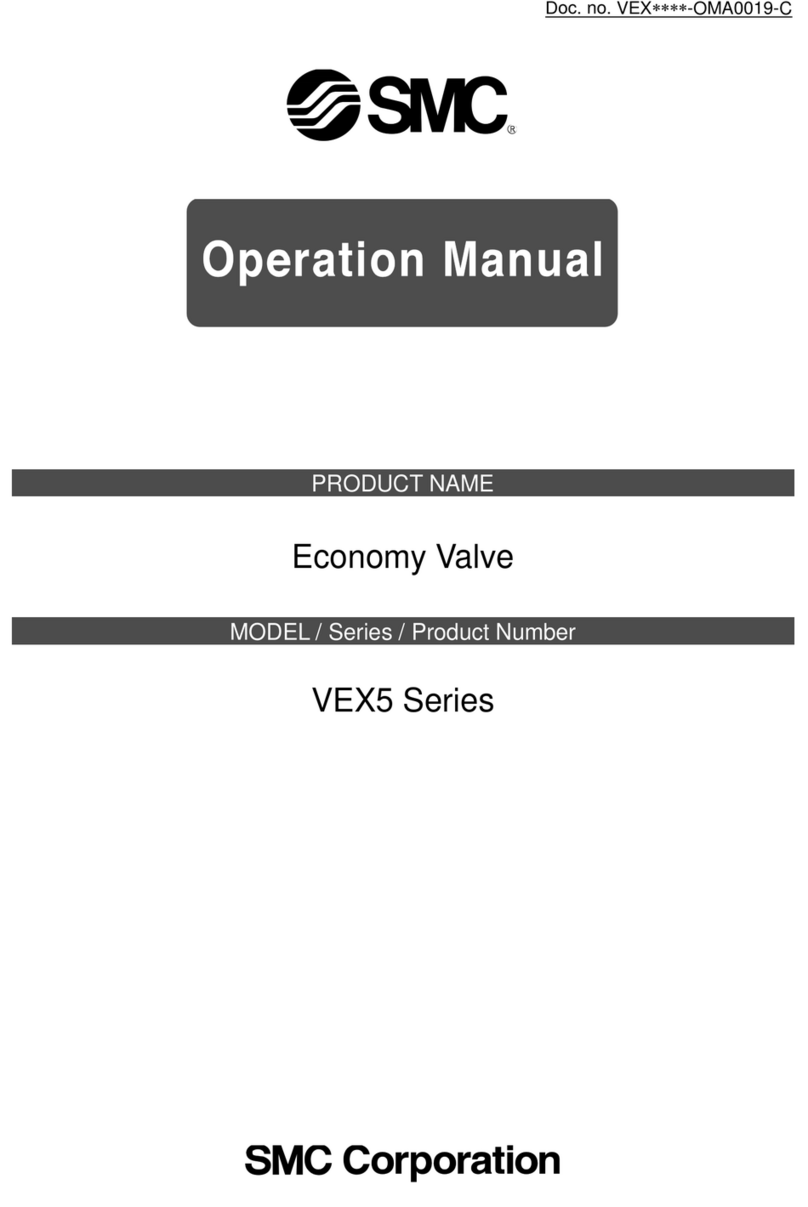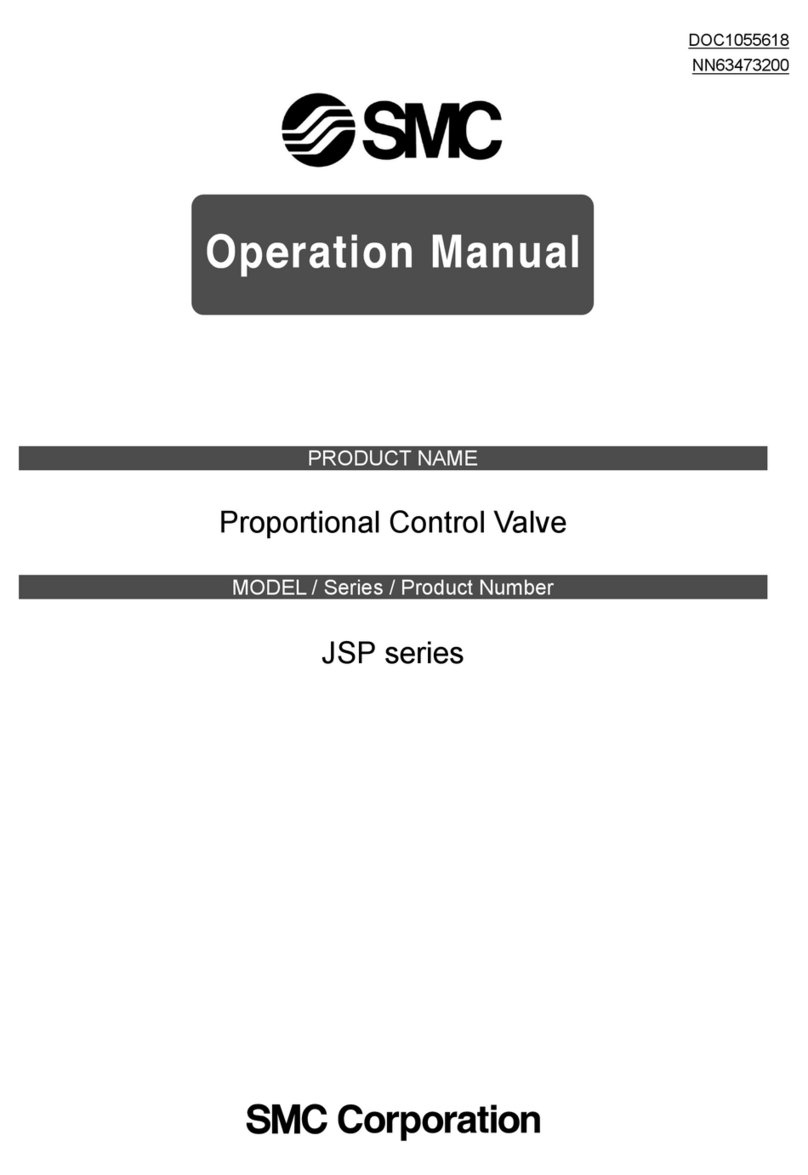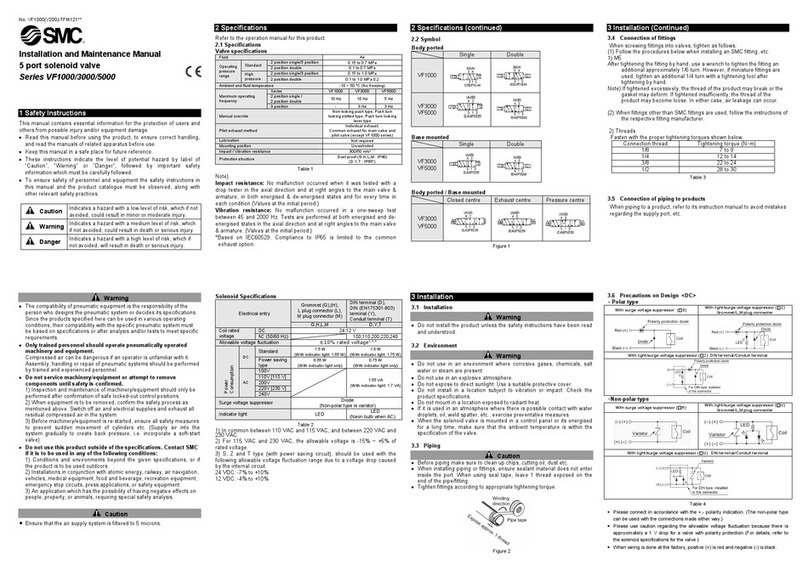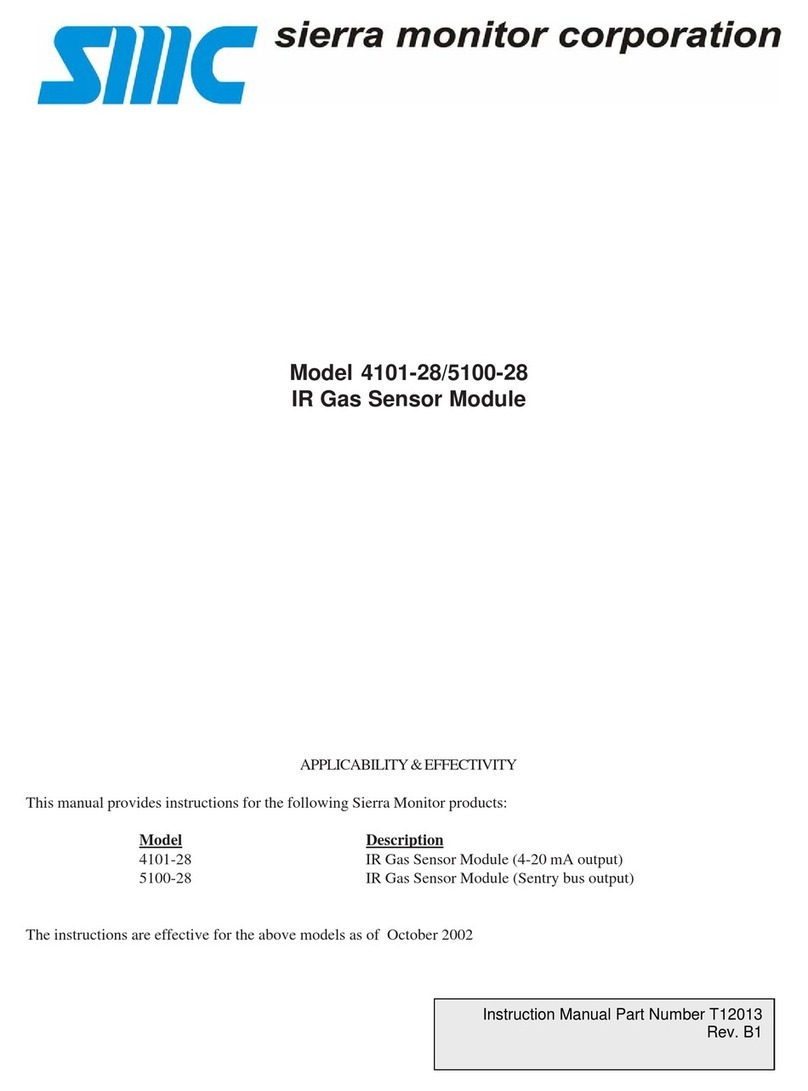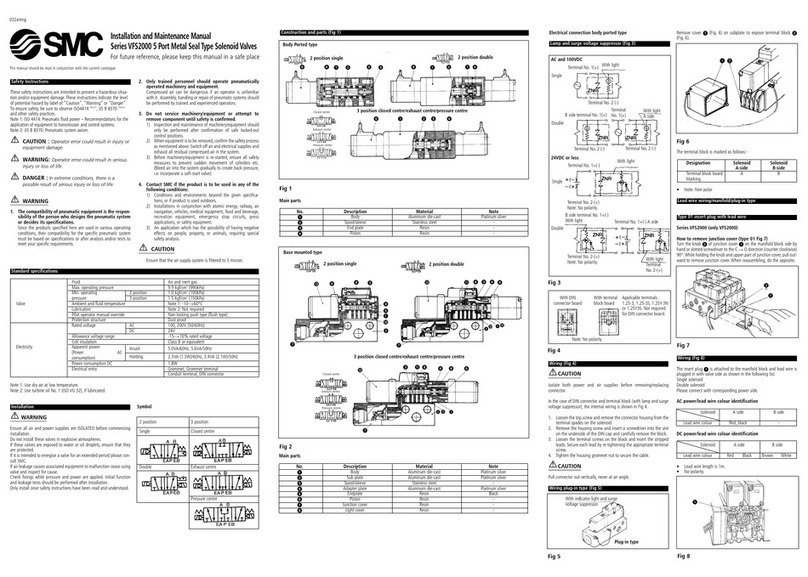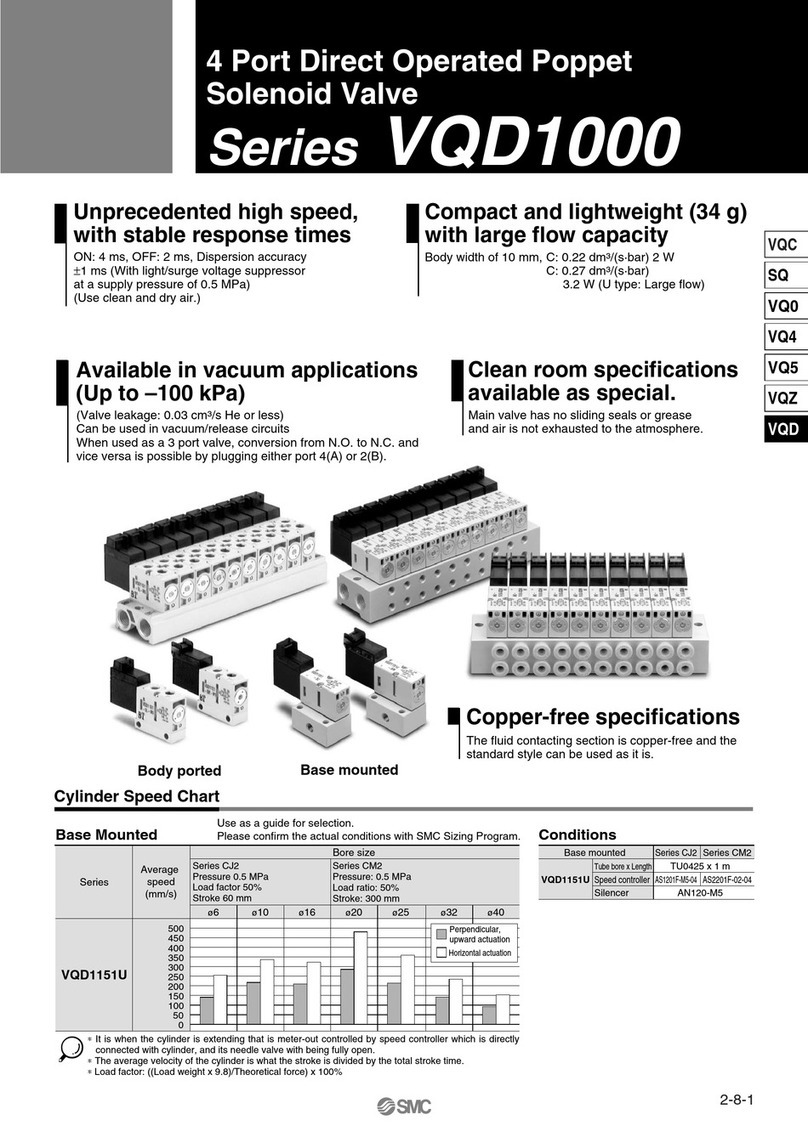IN20267
- 3 -
Table of Contents1.
Table of Contents....................................................................................................................................- 3 -1.
Safety Instructions.................................................................................................................................- 5 -2.
About this Manual ...............................................................................................................................- 10 -3.
MPC.......................................................................................................................................................- 10 -3.1.
Purpose...............................................................................................................................................- 10 -3.2.
Terminology ..........................................................................................................................................- 11 -4.
Product Summary ...............................................................................................................................- 12 -5.
How to Order.........................................................................................................................................- 13 -6.
Accessories........................................................................................................................................- 13 -6.1.
Seal cap ...............................................................................................................................................- 14 -6.2.
Summary of Product Elements ......................................................................................................- 15 -7.
Quick Start..............................................................................................................................................- 16 -8.
Pneumatics........................................................................................................................................- 16 -8.1.
Supply Pressure ..............................................................................................................................- 16 -8.2.
Power...................................................................................................................................................- 17 -8.3.
Network Cable .................................................................................................................................- 17 -8.4.
Ethernet/IP (From PLC Perspective).....................................................................................- 18 -8.5.
IP Address..........................................................................................................................................- 18 -8.6.
MPC Default Parameters ..................................................................................................................- 19 -9.
Ethernet/IP Network Parameters................................................................................................- 19 -10.
Network Specifications ................................................................................................................- 19 -10.1.
DLR (Device Level Ring)..............................................................................................................- 19 -10.2.
Hold on Connection Loss.............................................................................................................- 19 -10.3.
Hold Till Connection......................................................................................................................- 19 -10.4.
Quick Connect ..................................................................................................................................- 19 -10.5.
Daisy Chaining Power and Ethernet............................................................................................- 20 -11.
Connecting MPCs for Daisy Chaining .....................................................................................- 20 -11.1.
LED Indication ......................................................................................................................................- 21 -12.
Studio 5000 Setup...............................................................................................................................- 23 -13.
EDS file –Rockwell Studio 5000...............................................................................................- 23 -13.1.
Adding a device to Ethernet - Rockwell Studio 5000 ......................................................- 24 -13.2.
Setpoint ...................................................................................................................................................- 27 -14.
Example: Convert the Position to Counts.............................................................................- 27 -14.1.
Example: Pseudo Code for 100mm MPC mm......................................................................- 27 -14.2.
Ladder Logic Example ..................................................................................................................- 27 -14.3.
LabVIEW Example..........................................................................................................................- 28 -14.4.
Web Pages ..............................................................................................................................................- 29 -15.
System Page ......................................................................................................................................- 29 -15.1.
Diagnostics Page .............................................................................................................................- 30 -15.2.
IO Data Page......................................................................................................................................- 31 -15.3.
Version Page .....................................................................................................................................- 32 -15.4.
Ethernet MPC Status Page...........................................................................................................- 33 -15.5.
Login Page .........................................................................................................................................- 34 -15.6.
Contact Page .....................................................................................................................................- 35 -15.7.
MPC Configuration Page ..............................................................................................................- 36 -15.8.
Network Page...................................................................................................................................- 38 -15.9.
Explicit Messaging...............................................................................................................................- 41 -16.
Installation and Handling.................................................................................................................- 42 -17.
Air supply...........................................................................................................................................- 42 -17.1.