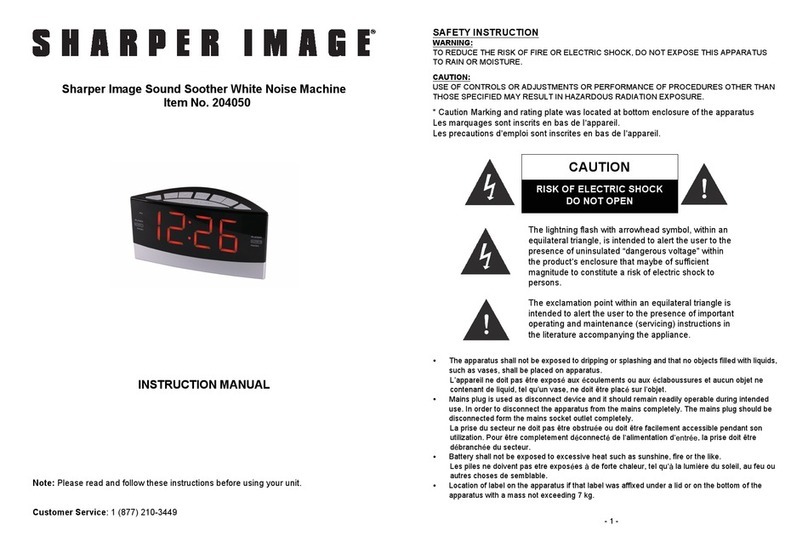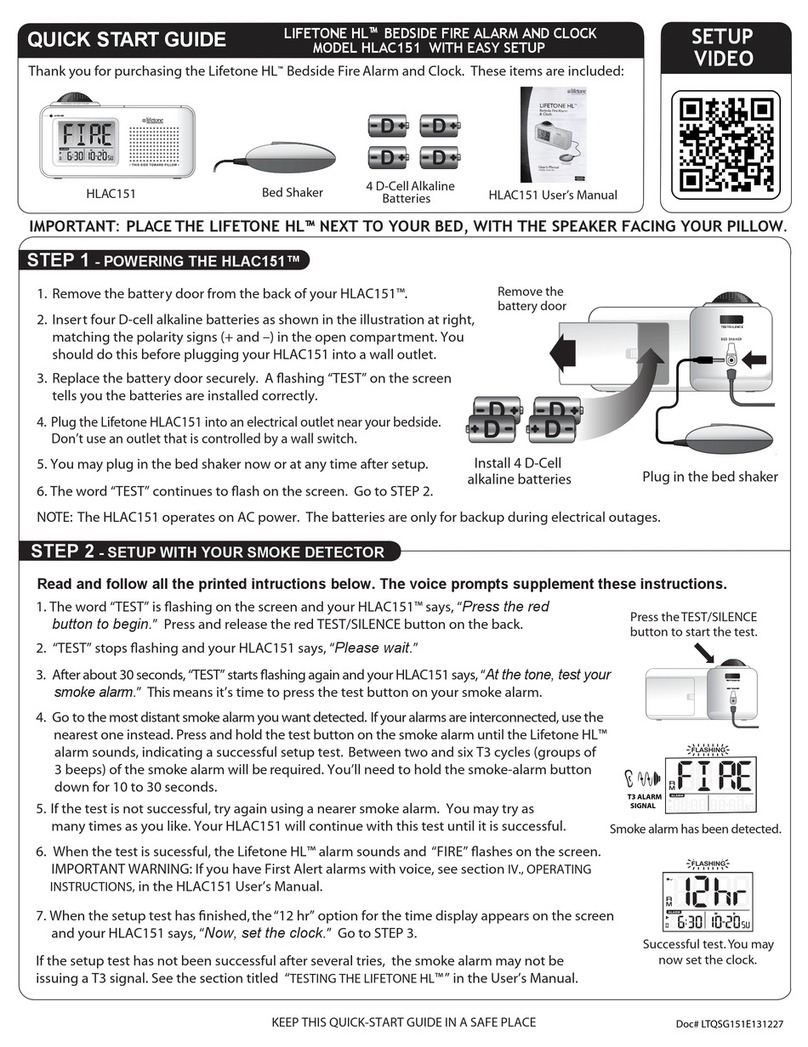Sonic Alert SBA475SS User manual
Other Sonic Alert Alarm Clock manuals

Sonic Alert
Sonic Alert SBA475SS User manual

Sonic Alert
Sonic Alert SB200ss-v3 User manual

Sonic Alert
Sonic Alert SBJ525SS-v3 User manual

Sonic Alert
Sonic Alert SB 1000 User manual

Sonic Alert
Sonic Alert SBB500SS User manual

Sonic Alert
Sonic Alert SB1000-V3 User manual

Sonic Alert
Sonic Alert SB300ss User manual

Sonic Alert
Sonic Alert Boom Travel & Bed side SB200sseu User manual

Sonic Alert
Sonic Alert SBJ525SS User manual

Sonic Alert
Sonic Alert SBT625ss User manual

Sonic Alert
Sonic Alert SBW100 User manual

Sonic Alert
Sonic Alert SONIC BOOM ALARM CLOCK SB300SS User manual

Sonic Alert
Sonic Alert SBH400SS User manual

Sonic Alert
Sonic Alert SBJ525SS User manual

Sonic Alert
Sonic Alert SBS550BC User manual

Sonic Alert
Sonic Alert SBA475ss User manual

Sonic Alert
Sonic Alert SBT600ss User manual

Sonic Alert
Sonic Alert SBD375sseu User manual

Sonic Alert
Sonic Alert SBP100 User manual

Sonic Alert
Sonic Alert SBD375SS User manual