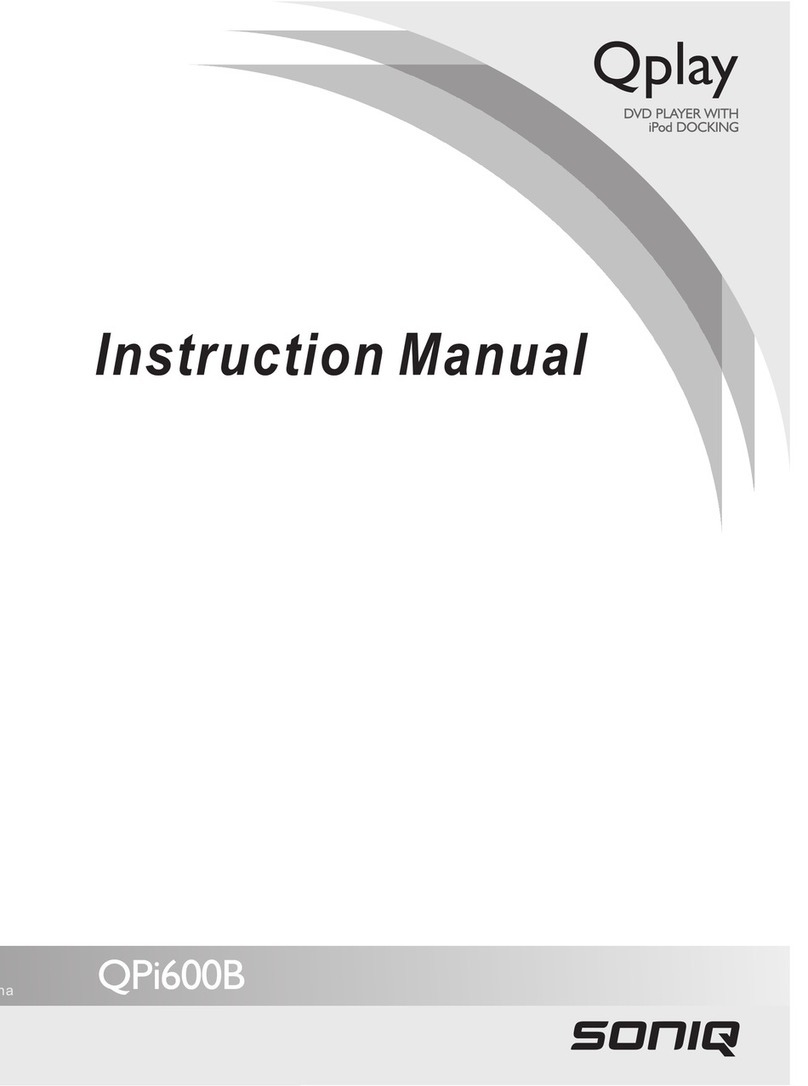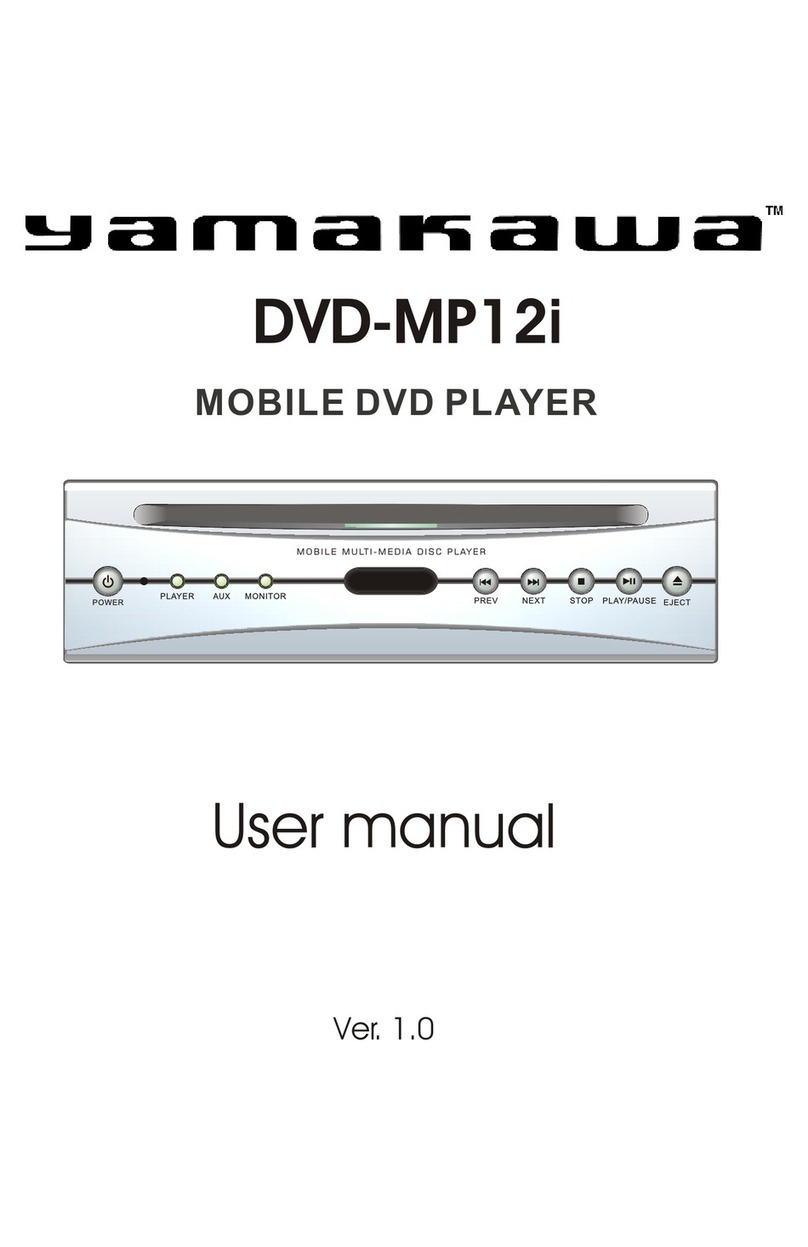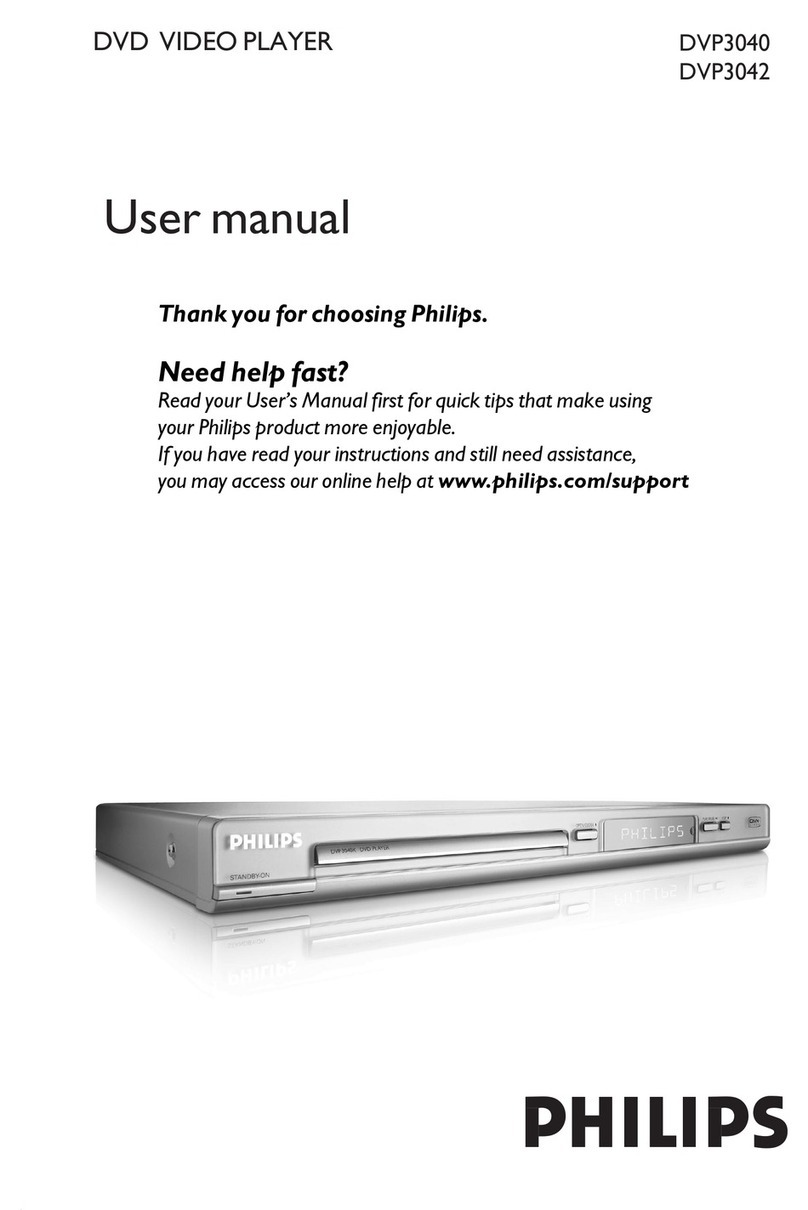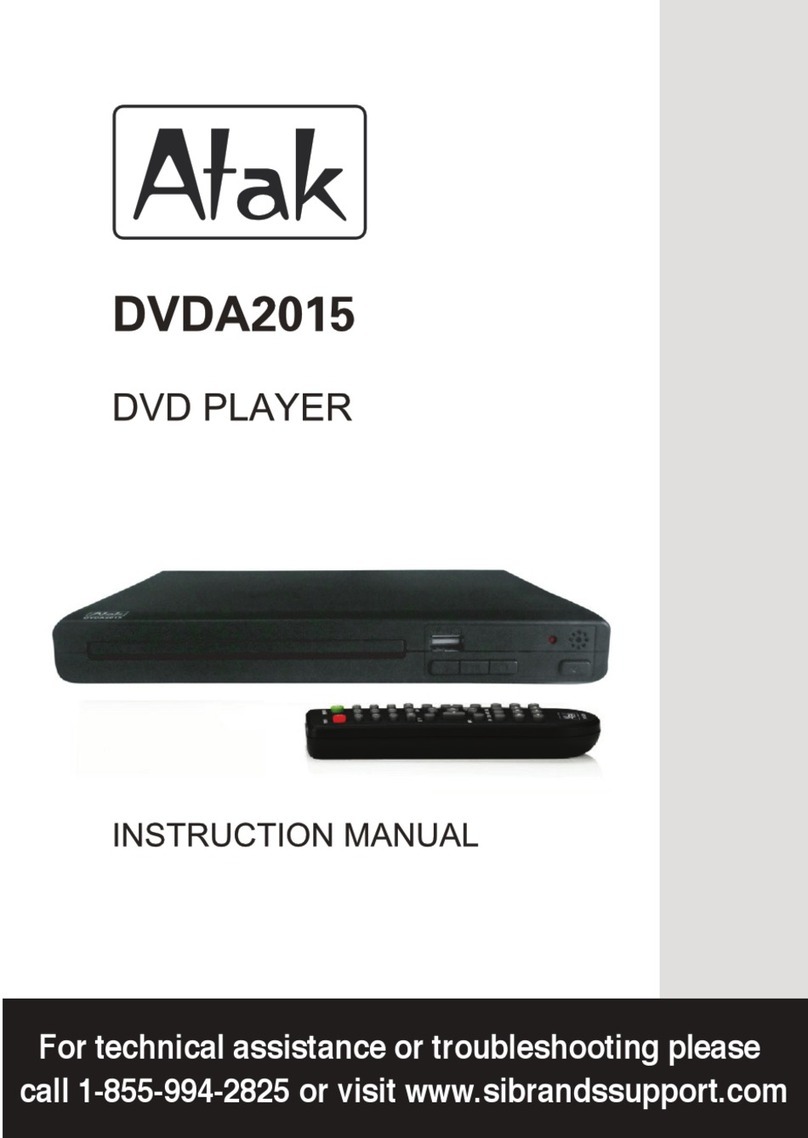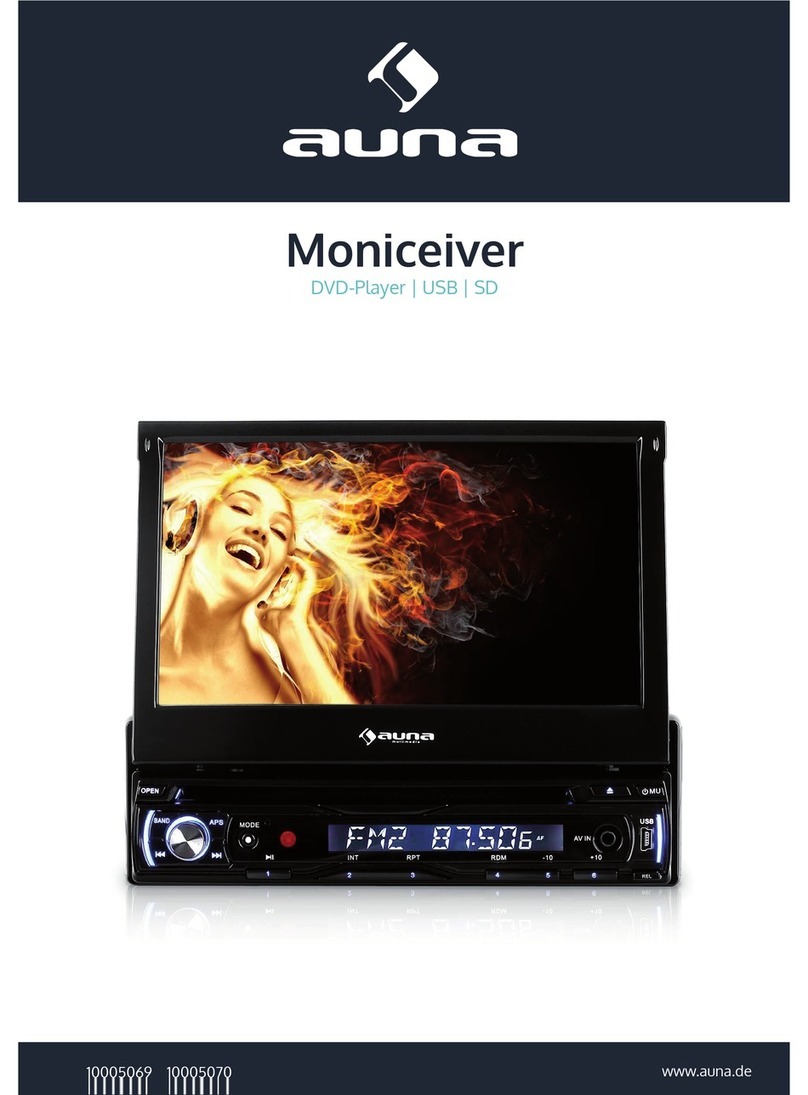SONIQ D150-NZ User manual
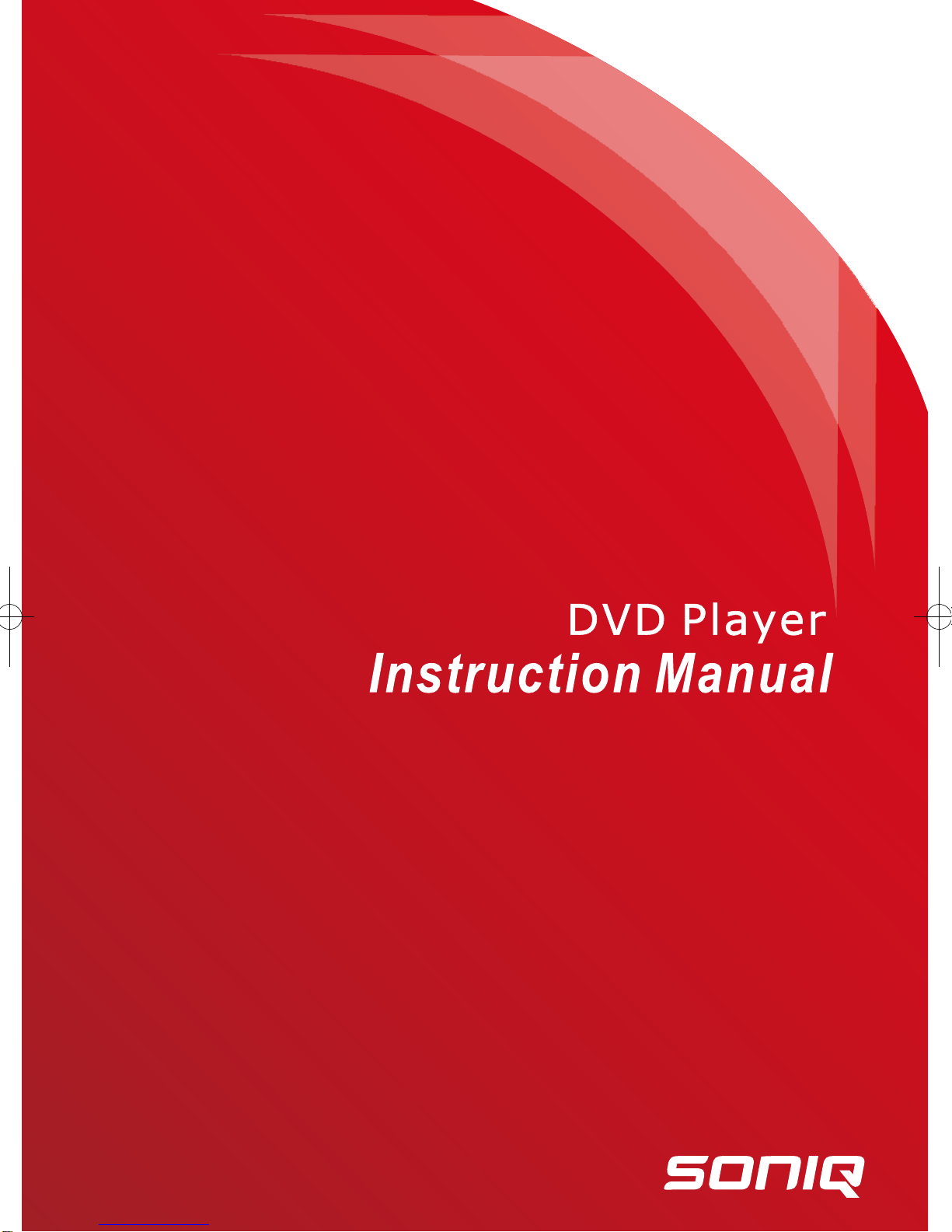
D150-NZ

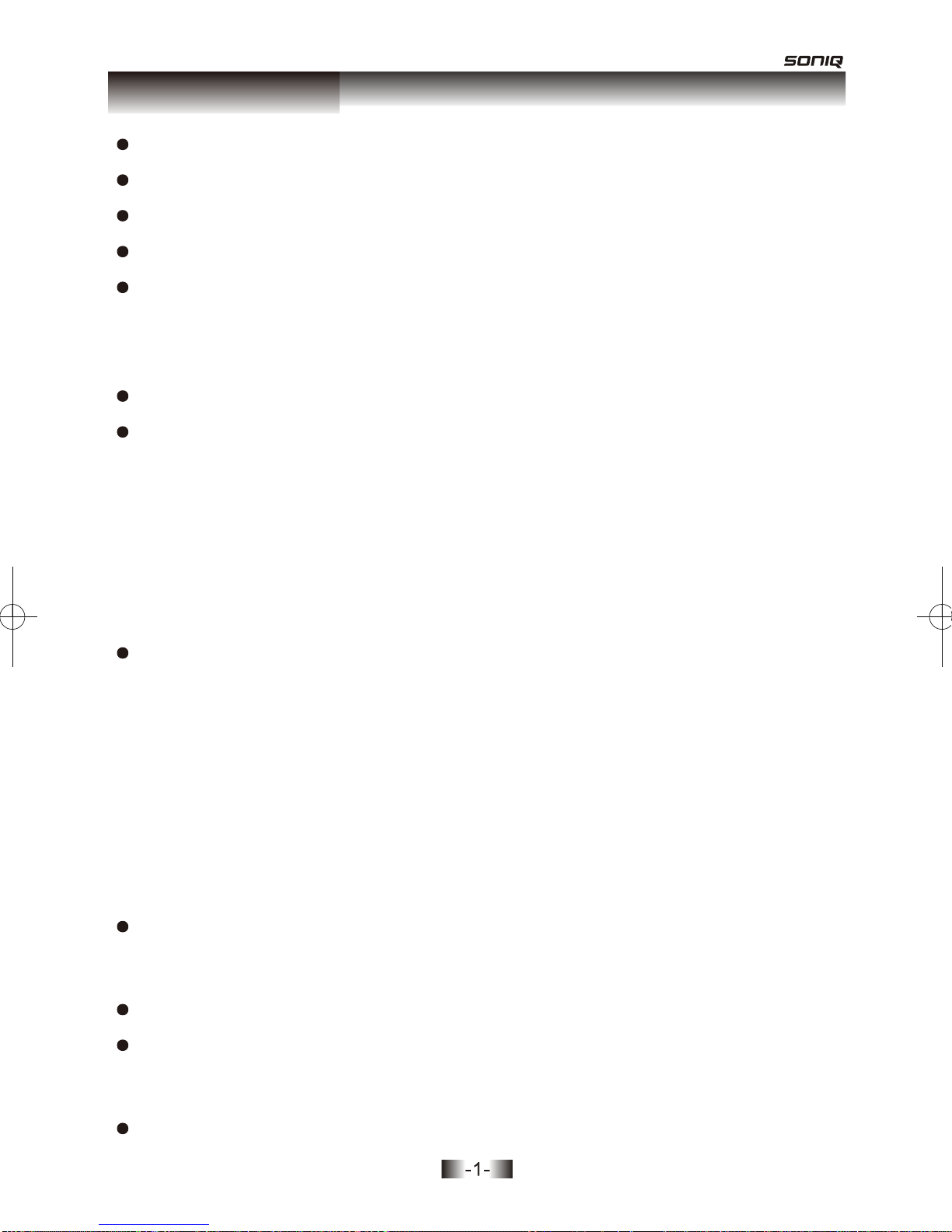
Front Panel ........................................................................................................................... 10
Rear Panel............................................................................................................................ 11
Names and Layout of Remote Control ................................................................................. 12
Table Of Contents
Safety Information
................................................................................................................ 2
Features
.................................................................................................................................. 5
About Disc
.............................................................................................................................. 6
Before Operation
................................................................................................................... 8
Preparations Before Operation ......................................................................................... 10
Connections
......................................................................................................................... 13
Play Discs ............................................................................................................................. 14
Basic Operations
................................................................................................................. 14
OSD ...................................................................................................................................... 15
Fast Play ............................................................................................................................... 16
Play/Pause ............................................................................................................................ 16
USB Function Supported....................................................................................................... 16
Menu
.................................................................................................................................... 15
V-mode
................................................................................................................................. 15
To Skip Scenes In a Disc ...................................................................................................... 17
Directly Moving To a Desired Title(DVD)............................................................................... 17
Playing a Disc Containing MP3 Files .................................................................................... 18
Select Audio Language ......................................................................................................... 17
Repeat Play .......................................................................................................................... 19
A-B Rpt Play.......................................................................................................................... 19
Select a Subtitle Language................................................................................................... 15
Program................................................................................................................................. 20
Search ................................................................................................................................... 21
Setup ..................................................................................................................................... 21
Mute....................................................................................................................................... 21
Playing a Desired Scene
.................................................................................................. 17
Play Discs in Various Ways
................................................................................................ 22
Select Angle .......................................................................................................................... 22
Zoom Play ............................................................................................................................. 22
Function Setting
................................................................................................................... 23
Others
.................................................................................................................................... 30
Troubleshooting .................................................................................................................... 30
Technical Specifications ....................................................................................................... 31
DivX
......................................................................................................................................... 32
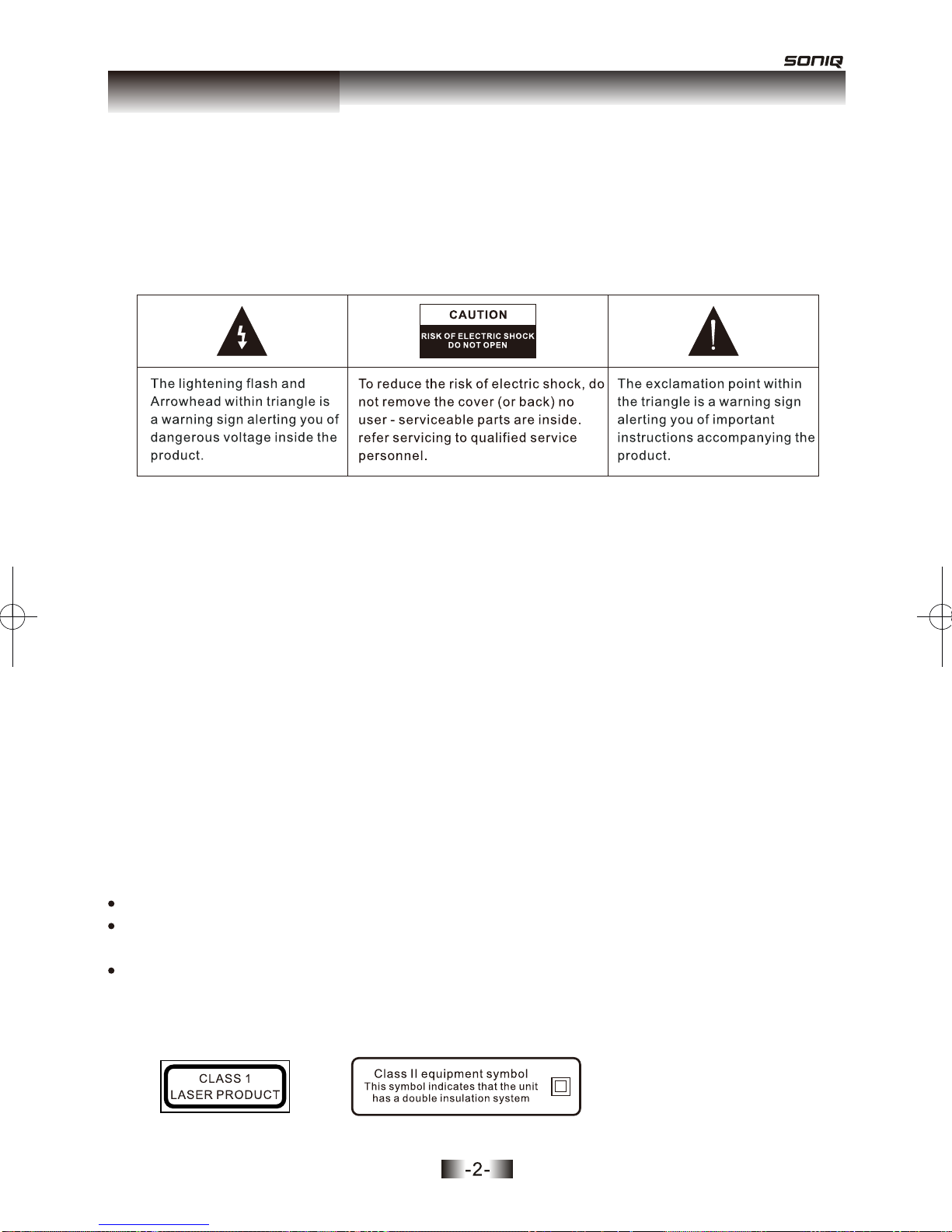
Safety Information
Warning
Warning
Warning
CLASS 1 LASER PRODUCT
Caution
Caution
TO REDUCE THE RISK OF ELECTRIC SHOCK, DO NOT REMOVE THE COVER (OR
BACK). NO USER - SERVICEABLE PARTS ARE INSIDE. REFER SERVICING TO
QUALIFIED SERVICE PERSONNEL.
Please read the manual carefully before using this DVD player, and keep it safe for
future reference.
This player may malfunction if it is modified or repaired by unauthorized persons.
The player shall not be exposed to dripping or splashing and no objects filled with liquids,
such as vases, shall be placed on the product.
Must be shown how can operate the product via the MODE and Vol+ and Vol- button for
the unit complete the function.
If the player is moved from a cold to warm environment condensation may develop on the
lens of the laser. To ensure correct operation switch the unit off and leave it for one hour
before using.
This DVD player has a laser system.
Please note that hazardous radiation leakage may be caused if the player is misused
in anyway. Do not defeat the safety interlocks.
Do not open the case of the player. The laser light will become visible when the case
is opened.
In order to prevent the risk of fire or electric shock, do not expose the machine to rain
or any moisture. Do not open the case of the unit because of the risk of electric shock.
Repair work must be undertaken by qualified personnel.
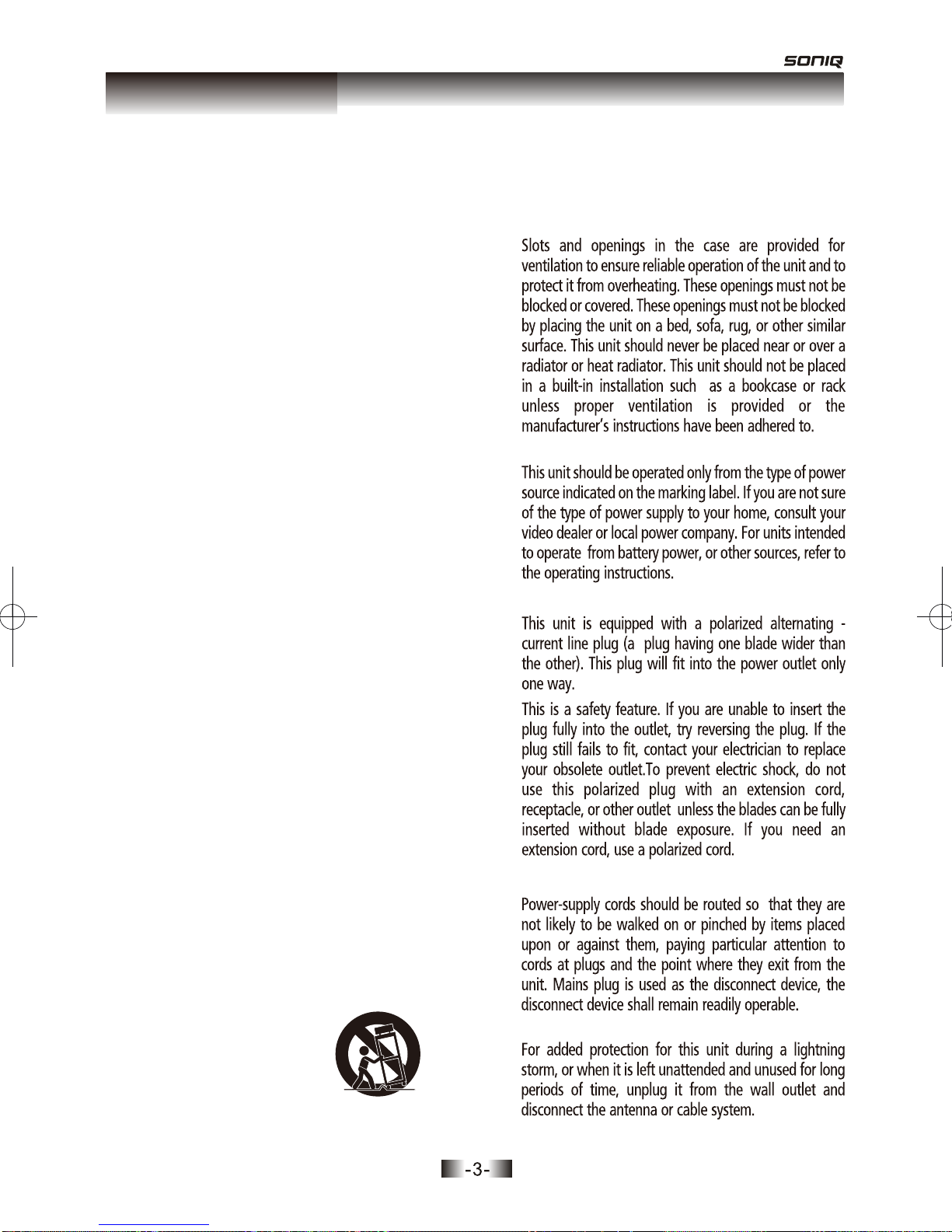
This set has been designed and manufactured to assure
personal safety. Improper use can result in electric shock
or fire hazard. The safeguards incorporated in this unit will
protect you if you observe the following procedures for
installation, use and servicing. This unit is fully transistorize
and does not contain any parts that can be repaired by the
user.
All the safety and operating instructions should be
read before operating.
1 READ INSRUCTIONS
The safety and operating instructions should be
retained for future reference.
2 RETAIN INSTRUCTIONS
should be moved with care. Quick stops, excessive
sorce, and uneven surfaces may cause the video
product and cart combination to overturn.
9 VENTILATION
10 POWER SOURCES
11 GROUNDING OR POLARIZATION
12 POWER-CORD PROTECTION
13 LIGHTNING
All warnings on the unit and in the operating
instructions should be adhered to.
3 HEED WARNINGS
All operating and use instructions should be followed.
A unit and cart combination
PORTABLE CART WARNING
(symbol provided by
RETAC)
4 FOLLOW INSTRUCTIONS
Do not place this unit on an unstable cart, stand,
tripod, bracket, or table. The unit may fall, causing
serious injury to a child or adult as well as serious
damage to the unit. Use this
unit only with a cart, stand,
tripod, bracket, or table
recommended by the
manufacturer.
8 PLACEMENT
8A
Do not use this unit near water-for example, near a
bath tub, wash bowl, kitchen sink or laundry tub, in
a wet basement, or near a swimming pool.
7 WATER AND MOISTURE
Do not use attachments unless recommended by the
unit’s manufacturer as they may cause hazards.
Caution: Apparatus shall not be exposed to dripping
or splashing and no objects filled with liquids,
suchasvases,shallbeplacedontheappratus.
6 ATTACHMENTS/ACCESSORIES
Unplug this unit from the wall outlet before cleaning.
Do not use liquid cleaners or aerosol cleaners. Use
a damp cloth for cleaning.
5 CLEANING
Safety Information
Table of contents
Other SONIQ DVD Player manuals
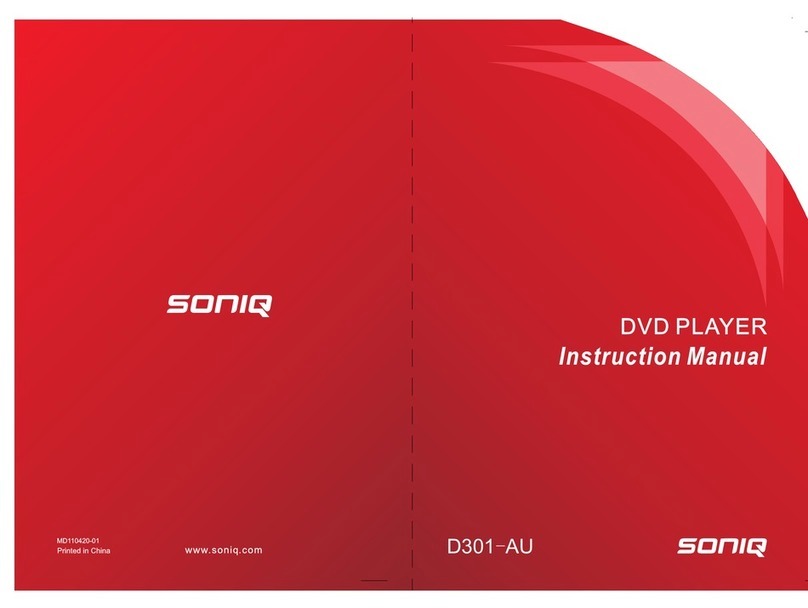
SONIQ
SONIQ D301-AU User manual
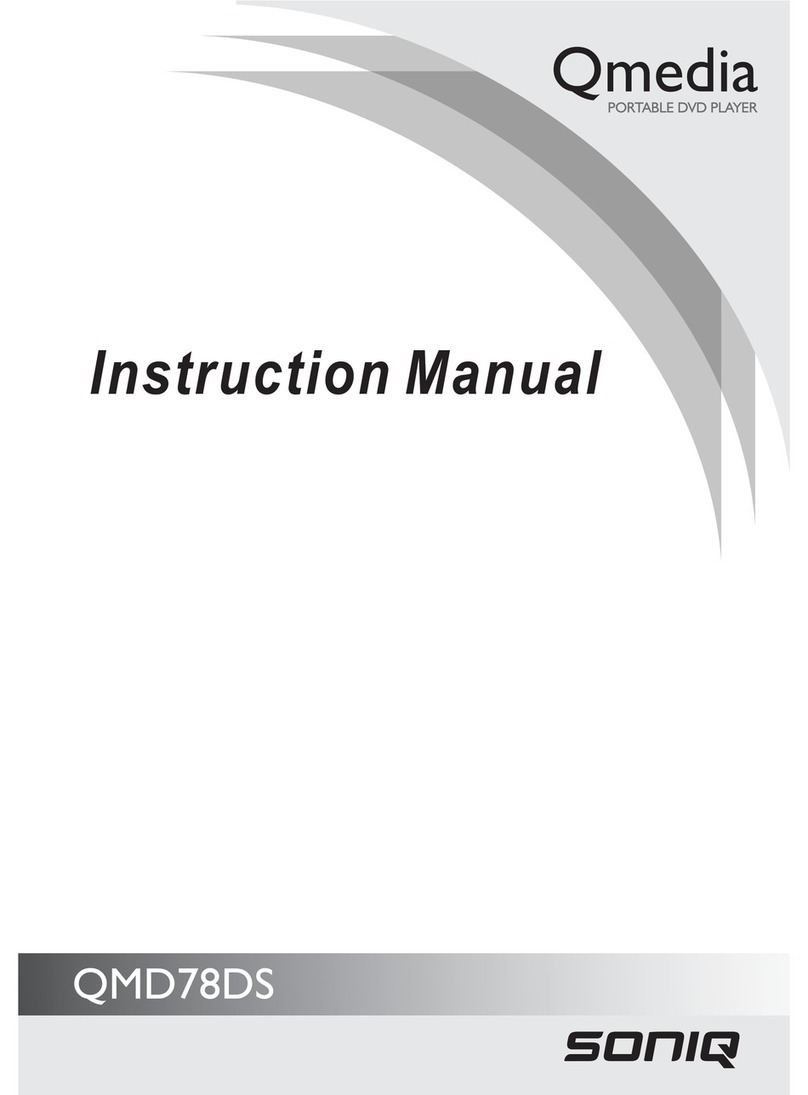
SONIQ
SONIQ QMD78DS Qmedia User manual

SONIQ
SONIQ QMD91GB Qmedia User manual
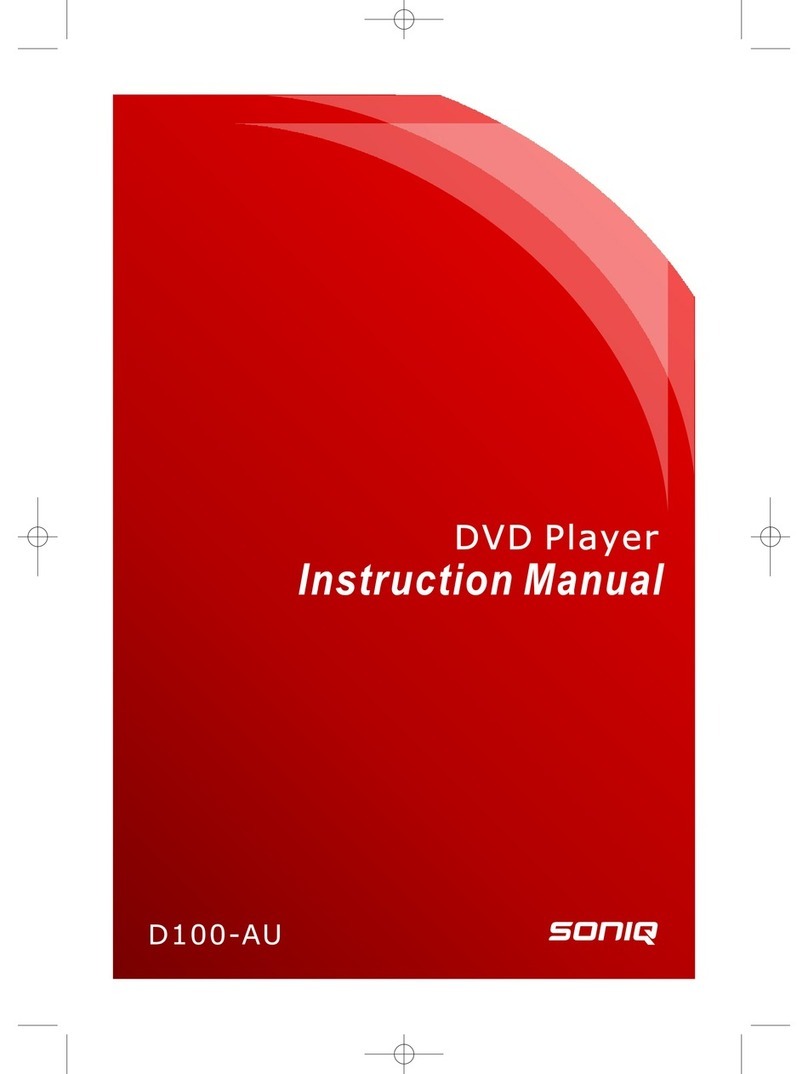
SONIQ
SONIQ D100-AU User manual

SONIQ
SONIQ D300-AU User manual

SONIQ
SONIQ Qplay QPD100B User manual

SONIQ
SONIQ Qplay 901 User manual
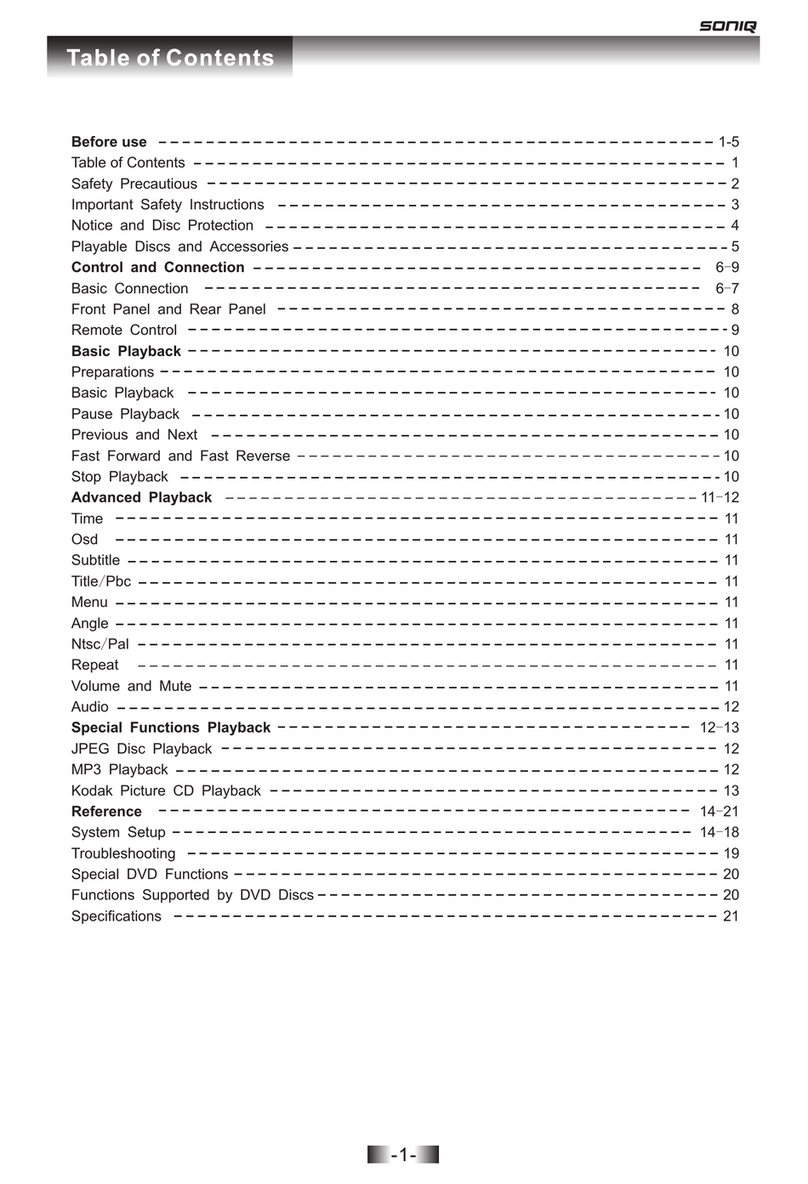
SONIQ
SONIQ D101 User manual
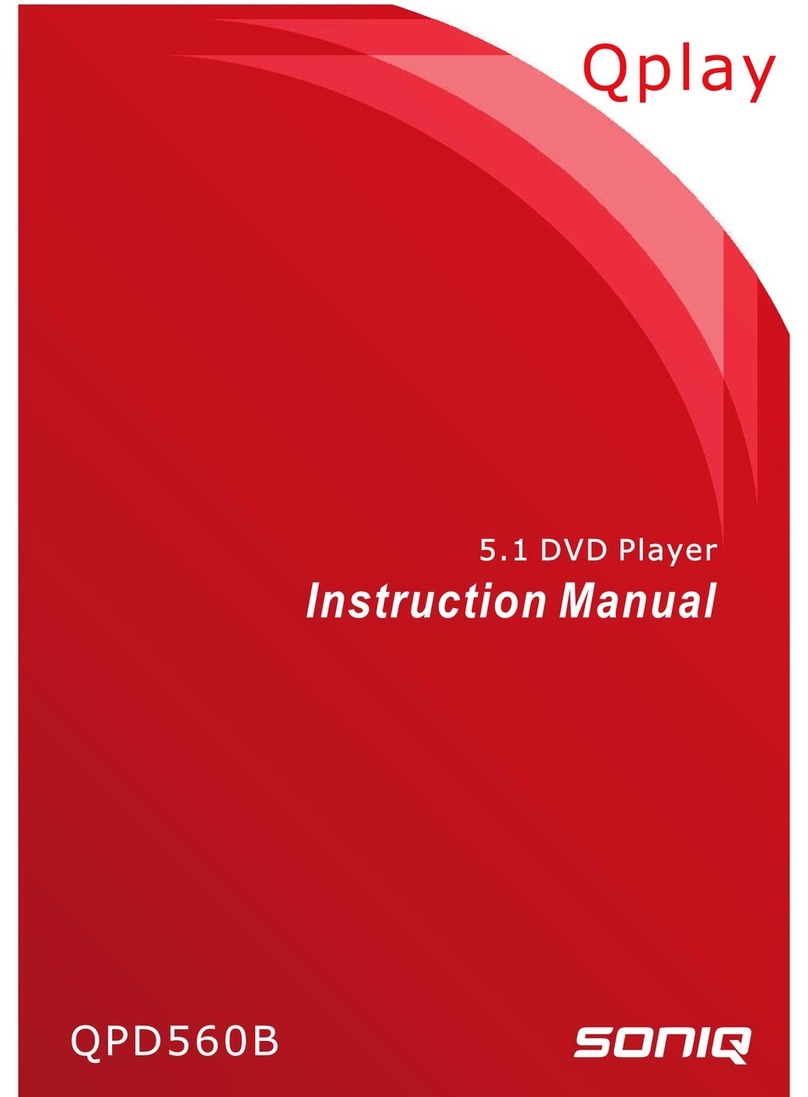
SONIQ
SONIQ Qplay QPD560B User manual
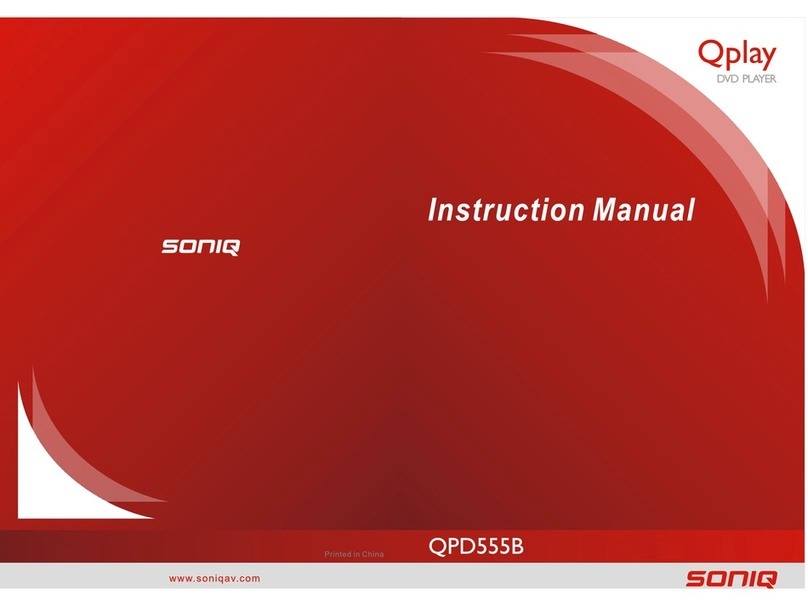
SONIQ
SONIQ Qplay QPD555B User manual