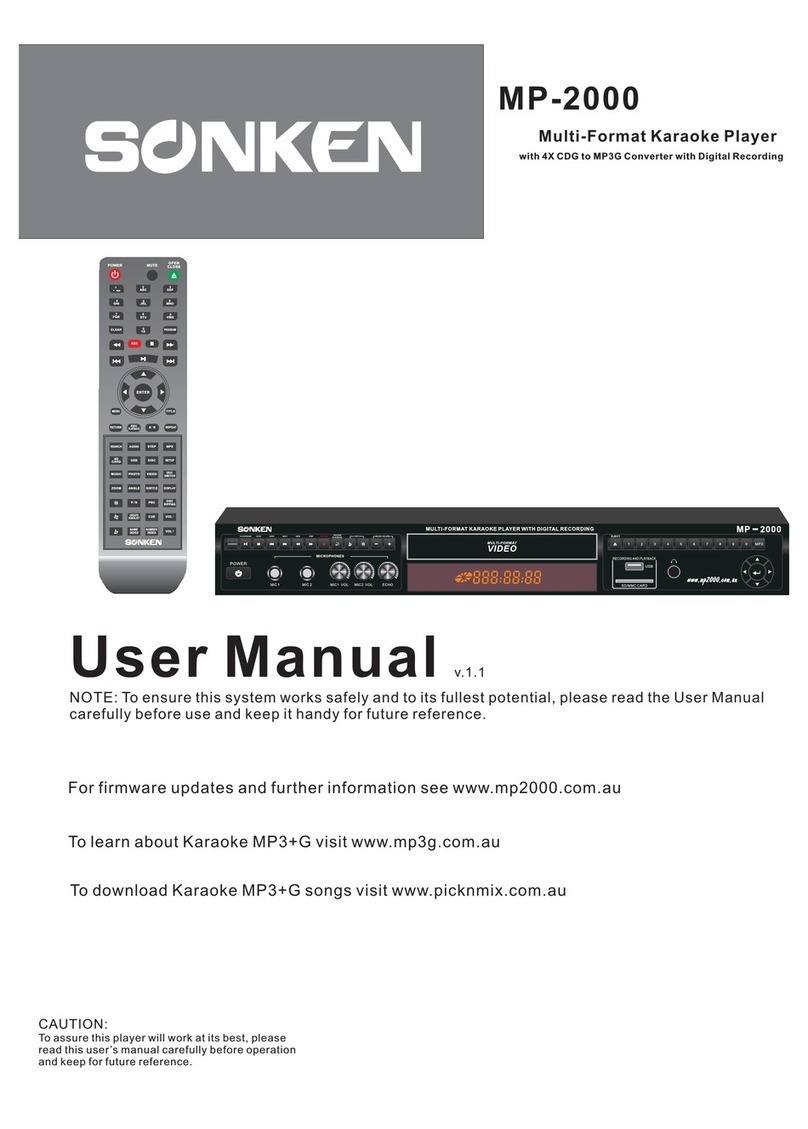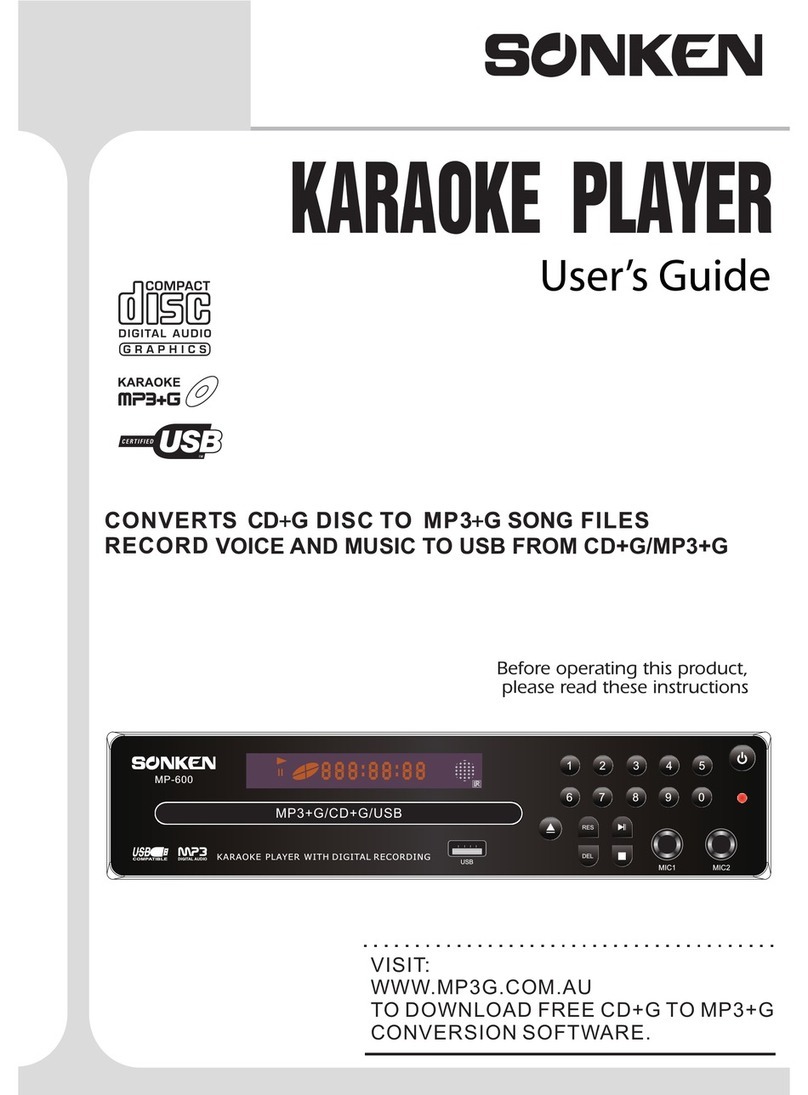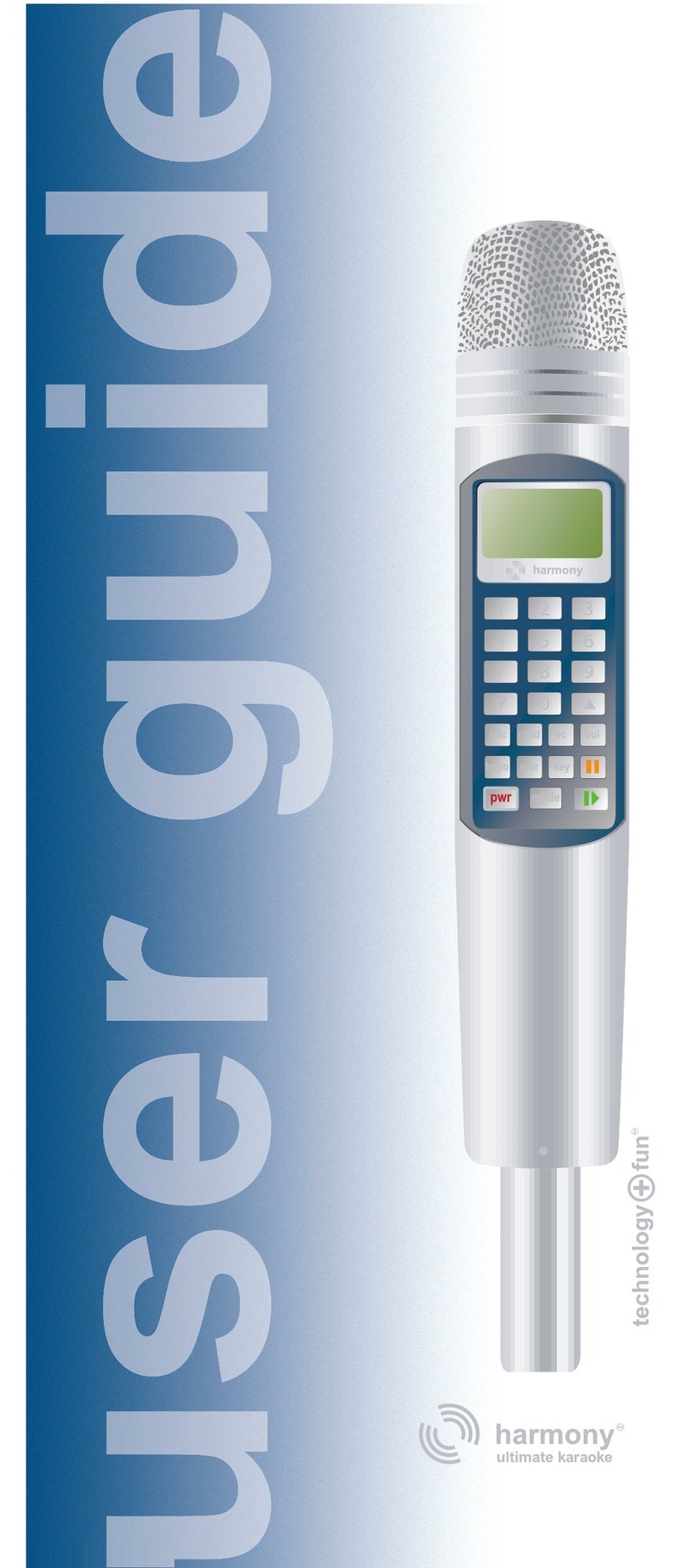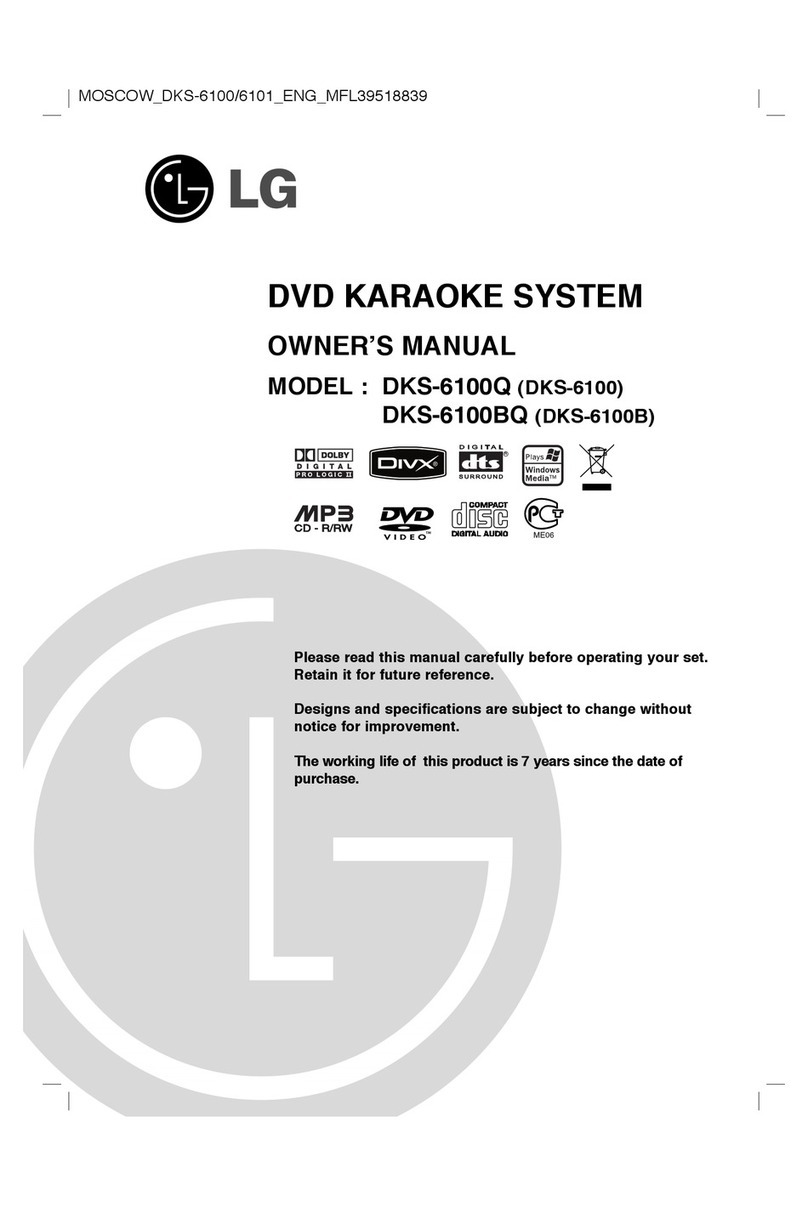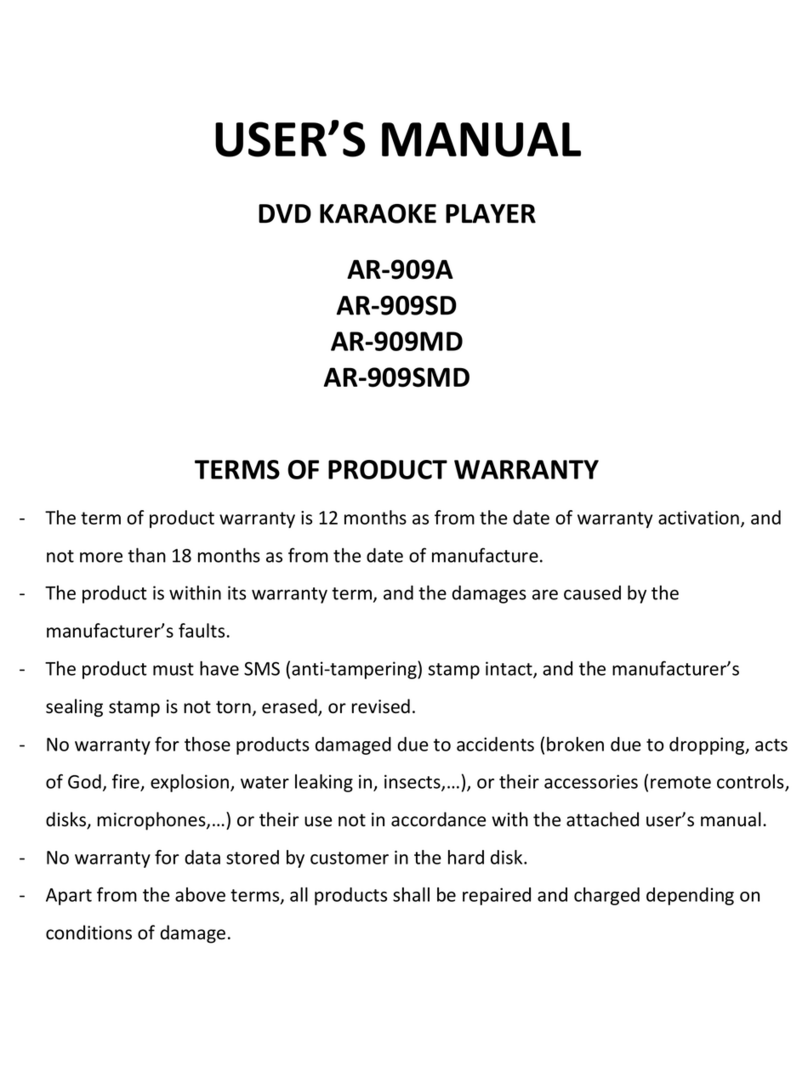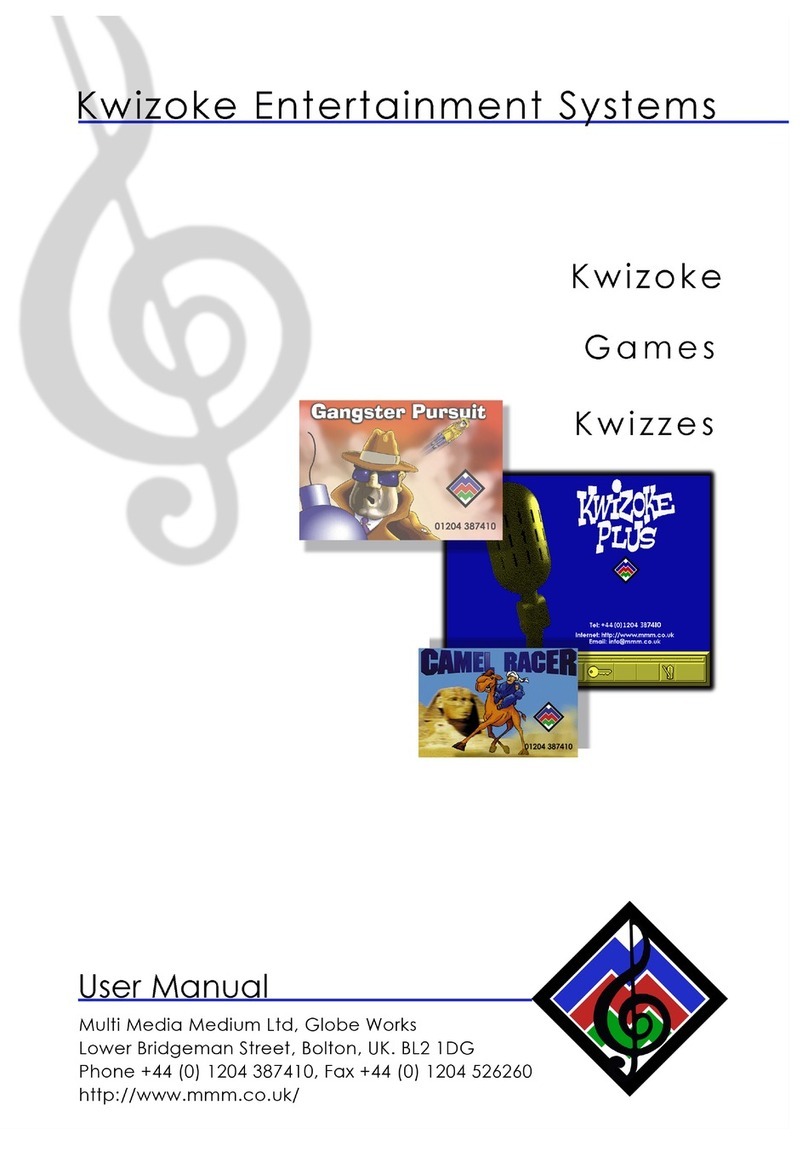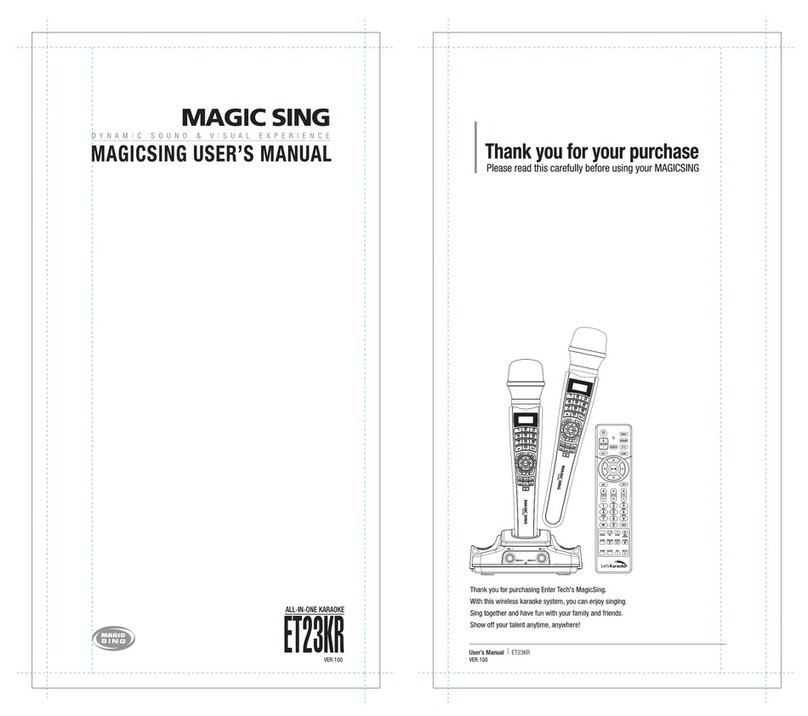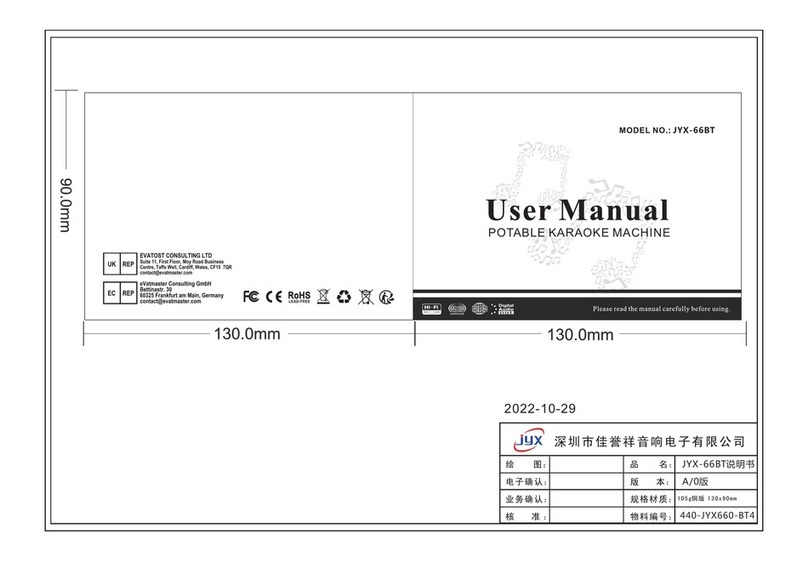Sonken MAX User manual

1
© Copyright 2018 Karaoke Home Entertainment www.khe.com.au / www.khe.co.nz / www.picknmix.com.au V2
Sonken MAX Karaoke
POWERED SPEAKER WITH 2WIRELESS MICROPHONES
Contents
Ways to Use Your MAX Karaoke .......................................................................................................................................2
Bluetooth Connectivity ............................................................................................................................................2
USB / Micro SD Card Connection.............................................................................................................................3
Use YouTube Videos on the MAX Karaoke ..............................................................................................................4
Connect Another Device into the MAX Karaoke......................................................................................................4
Wireless Microphones ......................................................................................................................................................5
Rechargeable Battery........................................................................................................................................................5
Control Panel.....................................................................................................................................................................6
Remote Control.................................................................................................................................................................7
MAX Karaoke Options / Accessories Available .................................................................................................................7

2
© Copyright 2018 Karaoke Home Entertainment www.khe.com.au / www.khe.co.nz / www.picknmix.com.au V2
Ways to Use Your MAX Karaoke
Your new MAX Karaoke System is a very versatile piece of karaoke equipment, see below the different ways you can
use it!
Bluetooth Connectivity
Your MAX Karaoke System has Bluetooth Connectivity so you can stream music from your
phone, tablet, iPad, any device that is Bluetooth enabled.
To connect a device…
Step 1 Open your settings on the device, open the Bluetooth settings
Step 2 Search for Other devices and select the appropriate name for your speaker as it appears.
Step 3 Select the powered speaker so it can connect, your device will say its connected once it’s done
Please Note: If the volume is to low or too loud coming through your powered speaker, turn the volume
appropriately up or down on your device, this will project through the speaker.

3
© Copyright 2018 Karaoke Home Entertainment www.khe.com.au / www.khe.co.nz / www.picknmix.com.au V2
USB / Micro SD Card Connection
With your MAX Karaoke System you can input a USB or Micro SD Card with your favourite songs on it and listen to
your music through Max.
You can play just standard MP3 songs for audio music playback through the MAX Karaoke. Please Note: This will not
show any on-screen lyrics on the 15” LCD Screen, MP3 is audio only.
For On-Screen Karaoke Lyrics, you can purchase MP4 Karaoke Tracks and load them onto a USB stick to hear the
music and see the on-screen lyrics appear on the 15” Screen.
We sell MP4 Karaoke at www.karaokemp4.com.au which you can purchase and download 24/7 through PayPal, we
have over 60,000 Karaoke Songs on MP4.
MP4 Karaoke files from our site will appear like the below image.
You could also download MP4 video formats from YouTube and play the video clips or get access to other languages
through YouTube. [See Page 4 for instructions]

4
© Copyright 2018 Karaoke Home Entertainment www.khe.com.au / www.khe.co.nz / www.picknmix.com.au V2
Use YouTube Videos
The MAX Portable Karaoke System runs off MP4 video files, which means you can download your favourite songs
from YouTube including languages outside of what has been produced for karaoke and sing along on the MAX
Karaoke.
How to download a video from YouTube: https://www.onlinevideoconverter.com/video-converter
Once the file is downloaded, copy and paste it onto a USB Thumb Drive, put the USB in the USB slot on the top of the
machine once copying is done and you’ll find your files under “MOVIE” as their MP4 Video Files.
The video will show up as it does on Youtube if there is vocal, lyrics or no lyrics on screen when played on YouTube
that is how it will appear on the MAX System!
Connect Another Device into the MAX Karaoke
Your MAX Karaoke System has an AV input allowing you to connect in a DVD player or a
karaoke machine (disc player) and still use your Karaoke discs and use the MAX Karaoke
for the sound and the screen.
To do this you will require a MAX Karaoke AV Cable, this can be purchased separately
from Karaoke Home Entertainment.

5
© Copyright 2018 Karaoke Home Entertainment www.khe.com.au / www.khe.co.nz / www.picknmix.com.au V2
Wireless Microphones
Depending on the model of Powered Speaker, it will either come with Wired or Wireless Microphones.
The Wireless Microphones need 2x AA batteries in each microphone to operate.
The battery life is approximately 6 hours for continuous use, switching them on and off continuously may drain the
battery quicker.
Do not drop the wireless microphones as user damage is not covered by warranty.
Rechargeable Battery
Your MAX Karaoke comes with an internal rechargeable battery with approx. 5 hours playing time
Please Note: As the MAX Karaoke has a rechargeable battery you should use it on the battery power until its flat,
then recharge it to full power. If you do run it continuously on mains power, you may damage the battery and it may
cease to work. Incorrect use of the battery causing it to stop working as it should is not covered by warranty.

6
© Copyright 2018 Karaoke Home Entertainment www.khe.com.au / www.khe.co.nz / www.picknmix.com.au V2
Control Panel
Microphone Vol & Microphone
Echo Controls
Additional Microphone Input
6.35mm
Music Controls: Bass, Treble and
Volume Control
Mic Priority if on, means that
when you use the microphone it
will override the music and the
music will stop and it will resume
once the mic is not being used.
Switch off Mic Priority for karaoke
mode.
AV Input to input a device like a DVD
player or karaoke machine into MAX
Karaoke (see page 3)
Mains power input
USB Input & Micro SD
Card Input

7
© Copyright 2018 Karaoke Home Entertainment www.khe.com.au / www.khe.co.nz / www.picknmix.com.au V2
Remote Control
MAX Karaoke Options / Accessories Available
1. You can purchase the additional Audio/Visual AV Cable to plug in external devices
2. You can add on a Mini Tripod Stand to get the MAX Karaoke Unit off the ground
3. You can also purchase our 800 MP4 Karaoke Song Ultimate Party Collection with Full Guide Vocals (MPX) on
USB.
Available at www.maxkaraoke.com.au
We also stock:
•Karaoke MP4 Song Downloads at www.karaokemp4.com.au
•Microphone Protective Sock Covers
Mic Priority if on, means that
when you use the microphone it
will override the music and the
music will stop and it will resume
once the mic is not being used.
Switch off Mic Priority for karaoke
mode.
Switch input between Bluetooth, AV In,
USB etc
Switch vocal on and off (on
supported formats only)
Arrows and enter to navigate the
screen and select
Direct buttons to switch to
Bluetooth or Music mode etc
Play/Pause button
Click these two see the unit settings
and the options menu
Select Numbers
Mute
Volume up and down
Table of contents
Other Sonken Karaoke System manuals