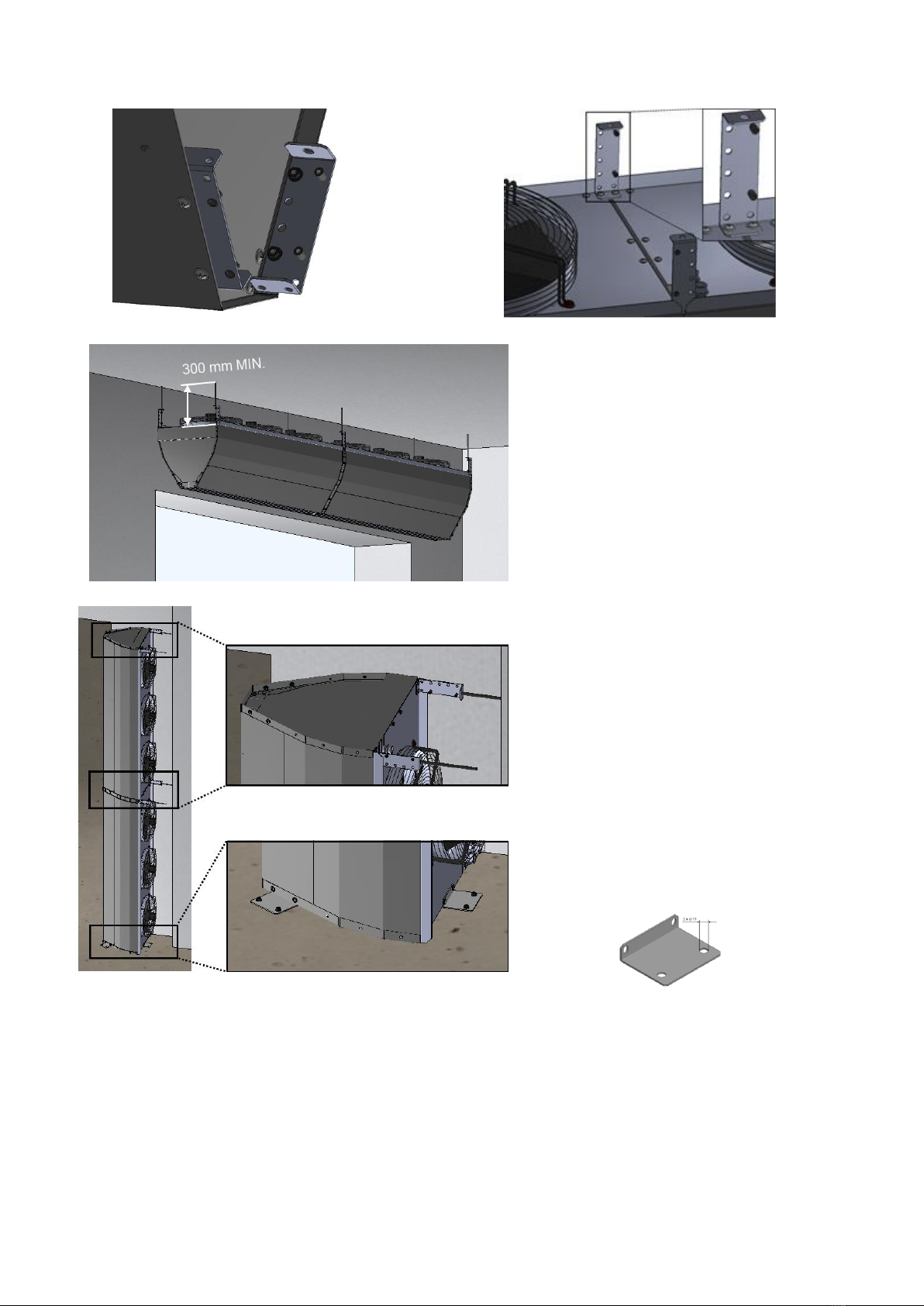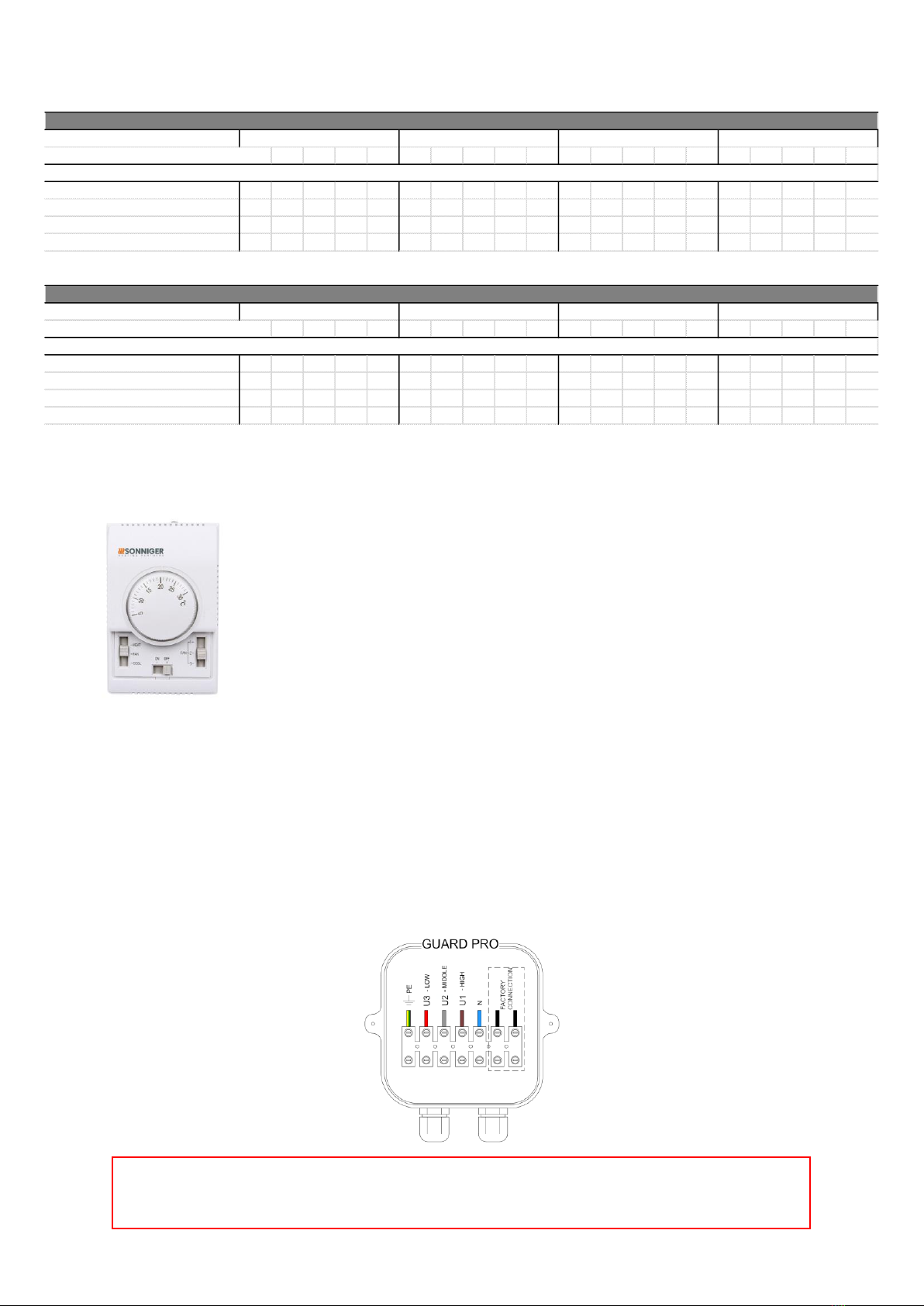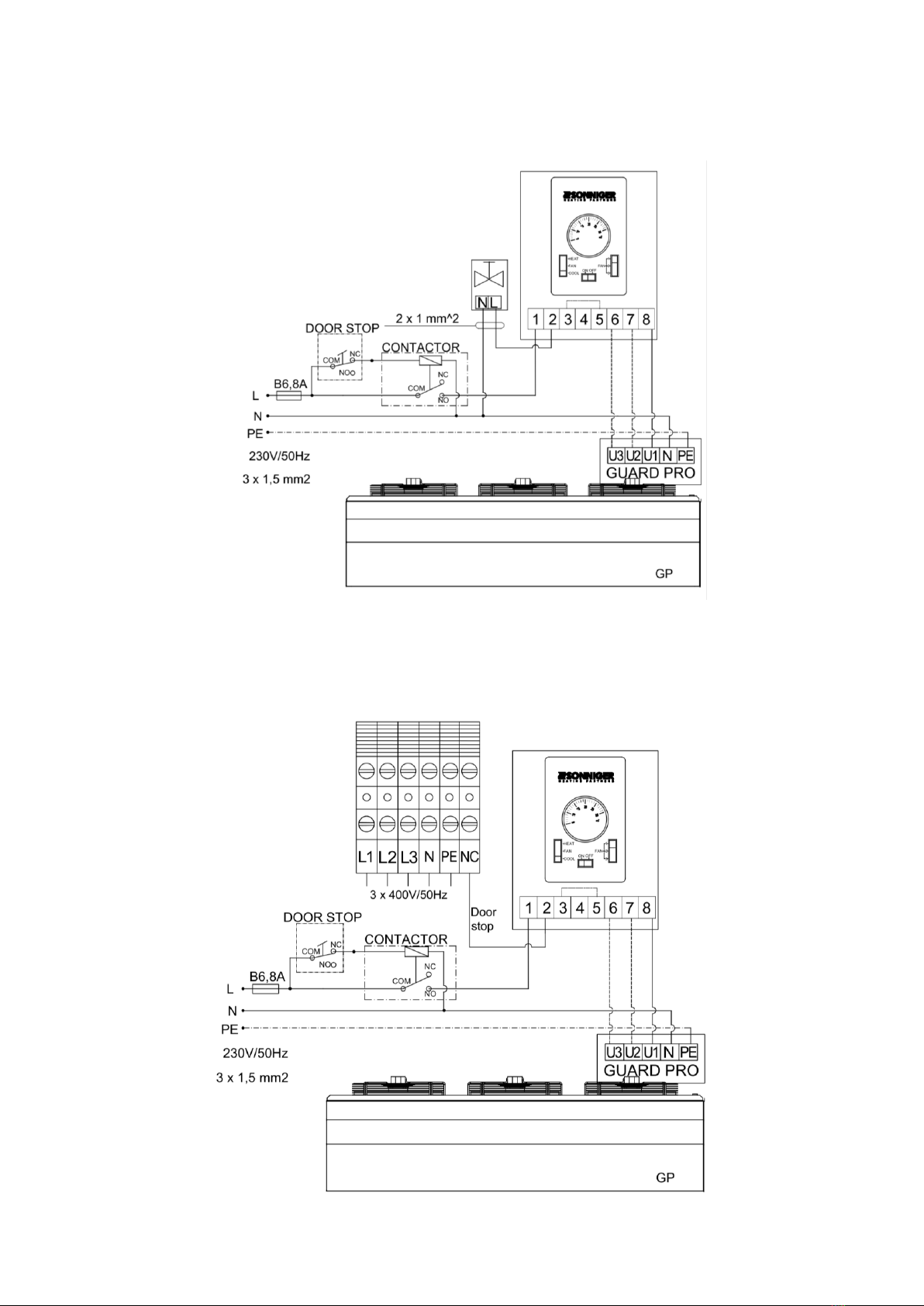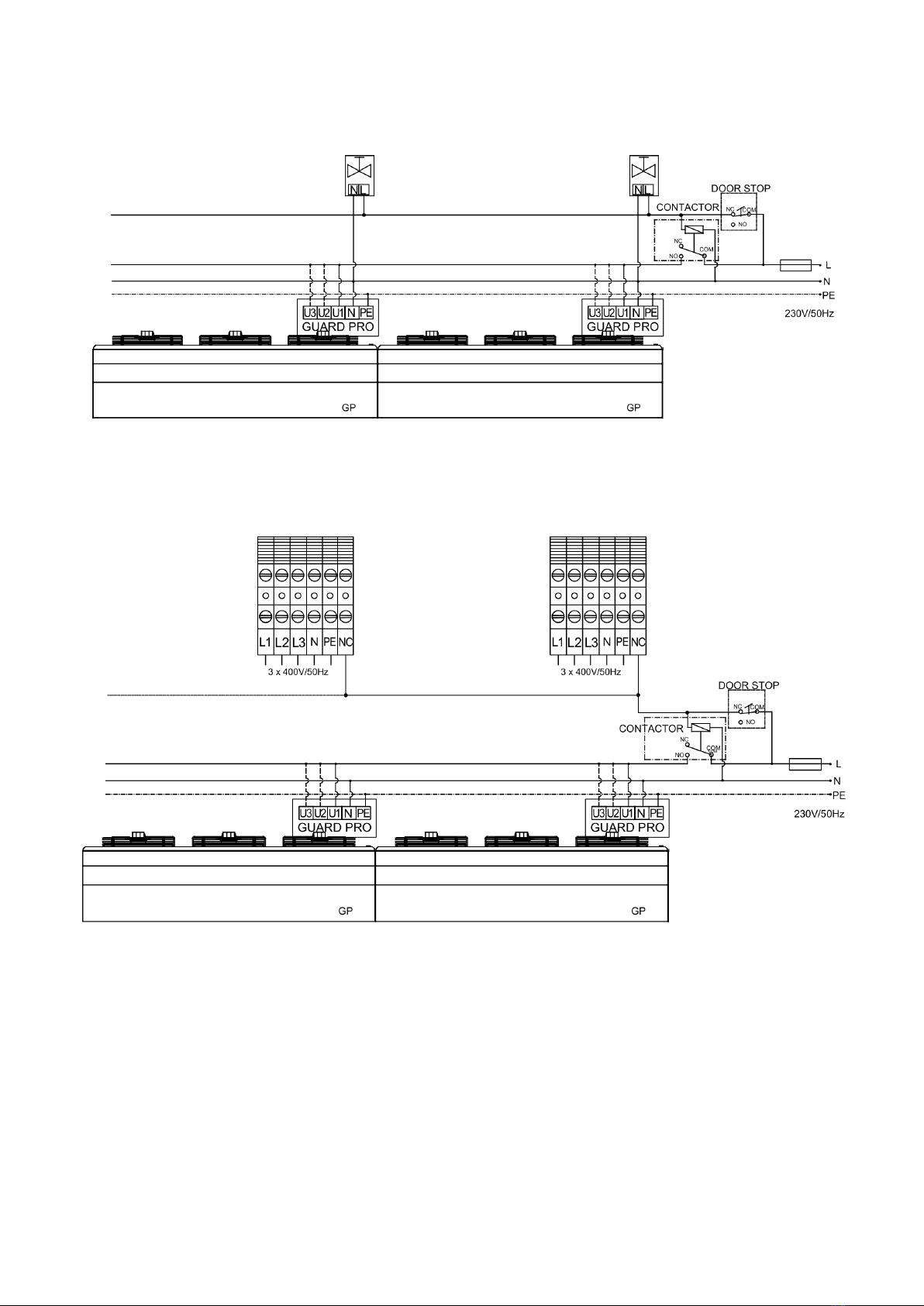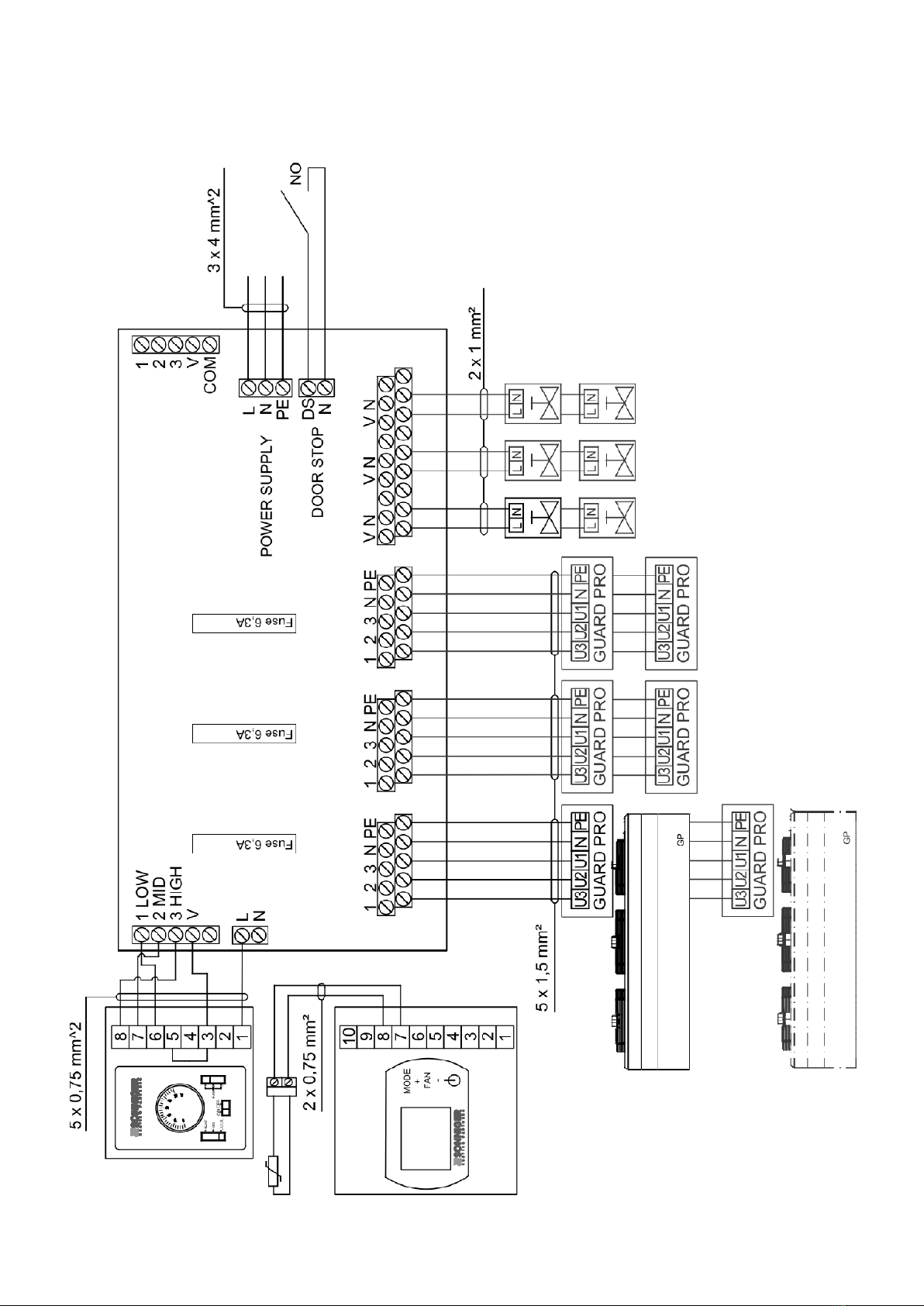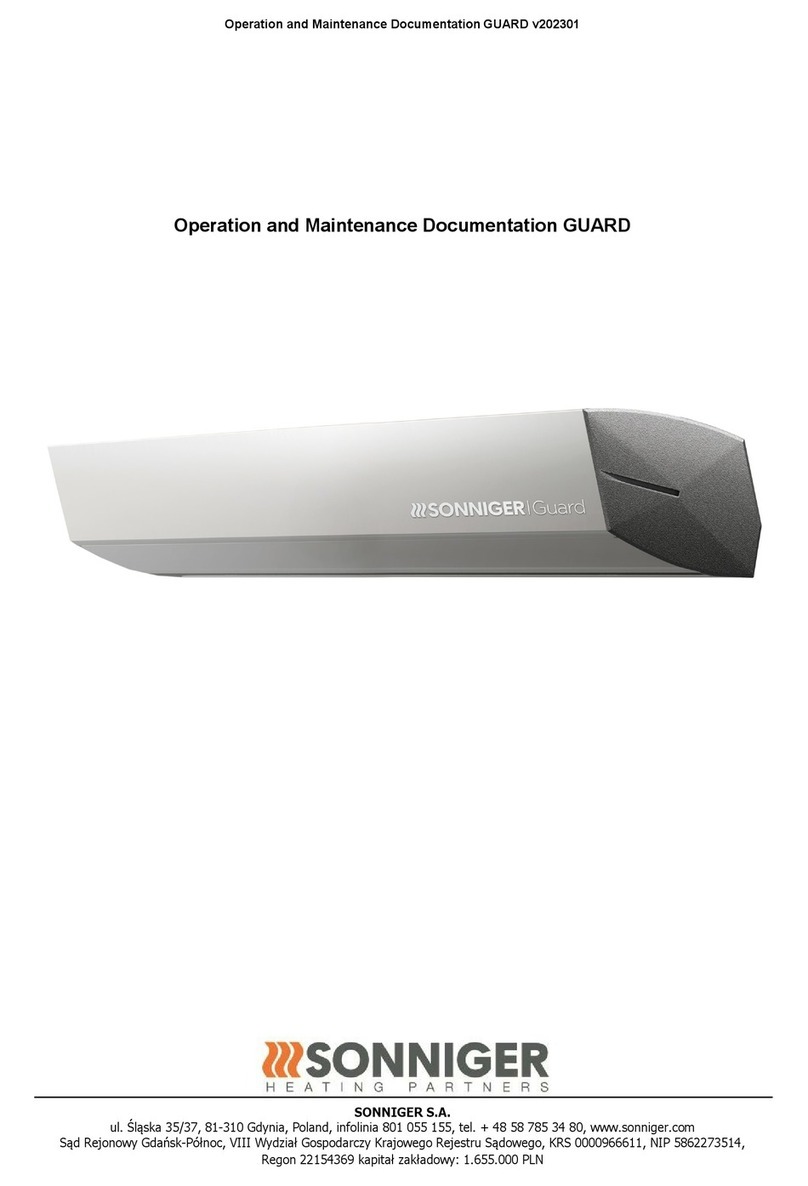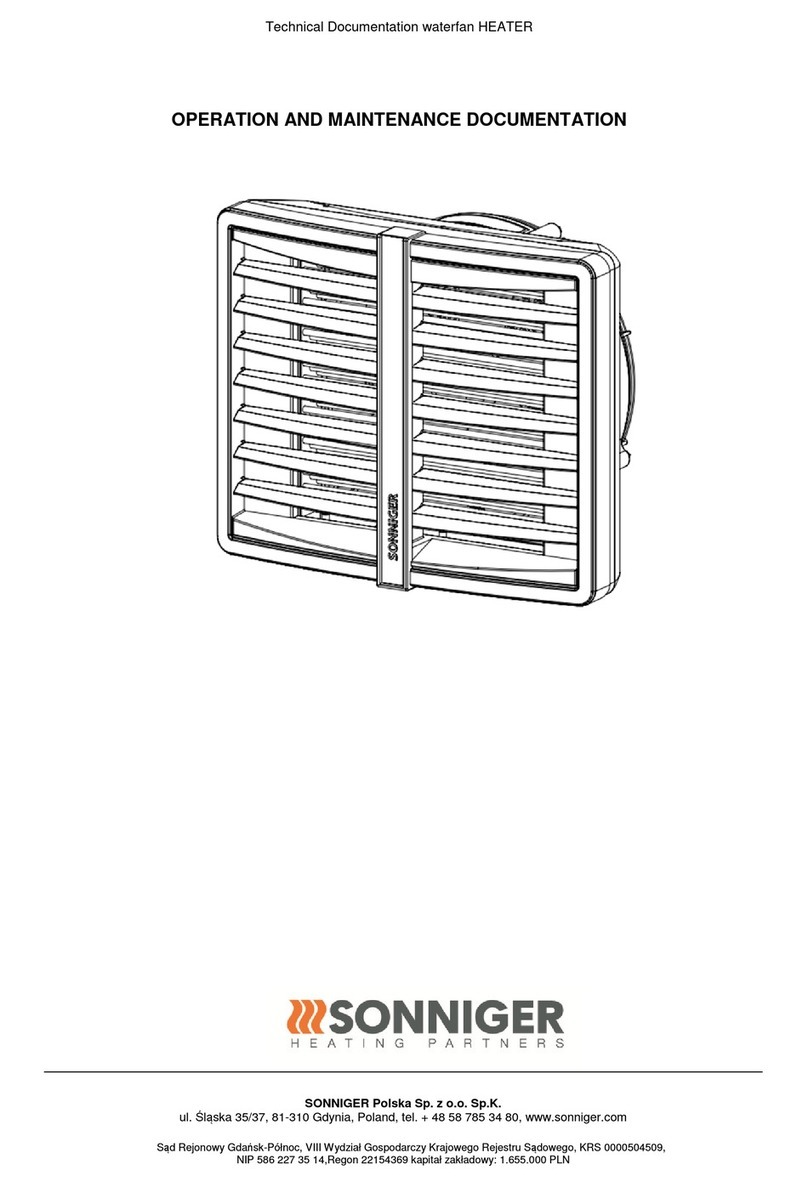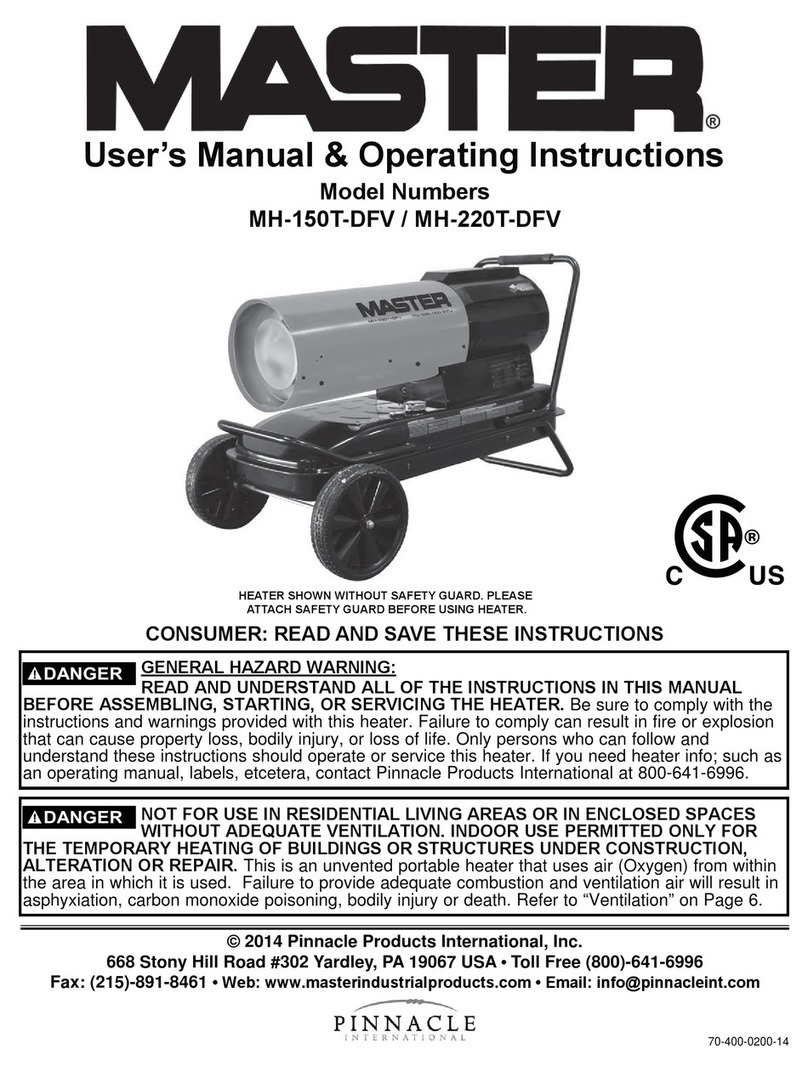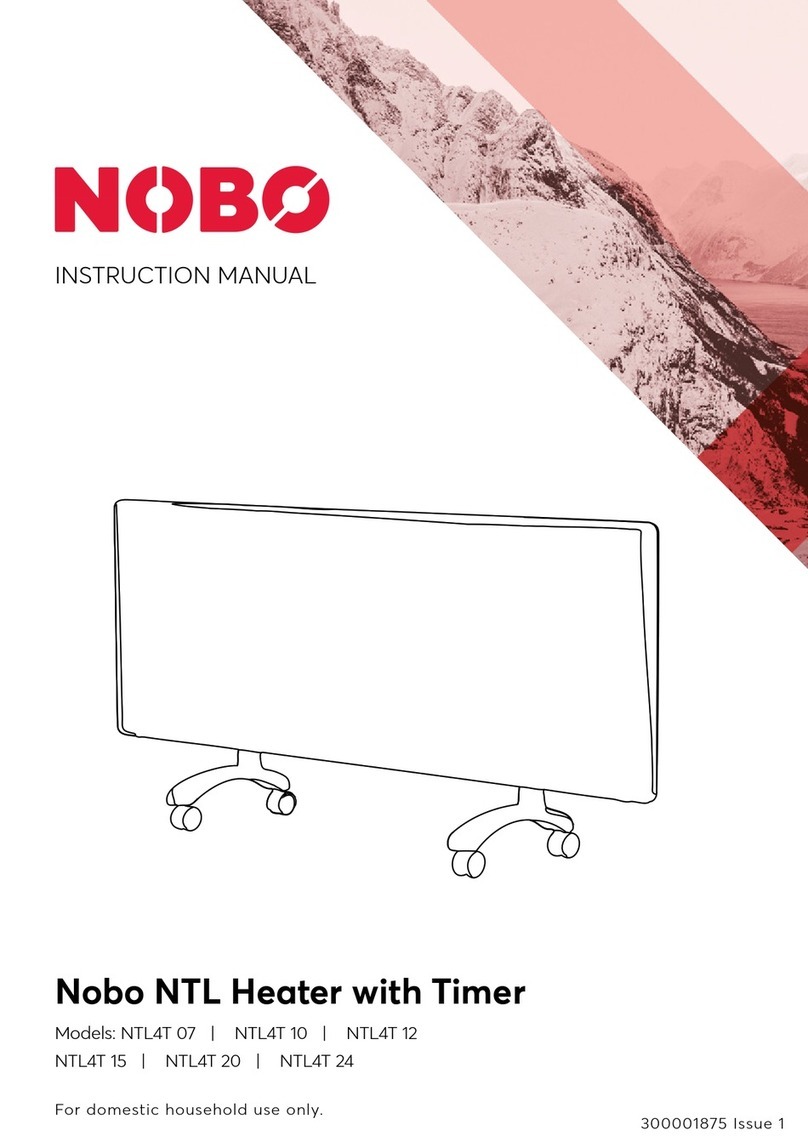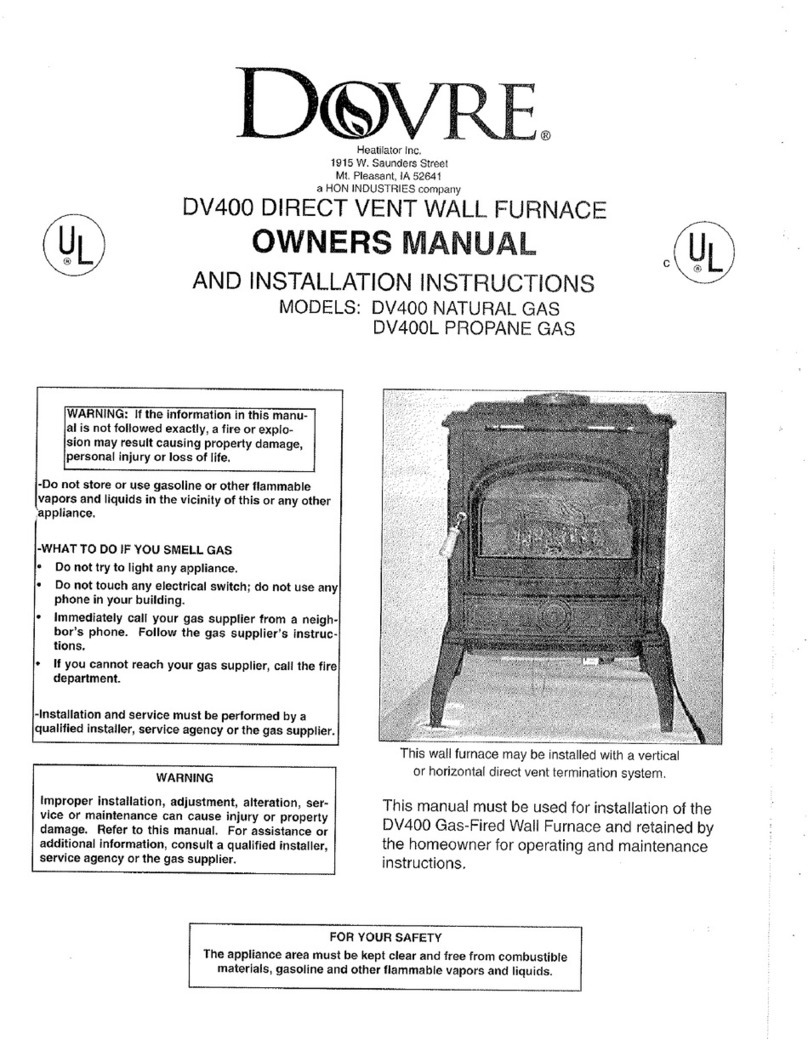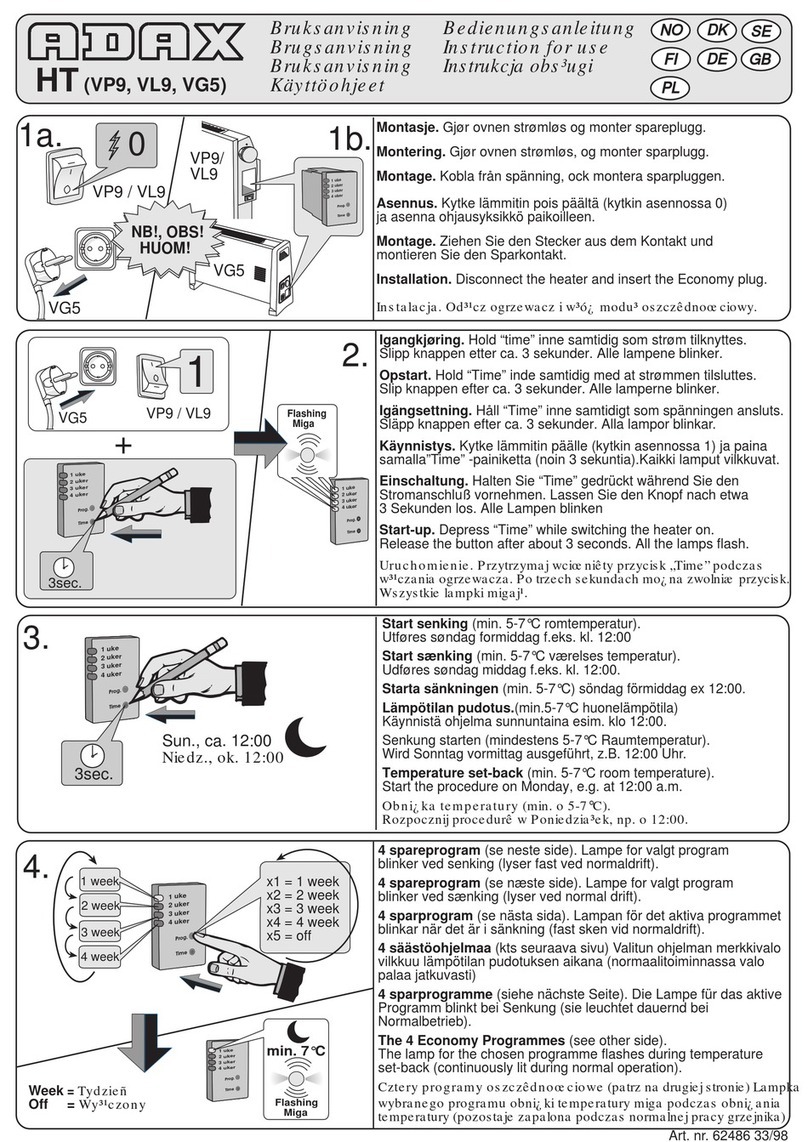§2 Warranty Exclusions/Disclaimers
1. The Warranty does not extend to the mechanical damages and damages to electrical parts caused by improper use,
transport, abnormal voltage or other damages arising from a product defect. For the above reasons, the Warranty is solely
limited to the replacement of parts/components having construction defects that shall be delivered without any additional costs
only if the defective part/component has been returned.
2. The Warranty for devices does not apply to when technical mistakes occurred during the procedures concerning
installation, regulation and controlling including any of the following:
a) Defects caused by connecting a device to an inappropriately designed ventilation system that allows additional heat
loads that do not meet any standards and decrease the efficiency of heat exchanger.
b) Defects caused by connecting to the components or parts that are part of the heating system but have not been
delivered by the Seller and whose inappropriate functioning has a negative impact on the device’s functioning.
c) Defects caused by connecting to the components that are not original spare parts
d) Defects incurred by reselling of the product by the first buyer/user to another buyer who dismantles/installs the device
that was previously installed and operated in a specific building and its conditions.
e) Defects caused by an improper expertise and insufficient knowledge of the installer and technical staff who, in an
improper way carry out after-sale service of the device
f) Defects caused by special conditions of use that differ from typical/standard applications unless the parties (the Seller
and customer’s technical staff) have previously agreed otherwise in writing.
g) Defects incurred by natural disasters such as fire, explosions and other incidents that may result in damages to
mechanical, electrical and protection devices
h) Defects caused by inappropriate cleaning of the technical facility or place where the device has been installed; cleaning
must take place periodically to suit the specific working conditions and the amount of dust.
i) Defects arising from the absence or improper cleaning of heat exchangers; cleaning must be done periodically to suit
the specific working conditions and the amount of dust.
j) Defects incurred by the inappropriate installation inadequate for low outside temperature of working conditions.
k) Defects incurred by low temperature if no protection device is installed by the installing contractor to avoid:
-low temperatures on electrical and mechanical parts such as valves, electric and electronic controlling devices,
-water condensation and frost/ice near the device,
-thermal shock of the heater and heat exchanger caused by sudden changes of outside temperature.
§3 SONNIGER is not liable to:
1. Current maintenance works, inspections following from Operation and Maintenance Documentation and device
programming.
2. Defects caused by banking of a device while waiting for the warranty service.
3. Any and all defects caused to the company’s property.
§4. Complaint Procedure
1. In the event of the complaint under the Warranty conditions the user may make lodge a complaint directly to the
Distributor.
2. All repairs covered by the warranty shall be done as part of the activity of an installation company and Factory Service.
All repairs ensuing from the guarantee shall be done in a place where the device is installed.
3. The user with respect to the service activities is obliged to:
-Allow to have full access to the rooms where the devices were installed and provide the necessary facilities allowing
direct access to the device (lift, scaffolding etc.) in order to do all the servicing covered by the guarantee.
-Present the original of the Guarantee Card and VAT invoice recording the purchase,
-Ensure the safety while doing the servicing,
-Allow to start works immediately after the arrival of the Service.
4. In order to make a complaint under the warranty it is necessary to deliver to the Distributor’s address the following
documents:
a) a correctly filled-in complaint form that is available on the website of www.SONNIGER.com
b) a copy of the Guarantee Card
c) a copy of the proof-of-purchase - the sales invoice
5. Repair service including the replacement of the parts shall be done free of charge only if the representative of the
installing contractor or the Service claim that the defect or faulty device is caused by fault of the producer.
6. Any and all costs (cost of repair, travel and exchanged components) incurred due to the unjustified complaint especially
in the situation when the representative of the Installing Contractor of the Factory Repair Service claims that defect/damage
was caused as a result of breaching the guidelines provided in the Operation and Maintenance Documentation or notices the
exclusions under §2 (Warranty exclusions) will be requested from the Buyer/Customer who reported the failure.
7. The Claimant is obliged to give a written confirmation of the service provided.
8. SONNIGER is entitled to refuse the warranty service if SONNIGER has not received full payment for the product
complained about under the Guarantee or any previous servicing activities.