Sonocaddie AUTO PLAY User manual

User’s Guide
This document is the property of Sonostar Inc. Any unauthorized reproduction is prohibited. Page 1
Sonocaddie AUTO PLAY
Golf GPS
User’s Guide
Sonostar Inc. V.3.0.0.4_E

User’s Guide
This document is the property of Sonostar Inc. Any unauthorized reproduction is prohibited. Page 2
Contents
Welcome ........................................................................................................................4
Warnings................................................................................................................4
Cautions .................................................................................................................4
Chapter 1. Introduction ..................................................................................................5
1.1 Features............................................................................................................5
1.2 Display .............................................................................................................6
1.2.1 Symbol Description ..............................................................................7
1.2.2 Status Area............................................................................................7
1.2.3 Battery level..........................................................................................7
Chapter 2. Getting started ..............................................................................................8
2.1 Charging...........................................................................................................8
Chapter 3. Before starting a Game.................................................................................8
3.1 Power ON/OFF ................................................................................................8
3.1.1 Membership Prompt message...............................................................8
3.2 Main Menu.......................................................................................................9
3.2.1 GPS : Provides the GPS reception status information..........................9
3.2.2 Settings................................................................................................10
Chapter 4. Course Management...................................................................................10
4.1 Before Uploading Course Information ..........................................................10
4.1.1 Login or Join Free Sonocaddie Membership......................................10
4.1.2 Install “AUTO PLAY Software” in Your Computer..........................11
4.1.3 Connect AUTO PLAY and Computer................................................12
4.2 Update Course Data .......................................................................................12
4.2.1 Manage data in AUTO PLAY ............................................................14
Chapter 5. Starting a game...........................................................................................16
5.1 Start with Existing Courses............................................................................16
5.1.1 Course Auto Search ............................................................................16
5.1.2 Search Courses from COURSE LIST (Manual Search).....................17
5.1.3 Auto Hole............................................................................................17
5.2 Course Management for AUTO PLAY device..............................................18
5.2.1 Create a New Course ..........................................................................18
5.2.2 Delete a Course...................................................................................18
5.2.3 To Rename a Course...........................................................................19
5.3 Adding New Reference Points.......................................................................19
5.3.1 Mapping a hole ...................................................................................19
5.4 Reference Points next to Green......................................................................20

User’s Guide
This document is the property of Sonostar Inc. Any unauthorized reproduction is prohibited. Page 3
5.5 Reference Points on Green.............................................................................20
5.6 Editing Reference Points................................................................................20
5.7 Delete Reference Points.................................................................................21
5.8 Green Close-Up Function ..............................................................................21
5.8.1 Double Green......................................................................................22
5.9 Mark Function (Shot Measurement)..............................................................22
5.10 Scorecard Function (Optional Function) .....................................................23
5.10.1 How to Activate Scorecard Function................................................23
5.10.2 NORMAL and PRO function ...........................................................23
5.10.3 Enter Scores ......................................................................................24
5.10.4 Review Scorecard and View Analysis..............................................24
Appendices...................................................................................................................25
A. Specification....................................................................................................25
B. System Requirement .......................................................................................25
C. Description Abbreviations...............................................................................26
D. FAQ.................................................................................................................27
Regulatory Agency Compliance..................................................................................29

User’s Guide
This document is the property of Sonostar Inc. Any unauthorized reproduction is prohibited. Page 4
Welcome
Welcome to the Sonocaddie guide. This guide has been designed to provide you with
everything you need to know about operating your Sonocaddie. Please read the user
guide thoroughly in order to understand the features of the Sonocaddie.
Note that there are multiple ways to navigate and use the various Sonocaddie
functions. Sonocaddie is very intuitive to use, so feel free to use whichever way you
find to be the easiest.
Warnings
Please read the guidelines below, since failure to do so may result in misuse of the
equipment and may be dangerous or illegal.
The Global Positioning System (GPS) is operated by the government of the
United States, which is solely responsible for its accuracy and maintenance. The
system is subject to changes which could affect the accuracy and performance of
all GPS equipment.
zOperating
¾Sonocaddie may take at least 10~15 minutes to receive satellite
signals the first time you turn it on. It may take longer to receive
signals if it has been off for 4 or more hours, or if you traveled more
than 100 miles away from the last location where you used your
Sonocaddie.
¾Sonocaddie performs best under clear sky. Furthermore, 6 satellite
signals should be sought, so it might be necessary to wait for these to
be registered.
¾Should you experience any problems with your Sonocaddie (e.g.
malfunction/damage) please contact Sonocaddie Customer Service at
www.Sonocaddie.com. Do not attempt any repairs on your own as this
may void the warranty.
¾The USB cable provided is solely for the use of Sonocaddie devices (see
the accessory list). Do not connect any other cable for data transfer as this
could damage the data port (I/O port).
¾A full battery charge may take 4 hours. We recommend not charging over
8 hours.
Cautions
zGolf course
¾Sonocaddie should not be used while driving any vehicle including golf
carts. Always place Sonocaddie in a secure place to avoid any impact
which could cause damage to it.
zGPS reception
¾Sonocaddie has a built-in GPS antenna. This antenna should face upward
to gain the best signals and should not be covered with anything as this
may affect the quality of reception. GPS reception might be affected by
the following environmental factors such as rain, dense clouds, fog,
solar flares, high voltage electricity, cellular phone towers, etc.
¾Coverage/reception levels may be adversely affected by forests and/or
buildings. Optimal usage will be gained in wide open areas.
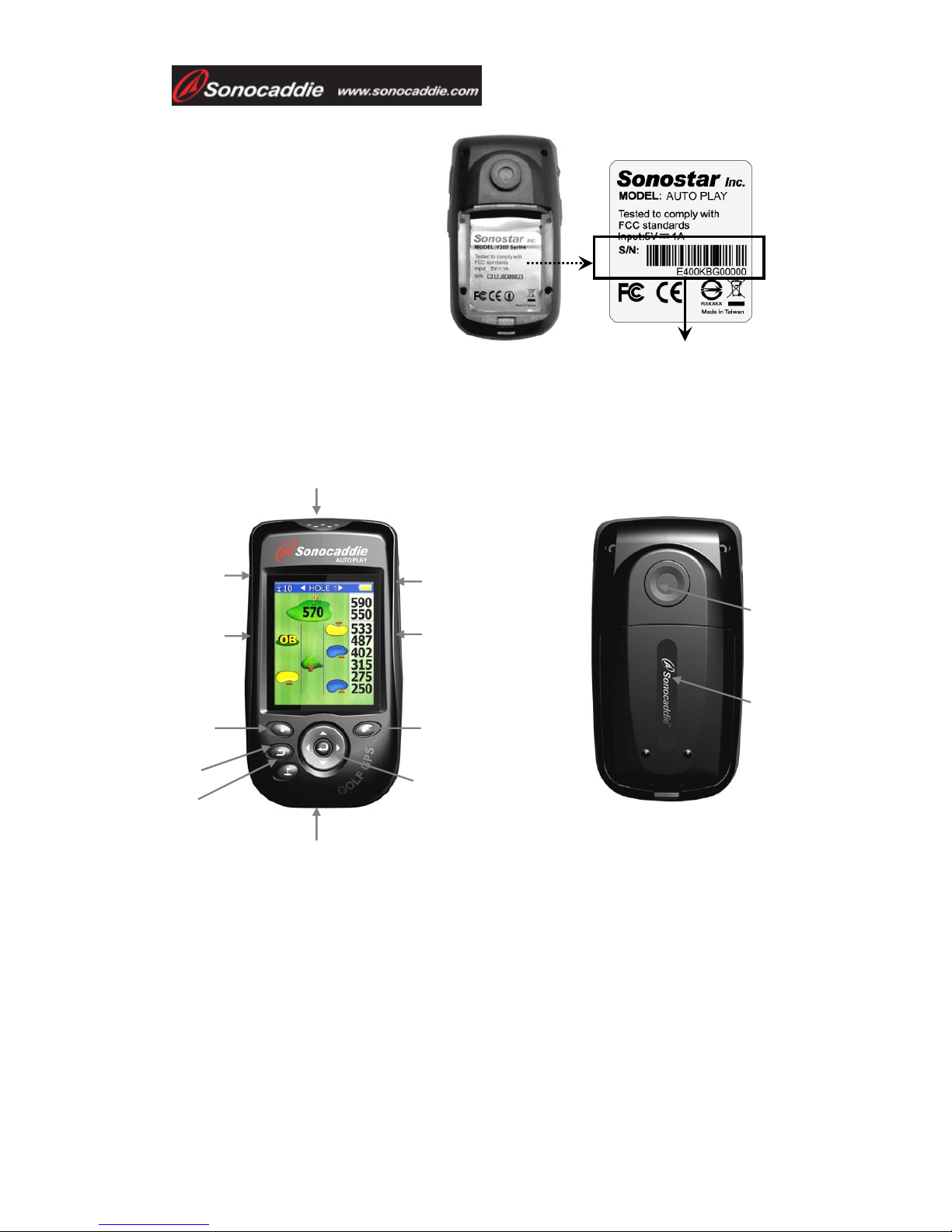
User’s Guide
This document is the property of Sonostar Inc. Any unauthorized reproduction is prohibited. Page 5
Packing List
¾Sonocaddie AUTO PLAY
¾Mini USB Cable
¾Rechargeable Battery
¾User’s Guide
¾Belt Clip
¾AC Charger Adaptor
¾Carry Pouch
Chapter 1. Introduction
1.1 Features
Power button/
5-way key
Scorecard button
Green View button
GPS antenna
Mark button
Ri
g
ht soft ke
y
Left soft ke
y
Esc
Hole selection
Mini-USB Cable &
Charging Port
1. Left/-
2. Right/+
3. Up/+
4. Down/-
5. Select / Save
Hook
Battery cover
The Serial Number
Table of contents
Other Sonocaddie GPS manuals
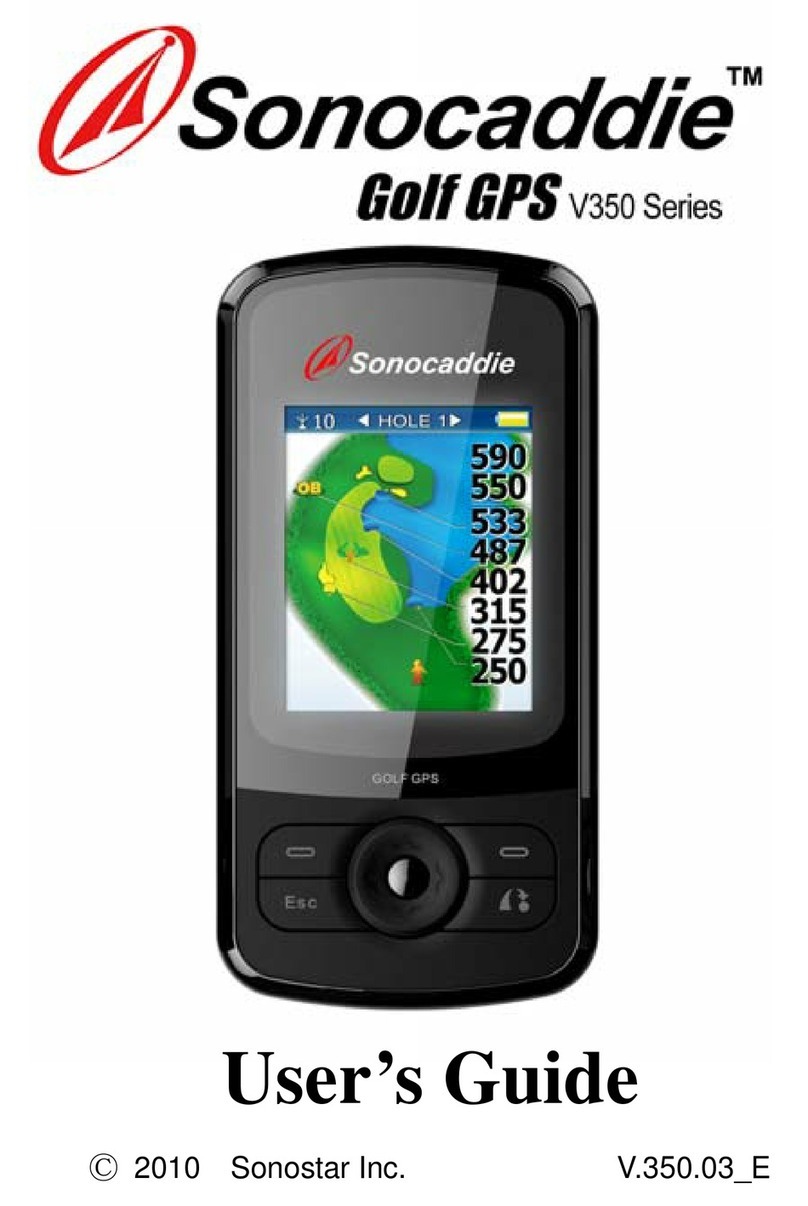
Sonocaddie
Sonocaddie V350 Series User manual
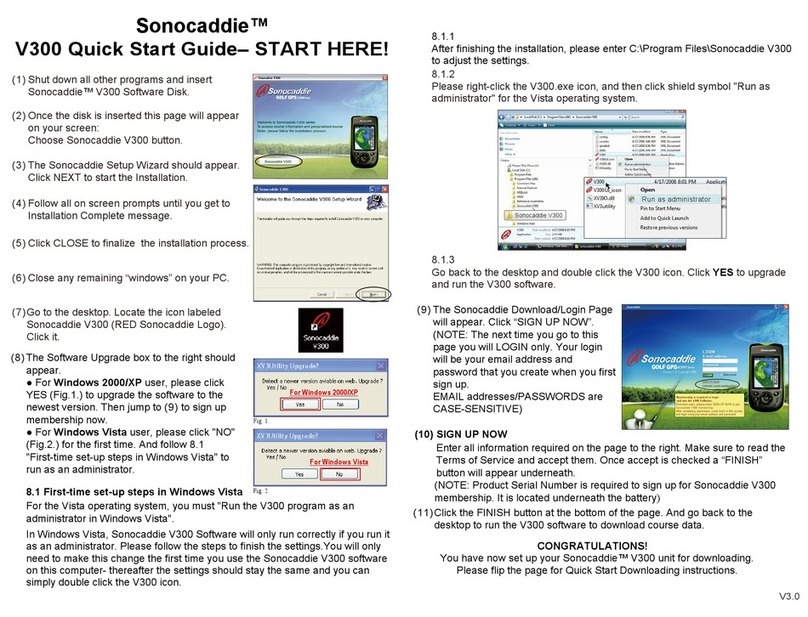
Sonocaddie
Sonocaddie V300 User manual

Sonocaddie
Sonocaddie V500 User manual

Sonocaddie
Sonocaddie V500 User manual
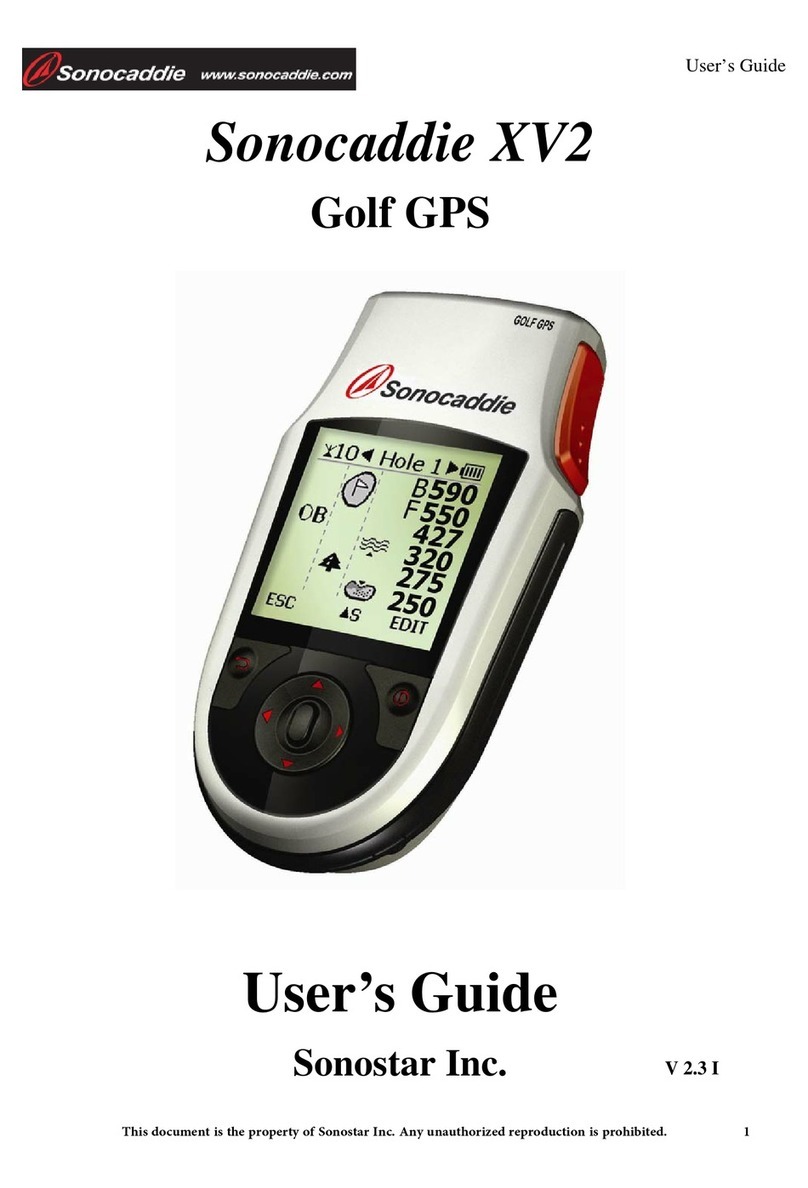
Sonocaddie
Sonocaddie XV2 User manual

Sonocaddie
Sonocaddie V500 User manual

Sonocaddie
Sonocaddie Golf GPS User manual
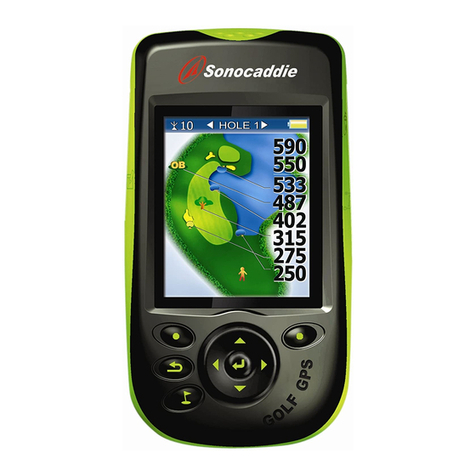
Sonocaddie
Sonocaddie V300 User manual
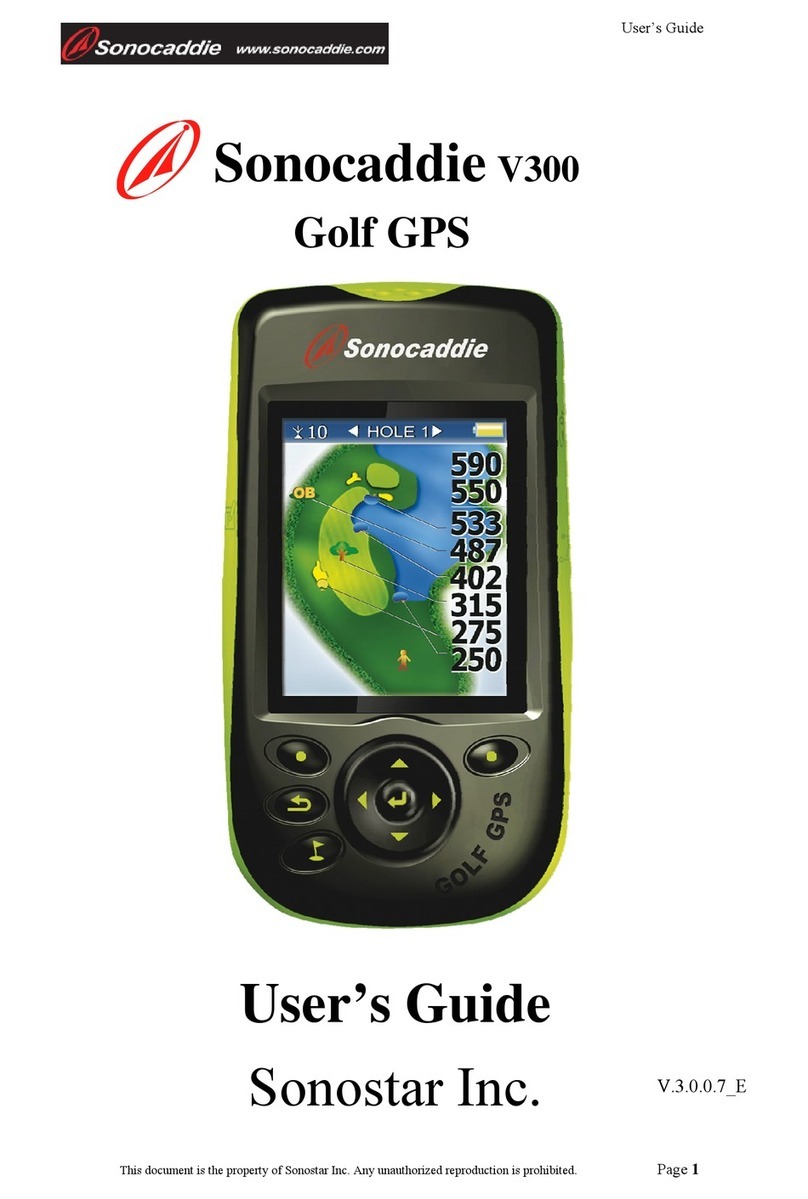
Sonocaddie
Sonocaddie V300 User manual
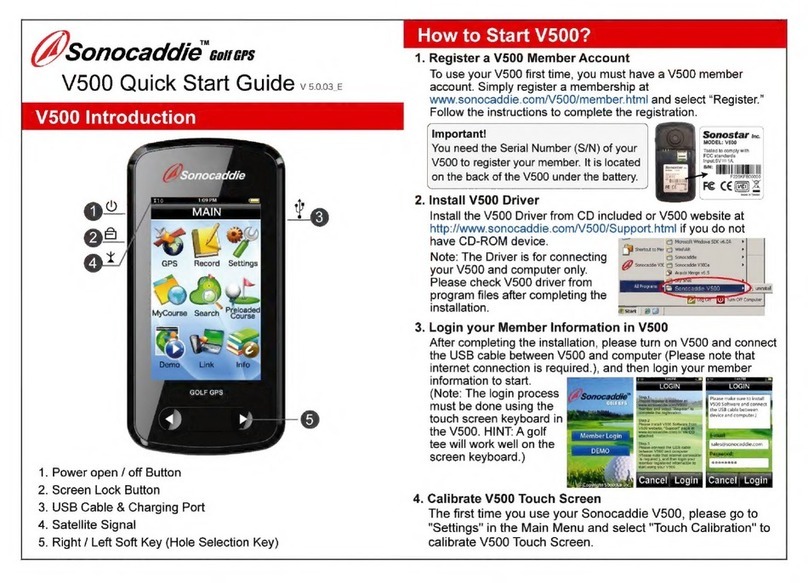
Sonocaddie
Sonocaddie V5000 User manual

















