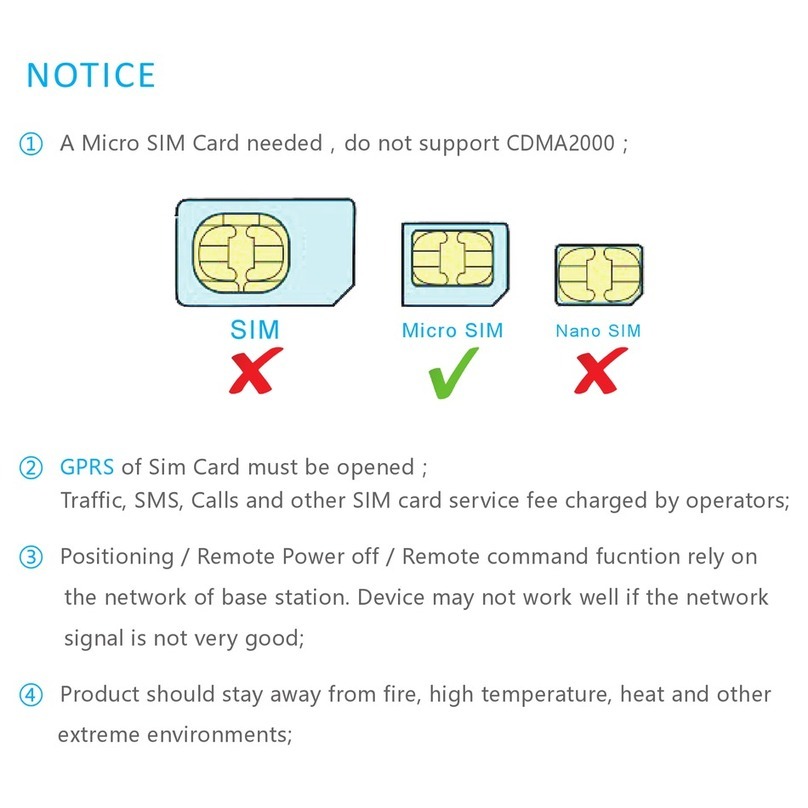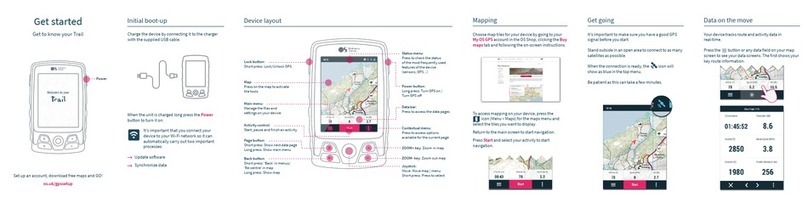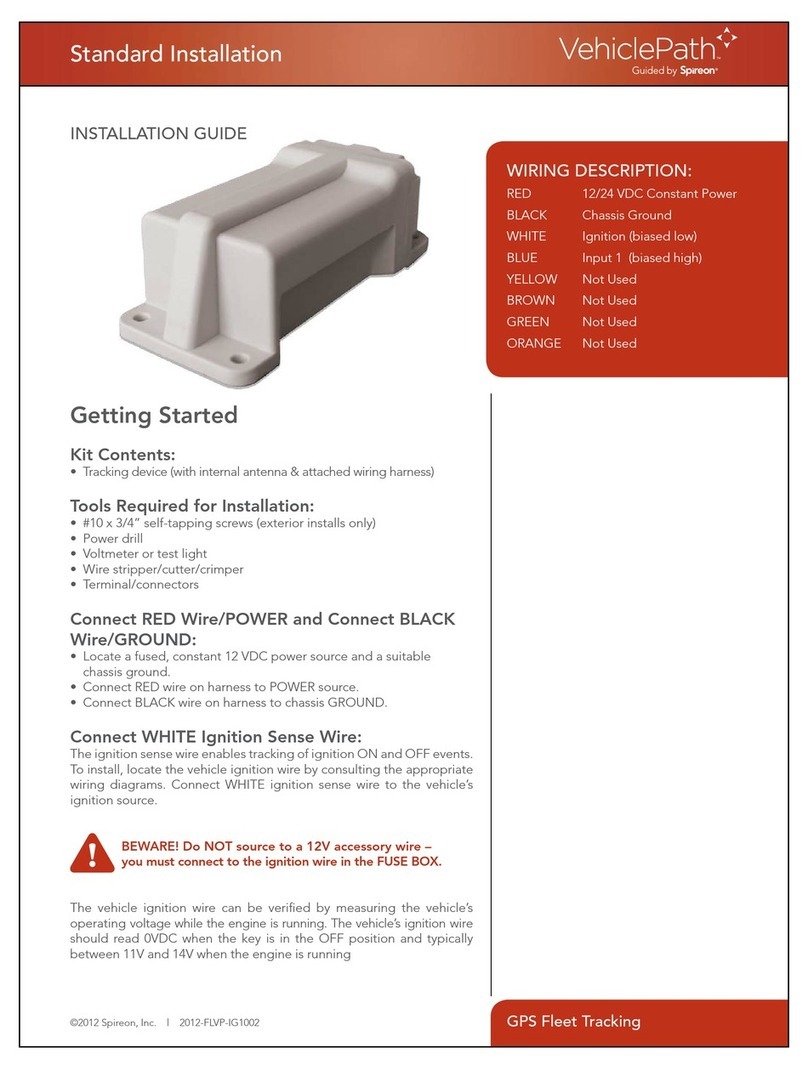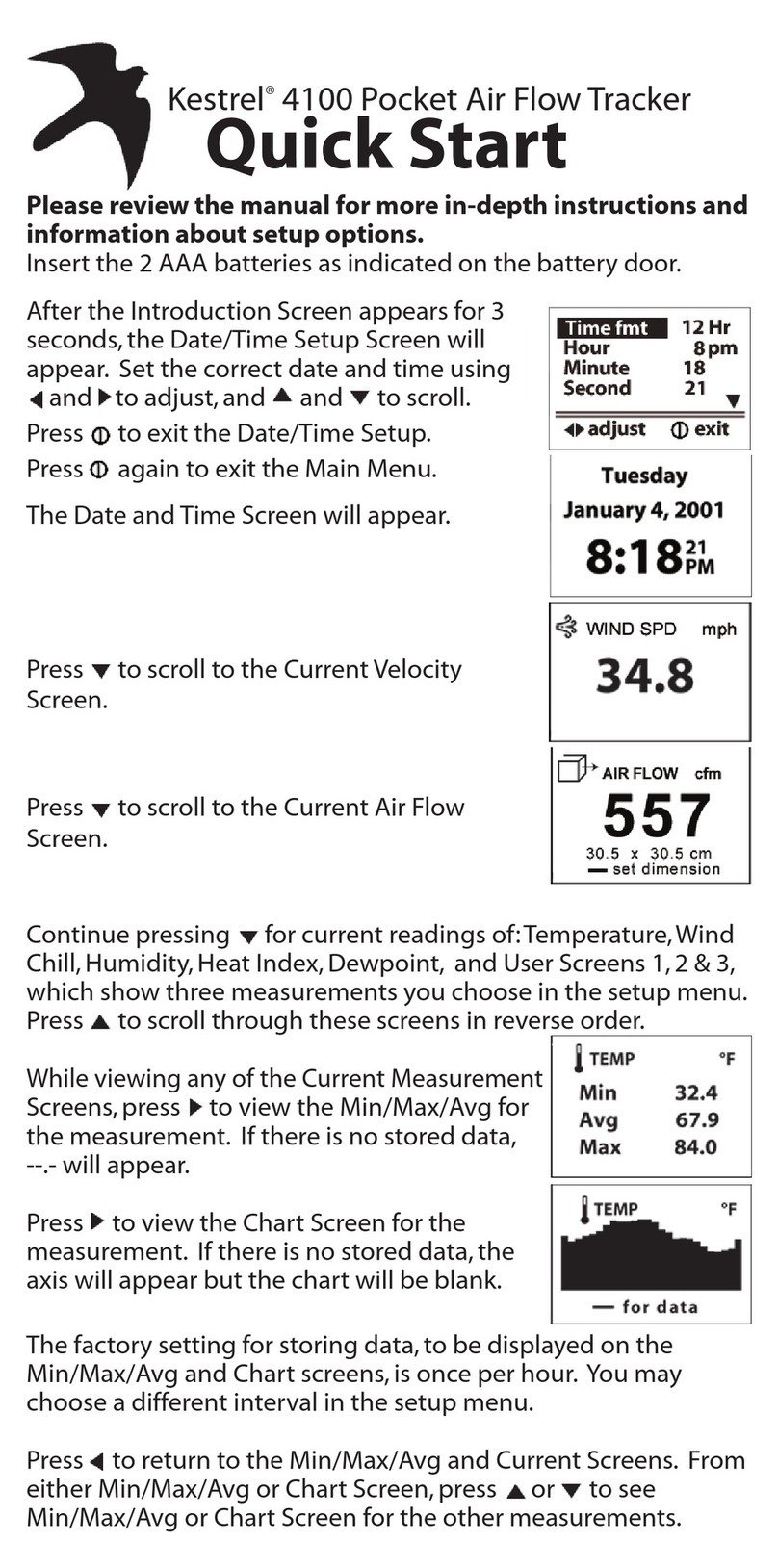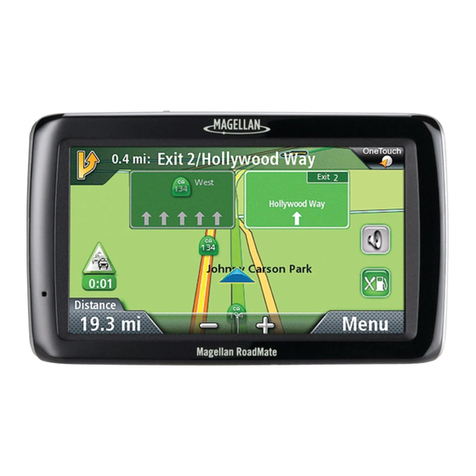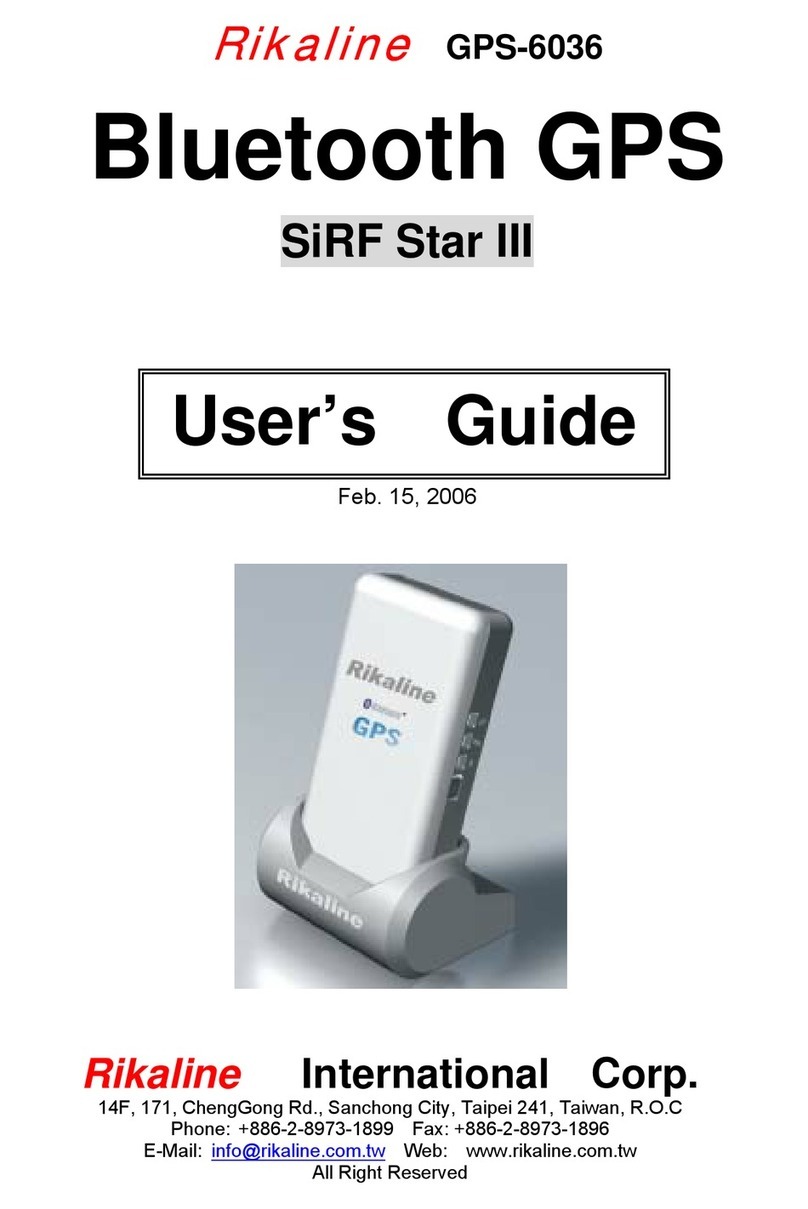Sonocaddie V5000 User manual
Other Sonocaddie GPS manuals

Sonocaddie
Sonocaddie AUTO PLAY User manual

Sonocaddie
Sonocaddie Golf GPS User manual
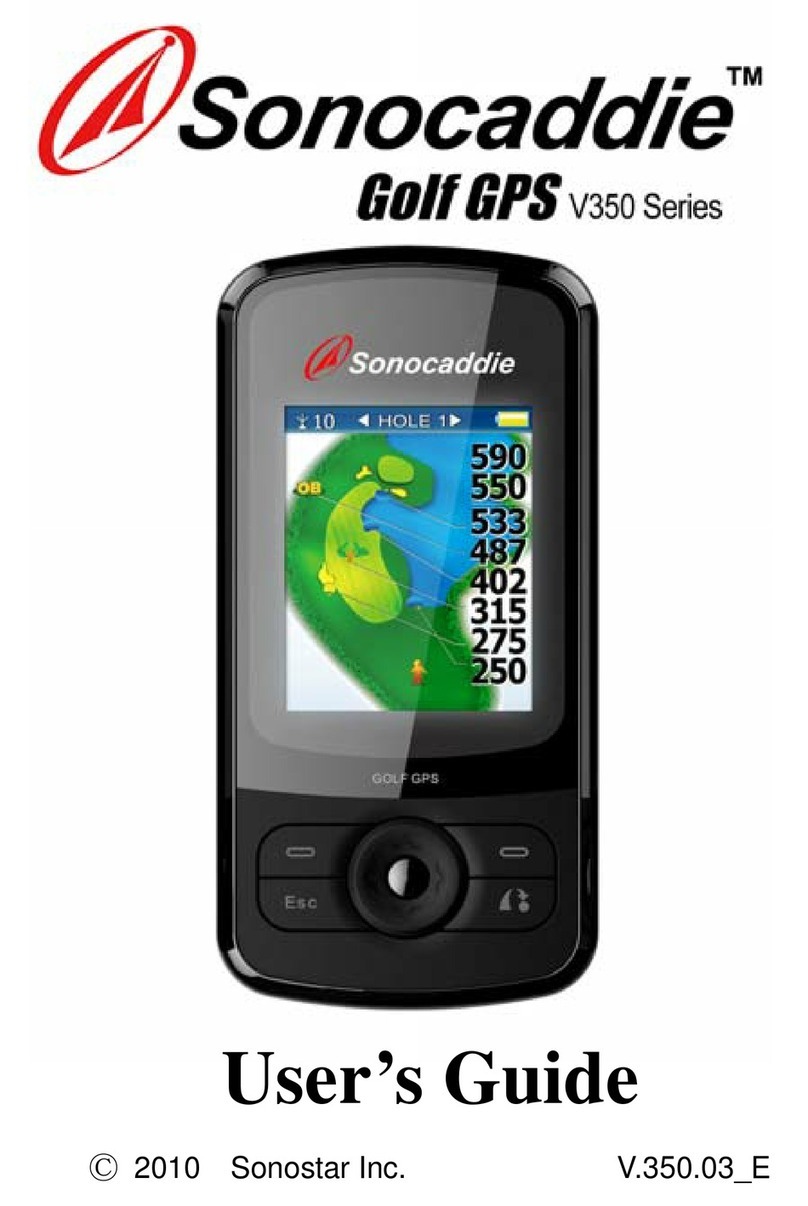
Sonocaddie
Sonocaddie V350 Series User manual

Sonocaddie
Sonocaddie V500 User manual

Sonocaddie
Sonocaddie V500 User manual
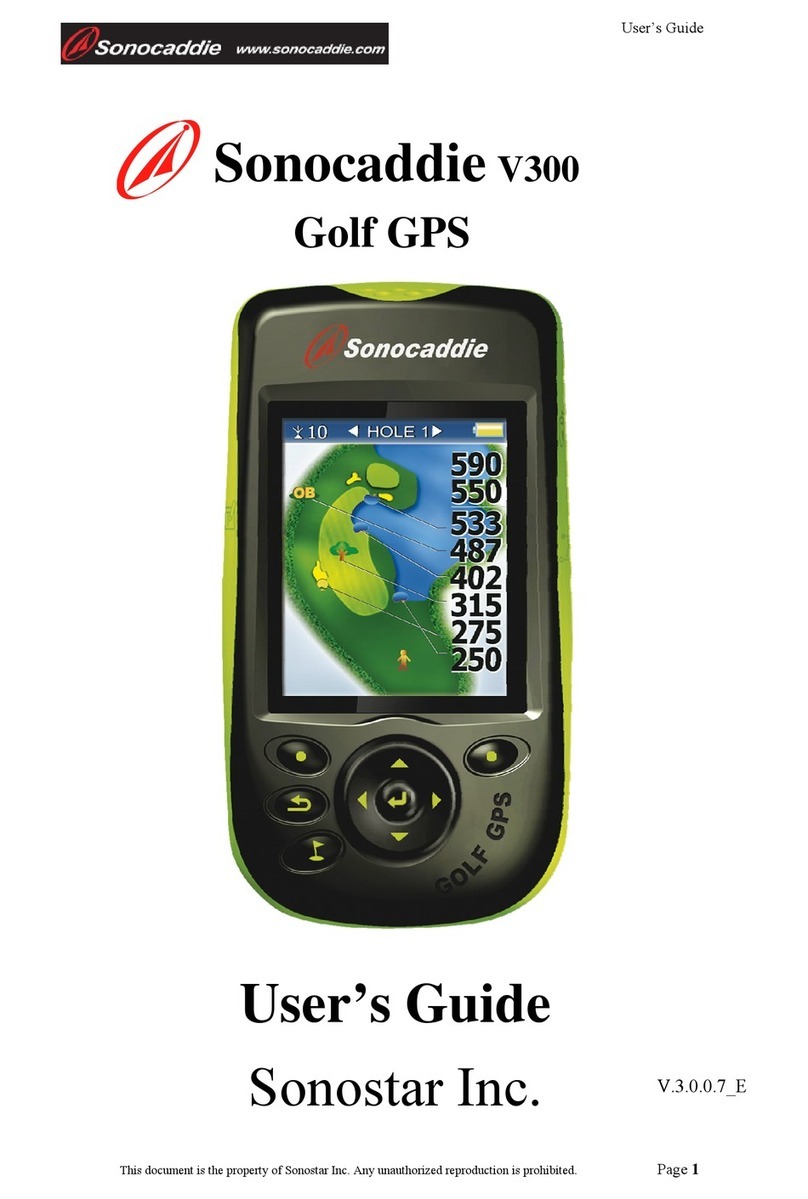
Sonocaddie
Sonocaddie V300 User manual
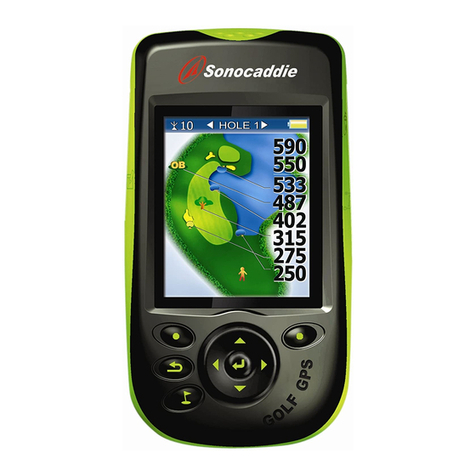
Sonocaddie
Sonocaddie V300 User manual

Sonocaddie
Sonocaddie V500 User manual
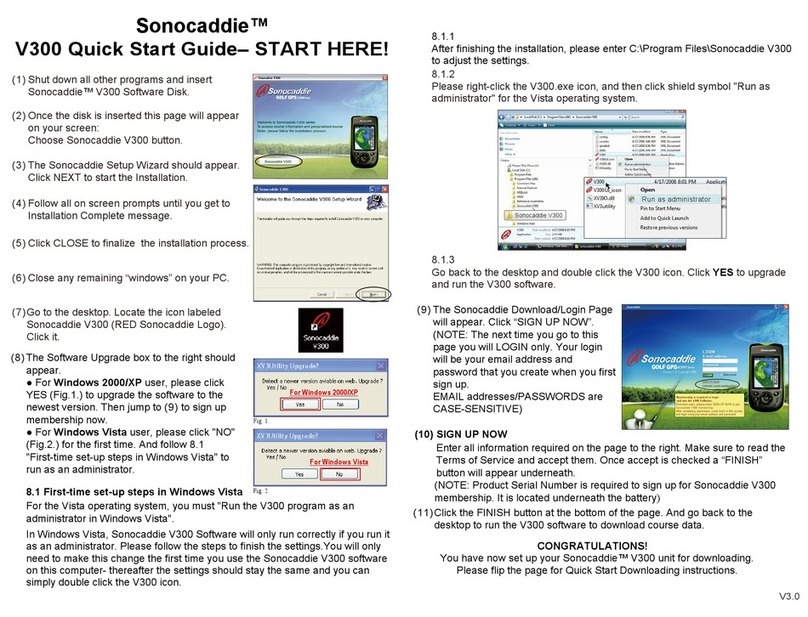
Sonocaddie
Sonocaddie V300 User manual
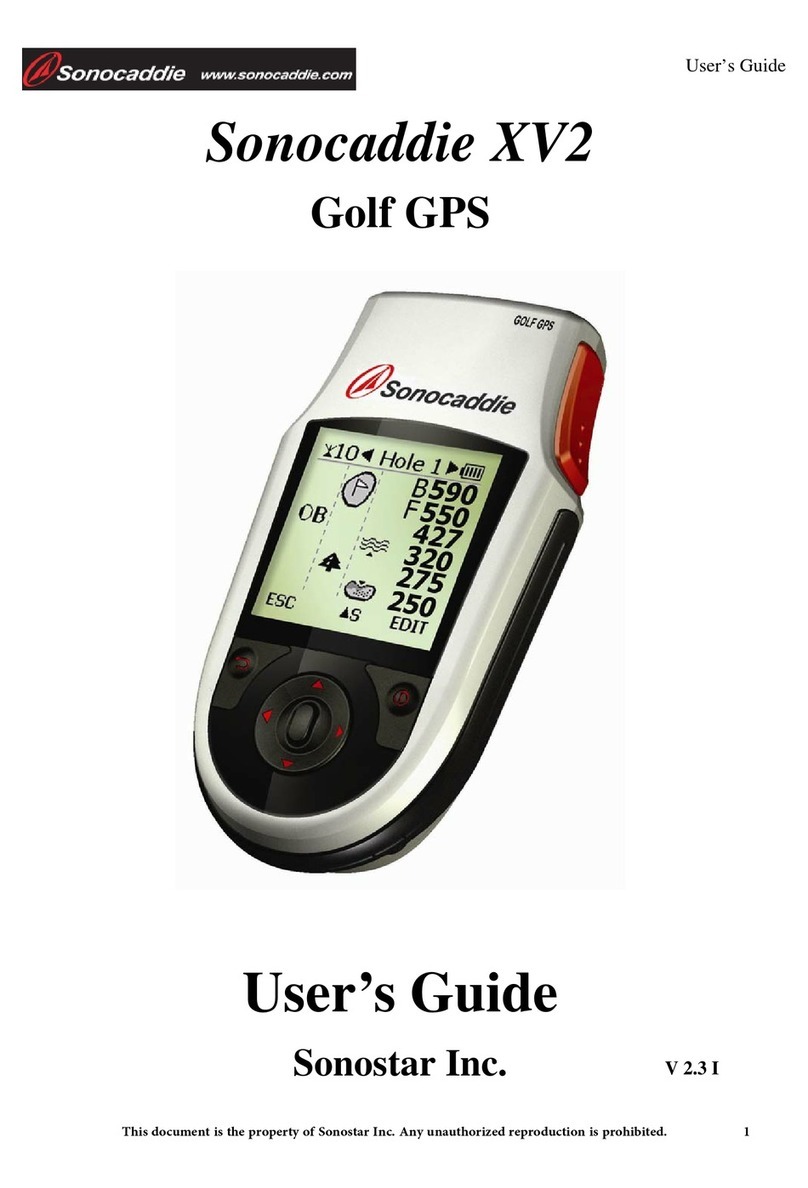
Sonocaddie
Sonocaddie XV2 User manual