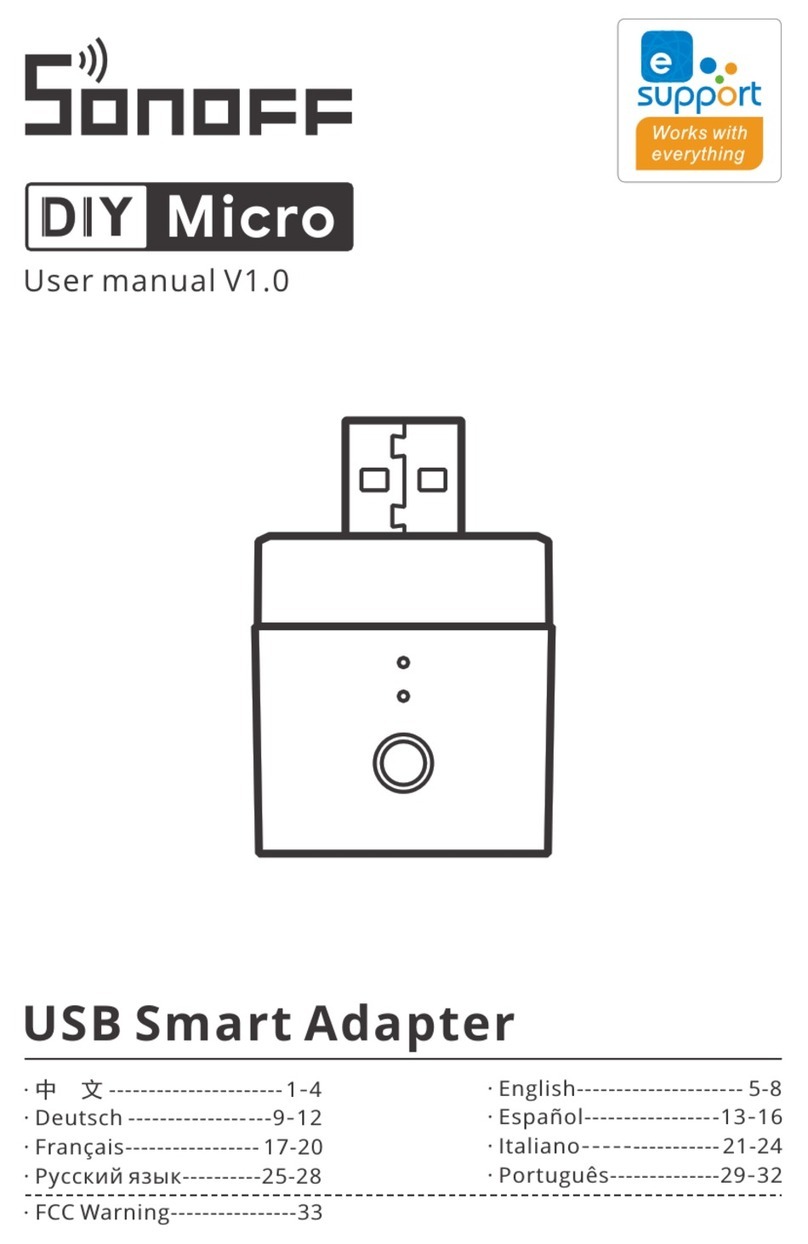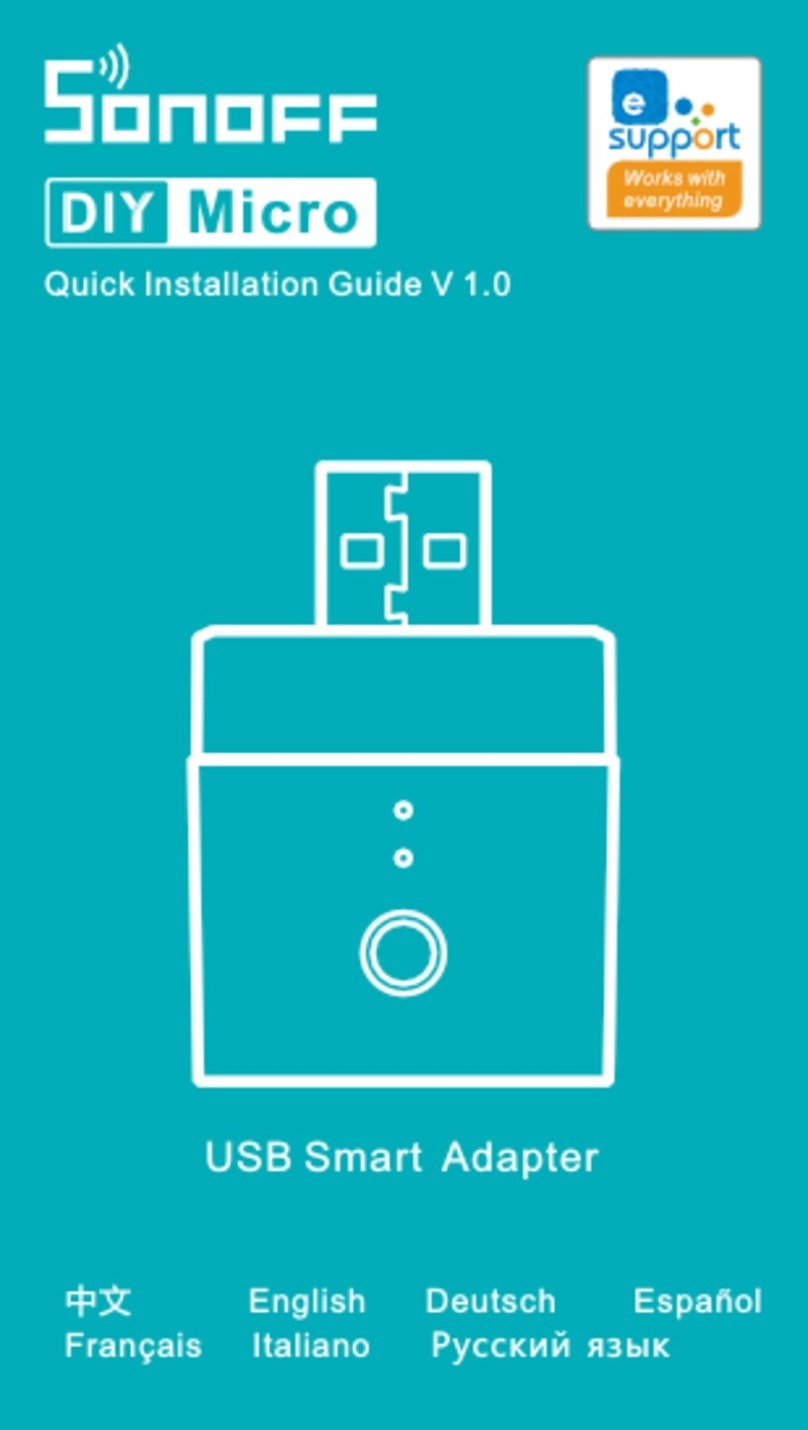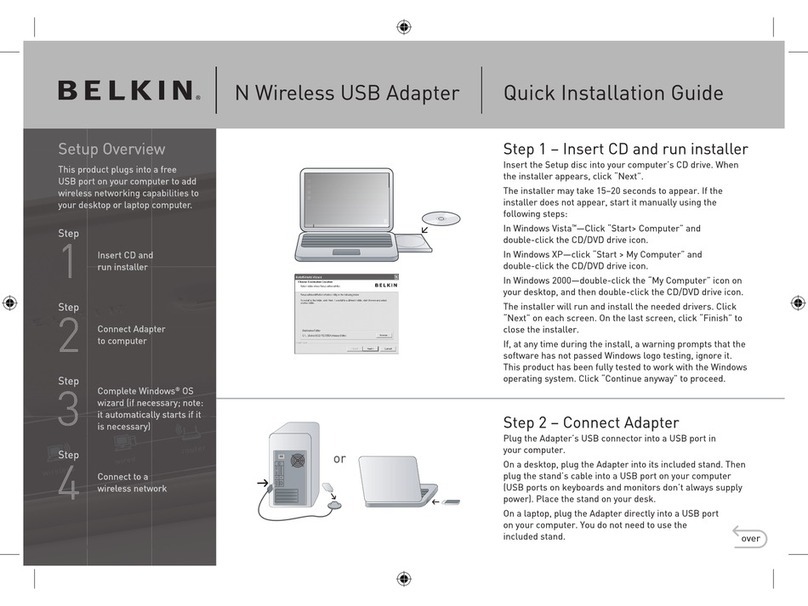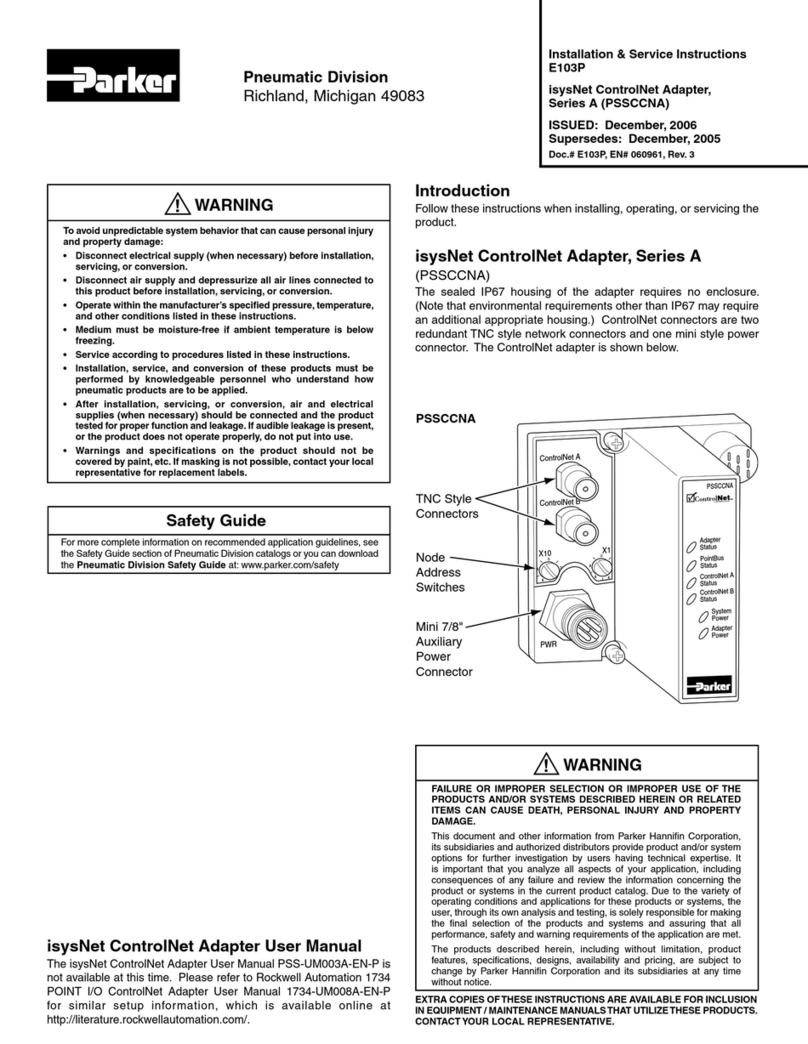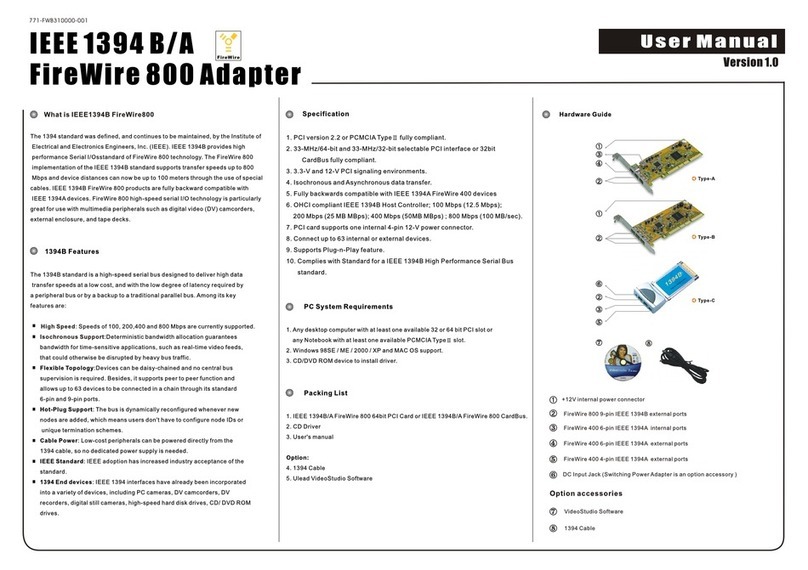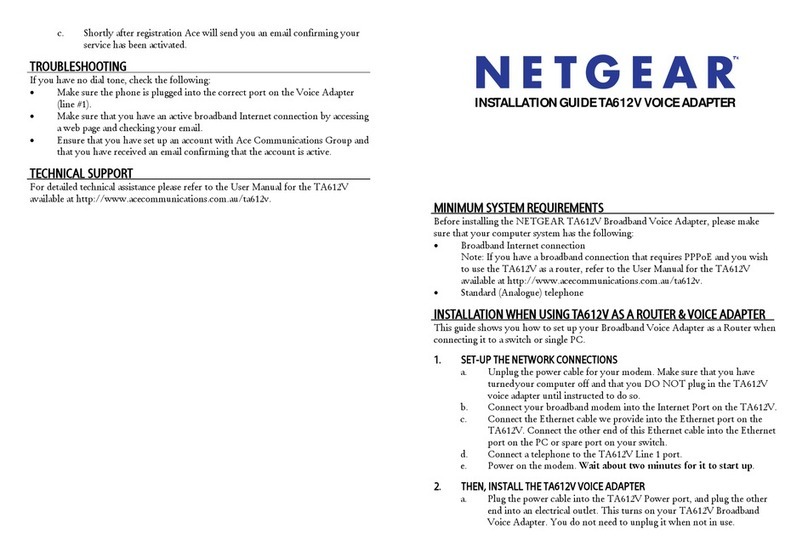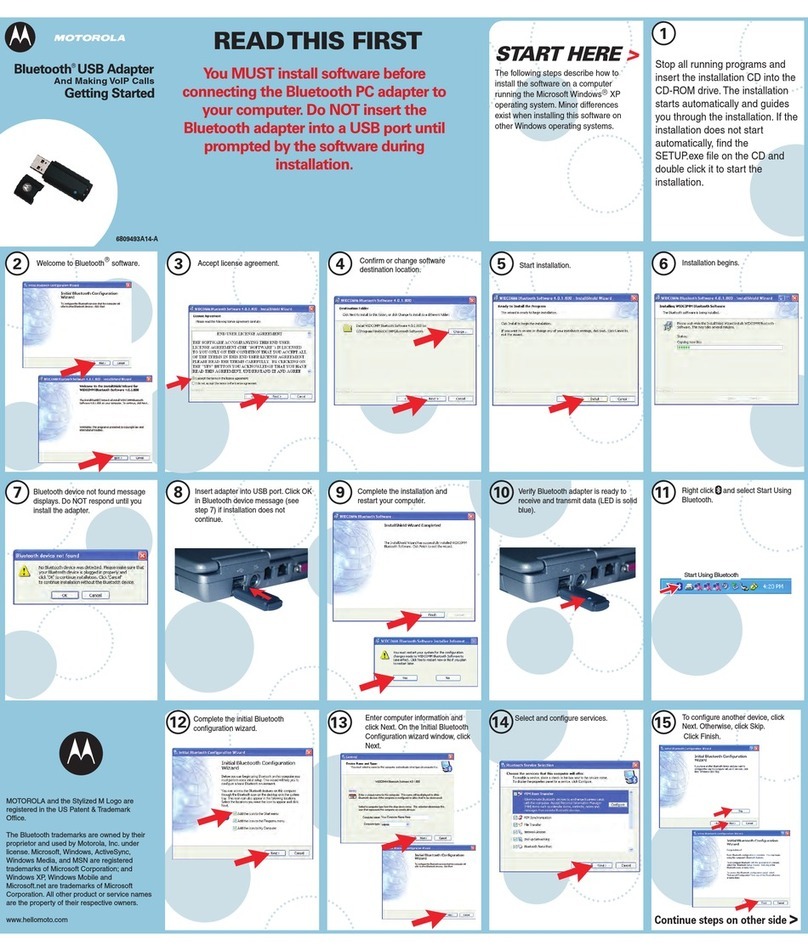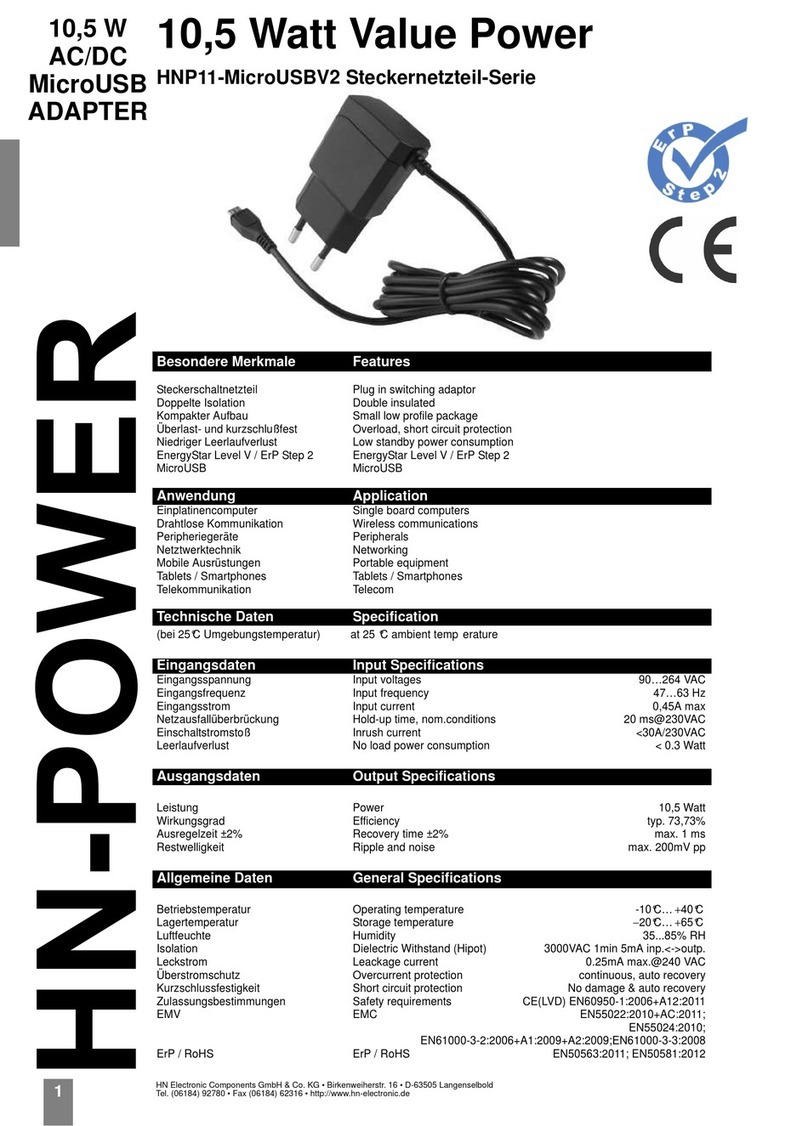Sonoff Micro User manual

Micro
USB Smart Adapter
User manual V1.0
· 中 文 ------- -- -- --- 1 - 4 · English ----------5 - 8
· Español ------- 13-16
· Français -----------17-20
· Deutsch -------------- 9-12
· Italiano---------- 21-24
· Русский язык----- 25-28

产品参数
输入
输出
支持平台
Wi-Fi
材料
产品规格
5V
IEEE 802.11 b/g/n 2.4GHz
PC V0
31x26.5x33mm
型号
(Android 4.1 & iOS 9.0) 或者更高版本
Micro
5V 2.5A
指示灯状态说明
指示灯状态 状态描述
蓝灯常亮 设备已连接
蓝灯快闪一下
蓝灯快闪两下
蓝灯快闪
红灯亮/灭
找不到路由
连接上路由,但没连上外网
配网模式
设备开/关
蓝灯快闪三下 升级中
1
SONOFF TECHNOLOGIES CO., LTD. 中文

产品介绍
Wi-Fi信号指示灯(蓝色)
开关指示灯(红色)
配置按钮/手动开关
5V 输入
5V 输出
产品特点
Micro是一款迷你便携的USB智能适配器,使USB设备智能
化。您可以随时随地通过手机远程打开或关闭家里的设备,
设置定时开关、分享给您的家人一起控制等等。
远程控制 智能定时/延时 分享功能
智能场景控制
语音控制
添加摄像头
SONOFF TECHNOLOGIES CO., LTD. 中文
局域网功能
上电状态设置
2

恢复出厂设置
长按配置按钮5秒直到Wi-Fi指示灯呈“快闪状态”,
再松开,此时设备重置成功,默认进入配网模式。
更换新的网络环境使用时,需要恢复出厂设置,再重新进行
网络连接。
SONOFF TECHNOLOGIES CO., LTD. 中文
3

在“eWeLink”app端,点击“ ”,选择“ FAQ”查看。
FAQ P airing failed...
常见问题
4
SONOFF TECHNOLOGIES CO., LTD. 中文

5V
IEEE 802.11 b/g/n 2.4GHz
PC V0
31x26.5x33mm
Micro
5V 2.5A
LED indicator status instruction
LED indicator status Status instruction
Blue light is always on Device is connected successfully
Blue light flashes
quickly once
Blue light flashes
quickly twice
Blue light flashes quickly
Red light is on/off
Unable to find the router
Successfully connect to the router
but Wi-Fi is not connected
Quick pairing mode
Device is on/off
SONOFF TECHNOLOGIES CO., LTD.
Specifications
English
Model
Input
Output
Wi-Fi
Operating systems
Material
Dimension
(Android 4.1 & iOS 9.0)or higher
Blue light flashes quickly
three times Upgrading
5

SONOFF TECHNOLOGIES CO., LTD. English
Product Introduction
Wi-Fi LED indicator(Blue)
On/Off LED indicator(Red)
Pairing button/Manual switch
5V input
5V output
Micro is a portable mini USB smart adaptor that makes your
USB devices smart. You can remotely turn on/off the connected
devices of your home anywhere, schedule it on/off and share
it with your family to control together.
Camera Feature Power-on State
Features
Remote Control Single/Countdown
Timing
Voice Control Share Control
LAN Control
Smart Scenes
6

SONOFF TECHNOLOGIES CO., LTD. English
Factory Reset
Long press the configuration button for 5s until the Wi-Fi LED
indicator flashes quickly and release, then the device is reset
successfully and enters quick pairing mode (Touch).
Please reset the switch to factory defaults if you want to
use other Wi-Fi networks, then reconnect the network.
7

Tap “ ” on eWeLink APP and select “FAQ” to check.
FAQ P airing failed...
SONOFF TECHNOLOGIES CO., LTD. English
Common Problems
8

IEEE 802.11 b/g/n 2.4GHz
PC V0
31x26.5x33mm
Micro
5V
5V 2.5A
LED-Anzeige Statusanzeige Anweisung
LED-Anzeige Status Status-Anweis ung
Blaues Licht ist immer an Gerät ist erfolgreich verbunden
Blaues Licht blinkt
einmal schnell
Blaues Licht blinkt
zweimal schnell
Blaues Licht blinkt schnell
Rotes Licht ist an/aus
Der Router konnte nicht gefunden
werden
Erfolgreiche Verbindung zum Router,
aber Wi-Fi ist nicht verbunden
Schnellkopplungsmodus
Das Gerät ist ein-/ausgeschaltet
SONOFF TECHNOLOGIES CO., LTD.
Blaues Licht blinkt
dreimal schnell Aktualisierung
Deutsch
Technische Daten
Ausgang
Betriebssysteme
WLAN-Standard
Abmessungen
(Android 4.1 und iOS 9.0) oder höher
Modell
Eingang
Materialien
9

Produktvorstellung
WLAN-LED-Anzeige(blauen)
Ein/Aus-LED-Anzeige(rote)
Kopplungstaste/Manueller Schalter
5V Eingang
5 V Ausgang
Micro ist ein tragbarer Mini USB Smart Adapter, der
Ihre USB-Geräte intelligent macht. Sie können die
angeschlossenen Geräte Ihres Hauses überall per
Fernzugriff ein- und ausschalten, sie planmäßig ein-/
ausschalten und mit Ihrer Familie teilen, um sie
gemeinsam zu steuern.
SONOFF TECHNOLOGIES CO., LTD. Deutsch
Merkmale
App Fernbedienug Zeitpläne Sprachsteuerung Freigabesteuerung
LAN-Steuerung
Intelligente
Szenarien Kamera hinzufügen Einschaltstatus
10

Drücken Sie die Konfigurationstaste 5 Sekunden lang,
bis die Wi-Fi-LED-Anzeige schnell blinkt und loslassen,
dann wird das Gerät erfolgreich zurückgesetzt und
wechselt in den Schnellkopplungsmodus (Touch).
SONOFF TECHNOLOGIES CO., LTD. Deutsch
Zurücksetzen auf Werkseinstellungen
Bitte setzen Sie den Schalter auf die Werkseinstellungen
zur ück, wenn Sie ander e WL AN-Netzwerke ve rwen den
möcht en, und s tellen S ie danac h die Verbind ung zum
neuen Netzwerk her.
11

Tippen Sie auf „ “ in der eWeLink APP und wählen Sie
„FAQ“ zur Überprüfung.
FAQ P airing failed...
SONOFF TECHNOLOGIES CO., LTD. Deutsch
Häufige Probleme
12

IEEE 802.11 b/g/n 2.4GHz
PC V0
31x26.5x33mm
Micro
5V
5V 2.5A
Instrucciones del indicador de estado LED
Instrucción de estado
El dispositivo está conectado
correctamente
Indicador de Estado LED
La luz roja está
encendida/apagada
Incapaz de encontrar el router
Conectado al router correctamente
pero el Wi-Fi no está conectado
Modo de emparejamiento rápido
El dispositivo está encendido/
apagado
Actualización
SONOFF TECHNOLOGIES CO., LTD. Español
Entrada
Estándar Wi-Fi
Sistemas operativos
Materiales
Dimensiones
Salida
Modelo
(Android 4.1 e iOS 9.0) o posterior
Especificaciones
La l uz a z ul p a rpadea
rápid a mente
La luz azul siempre está
encendida
La luz azul parpadea
rápidamente una sola vez
La luz azul parpadea
rápidamente dos veces
La luz azul parpadea
rápidamente tres veces
13

Indicador LED de Wi-Fi (azul)
Indicador LED de encendido/apagado(rojo)
Entrada de 5V
Salida de 5V
Micro es un mini adaptador USB inteligente portátil que
vuelve inteligentes a sus dispositivos USB. Usted puede
encender/apagar de manera remota los dispositivos
conectados en su hogar desde cualquier lugar; programe
el encendido/apagado y compártalo con su familia para
controlarlo juntos.
SONOFF TECHNOLOGIES CO., LTD. Español
Introducción al producto
Botón de emparejamiento/
Interruptor manual
Características
Control remoto
desde plicación
Programas Control por voz Control compartido
Control vía
Escenas Agregar cámara Indicador de
encendido
14

SONOFF TECHNOLOGIES CO., LTD. Español
Restablecimiento de los ajustes de fábrica
Presione de manera sostenida el botón de configuración
durante 5 segun d o s hasta que el indicador LE D d e
Wi-Fi parpadeé rápidamente y suelte; luego el dispositivo
se r e inicia de manera exitosa y entra e n modo d e
apareamiento rápido (Táctil).
Restablezca el dispositivo a los valores predeterminados
de fábrica si desea utilizar otras redes Wi-Fi. A continuación,
vuelva a conectar la red.
15

Presione “ ” en la aplicación eWeLink y seleccione
“Preguntas Frecuentes” para verificar.
FAQ P airing failed...
SONOFF TECHNOLOGIES CO., LTD. Español
Problemas frecuentes
16

SONOFF TECHNOLOGIES CO., LTD. Français
IEEE 802.11 b/g/n 2.4GHz
PC V0
31x26.5x33mm
Micro
5V
5V 2.5A
Instruction d'état
L'appareil est connecté avec
succès
Statut de l'indicateur LED
La lumière rouge est
allumée / éteinte
Impossible de trouver le routeur
Connexion réussie au routeur,
mais le Wi-Fi n'est pas connecté.
Mode de couplage rapide
L'appareil est allumé / éteint
Mise à jour
La lumière bleue clignote
rapidement
La lumière bleue est
toujours allumée
La lumière bleue clignote
rapidement une fois
La lumière bleue clignote
rapidement deux fois
La lumière bleue clignote
rapidement trois fois
Caractéristiques techniques
Entrée
Wi-Fi
Systèmes d'exploitation
Matériaux
Dimensions
Sortie
Modèle
(Android 4.1 & iOS 9.0) ou plus récent
Instruction d'état du voyant
17

SONOFF TECHNOLOGIES CO., LTD. Français
Indicateur DEL Wi-Fi (bleu)
Indicateur DEL Marche/Arrêt(rouge)
Entrée 5V
Sortie 5V
Bouton d'association/Interrupteur manuel
Présentation du produit
Caractéristiques
Micro est un mini adaptateu r USB port a b le q u i r e n d v o s
périphériques USB intelligents. Vous pouvez allumer/éteindre
à distance vos appareils électroménagers connectés à tout
moment et en tout lieu, les programmer marche/arrêt et les
partager avec votre famille pour les contrôler ensemble.
Appli
télécommande Planification Contrôle vocal Contrôle partagé
Contrôle via LANScènes
intelligentes
Ajouter
une caméra État de mise
sous tension
18

SONOFF TECHNOLOGIES CO., LTD. Français
Rétablissement des paramètres d'usine
Appuyez longuement sur le bouton de configuration
pendant 5 secondes jusqu'à ce que le voyant Wi-Fi
clignote rapidement, puis relâchez-le, puis l'appareil
est réinitialisé avec succès et passe en mode appairage
rapide (Touch).
Rétablissez les paramètres d'usine pour vous déconnecter
d'un réseau Wi-Fi pour vous connecter à un autre.
19
Other manuals for Micro
2
Table of contents
Languages:
Other Sonoff Adapter manuals
Popular Adapter manuals by other brands
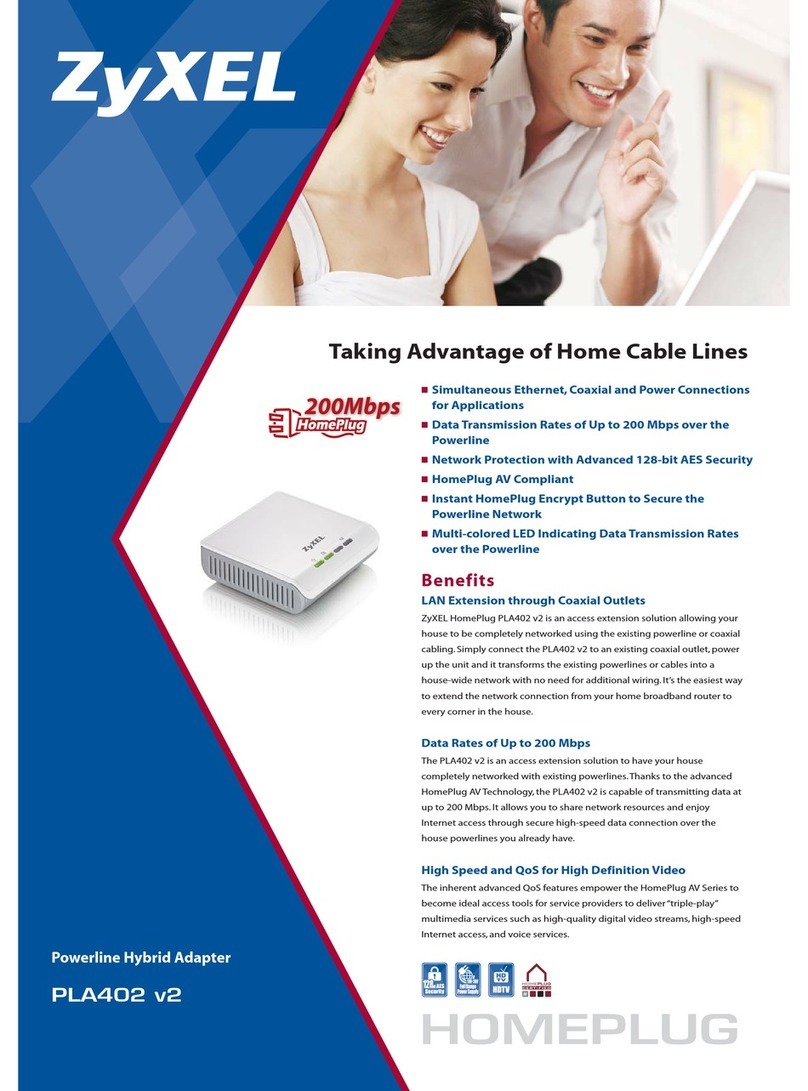
ZyXEL Communications
ZyXEL Communications PLA-402 V2 Specifications
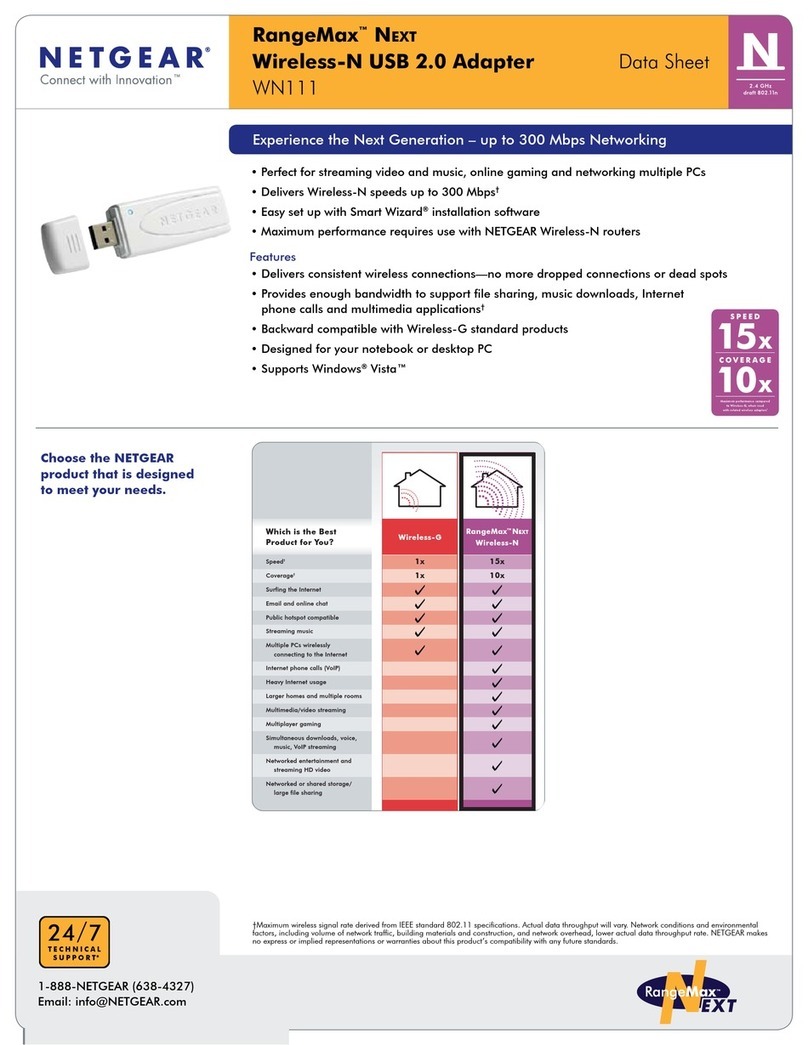
NETGEAR
NETGEAR WN111v1 - RangeMax Next Wireless USB 2.0... datasheet

HP
HP FlexFabric 650FLB Quickspecs

Clarity
Clarity CDAB7-AUTO instruction manual
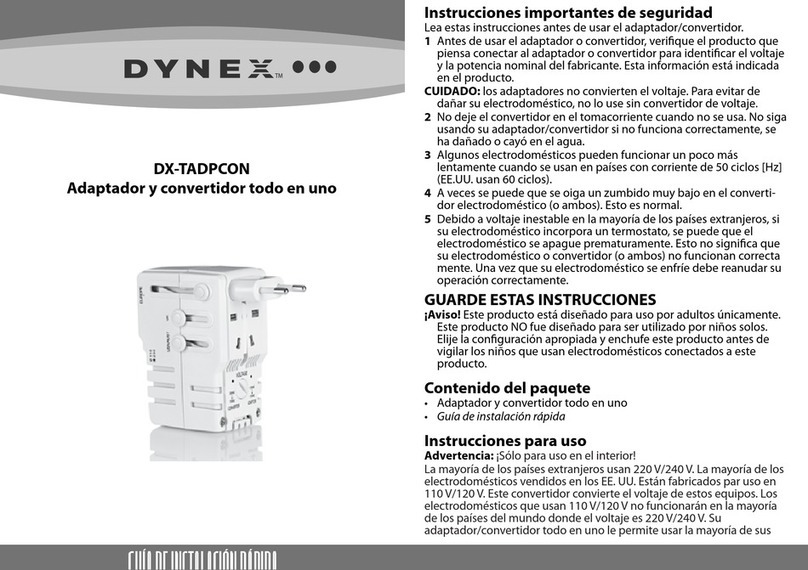
Dynex
Dynex DX-TADPCON Guía De Instalación Rápida
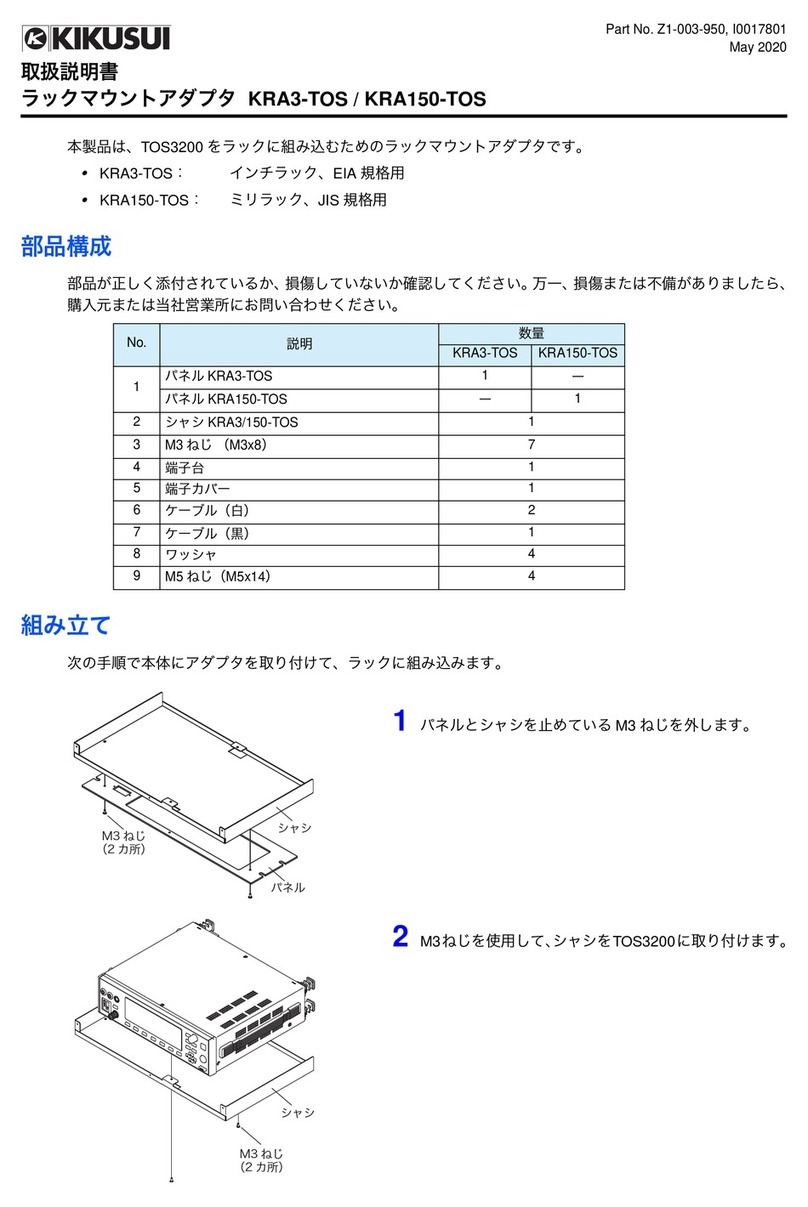
Kikusui
Kikusui KRA3-T0S instruction manual