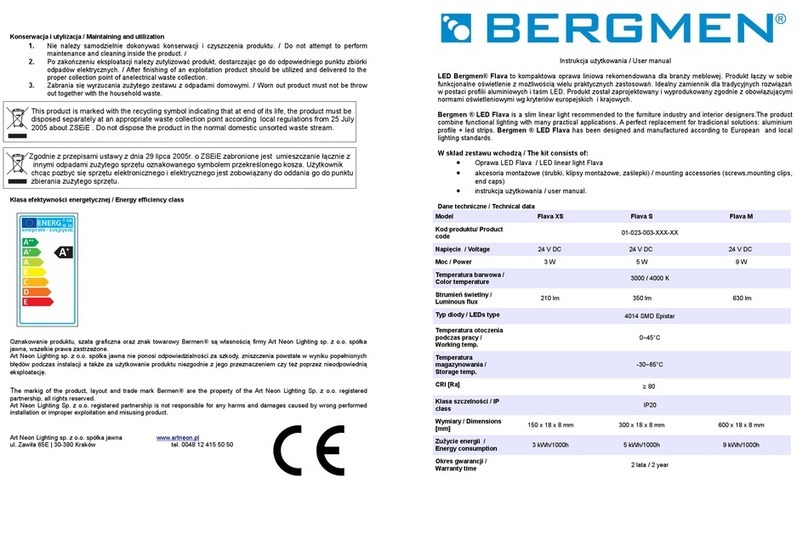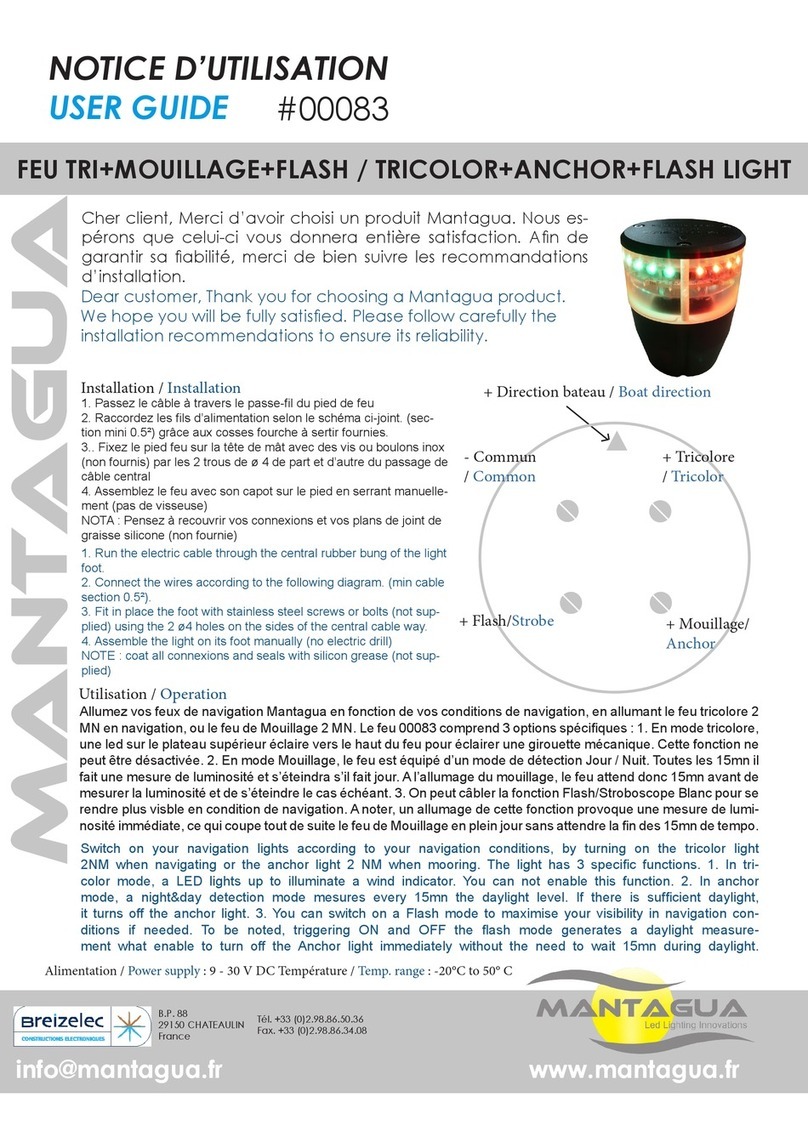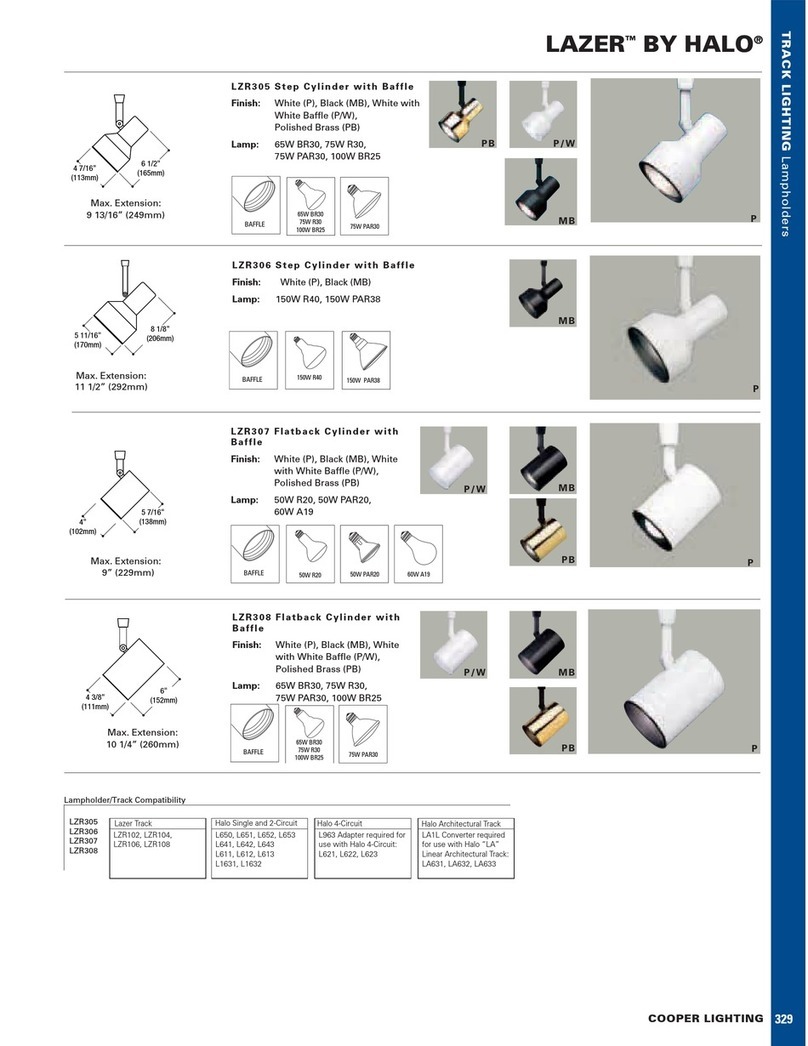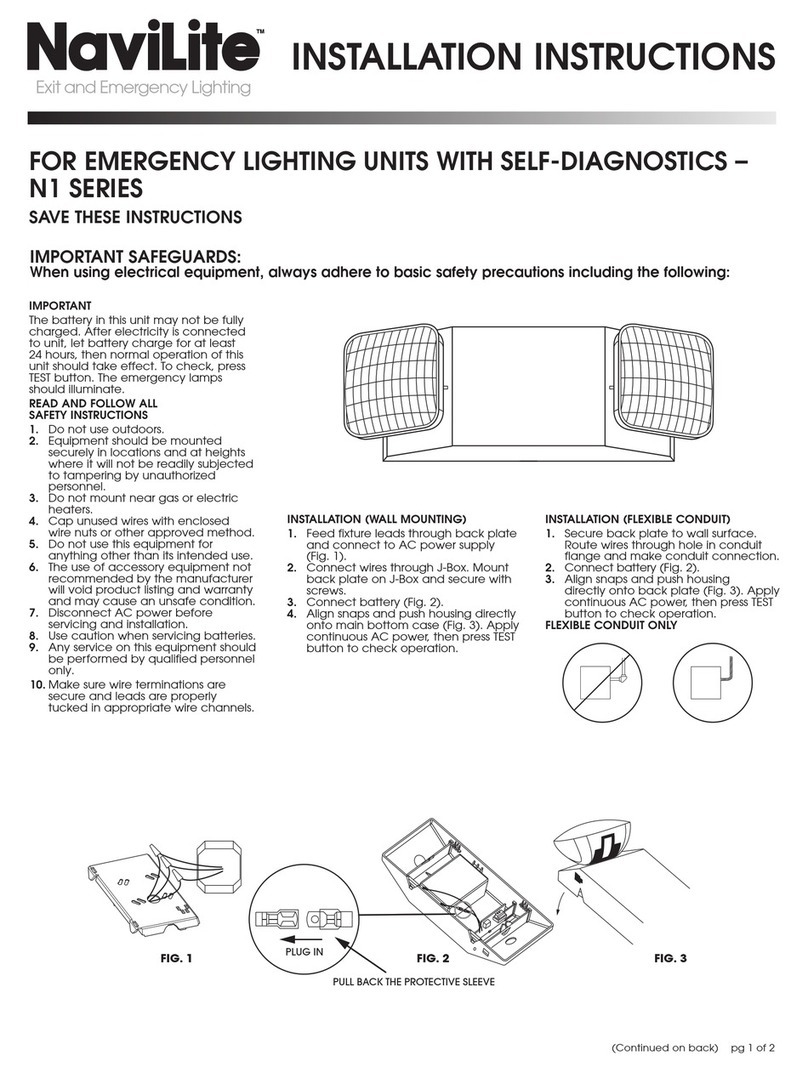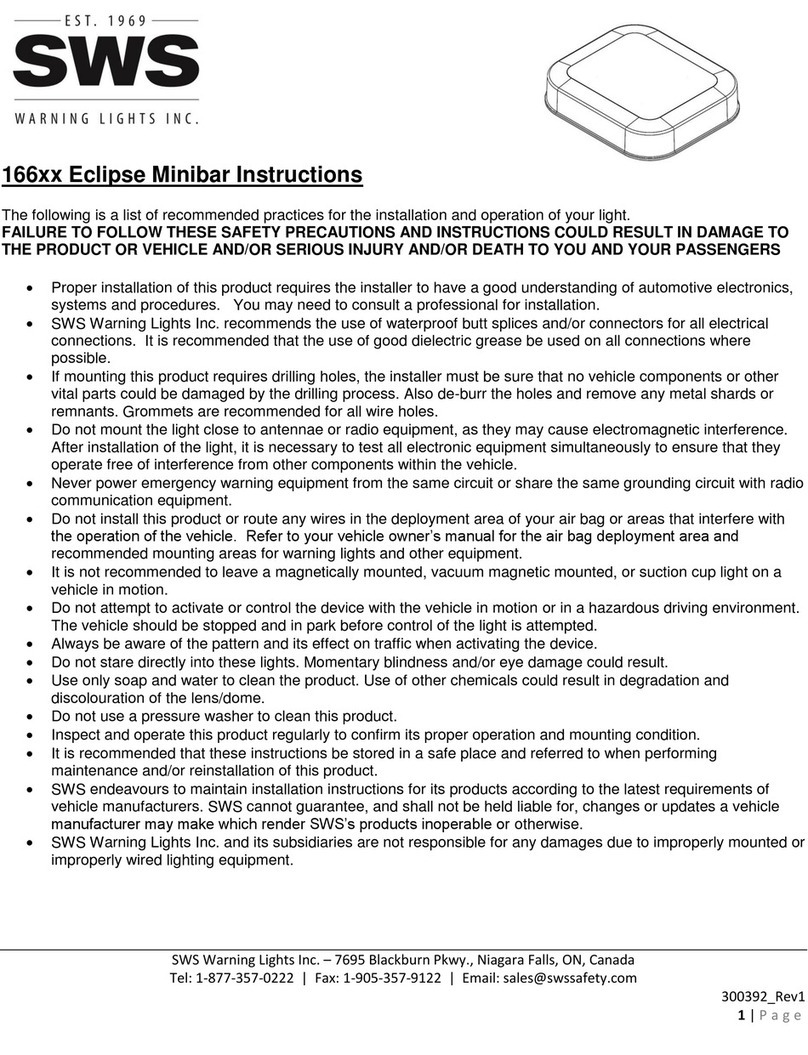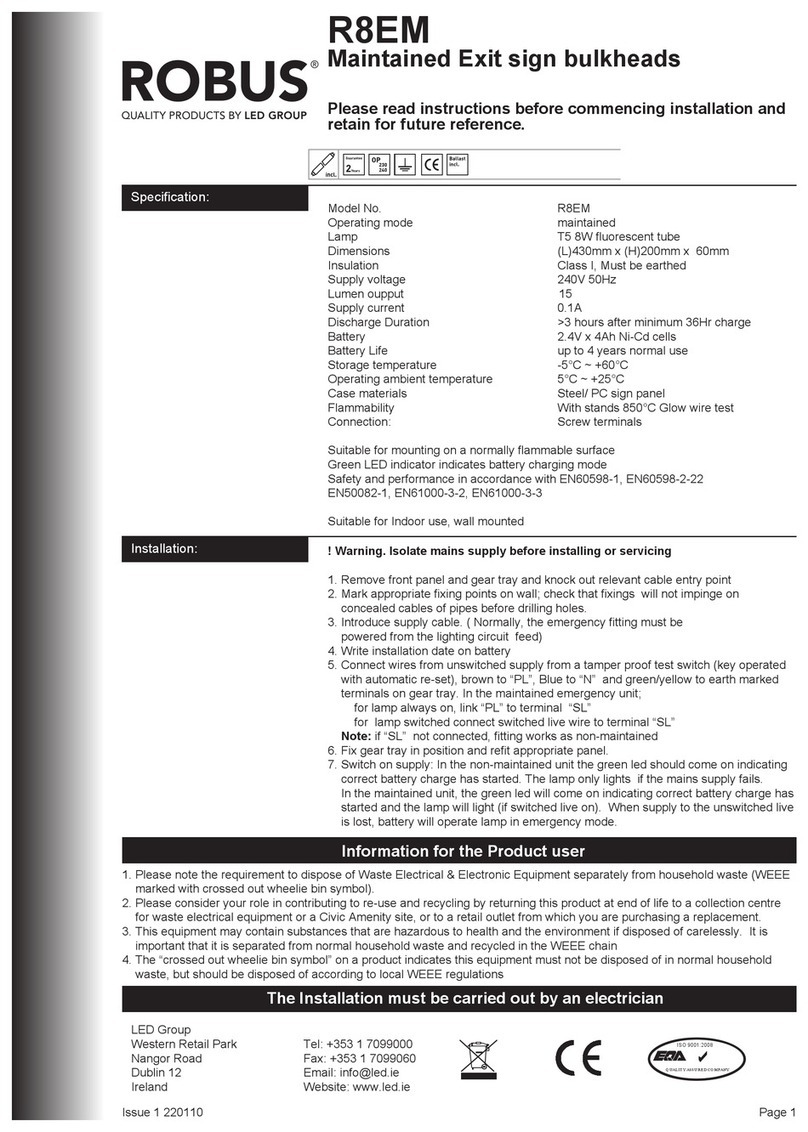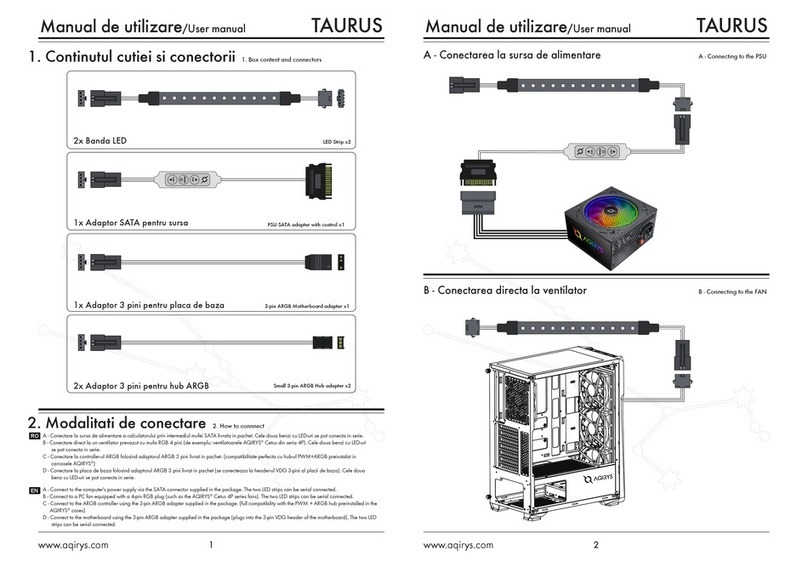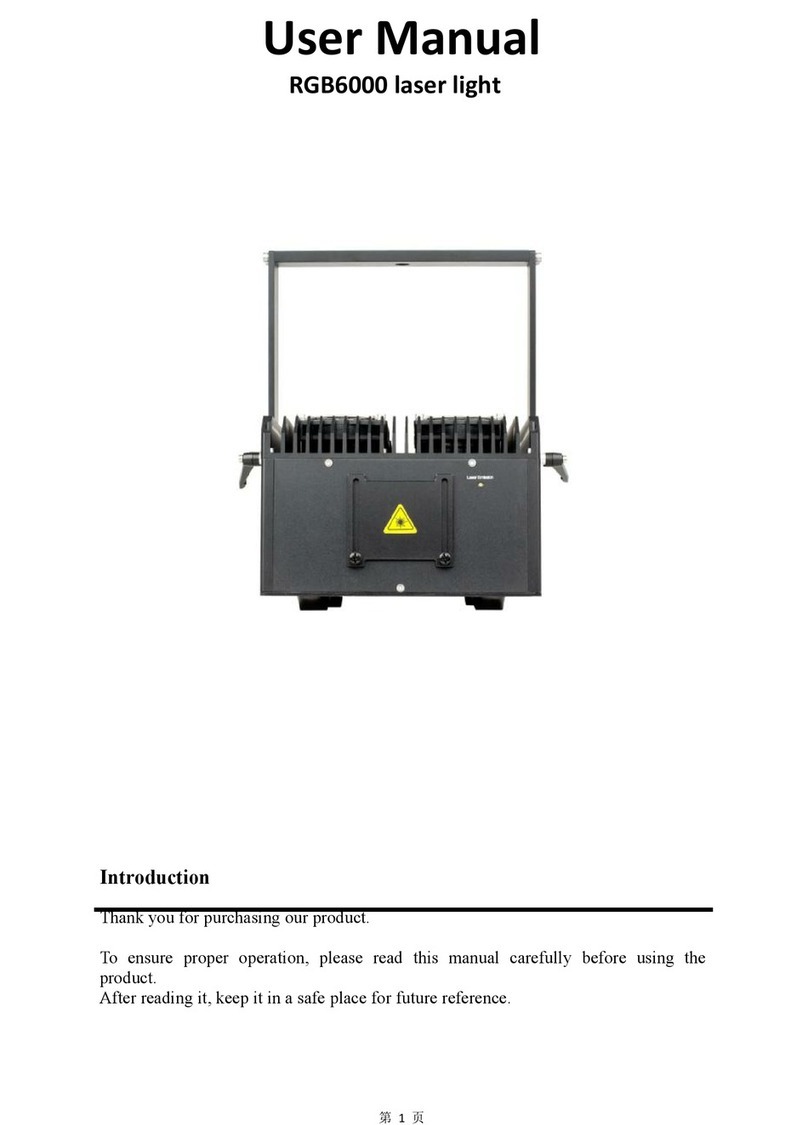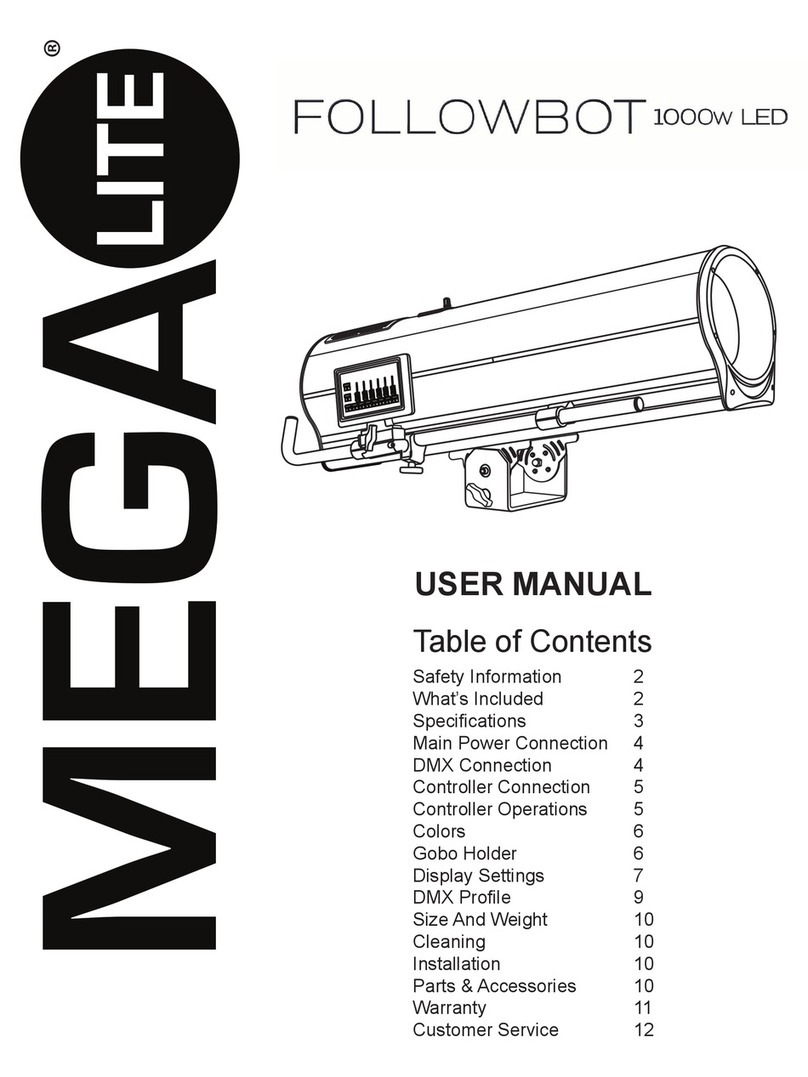Sonoff B05-BL User manual

中 文-----------1-5 English-----------6-10 FCC Warning-----------11
User manual V1.0
B02/B05-BL
Wi-Fi Smart LED Bulb

产品介绍
灯罩
螺旋灯头
散热件
产品特点
本设备是⼀款可⾃由调节亮度及⾊温的球泡,⽤您的智能⼿机在任何地⽅打开或关闭
家⾥的设备,设置定时开/关、分享给您的家⼈⼀起控制等等。
级调组功
远程控制 智能定时/延时 语⾳控制 分享功能 智能场景
情模式 局域⽹功能
中⽂
"轻智能"控制
Shenzhen Sonoff Technologies Co., Ltd.
1
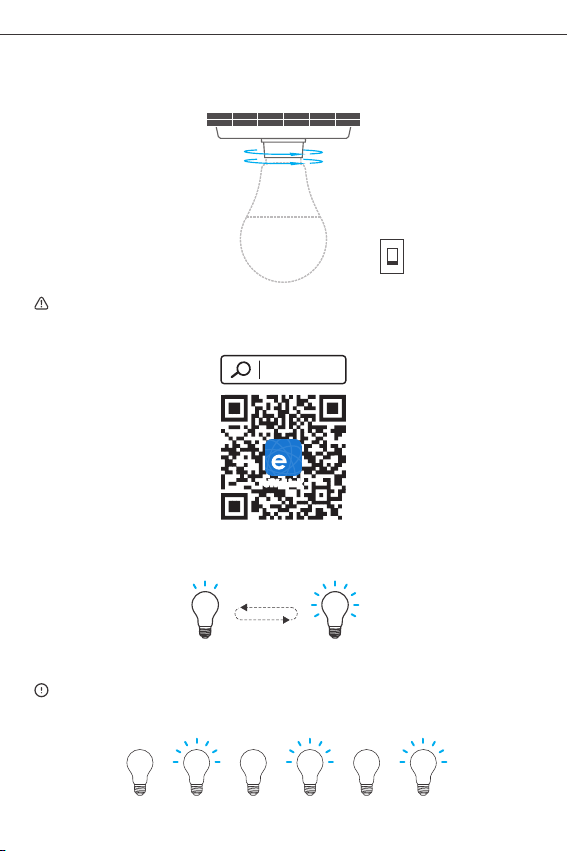
1.安装设备
使⽤说明
中⽂
OFF
设备前,请关闭电,电
2.下载“ 易联”App
3.上电
电,设备⾸使⽤,默认进⼊蓝⽛配对模式,设备呼状态”。
三分钟内没有进⾏配⽹,设备将退出蓝⽛配对模式。如需再次进⼊,每间隔1秒进⾏⼿动
关开三次(关→开→关→开→关→开),当设备呈“呼吸状态”即可。
→ → → → →
1S 1S 1S 1S 1S
易 微 联
eWeLink
Android™ & iOS
Shenzhen Sonoff Technologies Co., Ltd.
2
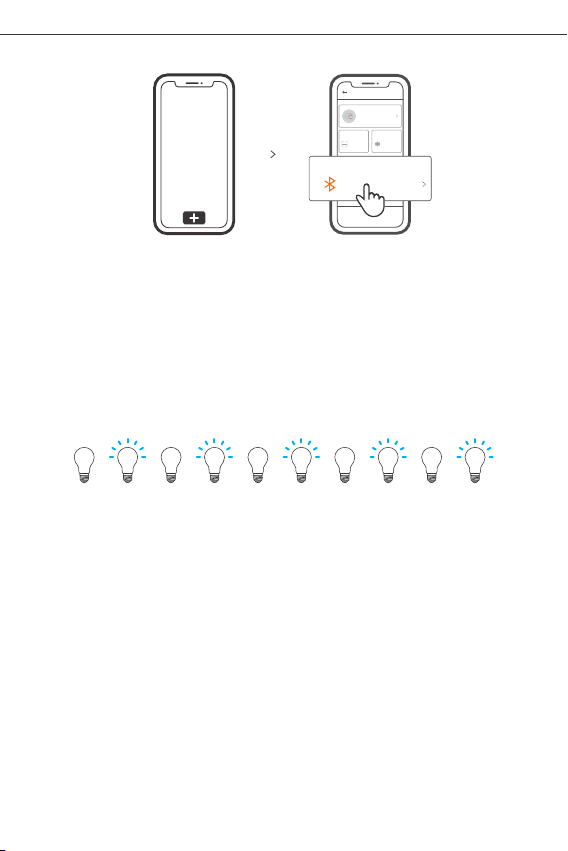
中⽂
4.添加设备
点击“+”,选择“ 蓝⽛配对”,再根据app提⽰进⾏操作。
兼容配⽹模式
使⽤蓝⽛配对模式配失败,请使⽤兼模式”进⾏配对。
1.设备在亮 起的状态下,每间隔1秒进⾏⼿动关开5次(关→开→关→开→关→开→关→开→
关→开),当设备呈快闪烁状态,此时设备进兼配模式。
2.在app界⾯,点击“+”,选择兼模式”。
⽤作普通灯泡的使⽤⽅法
设备⾃上电后进⼊配⽹模式(设备呈呼吸状态)开始计时,10秒后断电,再次上电设备将保持
最⼤亮度常亮(暖光)。
→ → → → →
1S 1S 1S 1S 1S → → → →
1S 1S 1S 1S
添加设备
快速添加
适用于大部分易微联生态设备
声波添加
适用于摄像 头等支持
声波配对设 备
扫码添 加
GSM 类设备 和附带
二维码的设 备
所有设备
蓝牙配网
适用于蓝牙配网
输 ⼊ W i - F i码 ,点 击“ 下 ⼀ 步”再 点 击“ 去 连 接 ”,将 移 动 设 备 连 接 上 W i - F i 账 号 为 :
ITEAD-**********,密码为:12345678,然后回到“易微联”app,点击“下⼀步”,等待配对
完成。
Shenzhen Sonoff Technologies Co., Ltd.
3

60x60x112mm
9W
中⽂
产品参数
产品型号
光通量
温
额定功率
产品规格
B02-BL-A60, B05-BL-A19, B05-BL-A60
输
806Lm
⼝类型
显⾊指数 ≥Ra80
Wi-Fi
App持系统 Android & iOS
IEEE 802.11 b/g/n 2.4GHz
A19: 120V AC 60Hz
A60: 230V AC 50Hz
A60: E27
A19: E26
2700K-6500K
设备更换新的⽹络环境使⽤时,在设备亮起的状态下,每间隔1秒进⾏⼿动关开3次(关→开→
关→开→关→开),当设备呈呼状态,此时设备进⼊蓝⽛配⽹模式,即可再添加。
→ → → → →
1S 1S 1S 1S 1S
恢复出⼚设置
在eWeLinkapp端“删除设备”,设备即恢复出⼚设置。
更换设备络
Shenzhen Sonoff Technologies Co., Ltd.
蓝⽛标准 4.2BLE
4
15000⼩时
B02-BL-A60是双色球泡灯, B05-BL-A19/B05-BL-A60是五彩球泡灯。
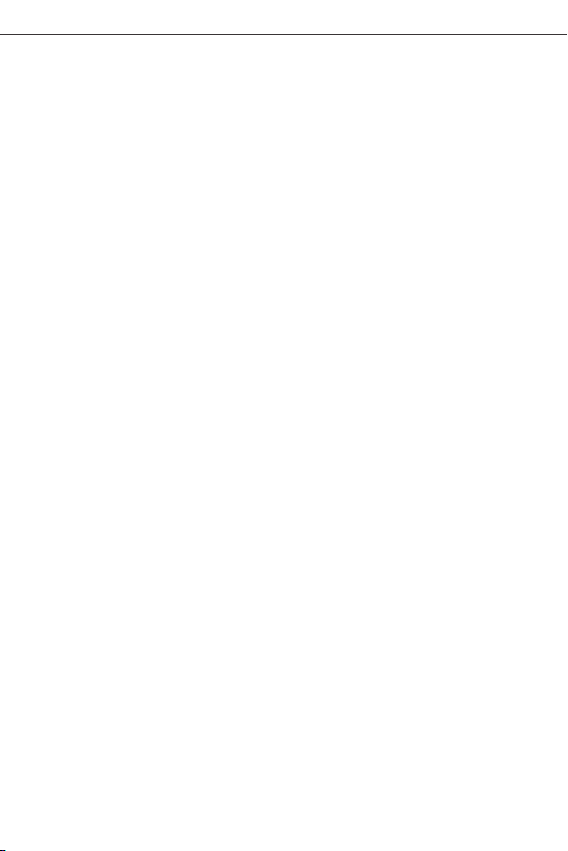
中⽂
常⻅问题
问:设备为什么⽆法添加成功?
请先检查下事项
①可能是您输⼊的Wi-Fi码不正确。
②可能是设备离您的路由器太远,信号太弱,或环境有⼲扰。请先将设备靠近路由器,如⽆
改善,重新添加⼀遍.
③设备不能识别5GWi-Fi,请选择2.4GWi-Fi重选择。
④可能您的路由器后台开启了MAC地址过滤,请关闭。
⑤请确认您的Wi-Fi当前连接的外⽹是否稳定、正常。
问:设备有⼏种控制⽅式?
答:3种,分别是:Wi-Fi制、局域制和"轻智"制。
问:如何检查设备离线?
答:设备离线后,eWeLinkapp端设备主界⾯会提⽰设备离线。
问:设备在"轻智"制模式,有什么功能?
答:该控制模式下⽀持亮度、⾊温、颜⾊调节,可通过⼿机开启蓝⽛控制或"轻智"制。
Shenzhen Sonoff Technologies Co., Ltd.
5
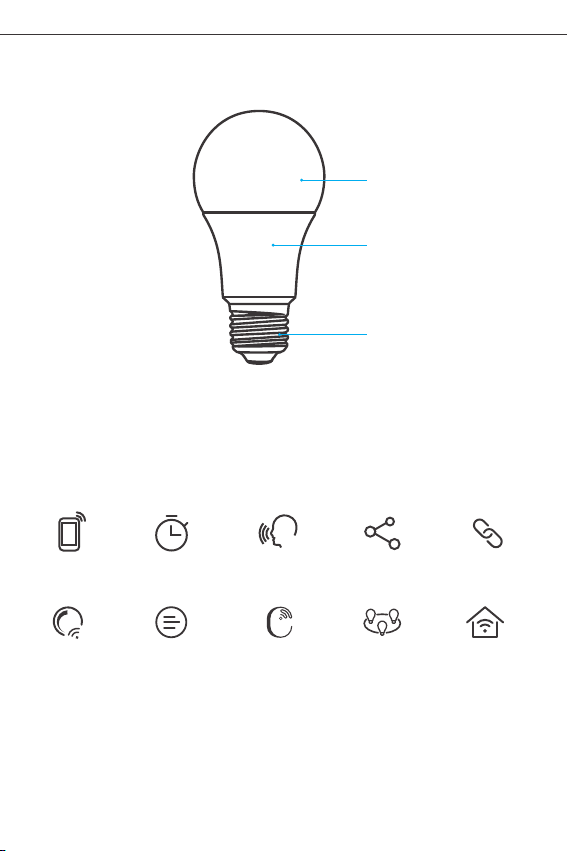
Product Introduction
SONOFF LED is a LED smart bulb that allows users to adjust the brightness and color,
and remotely turn on/off the connected devices via your smartphone, schedule it
on/off and share it to your family to control together.
Stepless dimming Group controlScene Mode
Remote Control Single/Countdown
Timing
Share Control
Voice Control
Features
Smart scene
LAN Control
English
“eWeLink Remote”
Control
Shenzhen Sonoff Technologies Co., Ltd.
6
Lampshade
Heatsink
Lamp screw base
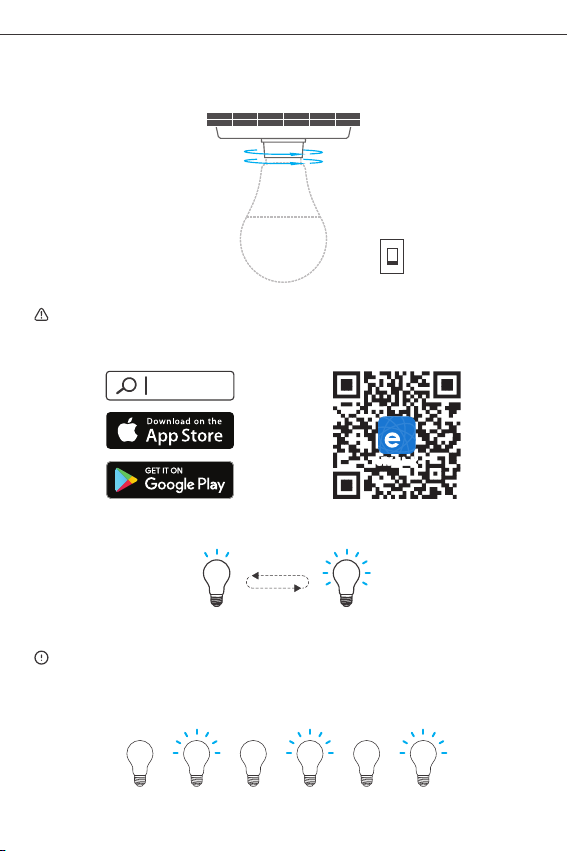
English
1. Install the device
OFF
2. Download APP
3. Power on
→ → → → →
1S 1S 1S 1S 1S
Operating Instruction
To avoid electric shock, please turn off the power before installing the device.
eWeLink
eWeLink
Android™ & iOS
After powering on, the device will enter the Bluetooth Pairing mode during the first
use. The device enters the “breathing mode”.
The device will exit the Bluetooth Pairing mode if not paired within 3mins. If you
want to enter this mode, please press the manual switch three times repeatedly
at an interval of every 1s (Off-ON-Off-ON-Off-ON). The "breathing mode" indicates
the light enters Bluetooth pairing mode.
Shenzhen Sonoff Technologies Co., Ltd.
7
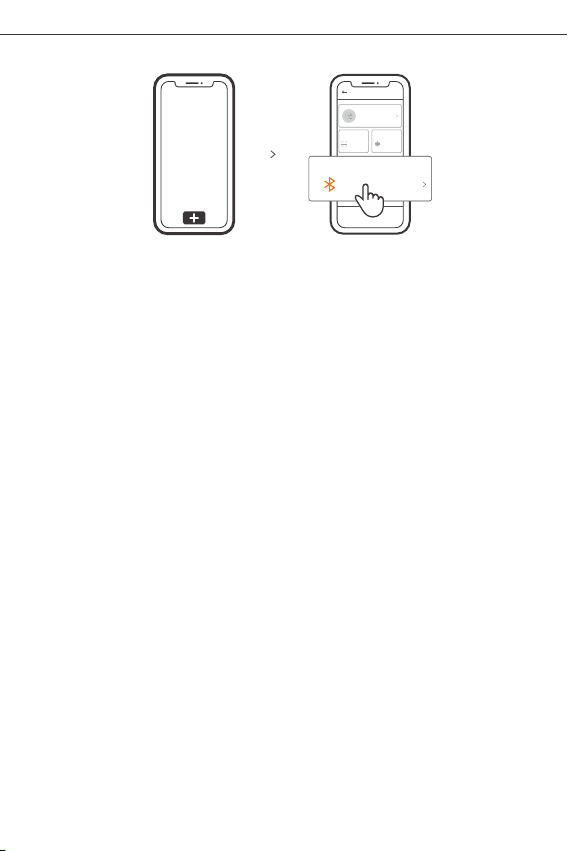
English
4.Add the device
2. Tap “+” and select “ Compatible Pairing Mode ” on APP.
If you fail to enter Bluetooth Pairing Mode, please try “Compatible Pairing Mode ”
to pair.
Compatible Pairing Mode
1. Press the light switch 5 times repeatedly at an interval of every 1s (Off-ON-Off-ON-
Off-ON-Off-ON-Off-ON) when the light is on. The "quick flash" indicates the device
enters the compatible pairing mode.
Usage of being an ordinary bulb
Power on the bulb, it will enter quick pairing mode (The bulb change from bright to
dim and cycle the mode), after 10s, if power off, it will go solid and keep warm light
at the highest brightness.
Sou nd Pair ing
Availa ble for e WeLin k suppo rt devi ces
Availa ble for G SM
and oth er devi ces
with QR code.
Available for camera
and other devices that
support this pairing
method.
Add D evice All dev ices
Qui ck Pai rin g
Sca n QR code
Ava ila ble f or bl uet oot h
connection.
Bluetooth Pairing
Tap “+” and select “Bluetooth Pairing”, then operate following the prompt on the app.
For Android system:
Enter Wi-Fi password and tap “Next”. Be patient until pairing completes.
For iOS system:
S elect Wi-Fi S SID w ith Enter Wi-Fi password , tap “Next” and then “Connect ”.
ITEAD-****** and enter the password 12345678, and then go back to eWeLink
app and tap “Next”. Be patient until pairing completes.
Shenzhen Sonoff Technologies Co., Ltd.
8
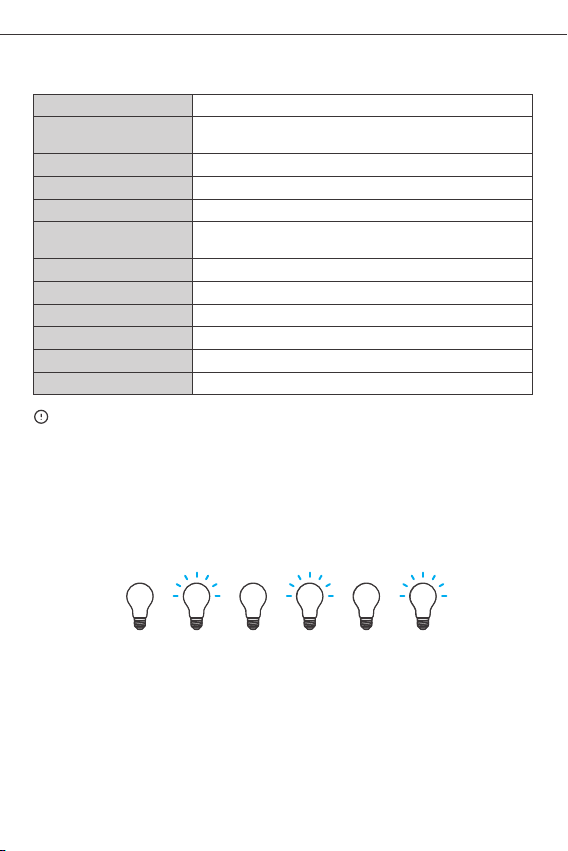
English
Specifications
→ → → → →
1S 1S 1S 1S 1S
If you need to change the network, Press the light switch 3 times repeatedly at an
interval of every 1s (Off-ON-Off-ON-Off-ON) when the light is on. The "breathing mode"
indicates the device enters Bluetooth pairing mode and you can pair again.
Switch Network
Deleting the device on the eWeLink app indicates you restore it to factory setting.
Factory Reset
Shenzhen Sonoff Technologies Co., Ltd.
60x60x112mm
9W
CCT
B02-BL-A60, B05-BL-A19, B05-BL-A60
806Lm
≥Ra80
Wi-Fi
Android & iOS
IEEE 802.11 b/g/n 2.4GHz
A19: 120V AC 60Hz
A60: 230V AC 50Hz
A60: E27
A19: E26
2700K-6500K
4.2BLE
Input
Model
Luminous Flux
Rated power
Lamp base
CRI
Life Expectancy
Bluetooth Standard
Dimension
App operating systems
9
15000h
B02-BL-A60 is bi-colour LED smart bulb.
B05-BL-A19/B05-BL-A60 is RGBCW LED smart bulb.

English
Q: Why this device always failed to add?
A: Please solve this problem according to the following methods:
① Maybe you have entered a wrong Wi-Fi password.
② Maybe there's too much distance between the switch your router or the
environment causes interference, consider getting close to the router. If failed,
please add it again.
③ The 5G Wi-Fi network is not supported and only supports the 2.4GHz wireless
network.
④ Maybe the MAC address filtering is open. Please turn it off.
⑤ Ensure steady enough network.
Q: How many control methods are available for this device?
A: 3 control methods available, including Wi-Fi & LAN control and “eWeLink Remote”
Control.
Q: How to check whether this device is offline?
A: There is a prompt of offline devices in the device home page in eWeLink app when
this device is is offline.
Q: What new features can be accessed during this device is in “eWeLink Remote”
remote control?
A: In this mode, it is available to adjust the brightness, color temperature and color,
even you can control this device via Bluetooth or “eWeLink Remote” remote control.
Common Problems
Shenzhen Sonoff Technologies Co., Ltd.
10

FCC WarningShenzhen Sonoff Technologies Co., Ltd.
FCC Radiation Exposure Statement:
FCC Warning
Change s or modifications not ex pres sly a pprov ed by the party re sponsible for
compliance could avoid the user’s authority to operate the equipment.
Note:
— Reorient or relocate the receiving antenna.
— Increase the separation between the equipment and receiver.
— Connect the equipment into an outlet on a circuit different from that to which the
receiver is connected.
— Consult the dealer or an experienced radio/TV technician for help.
This device complies with part 15 of the FCC Rules. Operation is subject to the following
two conditions: (1) This device may not cause harmful interference, and (2) this
device must accept any interference received, including interference that may cause
undesired operation.
This equipment complies with FCC radiation exposure limits set forth for an uncontrolled
environment. This equipment should be installed and operated with minimum
distance20cm between the radiat or & your body. This transmitter must not be
co-located or operating in conjunction with any other antenna or transmitter.
This equipment has been tested and found to comply with the limits for a Class B
digital device, pursuant to part 15 of the FCC Rules. These limits are designed to
provide reasonable protection against harmful interference in a residential installation.
This equipment generates, uses and can radiate radio frequency energy and, if not
installed and used in accordance with the instructions, may cause harmful interference
to radio communications. However, there is no guarantee that interference will not
occur in a particular installation. If this equipment does cause harmful interference
to radio or television reception, which can be determined by turning the equipment
off and on, the user is encouraged to try to correct the interference by one or more
of the following measures:
11

Shenzhen Sonoff Technologies Co., Ltd.
MADE IN CHINA
1001, BLDG8, Lianhua Industrial Park, shenzhen, GD, China
ZIP code: 518000 Website: sonoff.tech
https://sonoff.tech/usermanuals
Hereby, Shenzhen Sonoff Technologies Co., Ltd. declares that the radio equipment
type B02-BL-A60/B05-BL-A60 is in compliance with Directive 2014/53/EU.The full
text of the EU declaration of conformity is available at the following internet address:
This manual suits for next models
4
Table of contents
Other Sonoff Lighting Equipment manuals
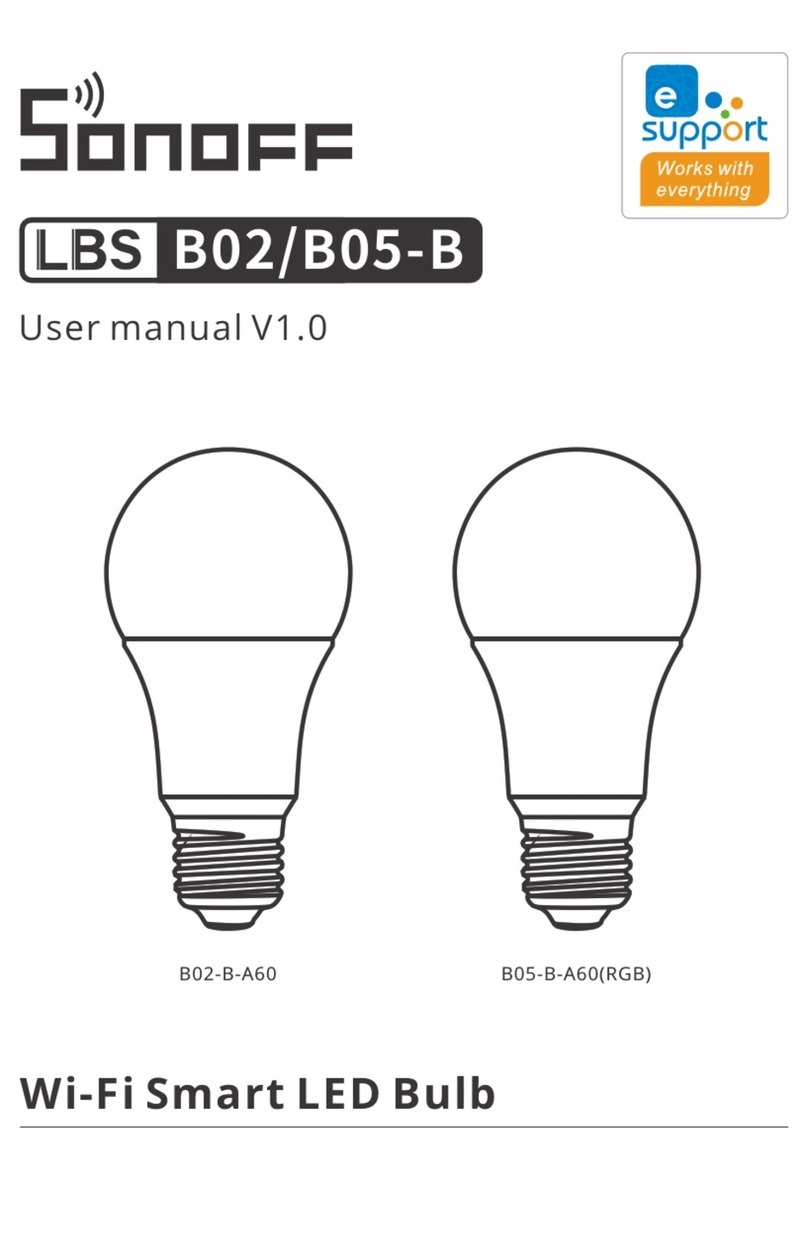
Sonoff
Sonoff B02 User manual
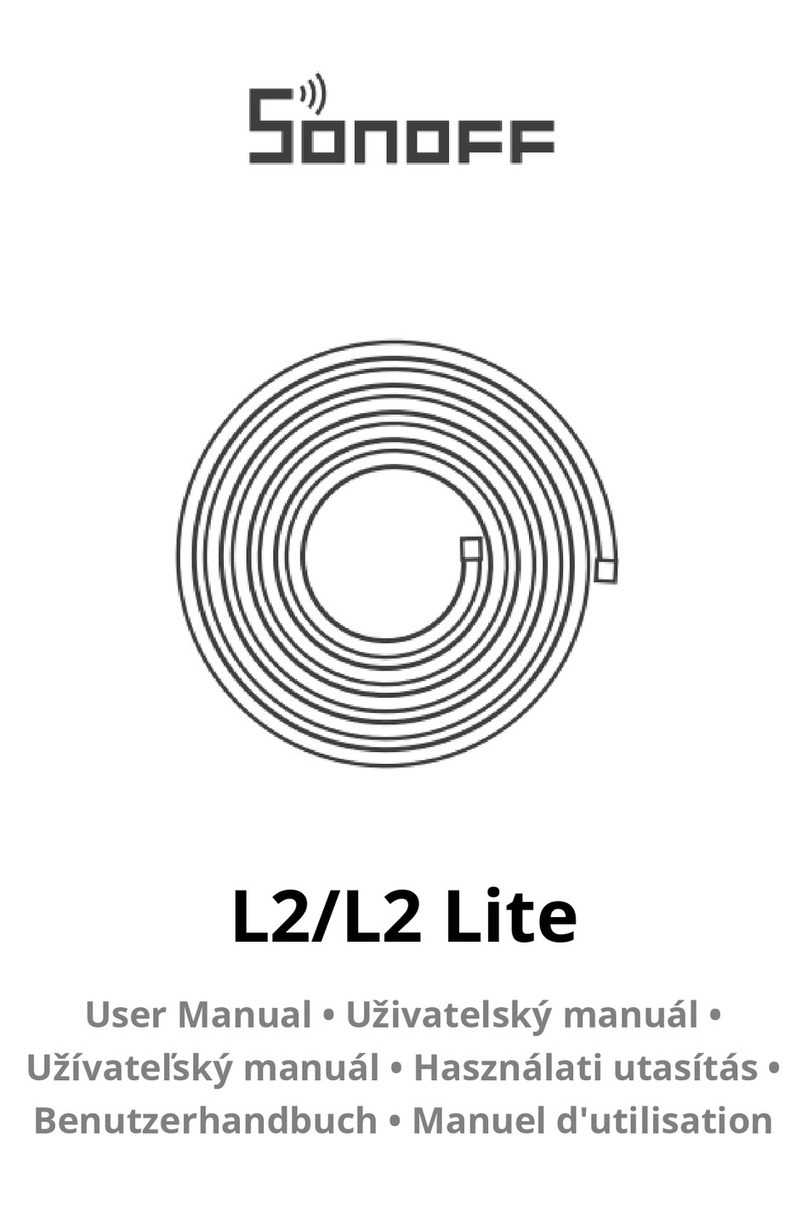
Sonoff
Sonoff L2 User manual
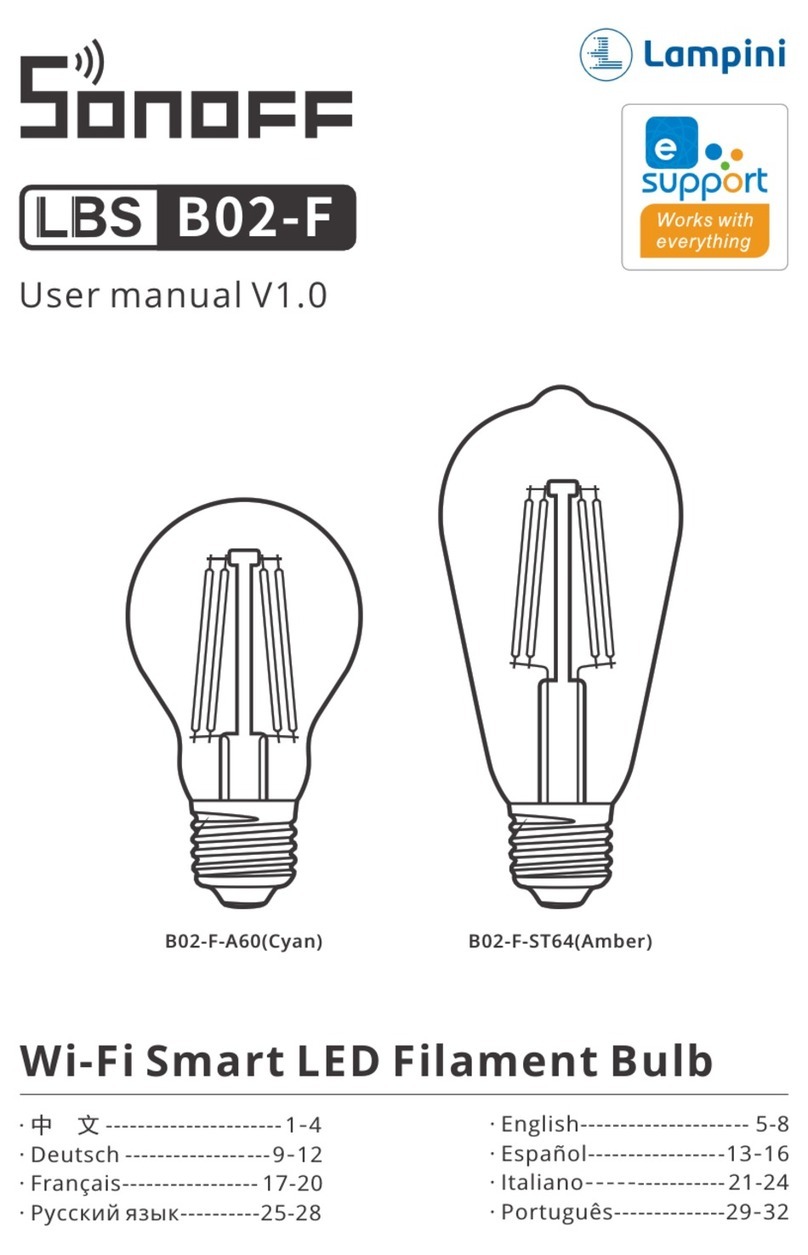
Sonoff
Sonoff LBS B02-F User manual
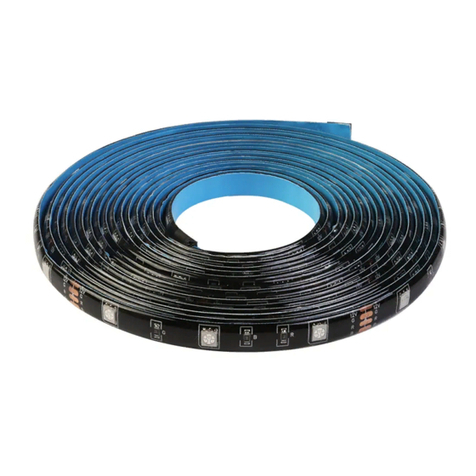
Sonoff
Sonoff LBS L1 User manual

Sonoff
Sonoff Slampher User manual

Sonoff
Sonoff SlampherR2 User manual

Sonoff
Sonoff E27 User manual
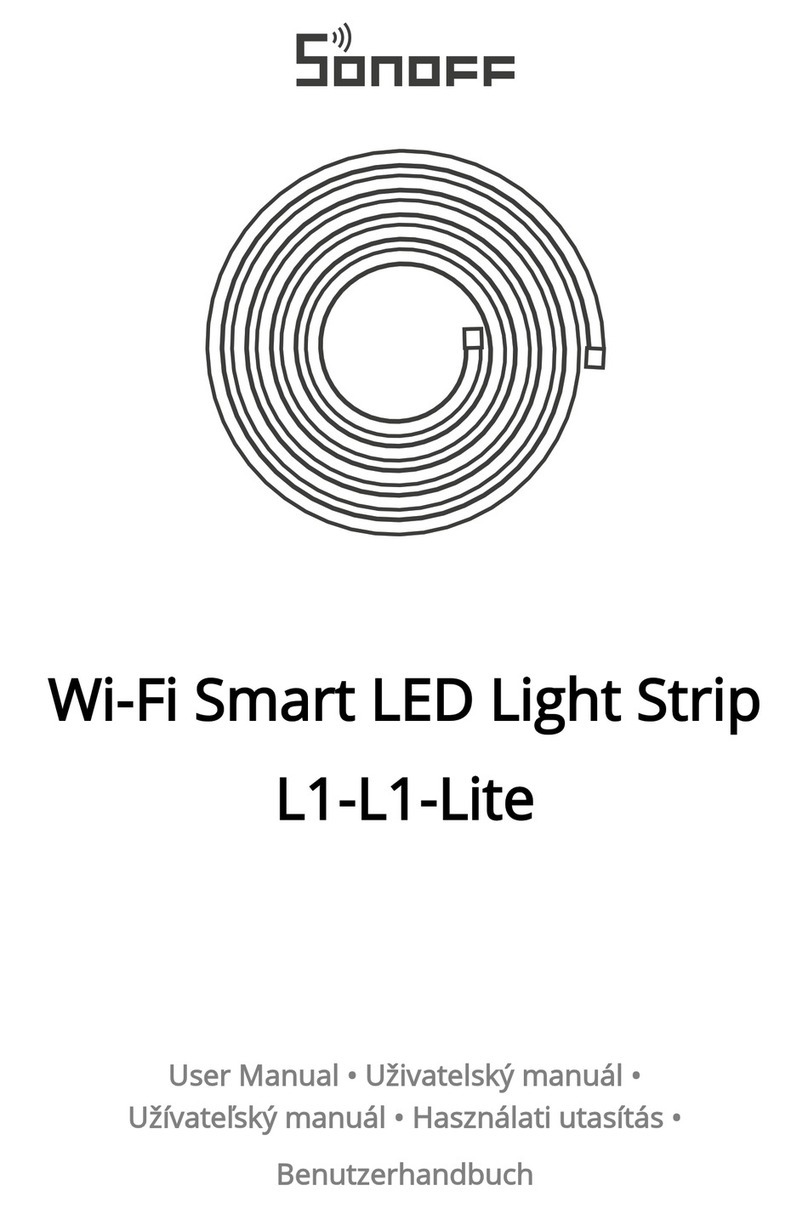
Sonoff
Sonoff L1-2M User manual

Sonoff
Sonoff L1-2M User manual

Sonoff
Sonoff LBS L2 User manual