Sontay MW-U Series User manual

UK Sales Tel: 0845 345 7253 International Tel: +44 1732 861225
Ultrasonic Flow Sensors & Integrator
Page 1 of 8
MW-U
Issue: 5.0
Date Of Issue: 17/11/2010
© 2010 Sontay Limited. All rights reserved.
Features
Specification Product Codes
Simply operation
Long life ultrasonic flow meter
Integral wall and DIN-rail mounting bracket
Pulsed or M-Bus output options
Meter:
Nominal flow rate qp 0.6 to qp 60m³/h
Max. static pressure:
Screwed 16bar
Flanged 25bar
Body materials Brass
Cable length 1.5m (meter to electronics)
Temperature range: 1 to 130°C
Temperature diff: 3 to 120K
Calculator:
Supply 3.6V Lithium battery
Battery life 6 years
Display Multifunction 8-digit + characters
LCD
Cable length 2m (electronics to calculator)
Sensors: & pockets
Sensor length:
Meter size 15-32mm 1.5 meters
Meter size 40-100mm 3 meters
Sensor pockets:
Meter size 15-32mm 45mm
Meter size 40-100mm105mm
Sensor type PT500 Matched pair
Pocket thread ½” BSP
Output:
Output pulse 30Vdc max. @ 20mA
Pulse duration 400m/s <TP<600m/s
M-Bus Baud rate 2400
General:
Ambient range:
Temperature 5 to 55°C
RH 95% non-condensing
Conformity EN1434, MID
Protection IP54
MW-U
Heat Meter Integrator
(build unit with following options)
Output type (add to above code)
-P
Pulsed output
-M
M-Bus output
Flow Sensor (add to above code)
-4
Qp 0.6m³/h, G¾” (R½”) screwed
-5
Qp 1.5m³/h, G¾” (R½”) screwed
-6
Qp 2.5m³/h, G1” (R¾”) screwed
-7
Qp 3.5m³/h, G1 ¼” (R1”) screwed
-8
Qp 6m³/h, G1 ¼” (R1”) screwed
-9
Qp 10m³/h, G2” (R1 ½”) screwed
-E
Qp 10m³/h, DN40 flanged
-F
Qp 15m³/h, DN50 flanged
-G
Qp 25m³/h, DN65 flanged
-H
Qp 40m³/h, DN80 flanged
-J
Qp 60m³/h, DN100 flanged

Page 2 of 8
UK Sales Tel: 0845 345 7253 International Tel: +44 1732 861225
MW-U
Issue: 5.0
Date Of Issue: 17/11/2010
© 2010 Sontay Limited. All rights reserved.
Technical Overview General Information (continued)
Ultrasonic flow sensors have no moving parts in the volume
flow, this makes them almost wear free and noiseless. They
measure the flow by using the transit time principle, one
ultrasonic signal is launched in the flow direction and one
against the flow direction. The flow rate is concluded by the
delay time measured, this information is then transmitted to
the calculator by the way of electronic pulses.
The calculator uses the latest innovative technology to cal-
culate heat usage from heating systems. With its dynamic
measuring cycle even the smallest energy consumptions are
reliably collected. The large multifunction display perma-
nently shows the heat consumption total, and by using the
button is it possible to scroll through the display to show all
data.
General Information
Initial verification
The MW-MD is produced and tested in compliance with the
new European measuring instruments directive (MID).
According to this directive, devices do no longer carry an
initial verification stamp, but rather the year of the device’s
declaration of conformity (recognizable on the front of the
device, for example: M09). The MID controls the use of heat
meters up to the moment they are placed on the market
resp. their first putting into use. After this, the national
regulations for devices subject to legal verification apply
within the EU.
The duration of initial verification validity in Germany
remains 5 years for heat meters. After this period has
expired, the measuring device may no longer be used for
billing in commercial use. The regulations resp. validity
period may vary in other countries of the EU.
Electro-magnetic interference
The MW-MD fulfils the national and international
requirements for interference resistance. To avoid
malfunctions due to other interferences, do not install
fluorescent lamps, switch cabinets or electric devices such
as motors or pumps in the immediate vicinity of the meter
(minimum distance 1 m). Cables leaving the meter should
not be laid parallel to live cables (230V, minimum distance
0.2 m).
Care instructions
Clean plastic surfaces with a damp cloth only. Do not use
any scouring or aggressive cleaning agents!
The device is maintenance-free during the service life.
Repairs can only be made by the manufacturer.
Declaration of Conformity
Sontay Ltd declares that this product with the number of the
EC type examination certificate DE-08-MI004-PTB012
complies with the requirements of the EC directives
2004/22/EC (Measuring instruments directive) and 89/336/
EEC (electro-magnetic compatibility).
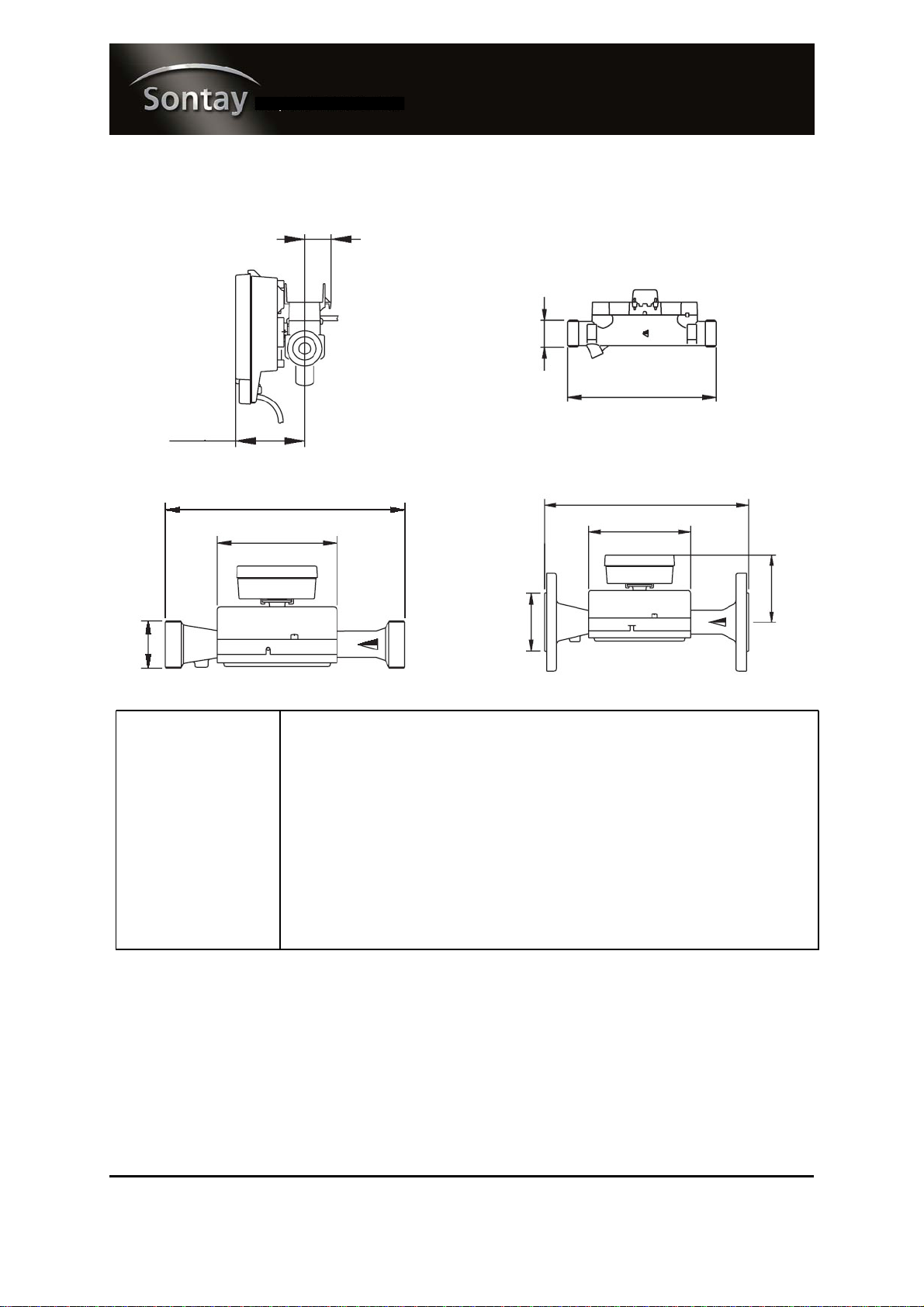
Page 3 of 8
UK Sales Tel: 0845 345 7253 International Tel: +44 1732 861225
MW-U
Issue: 5.0
Date Of Issue: 17/11/2010
© 2010 Sontay Limited. All rights reserved.
Flow Sensor Data
L
L
L
H
DN
150
150
GxB
22.6
GxB
59.5
Nominal Flow qp m³/h 0,6 1 1,5 2,5 3,5 6 10 15 25 40 60
Nominal Diameter DN mm 15 15 15 20 25 25 40 50 65 80 100
lnch½½½¾1 1 1½ - - - -
Inst. Length without conn. L mm 110 110 110 130 260 260 300 270 300 300 360
Thread meter G x B D1 lnch ¾ ¾ ¾ 1 1 ¼ 1 ¼ 2 Flange Flange Flange Flange
MaximumFlow qim³/h1,22357122030 50 80120
MinimumFlow qs l/h 12 20 30 50 35 60 100 150 250 400 600
OperatingPressure,max.PNbar16161616161616 25 25 25 16/25
Pressure loss at Qn bar 0,14 0,06 0,13 0,2 0,06 0,15 0,12 0,1 0,1 0,16 0,14
Weight kg 1 1 1 1,5 3 3 4 8 11 13 22

Page 4 of 8
UK Sales Tel: 0845 345 7253 International Tel: +44 1732 861225
MW-U
Issue: 5.0
Date Of Issue: 17/11/2010
© 2010 Sontay Limited. All rights reserved.
Status / Error Codes Installation
The symbols in the table below show the meter’s operational
status. The status messages only appear in the main display
(energy)! The temporary display of the warning triangle can
be caused by special operating states and does not always
mean that the device is malfunctioning. However, should the
symbol be displayed over a longer period of time you should
contact Sontay.
Symbol Status Event
Flow existent -
Attention Check for errors
Data transmission -
Emergency operation Exchange device
External power supply -
Error codes show faults detected by MW-MD. If more than
one error appears, the sum of the error codes is displayed:
Error 1005 = error 1000 and error 5.
Code Error Event
1 Short-circuit return sensor Check sensors
2 Interruption return sensor “
3 Short circuit supply sensor “
4 Interruption supply sensor “
5 Hardware error Exchange device
6 Battery empty/wrong temp sensor Check
7 Temp. out of measuring range Correction of heating
system
100 Emergency operation Exchange device
1000 Battery life time exceeded “
2000 Initial verification expired “
>8000Internal hardware error “
Safety instructions
The installation has to be done by qualified personnel.
Read the instructions carefully right up to the end before
starting to mount the device.
The current laws and regulations have to be observed,
especially EN 1434 part 1+6.
At devices with communication interfaces or mains supply
the general technical rules and the correspondent
regulations have to be followed.
While demounting flow sensors and temperature sensors
care should be taken to ensure that no heating water
escapes from the pipe – this can cause burns!
Close valves and release pressure before installation.
Take care of:
The display must readable at all times, to avoid malfunc-
tions due to other interferences do not install fluorescent
lamps, switch cabinets or electric devices such as mo-
tors or pumps in the immediate vicinity of the meter
(minimum distance 1 m).
All welding must be finished.
The ambient temperature must not exceed 55°C.
The type of temperature sensor must correspond with
the calculator.
The pulse value of the flow sensor must correspond with
the one from the calculator.
The calculator has 7 screwed cable glands for wires with
a diameter between 4.2 and 10 mm. Keep unused
glands closed.
Mind the connection order: temperature sensors first,
flow sensor afterwards!
The MW-MD is delivered ready for operation. It does not
need any settings or adjustment.
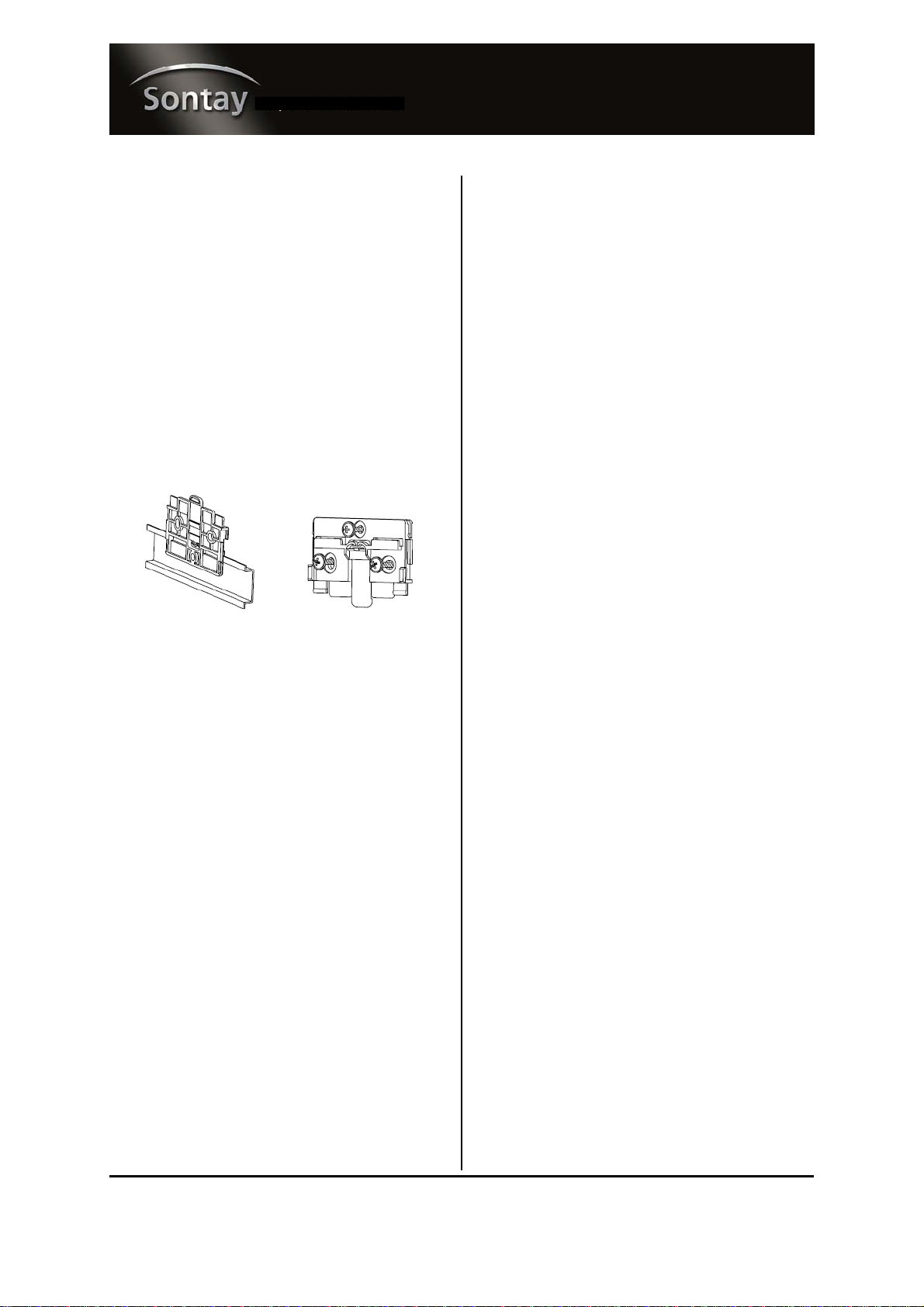
Page 5 of 8
UK Sales Tel: 0845 345 7253 International Tel: +44 1732 861225
MW-U
Issue: 5.0
Date Of Issue: 17/11/2010
© 2010 Sontay Limited. All rights reserved.
Installation (continued) Installation (continued)
Connection flow sensor
The total length of the wire between flow sensor and
calculator should not exceed 10 m.
Mind the polarity at electronic flow sensors.
Operation test
Check the calculator for any error codes in the display after
installation (see Page 2 for error codes). Most of the errors
can be deleted by pressing the button.
If the error appears permanently, it will be detected at the
next measuring cycle and displayed again. Check whether
the volume information is updated and the displayed
temperatures correspond to the present ones while the
system is running (measuring cycle 2 minutes max.).
When attaching the top cover on the housing pulses on the
inputs can possibly be generated. Check readings of the
inputs and correct if necessary.
Sealing
Seal the device with the included seals to prevent
unauthorized opening.
Maintenance
Repairs or overhaul are only allowed by the manufacturer or
companies authorized by the manufacturer.
Installation heat calculator
Sontay recommends to mount the calculator on the wall. Do
not mount the device at the pipe or attach it directly on the
flow sensor.
The mounting adapter at the backside of the calculator can
be used for DIN-rail mounting or “reverse” for wall
mounting.
For wall mounting attach the adapter with at least two
screws to the wall and clip the calculator on it.
For rail mounting lift the adapter a little bit, place the
calculator on the rail and push the adapter back until it
locks.
DIN-rail mounting Wall mounting
Connection sensors
The mounting of the temperature sensors should be done
symmetrical with direct immersion. If immersion sleeves are
used they have to be checked for conformity to MID and
have to be marked accordingly. The installation of immersion
sleeves has to be done according to DIN EN 1434-2.
The sensor cables are marked with colours
(red = supply, blue = return). Do not buckle, extend or
shorten the wires!
Do only use paired sensors with the same serial number
on it.
Supply and return sensors must be inserted into the
immersion sleeves completely.
Installation points in the flow sensor can be used for
symmetrical installation of the temperature sensors.
Seal temperature sensor after installation to prevent
unauthorized demounting (seals included).
Do not wrap or install wires along hot pipes.
This manual suits for next models
2
Table of contents
Other Sontay Accessories manuals





















