Sontay SonNet User manual
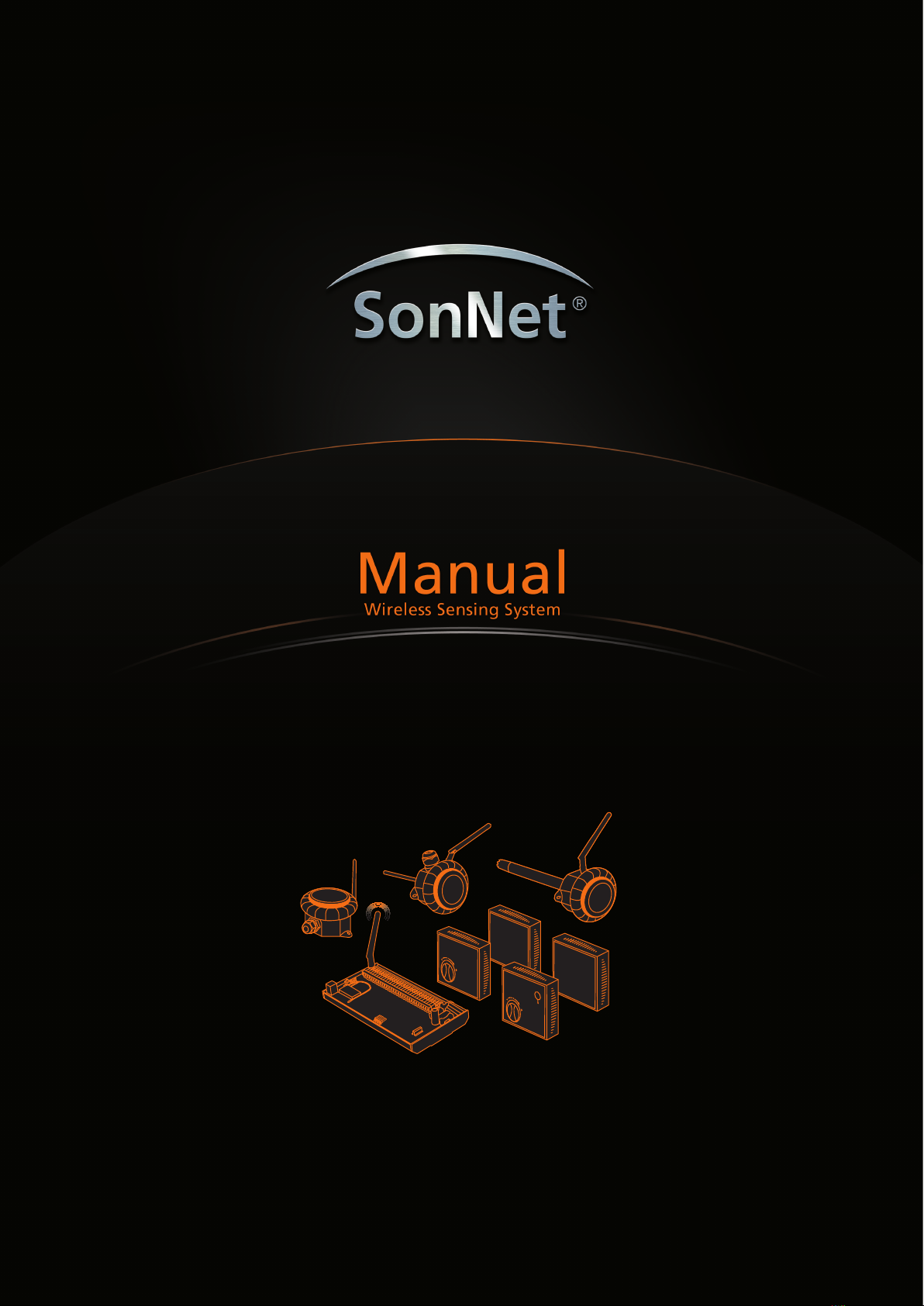
OVERDRIVE
System User Manual

Page1of83
Sontay®SonNetRadioSensorSystem
UserManual
Version4.2
August2015

Page2of83
Audience
Thismanualisintendedforspecifiers,usersandinstallersoftheSontay®SonNetradiosensorsystem.
Content
ThismanualprovidesacompletereferencefortheSontay®SonNetradiosensorsystem.
RelatedDocuments
TheSontay®SonNetradiosensorsystemSiteSurveyKitQuickStartGuide
TheSontay®SonNetradiosensorsystemSiteSurveyKitManual
TheSontay®SonNetradiosensorsystemQuickStartGuide
TheSontay®SonNetradiosensorsystemproductdatasheets

Page3of83
TableofContents:
Overview.................................................................................................... 5
Environmental .............................................................................................. 5
BatteryFittingandReplacement........................................................................... 5
DisposalofBatteries........................................................................................ 5
DevicesTypes ............................................................................................... 6
BatteryPoweredNodes .......................................................................... 6
24VPoweredRouters............................................................................. 8
230VacPoweredRouters ........................................................................10
TheSystemReceiver.............................................................................11
TheRF‐IOM ......................................................................................12
TheRadioNetwork ........................................................................................14
NetworkPlanningConsiderations ..............................................................15
TheRadioSystem..........................................................................................17
Security ....................................................................................................17
HowtheSelf‐HealingTreeNetworkisFormed ...........................................................17
PropagationOfRadioSignalsinBuildings ................................................................18
ExtensionAerials ..........................................................................................19
FAQs ........................................................................................................20
Configuration&MonitoringSoftware ....................................................................22
Important–DisablingDriverSigningVerification ..............................................22
Windows764‐bit ................................................................................22
Windows8.......................................................................................23
Windows8.1 .....................................................................................23
Windows10......................................................................................23
InstallingCMS....................................................................................24
StartingCMS .....................................................................................27
ImportingaSavedLayout .......................................................................28
TheCMSDesktopEnvironment .................................................................29
LoggingOnasanAdministrator.................................................................30
ChangingtheAdministratorPassword ..........................................................30
AutoConfigurationMode .......................................................................31
ListingDevices ...................................................................................32
ChangingDeviceLabels..........................................................................33
CreatingAnalogueOutputChannelMapping ..................................................34
ViewingDeviceProperties ......................................................................35
ChangingDeviceConfigurations ................................................................37
ConfigurableParameters ........................................................................37
RF‐IOMConfiguration ...........................................................................39
RF‐IOMStatusTab ...............................................................................39
Changingtheinputconfiguration...............................................................40
Changingtheoutputconfiguration .............................................................41
ManuallyAuthorisingaNewNode .............................................................42
RemovingaNodefromtheNetwork ...........................................................42
UsingtheGraphicalMapDisplay................................................................43
SettingtheMapDisplayBackgroundImage ....................................................43
AddingDevicestotheMapDisplay .............................................................44
IconPlan .........................................................................................44
DeviceStatus.....................................................................................45
LinkStatus .......................................................................................45
AutoUpdating ...................................................................................46

Page4of83
ManualRefreshingOfData......................................................................46
CommunicationsLog ............................................................................47
ChangingDisplayUnits ..........................................................................47
ConfigurationLog ................................................................................48
UsingCMSTo DocumentAWirelessNetwork..................................................49
SavingandOpeningLayouts ....................................................................49
ReceiverPrintPreview...........................................................................50
SonNet‐TridiumJACEDriverActionMenus ..............................................................51
NetworkActionMenu ...........................................................................51
ReceiverActionMenu ...........................................................................51
RouterActionMenu .............................................................................52
RF‐IOMActionMenu ............................................................................53
SensorActionMenu .............................................................................54
ManagingaTridiumJACESonNetWirelessNetwork ....................................................56
Requirements....................................................................................56
InstallingtheSonNetDrivertoaTridiumJACE .................................................56
AddingaSonNetNetwork.......................................................................57
Prerequisites.....................................................................................57
CommissioningaSonNetNetwork .......................................................................58
CommissioninganExistingNetwork............................................................58
CommissioningaNewNetwork.................................................................59
ConfiguringNetworkDevices .............................................................................60
DevicePrefixes...................................................................................60
Receiver ..........................................................................................60
Routers ...........................................................................................61
RF‐IOMs ..........................................................................................62
WritingOutputRF‐IOMValues..................................................................63
RF‐IOMFallbackValues .........................................................................63
EndDevices(EDs) ................................................................................65
TheVFCActivationCountPoint .................................................................66
CommissioningMultipleNetworksontheSameSite....................................................67
Pre‐commissioneachnetworkawayfromsite .................................................67
Commissioneachnetworkindividuallyonsite .................................................67
CommissioningaSonNetSystem:AStep‐By‐StepGuide ................................................68
Best Practise Points ..................................................................................70
Trouble‐Shooter’sGuide ..................................................................................71
EstimatingNetworkCoverageintheAbsenceofaSiteSurvey..........................................77
AttenuationPropertiesofCommonBuildingMaterials........................................78
StrategyTips ...............................................................................................79
Alarms .....................................................................................................83
Table of contents
Other Sontay Accessories manuals





















