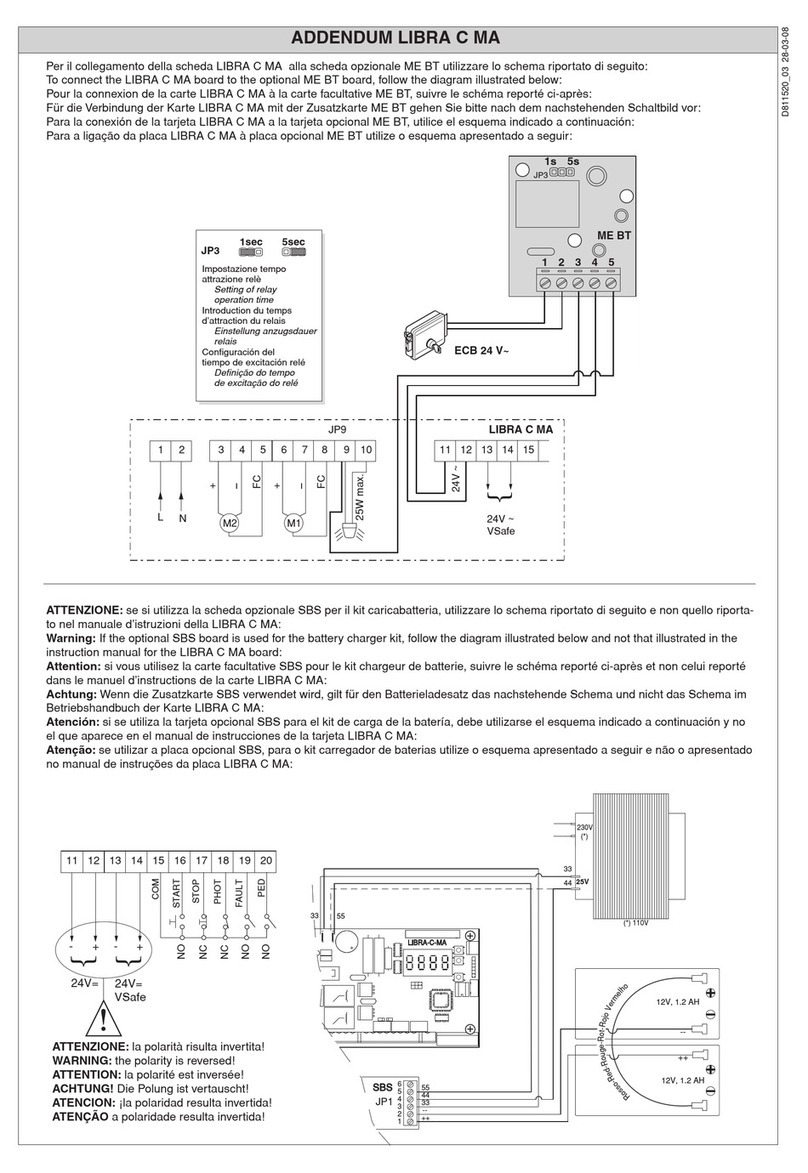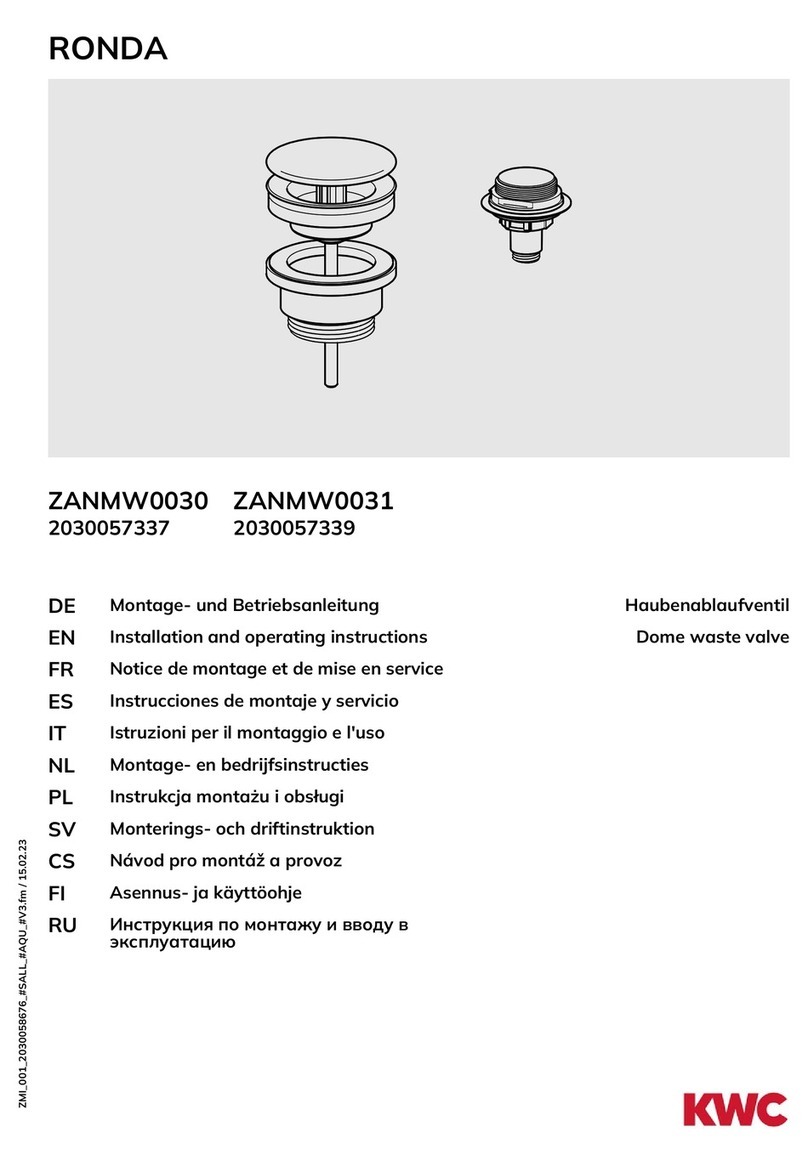Sontay IO-AUD User manual

UK Sales Tel: 0845 345 7253 International Tel: +44 1732 861225
Raise/Lower to Analogue Module
Page 1 of 3
IO-AUD
Issue: 5.2
Date Of Issue: 28/10/2008
© 2008 Sontay Limited. All rights reserved.
Features
Specification Product Codes
• Current or Voltage Output
• Relay, Transistor, or Triac Input
• 255 Step Resolution
Input Relay contact, transistor, triac,24Vac
& 50/60Hz
Output:
Voltage 0-10Vdc - 3.3kohms min.
Current 4-20mA - 750ohms max.
Resolution 255 steps
Power supply 24 to 35Vdc
21.6 to 28Vac @ 50/60Hz
Power consumption 208mA max.
Connections Screw terminals for 0.5-2.5mm²
cable
Dimensions 96 x 58 x 30mm
Ambient range:
Temperature 0°C to +50°C
RH 10 to 95% non-condensing
Country of origin U.S.A.
IO-AUD
Raise/Lower to Analogue Module 45, 60, 120 or 240
seconds selectable

Page 2 of 3
UK Sales Tel: 0845 345 7253 International Tel: +44 1732 861225
IO-AUD
Issue: 5.2
Date Of Issue: 28/10/2008
© 2008 Sontay Limited. All rights reserved.
Technical Overview Signal Inputs (continued)
The IO-AUD accepts a raise/lower relay signal and provides
a 0-10Vdc output. Additional features include manual over-
ride jumper, LED status indication and selectable hysteresis.
Signal Inputs
The IO-AUD accepts either pulsed relay contact inputs,
pulsed DC, or pulsed AC voltage inputs.
Pulsed relay contacts:
E1 (optically isolated)
E2 (not isolated)
Controller/triac output:
E3
Wiring for Siemens TEC controller:
E4
Connections
Power Supply
When using 24Vac supply, check the wiring configuration of
any other loads that may be connected to this transformer.
The secondary supply voltage to the interface should be
isolated from earth ground, chassis ground, and neutral leg
of the primary winding. Any field device connected to this
transformer must use the same common. If you are not sure
of other field device configurations, use separate transform-
ers.
If the 24 volt ac or dc power is shared with other devices
that have coils such as relays, solenoids, or other inductors,
each coil must have an MOV (if AC), a diode (if DC), AC or
DC Transorb, or other spike snubbing device across each of
the shared coils. Without these snubbers, coils produce very
large voltage spikes when de-energizing that can cause
malfunction or destruction of electronic circuits.
+PWR- +UP - +DWN- 24V SIG
+ -
Separate
power supply
24Vac/dc
+PWR- +UP - +DWN- 24V SIG
24
VAC
or
VDC
Power
supply
+PWR- +UP - +DWN- 24V SIG
24Vac
+PWR- +UP - +DWN- 24V SIG
N/O C N/O C Triac (24Vac) from
controller
MANUAL
MAN/AUTO
- +
MAN OUT
POWER PULSE/UP DOWN
SPAN OFFSET
+PWR- +UP - +DWN- 24V SIG
TRC NRM
U
D
0V
24V
Output signal
24Vdc output
See E1,
E2, E3 &
E4

Whilst every effort has been made to ensure the accuracy of this specification, Sontay cannot accept responsibility for damage, injury, loss or
expense resulting from errors or omissions. In the interest of technical improvement, this specification may be altered without notice.
Page 3 of 3
UK Sales Tel: 0845 345 7253 International Tel: +44 1732 861225
For the latest information and product updates, register at www.sontay.com
IO-AUD
Issue: 5.2
Date Of Issue: 28/10/2008
© 2008 Sontay Limited. All rights reserved.
Power Supply (continued) Configuration (continued)
It is highly suggested that the 24Vac neutral of all trans-
formers be earth grounded at the transformer. Analogue
input, digital input, and analogue output circuits should not
be earth grounded at two points. Any field device connected
to this transformer must use the same common. If you are
not sure of other field device configuration, use separate
transformers.
Configuration
Setting output rate of change:
Select the rate of change by setting the DIP switch as
shown in Fig A. The rate of change is the time it takes for
the analog output to go from minimum to maximum. Rate of
change selections are as follows:
45, 60, 120, and 240 seconds
Changing the timing range with power on will result in reset
to minimum.
Setting output signal type:
Select either current or voltage output with the two
switches.
NEVER have both switches on or off at the same time while
powered, or the IO-AUD may be damaged.
Setting output offset and range:
The minimum output signal will be equal to the offset. The
maximum output signal will be equal to the offset plus the
span.
Select offset of 1 volt / 4mA or adjustable offset by switch 6
as shown in Fig C.
To use adjustable offset setting, set DIP switch 6, and set
Offset Pot by turning counter clockwise to decrease and
clockwise to increase offset.
Select the desired span by setting the three switches as
shown in Fig D.
To use adjustable span setting, set Span Pot by turning
counter clockwise to increase and clockwise to decrease
span.
Manual Override:
The output can be set manually using J2 for testing or set-
ting up adjustable offset and span. When setting offset, set
output to minimum by adjusting override potentiometer fully
counter clockwise Do this first if you are going to adjust the
pan as well. When setting span, set output to maximum by
adjusting override potentiometer fully clockwise.
Be sure to return Jumper J2 to AUTO position after testing.
NB: If powered when making DIP switch settings, power
must be reset to allow DIP switch settings to be recognized.
After all connections have been made, activate the power
source. The “POWER” LED should light. The “UP” and
“DOWN” LED’s will light when the AUD is receiving input
signals.
Popular Control Unit manuals by other brands

Gewiss
Gewiss CHORUSMART GW10677 quick start guide
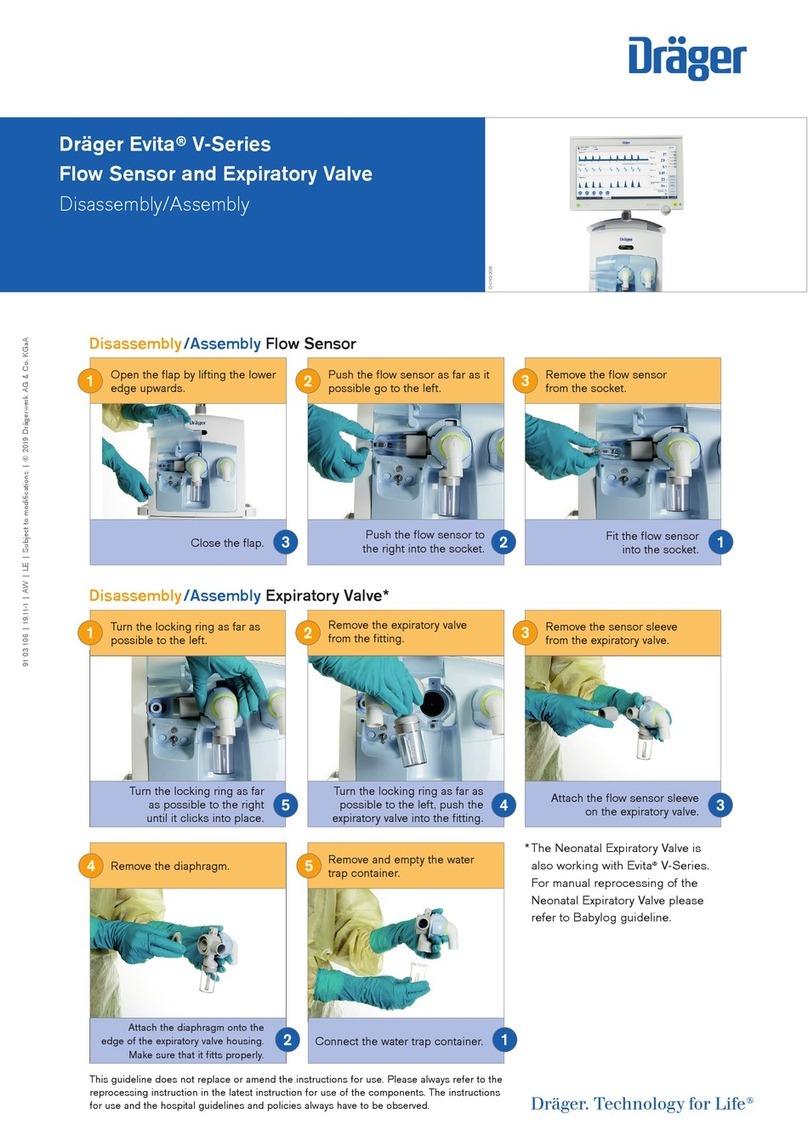
Dräger
Dräger Evita V Series quick start guide
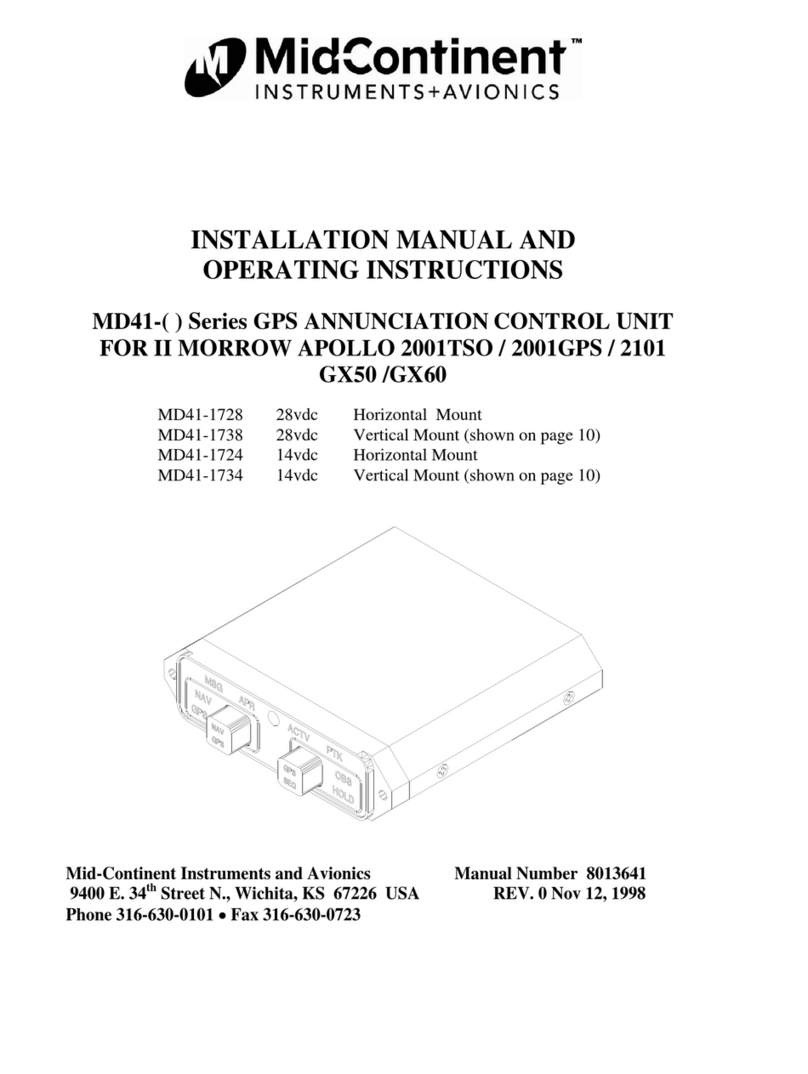
Midcontinent
Midcontinent MD41 Series Installation manual and operating instructions
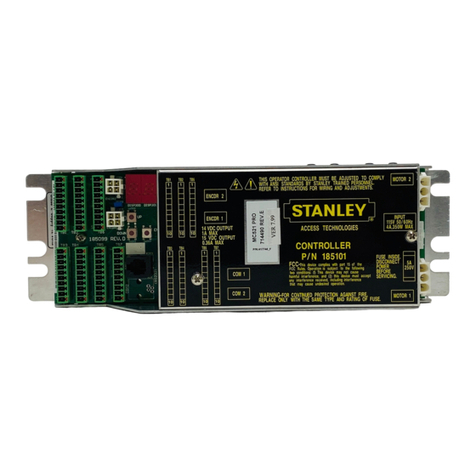
Stanley
Stanley MC521 Pro Installation and operation manual
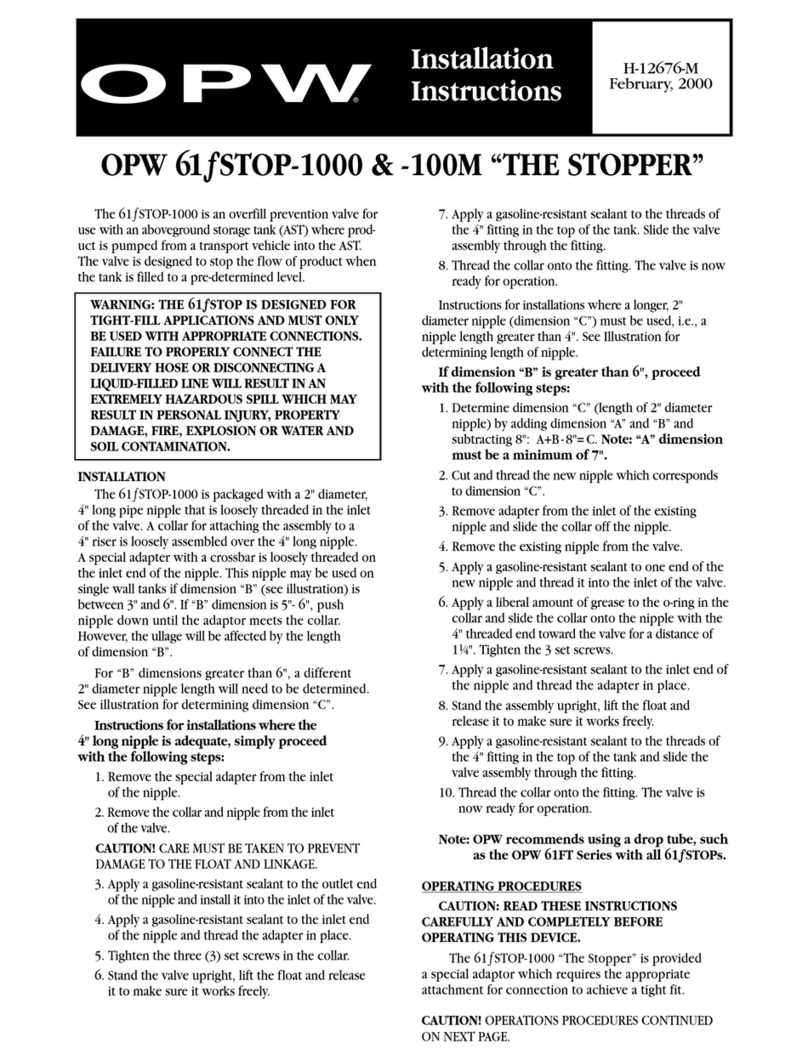
OPW
OPW 61fSTOP-1000 installation instructions

EZI Controls
EZI Controls Total Control URC Clipsal C-Bus user manual