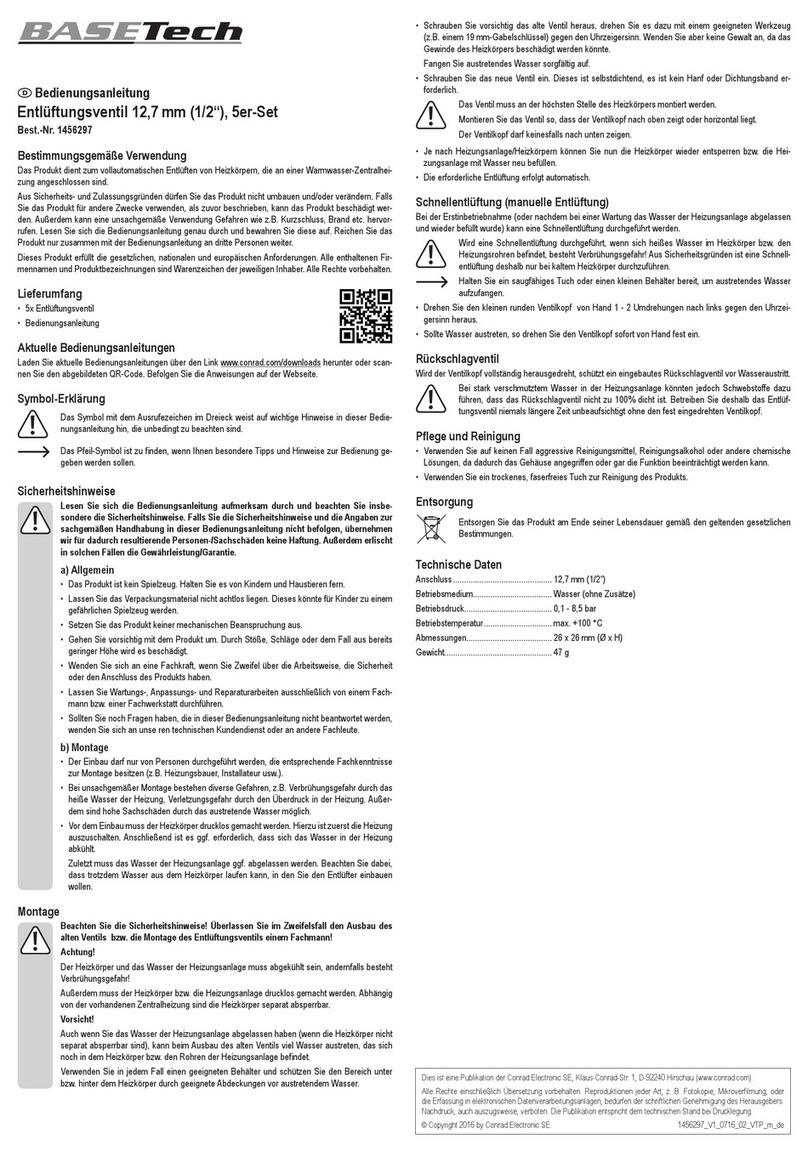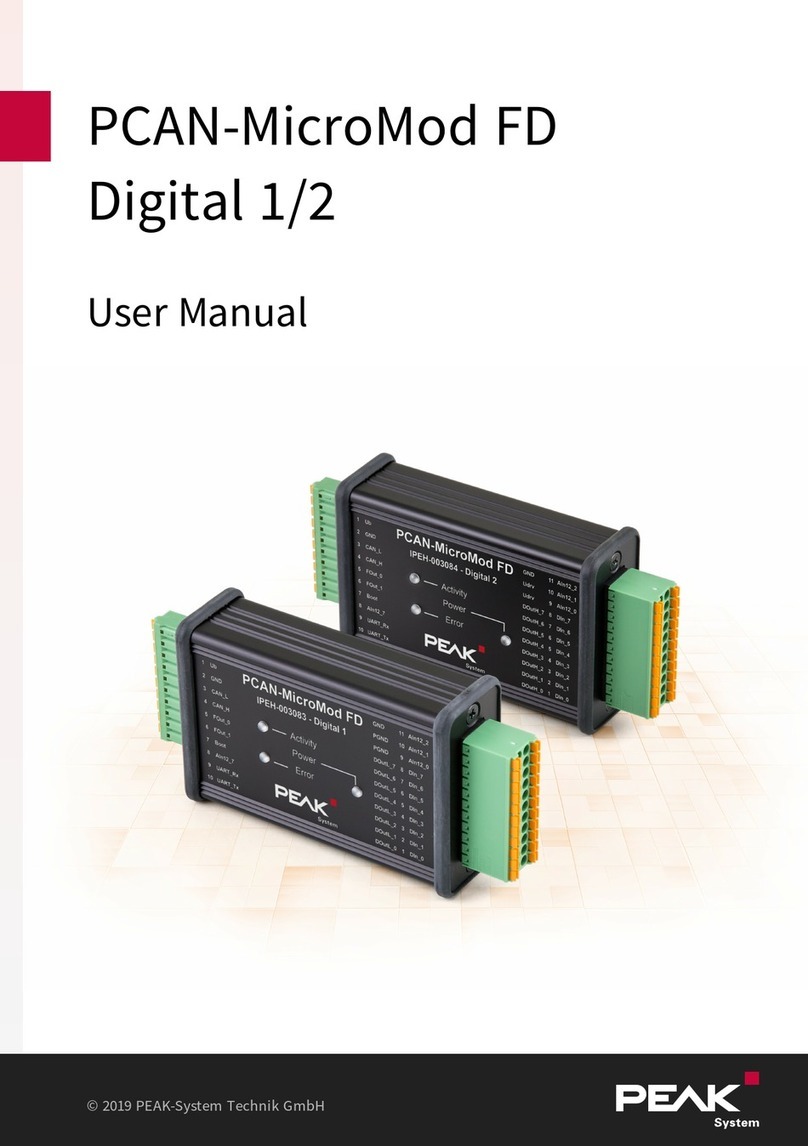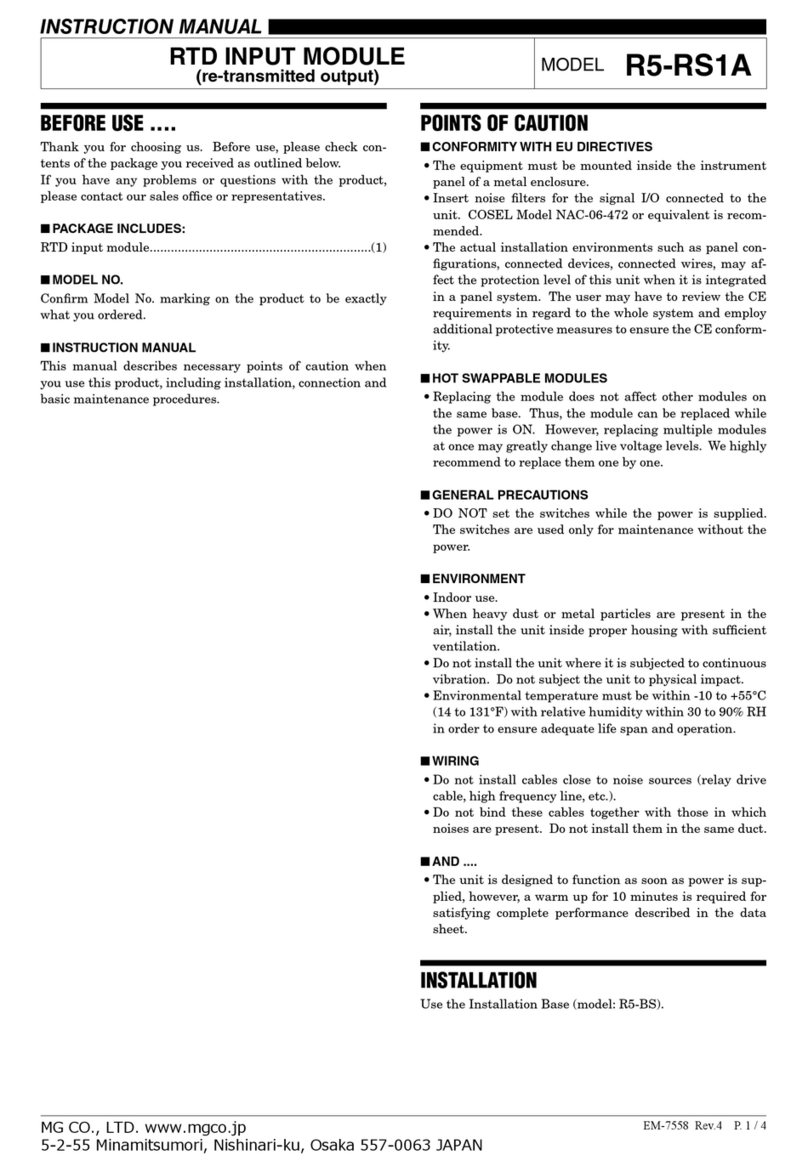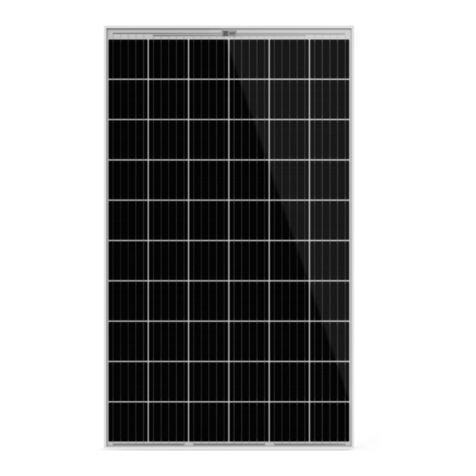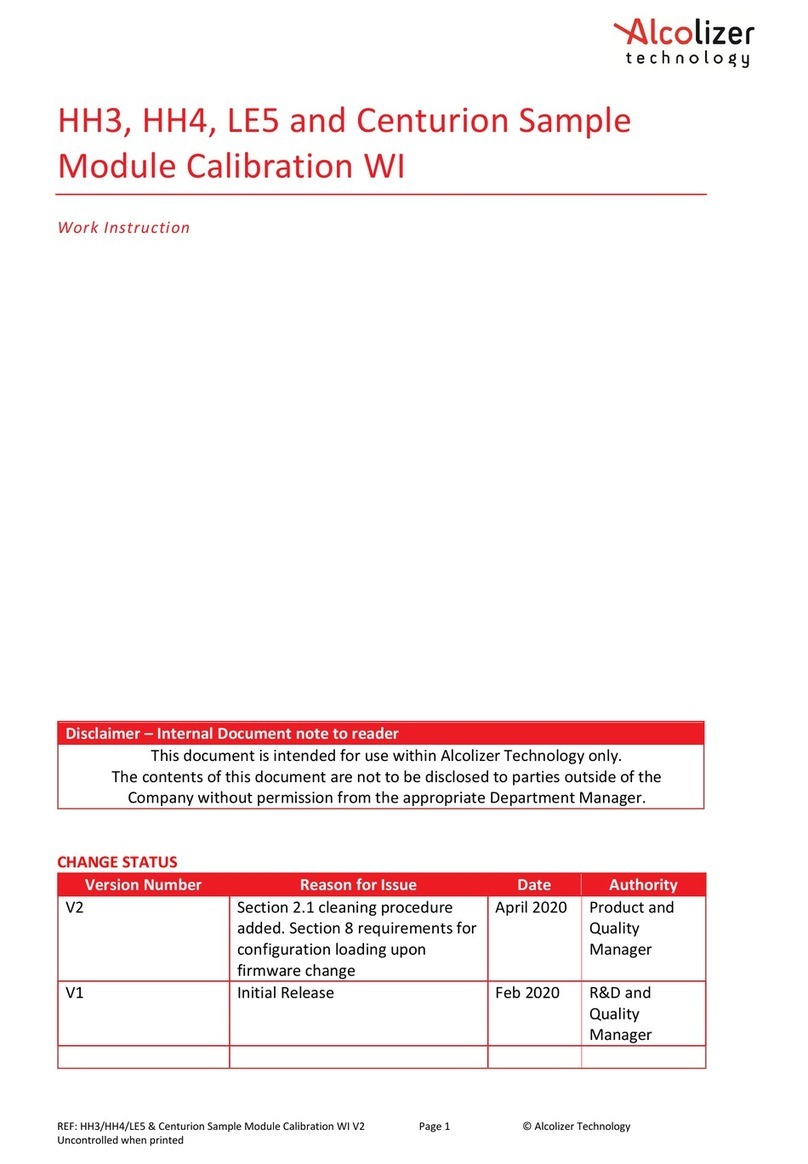BEAMEX POC4 User manual

Instruction Manual for
AUTOMATIC PRESSURE
OUTPUT MODULE POC4
Dear user,
We have made every effort to ensure the accuracy of the
contents of this manual. Should any errors be detected, we
would greatly appreciate to receive suggestions to improve the
quality of the contents of this manual.
The above not withstanding, we can assume no responsibility
for any errors in this manual or their eventual consequences.
We reserve rights to make modifications to this manual without
any further notice.
For more detailed technical data about POC4, please contact
the manufacturer.
© Copyright 1997, 2006
OY BEAMEX AB
Ristisuonraitti 10
68600Pietarsaari
FINLAND
Tel +358 - 10 - 5505000
Fax +358 - 10 - 5505404
E-mail: [email protected]
Internet: http://www.beamex.com
8889700 / UEPOC4S / 000886

Operation panel (front panel)
Connection panel (rear panel)
ANALOGUE
OUTPUT OPTIONAL
INTERFACE RS232 IEEE488 CALIBRATION
MODE
VENT SOURCE OUTLET
SUPPLY INPUT
G1/8
0 1
STACKING
0 1
Type: POC4
Serial number: 250
REFERENCE
M5
ELECTRICALSAFETY
INSTRUMENT MUST BE CONNECTED TO
PROTECTIVE EARTH/GROUND CONDUCTOR.
PNEUMATIC SAFETY
SOURCE PRESSURE MAY LEAK TO THE OUTPUT PORT UNDER
FAULT CONDITION. ENSURE PNEUMATIC SUPPLY IS
ISOLATED AND VENTED WHEN NOT IN USE.
MAXIMUM SOURCE PRESSURE = 125% FULL SCALE
88 to 264 V
50/60 Hz
60 VA MAX
FUSES T2.0 A

CONTENTS
PART A GENERAL
1 GENERAL OVERVIEW ...........................................................................................................A - 1
1.1 Unpacking and Inspection..................................................................................................A - 2
1.2 Safety..................................................................................................................................A - 3
2 FUNCTIONAL DESCRIPTION................................................................................................A - 4
2.1 General...............................................................................................................................A - 4
2.2 Instrument Electronics........................................................................................................A - 4
2.2.1 Digital Electronics.........................................................................................................A - 4
2.2.2 Analogue Circuit Operation..........................................................................................A - 5
3 INSTALLATION .......................................................................................................................A - 7
3.1 Safety Instruction................................................................................................................A - 7
3.1.1 Input/Output Connections.............................................................................................A - 7
3.2 Electrical Connections........................................................................................................A - 8
3.2.1 Electrical Safety Instructions........................................................................................A - 8
3.2.2 Power Supply Connections..........................................................................................A - 8
3.3 Communications Interface Connections............................................................................A - 9
3.4 Pressure Connections......................................................................................................A - 10
3.4.1 Pressure Safety Instructions ......................................................................................A - 10
3.4.2 Connection..................................................................................................................A - 10
4 CALIBRATION.......................................................................................................................A - 12
PART B OPERATION
1 GENERAL ............................................................................................................................... B - 1
2 USING POC4 TOGETHER WITH BEAMEX PRESSURE CALIBRATORS......................... B - 2
2.1 Serial communication.........................................................................................................B - 3
2.1.1 Beamex pressure calibrator settings............................................................................B - 3
2.1.2 POC4 settings ..............................................................................................................B - 4
3 TROUBLESHOOTING............................................................................................................ B - 5

PART C CONFIGURATION
1 GENERAL ............................................................................................................................... C - 1
2 BASIC SETUP MENU............................................................................................................. C - 3
2.1 Power Up........................................................................................................................... C - 3
2.2 Keyboard ........................................................................................................................... C - 4
2.3 Recalling/Replacing Default Settings................................................................................ C - 4
2.4 Controller Setup (Stability, Autospeed and Automax)...................................................... C - 5
2.4.1 Stability........................................................................................................................ C - 6
2.4.2 Autospeed.................................................................................................................... C - 7
2.4.3 Automax....................................................................................................................... C - 7
2.5 Setting a P.I.N. protection ................................................................................................. C - 8
2.6 Displaying the Software Version....................................................................................... C - 8
2.7 Self Test: Electronic .......................................................................................................... C - 9
2.8 Self Test: Pneumatic....................................................................................................... C - 10
2.9 Basic Setup Menu Flowsheet.......................................................................................... C - 11
3 COMMUNICATIONS SETUP ............................................................................................... C - 12
3.1 RS232 Setup................................................................................................................... C - 12
4 MORE SETTINGS................................................................................................................. C - 16
4.1 Scale................................................................................................................................ C - 16
4.2 Setup Zero....................................................................................................................... C - 17
4.2.1 Manual Zero............................................................................................................... C - 17
4.2.2 Timed Zero ................................................................................................................ C - 17
4.2.3 Auto Zero................................................................................................................... C - 17
4.3 Setpoint............................................................................................................................ C - 18
4.3.1 Value.......................................................................................................................... C - 18
4.3.2 Ratio and Preset........................................................................................................ C - 19
4.4 Rate ................................................................................................................................. C - 19
PART D MAINTENANCE
1 MAINTENANCE...................................................................................................................... D - 1
1.1 Safety Instructions............................................................................................................. D - 1
1.2 Fuse Replacement............................................................................................................ D - 2
1.3 Replace Vent, Source and Outlet Manifold Filters............................................................ D - 3
1.4 Cleaning............................................................................................................................. D - 3
1.5 Fault Finding...................................................................................................................... D - 3
1.5.1 Error Codes ................................................................................................................. D - 4
1.6 Approved Service Agents.................................................................................................. D - 5
APPENDIXES
1 INSTRUMENT SPECIFICATION.............................................................................................X - 1

A - GENERAL

POC4 - General A- 1
1 GENERAL OVERVIEW
POC4 is a automatic pressure output module intended for applications in
automatic pressure testing and calibration.
POC4 is used together with Beamex pressure calibrators PC104, PC106 and
PC106P. Instructions on how to use POC4 and Beamex pressure calibrators can
be found in Section B in this manual and in the user manual of the calibrator.
A rugged piezo resistive transducer measures pressure and is compensated to
standard or enhanced accuracy as required.
Dual loop control provides extremely accurate and repeatable setting of pressure
output.
The pneumatic control actuator achieves this level of control whilst also providing
fast response and very low gas supply consumption.
Only 2U of 19 inch rack is required to house the unit which is controlled remotely
by a host computer for fully automatic applications.
Pressure demands from a Beamex pressure calibrator via an RS232 interface are
converted by POC4 into a regulated pressure supplied from a line or bottle
source.
Option B provides negative pressure calibration.
POC4's RS232 interface also communicates with any computer equipped with a
suitable software for serial communication. The use of this additional feature is
described in a separate manual that is available from Beamex when requested.
NOTE!
Using POC4 together with Beamex pressure calibrators does not require any
knowledge of serial communication. All the necessary information for applications
with Beamex calibrators are included in this manual.

A- 2POC4 - General
1.1 Unpacking and Inspection
At the factory each new POC4 passes a careful inspection. It should be free of
scrapes and scratches and in proper operation order upon receipt. The receiver
should, however, inspect the unit for any damage that may have occurred during
transit. If there are signs of obvious mechanical damage, package contents are
incomplete, or the instrument does not operate according to specifications,
contact the purchasing sales office as soon as possible.
The standard accessories are as follows:
• POC4 Instruction manual
• Calibration Certificates
• Power Supply Lead
If you have to return the instrument to the factory for any reason, use the original
packing whenever possible. Include a detailed description of the reason for the
return.

POC4 - General A- 3
1.2 Safety
The Manufacturer has designed this product to be entirely safe when operated
correctly.
lPlease pay close attention to the Safety Instructions outlined on this page and
elsewhere in this manual. They have been designed to protect the user from
personal injury and the equipment from damage.
lPotentially hazardous operations are indicated in the text
by means of a hazard warning triangle. Specific warnings
relating to each section of the manual are given at the
beginning of that section. On the instrument, this symbol
indicates that the user should refer to the User Manual.
lPlease observe the installation advice and any operational limits given in this
manual.
lThis equipment must only be used for the purpose for which it was designed
Pressure Safety
Do not permit pressures greater than the Safe Working Pressure to be applied to
the instrument. The specified Safe Working Pressure for the instrument is stated
in the Specification section of this manual.
Electrical Safety
The instrument is designed to be completely safe when used with Options and
Accessories supplied by the manufacturer for use with the instrument.
Toxic Materials
During normal operation it is not possible for the user to come into contact with
any hazardous substance which might be employed in the construction of the
instrument. The use of hazardous materials in the construction of this instrument
has been minimized.
Repair and Maintenance
This publication contains information and warnings which must be followed for
safe operation and to maintain the equipment in a safe condition. Use qualified*
personnel and good engineering practice for all procedures in this publication.
The operator must not use this equipment for any other purpose than that stated.
Do not apply a pressure greater than the maximum pressure stated.
*A qualified person must have attended a product training course given by the
manufacturer or appointed agent and successfully completed the training
course on this equipment.

A- 4POC4 - General
2 FUNCTIONAL DESCRIPTION
2.1 General
The POC4 instrument is a single channel automatic pressure output module,
designed to be programmed from an external computer system. No user controls
are provided on the instrument, its local keyboard being used only for Set-up,
Calibration and Maintenance operations. The use of these functions are
described in Sections C, D and E respectively.
Digital programming of the instrument is effected via a RS232 serial interface.
When using POC4 together with Beamex pressure calibrators, no programming
or specific commands are required. The calibrator supervises the use of POC4.
POC4 can be configured in a number of different ways as detailed in Section C.
This section also details the installation procedures.
2.2 Instrument Electronics
2.2.1 Digital Electronics
The instrument draws its power supplies from an internal power supply unit which
is, in turn, powered from an external AC source.
An internal microprocessor system controls the RS232 communications channel.
One RS232 port is provided and one optional IEEE 488 channel (not applicable
with Beamex calibrators). The RS232 port has three inputs: one is used for the
communications channel. The other optional RS232 inputs two are not required
when using POC4 together with Beamex pressure calibrators. The use of the
optional IEEE488 channel and the optional RS232 ports are not discussed in this
manual.
The microprocessor system also controls the flow of data to the instrument’s
display. The display is a two line (20 characters/line) liquid crystal dot matrix type.
Operationally, it is used to display pressures, functions and messages.
A keyboard, linked to the microprocessor, provides a user interface for Setup and
Calibration purposes only. It is not used for normal operation, all operational
commands being sent from the connected pressure calibrator.

POC4 - General A- 5
Control of the Analogue to Digital (A-D) Converters used in the analogue and
valve control circuits is effected via the microprocessor system’s bi-directional
control bus. A simplified description of the analogue control channel follows.
OPTIONAL
INTERFACE
IEEE 488
INTERFACE
OPTIONAL
INTERFACE
OPTIONAL
INTERFACE
BEAMEX
PRESSURE
CALIBRATOR
BI-DIRECTIONAL
CONTROL BUS
TO ANALOGUE
CIRCUITS
IEEE 488 BUS
RS232
INPUT
OPTIONAL
INTERFACE
(REAR)
OPTIONAL
INTERFACE
(FRONT)
DAISY
CHAIN
SWITCHING
NETWORK
POWER
SUPPLY
UNIT
MICROCONTROLLER
SYSTEM
DISPLAY
KEYBOARD
POWER TO
ANALOGUE & DIGITAL
CIRCUITS
AC POWER
2.2.2 Analogue Circuit Operation
Output pressure control is effected by means two solenoid operated valves. One
of these valves, the Apply valve, controls the application of a source pressure to
the output manifold. The other valve, the Release valve, releases the output
pressure. The output pressure is controlled by modulating the drive to each of
these valves, controlling their relative on/off times. An Isolation valve, also
controlled by the microprocessor, is used to isolate POC4 from the external
pneumatic system. The output pressure of POC4 (external system pressure when
the isolation valve is open), is measured by a suitably scaled, internally mounted,
pressure transducer.
Pressure demands to POC4 are sent via the RS232 communications interface
and decoded by the microprocessor. The decoded demand is sent to the Setpoint
A-D converter, processed (with other loop control terms) and applied to an error
amplifier. The other input to the error amplifier is the transducer output signal,
(representing the actual pressure at the output).
The error amplifier produces a bipolar error signal proportional to the magnitude
and direction of the error between the Setpoint demand and the actual output of
POC4. This error is first processed by an Error Signal Processing circuit, under
the control of the microprocessor, to drive a pulse width modulator. The output of
the pulse width modulator drives the Apply and Release valves to change the
output pressure in an appropriate direction to correct the error i.e. to equalize the
setpoint demand and pressure feedback signals. A temperature feedback signal

A- 6POC4 - General
from the output manifold, modifies the drive to the output valves should they
become overheated.
An analogue signal, proportional to the output pressure, is derived from the output
of the pressure sensing transducer. The output of the pressure transducer is
scaled by an amplifier/buffer and filtered before outputting from the instrument as
a DC signal. The gain of the output amplifier is set during manufacture to provide
the scale range.
When POC4 is used together with Beamex pressure calibrators POC4 performs
continuous pressure control only while it is reaching for the target pressure. As
the desired pressure is reached the pressure calibrator shuts POC4 off. This is
done in order to have as few disturbing variables as possible while measuring the
calibration point.

POC4 - General A- 7
3 INSTALLATION
Usually POC4 is already installed in a MCS100 Bench or Table Top system or
separately in a 19" rack. Also all the necessary connections are already done.
These following chapters are only necessary during uninstallation and
reinstallation of POC4.
3.1 Safety Instruction
IT IS ESSENTIAL THAT THE INSTALLATION OF
ELECTRICAL AND PNEUMATIC SUPPLIES BE
UNDERTAKEN BY A COMPETENT PERSON.
THE INSTRUMENT IS DESIGNED TO BE RACK
MOUNTED IN A STANDARD 19" RACK OR SUB-RACK
AND OCCUPIES 2U OF SPACE.
3.1.1 Input/Output Connections
All connections to the instrument, with the exception of an optional User Interface
connection, located on the front panel, are made to the rear panel of the
instrument. The following picture shows a diagram of a rear panel layout, together
with the electrical and pressure connections.

A- 8POC4 - General
3.2 Electrical Connections
3.2.1 Electrical Safety Instructions
IT IS IMPORTANT TO USE THE CORRECT SUPPLY
SETTINGS. OPERATING VOLTAGE RANGES ARE MARKED
ON THE REAR PANEL OF THE INSTRUMENT AND ARE
GIVEN IN SECTION 1, SPECIFICATION.
It is essential that the Earth lead (colored green/yellow) is connected to the
AC Supply Protective Safety Earth.
Before making any electrical connections to the rear panel, isolate the incoming
power supply.
Before removing any covers, isolate the instrument from all its supplies.
3.2.2 Power Supply Connections
The instrument is powered from AC mains. The supply voltage should be within
88 to 264 V and the supply frequency 47 to 65 Hz. The power consumption is
60 VA
The AC power supply socket assembly (IEC 320 connector) is located on the rear
panel as shown on the left picture below.
A fuse is also contained within the power socket assembly, details of the fuse
fitting being shown in the rightmost of the previous pictures. Both Line (L) and
Neutral (N) are individually fused.

POC4 - General A- 9
If the AC power supply need to be connected, proceed as follows (the numbers
inside brackets refer to the pictures on the previous page).
mInsert the molded I.E.C. connector (1) into the power supply socket (2)
and connect to a suitable AC power source. See previous text for
specifications.
mSwitch on the AC power source.
mCheck that the display is on.
mIf the instrument display does not come on, isolate the external power
supply and remove the IEC connector (1) from the power socket (2).
mRemove the fuse carrier (3), insert one or two new fuses (4) as required
and replace the fuse carrier. Fuses are Type T2A, rated at 250V, 2
Amps.
mReplace the IEC connector (1) and switch on the power supply and the
instrument. The display should now come on.
mSwitch off the power supply to the instrument.
3.3 Communications Interface Connections
Only the RS232 connector in the rear panel of POC4 is used when connecting a
Beamex pressure calibrator to POC4. Use the RS4 cable supplied with POC4.
Also remember to set the switch labeled STACKING on the rear panel to the 0
position.
0 1
STACKING

A- 10 POC4 - General
3.4 Pressure Connections
3.4.1 Pressure Safety Instructions
ALWAYS CHECK FOR TRAPPED PRESSURE BEFORE
CONNECTION OR DISCONNECTION OF PRESSURE
COUPLINGS.
ENSURE THAT CORRECTLY RATED PIPES AND FITTINGS
ARE USED.
3.4.2 Connection
To connect up to a pneumatic port, proceed as follows. Note that all pressure and
electrical connections must be extended from the rack so leave enough slack
cable and piping to allow the complete withdrawal of the instrument from the rack.
Source Pressure Port
SOURCE PRESSURE CAN LEAK TO THE OUTLET PORT
UNDER FAULT CONDITIONS, EVEN WITH ELECTRICAL
POWER REMOVED. MAKE SURE THAT THE USER
SYSTEMS ARE ISOLATED AND VENTED.
For a given instrument, the Source pressure must not exceed the full scale
pressure value by more than 1.25 x rated pressure.When connecting a number
of instruments of differing ranges to a common Source pressure, to ensure that
the source pressure for each instrument does not exceed the maximum level for
that instrument, appropriate external pressure regulators must be provided.
SUPPLY SOURCE 1
POC4 #1
OUTPUT 1
REGULATOR
SOURCE 2
POC4 #2
SOURCE 3
POC4 #3
OUTPUT 2
OUTPUT 3
REGULATOR

POC4 - General A- 11
mEnsure that the source pressure supply is isolated from the supply line. It
is recommended that a 40 Micron filter, regulator and an isolation valve
be fitted between the pressure source and the instrument as follows
(e.g.).
SUPPLY
REGULATORISOLATOR FILTER
INTRUMENT
SUPPLY
mFit the source pressure supply line to the Source connection port as
shown in the following picture, fitting a bonded seal between the
pressure union and the measuring port. Note the Source port has a G1/8
thread. Ensure that the coupling is tight.
Output Pressure Port
Depending on the application, the Output ports of instruments with differing full
scale outputs can be either be connected separately or connected together (in
parallel). The connection method is as follows.
mEnsure that the external system is at zero pressure.
mFit the output pressure supply line to the Output connection port as
shown in the picture above, fitting a bonded seal between the pressure
union and the measuring port. Note that the Output port has a G1/8
thread fitting. Ensure that the coupling is tight.

A- 12 POC4 - General
Vent Port
During venting of the system, gas flows from the system out of the Vent port of
the active controller. Initially, this port can be at the full working pressure of the
system. Any equipment connected to the vent port (e.g.) pipes, fittings and
vacuum pump, must be capable of handling the flow/pressure safely. On gauge
pressure instruments, a vent silencer/diffuser must be fitted.
mFit the vent line to the Vent port, fitting a bonded seal between the
pressure union and the measuring port. Note that the Vent port uses a
G1/8 thread fitting. Ensure that the coupling is tight.
For negative gauge pressure applications, a vacuum pump should be
connected to the Vent port. For gauge instruments, connection of a
vacuum supply will assist in the controlling of low pressures around zero.
Refer to specification for details of Vent pressure range.
Reference Port
The reference port is used on gauge instruments. Ambient pressures acting on
the reference port of low pressure instruments can have significant effects on the
pressure reading. A restrictor screwed into the port can reduce ambient pressure
variations. To connect the reference line, proceed as follows.
CAUTION: The REFERENCE port pressure must NOT exceed two times the
full scale pressure range or 2 bar whichever is the smaller or the
internal pipes and integral transducer could be damaged.
mFit the reference line to the Reference port, fitting a bonded seal
between the pressure union and the measuring port. Note that reference
port has an M5 thread fitting. Ensure that the coupling is tight.
4 CALIBRATION
The instrument is delivered by the manufacturer/supplier, complete with
calibration certificate(s). The re-calibration interval will depend on the total
measurement uncertainty which is acceptable for a particular application.
Note: POC4 measures the output pressure only for its own needs. When the
requested pressure level is reached, according to POC4, the pressure
calibrator measures the actual pressure and this value is used when the
calibration point is stored. Therefore any drift in POC4's own
measurement does not affect the calibration.
If there is an unacceptable drift in POC4's measurement, please contact
the manufacturer/supplier for information concerning the re-calibration of
POC4.
Beamex offers a comprehensive accredited calibration service.

B - OPERATION

POC4 - Operation B- 1
1 GENERAL
POC4 may be controlled with any computer with a suitable software for serial
communication installed. This manual includes only the simplest way of utilizing
POC4: in connection with Beamex pressure calibrators.
No special skills are needed when using POC4 the aforementioned way; just
make the necessary connections described in the next chapter and perform the
calibration using the calibrator at hand. The calibrator controls POC4 and the user
only need to concentrate in giving orders to the calibrator.
By using the on-line utility of a Beamex calibration software the calibration be-
comes even more easier. The software takes care of the tedious part and the user
only has to supervise the calibration sequence.

B- 2POC4 - Operation
2 USING POC4 TOGETHER WITH
BEAMEX PRESSURE CALIBRATORS
ANALOGUE
OUTPUT OPTIONAL
INTERFACE RS232 IEEE488 CALIBRATION
MODE
VENT SOURCE OUTLET
SUPPLY INPUT
G1/8
POC4 REAR PANEL
0 1
STACKING
0 1
BEAMEX
PRESSURE CALIBRATOR
OPTIONS
INSTRUMENT
TO BE
CALIBRATED
INPUT OUTPUT
SUPPLY
PRESSURE
PRESSURE TUBING RS4 CABLE
PRESSURE
SECTION ELECTRICAL
SECTION
VACCUUM
CONNECTION
(IF APPLICABLE)
Type: POC4
Serial number: 250
The supply pressure for POC4 should be 105 to 115 % of full scale.
Connect the outlet pressure to the input of the instrument to be calibrated and to
a suitable pressure section input on the Beamex pressure calibrator. If your POC4
is panel mounted, the outlet pressure connector is usually located on the front
panel.
Connect the output signal of the instrument to be calibrated to a suitable input
in the Beamex pressure calibrator (if applicable). If the instrument to be calibrated
is a pressure indicator you’ll have to enter the output value manually. If you need
in detail information on how to connect and calibrate your instrument, refer to your
pressure calibrator manual.
POC4 and the pressure calibrator are connected together with an RS4 cable. The
location of the options connector depends on the type of calibrator in use. Usually
it is on the rear panel. On POC4 it’s a 9-pin RS232 connector and on the pressure
calibrator it is a 25-pin RS232 connector marked options or RS232.
Note: When POC4 is used together with Beamex pressure calibrators
POC4 acts as a “pressure controller” only while it is reaching for the
target pressure. As the desired pressure is reached the pressure
calibrator shuts POC4 off. This is done in order to minimize the
amount of disturbing variables when measuring the calibration point.
POC4 cannot be used as a compensator for leaking hoses or con-
nectors.
Table of contents
Popular Control Unit manuals by other brands

Eaton
Eaton S611 Installation leaflet
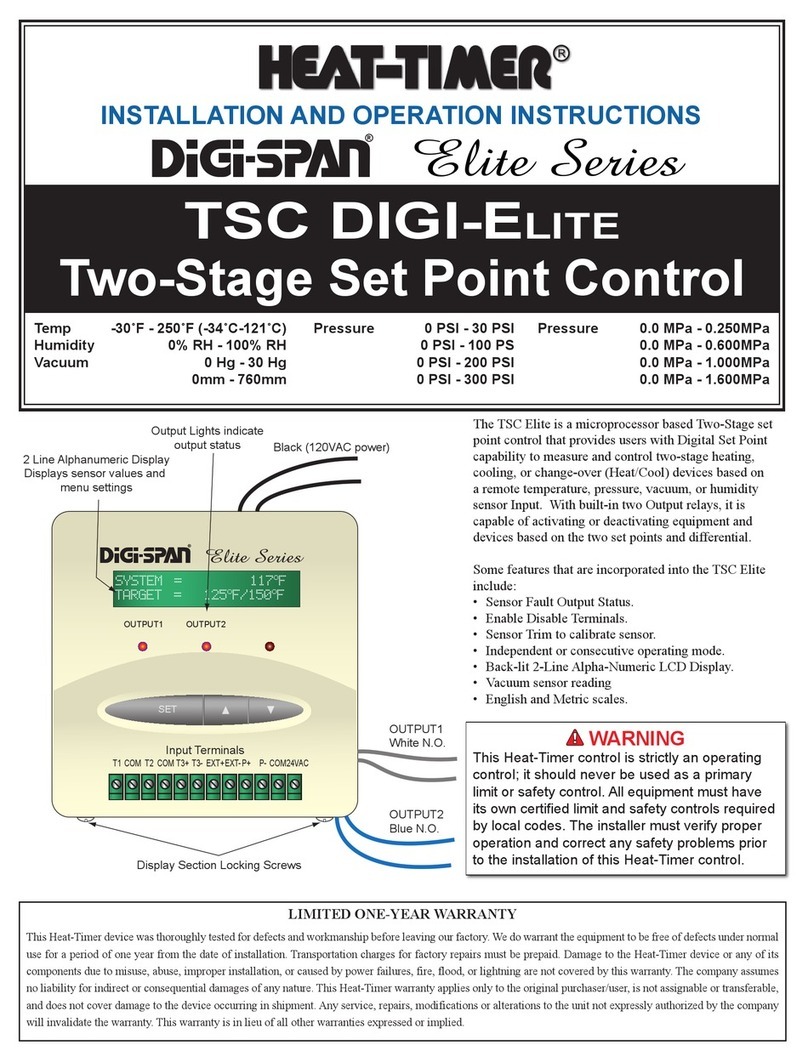
heat-timer
heat-timer DiGi-SPAN Elite Series Installation and operation instructions

EOS
EOS ECON 45A2 Assembly and operating instruction

GEM
GEM 673 Installation, Operating and Maintenance Instruction

ETC
ETC P-TS18 Setup and Connect Guide
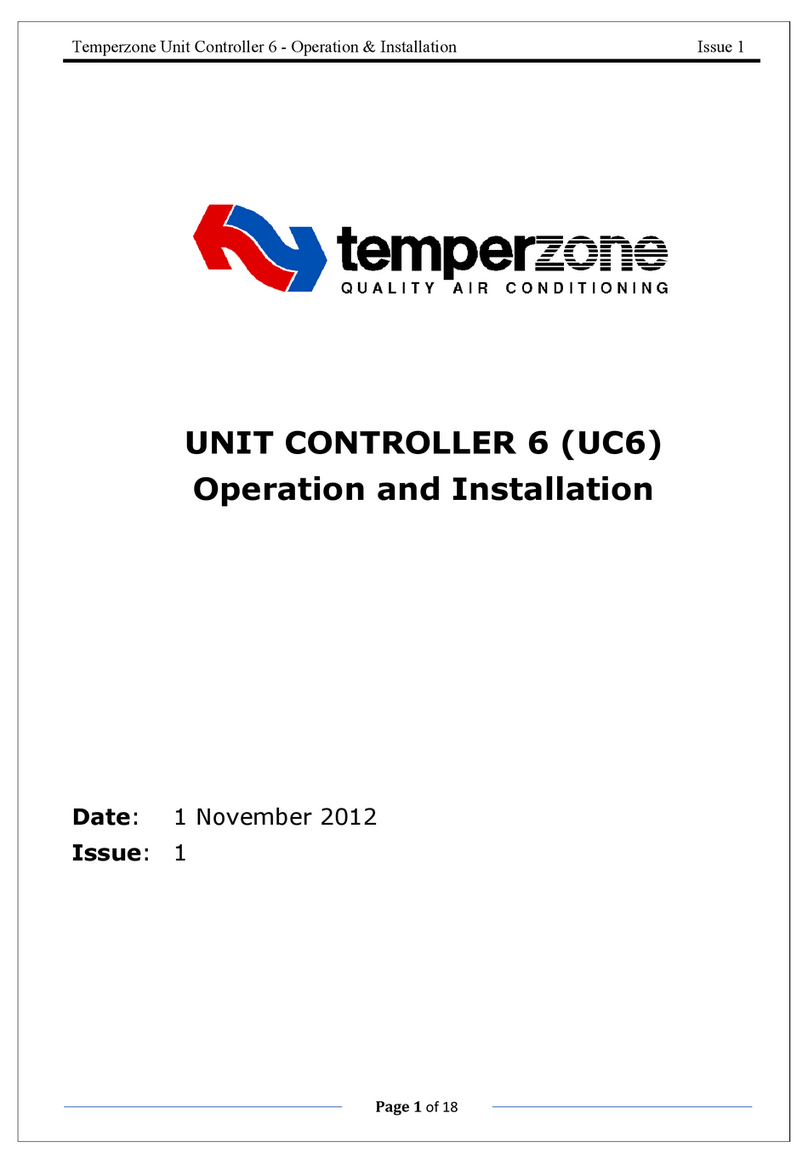
TemperZone
TemperZone 6 Operation and installation