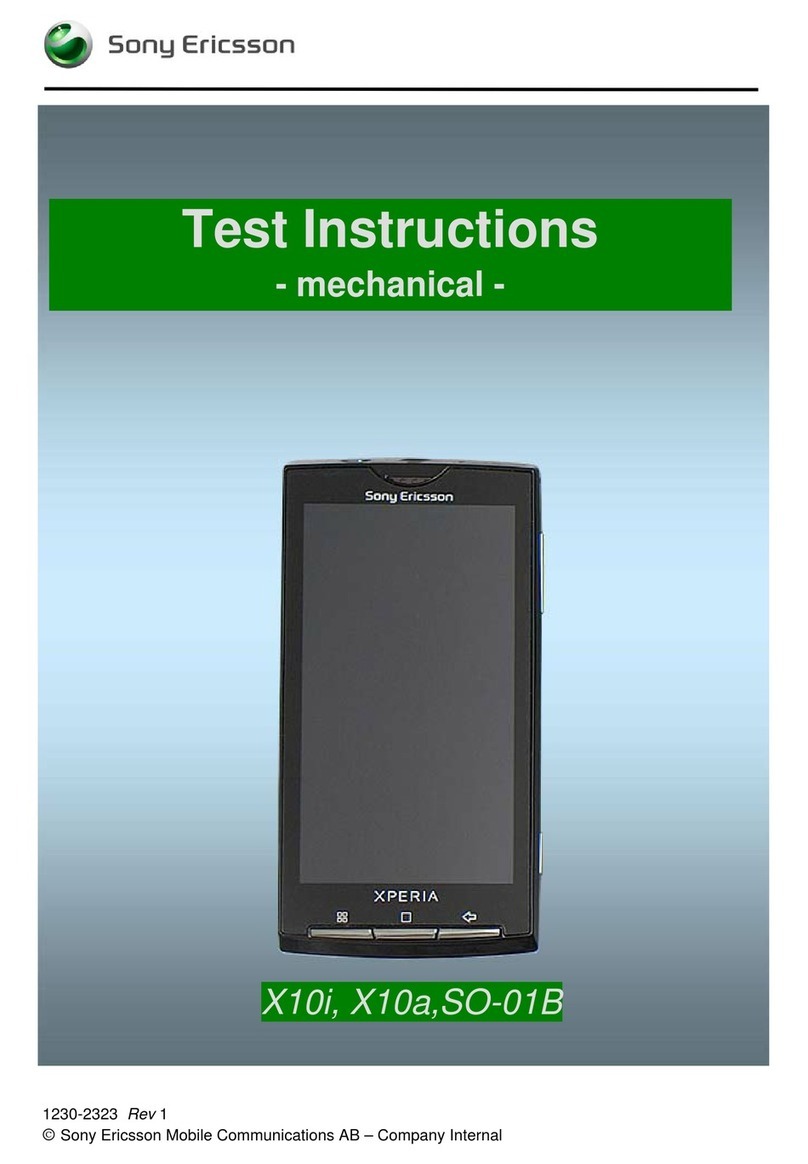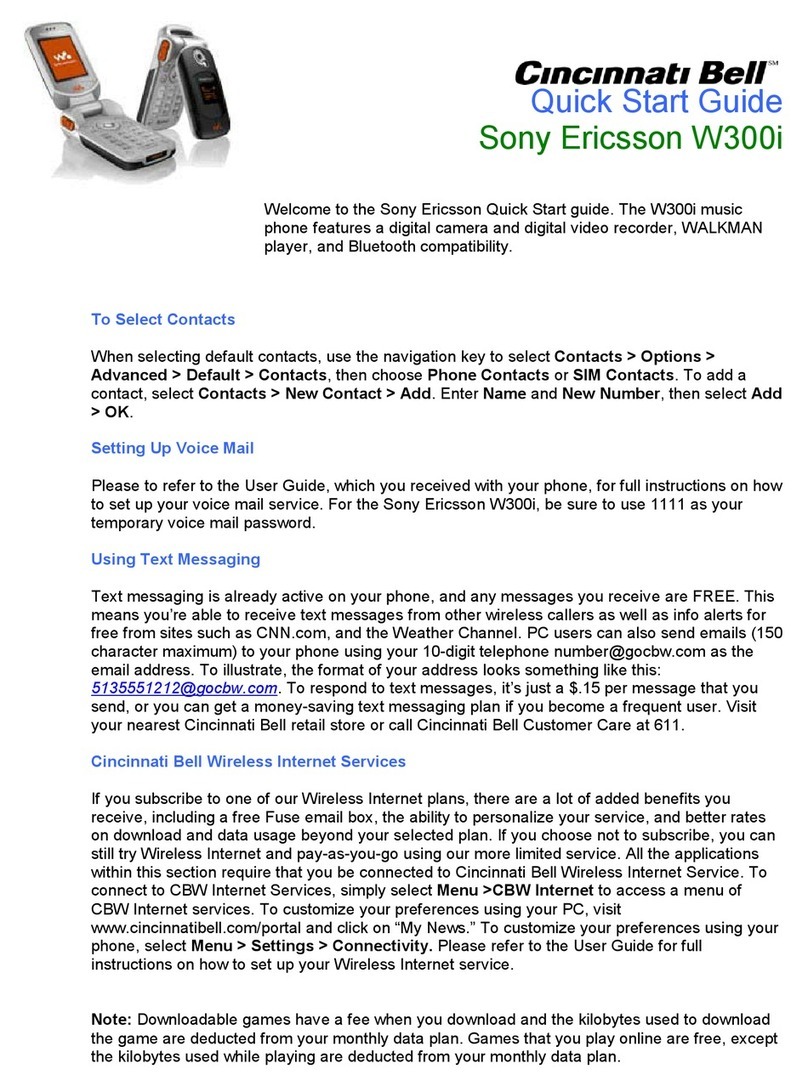Sony Ericsson Walkman W910i User manual
Other Sony Ericsson Cell Phone manuals
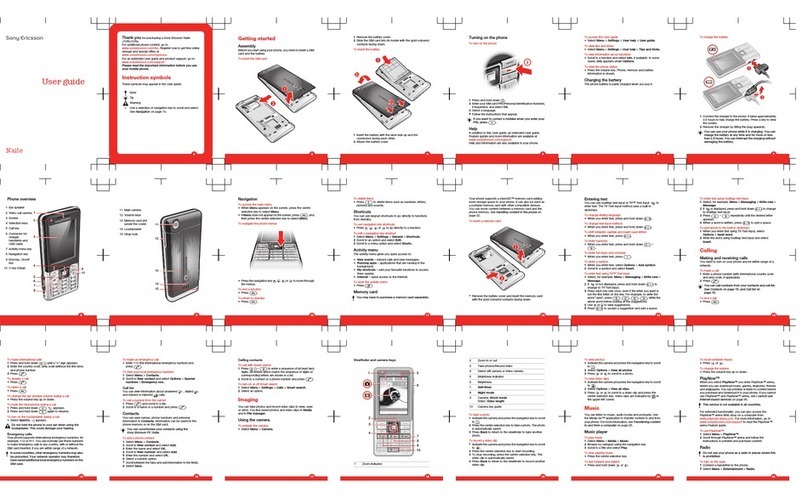
Sony Ericsson
Sony Ericsson Naite J105i User manual
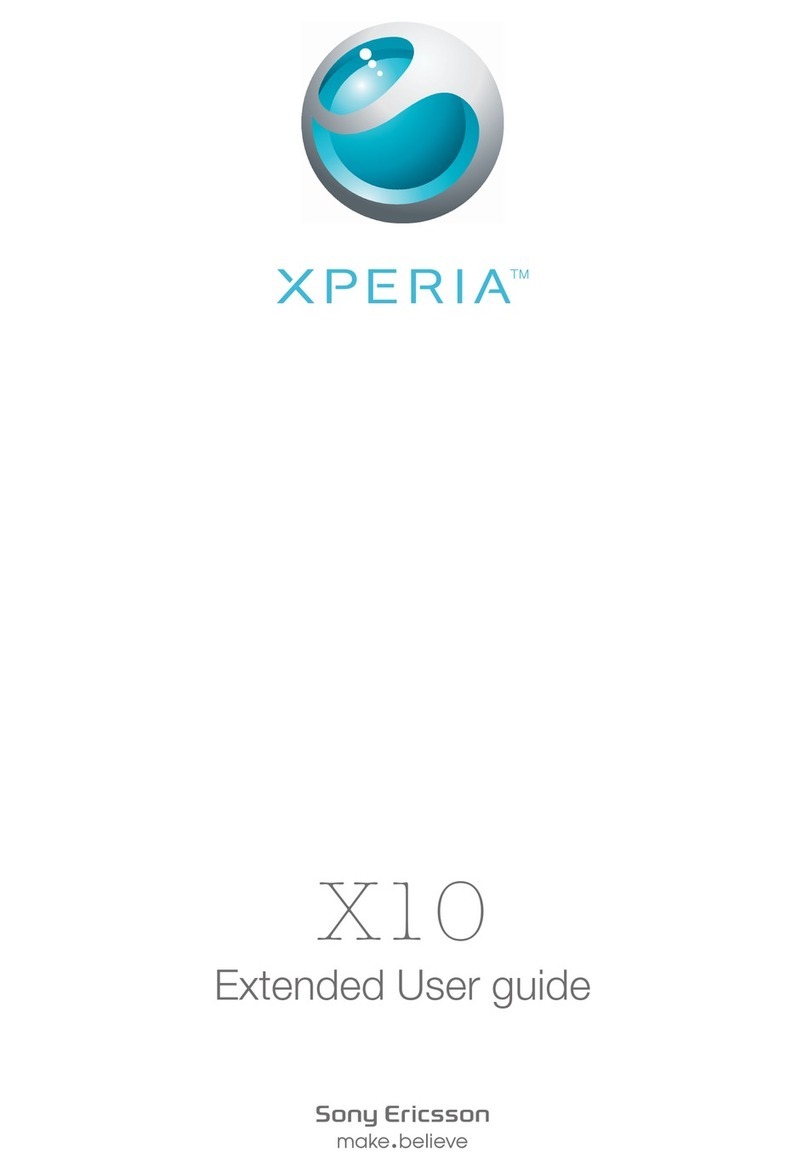
Sony Ericsson
Sony Ericsson Xperia X10US Service manual
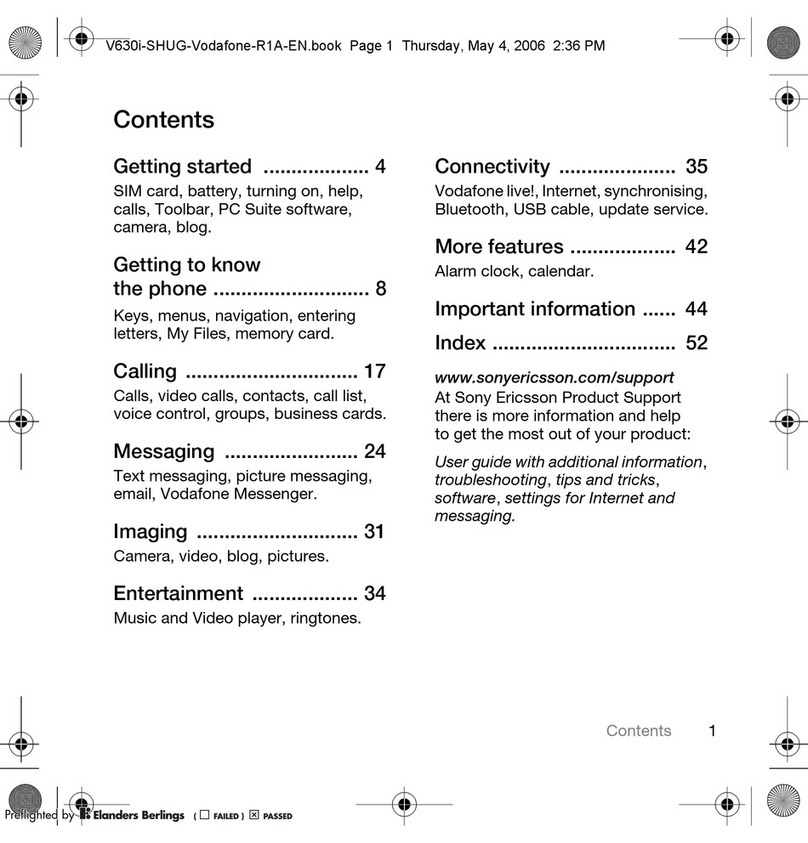
Sony Ericsson
Sony Ericsson V630i User manual

Sony Ericsson
Sony Ericsson W910 User manual
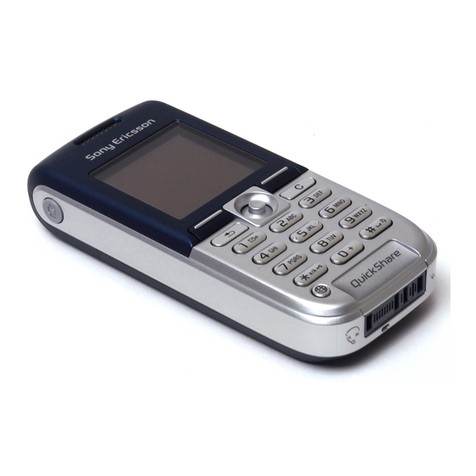
Sony Ericsson
Sony Ericsson K300i User manual

Sony Ericsson
Sony Ericsson W150i Walkman Reference guide
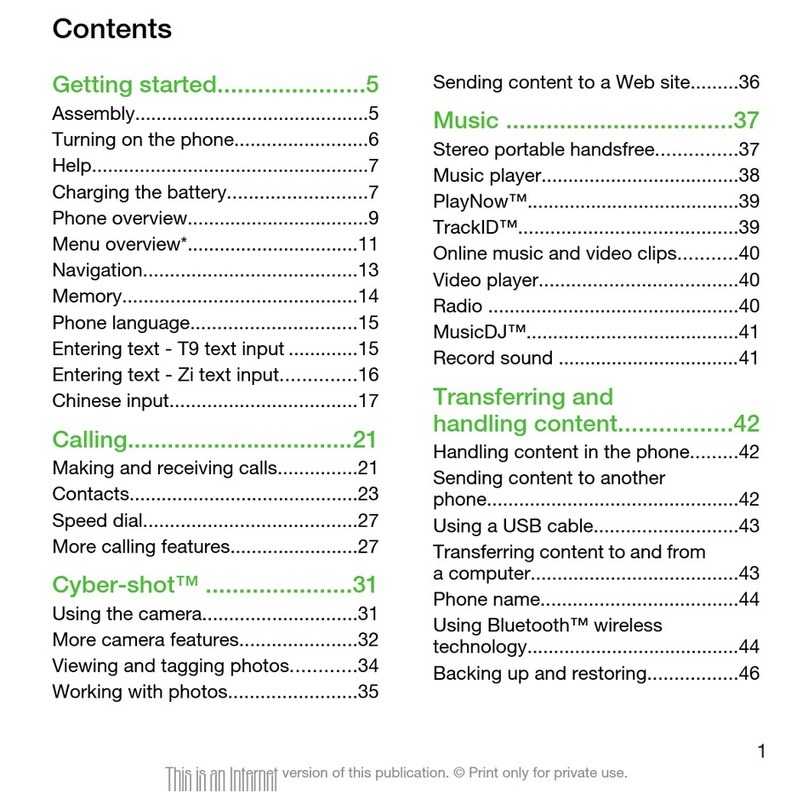
Sony Ericsson
Sony Ericsson C903U Cyber-shot User manual

Sony Ericsson
Sony Ericsson K320i User manual

Sony Ericsson
Sony Ericsson P900 User manual
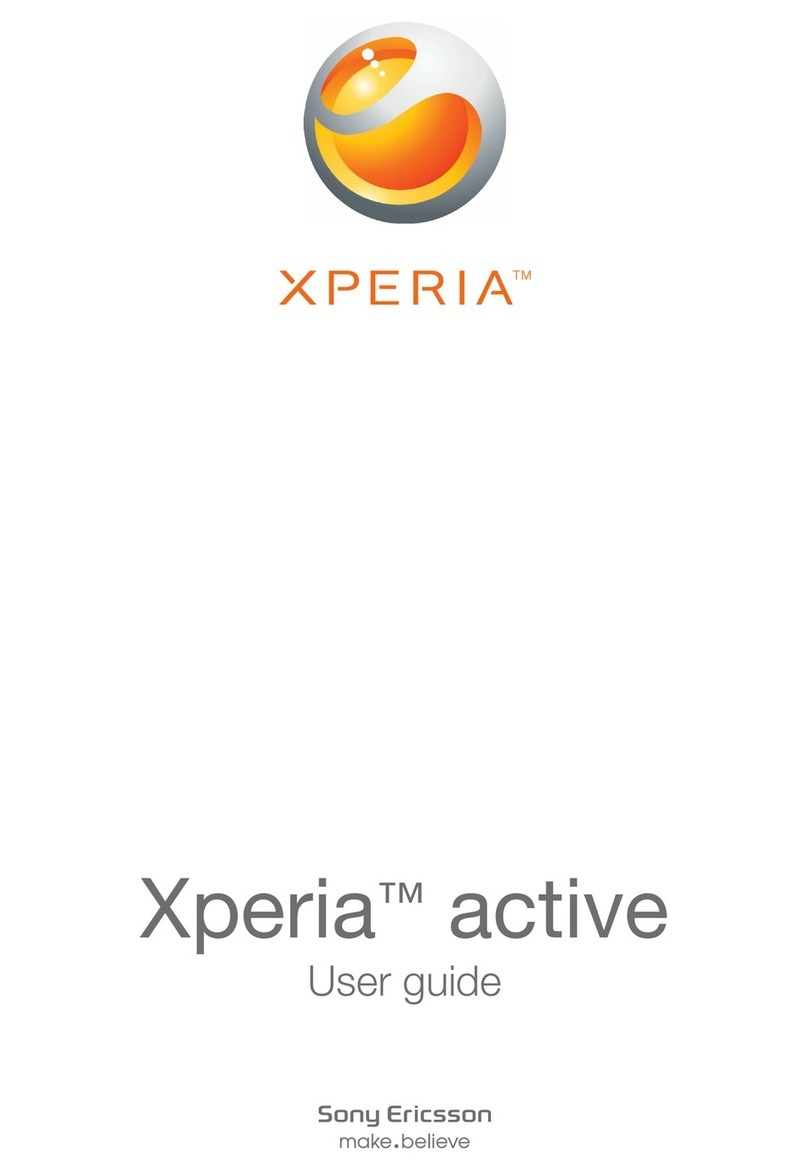
Sony Ericsson
Sony Ericsson Xperia active ST17 User manual

Sony Ericsson
Sony Ericsson T700 User manual

Sony Ericsson
Sony Ericsson K608i User manual

Sony Ericsson
Sony Ericsson J120c User manual
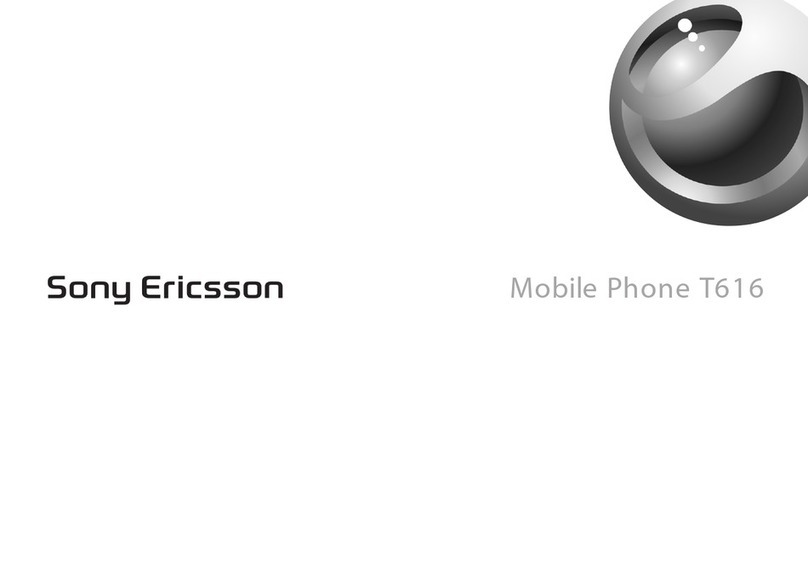
Sony Ericsson
Sony Ericsson T616 T616 T616 Quick start guide
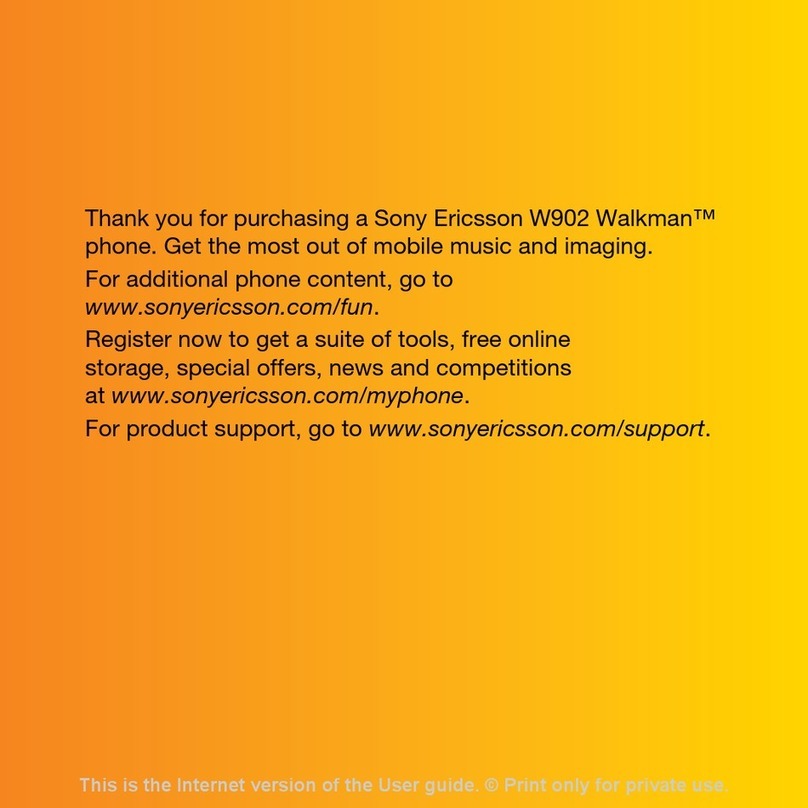
Sony Ericsson
Sony Ericsson W902 Walkman User manual

Sony Ericsson
Sony Ericsson S500 User manual
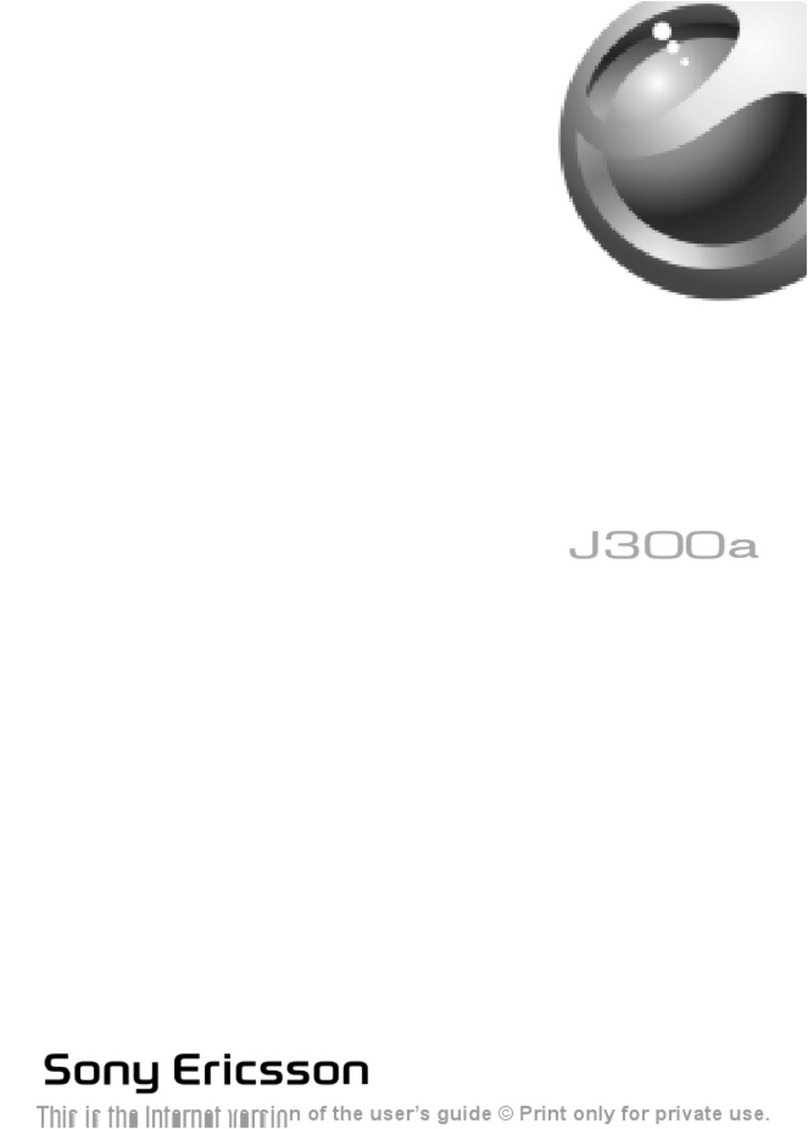
Sony Ericsson
Sony Ericsson J300a User manual

Sony Ericsson
Sony Ericsson W595 Walkman User manual

Sony Ericsson
Sony Ericsson Z710i User manual

Sony Ericsson
Sony Ericsson T610i User manual