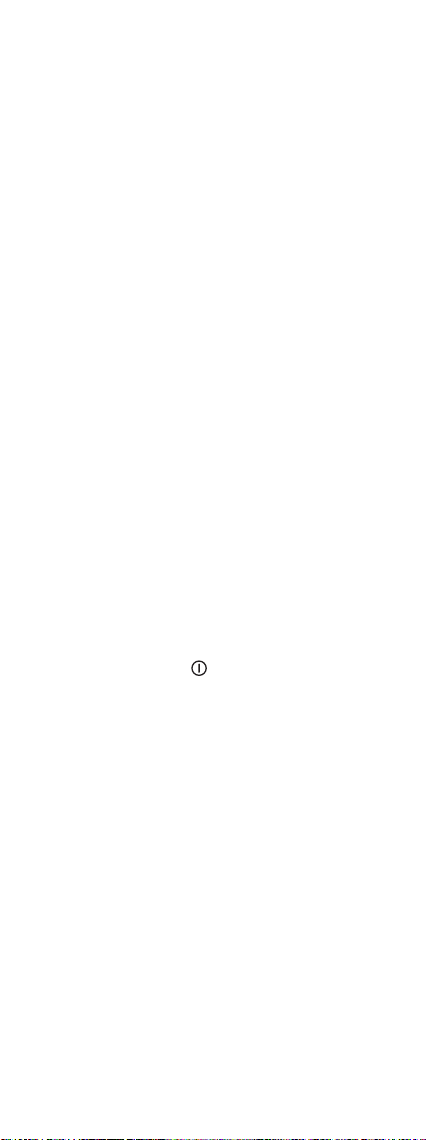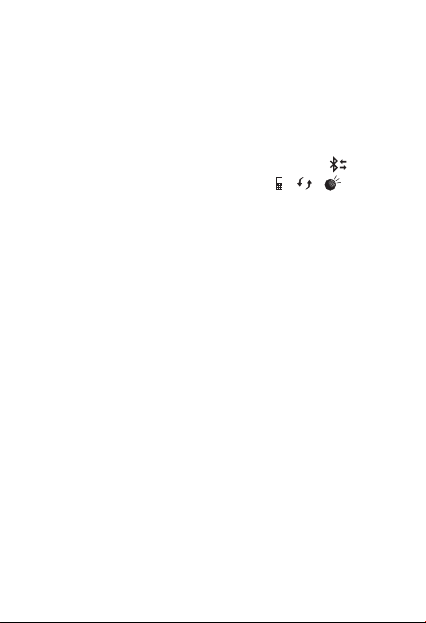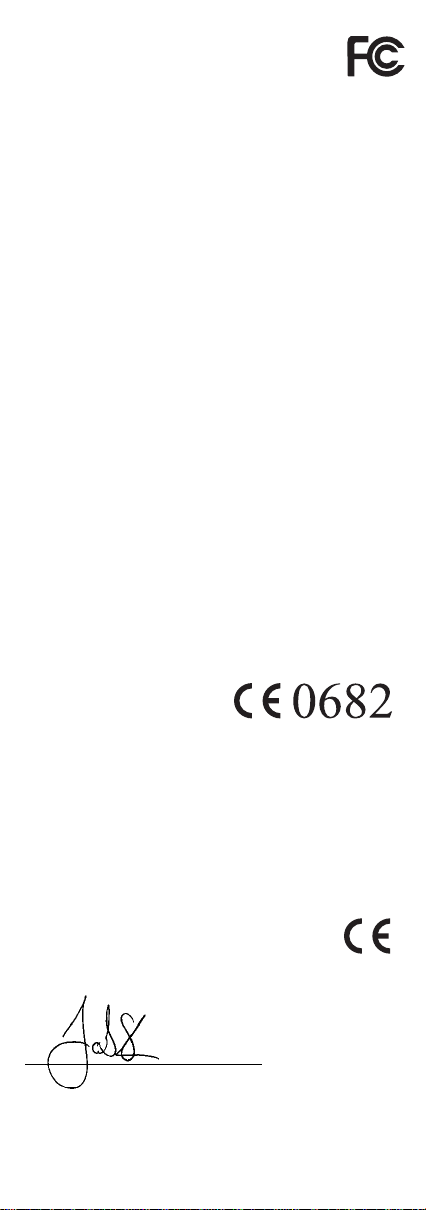Indicator light
指示灯
Primary speaker
主扬声器
Secondary speaker
副扬声器
Charger cable
充电器连接线
3
4
5
Volume control
音量控制
On/off key
开/关机按钮 Line-out
输出线路接口
Line-in
输入线路接口
Bluetooth key
蓝牙键
Connector
连接器
Note: The illustration shows the back of the
MBS-200 speaker. The MPS-200 speaker does not
have volume control, a line-out or a Bluetooth key.
注意:
插图显示了
MBS-200
扬声器的背面。
MPS-200
扬声器没有音量控制、输出线路接口和
蓝牙键。
10m
Media player
媒体播放器
6
FCC Statement
This device complies with Part 15 of the FCC rules.
Operation is subject to the following two conditions:
(1) This device may not cause harmful interference,
and (2) This device must accept any interference
received, including interference that may cause undesired operation.
Any change or modification not expressly approved by Sony Ericsson
may void the user's authority to operate the equipment.
This equipment has been tested and found to comply with the limits
for a Class B digital device, pursuant to Part 15 of the FCC Rules.
These limits are designed to provide reasonable protection against
harmful interference in a residential installation. This equipment
generates, uses and can radiate radio frequency energy and, if not
installed and used in accordance with the instructions, may cause
harmful interference to radio communications. However, there is no
guarantee that interference will not occur in a particular installation.
If this equipment does cause harmful interference to radio or television
reception, which can be determined by turning the equipment off and
on, the user is encouraged to try to correct the interference by one or
more of the following measures:
• Reorient or relocate the receiving antenna.
• Increase the separation between the equipment and receiver.
• Connect the equipment into an outlet on a circuit different from
that to which the receiver is connected.
• Consult the dealer or an experienced radio/TV technician for help.
Industry Canada Statement
This device complies with RSS-210 of Industry Canada.
Operation is subject to the following two conditions: (1) this device
may not cause interference, and (2) this device must accept any
interference, including interference that may cause undesired operation
of the device.
This Class B digital apparatus complies with Canadian ICES-003.
Cet appareil numérique de la classe B est conforme à la norme
NMB-003 du Canada.
Declaration of conformity for MBS-200 and MBS-400
We, Sony Ericsson Mobile Communications AB of
Nya Vattentornet
SE-221 88 Lund, Sweden
declare under our sole responsibility that our product
Sony Ericsson type DDA-0002020
and in combination with our accessories, to which this
declaration relates is in conformity with the appropriate standards
EN 300 328:V1.7.1, EN 301 489-17:V1.2.1, EN 301 489-7:V1.3.1 and
EN 60950-1:2006 following the provisions of Radio Equipment and
Telecommunication Equipment directive 1999/5/EC.
Declaration of conformity for MPS-200
We, Sony Ericsson Mobile Communications AB of
Nya Vattentornet
SE-221 88 Lund, Sweden
declare under our sole responsibility that our product
Sony Ericsson type CCA-0002059
and in combination with our accessories, to which this
declaration relates is in conformity with the appropriate standards
EN 301 489-7:V1.3.1 and EN 60950-1:2006 following the provisions
of EMC directive 2004/108/EC and Low voltage directive 2006/95/EC.
Lund, June 2008
Jacob Sten, Head of Product Business Unit +
We fulfil the R&TTE Directive.
我们符合 R&TTE 指令 (99/5/EC) 的要求。
Sony-Ericsson은R&TTE 지침을 준수합니다.
本製品は、R&TTE 条項に適合しています。
English
Wireless Stereo Speakers MBS-400
With the wireless stereo speakers MBS-400 you can
enjoy wireless stereo audio from a phone or another
Bluetooth™ device, such as a computer or a portable
music player.
When you receive or make a call, the music
automatically pauses, and starts again when the call
ends.
The MBS-400 speaker system consists of a
primary speaker with Bluetooth functionality
(MBS-200), a secondary speaker without Bluetooth
functionality (MPS-200), and a cable connecting the
speakers together. You can use the speakers
separately or together. See figure 1for a product
overview.
This User guide focuses on instructions that are
valid for both speakers. MBS-200 in a heading
indicates that the instruction is valid for the primary
speaker only. This User guide also focuses on use
with a Sony Ericsson phone.
Note: Your phone, or other Bluetooth device, must
support the following Bluetooth profiles: Advanced
Audio Distribution Profile (A2DP) and Audio/Video
Remote Control Profile (AVRCP).
Charging
Before using a speaker for the first time you should
charge it with the supplied charger for 4 hours. See
figure 2.
Turning on and off the speaker
To turn on or off the speaker
•Press the on/off key briefly. See figure 3.
Pairing the speaker (MBS-200)
Before you can use the primary speaker, it must be
paired with your phone once. After a successful
pairing, the speaker automatically connects to your
phone when it is turned on and within range.
To pair the speaker with your phone
1. Turn on the Bluetooth function in the phone.
For instructions, see the phone User guide.
2. Place the phone within 20 cm (8 inches) of the
speaker.
3. Turn on the speaker. The first time you do so,
the speaker enters pairing mode automatically.
4. Add the speaker to your phone as described in your
phone User guide. The passcode is 0000.
Pairing the speaker again or pairing it
with another phone (MBS-200)
Ten different streaming devices can be paired with the
primary speaker simultaneously. If an eleventh device
is paired with the speaker, it replaces the device that
has been inactive the longest.
To re-pair the speaker with your phone or pair it
with another phone
1. Turn on the Bluetooth function in the phone.
For instructions, see the phone User guide.
2. Place the phone within 20 cm (8 inches) of the
speaker.
3. Turn on the speaker.
4. Press and hold down the Bluetooth key on the
speaker until the display shows .
5. Add the speaker to your phone as described in your
phone User guide. The passcode is 0000.
Bluetooth range (MBS-200)
When you have paired the speaker with your phone,
you can listen to music as long as the speaker is
turned on and within 10 metres (33 feet) of the phone.
Solid objects, walls and a greater distance than
5 metres (16.5 feet) can affect the sound quality
negatively. See figure 4.
Listening to music
To listen to music
•Start the media player in your phone. If you are using
the primary speaker (MBS-200) the display shows
the name of the song being played.
Adjusting volume
The volume can be adjusted using the volume keys
+ and - on the primary speaker (MBS-200), at the
music source, or at both.
Connecting to music equipment
To connect the speaker to other music
equipment
•Connect other portable media players to the line-in
on the speaker using the supplied cable.
See Figure 5.
•If you want to play and enjoy music stored in your
phone on a stereo or other music device, you can
connect it to the line-out on the primary speaker
(MBS-200). See Figure 6.
Note: The speaker exits pairing mode when a cable is
connected to the line-in.
Battery
When the battery in the primary speaker (MBS-200)
needs charging, the battery icon on the display shows
low battery. When the battery in the secondary
speaker (MPS-200) needs charging, the indicator light
flashes red.
If you do not charge the speaker in time, it turns off
automatically.
Troubleshooting
The speaker has turned off automatically
•The battery needs charging.
•A battery that has been infrequently used, or a new
battery, could have reduced capacity. It may need to
be recharged a few times to reach full capacity.
No connection to the speaker (MBS-200)
•Make sure the speaker is charged and within range
of the phone.
•Check or redo the Bluetooth settings in the phone.
See Pairing the speaker (MBS-200).
No sound from connected music equipment
(MBS-200)
•Disconnect and connect the cable to the
line-out .
简体中文
无线立体声扬声器 MBS-400
有了无线立体声扬声器 MBS-400,您可以欣赏来自
手机或其他蓝牙设备 (例如计算机或便携式音乐播
放器)的无线立体声音频。
在您接听或拨打电话时,音乐会自动暂停,并在通
话结束时自动开始。
MBS-400 扬声器系统包括一个带蓝牙功能的主扬
声器 (MBS-200)、一个不带蓝牙功能的副扬声器
(MPS-200) 和一根连接扬声器的连接线。您可以单独
使用这两个扬声器,也可以组合使用。请参见图 1,
了解产品概貌。
本用户指南着重讲述对两个扬声器都适用的说明。
含MBS-200 的标题下显示的是仅对主扬声器适用的
说明。本用户指南也着重讲述了与索尼爱立信手机配合
使用的情况。
注意:
您的手机或其他蓝牙设备必须支持下列蓝牙模式:
高级音频分布模式
(A2DP)
和音频
/
视频远程控制模式
(AVRCP)
。
充电
第一次使用扬声器前,应该用附带的充电器对其充电
4 小时。请参见图 2。
打开和关闭扬声器
打开或关闭扬声器
• 快速按开 /关机按钮 。请参见图 3。
为扬声器配对 (MBS-200)
必须先将主扬声器与手机进行一次配对,才能使用主扬
声器。在成功配对后,如果在有效范围内打开扬声器,
它就会自动与手机连接。
将扬声器与手机配对
1. 打开手机中的蓝牙功能。有关说明,请参见手机用户
指南。
2. 将手机放在距扬声器 20 厘米 (8 英寸)的范围内。
3. 打开扬声器。第一次进行此操作时,扬声器会自动进
入配对模式。
4. 按手机用户指南中的说明将扬声器添加到手机。
密码是 0000。
再次为扬声器配对或将它与另一部手机
配对 (MBS-200)
可以同时将十个不同的流式处理设备与主扬声器配对。
如果将第十一个设备与扬声器配对,它会取代闲置最久
的设备。
重新将扬声器与手机配对或将它与另一部手机配对
1. 打开手机中的蓝牙功能。有关说明,请参见手机用户
指南。
2. 将手机放在距扬声器 20 厘米 (8 英寸)的范围内。
3. 打开扬声器。
4. 按住扬声器上的蓝牙键 ,直到显示屏上出现
。
5. 按手机用户指南中的说明将扬声器添加到手机。
密码是 0000。
蓝牙有效范围 (MBS-200)
将扬声器与手机配对后,只要扬声器开启并位于手机
周围 10 米(33 英尺)内,您就可以收听音乐。
固体物件、墙壁和大于 5 米(16.5 英尺)的距离
可能对声音质量有负面影响。请参见图 4。
收听音乐
收听音乐
• 启动手机中的媒体播放器。如果使用的是主扬声器
(MBS-200),显示屏会显示正在播放的歌曲的名称。
调节音量
可以使用主扬声器 (MBS-200) 上和 /或音乐来源设备上
的音量键 + 和- 调节音量。
连接到音乐设备
将扬声器连接到其他音乐设备
• 使用附带的连接线,将其他便携式媒体播放器连接到
扬声器上的输入线路接口 。请参见图 5。
• 如果要在立体声或其他音乐设备上播放和欣赏手机
中存储的音乐,可以将该设备连接到主扬声器
(MBS-200) 上的输出线路接口 。请参见图 6。
注意:
将连接线接到输入线路接口时,扬声器就会退出
配对模式。
电池
主扬声器 (MBS-200) 中的电池需要充电时,显示屏上
的电池图标会显示电池电量过低。副扬声器 (MPS-200)
中的电池需要充电时,指示灯会闪红光。
如果您没有及时对扬声器充电,它会自动关机。
故障排除
扬声器自动关机了
• 电池需要充电。
• 偶尔使用的电池或新电池的电量可能较低。它可能
需要反复充电几次才能达到最高电量。
无法连接扬声器 (MBS-200)
• 确保扬声器已充电并位于手机有效范围内。
• 检查手机中的蓝牙设置或重新设置。请参见
“Pairing the speaker (MBS-200)”。
连接的音乐设备不发声 (MBS-200)
• 将连接线从输出线路接口 上断开并重新连接。
ᆶ۾ᆶ࡞ዊຫ
ℷᐌՓ⫼ᴵӊϟˈ៥Ӏⱘ⦃ֱՓ⫼ᳳ䰤ᰃ
20 ᑈDŽ
ᆶ۾ᆶ࡞ዊᇮ໎
䚼ӊ
ৡ⿄
䪙
(Pb)
∲
(Hg)
䬝
(Cd)
݁Ӌ䫀
(Cr6+)
⒈
㘨㣃
(PBB)
⒈
Ѡ㣃䝮
(PBDE)
䜡ӊ XOO O O O
ܙ⬉఼
˄བ䳔㽕˅ XOOO O O
O: 㸼⼎䆹᳝↦᳝ᆇ⠽䋼䚼ӊ᠔᳝ഛ䋼ᴤ᭭Ёⱘ䞣ഛ
SJ/T 11363-2006 㾘ᅮⱘ䰤䞣㽕∖ҹϟDŽ
X: 㸼⼎䆹᳝↦᳝ᆇ⠽䋼㟇ᇥ䆹䚼ӊⱘᶤϔഛ䋼ᴤ᭭Ё
ⱘ䞣䍙ߎ SJ/T 11363-2006 㾘ᅮⱘ䰤䞣㽕∖DŽ˄ᠧ
ĀXāⱘᡔᴃᰃЎⳂࠡЎℶ≵᳝ৃ᳓ᤶᡔᴃDŽ˅
MBS-400/MBS-200/
MPS-200
This is the Internet version of the User guide. © Print only for private use.