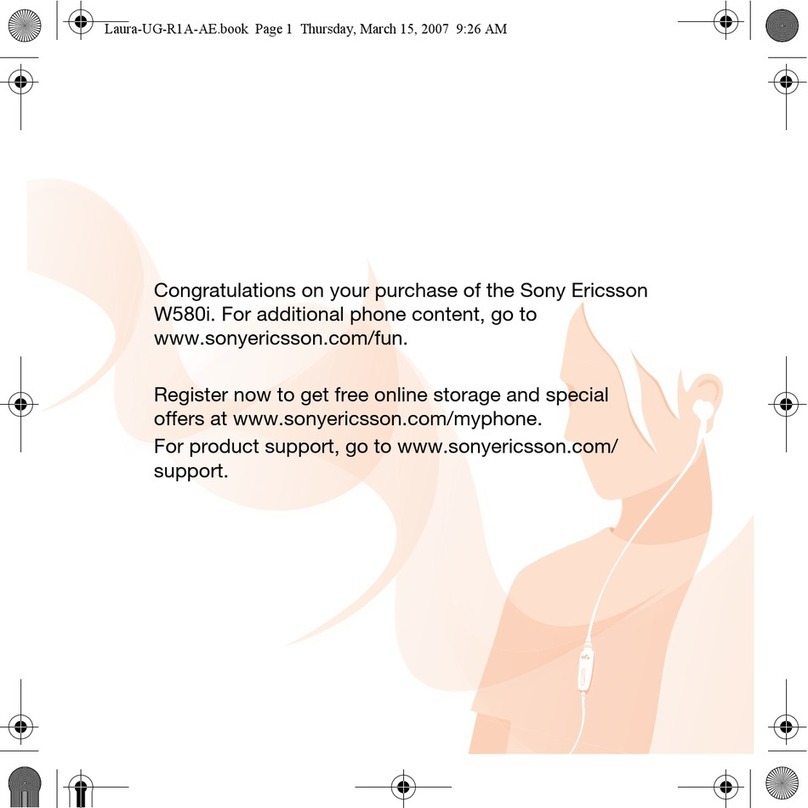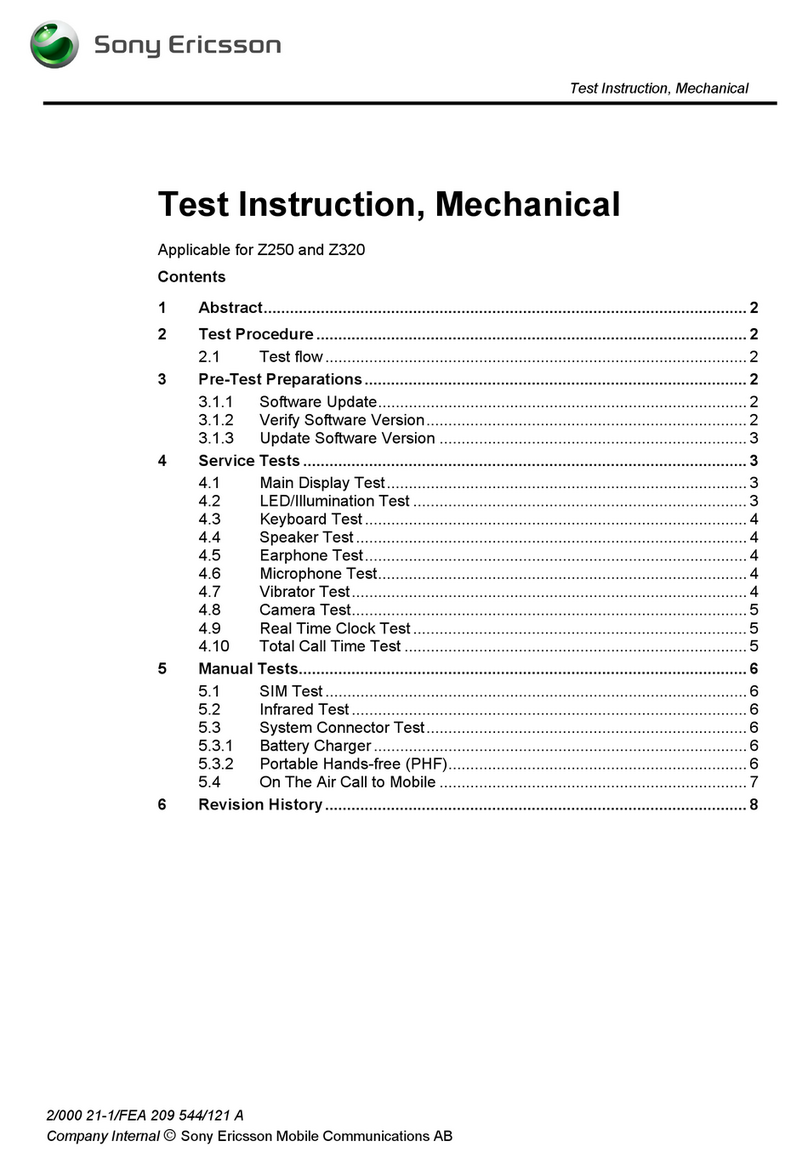Working Instruction, Electrical
1219-0637 Rev 2
Working Instruction, Electrical
Applicable for K330
CONTENTS
1Read this first!...................................................................................................2
2Lead-free soldering...........................................................................................3
3BGA equipment reflow profiles........................................................................5
3.1 General.................................................................................................. 5
3.2 Temperature Measurements ................................................................. 5
3.3 Reflow Profiles ...................................................................................... 6
4Replacement of components...........................................................................7
4.1 Shielding Cover BB ............................................................................... 8
4.2 D12: TVS Diode 24V 50pF.................................................................... 9
4.3 D71: TVS Diode 12V 38pF................................................................... 9
4.4 D101: Protection DIODE ....................................................................... 9
4.5 J1: LCD ZIF Connector ....................................................................... 10
4.6 J2: SIM Connector............................................................................... 10
4.7 J4: Microphone.................................................................................... 10
4.8 J6: Battery Connector.......................................................................... 11
4.9 J7: Board to Board Connector (Keypad PCB)..................................... 11
4.10 U100: Illumination Pump ..................................................................... 11
4.11 U601: Audio Amplifier.......................................................................... 12
4.12 U606: FM Module................................................................................ 12
4.13 U706: Voltage Level Shifter................................................................. 12
4.14 U8: Charge IC ..................................................................................... 13
4.15 U9: IC Charging................................................................................... 13
4.16 Z1002: Camera Socket ....................................................................... 13
4.17 Z901: Antenna Connector ................................................................... 14
4.18 Z902: RF Connector............................................................................ 14
5Revision history ..............................................................................................15
Company Internal ©Sony Ericsson Mobile Communications AB