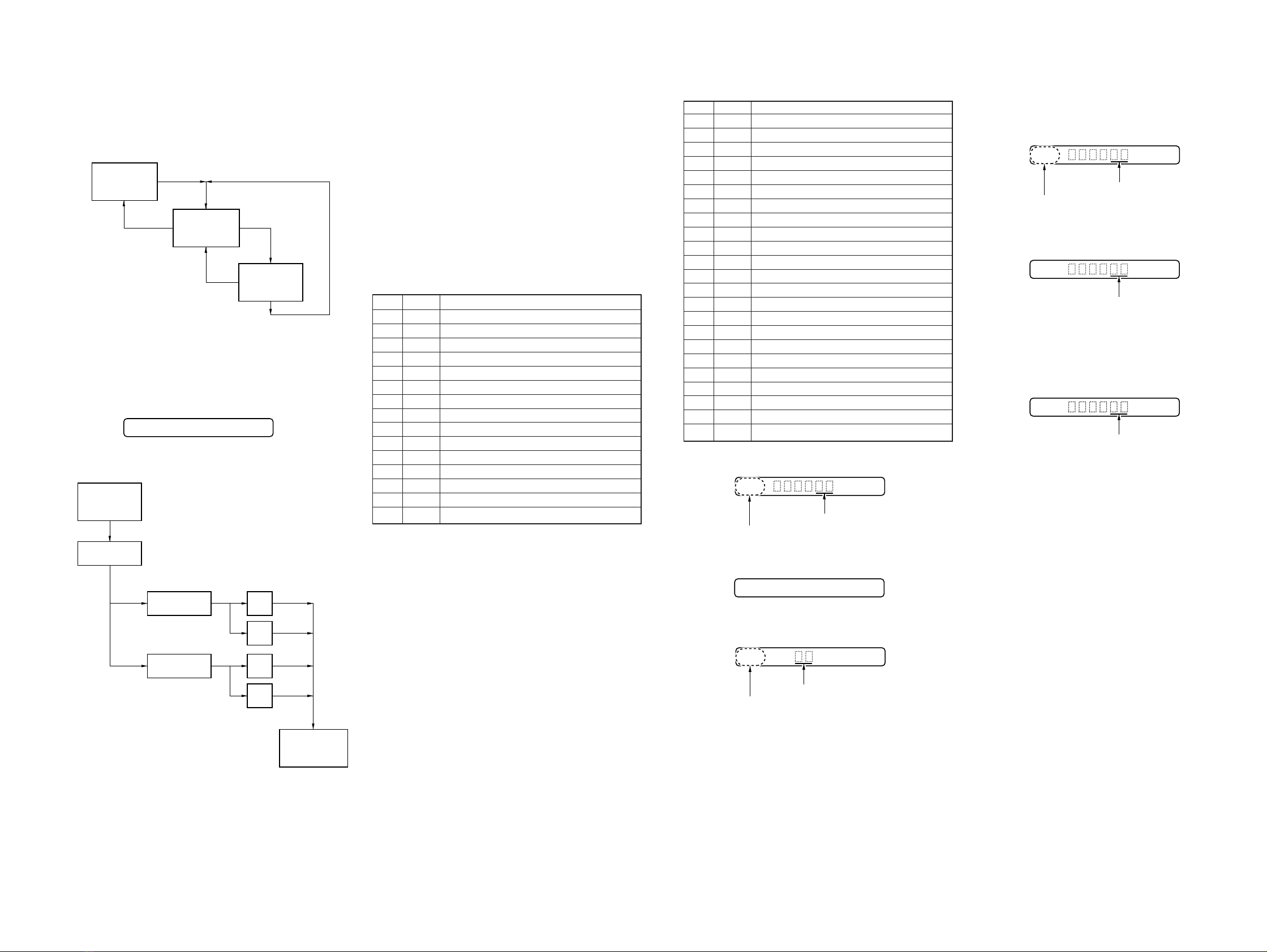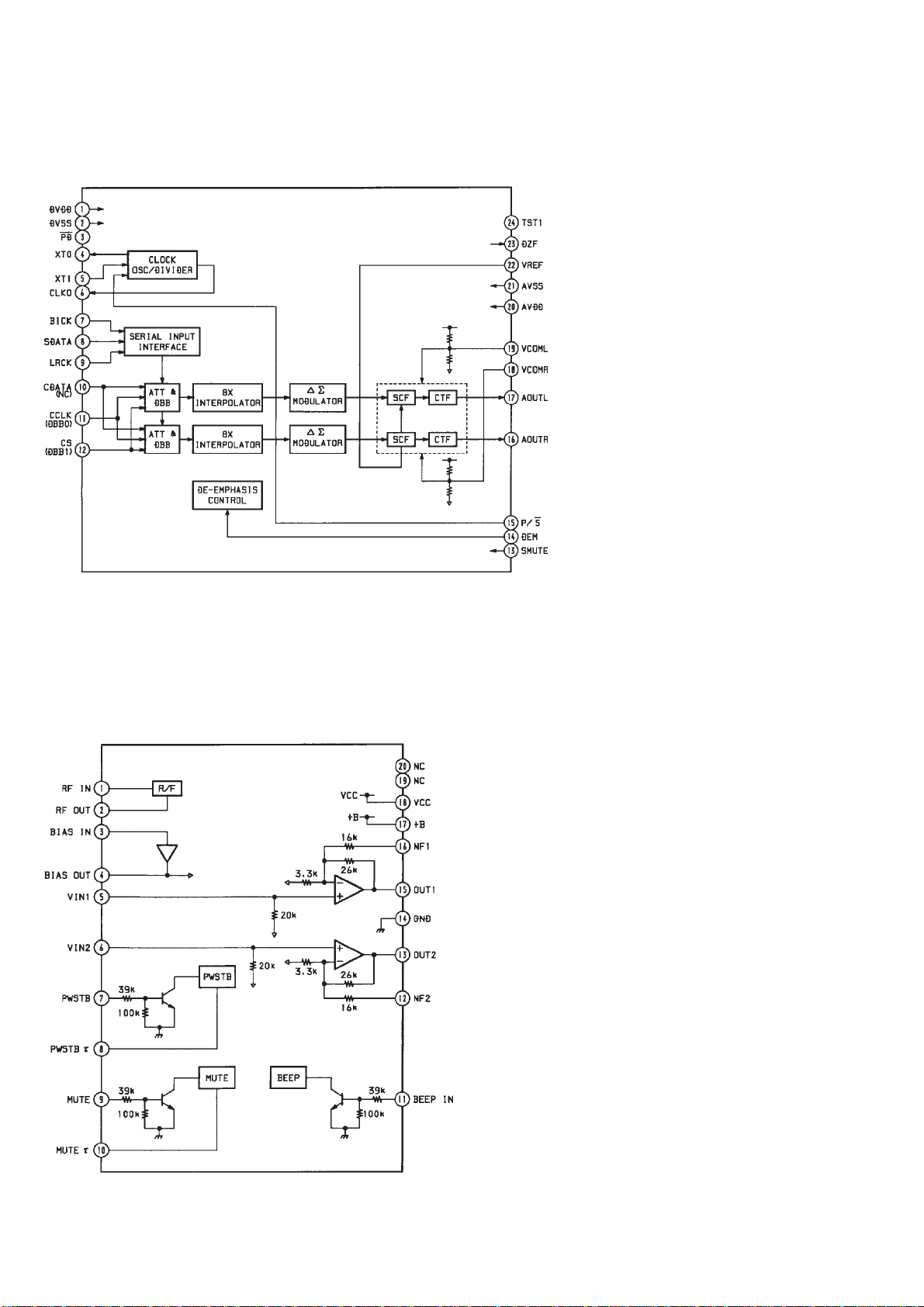– 11 – – 12 –
SECTION 4
ELECTRICAL ADJUSTMENTS
p
key
(
key
p
key
(
key
(
key
POWER Mode
3 0 0
UNREG Check
3 1 0
POWER OFF
3 1 1
215 Auto?
Precautions on Adjustment
• In this set, the CD and MO adjsutment can be executed auto-
matically by selecting the TEST mode.
• Execute adjustment in the AUTO mode, then if NG occurred,
readjust faulty item in the SERVO mode.
Adjustment in AUTO Mode
1. Enter the TEST mode, and pressVOL + key to select theAUTO
mode.
2. Insert the CD Test disc (TDYS-1) or commercially available
SONY MO disc (already recorded).
3. Press (key twice, and the CD or MO is discriminated, then
respective items are automatically adjusted in the order as listed
in tables below.
• CD AUTO Adjustment
No. Mode Description
1061 Sled IN
2071 Focus search
3062 Sled OUT 5
4051 CD EF balance
5052 CD EF gain
6051 CD EF balance
7053 CD ABCD gain
8054 CD focus gain
9055 CD tracking gain
10 056 CD RF offset
11 057 CD RF gain
12 056 CD RF offset
13 058 CD focus bias
14 073 ADER check
15 074 Biaxial gain correction
POWER Mode
•Enter the TEST mode, and pressVOL −key, (key, and VOL
−key in this order to select the POWER mode.
•To select other modes, refer to the TEST mode configuration.
1. Configuration of POWER Mode
AUTO Mode
•Enter the TEST mode, and pressVOL + key to select theAUTO
mode.
•To select other modes, refer to the TEST mode configuration.
•In the AUTO mode, the Remote controller LCD display is as
shown below:
1.Configuration of AUTO Mode
p
key
p
key
p
key
p
key
(
key
(
key
(CD, MO discrimination)
CD Auto Adj.
MO Auto Adj.
Start?
OK
NG
OK
NG
MANUAL Mode
Manu?
AUTO Mode
Auto?
• MO AUTO Adjustment
No. Mode Description
1061 Sled IN
2071 Focus search
3062 Sled OUT
4031 MO EF balance
5032 MO EF gain
6031 MO EF balance
7033 MO ABCD gain
8034 MO focus gain
9035 MO tracking gain
10 036 MO RF gain
11 037 MO ADIP gain
12 039 MO focus bias A
13 073 ADER check
14 061 Sled IN
15 071 Focus search
16 041 Low reflection CD EF balance
17 042 Low reflection CD EF gain
18 041 Low reflection CD EF balance
19 043 Low reflection CD ABCD gain
20 044 Low reflection CD focus gain
21 045 Low reflection CD tracking gain
22 046 Low reflection CD RF offset
23 047 Low reflection CD RF gain
* Remote controller display during automatic adjustment.
4. If automatic adjustment result is OK, the display is as follows:
5. If automatic adjustment result is NG, the display is as follows:
* In case of NG, select the SERVO mode, and readjust NG item
automatically.
Adjustment in SERVO Mode
1. Select each adjusting mode following the configuration of
SERVO mode, and the lower 2 digits of mode number and the
adjusted value written to the EEPROM are displayed on the
LCD.
2. Press Pkey, and the display changes as shown below and
automatic adjustment is executed.
Note: Though the adjusted value can be changed to any value with VOL
+ or −key, avoid frequent change.
3. Whem automatic adjustment is finished, the adjusted value
changes from blinking to lighting.
057
Mode No. being adjusted
Adjusted value (blinking)
074 End-OK
051
NG mode No. Error code
NG
052
Mode No. Adjusted value (lighting)
052
Adjusted value (blinking)
052
Adjusted value (lighting)