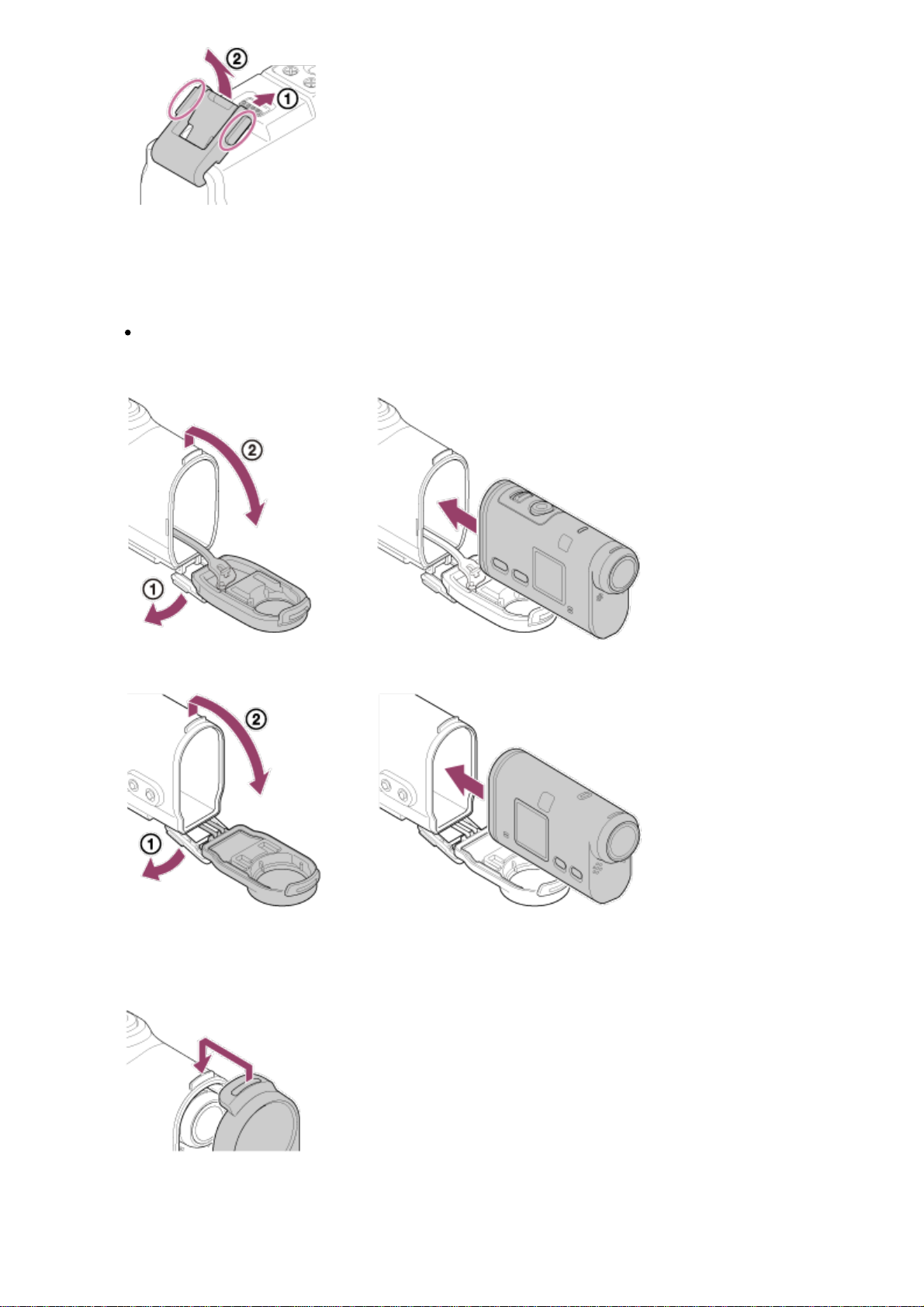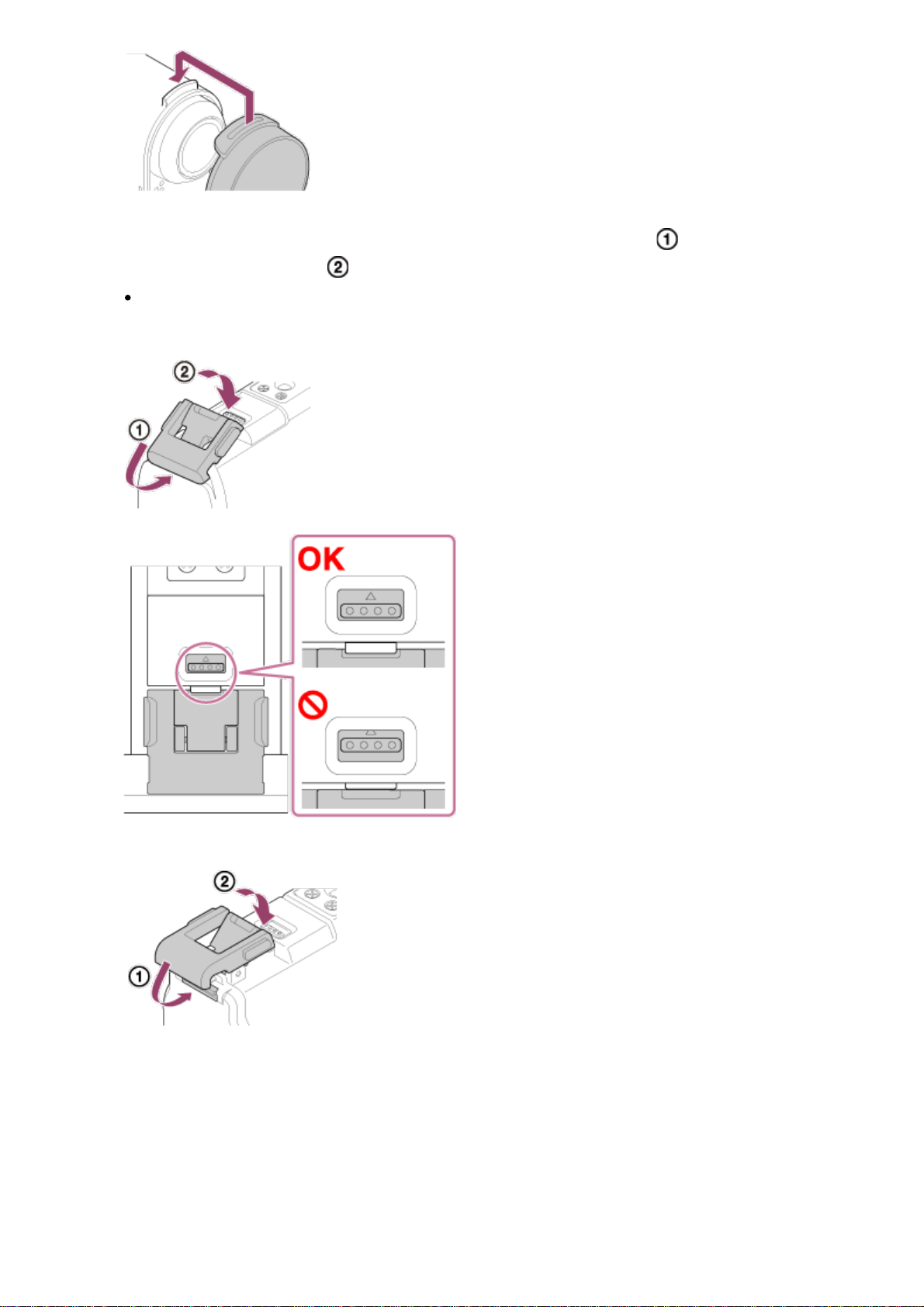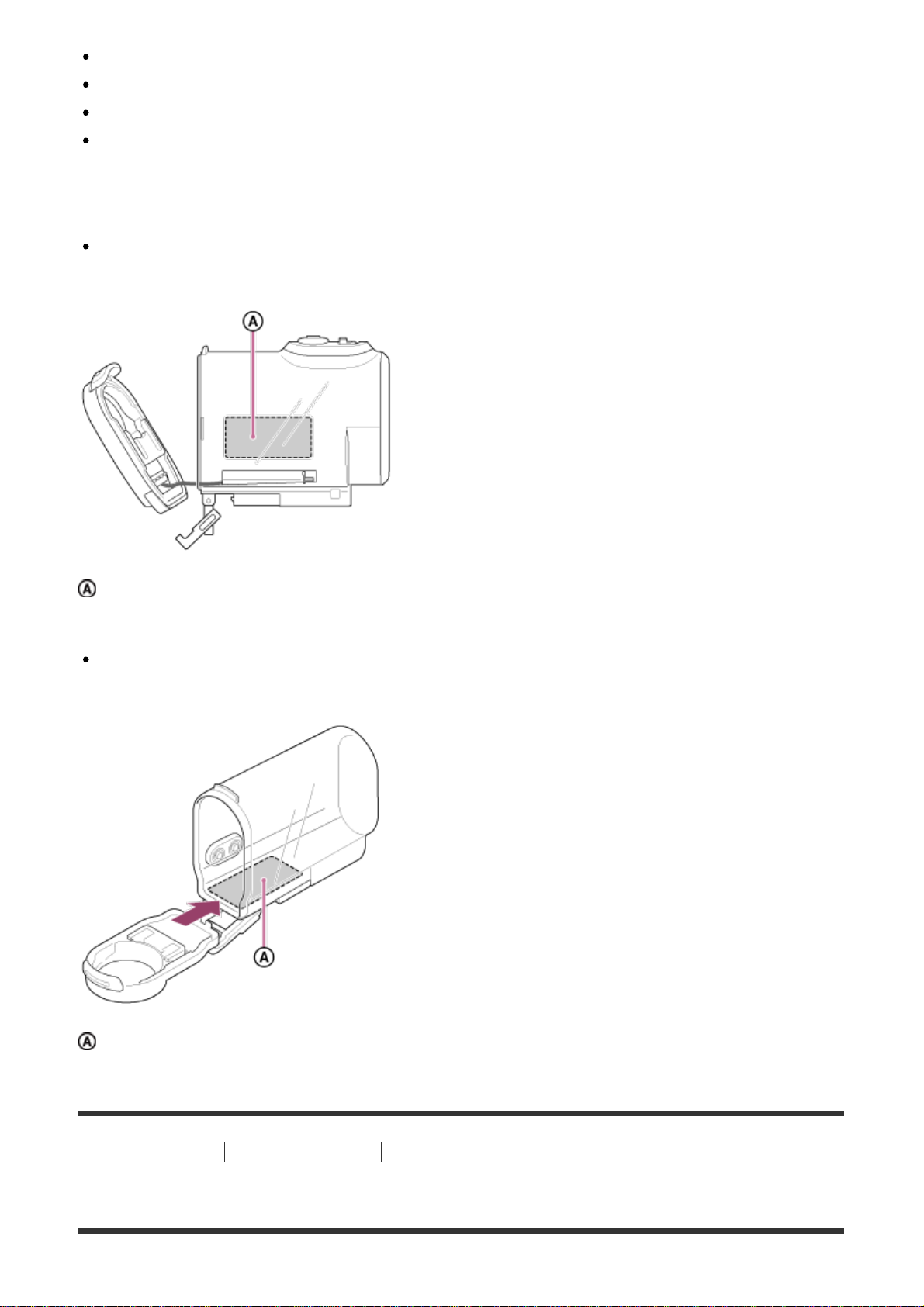Do not throw the waterproof case into the water.
Avoid using the waterproof case under the following situations. In these situations
moisture condensation or water leakage may occur and damage the camera.
In a very hot or humid place
In water hotter than +40°C (104°F)
At temperatures lower than –10°C (14°F)
Do not leave the waterproof case under direct sunlight or in a very hot and humid place
for a long period of time. If you cannot avoid leaving the waterproof case under direct
sunlight, be sure to cover the waterproof case with a towel or other protection.
When the camera overheats, it may be automatically turned off or recording may
malfunction. To use the camera again, leave it in the cool place for a while to cool down.
If sun oil is on the waterproof case, be sure to wash it off thoroughly using lukewarm
water. If the waterproof case is left with sun oil on its body, the surface of the waterproof
case may become discolored or damaged (such as cracks on the surface).
[13] How to use Getting Started Using the Waterproof Case
Water leakage
In the unlikely event that a malfunction of the waterproof case causes damage due to water
leakage, Sony does not guarantee against damages to the equipment contained in it
(camera, battery pack, etc.) and the recorded contents, nor expenses entailed in the
photography.
[14] How to use Getting Started Using the Waterproof Case
Waterproof packing
This unit uses an waterproof packing to maintain its water resistance. The waterproof
packing maintenance is very important. Failure to do waterproof packing maintenance
according to the instructions may lead to water leaks and cause this unit to sink.
Inspect the waterproof packing
Carefully check that there is any dirt, sand, hair, dust, salt, threads, etc., on the waterproof
packing. If found, be sure to wipe off with a soft cloth.
Lightly run your fingertip around the waterproof packing to check for any invisible dirt.
Be careful not to leave any cloth fibers on the waterproof packing after wiping it.
Check the waterproof packing for cracks, skewing, distortion, fine splitting, scratches,