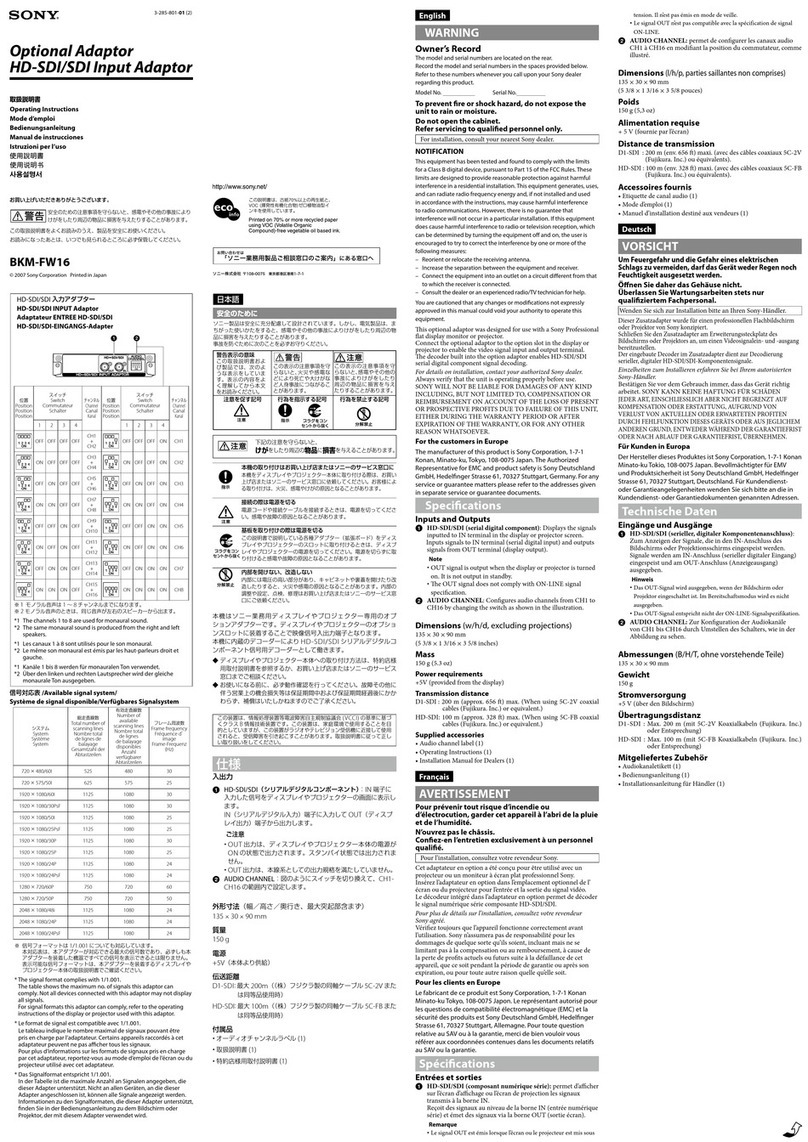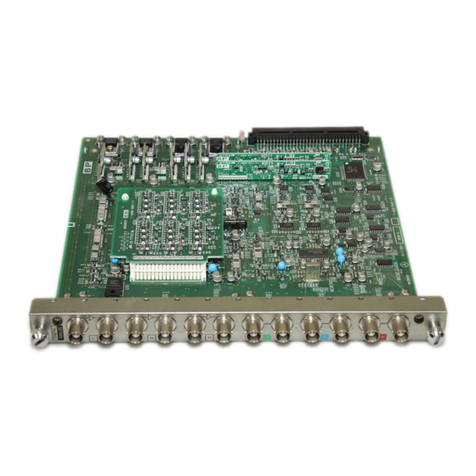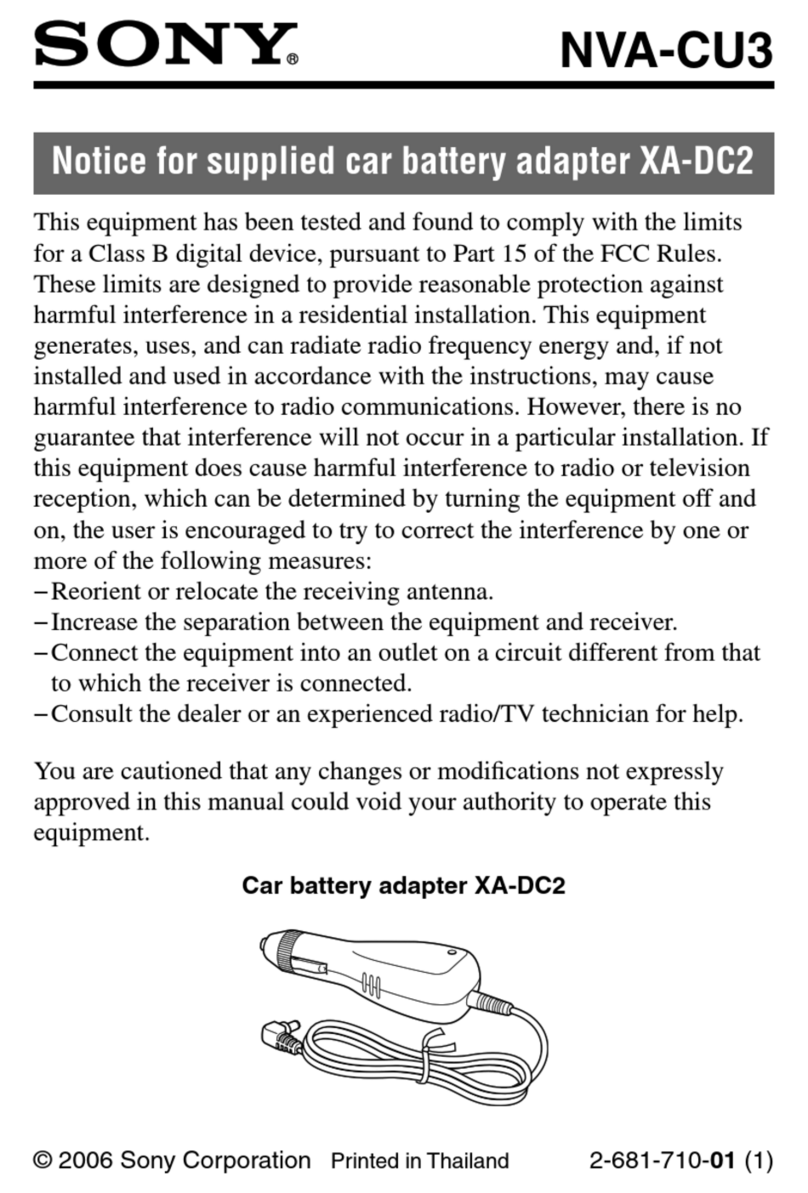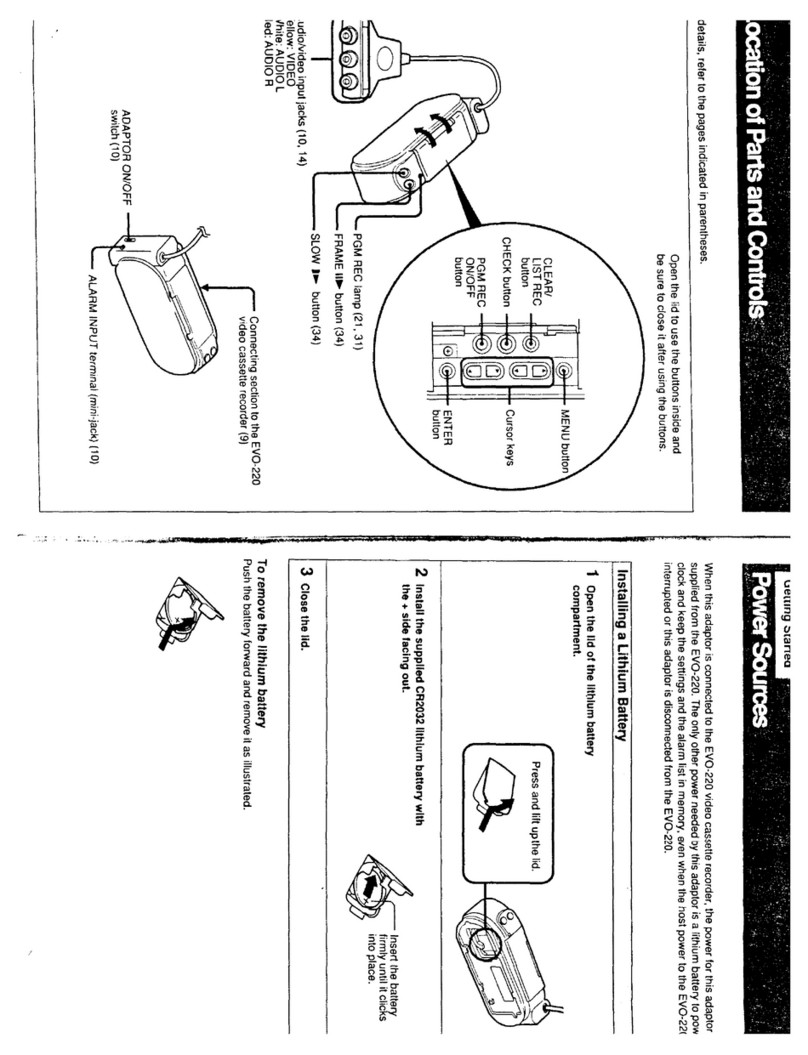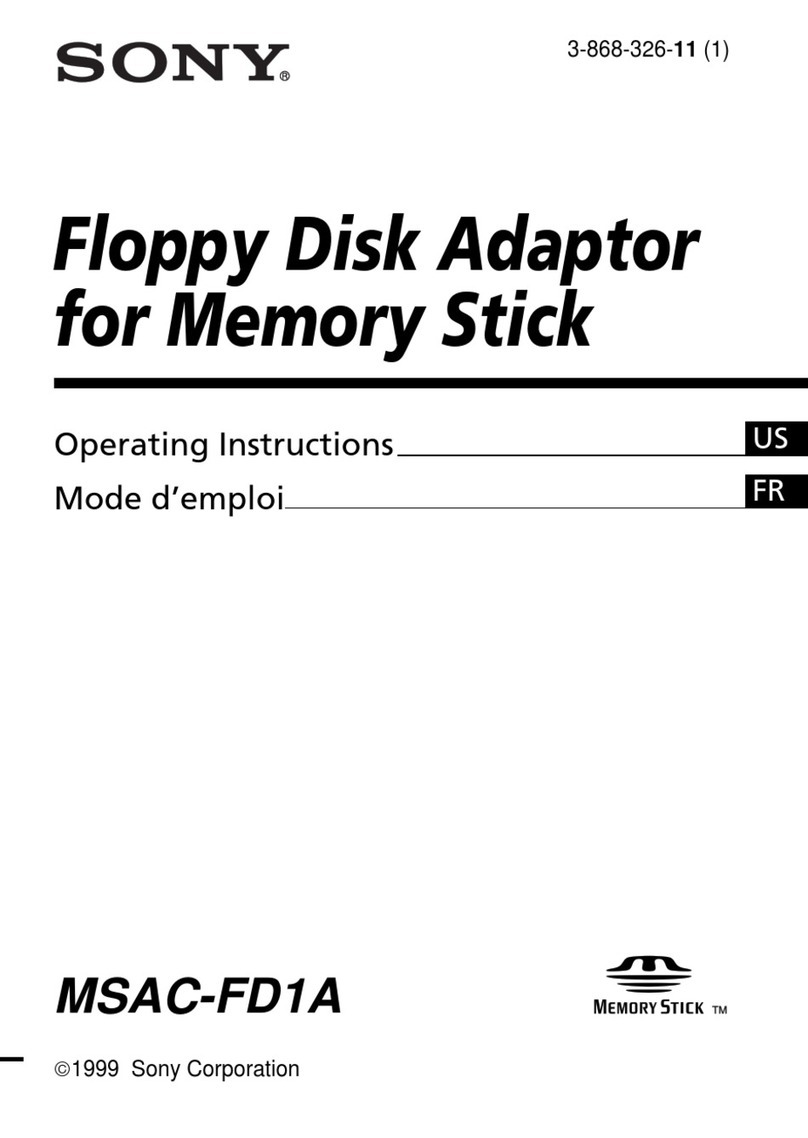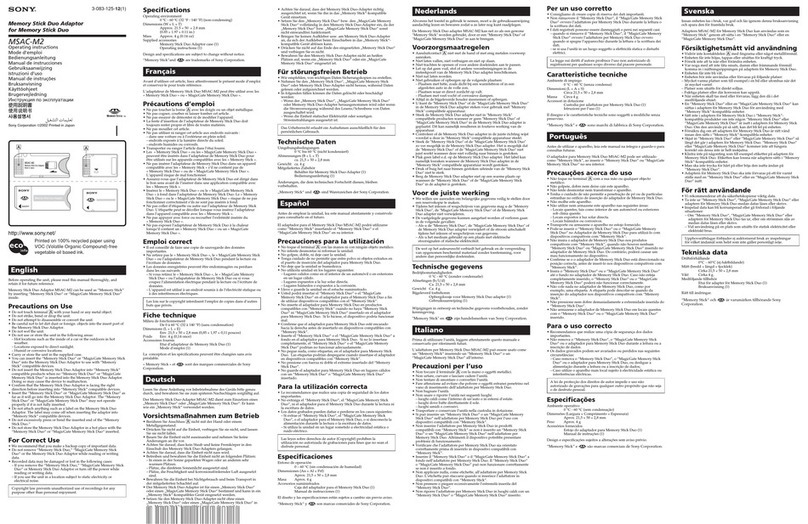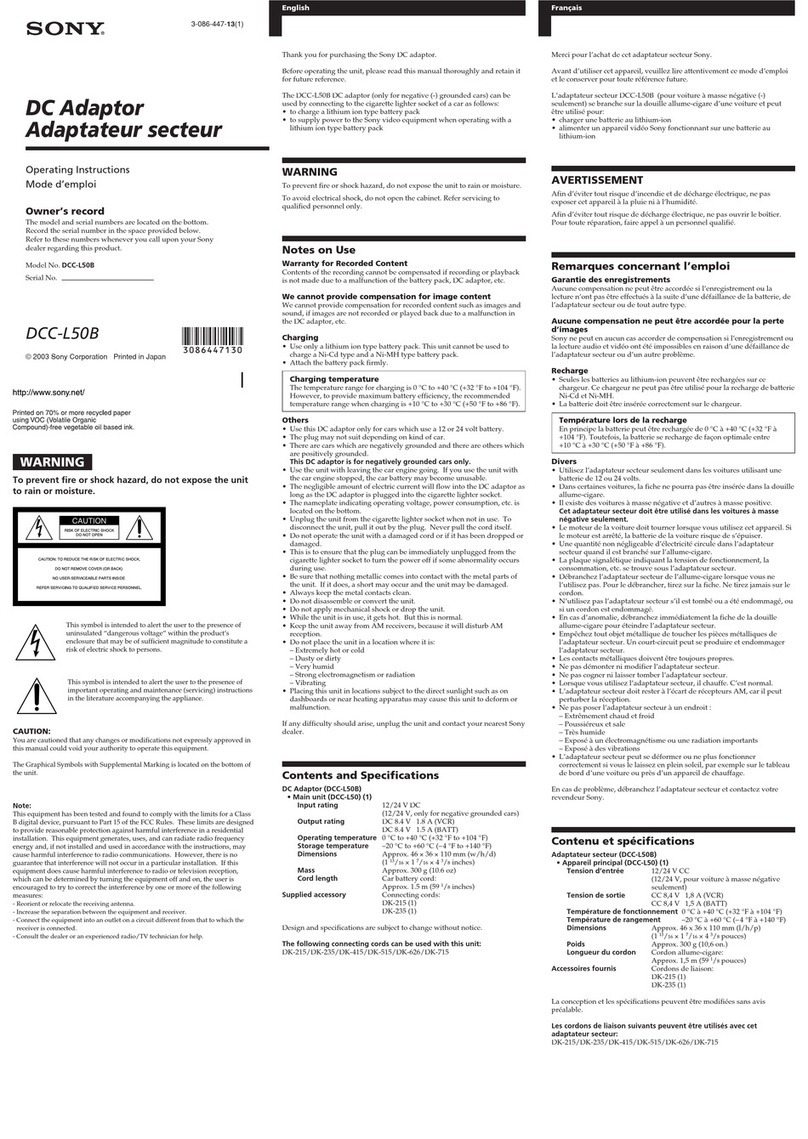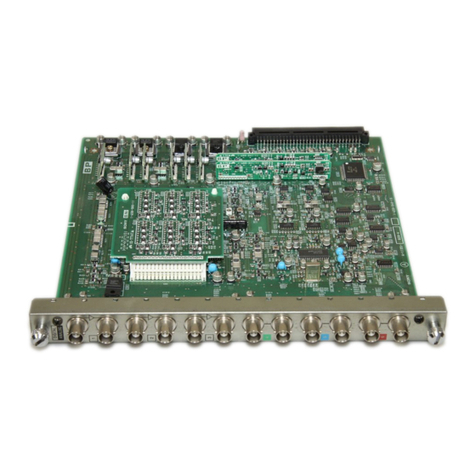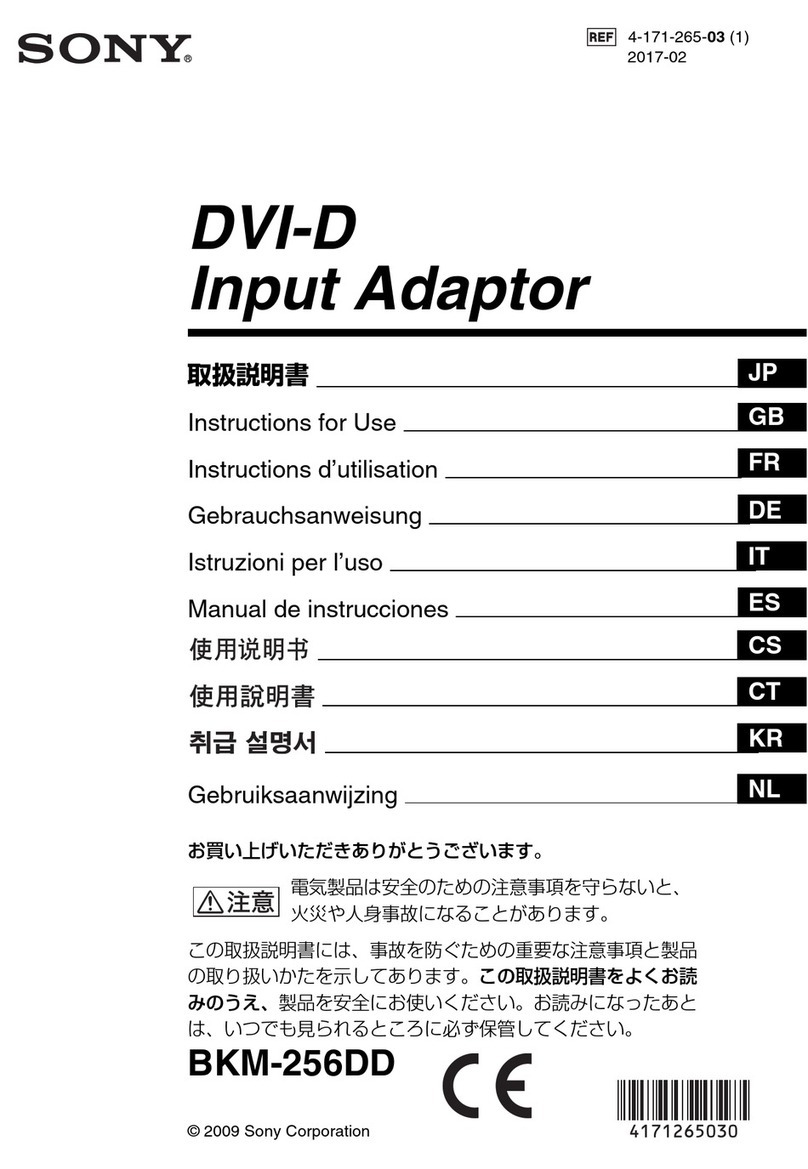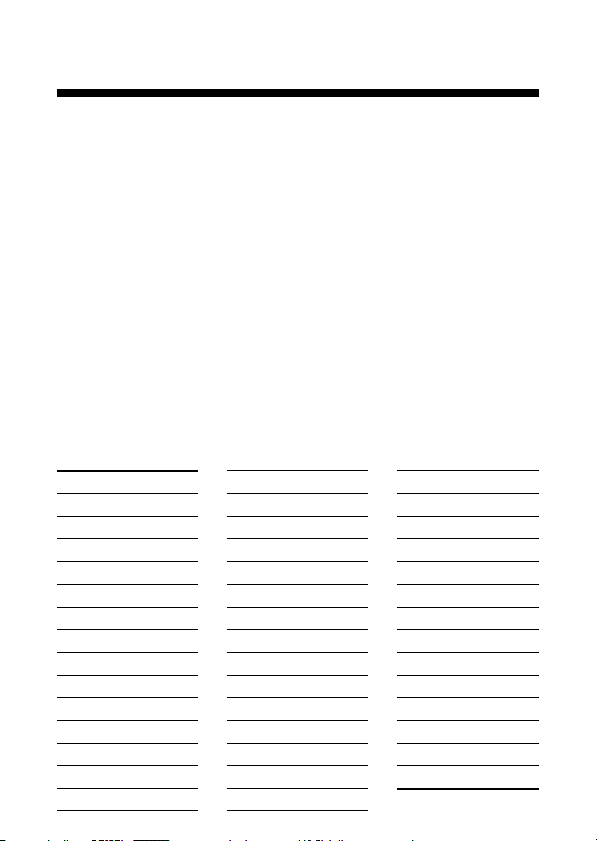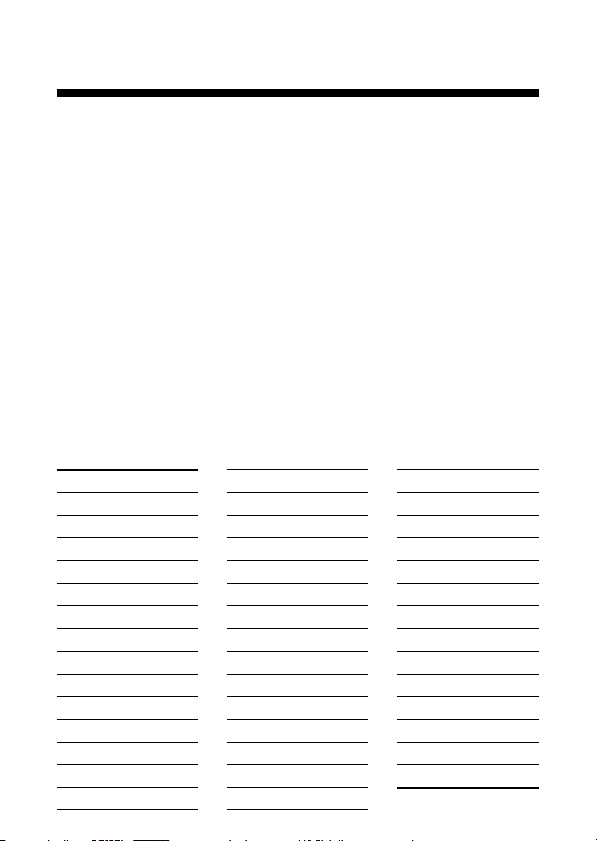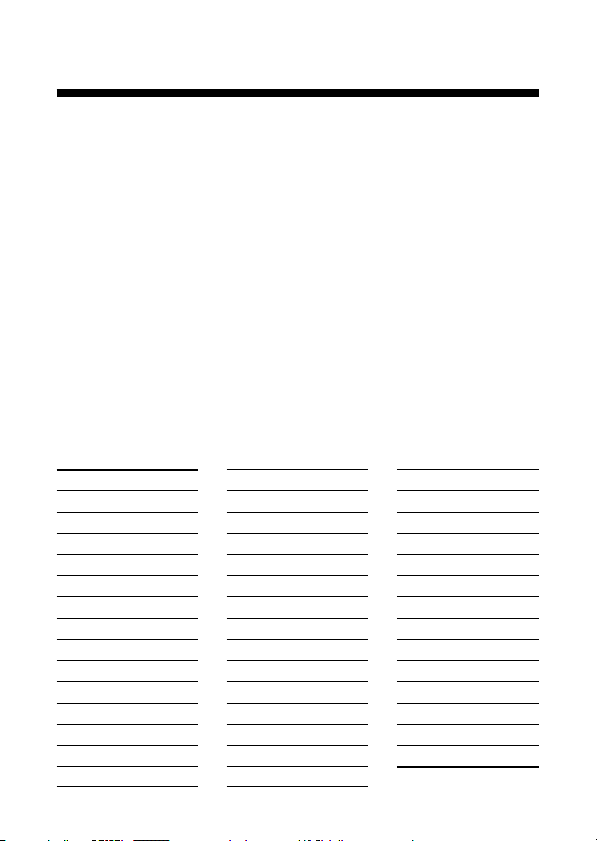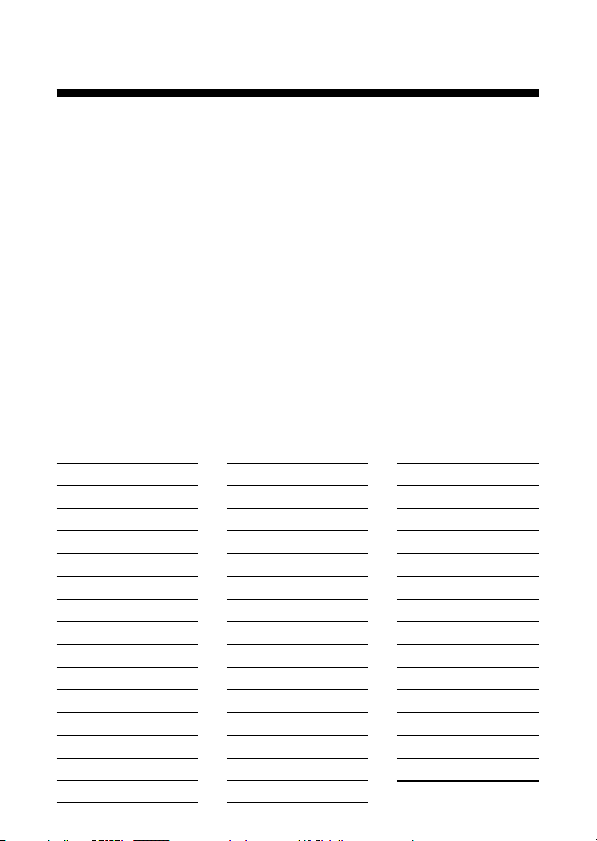6
AVVERTENZE
Per prevenire il rischio di scosse elettriche o di incendio, non
esporre l’unità alla pioggia o all’umidità.
Per prevenire il rischio di scosse elettriche o di incendio, non
poggiare recipienti contenenti liquidi sulla console.
Onde evitare il rischio di scosse elettriche, non smontare alcuna
parte dell’unità.
Per eventuali riparazioni rivolgersi esclusivamente a personale
qualificato.
Questa unità è stata testata e riconosciuta conforme alle Direttive EMC
(compatibilità elettromagnetica), in quanto utilizza un cavo di
connessione di lunghezza inferiore ai 3 metri (9,8 piedi).
Avviso Importante
Prima di utilizzare il presente prodotto con la vostra console
PlayStation®2, vi preghiamo di esaminare la lista dei numeri di serie
riportati di seguito. Qualora il numero di serie della vostra console
(riportato sul retro della stessa) dovesse corrispondere ad uno dei
numeri della lista, vogliate contattare il servizio clienti PlayStation®di
competenza al numero presente all’interno di ogni manuale di software
per PlayStation®e PlayStation®2.
Numeri di serie
4108937 – 4110112
4110545 – 4111612
4112045 – 4113112
4113221 – 4116016
4116101 – 4116112
4116437 – 4119112
4142813 – 4143568
4143677 – 4144000
4145921 – 4147216
4149137 – 4150216
4150949 – 4161112
4168421 – 4168612
4170029 – 4170112
4171637 – 4172824
4174457 – 4174612
4178801 – 4180312
4180421 – 4180612
4180829 – 4182112
4182545 – 4184056
4184165 – 4184932
4185113 – 4185544
4185653 – 4185976
4186613 – 4189096
4189205 – 4189528
4189613 – 4190692
4191113 – 4192192
4192613 – 4195444
4195514 – 4196917
4197014 – 4198417
4198514 – 4199917
4200014 – 4201417
4201514 – 4202917
4203014 – 4204417
4204514 – 4205377
4206014 – 4206769
4206878 – 4206985
4207094 – 4207417
4207514 – 4208917
4209014 – 4210417
4210514 – 4211917
4212014 – 4213309
4213514 – 4214917
4216514 – 4216621