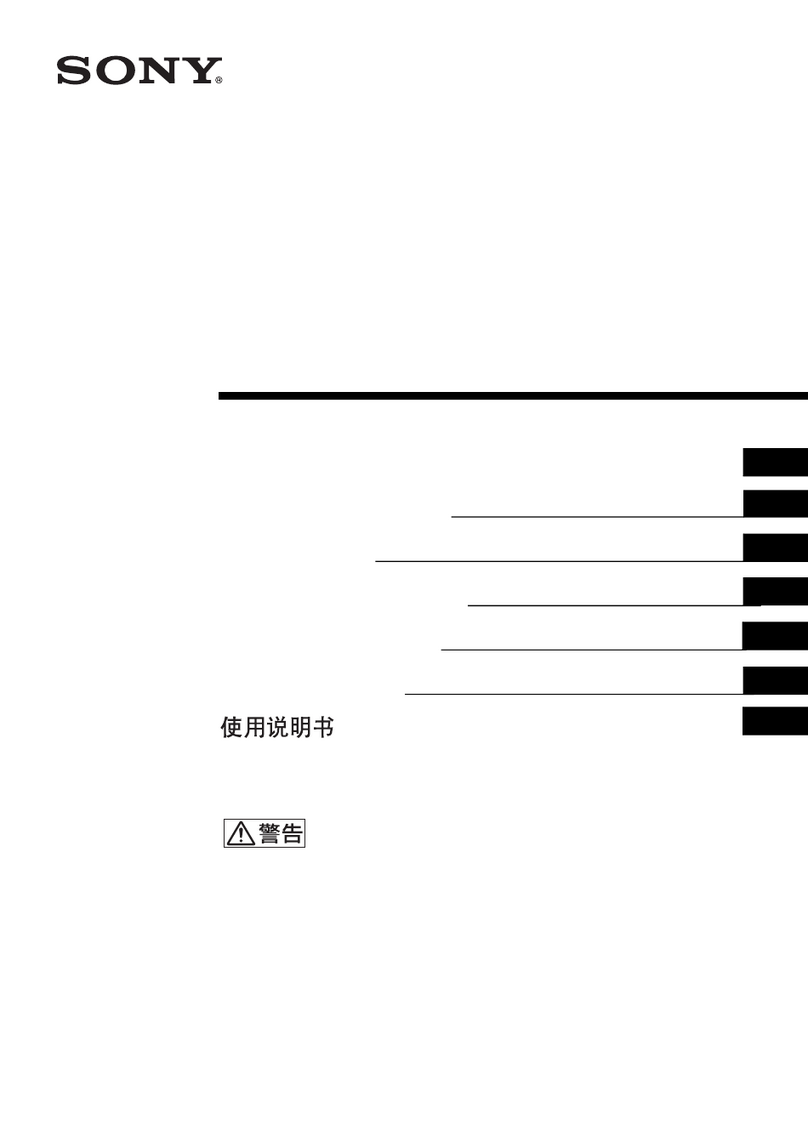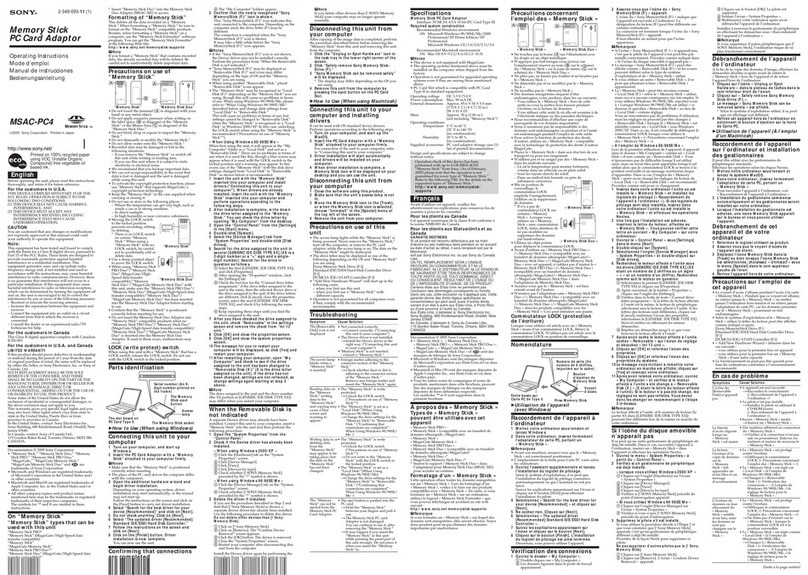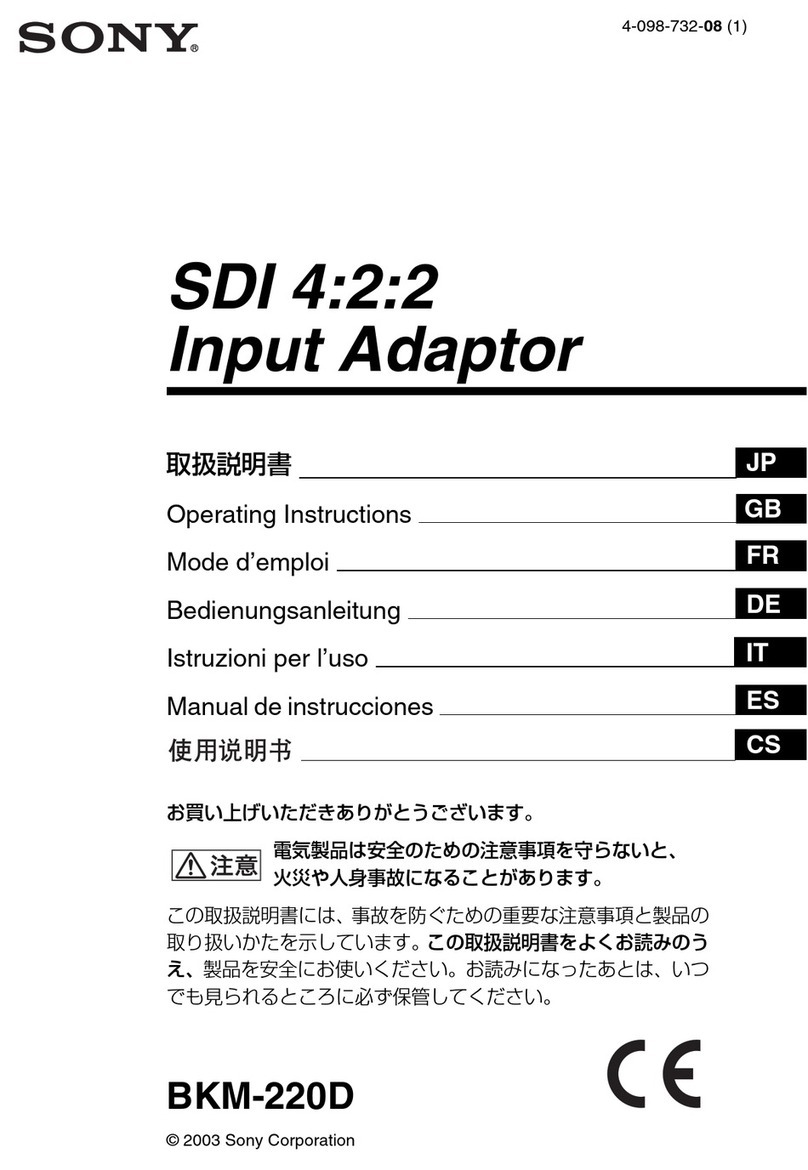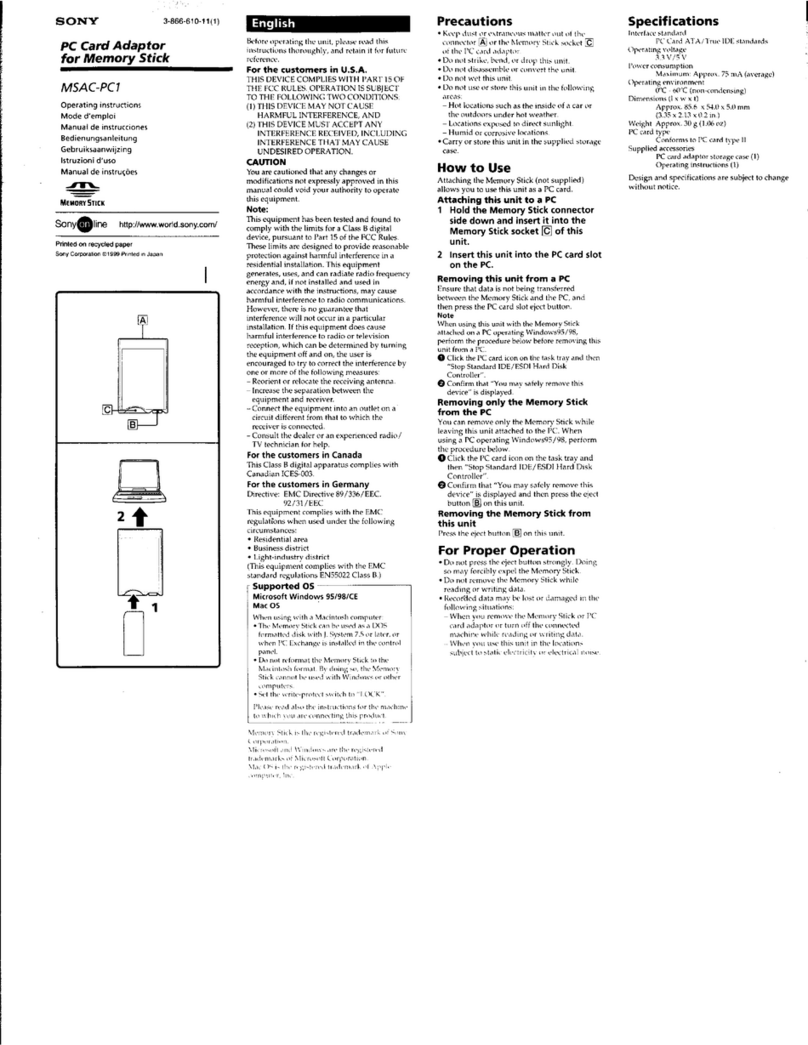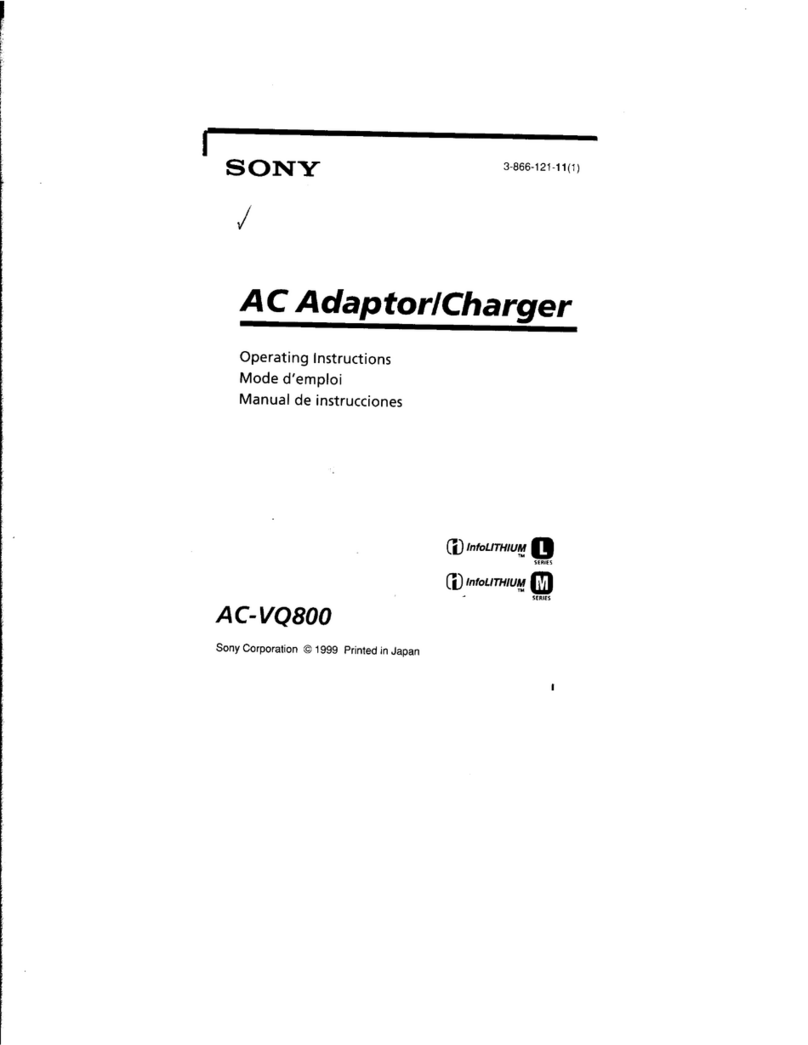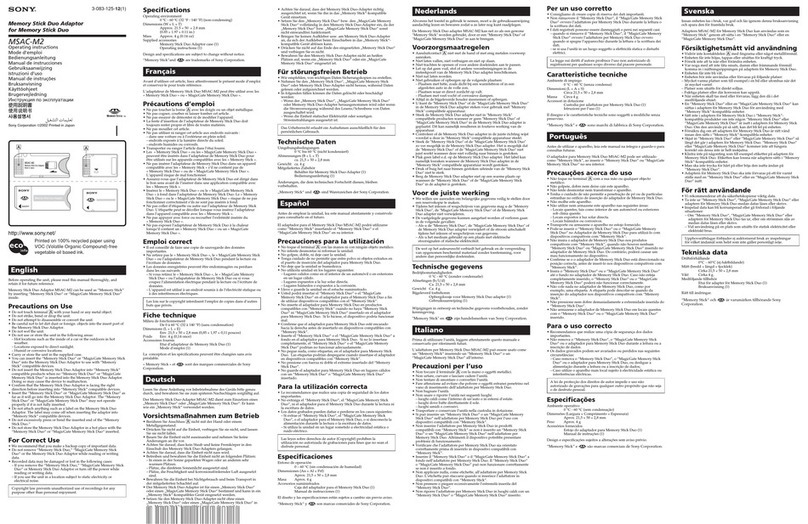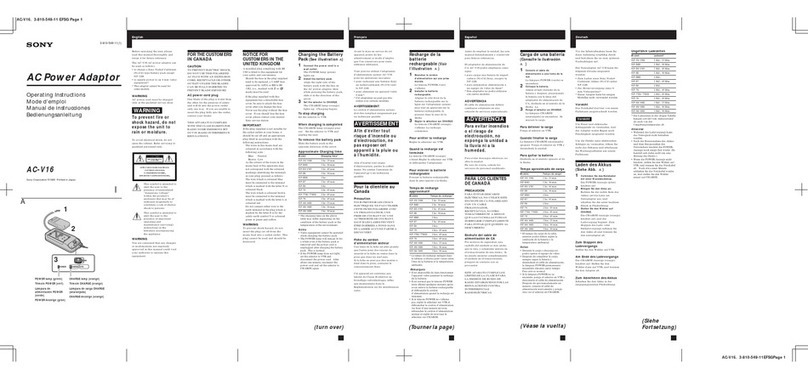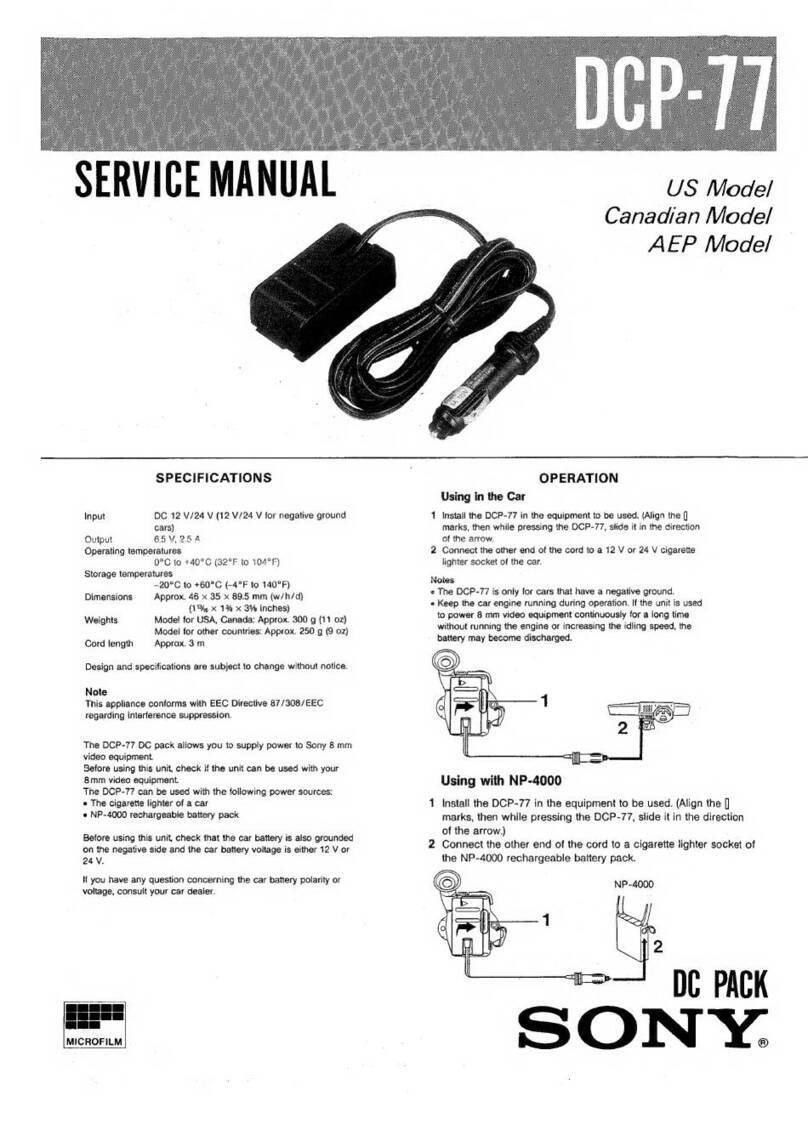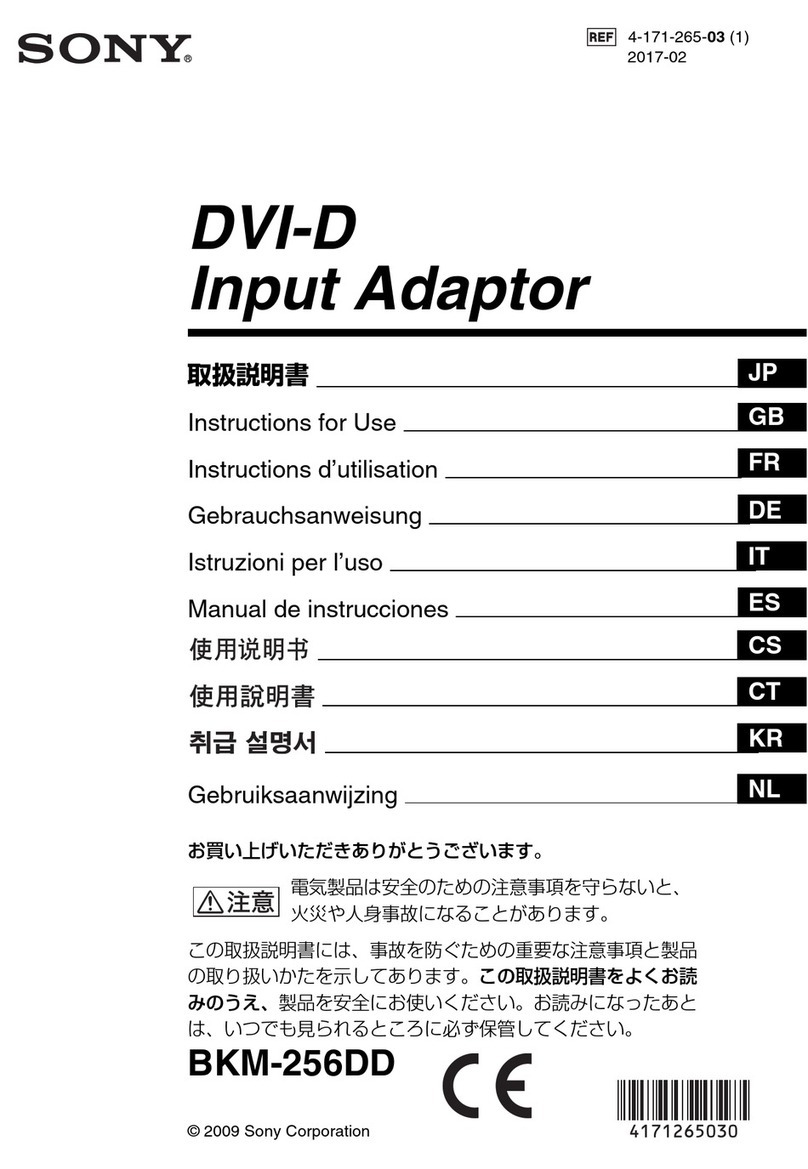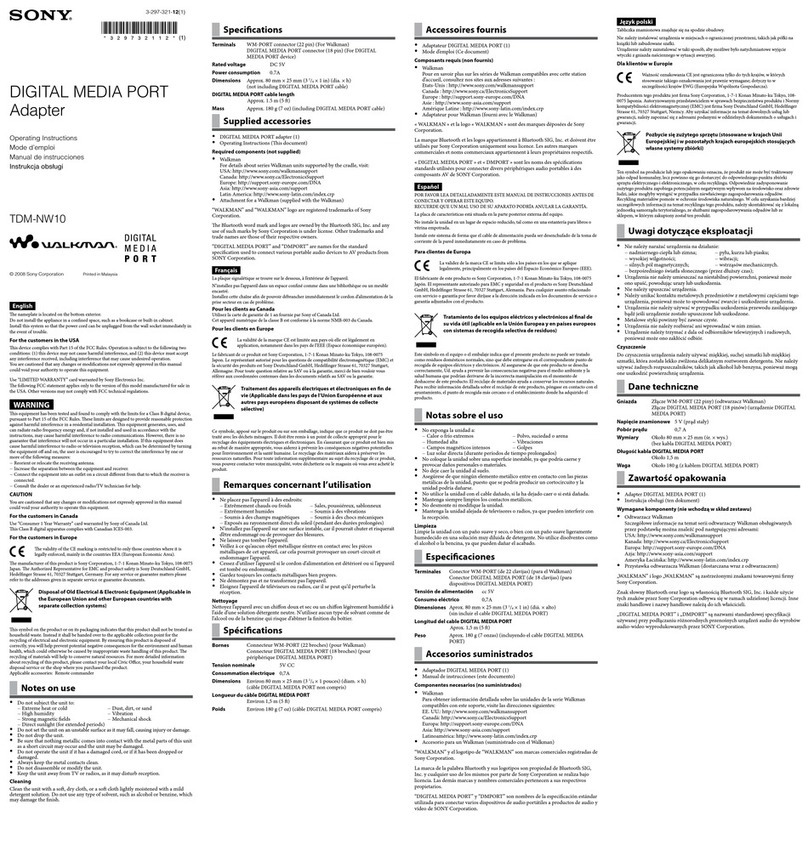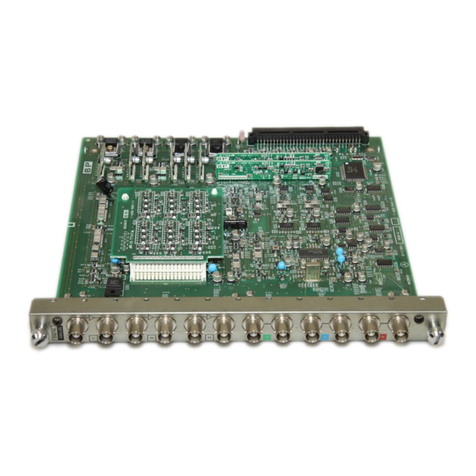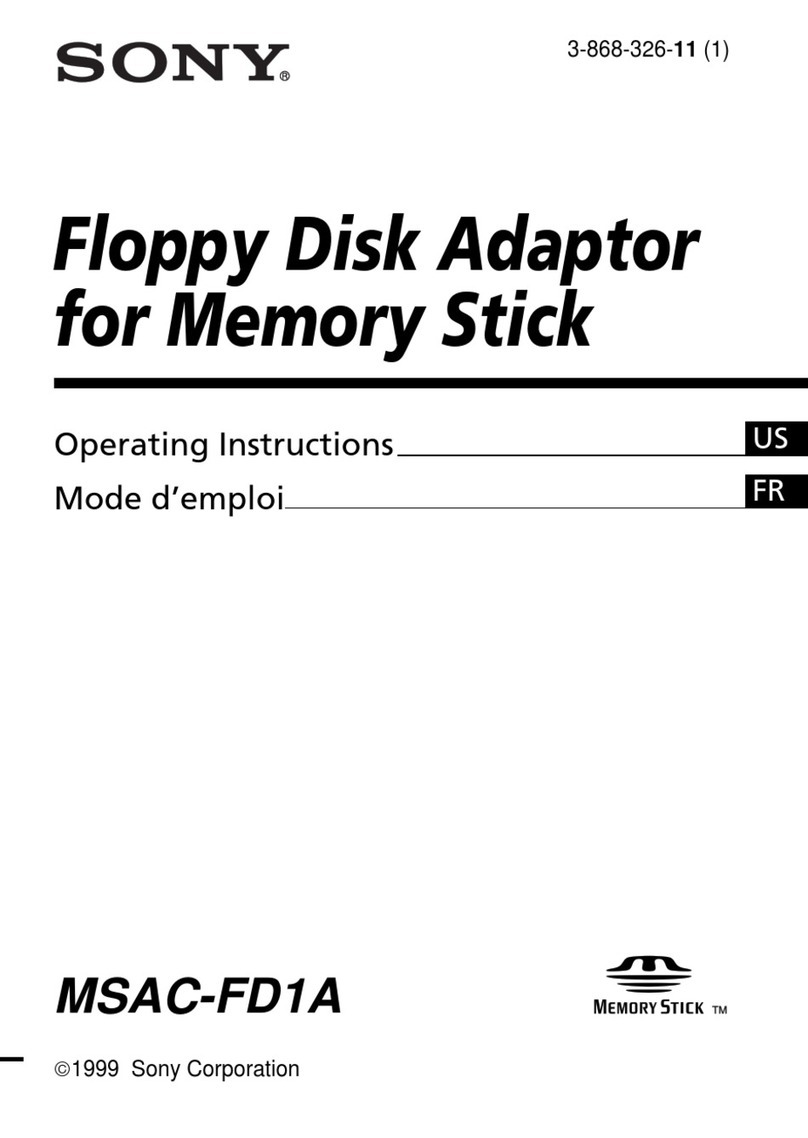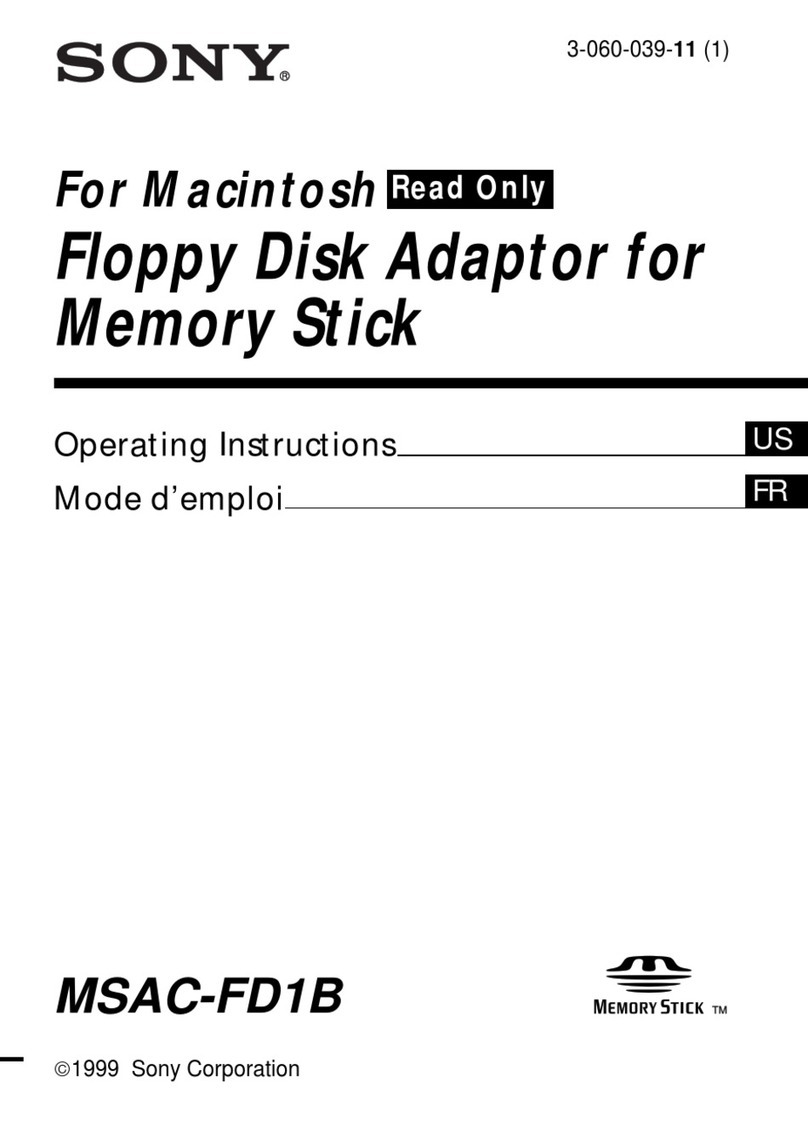SONY
XLR
J7
-$7'
7"
-9
-
_:\::
'Y
1--
XL
R
Adaptor
Kit
Kit
adaptateur
XLR
XLR~@c~~~
::Z-5'-f-::i:J'-1i-::1startup
Guide/
5-006-087-01(1)
Guide de demarrage/Gufa de
inicio/
Einfuhrungsanleitung/Beknopte
gids/
Startguide/Guida di avvio/Guia de infcio/
J\flrni¥i17'.r~H'li¥i
•
Multi
n1
Interface
Shoe
XLR-K3M
© 2019 Sony Corporation
Printed
in
Japan
https://www.sony.net/
11111111111111111111111111111
5006087010
~+.·
7 8
~
10
11
12
13
14
15
2
20
li,Htmtl
About
the
manual for this product
This guide describes the necessary preparations
to
start using
the product, basic operations, etc. For details, refer
to
the "Help
Guide" (web manual).
"Help Guide" (Web manual)
http:/
/rd1.sony.
net/help/ilc/1920/h
_
zz/
Notes on use
• This
unit
is
a kit
that
includes
an
XLR
Adaptor
for cameras
with
the Multi Interface
shoe
in
addition
to
a microphone.
For
camera models compatible
with
this
unit
,visit the website at:
https:/
/www.sony.net/d
ics/k3m/
• Using this
unit
with
products from
other
manufacturers may
affect its performance, leading
to
accidents or malfunction.
• Using the supplied Extension Cable
for
Audio
with
products
other
than
XLR-K3M
may affect its performance, leading
to
accidents or malfunction.
• This
unit
is
not dust-proof, splash-proof,
or
waterproof.
•
To
avoid the risk
of
a fire
or
an
electric shock, observe
the
following:
-
Do
not
disassemble
or
alter this unit.
-
Do
not
use this
unit
with
wet
hands.
-
Do
not
allow
ingress
of
water or foreign matters (metal,
flammable
substances, etc.)
to
this unit.
-
Do
not
use this
unit
in
a place subject
to
water splashes, high
humidity, dust, oil fumes, and steam.
•
To
avoid the risk
of
damage
or
a malfunction, observe
the
following:
-This
unit
is
precision equipment.
Do
not drop or hit the
unit
,
nor
do
you
allow
a strong physical impact exerted on it.
-
Do
not
touch the connector
of
the Multi Interface foot,
as
well
as
the
port
and jacks on this
unit
,
with
bare hands.
-
Do
not
use or store this
unit
in
a place subject
to
high
temperatures and humidity.
-When using this
unit
outdoors, keep
the
unit
from
exposure
to
rain
or
seawater.
•
For
interior inspection and repair
of
this
unit
, contact
your
Sony
dealer
or
local authorized Sony service facility.
For Customers
in
the U.S.A.
For question regarding
your
product
or
for the Sony Service
Center nearest you, call 1-800-222-SONY(7669).
Supplier's Declaration
of
Conformity
Trade
Name:
SONY
Model :XLR-A3M
Responsible Party: Sony Electronics Inc.
Address: 16535
Via
Esprillo,
San
Diego,
CA
92127
U.S.A.
Telephone
Number:
858-942-2230
This device complies
with
part
15
of
the
FCC
rules. Operation
is
subject
to
the
following
two
conditions:
(1)
This device may not
cause harmful interference, and
(2)
this device must accept any
interference received, including interference
that
may cause
undesired operation.
The supplied interface cable must
be
used
with
the
equipment
in
order
to
comply
with
the limits for a digital device pursuant
to
Subpart 8
of
Part
15
of
FCC
Rules.
Fl
Identifying
the
parts
Wind screen 2 Microphone 3 Microphone holder
4
ATT
(INPUT1)
switch 5
INPUT1
(LINE/MIC/MIC+48V) switch
6
ATT
(INPUT2)
switch 7
INPUT2
(LINE/MIC/MIC+48V) switch
8
LOW
CUT
(INPUT1)
switch 9 AUTO/MAN (INPUT3) switch
10
AUTO/MAN
(INPUT1)
switch
11
AUDIO
LEVEL
(INPUT1)
dial
12
AUTO/MAN/LINK (INPUT2) switch
13
AUDIO
LEVEL
(INPUT2) dial
14
LOW
CUT
(INPUT2) switch
15
AUDIO
LEVEL
(INPUT3) dial
16
Lock dial
17
Multi Interface
foot
18
Connector protect cap
19
DIGITAL/ANALOG switch (If
your
camera
is
compatible
with
the
digital audio interface
of
the Multi Interface shoe, set the
switch
to
"DIGITAL.")
20
INPUT
SELECT
switch
21
Release lever
22
Micro
USS
port
23
Cable holder 24
INPUT3
jack 25
INPUT2
jack 26
INPUT1
jack
Notes
• Before connecting/disconnecting
an
external microphone or
device
to/from
the
INPUT1
or
INPUT2
jack, be sure
to
set
the
INPUT1
(LINE/MIC/MIC+48V)
or
INPUT2
(LINE/MIC/MIC+48V)
switch
to
the position
other
than "MIC+48V." While the switch
is
set
to
"MIC+48V,"
plugging/unplugging
the cable from the
external microphone or device may cause a loud noise
or
a
malfunction
of
the device.
•
To
protect the connector
of
the Multi Interface
foot
from
damage while carrying around this unit, remove the
unit
from
the camera, attach the connector protect cap
to
the
foot
and
put
the unit
in
the
supplied case.
• While this
unit
is
attached
to
a camera along
with
other
accessories via a
mounting
bracket
(not
supplied), such
as
Sony
VCT-SSLH,
do
not hold the camera
with
hands for camera
shooting.
To
avoid the risk
of
an incident caused by dropping,
attach the camera
to
a tripod.
• While recording
is
in
progress, operation and handling noises
of
a camera or a lens may be recorded. Touching this
unit
while
recording
is
in
progress causes a noise
to
be including in the
recording.
• While recording
is
in
progress,
do
not change the
INPUT1,
INPUT2,
and DIGITAL/ANALOG switch settings.
•
If
the
microphone
of
this
unit
is
in
proximity
to
a speaker, a
howling effect (acoustic feedback) may occur.
In
such a case,
move the
unit
away from the speaker
to
allow
the
maximum
distance between the microphone and the speakers; or lower
the speakervolume.
• Before changing the lens, make sure
that
no
wind
screen fibers
are present on
the
surface
of
the lens and
the
camera body.
If
present, clean
them
off
with
a blower etc. and
then
change
the lens.
•
If
dust
or water droplets are present on the surface
of
the
microphone, a successful recording may not be possible.
Be
sure
to
clean the microphone surface before using this unit.
• Before changing the lens, be sure to remove this
unit
from the
camera.
• When you are finished
with
using this unit, lens cleaning
is
recommended.
Specifications
Dimensions (Approx.):
XLR
Adaptor (XLR-A3M)
unit
113.2
mm
x
106.1
mm
x
79
mm
(Width/Height/Depth)
(41/2
in. x
41/4
in. x
31/8
in.)
(excluding the cord and projecting parts)
Microphone (ECM-XM1)
21
mm
x
162
mm
(Diameter/Length)
(27/32
in.
x
61/2
in.)
(excluding the
wind
screen and cord)
Mass (Approx.):
XLR
Adaptor (XLR-A3M)
unit
187
g (6.6 oz)
Microphone (ECM-XM1)
121.5
g (4 oz)
Supplied items:
XLR
Adaptor (XLR-A3M)
(1),
Microphone
(ECM-XM1)
(1),
Wind screen
(7),
Connector protect cap (attached)
(2),
Extension Cable
for
Audio
(1),
Case
(1),
Set
of
printed
documentation
Design and specifications are subject
to
change
without
notice.
Multi Interface Shoe
is
a trademark
of
Sony Corporation.