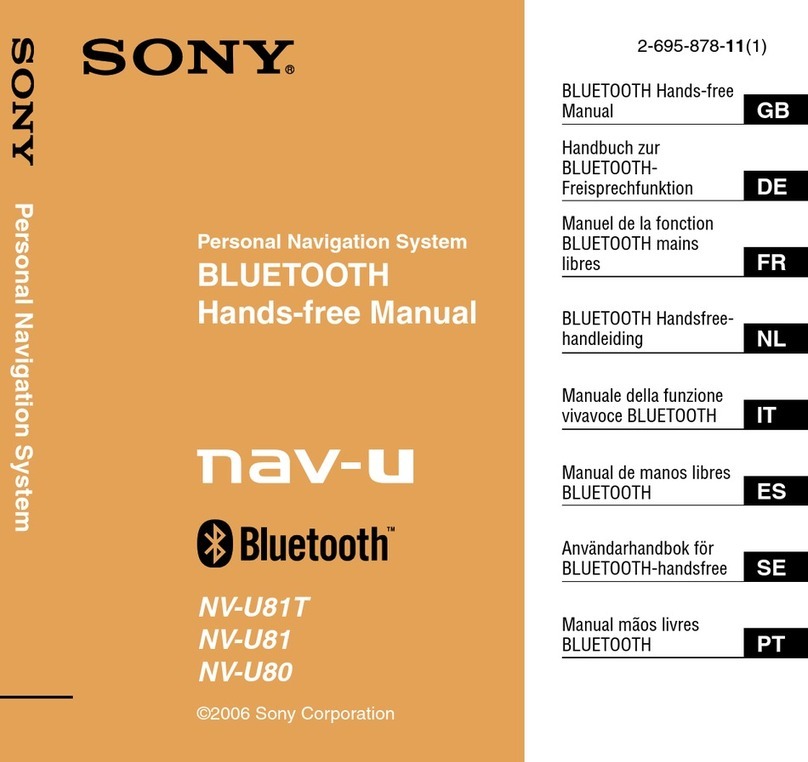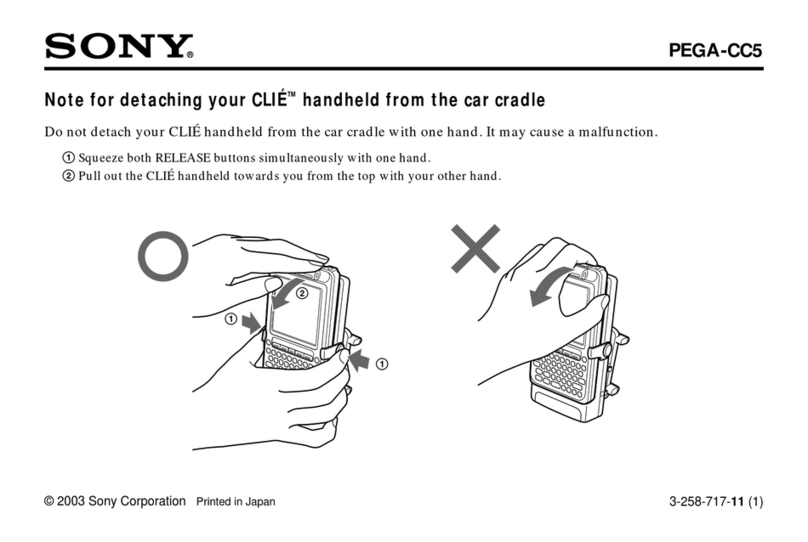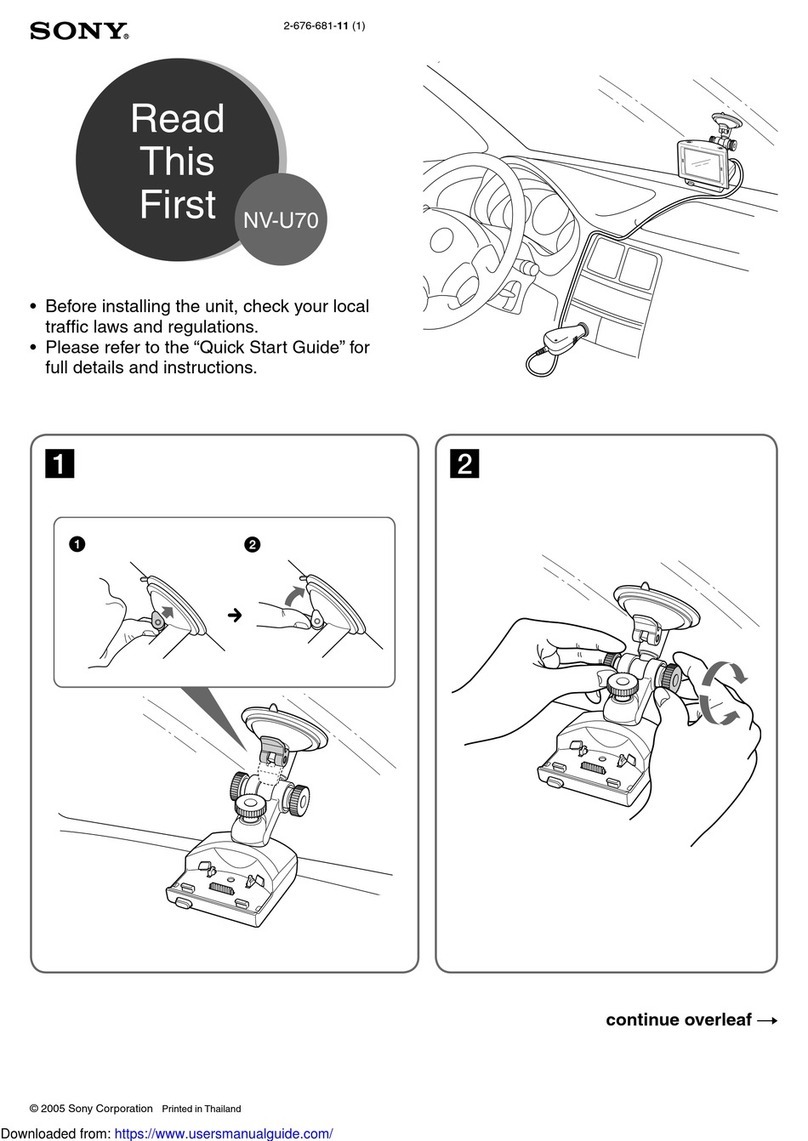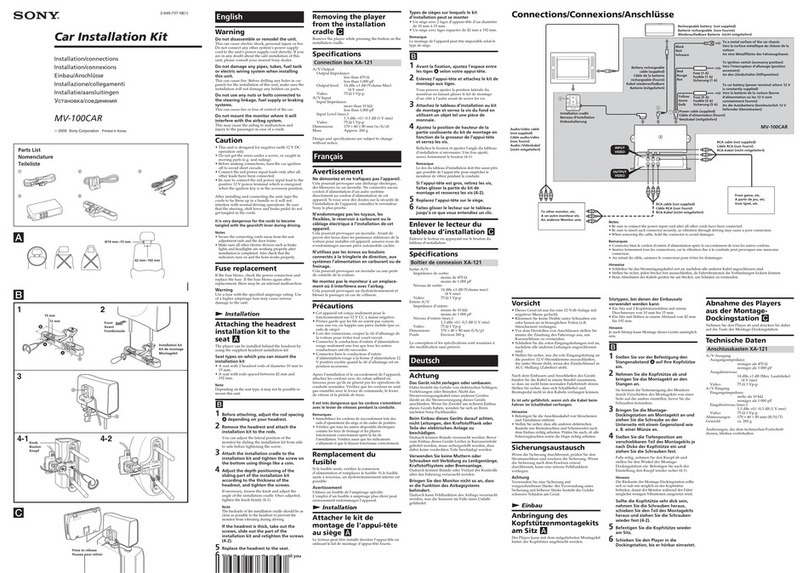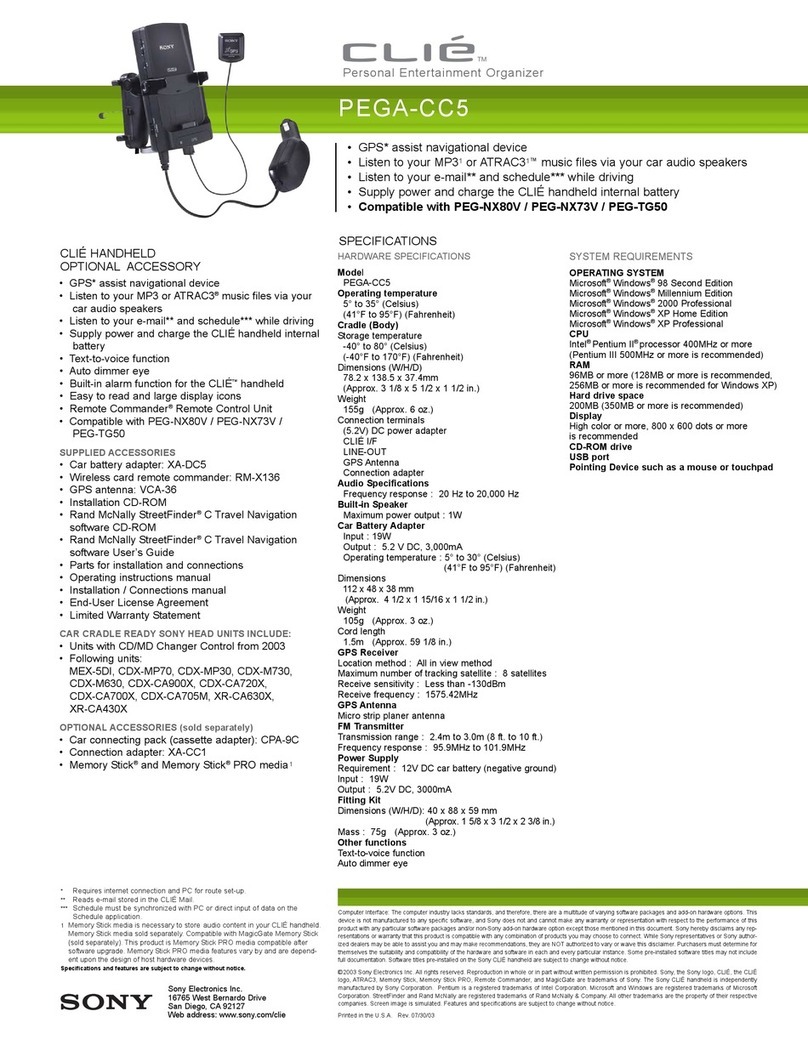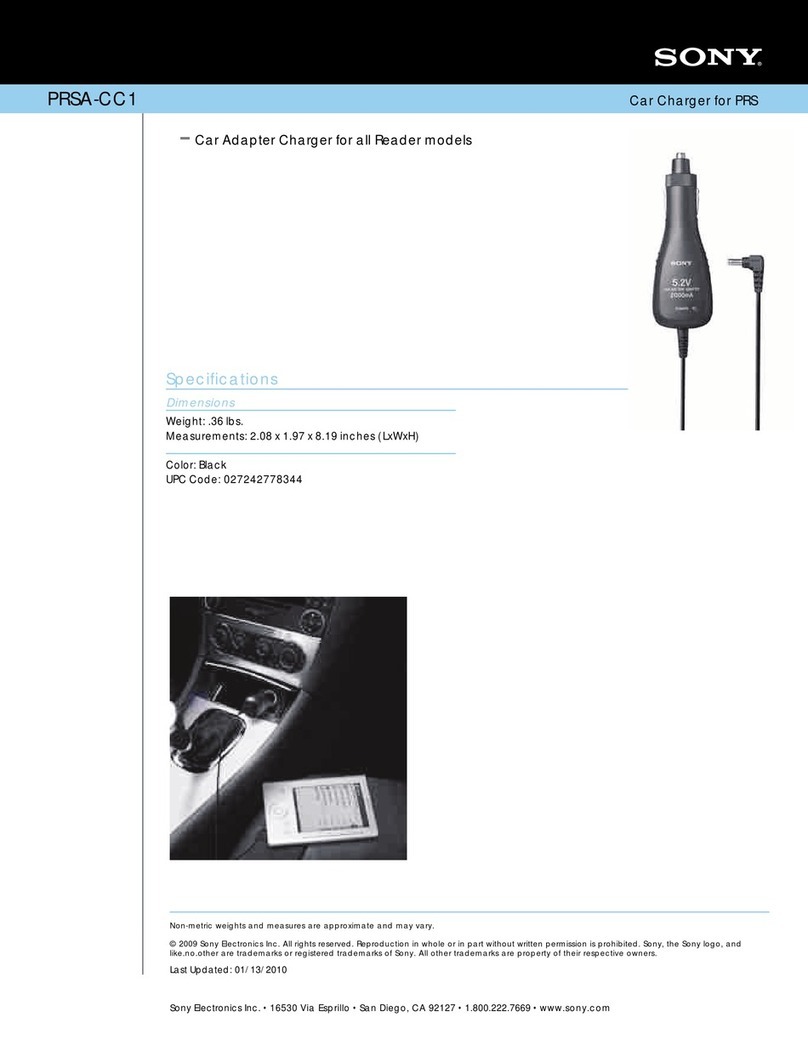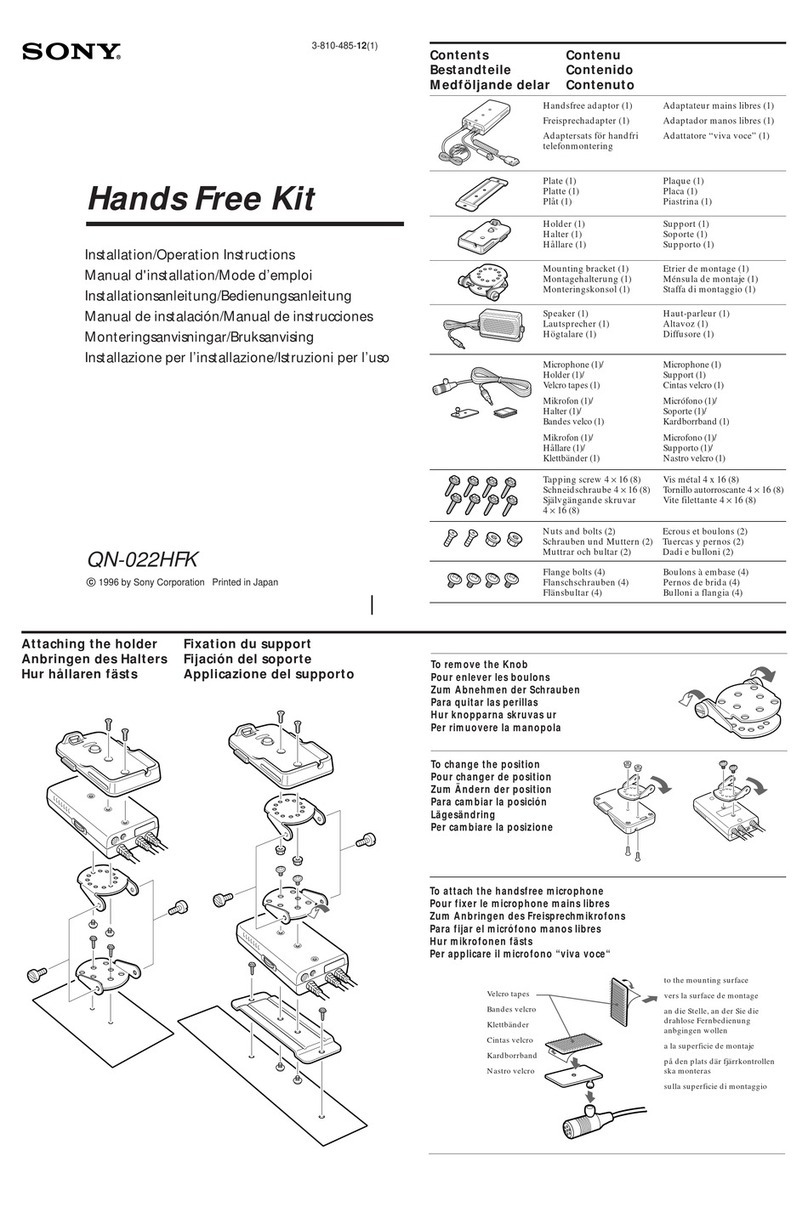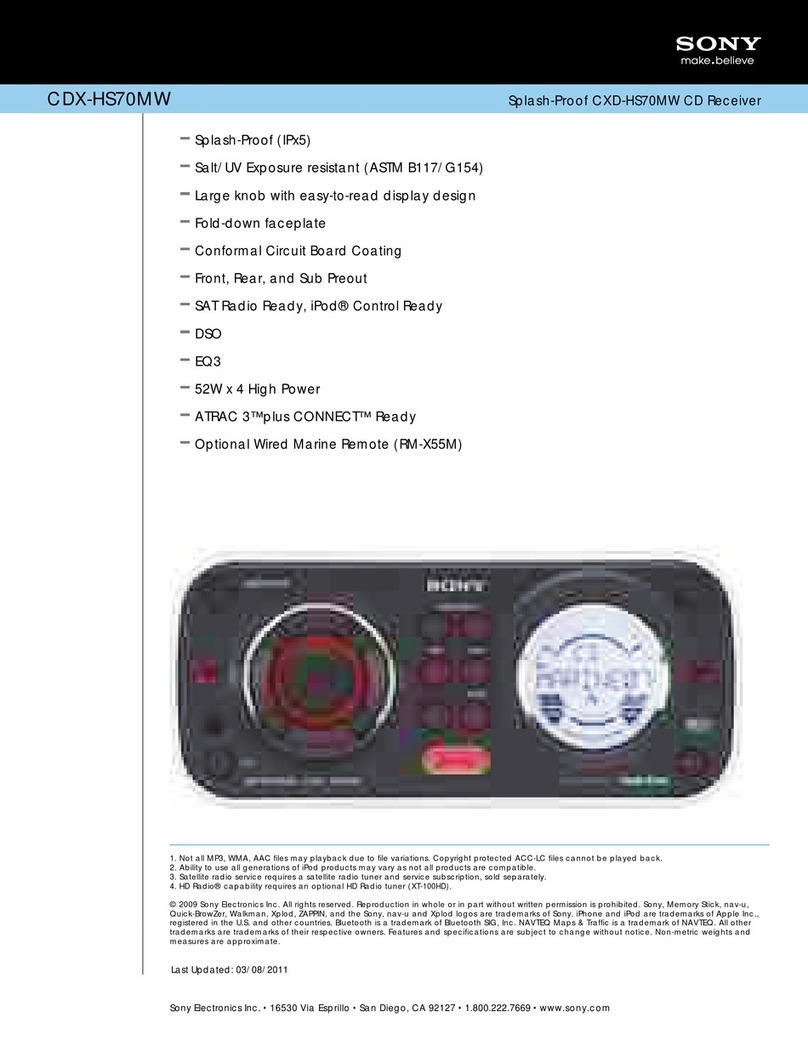MGS-X1
MG Memory Stick
System-up Player
Installation/Connections
Installation/Connexions
Instalación/Conexiones
Installation/Anschluß
Montage/Aansluitingen
Installazione/Collegamenti
Sony Corporation 2001 Printed in Japan
132
Part s list (1)
The numbers in the list are keyed to those in the instructions.
Connection (2)
For details, refer to the Installation/Connections manual of each
product. For specifications of optional accessories, consult your
dealer.
ATo the car audio (the master unit) or the source selector compatible
w ith the Sony Bus .
Notes
• You can only connect one MGS-X1 to the source select or (optional).
• Be sure t o insert each connector securely, as vibration through driving
may cause a poor connection.
• To connect t his unit to t he CD/M D changer, the source selector XA-C30
(optional) is necessary.
M ount ing exam ple (3)
Installing the unit in the centre console etc. for easy operation.
Liste des composant s (1)
Les numéros de la liste correspondent à ceux des instructions.
Connection (2)
Pour plus de détails, consulter le manuel d’installation/connexions
de chaque produit. ##<FR-1>##
AVers le système audio voiture (appareil principal) compatible avec le
bus Sony ou le sélecteur de source.
Remarques
• ##<FR-2>##
• ###
• ###
Exemple de montage (3)
##<FR-3>##
1
3
2
×2
Lista de componentes (1)
Los números de la lista corresponden a los de las instrucciones.
Connection (2)
Con respecto a los detalles, consulte el manual de instalación/
conexiones de cada producto. ##<ES-1>##
AAl sistema de audio del automóvil (unidad principal) compatible con el
Bus de Sony o con el selector de fuente.
Notas
• ##<ES-2>##
• ###
• ###
Ejemplo de montaje (3)
##<ES-3>##
Teilelist e (1)
Die Nummern in der Liste sind dieselben wie im Erläuterungstext.
Connection (2)
Einzelheiten entnehmen Sie der Installations-/Anschlußanleitung
des betreffenden Geräts. ##<DE-1>##
Aan Autoanlage (Hauptgerät), die mit dem Sony-Bus oder dem
Signalquellenw ähler kompat ibel ist.
Hinw eis
• ##<DE-2>##
• ###
• ###
Anschlußbeispiel (3)
##<DE-3>##
BUS AUDIO IN BUS CONTROL IN
A
Onderdelenlijst (1)
De nummers in de afbeelding verwijzen naar die in de montage-
aanwijzingen.
Connection (2)
Zie voor nadere bijzonderheden de gebruiksaanwijzing voor
installatie en aansluitingen van de aan te sluiten apparatuur. ##<NL-
1>##
AOp het car audiosysteem (hoofdtoestel) dat compatibel is met Sony Bus
of de bronkeuzeschakelaar
Opmerkings
• ##<NL-2>##
• ###
• ###
Voorbeeldaansluit ingen (3)
##<NL-3>##
Elenco dei com ponenti (1)
I numeri nell’elenco corrispondono a quelli riportati nelle istruzioni.
Connection (2)
Per i dettagli, fare riferimento al manuale di installazione/
collegamenti dell’autoradio. ##<IT-1>##
AAll’autoradio (unità principale) compatibile con bus Sony o con il
selettore di sorgente.
Notas
• ##<IT-2>##
• ###
• ###
Esempi di collegamento (3)
##<IT-3>##
*1
*2*3
*1300 mm (9.8 ft./ 9,8 pi.)
*22,570 mm/ 2.570 mm
(8.4 f t./ 8,4 pi.)
*3130 mm (0.5 ft./ 0,5 pi)
* I - 3- 237- 758- 11* (1)
Downloaded from: https://www.usersmanualguide.com/