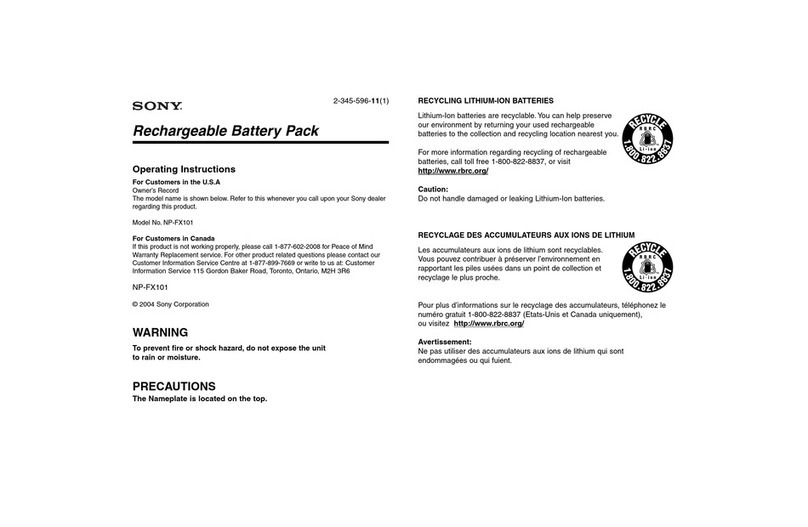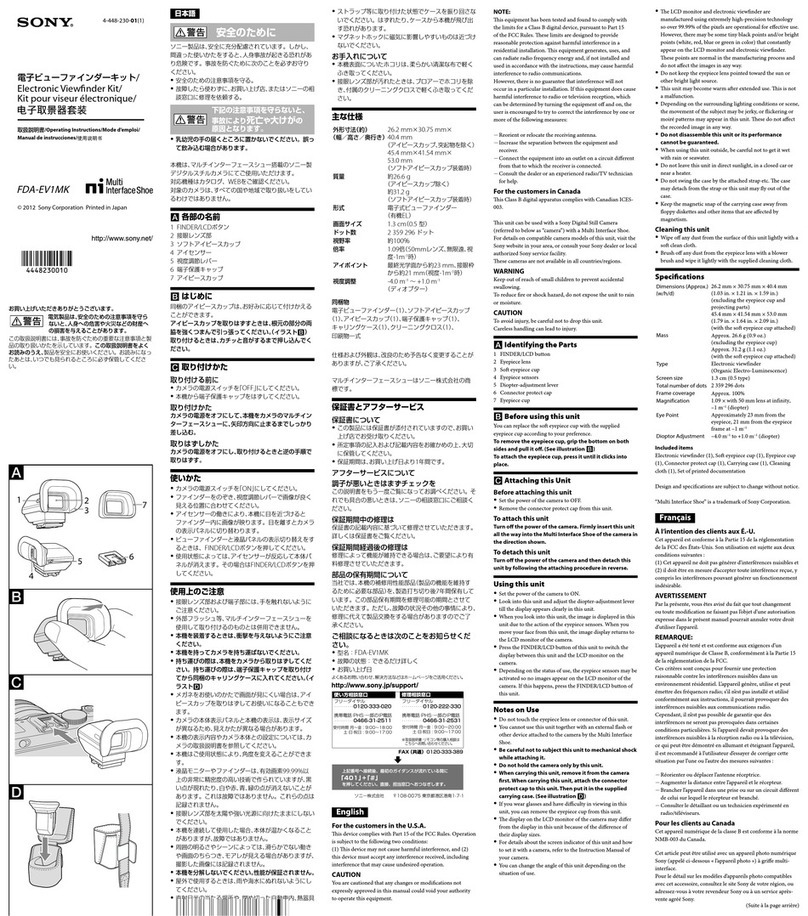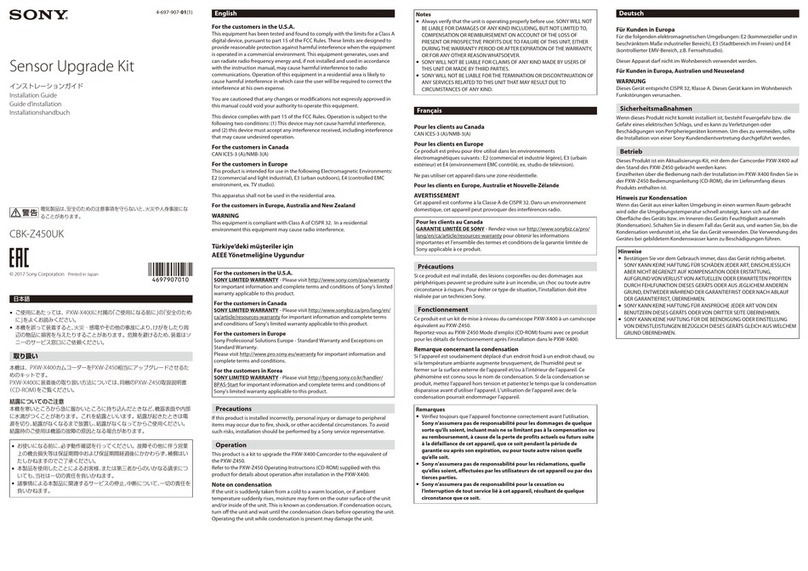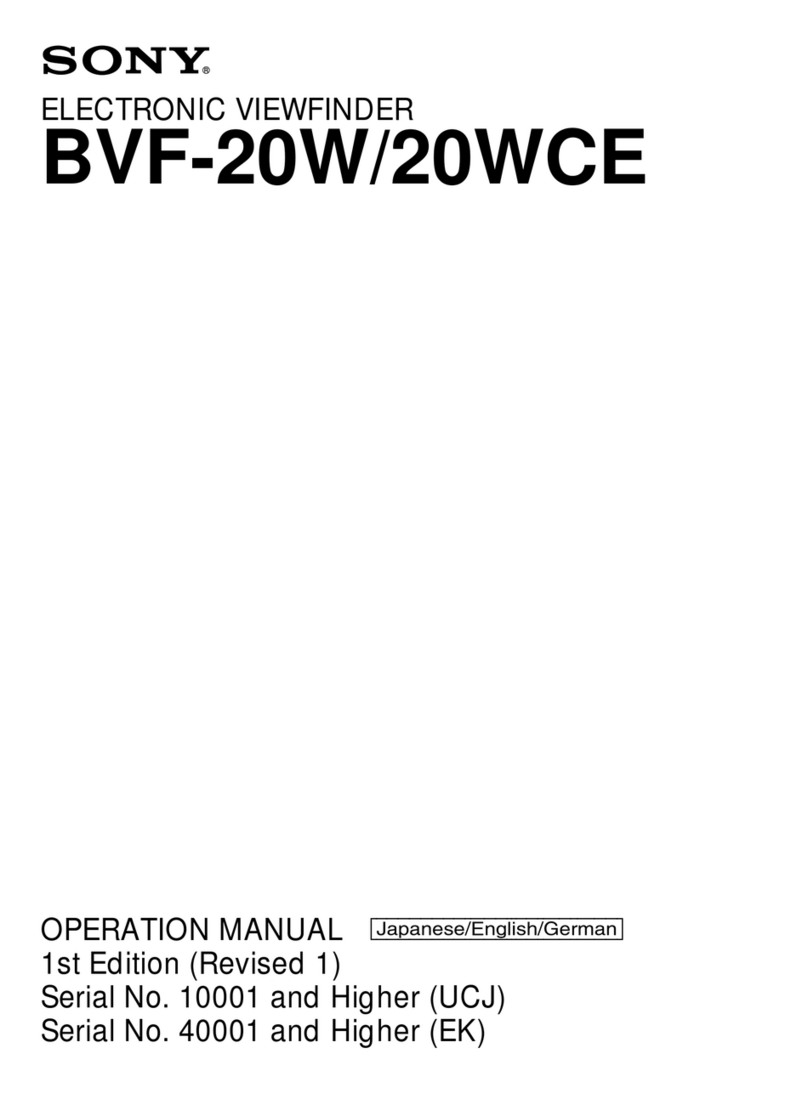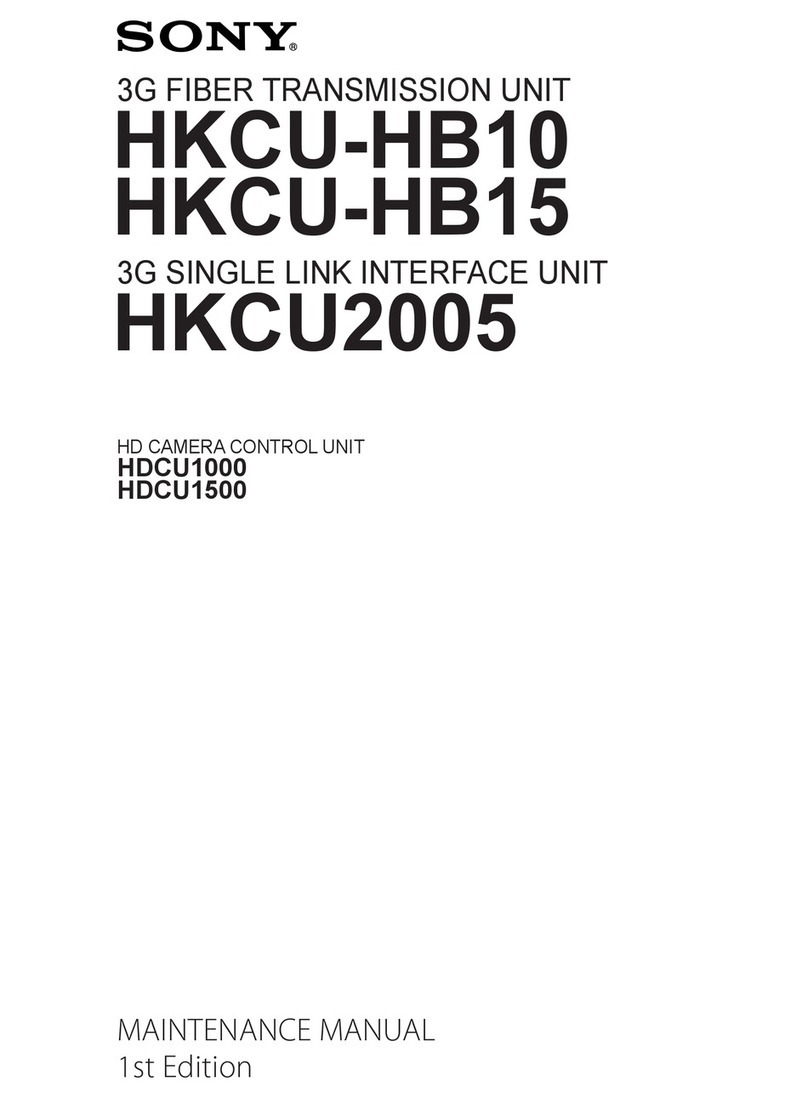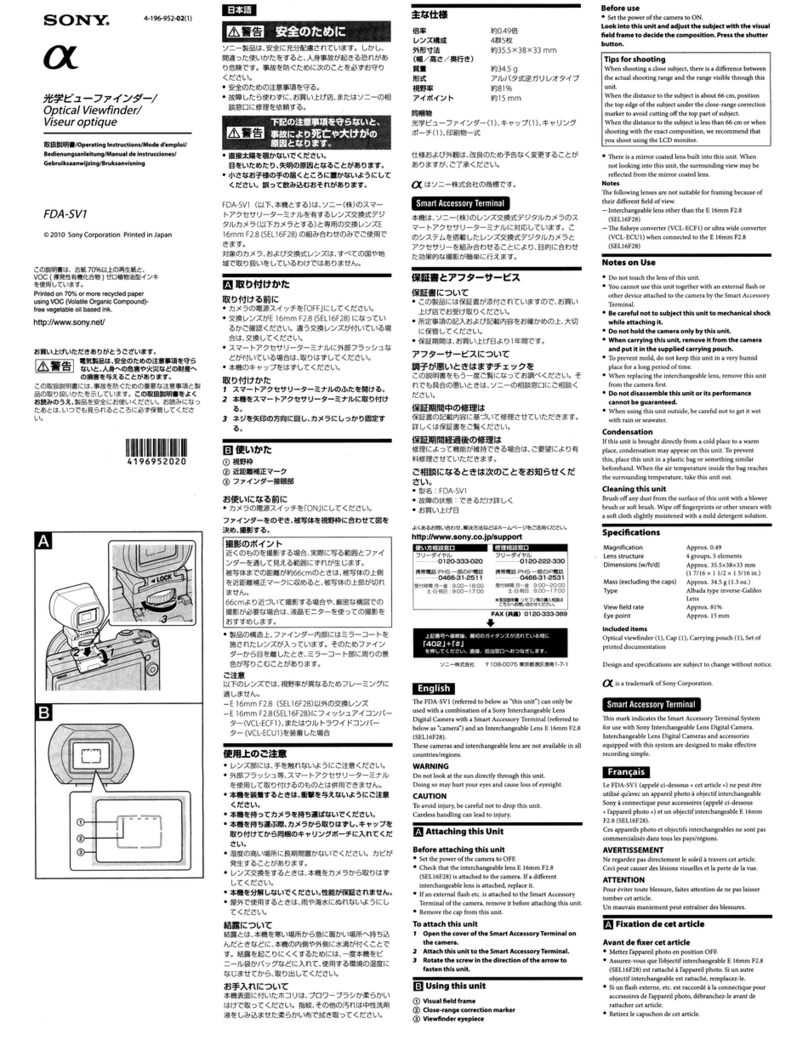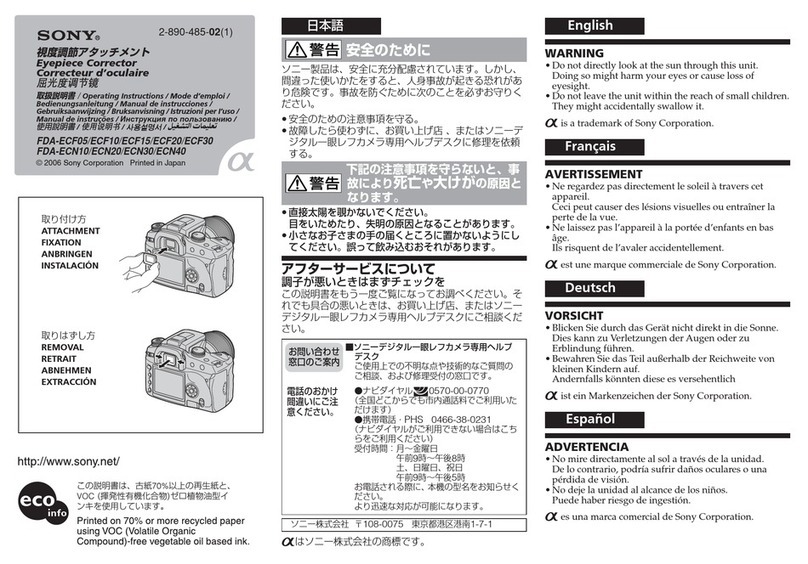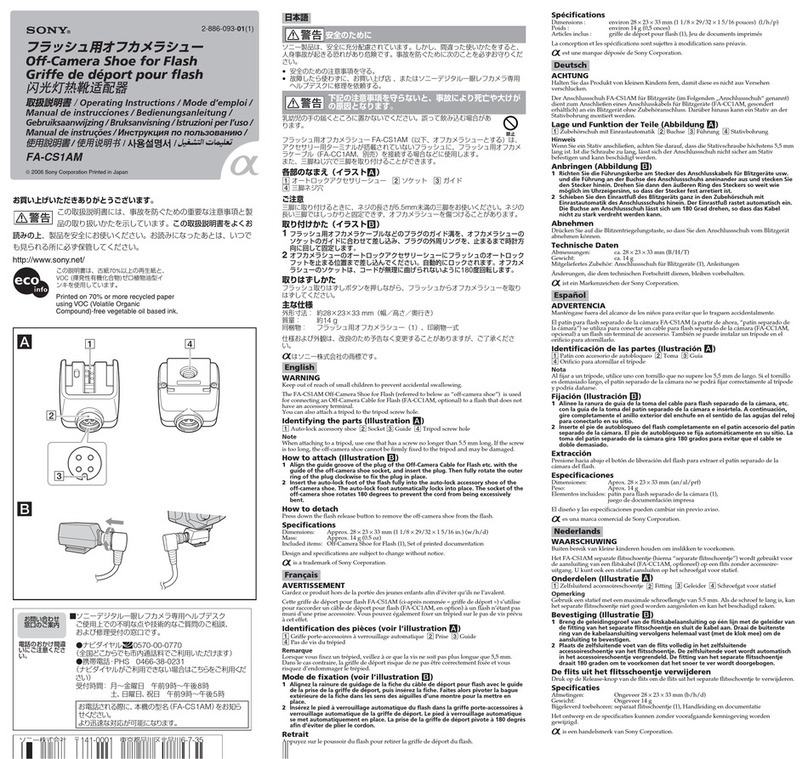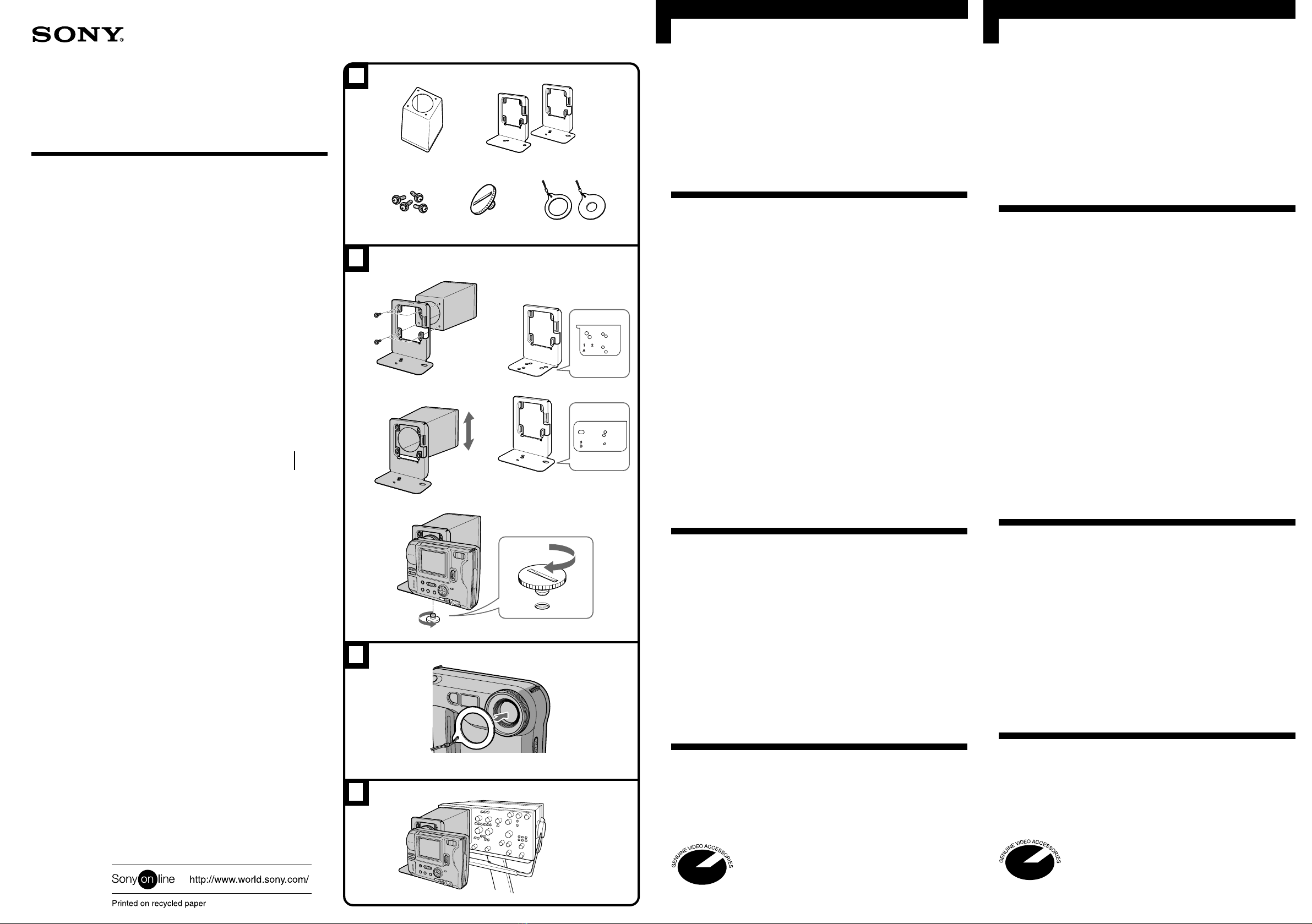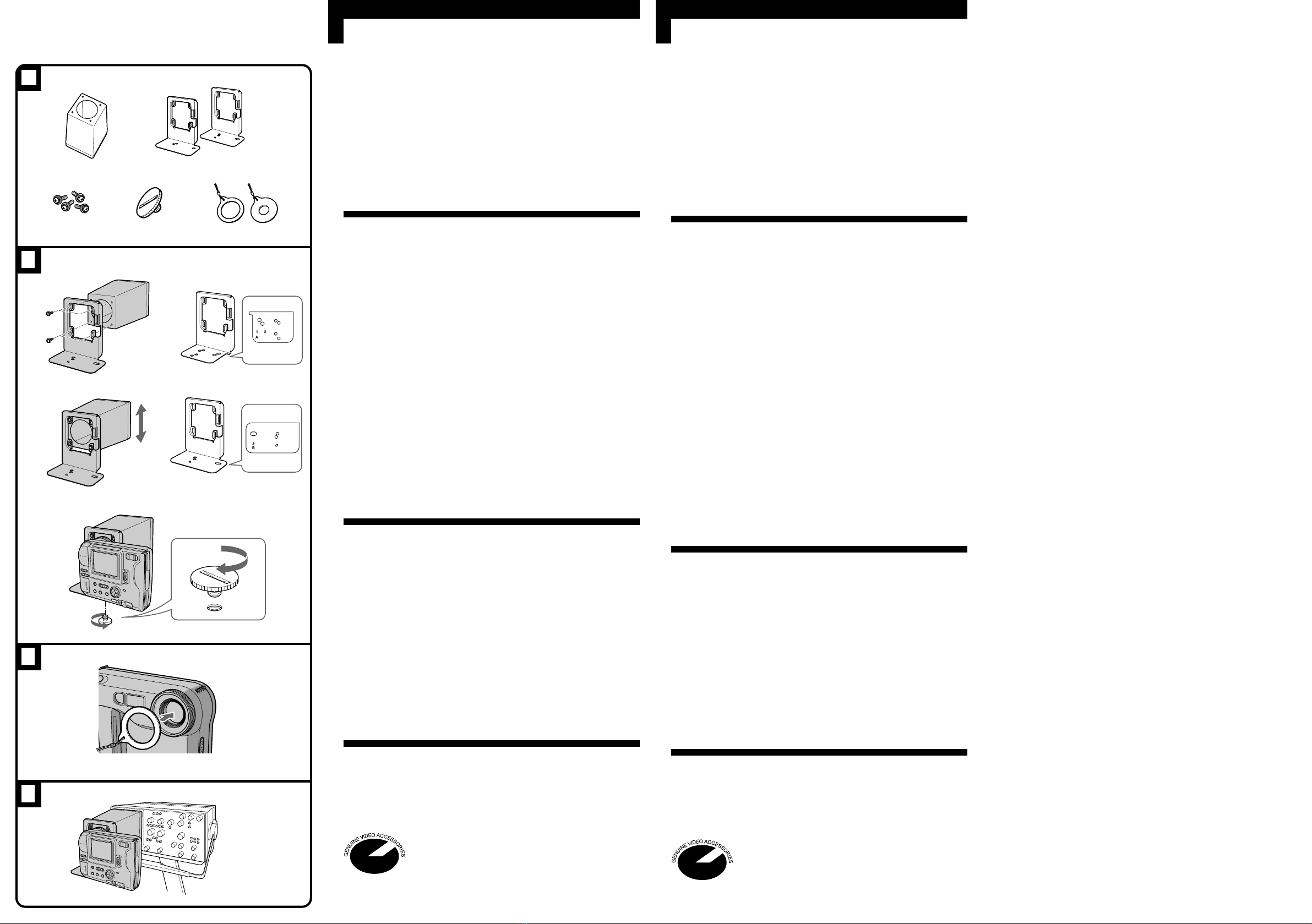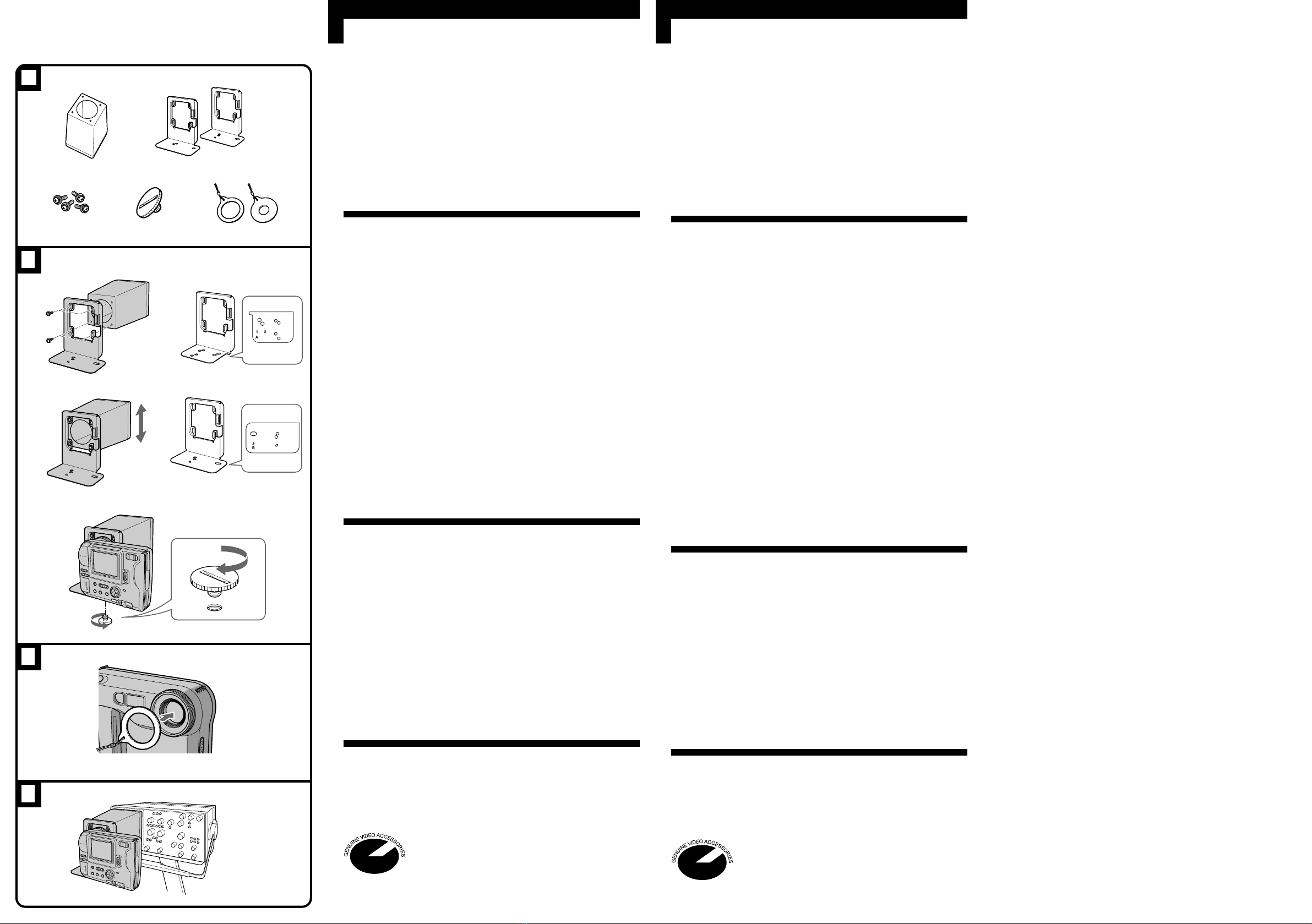
EspañolDeutsch
Lesen Sie diese Anleitung vor Inbetriebnahme des Geräts bitte genau durch,
und bewahren Sie sie zum späteren Nachschlagen sorgfältig auf.
Die VCV-OH1 ist eine Oszilloskopabdeckung, die mit den digitalen
Mavicas von Sony eingesetzt werden kann. Wenn Sie die Abdeckung
anbringen, können Sie das Oszillogramm auf dem Oszilloskopbildschirm in
guter Bildqualität aufzeichnen.
Das Gerät kann nur mit den Modellen MVC-FD5/FD51/FD7/FD71
eingesetzt werden.
Überprüfen Sie bitte vor der Inbetriebnahme, ob folgendes Zubehör mit
dem Gerät geliefert wurde. (Siehe Abbildung A.)
aAbdeckung (1), bKameramontageschuhe (2), cSchrauben für die
Abdeckung (4), d
Kameramontageschraube (1),
eAntireflex-Ring (1)
Installieren der digitalen Mavica an der
Abdeckung Siehe Abbildung B.
Verwenden Sie den für Ihre digitale Mavica geeigneten
Kameramontageschuh.
aKameramontageschuh A (MVC-FD5/FD51/FD7)
bKameramontageschuh B (MVC-FD71)
1 Bringen Sie den Kameramontageschuh an der Abdeckung an,
und ziehen Sie die Schrauben für die Abdeckung leicht an.
2 Wählen Sie die Position für den Kameramontageschuh (oben
oder unten).
Oben: MVC-FD5/FD51/FD71
Unten: MVC-FD7
3 Ziehen Sie die Schrauben fest an.
Überprüfen Sie die Position der Bohrung für die
Kameramontageschraube:
Kameramontageschuh A-1: MVC-FD5/FD51
Kameramontageschuh A-2: MVC-FD7
Kameramontageschuh B-3: MVC-FD71
4 Bringen Sie die digitale Mavica am Kameramontageschuh an,
und befestigen Sie sie mit der Kameramontageschraube.
Hinweis (Siehe Abbildung C.)
Wenn Sie die Modelle MVC-FD5, FD51 oder FD71 benutzen, bringen Sie
zum Aufnehmen den mitgelieferten Antireflex-Ring am Objektiv an, damit
die digitale Mavica nicht unnötiges Streulicht von hinten aufnimmt
Aufzeichnen Siehe Abbildung D.
Decken Sie den Oszilloskopbildschirm mit der Abdeckung ab, und
beginnen Sie mit dem Aufzeichnen.
Näheres zum Aufzeichnen schlagen Sie bitte in der mit der digitalen
Mavica gelieferten Bedienungsanleitung nach.
Hinweise
• Stellen Sie den Kontrast des Oszilloskopbildschirms so niedrig wie
möglich ein, um ein möglichst scharfes Bild zu erzielen.
• Sie können die Skala nicht aufzeichnen, wenn Sie ein Oszilloskop ohne
Skalenbeleuchtungsfunktion benutzen.
• Wenn Sie mit dem Modell MVC-FD5 arbeiten, stellen Sie den Fokus von
Hand ein.
• Wenn Sie die digitale Mavica mit Zoom-Funktion verwenden, stellen Sie
die Größe des Bildes mit dem Zoom-Schalter ein.
• Schalten Sie die Blitz-Funktion aus.
Nach dem Aufnehmen
Lösen Sie die Kameramontageschraube, und nehmen Sie die digitale
Mavica ab.
Technische Daten
Abmessungen 125 x 145 x 194 mm
Abmessungen innerhalb der Abdeckung 105 x 122 mm
Gewicht 250 g
Mitgeliefertes Zubehör Bedienungsanleitung (1)
Änderungen, die dem technischen Fortschritt dienen, bleiben vorbehalten.
Dieses Logo zeigt an, daß es sich bei diesem Produkt
um Originalzubehör für Videogeräte von Sony
handelt.
Wenn Sie Videogeräte von Sony erwerben, achten Sie
bitte auch beim Kauf von Zusatzkomponenten und -
geräten darauf, daß sie mit dem Logo “GENUINE
VIDEO ACCESSORIES” gekennzeichnet sind.
Antes de emplear la unidad, lea este manual atentamente y consérvelo para
consultarlo en el futuro.
La visera de osciloscopio VCV-OH1 se ha diseñado para utilizarse con la
unidad Mavica digital de Sony. Dicha visera permite grabar con nitidez los
oscilogramas mostrados en la pantalla del osciloscopio.
Esta unidad está destinada para utilizarse solamente con la unidad MVC-
FD5/FD51/FD7/FD71.
Compruebe que ha recibido los siguientes accesorios junto con la unidad
antes del empleo. (Consulte la ilustración A.)
aVisera (1), bZapatas para montaje de videocámara (2), cTornillos de
sujeción de la visera (4), dTornillo de sujeción de la cámara (1), eAnillo
antidestellos (1)
Instalación de la Mavica digital en la
unidad Consulte la ilustración B.
Emplee la zapata para montaje de videocámara apropiada para la Mavica
digital.
aZapata para montaje de videocámara A (MVC-FD5/FD51/FD7)
bZapata para montaje de videocámara B (MVC-FD71)
1 Fije la zapata para montaje de videocámara a la visera y, a
continuación, apriete con suavidad los tornillos de sujeción de
la visera.
2 Seleccione la posición de la zapata para montaje de
videocámara (superior o inferior).
Superior: MVC-FD5/FD51/FD71
Inferior: MVC-FD7
3 Apriete los tornillos firmemente.
Fije la posición del orificio del tornillo de cámara:
Zapata para montaje de videocámara A-1: MVC-FD5/FD51
Zapata para montaje de videocámara A-2: MVC-FD7
Zapata para montaje de videocámara B-3: MVC-FD71
4 Instale la Mavica digital en la zapata para montaje de
videocámara y fíjela con el tornillo de sujeción de la cámara.
Nota (Consulte la ilustración C.)
Si utiliza la unidad MVC-FD5, FD51 o FD71, fije al objetivo el anillo
antidestellos suministrado cuando filme para evitar que la Mavica digital
recoja iluminaciones innecesarias de detrás.
Grabación Consulte la ilustración D.
Cubra la pantalla del osciloscopio con la visera e inicie la grabación.
Para más información sobre la grabación, consulte el manual de
instrucciones suministrado con la Mavica digital.
Notas
• Ajuste el contraste en el menor nivel posible en la pantalla del
osciloscopio para obtener imágenes nítidas.
• No es posible grabar la escala si utiliza un osciloscopio sin función de
iluminación de escalas.
• Cuando utilice la unidad MVC-FD5, ajuste el enfoque manualmente.
• Cuando utilice la Mavica digital con la función de zoom, ajuste el tamaño
de la imagen con el interruptor de zoom.
• Desactive la función de flash.
Después de la grabación
Afloje el tornillo de sujeción de la cámara y extraiga la Mavica digital.
Especificaciones
Dimensiones 125 x 145 x 194 mm
Dimensiones en el interior de la visera 105 x 122 mm
Peso 250 g
Accesorio suministrado Manual de instrucciones (1)
Diseño y especificaciones sujetos a cambios sin previo aviso.
Esta marca indica que este producto es un accesorio
genuino para productos de vídeo Sony.
Al adquirir productos de vídeo Sony, Sony
recomienda adquirir accesorios con la marca
“GENUINE VIDEO ACCESSORIES”.
A
1
2
3
a
D
b
C
B
ab
ced