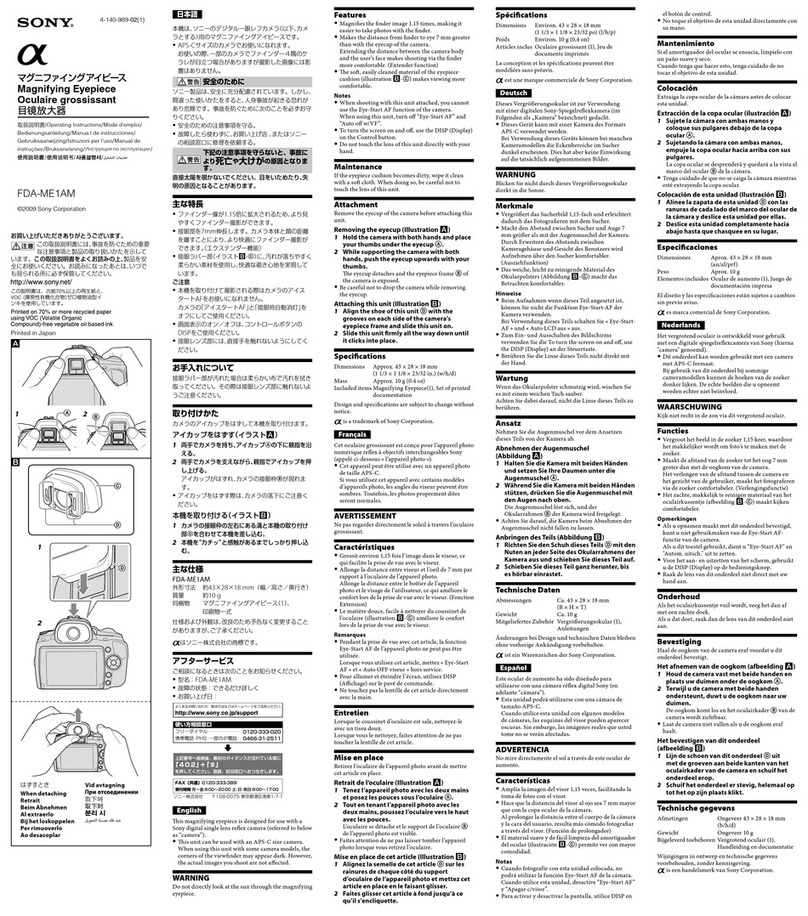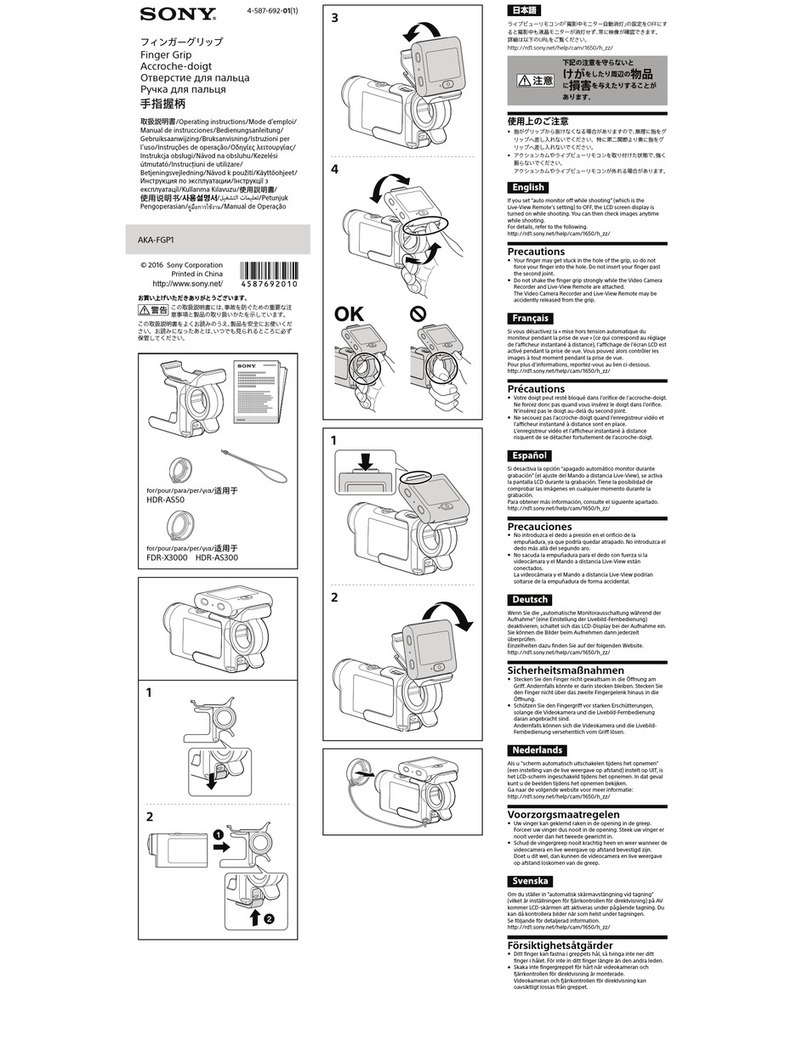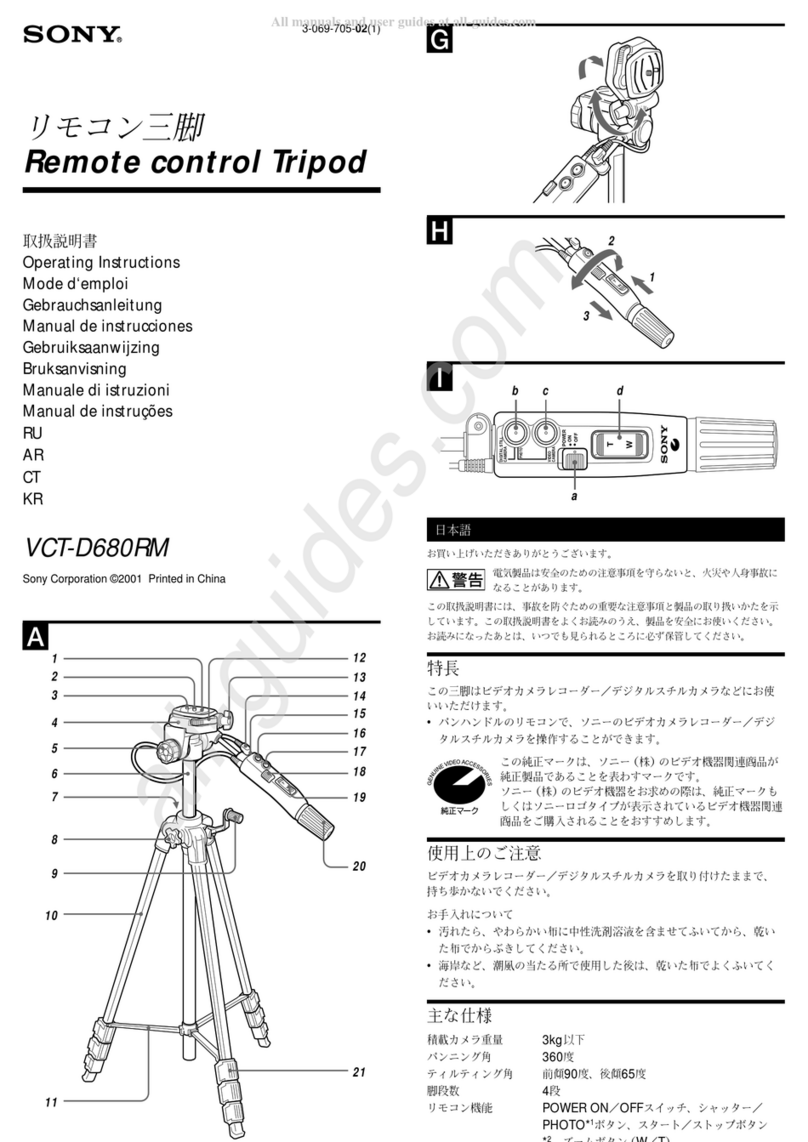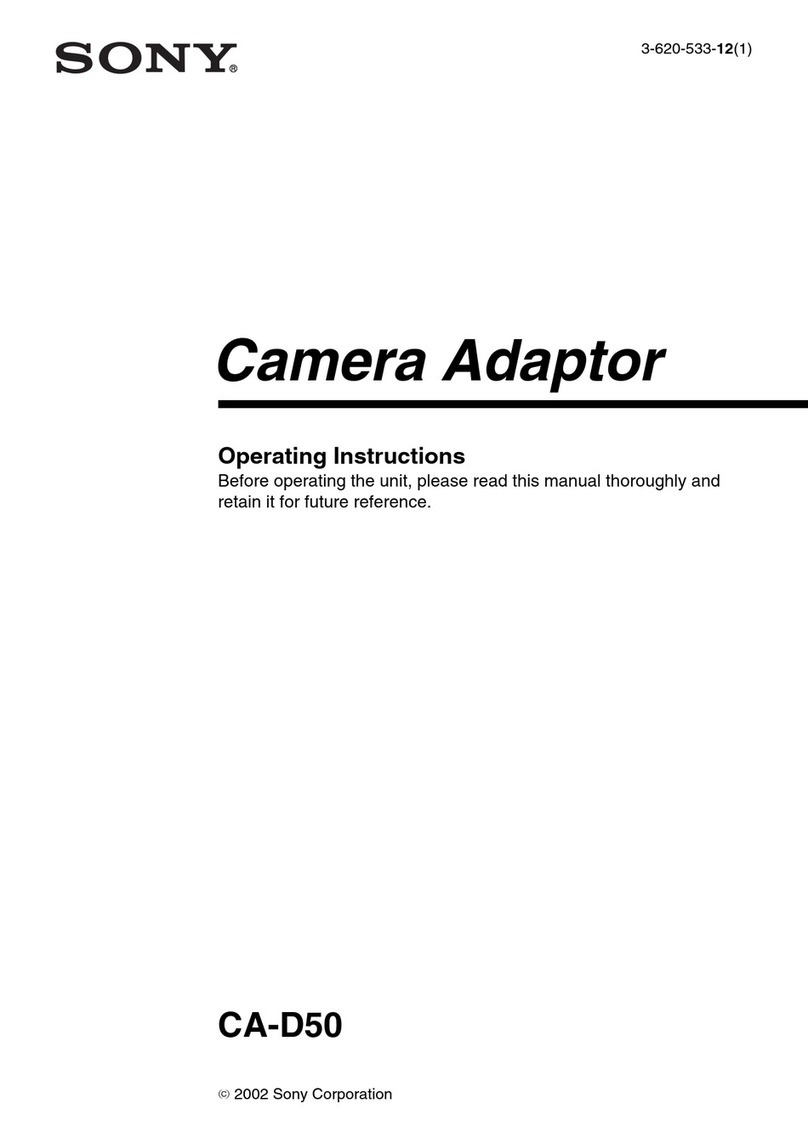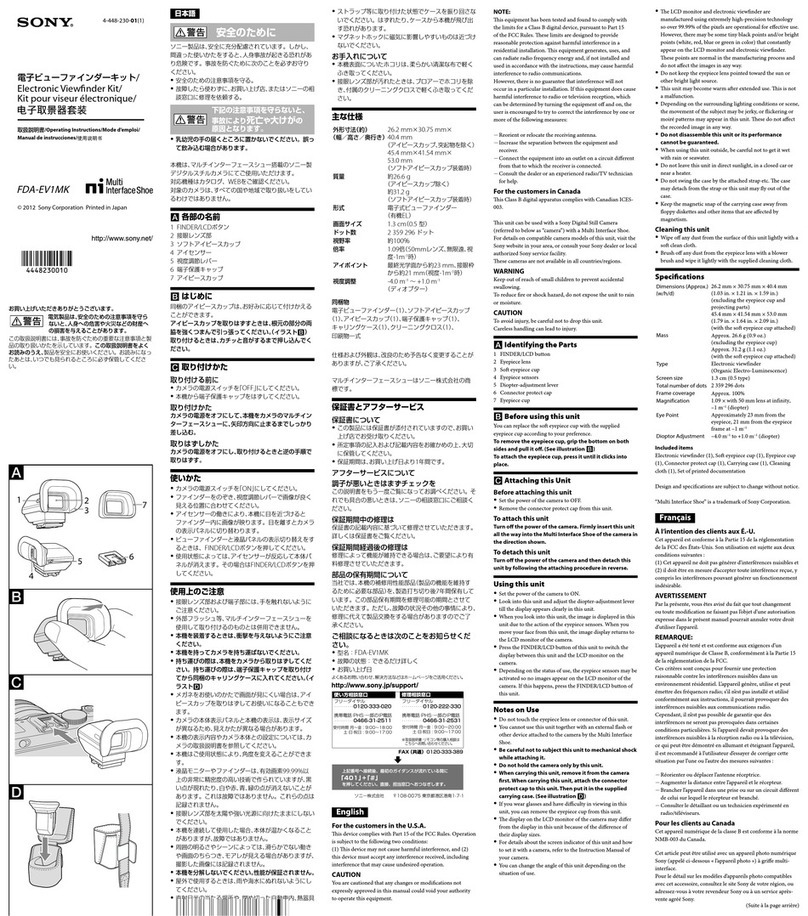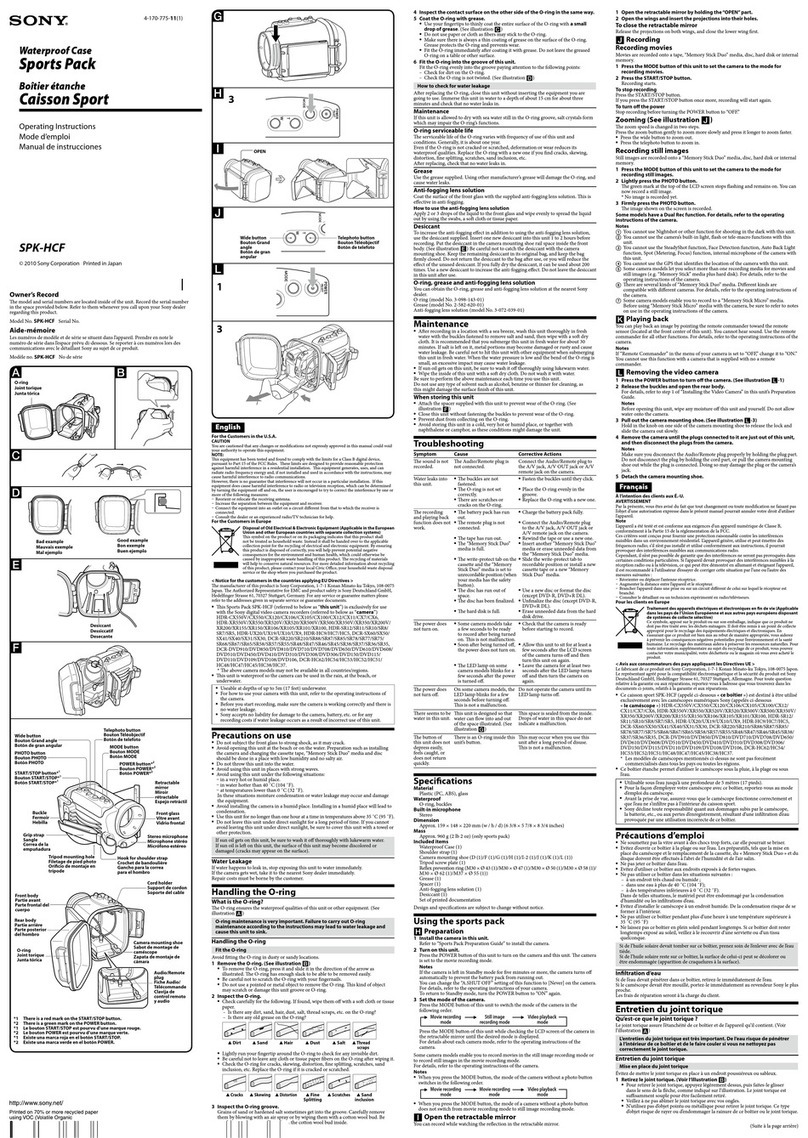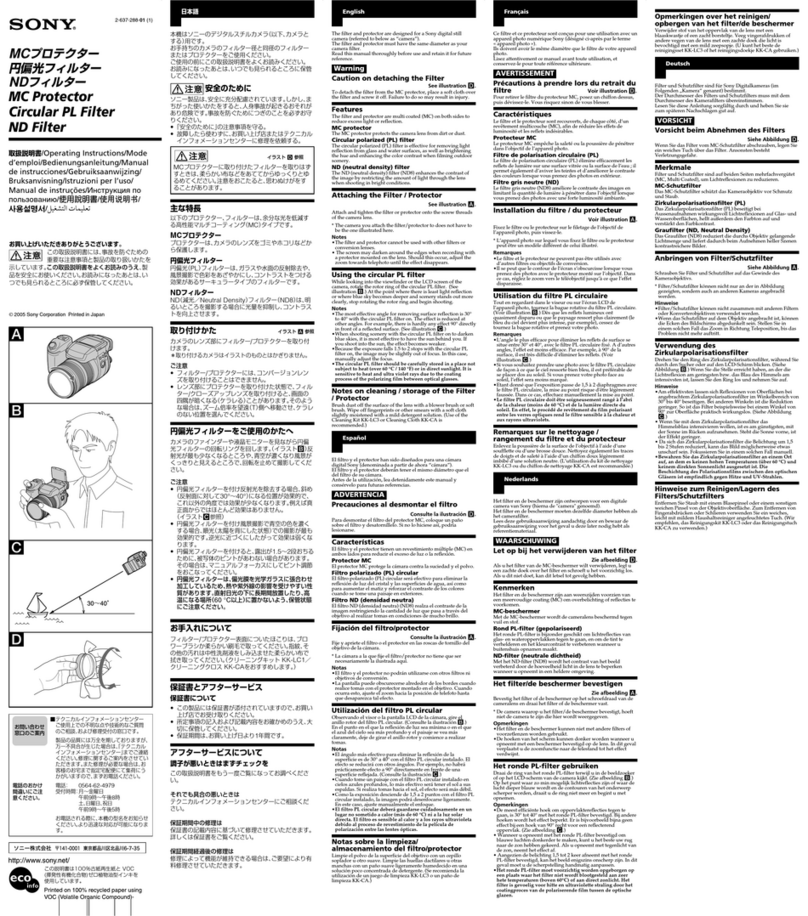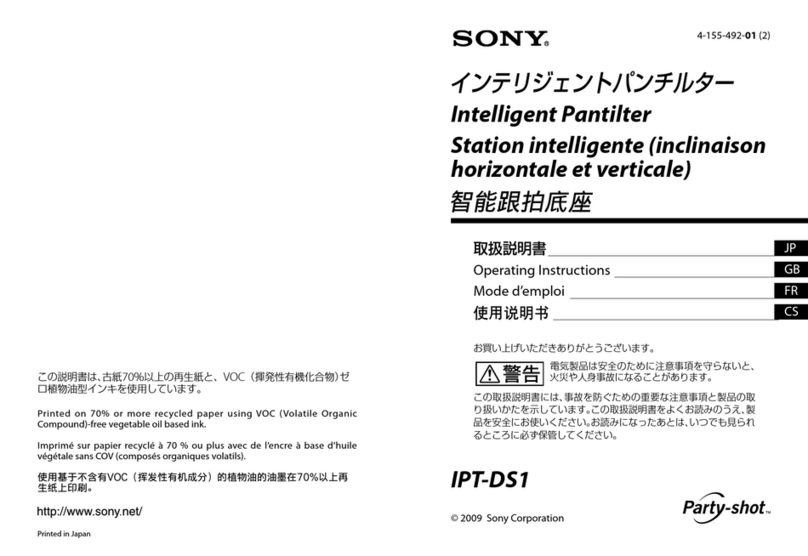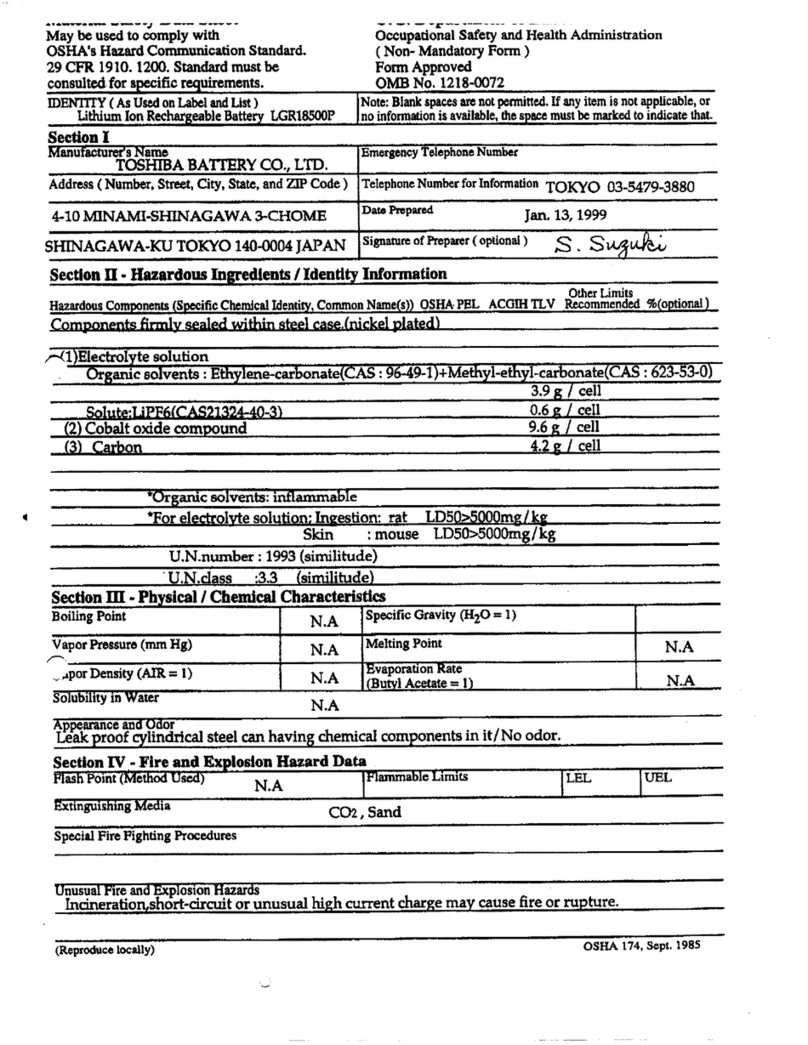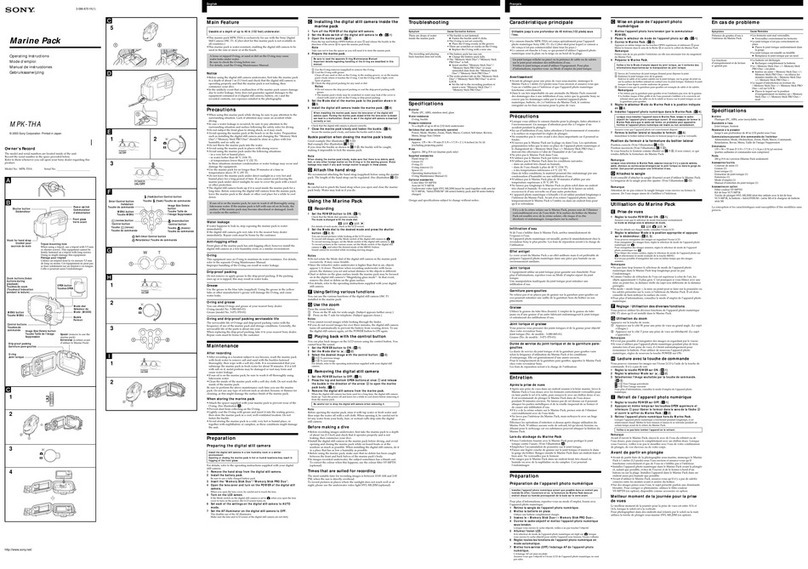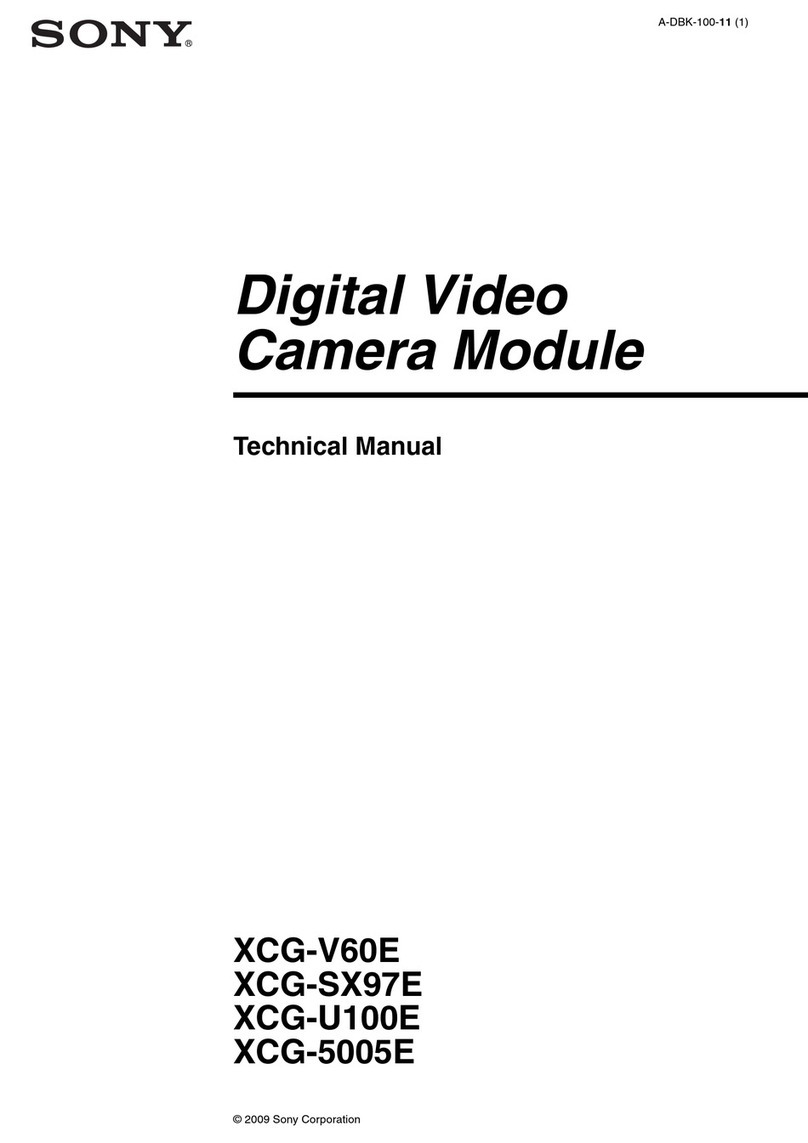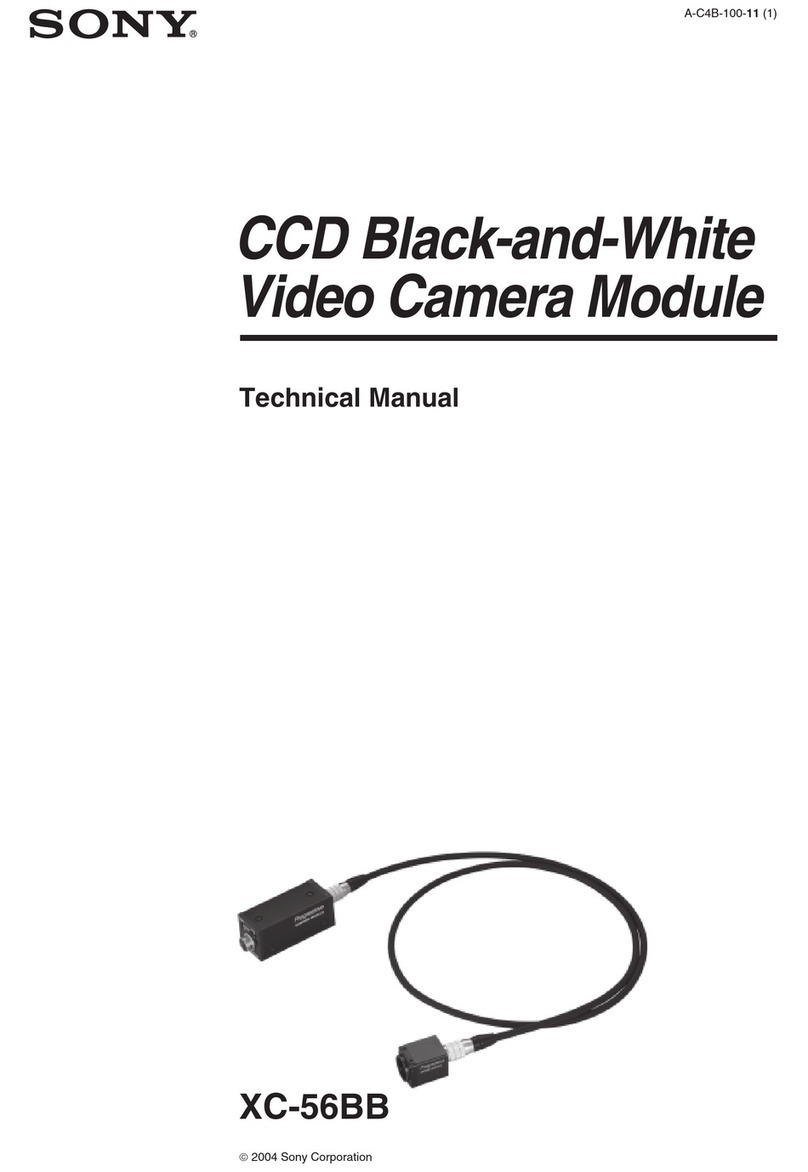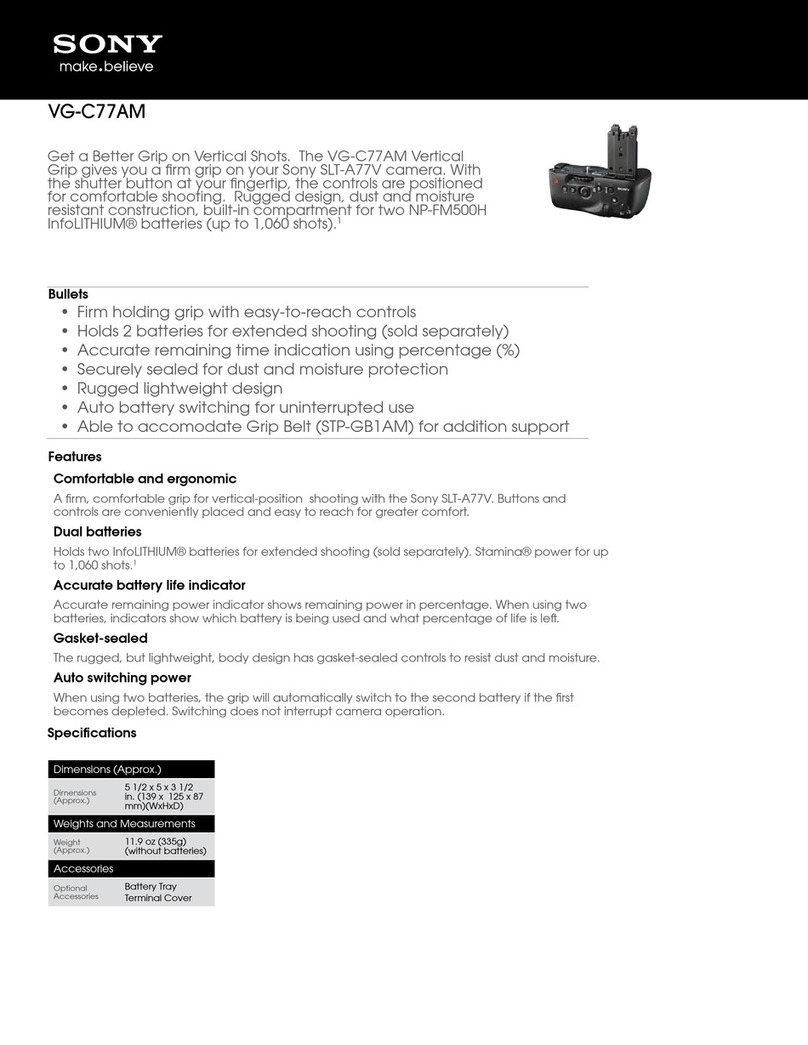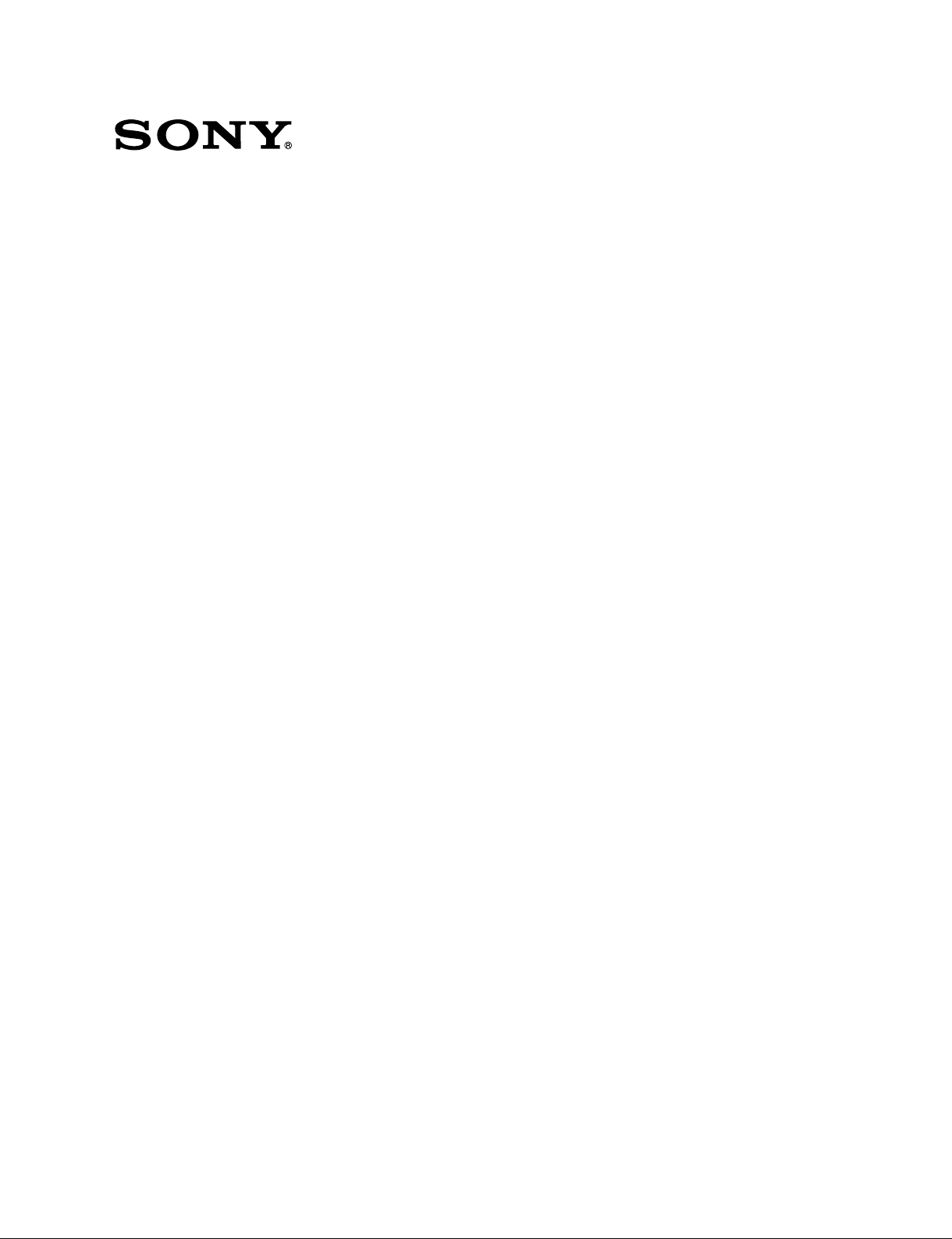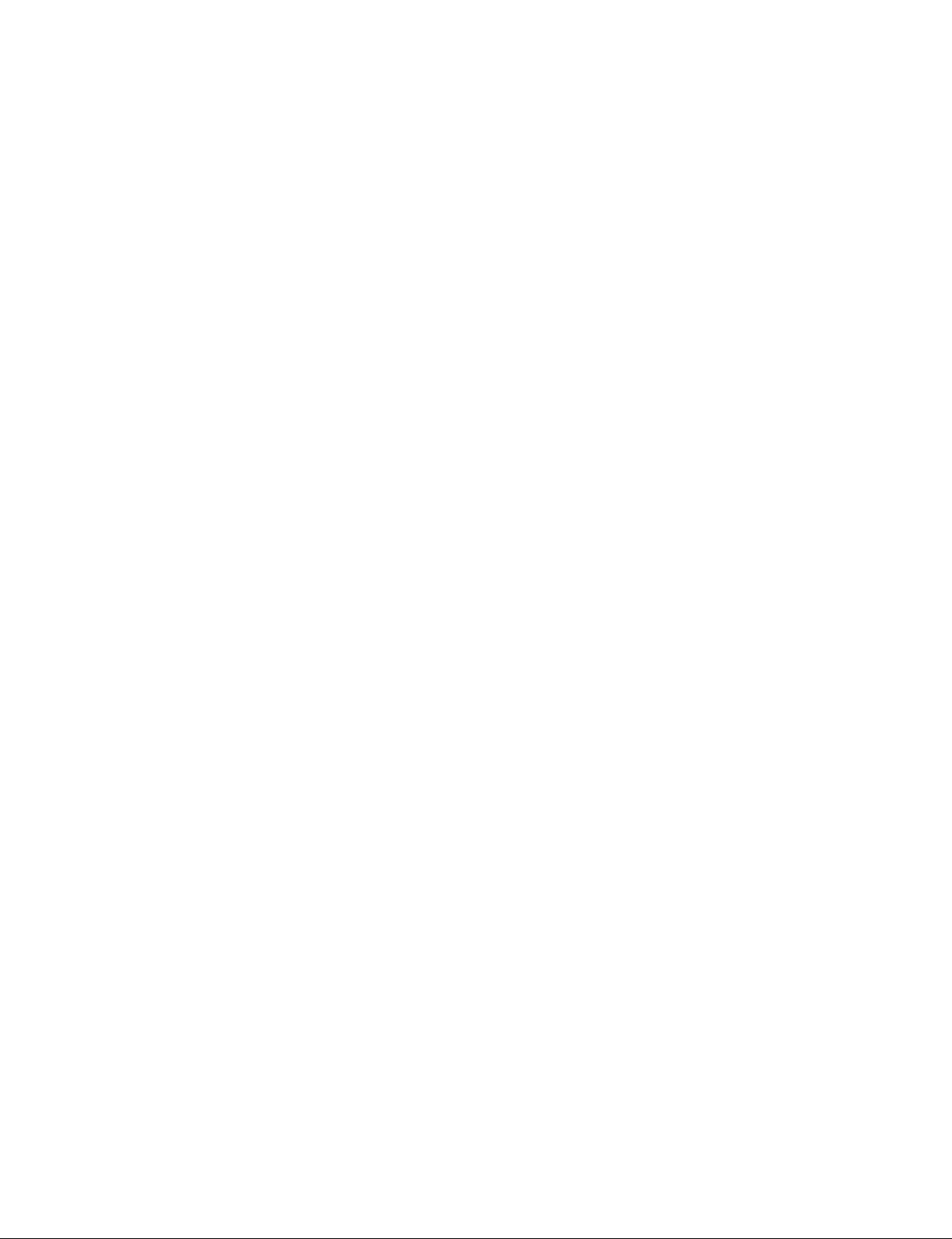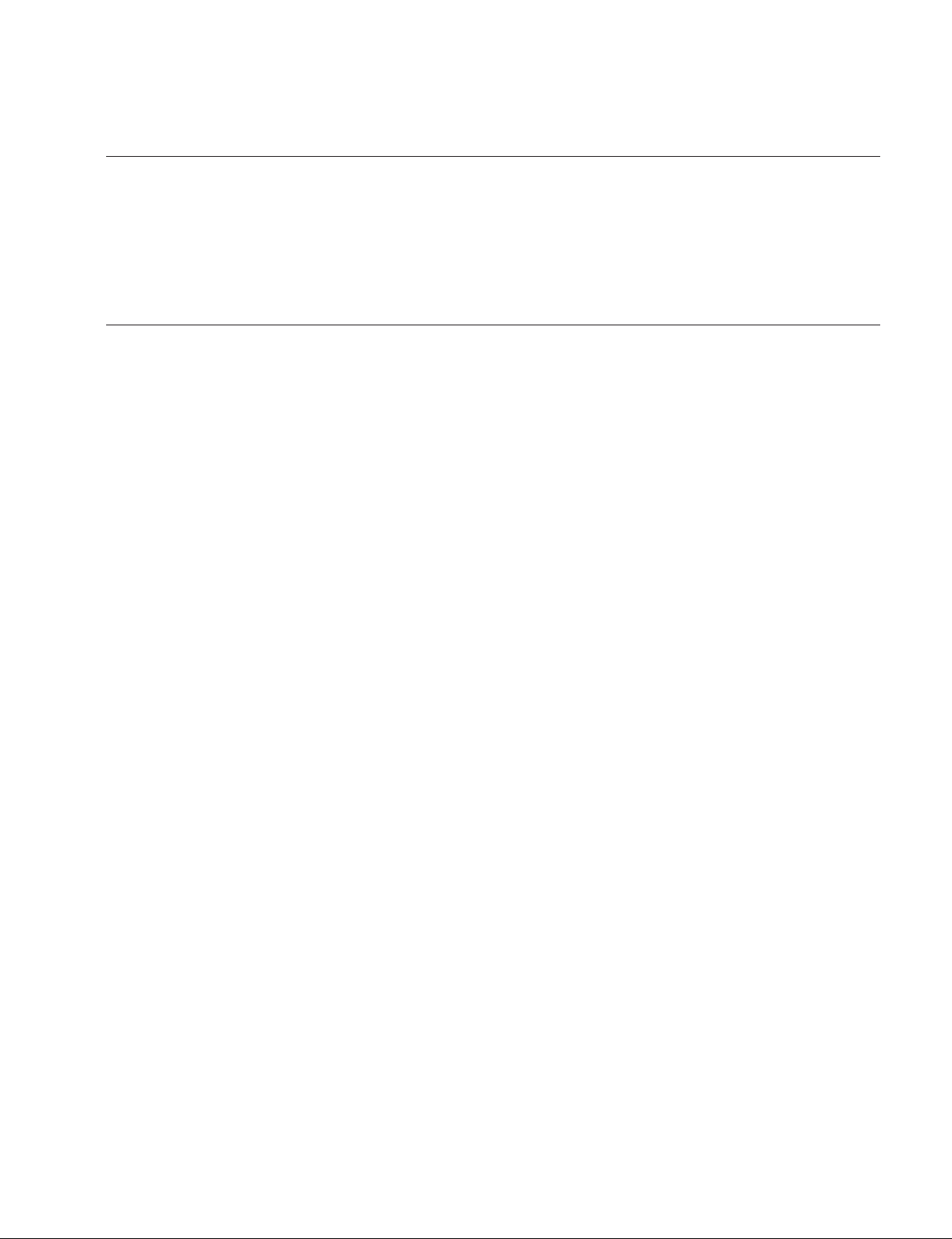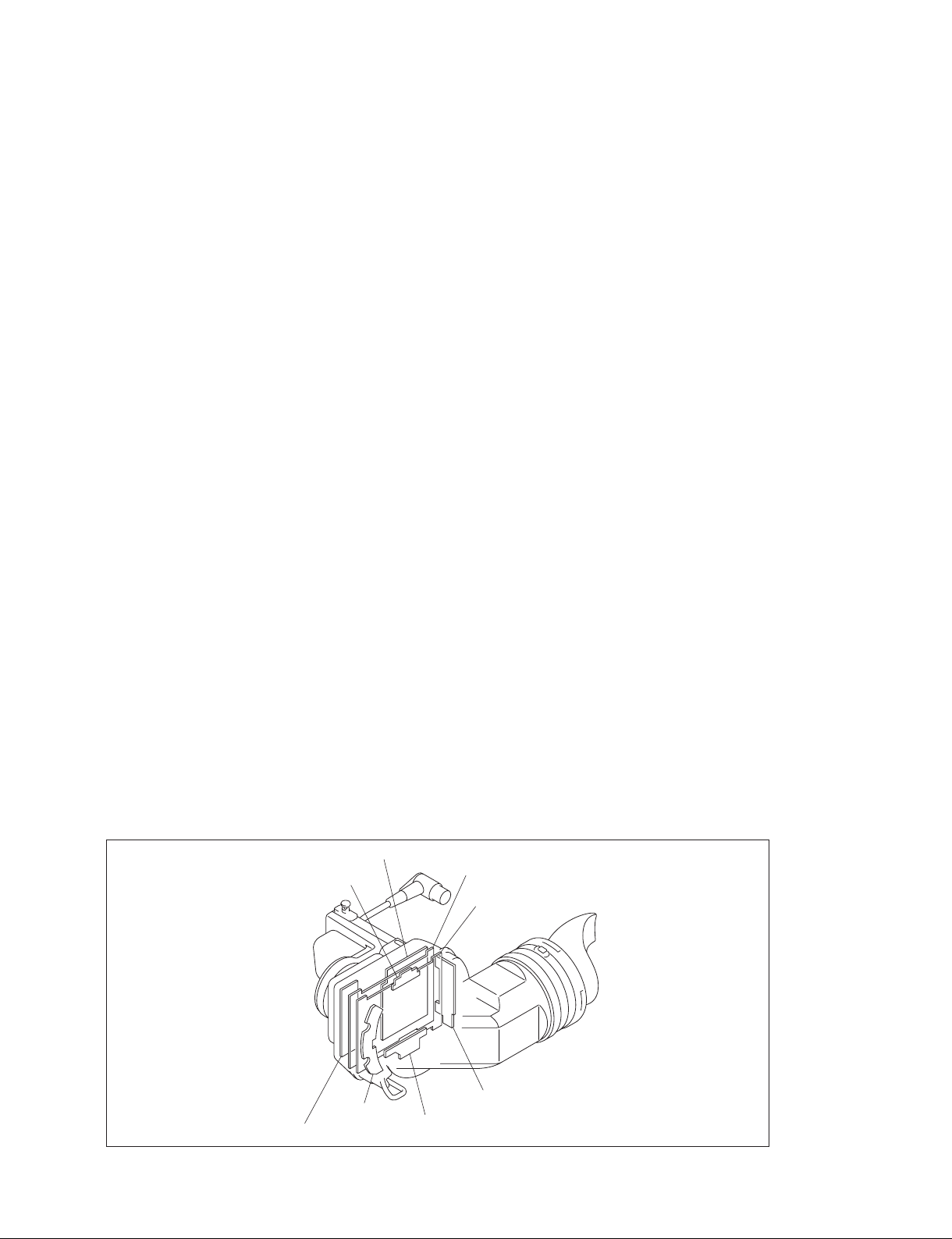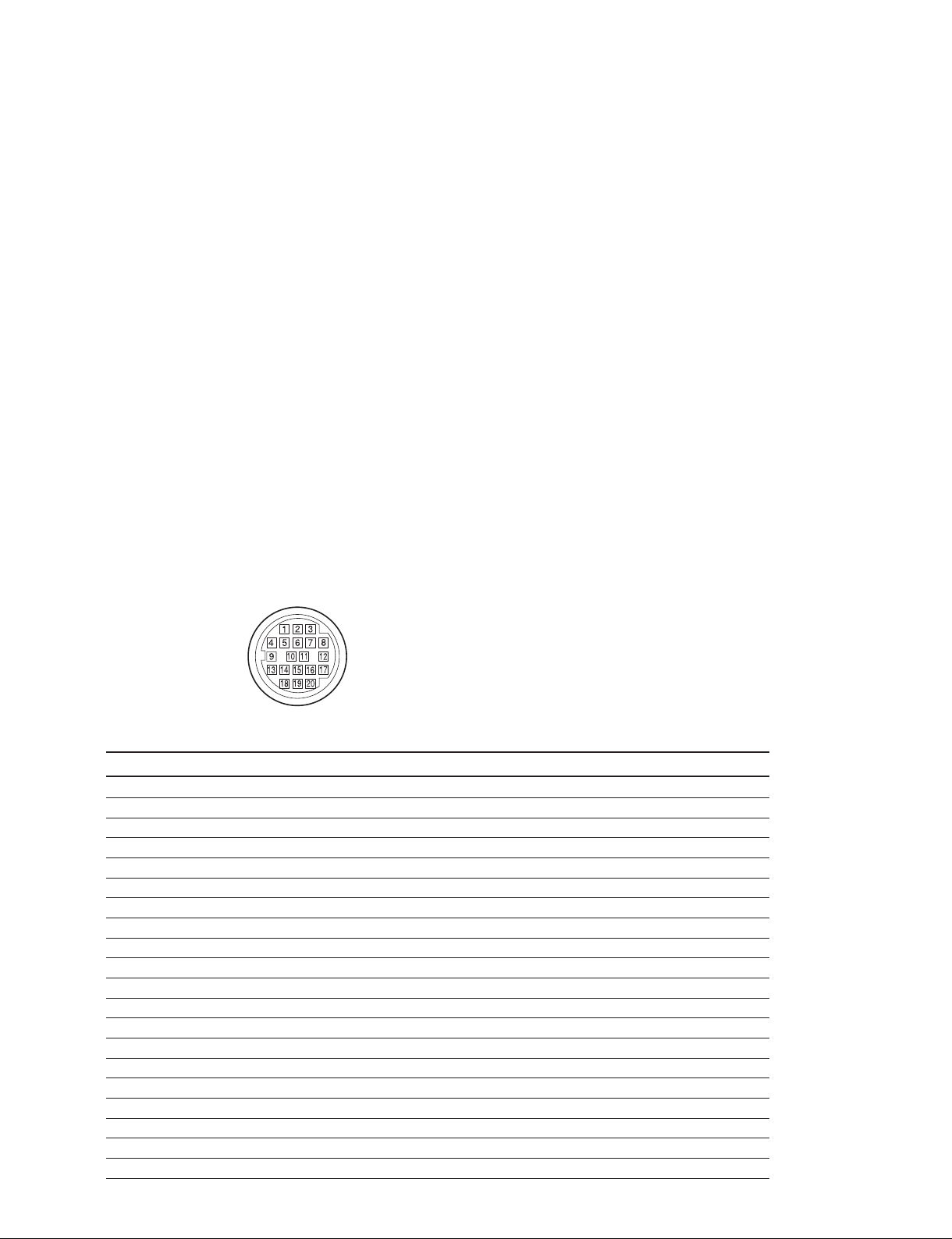1 (E)
HDVF-C30WR
Table of Contents
Manual Structure
Purpose of this manual............................................................ 3 (E)
Relative manual ...................................................................... 3 (E)
1. Service Overview
1-1. Check Item before Starting Maintenance..................1-1 (E)
1-2. Check Item after Completing Maintenance ..............1-1 (E)
1-3. Board Layouts ...........................................................1-1 (E)
1-4. Circuit Description ....................................................1-2 (E)
1-4-1. PR-312 Board ..................................................1-2 (E)
1-4-2. VPR-103 Board ...............................................1-2 (E)
1-4-3. RE-257 Board .................................................. 1-2 (E)
1-4-4. VR-328 Board..................................................1-2 (E)
1-4-5. SW-1436 Board................................................1-2 (E)
1-4-6. SW-1437 Board................................................1-3 (E)
1-4-7. LE-476 Board ..................................................1-3 (E)
1-4-8. LE-477 Board ..................................................1-3 (E)
1-5. Input and Output Signals of Connectors ...................1-3 (E)
1-6. Functions of On-board Switches and Controls .........1-4 (E)
1-6-1. PR-312 Board ..................................................1-4 (E)
1-6-2. VR-208 Board..................................................1-6 (E)
1-6-3. SW-1437 Board................................................1-7 (E)
1-7. Replacing the Main Parts ..........................................1-8 (E)
1-7-1. Replacing the LCD Module............................. 1-8 (E)
1-7-2. Replacing the Protection Glass and
Glass Cushion ................................................ 1-11 (E)
1-7-3. Replacing the Anti-Glare Sheet ..................... 1-13 (E)
1-8. Setup after Replacement of
the Main Parts and Board........................................1-16 (E)
1-8-1. When the LCD Module is Replaced..............1-16 (E)
1-8-2. When the PR-312 Board is Replaced ............1-16 (E)
1-9. Voltage Check of the RE-257 Board ....................... 1-16 (E)
1-10. How to Measure Luminance ...................................1-17 (E)
1-11. Rewriting the PLD Internal Data ............................1-18 (E)
1-12. Notes on Repair Parts.............................................. 1-20 (E)
1-13. Lead-free Solder...................................................... 1-20 (E)
1-14. Recommended Replacement Parts..........................1-21 (E)
1-15. Viewfinder Rotating Torque Adjustment.................1-22 (E)
1-16. When Rotation of Viewfinder Becomes Difficult ...1-24 (E)
2. Spare Parts
2-1. Notes on Repair Parts...................................................... 2-1
2-2. Exploded Views............................................................... 2-2
2-3. Electrical Parts List ......................................................... 2-7
2-4. Packing Materials & Supplied Accessories................... 2-19
3. Block Diagrams Overall
Overall Block .................................................................. 3-1
4. Schematic Diagrams
LE-476............................................................................. 4-3
LE-477............................................................................. 4-3
PR-312............................................................................. 4-4
RE-257 ............................................................................ 4-8
SW-1436........................................................................ 4-11
SW-1437........................................................................ 4-11
VPR-103........................................................................ 4-12
VR-328 .......................................................................... 4-16
Frame Wiring................................................................. 4-16
5. Board Layouts
LE-476............................................................................. 5-1
LE-477............................................................................. 5-1
VR-328 ............................................................................ 5-1
PR-312............................................................................. 5-2
RE-257 ............................................................................ 5-3
SW-1436.......................................................................... 5-3
SW-1437.......................................................................... 5-3
VPR-103.......................................................................... 5-4