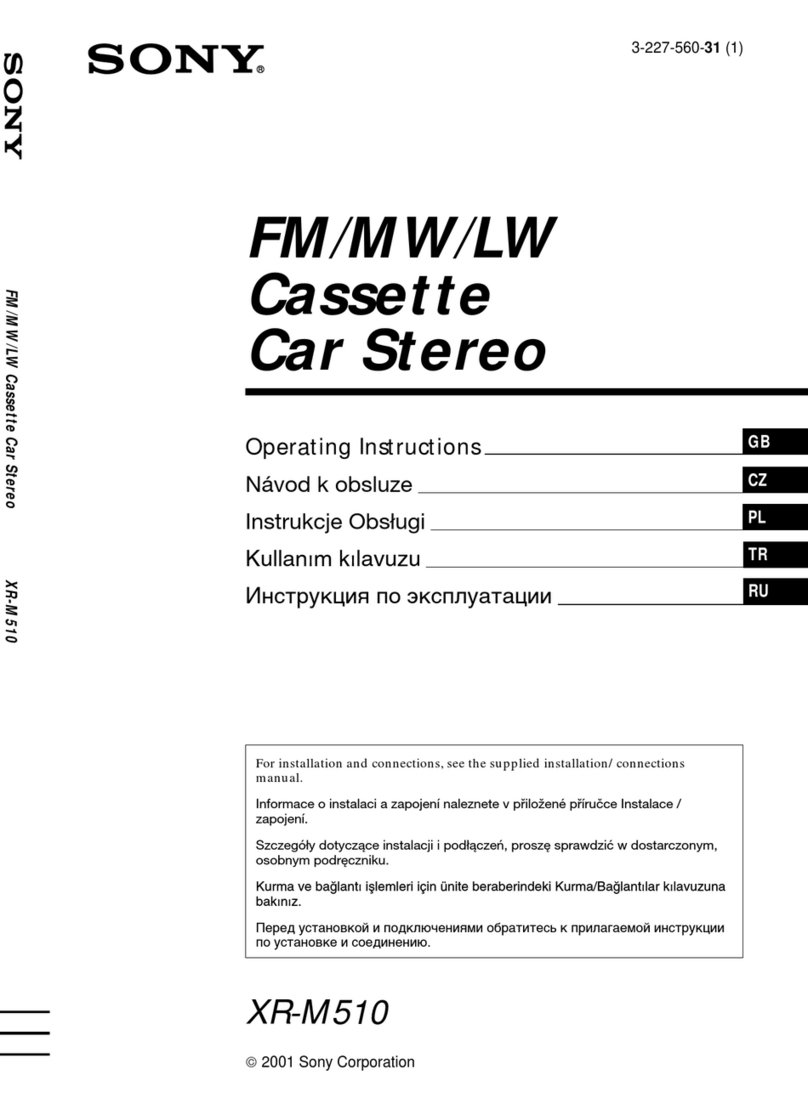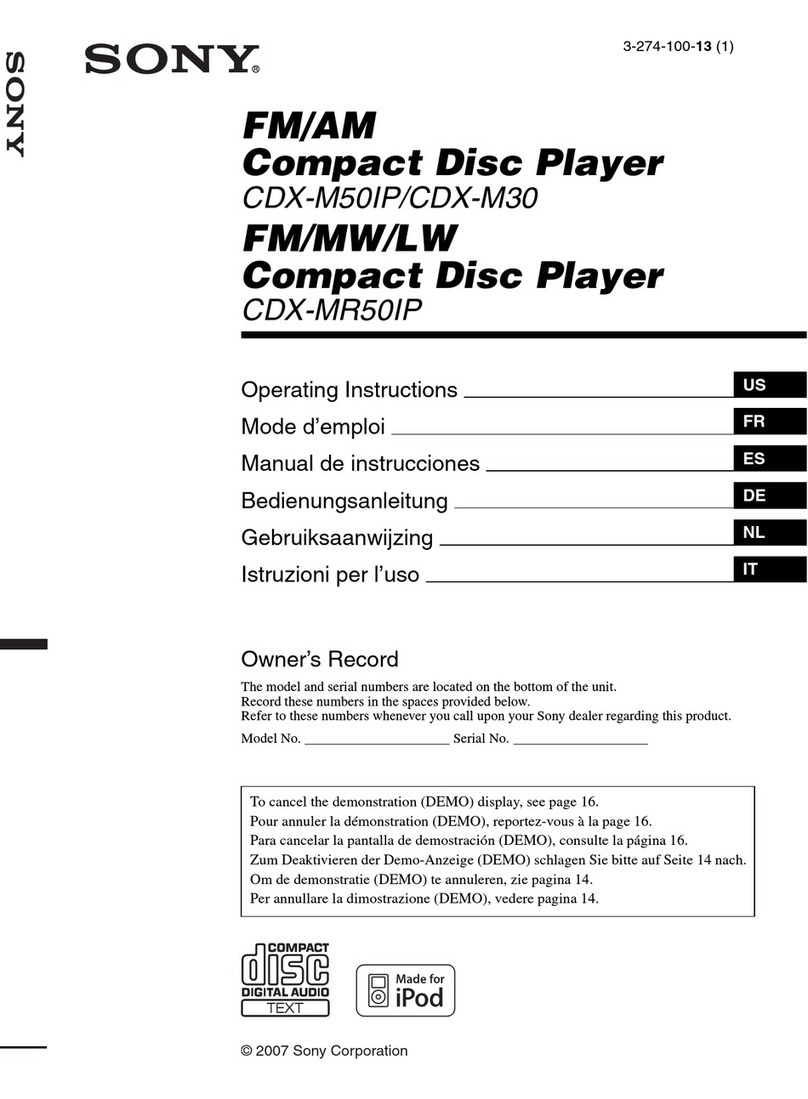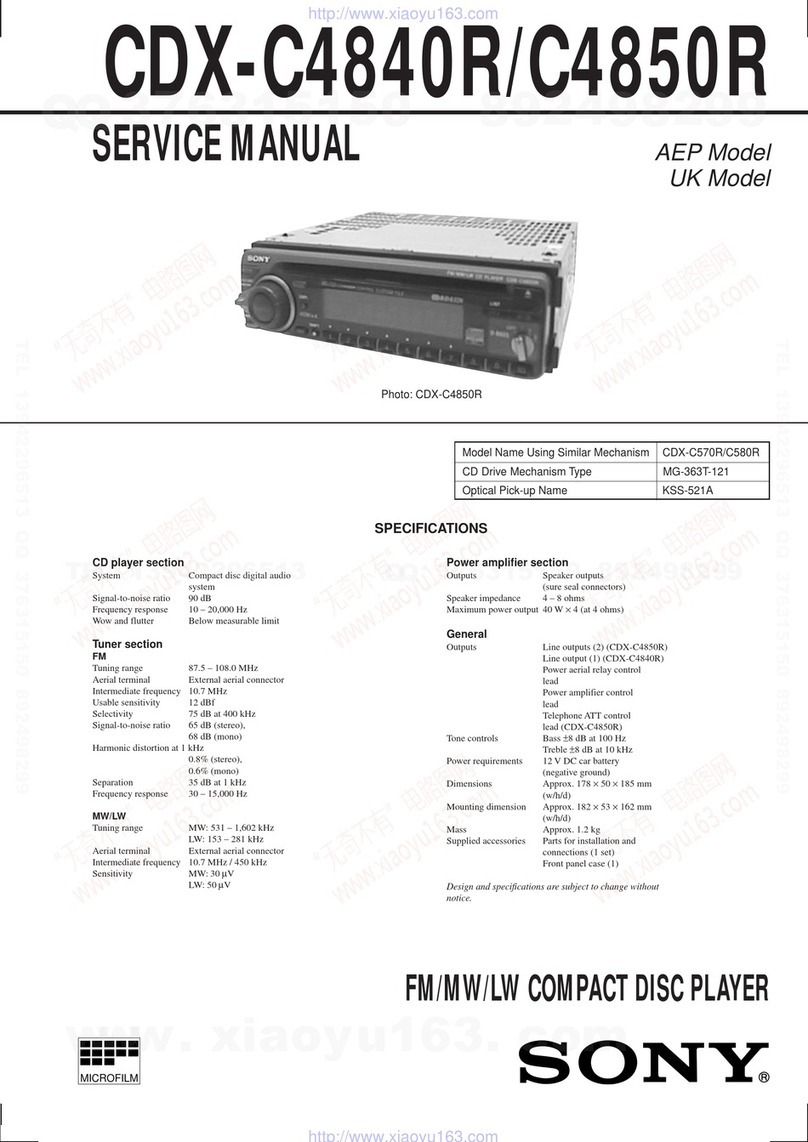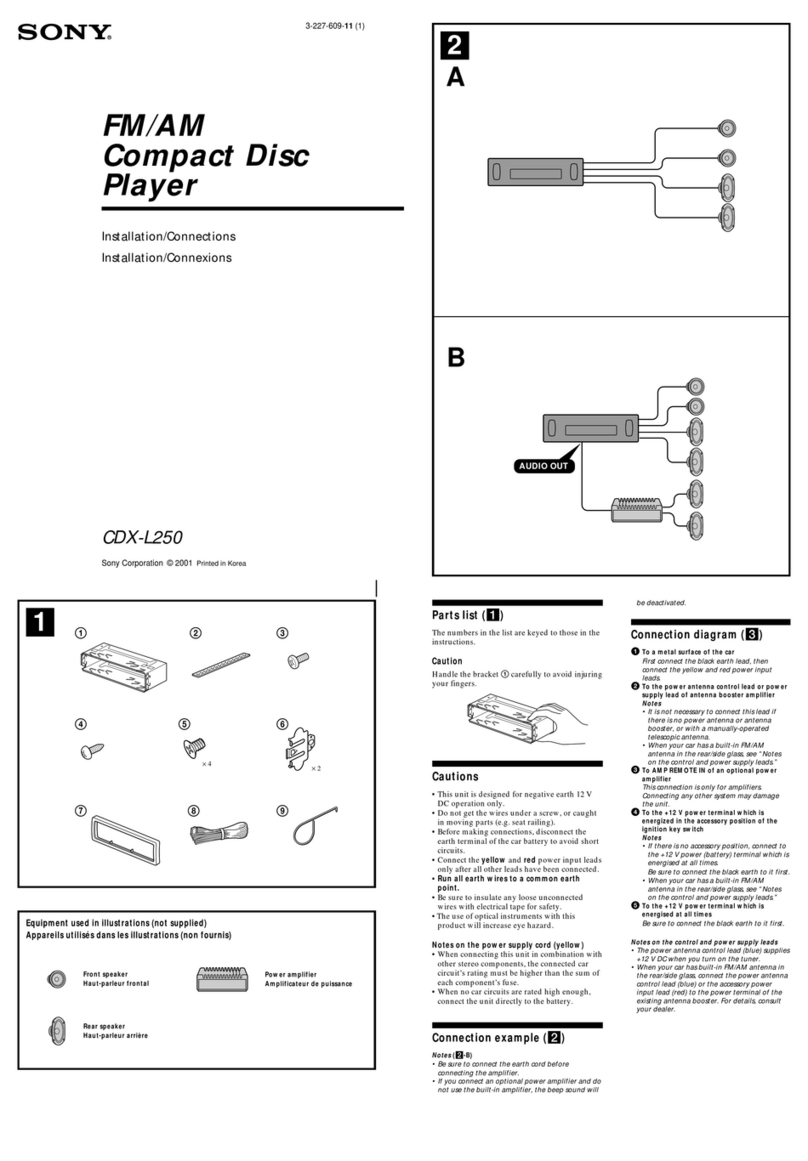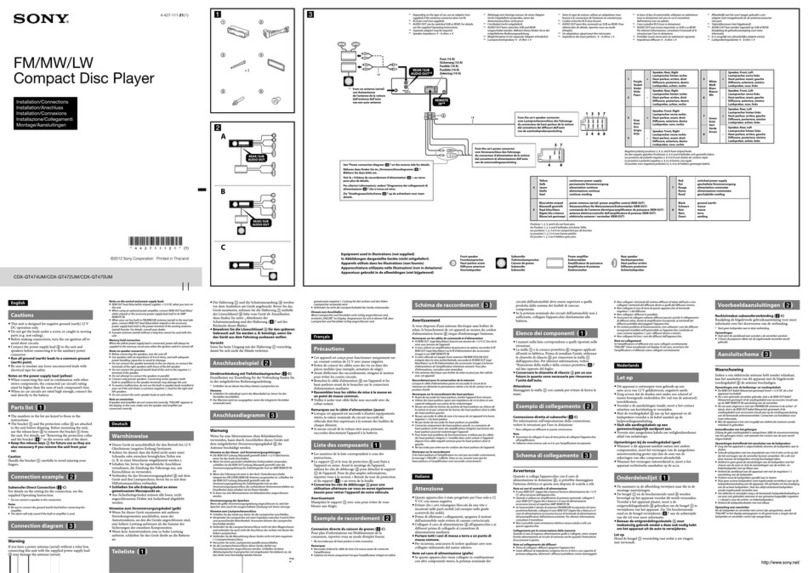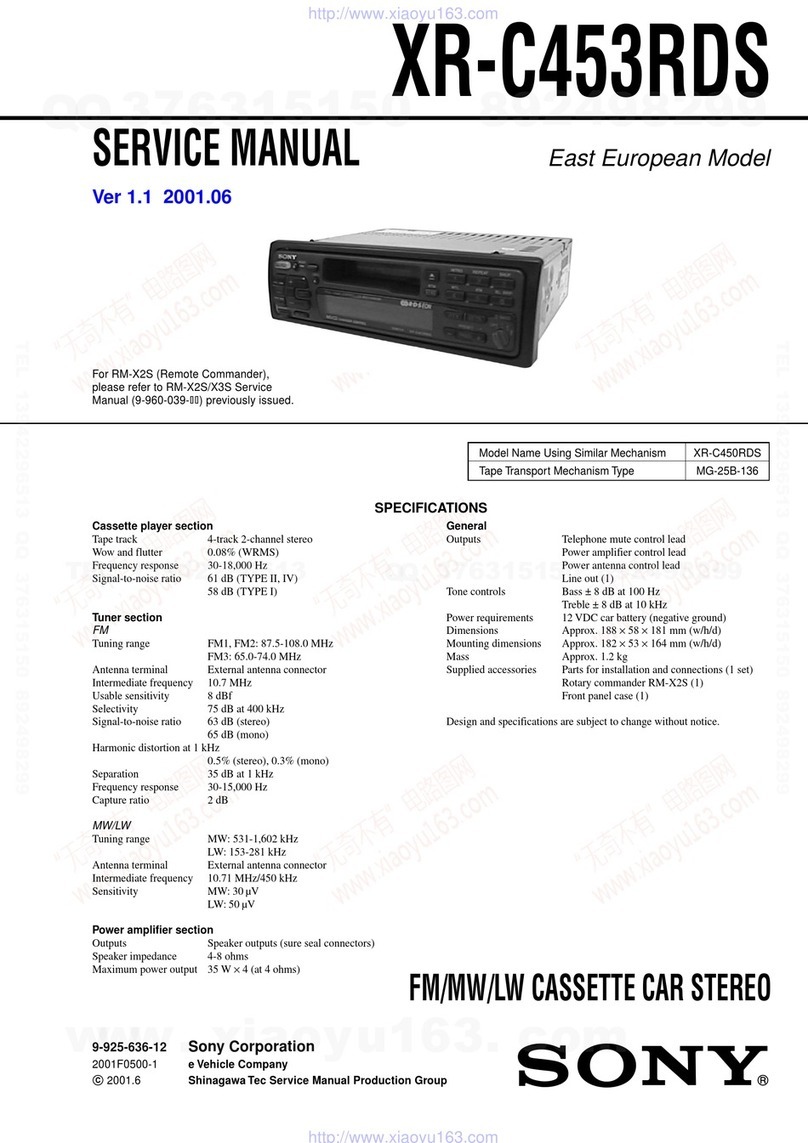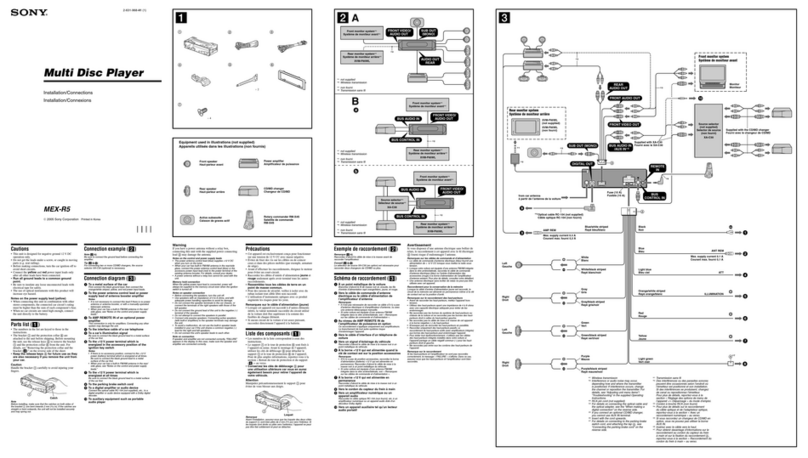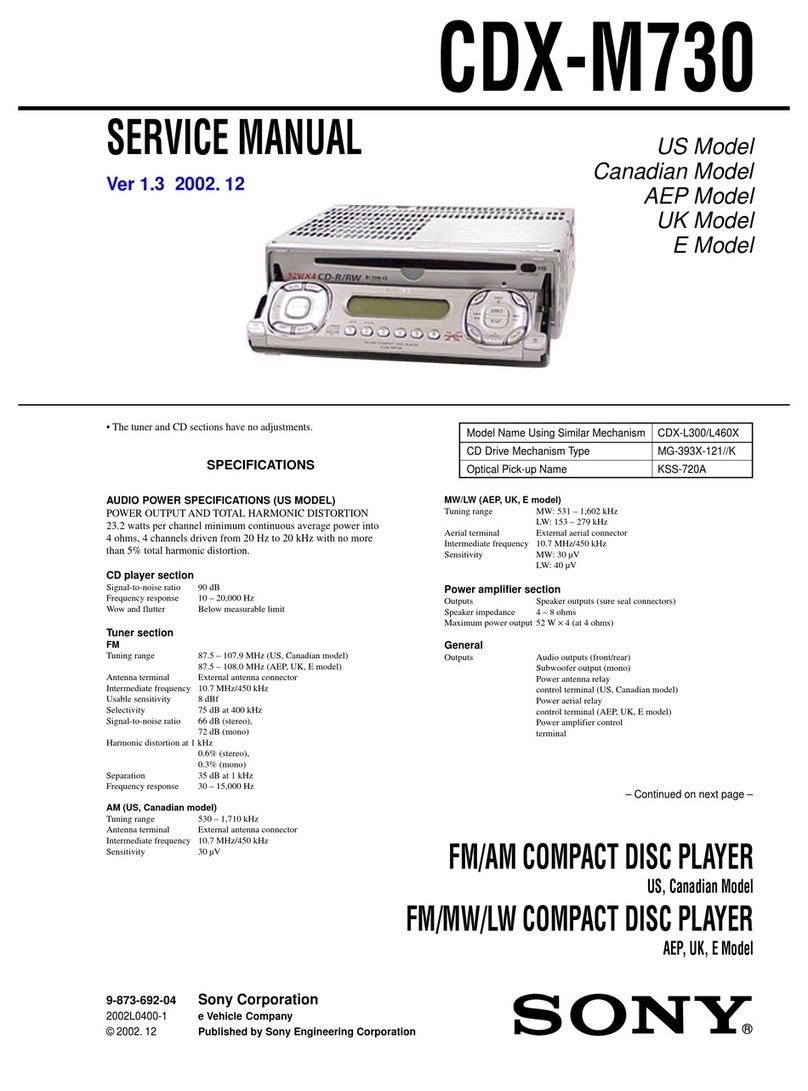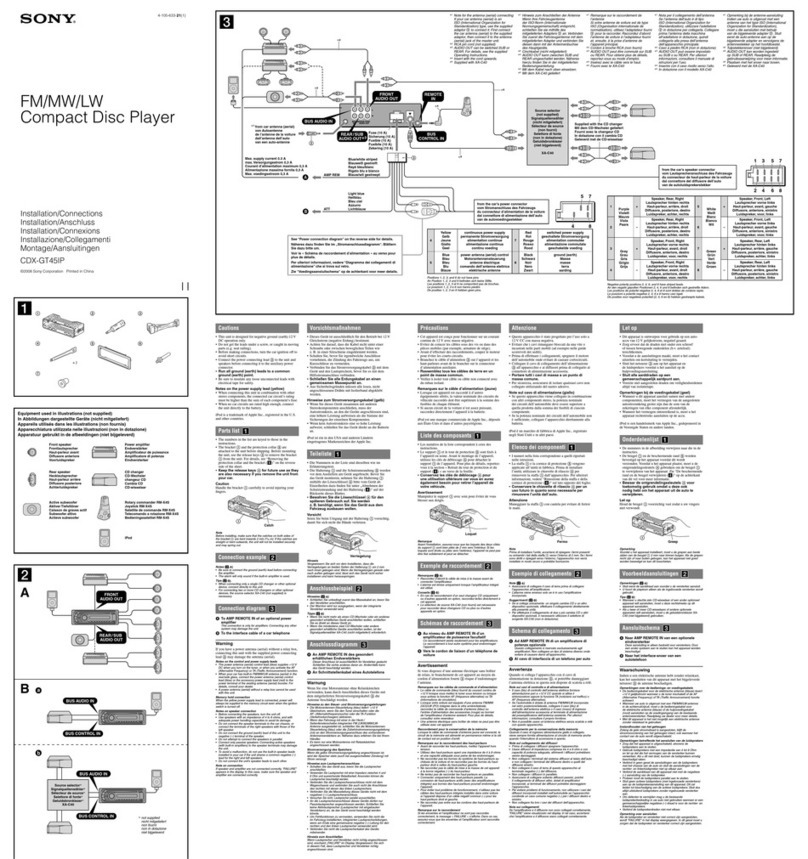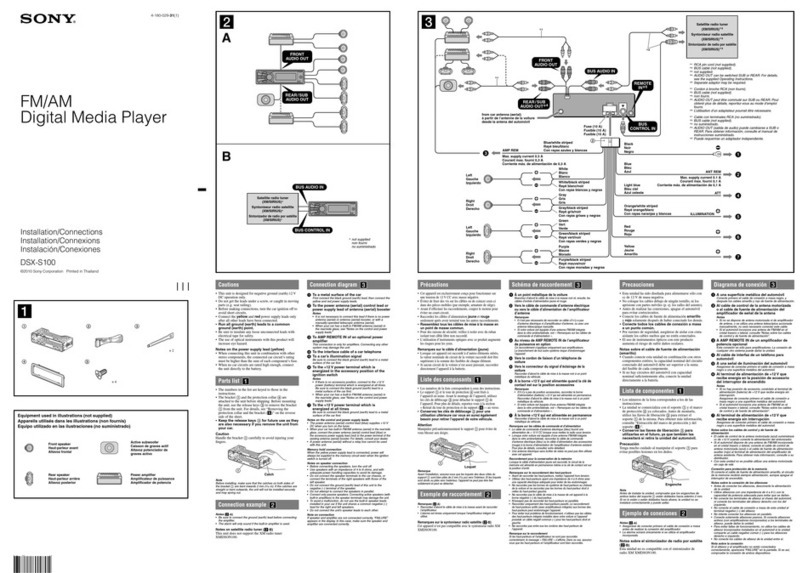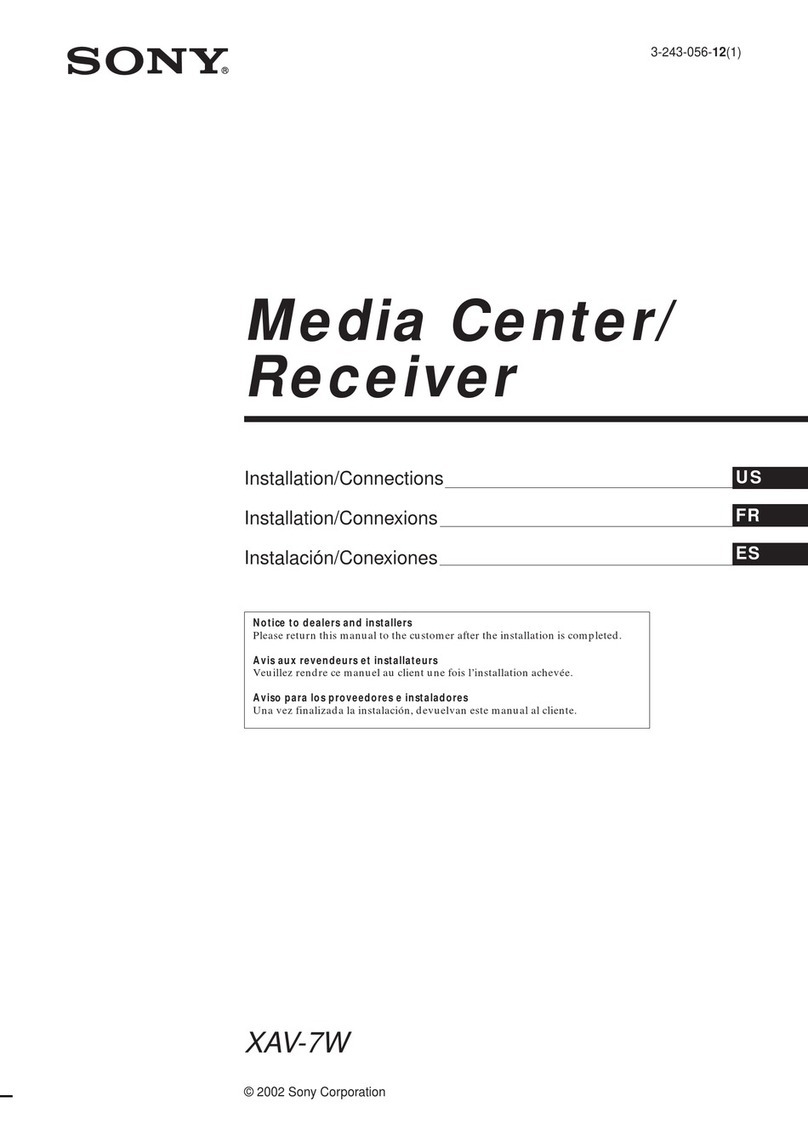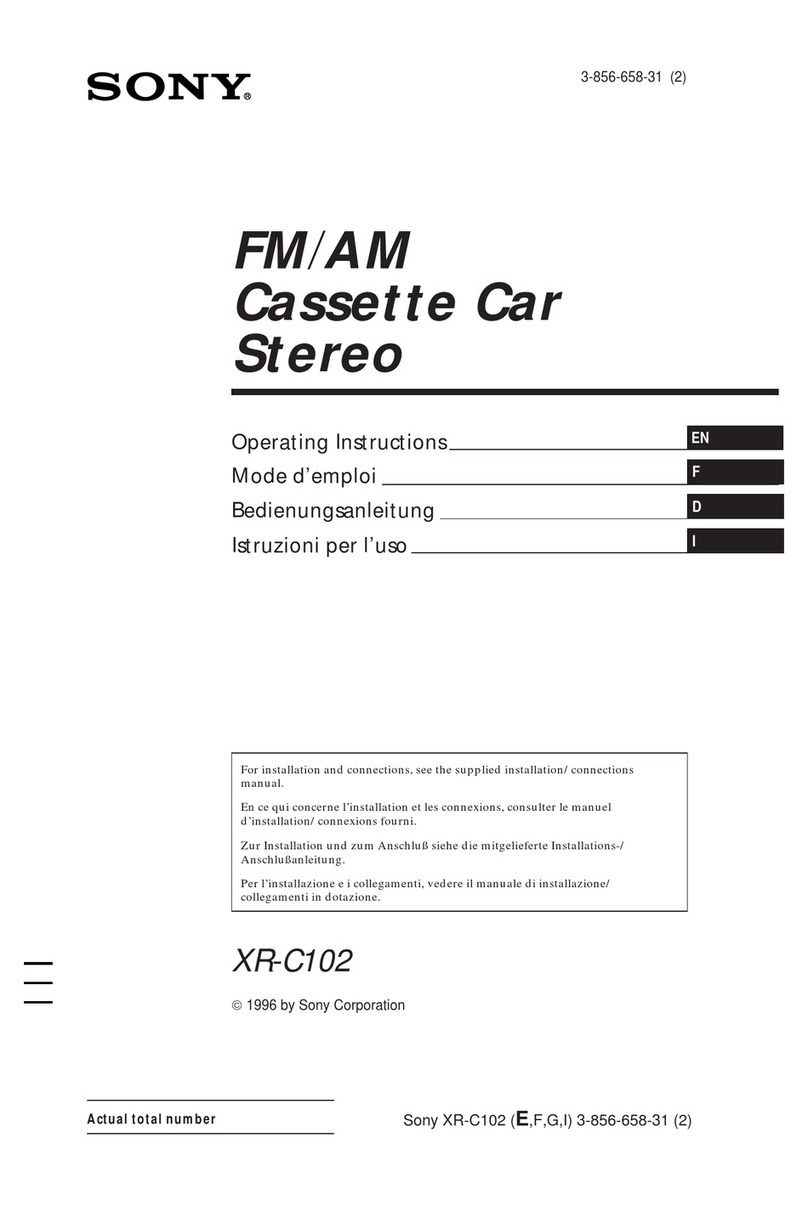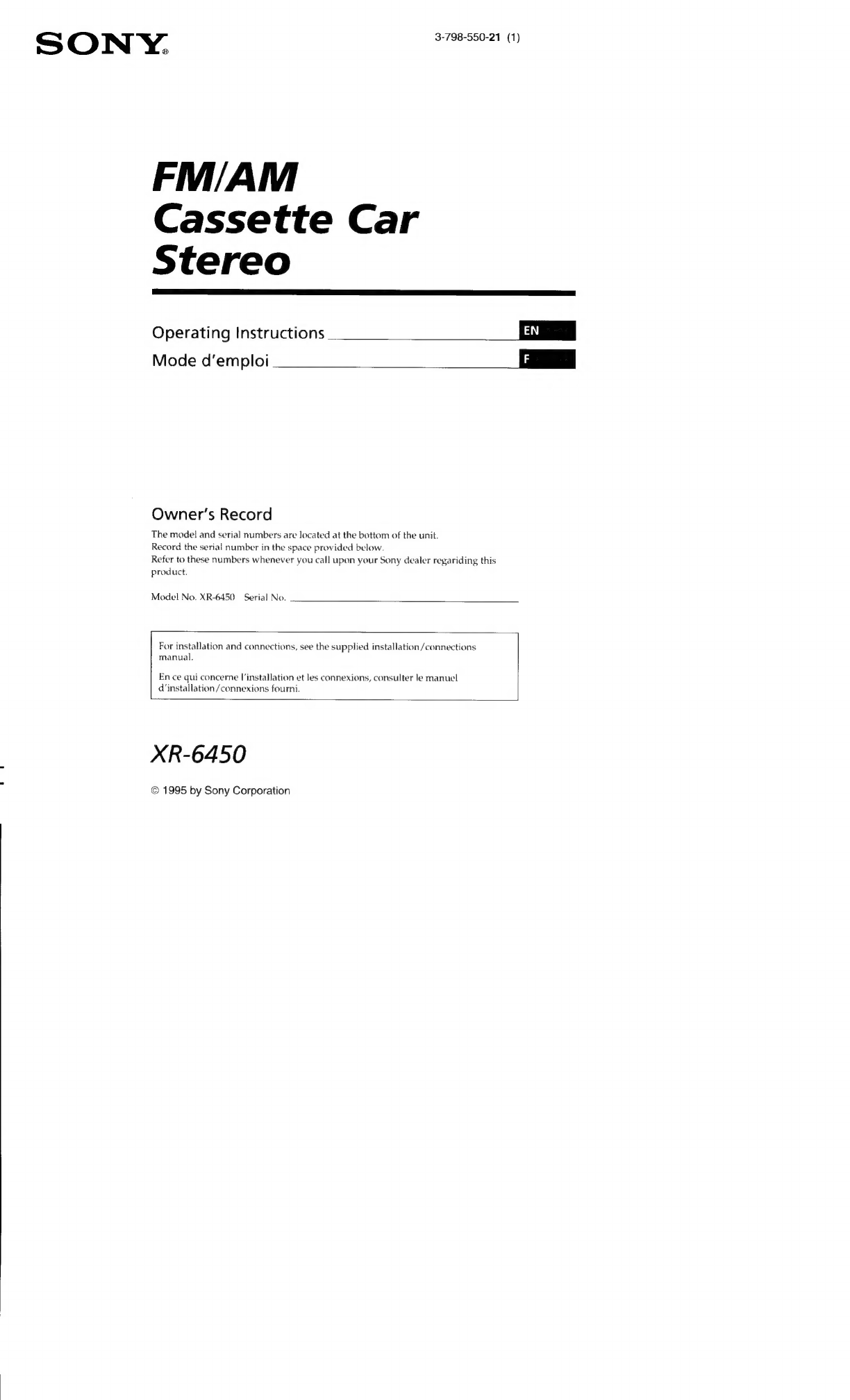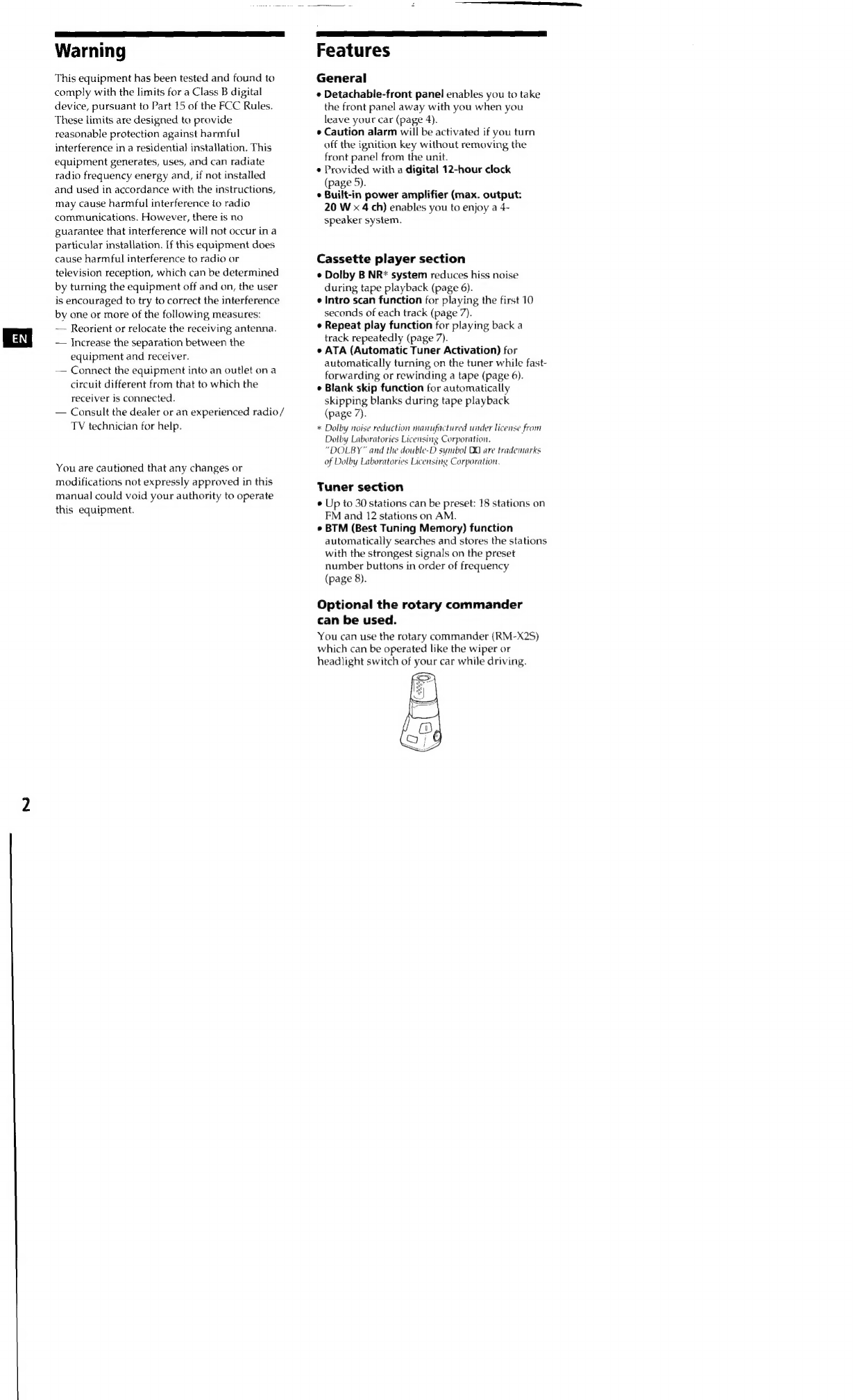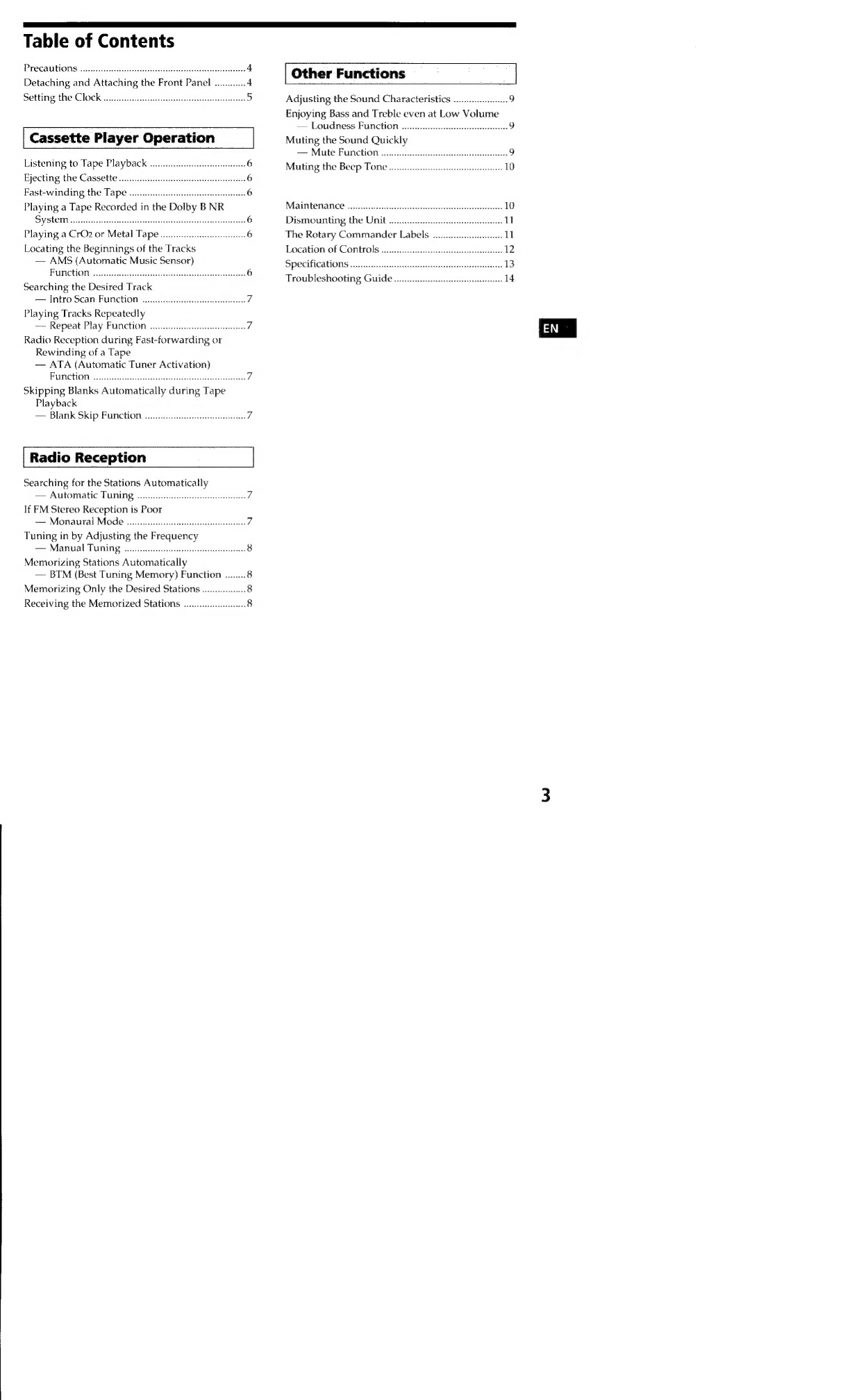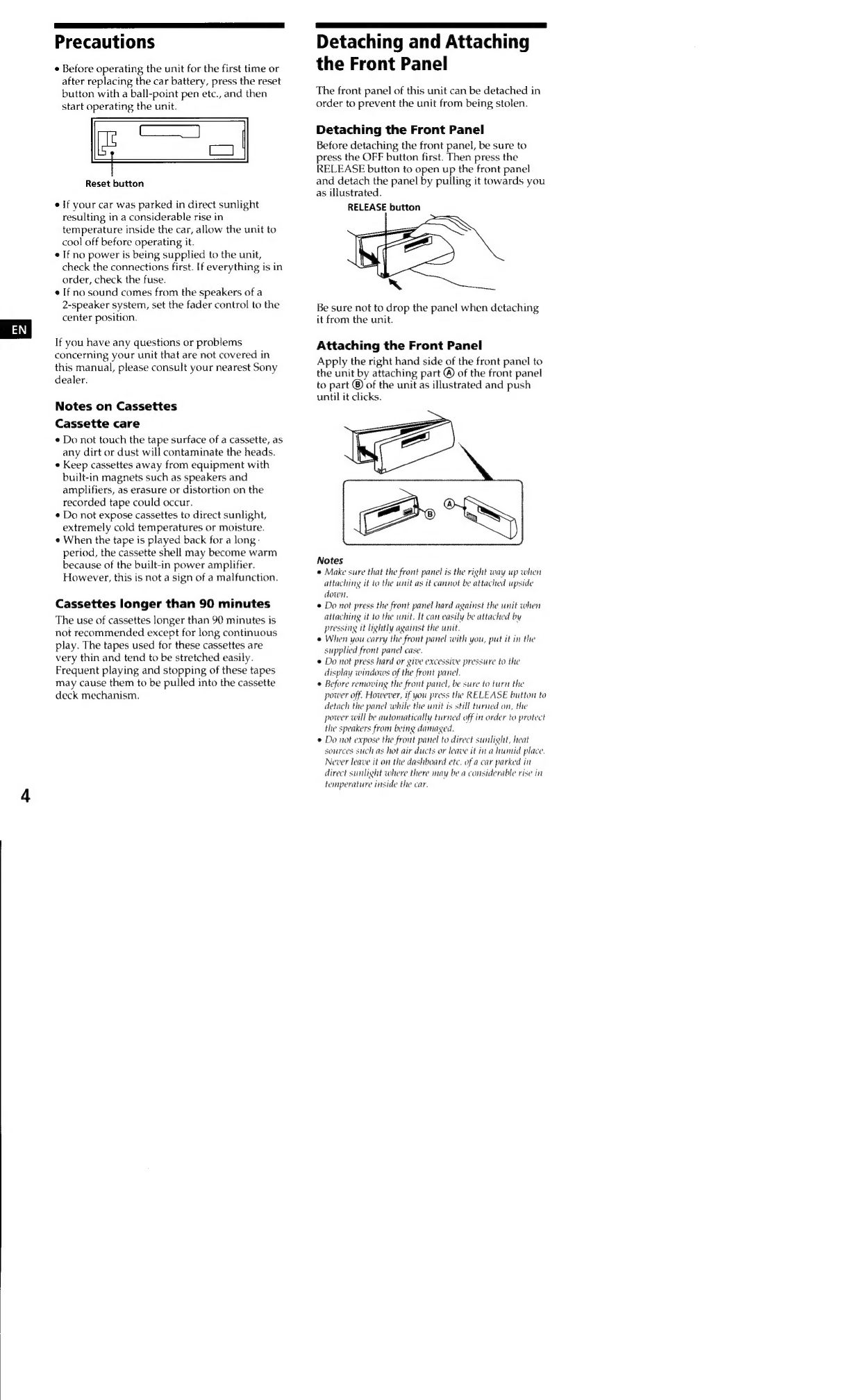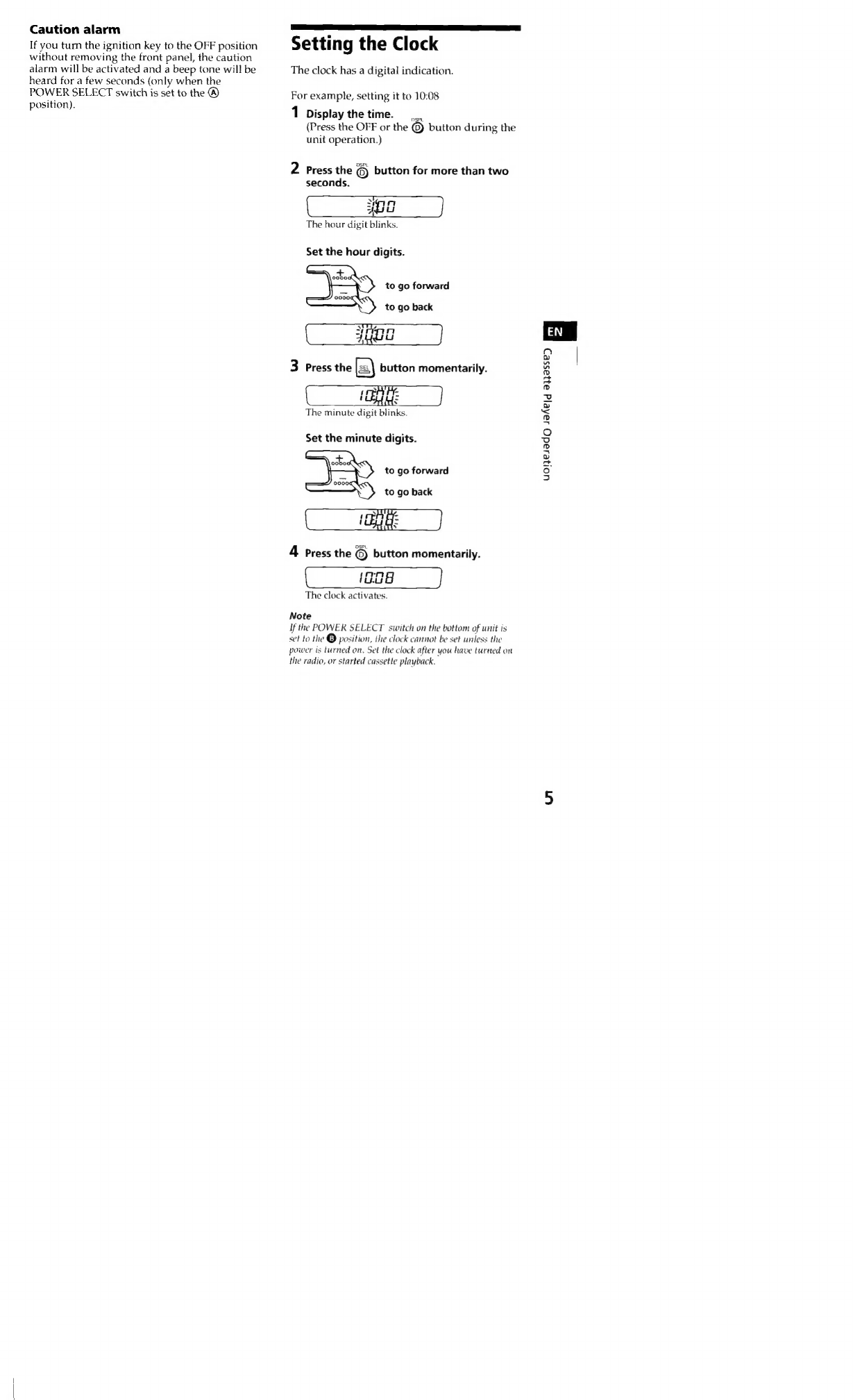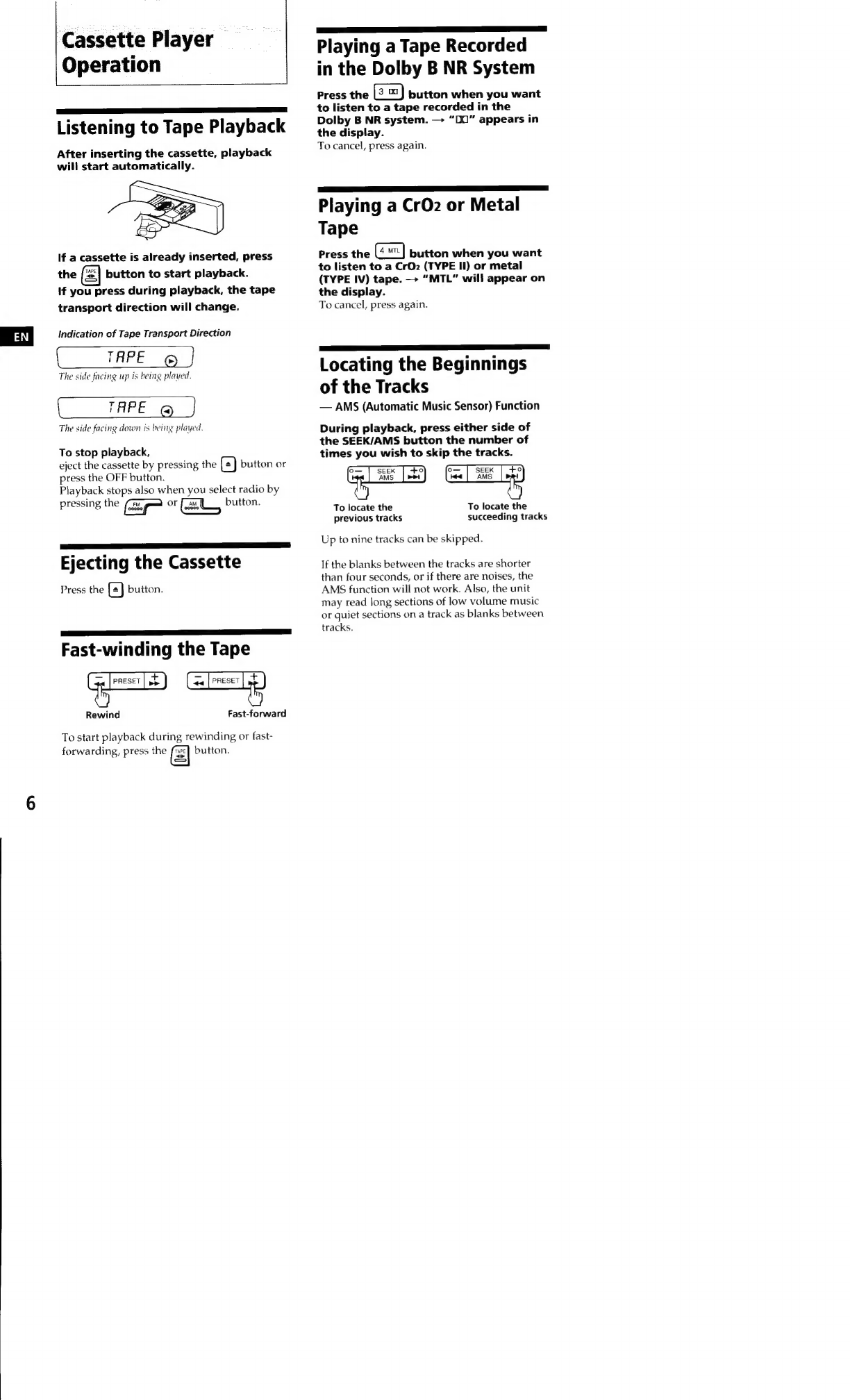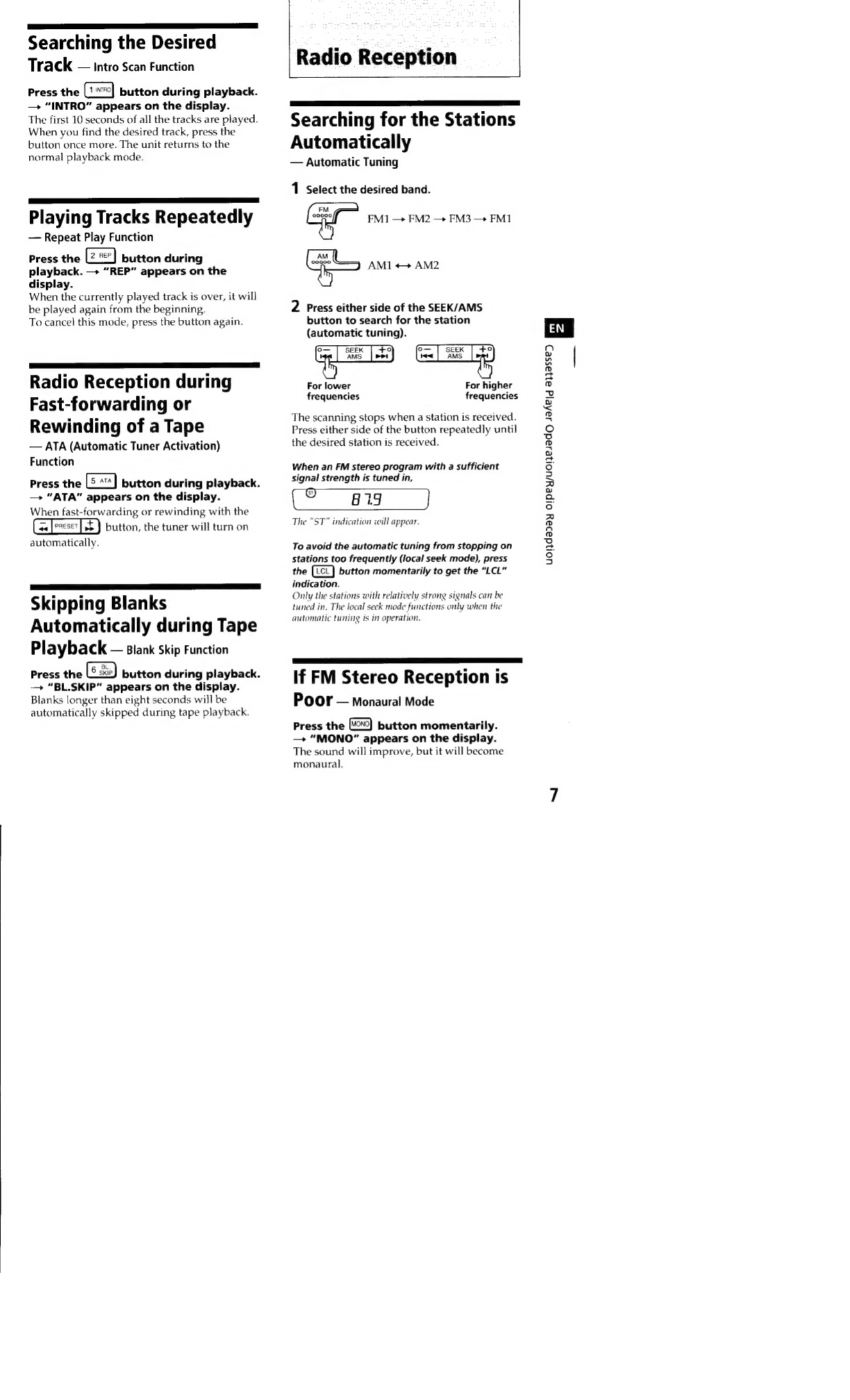Table
of
Contents
PrecaubOnss
\.ciccccesseteedtecsscestsentetlecsests
asesiecececencte
Detaching
and
Attaching
the
Front
Panel
............
Setting
the
Clock
..0..ccccccccecesseeseee
teense
eeeneeneeneennenees
Cassette
Player
Operation
Listening
to
Tape
Playback
......cccccesceescesceeeeeeee
Ejecting
the
Cassette
........ccccscesssesseseetseesteneanes
Fast-winding
the
Tape
.........ccccceeeeseeneceneeesteeeenens
Playing
a
Tape
Recorded
in
the
Dolby
B
NR
System
Playing
a
CrO2
or
Metal
Tape....
Locating
the
Beginnings
of
the
Tracks
—
AMS
(Automatic
Music
Sensor)
Function
..
Searching
the
Desired
Track
—
Intro
Scan
Function...
Playing
Tracks
Repeatedly
—
Repeat
Play
Function
........ccccceceeeieeeeees
Radio
Reception
during
Fast-forwarding
or
Rewinding
of
a
Tape
—
ATA
(Automatic
Tuner
Activation)
PRUNCHON:
«
Secensessce
eect
ices
cheat
cance
teneeeb
uses
Skipping
Blanks
Automatically
during
Tape
Playback
—
Blank
Skip
Function
occ
eeeeneee
|
Radio
Reception
Searching
for
the
Stations
Automatically
—
Automatic
TUning
....cceeccceeceeseeeeeeeeeees
If
FM
Stereo
Reception
is
Poor
—
Monaural
Mode
oun.
ccceccceceecetetereneteestenenenes
Tuning
in
by
Adjusting
the
Frequency
—
Manual
Tuning
oe
eeeeceee
reset
reer
Memorizing
Stations
Automatically
—
BTM
(Best
Tuning
Memory)
Function
........
Memorizing
Only
the
Desired
Stations
......
Receiving
the
Memorized
Stations
.............
Other
Functions
Adjusting
the
Sound
Characteristics
............002..9
Enjoying
Bass
and
Treble
even
at
Low
Volume
—
Loudness
Function
0...
.cceccececseeseesecseeeeeeesseeee
9
Muting
the
Sound
Quickly
=
Mite
FUnctiOn
2...20
seats
steel
Sie
9
Muting
the
Beep
Tone
..........ccccceeeeeeeseeseeseenecnes
10
Maintenance
sc1i
cn
ek
iter
scek
8
haan
Dismounting
the
Unit
The
Rotary
Commander
Labels
...
Location
of
Controls
Specifications
....
Troubleshooting
Guide